
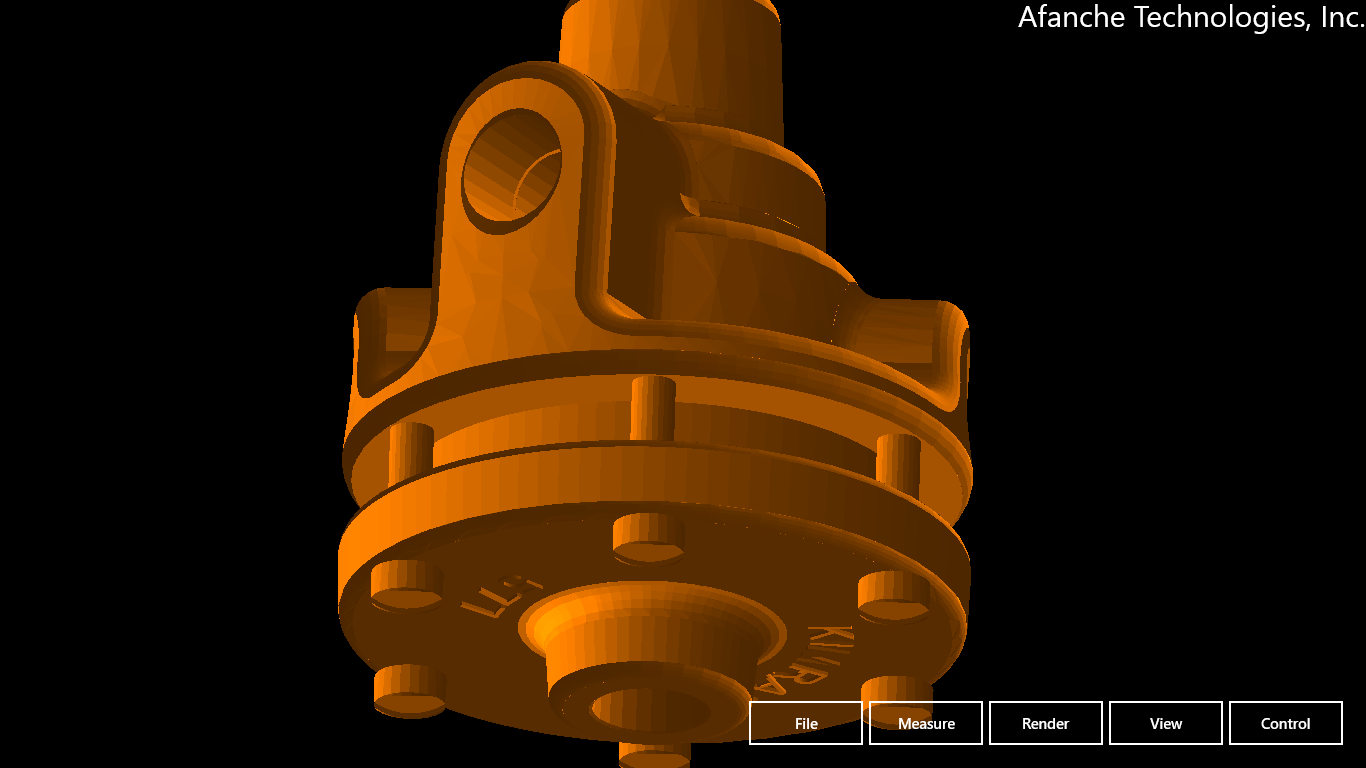

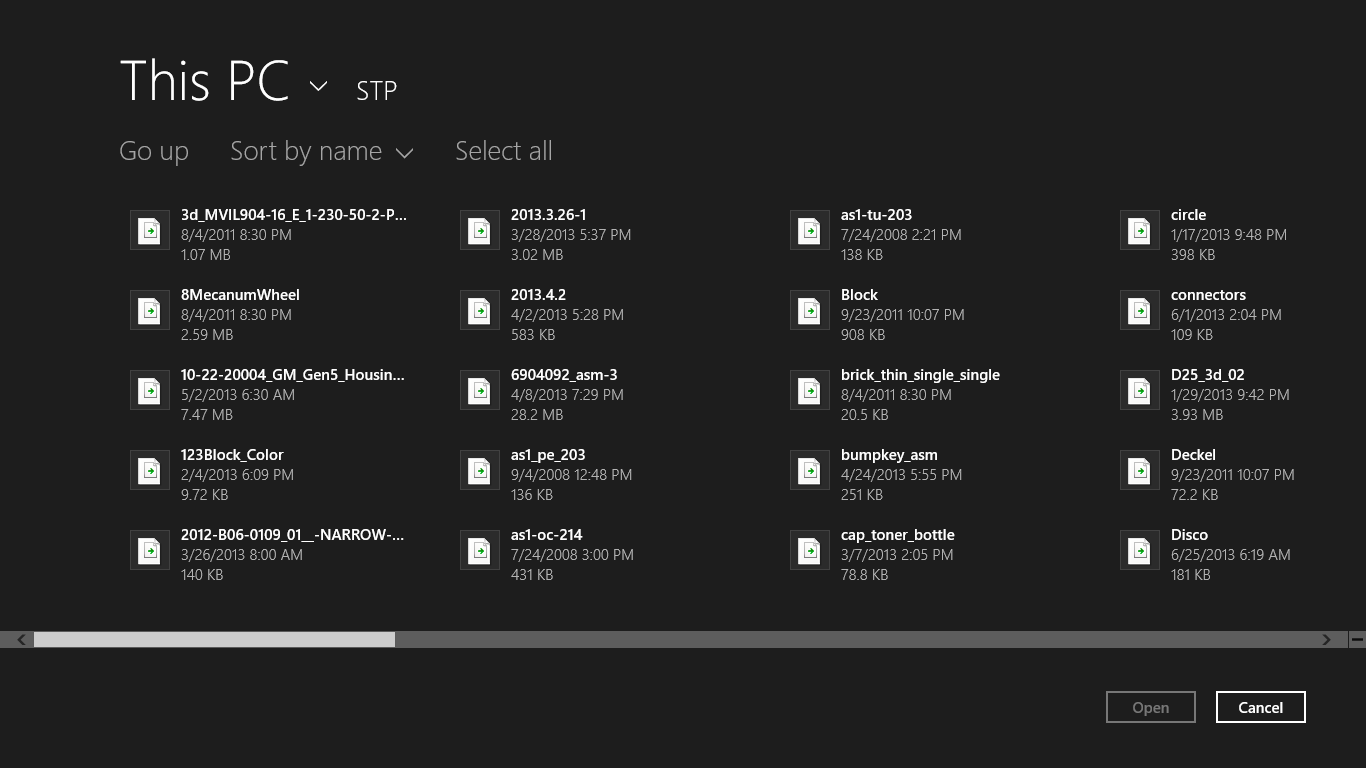
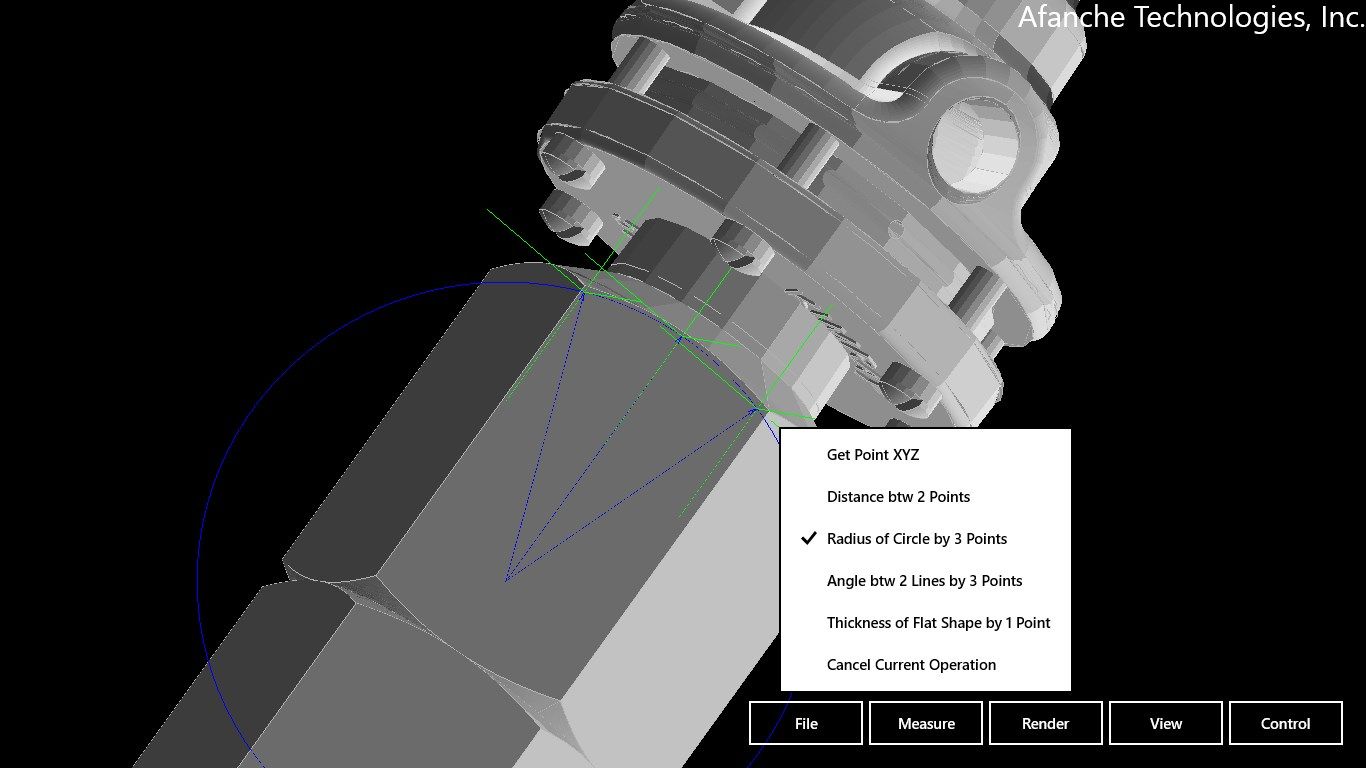
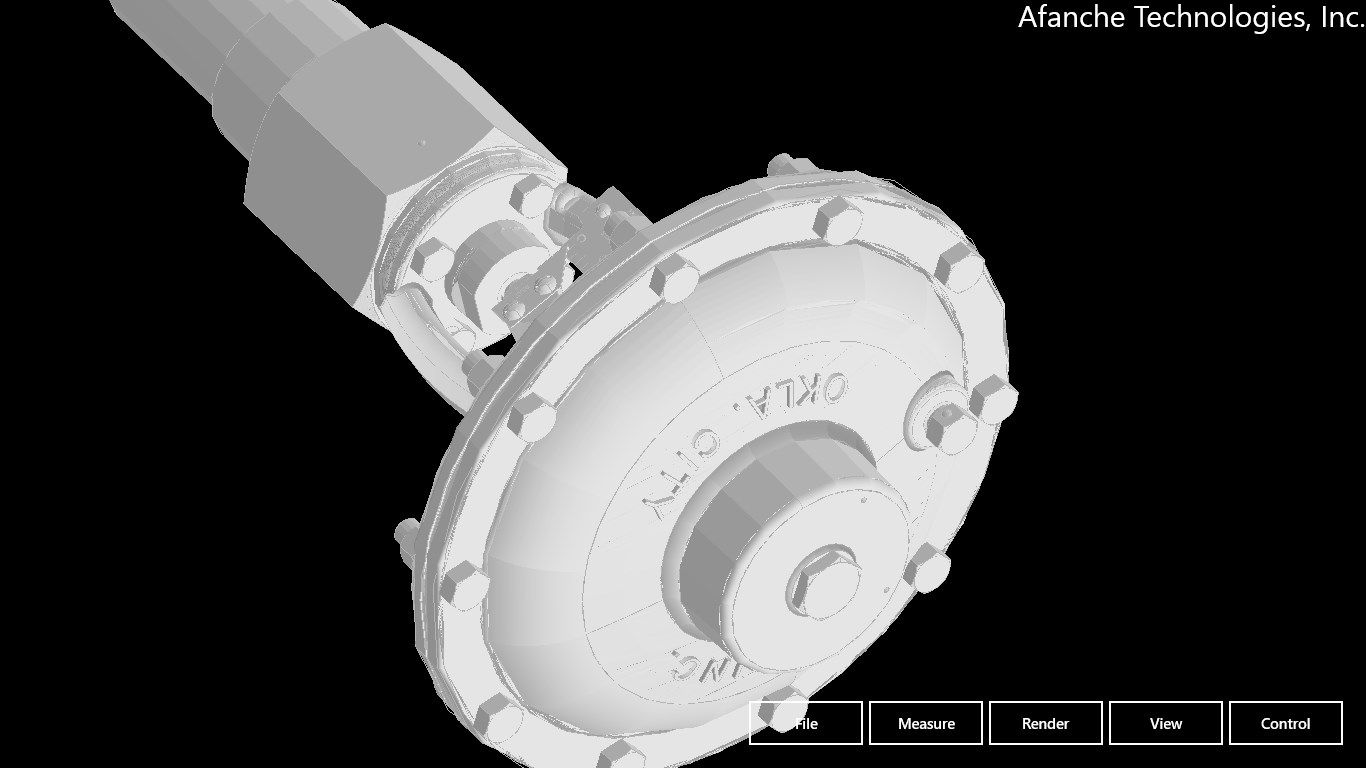
Description
This is a great 3D STEP(.stp or .step format) model viewer. STEP format (ISO 10303) is an ISO standard for 3D data exchange. It is widely supported by almost all 3D CAD, CAM, CAE, PLM applications including CATIA, Autodesk Inventor, SolidWorks, NX, ProE (PTC Creo, ProEngineer), etc. With help of this app, you can take your 3D files with you no matter where you are and view them with your tablet or laptop directly.
The app is specially designed for touch screen and Microsoft Modern Style User Interface. It is very powerful and super easy to use. It is fast and capable of loading huge models. It is a great tool for viewing, reviewing and collaborating on 3D assets.
Major Features:
Open 3D data file in STEP (.stp or .step) format
View models in 3D, spinning, panning, zooming in/out with perspective or orthographic projection
Measure distance, location, volume, area, length, radius, angle, boundary and many more
Support different rendering mode, support rendering color and background customization
Open multiple files in the same window so that you can compare 3D models
Export in STL, DAE, DXF, OBJ, PLY and ATD formats
Designed for Microsoft Modern Style User Interface
Support both mouse and touch
Support opening 3D files from local drive, email attachments or One Drive
Provide native zip/unzip support, support loading zipped 3D files directly
The app is part of ATView3D 3D visualization tool family developed by Afanche Technologies. ATView3D 3D visualization apps are widely used by professionals all over the world. If you need app for other 3D file formats, please search ‘Afanche’ to find more 3D apps. Afanche Technologies is a company specialized in 3D technologies. For more info, please visit our website: http://www.afanche.com
-
View 3D model directly
-
Spin, zoom in/out, pan model in 3D
-
Measure distance, location, volume, area, length, radius, angle, boundary and many more
-
Support both finger touch and mouse
-
Specially designed for Microsoft Modern Style User Interface
-
Powerful and super easy to use, no learning curve
