
Afterglow
Free
Reviews:
31
Category:
Utilities & tools
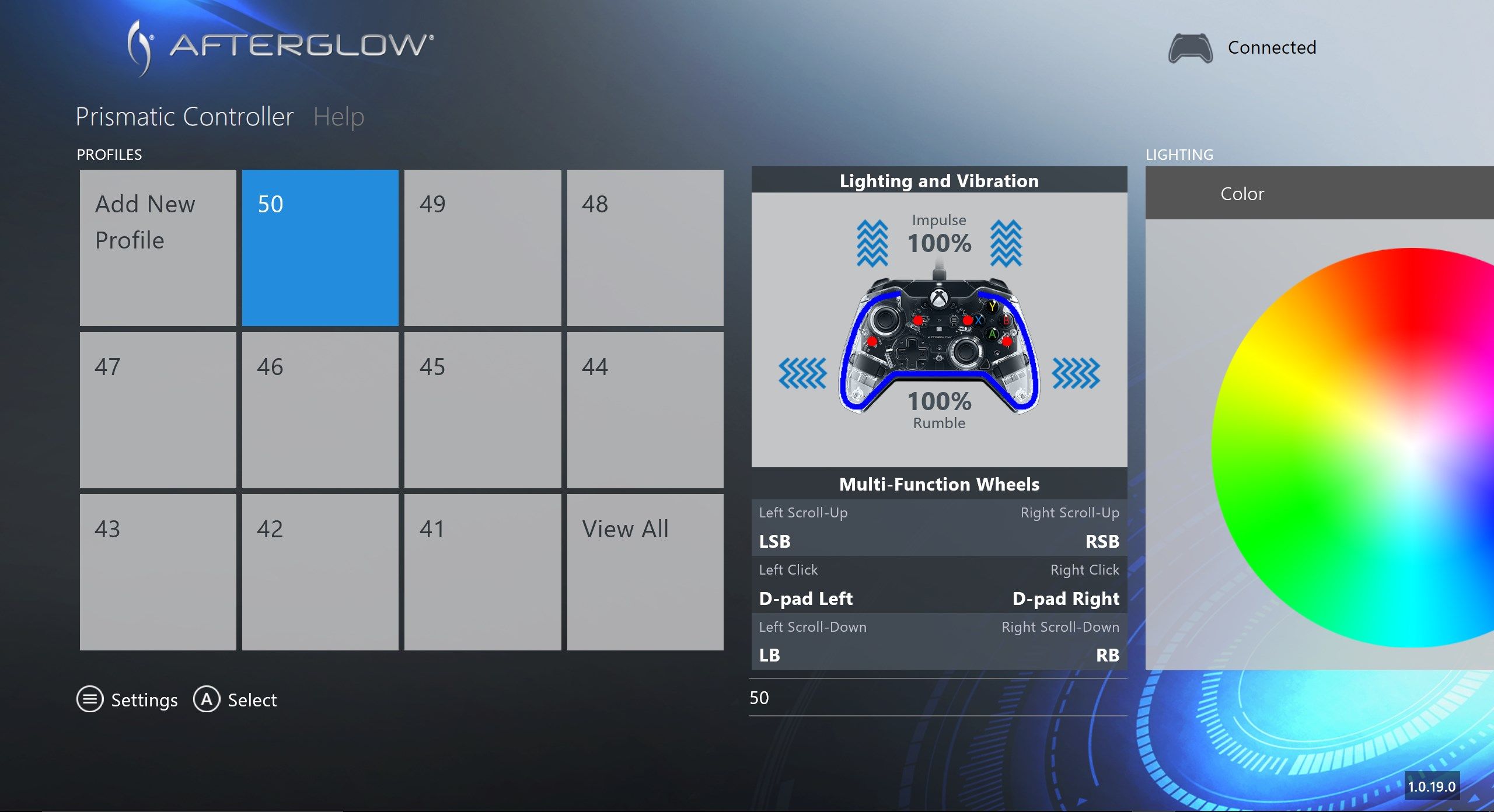



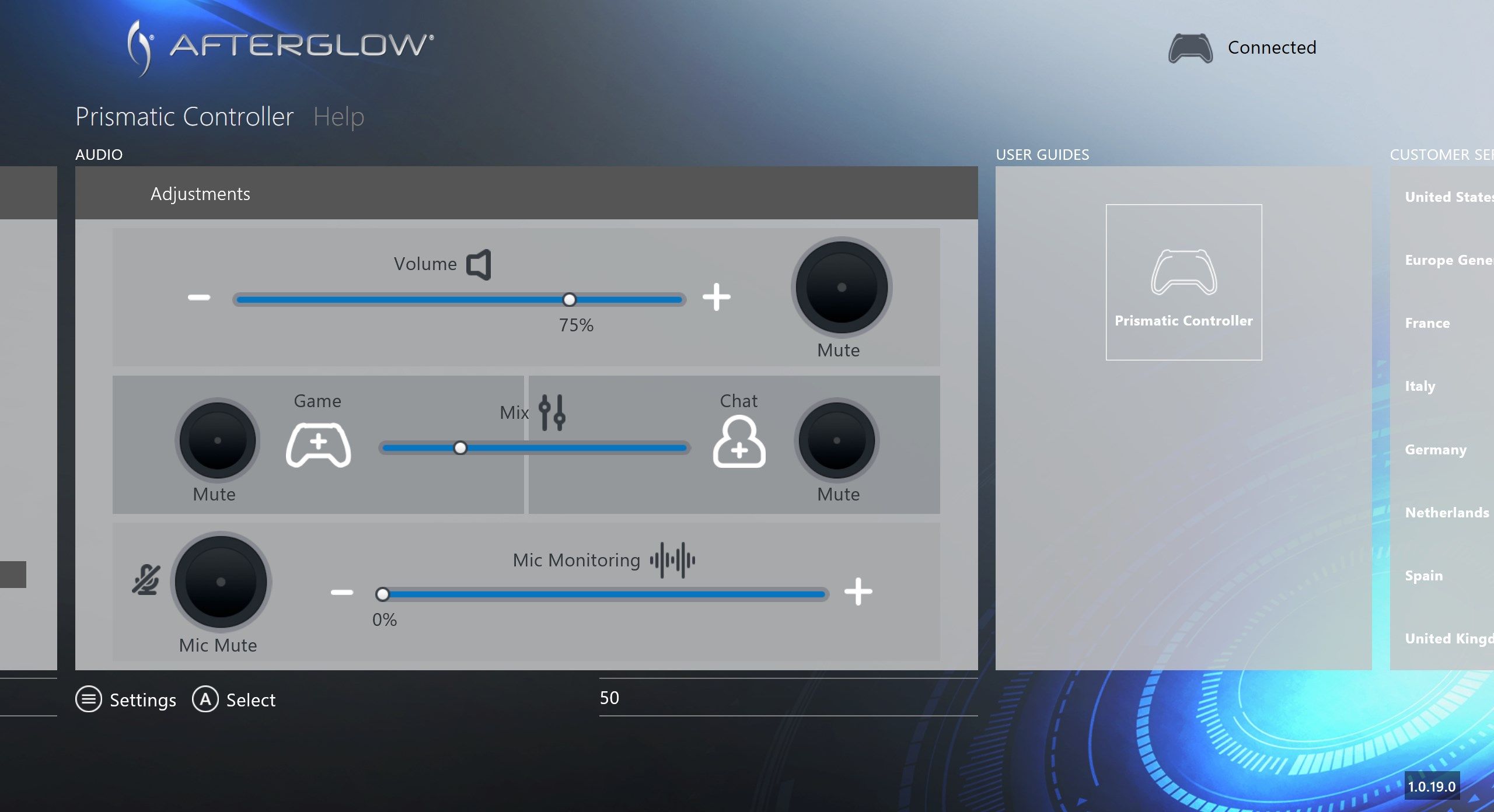
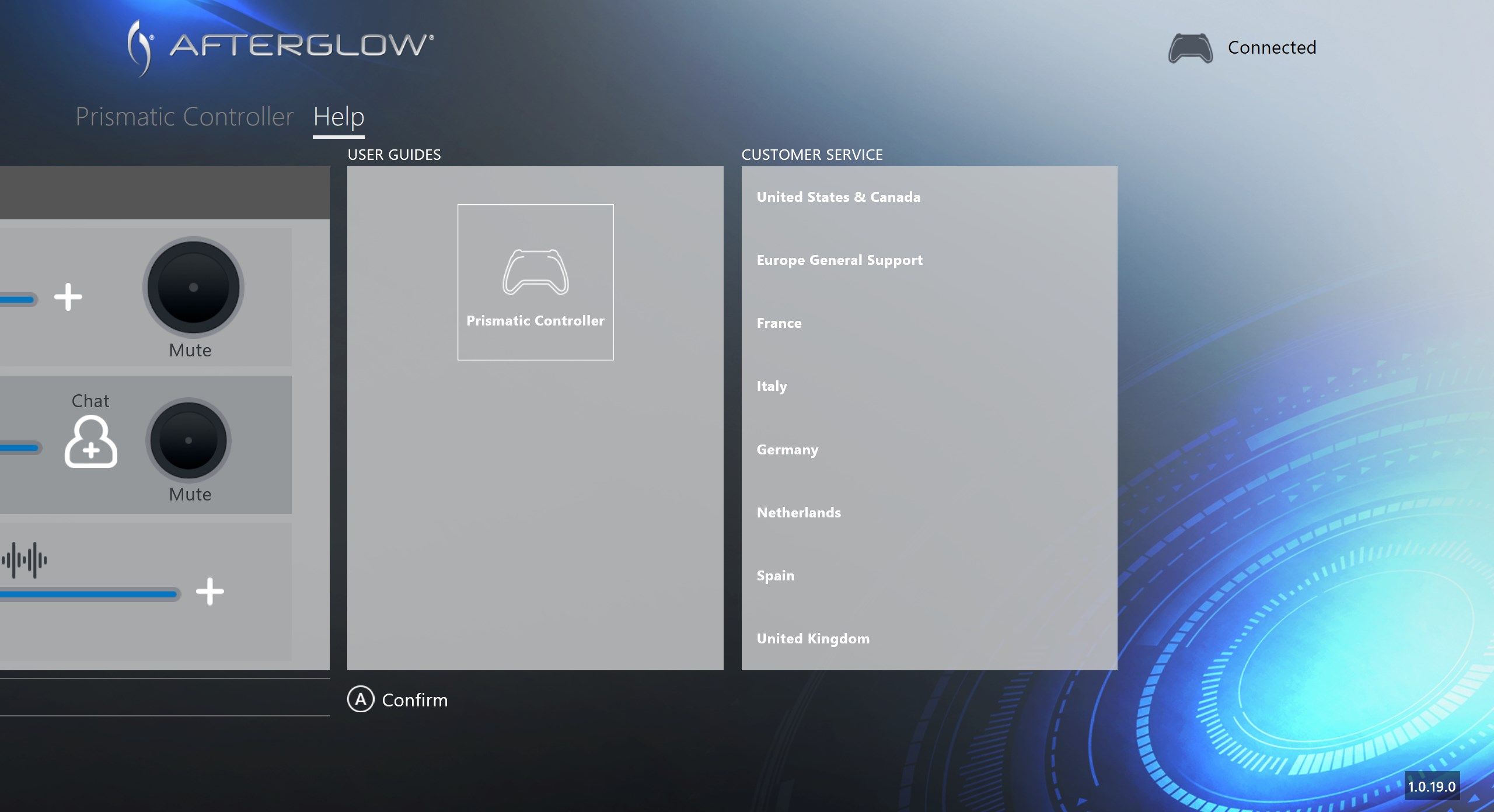
Description
With the Afterglow Configuration App, adjust lighting, vibration levels, and the Multi-Function wheels on your Afterglow Prismatic Controller for Xbox One*. Make sure your controller is always up-to-date with downloadable firmware updates provided through the app. Start by creating profiles for your favorite games and access cloud-saved profiles for future use. Enjoy a visual way to adjust and save settings for your Afterglow Prismatic Controller.
*Afterglow Prismatic Controller for Xbox One required to use Afterglow Configuration App
-
The Afterglow Configuration App allows you to cycle through the rainbow, select your favorite color, or set the controller to brilliant white lighting.
-
Adjust and save vibration strength and adjust the rumble strength for your entire Afterglow Prismatic Controller. Turn off the motors to stop vibration mode completely.
-
Benefit from the Dual Multi-Function wheels with 6 programmable actions, which can be easily adjusted with the Afterglow Configuration App.
-
Gamers can build a general profile for all their games or custom design separate profiles for multiple games, depending on playing style. Access cloud-saved profiles for future use.
-
Make quick audio adjustments. Set volume from 0% to 100% by using the volume bar, adjust the game and chat mix, and customize your headset audio with the mic monitoring bar.
Product ID:
9MVK44X6R37D
Release date:
2017-07-31
Last update:
2022-08-25
