
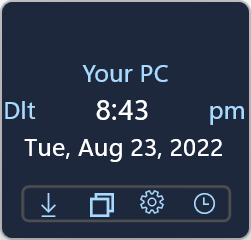
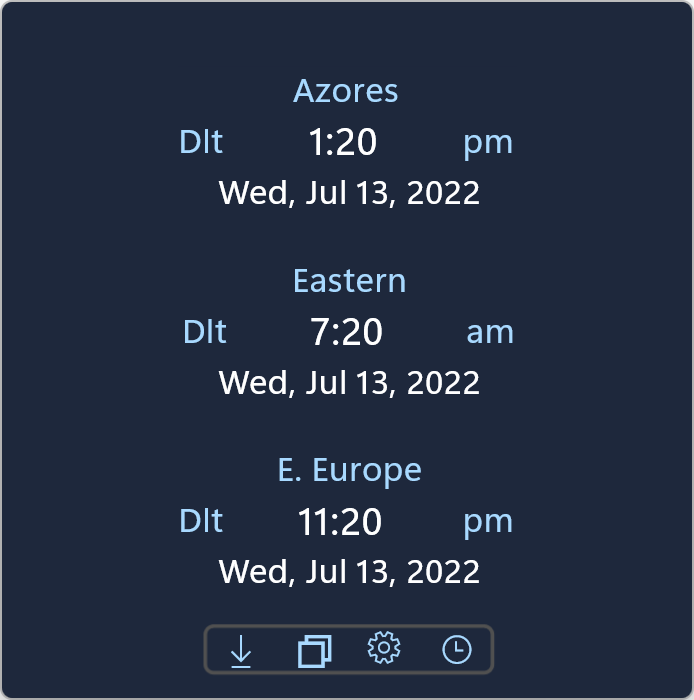
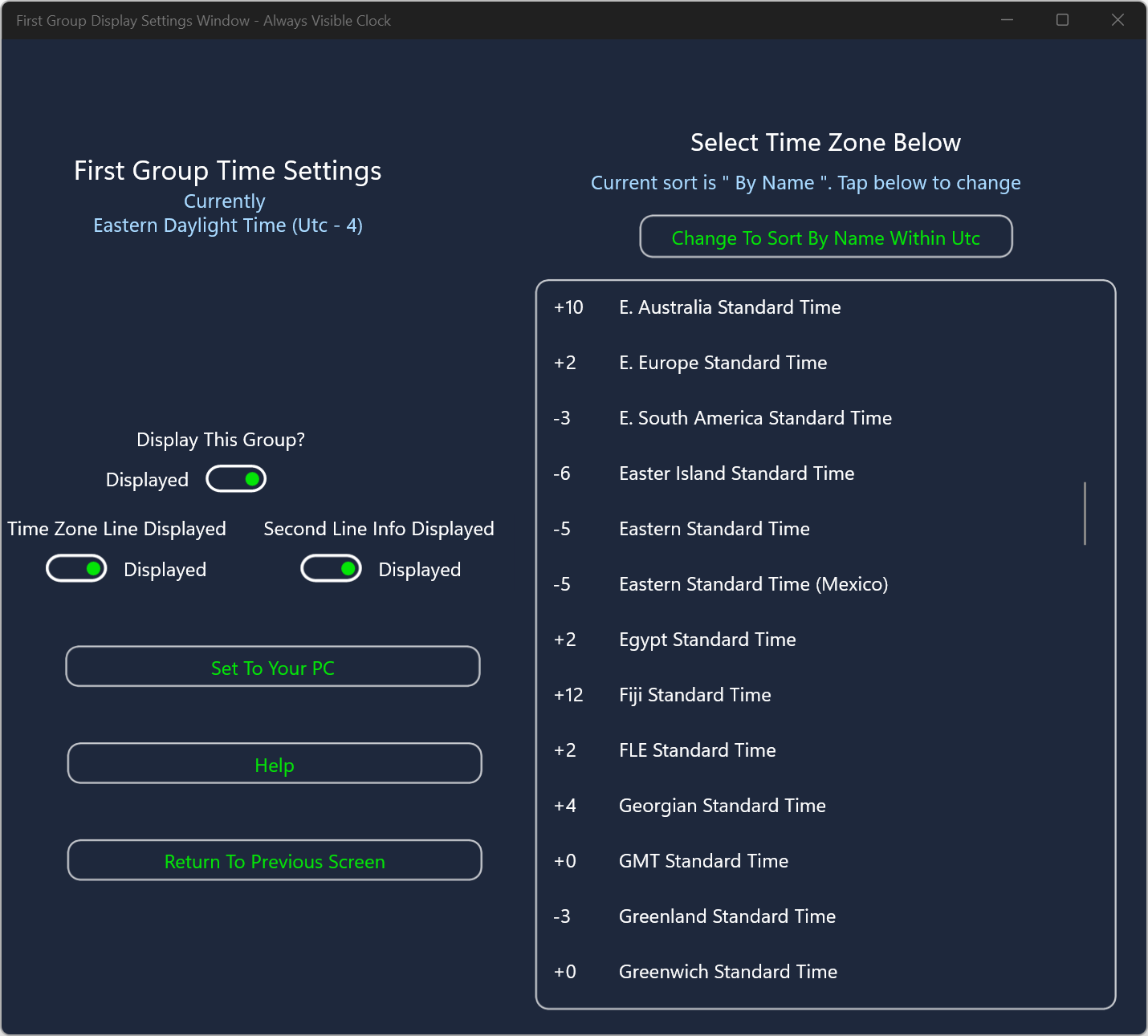
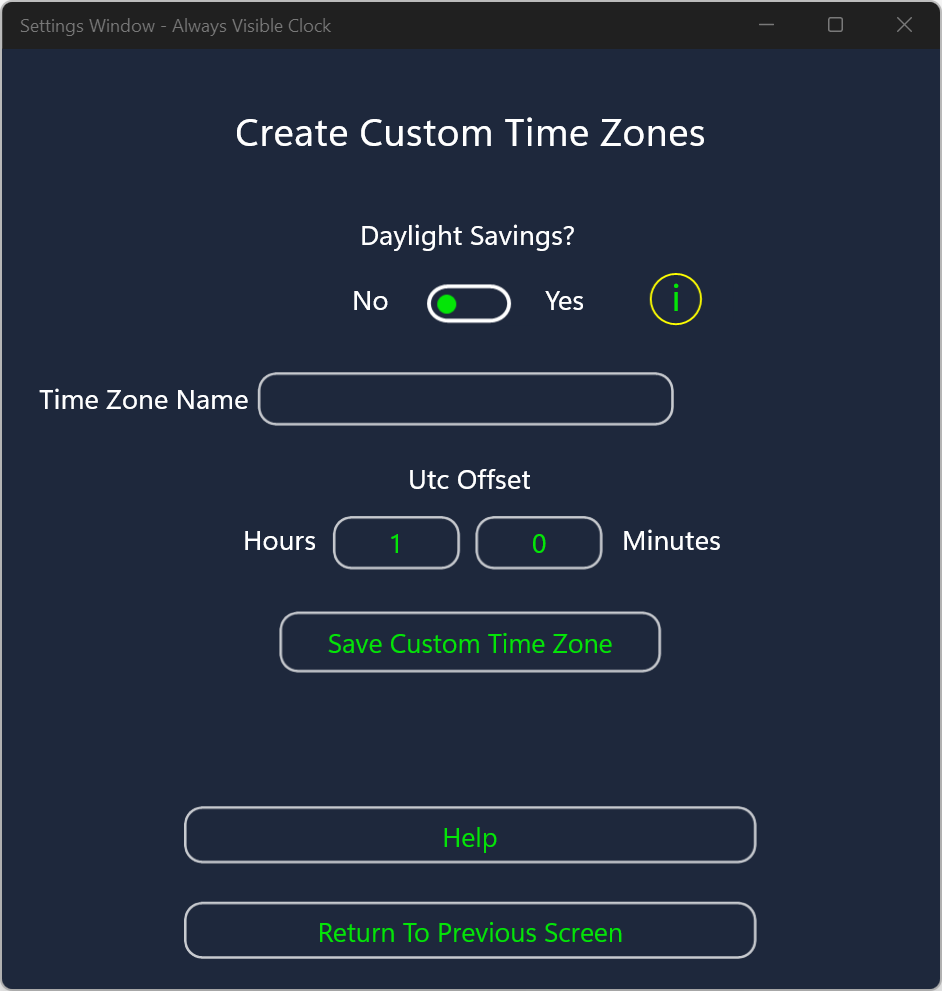
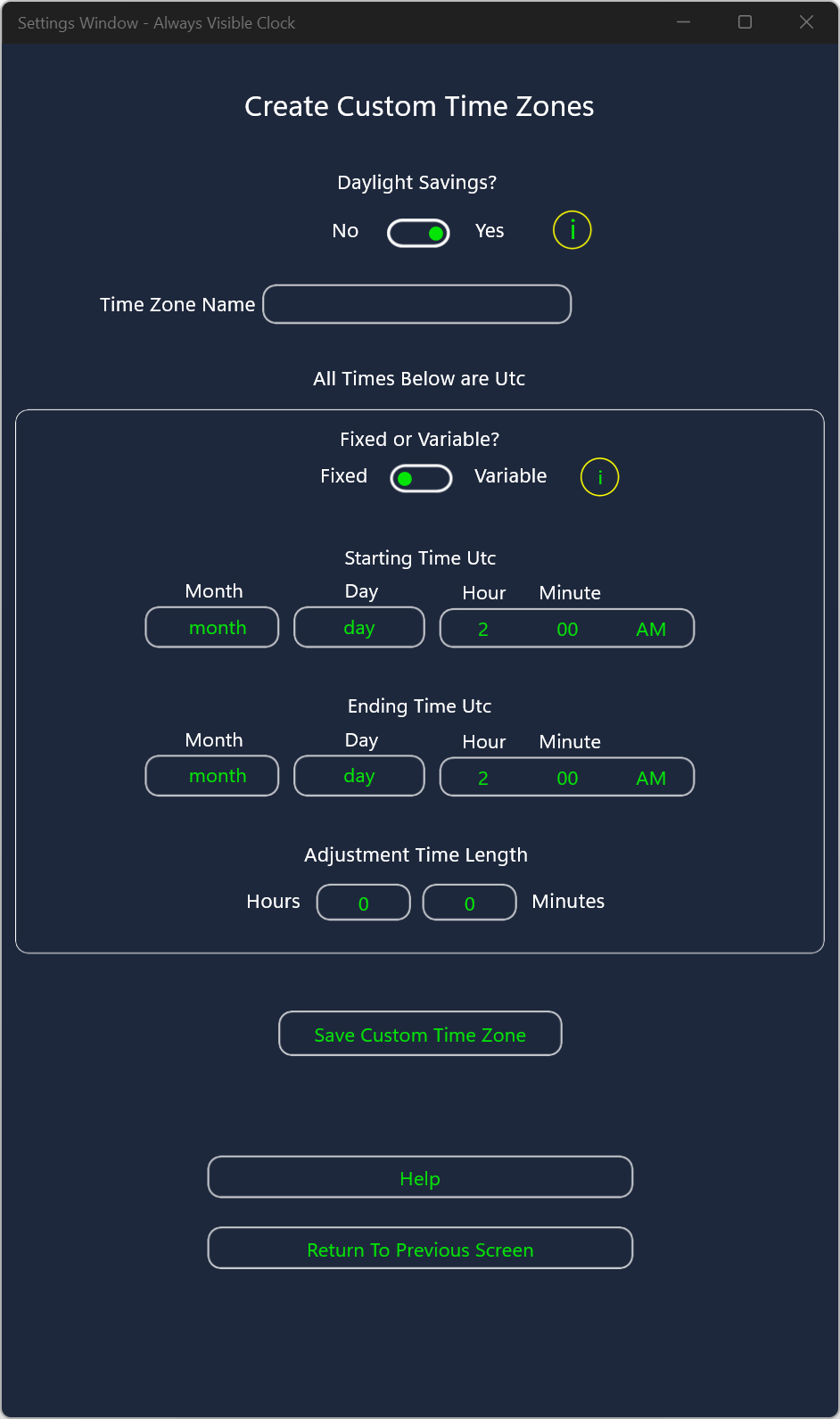
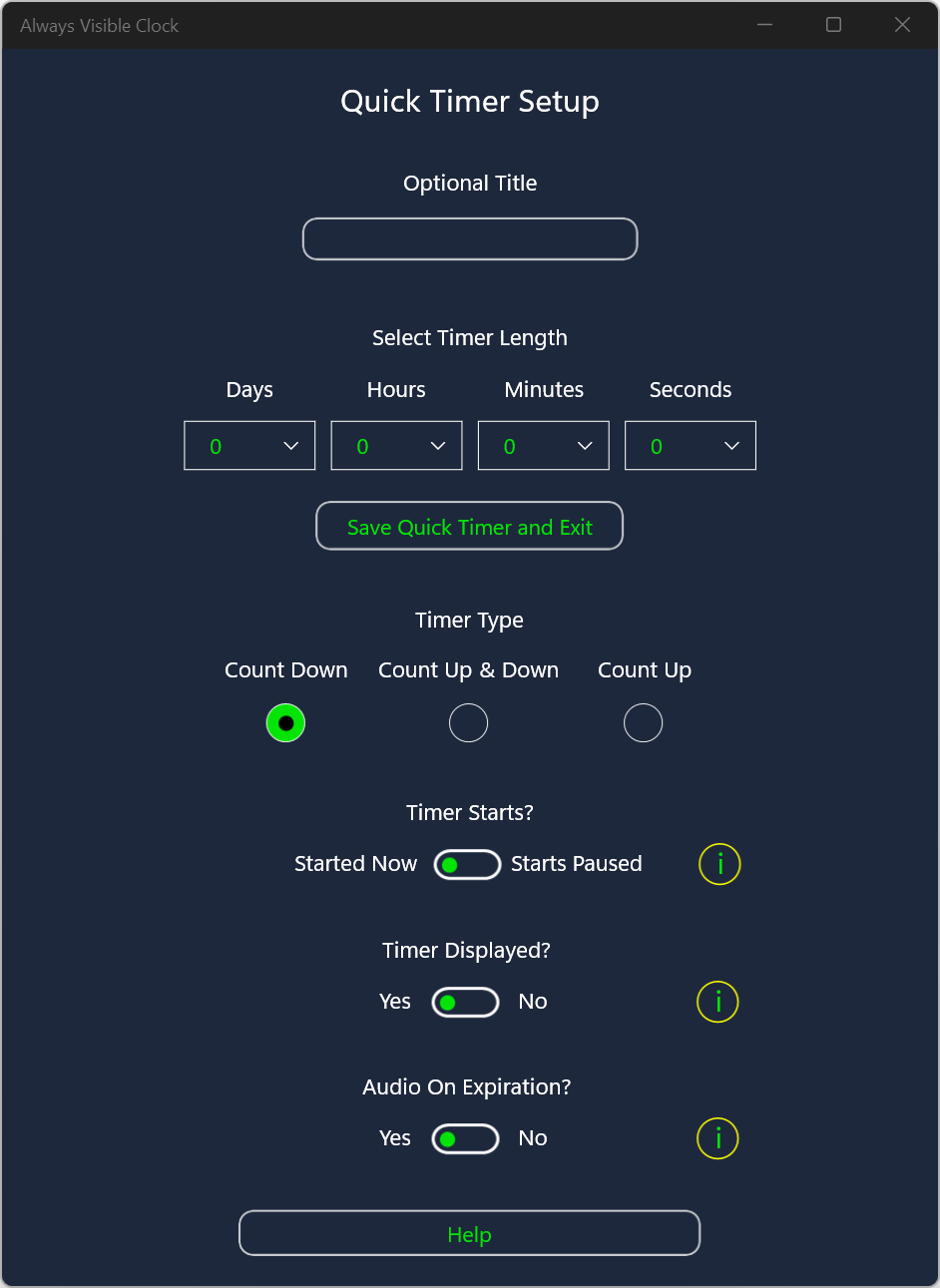
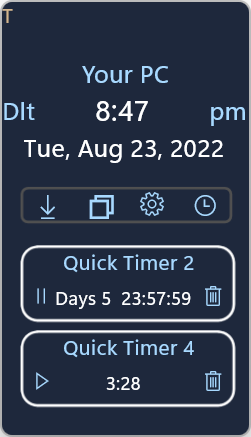
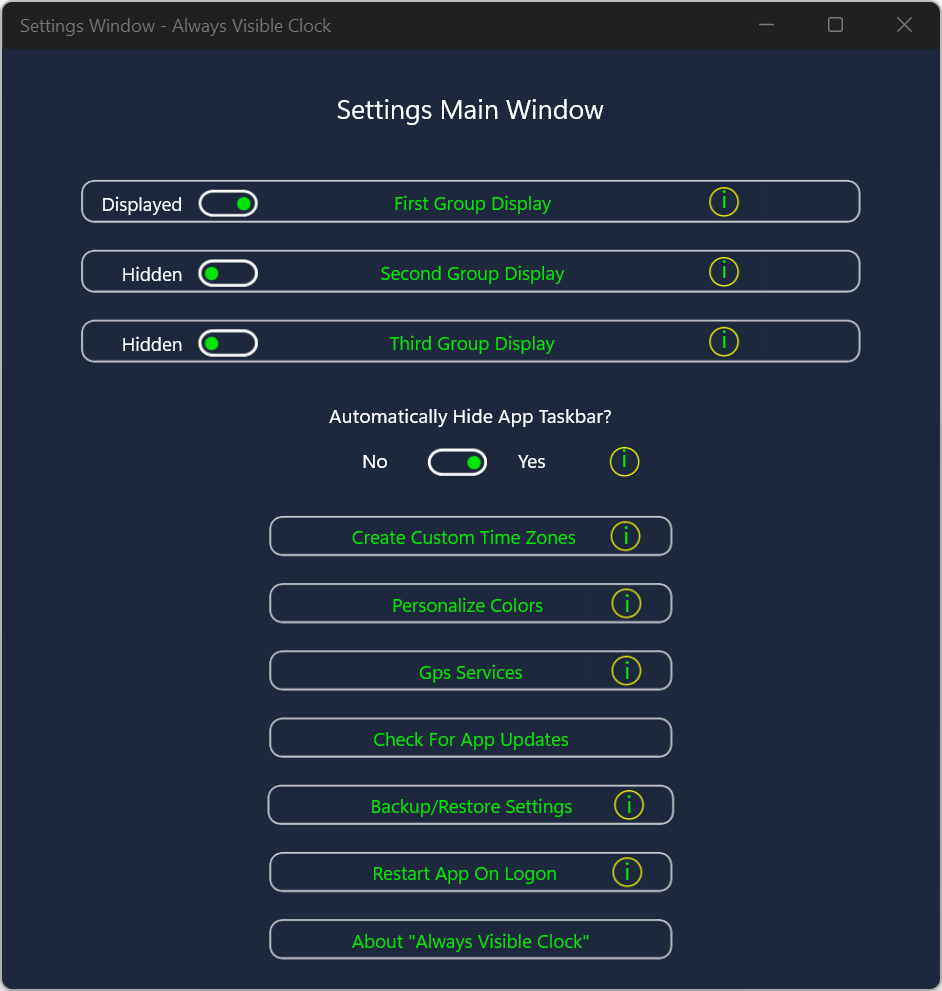
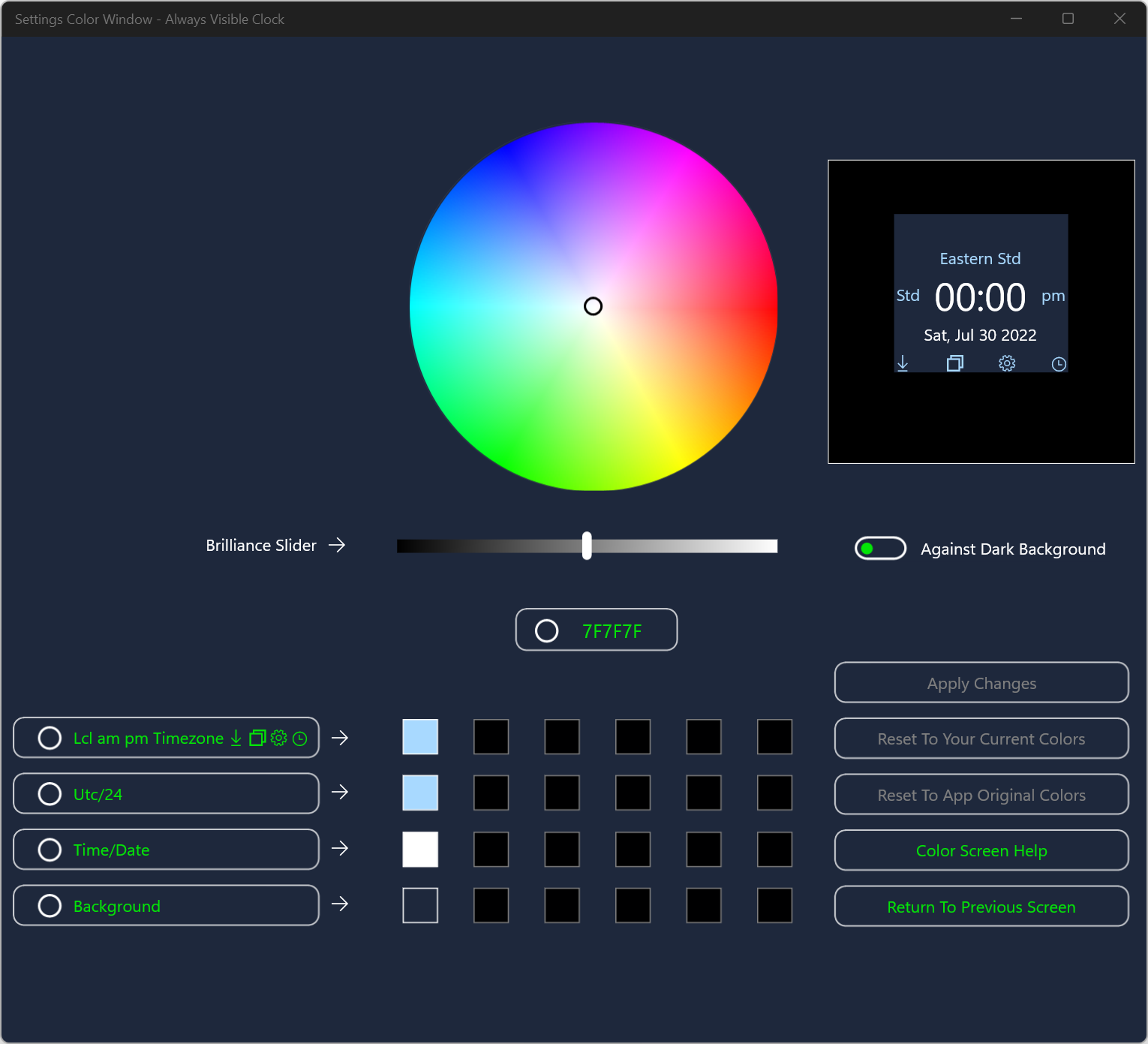
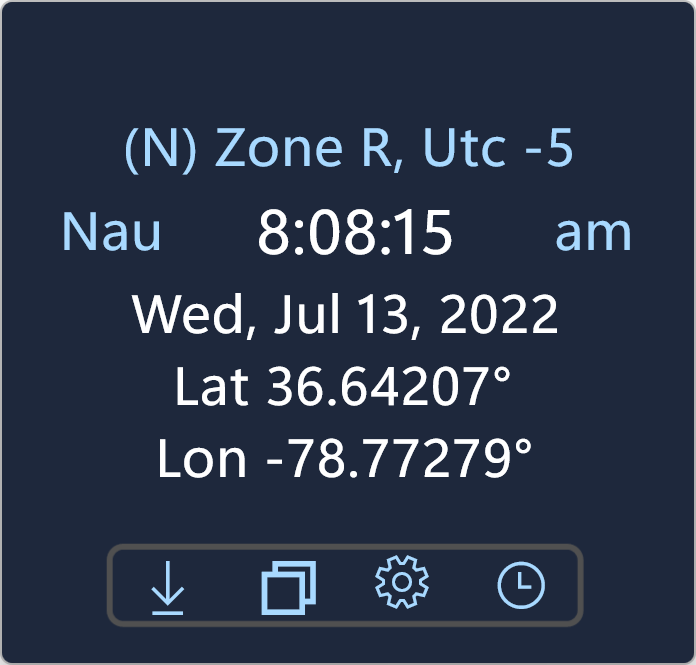
Description
Always Visible Clock, at its’ simplest, gives you a small unobtrusive clock display with your time zone, local time and date. It is, as the App name implies, always visible above your other windows.
Its’ initial size is very small, but you can expand the size of the window and the info expands with it!
There are MANY options you can use if you need them. You can display three separate clocks with different time zones. Each one can display local or UTC time in either a 12 or 24 hour clock. Each one can display seconds or no seconds. You can instantly display a scrollable calendar that spans one month before the current month to a complete year forward. You can define alarms, reminders and count down, count up timers or both at the same time easily.
There is “HELP” everywhere! You can set the colors of all of the fields.
You have a 30 day free trial. If you decide to continue using the App, it is only 99 cents.
Give it a try - you’ll love it.
