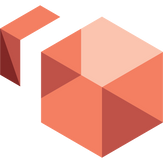
Amazon WorkSpaces
Free
Reviews:
226
Category:
Productivity
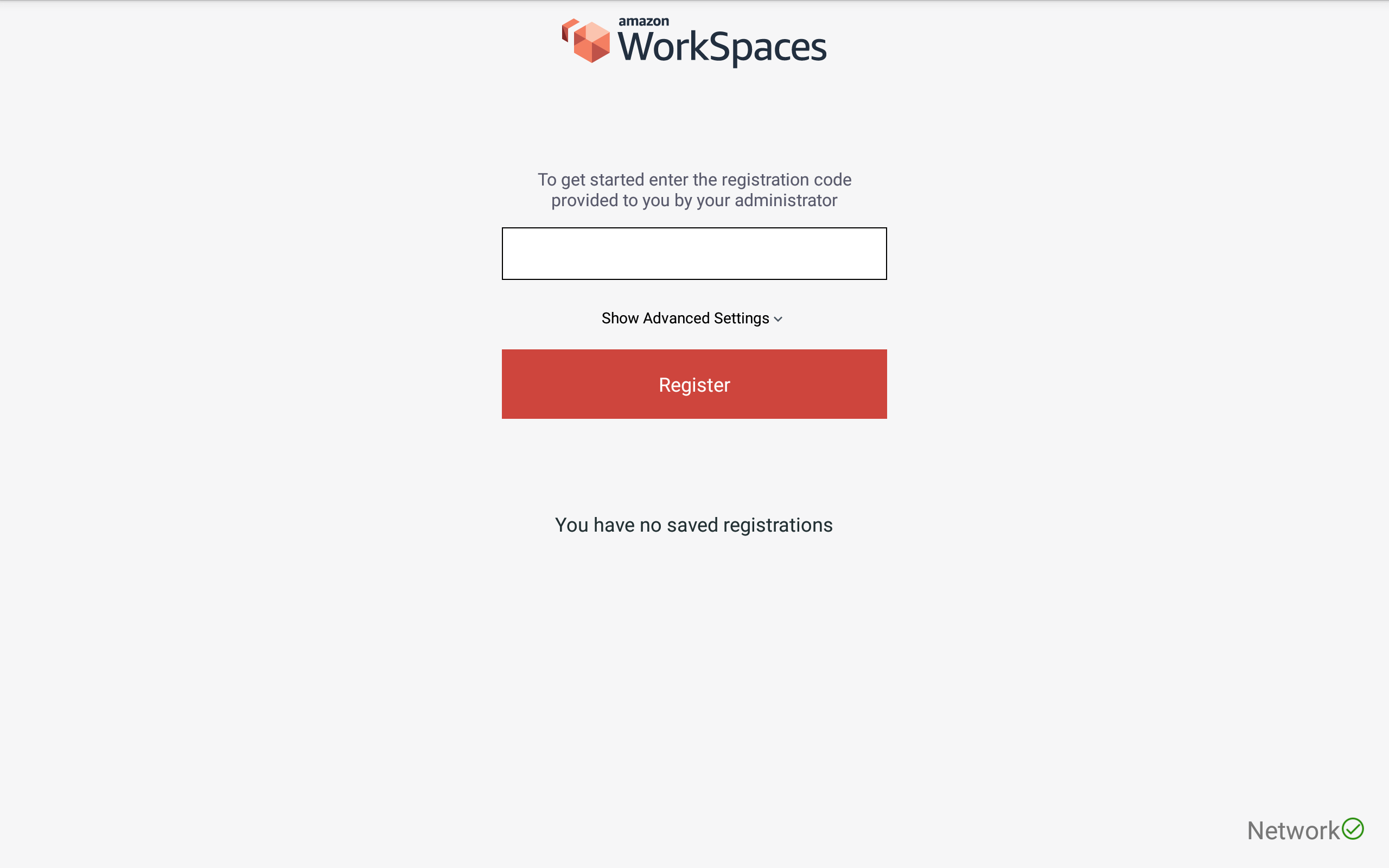

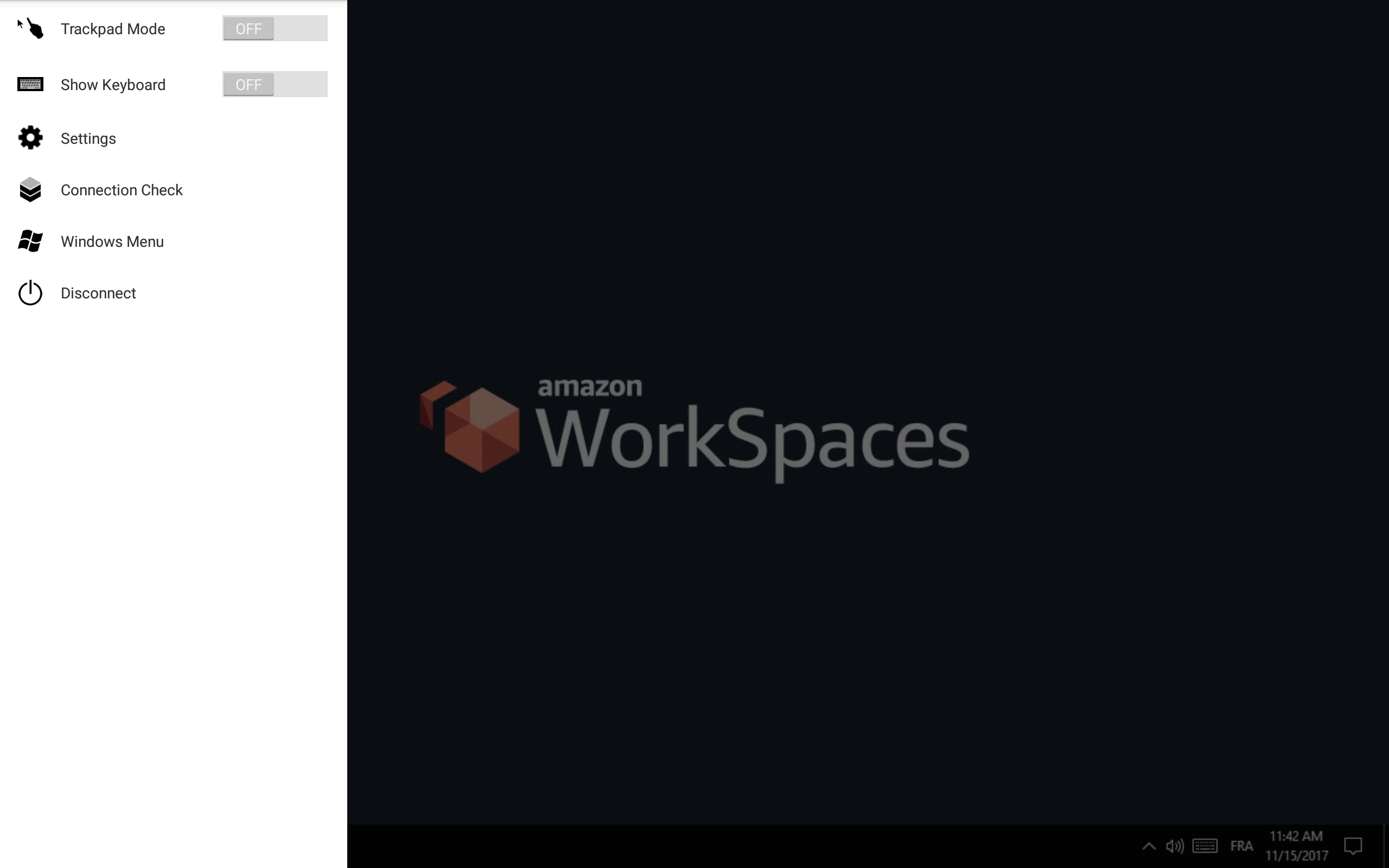
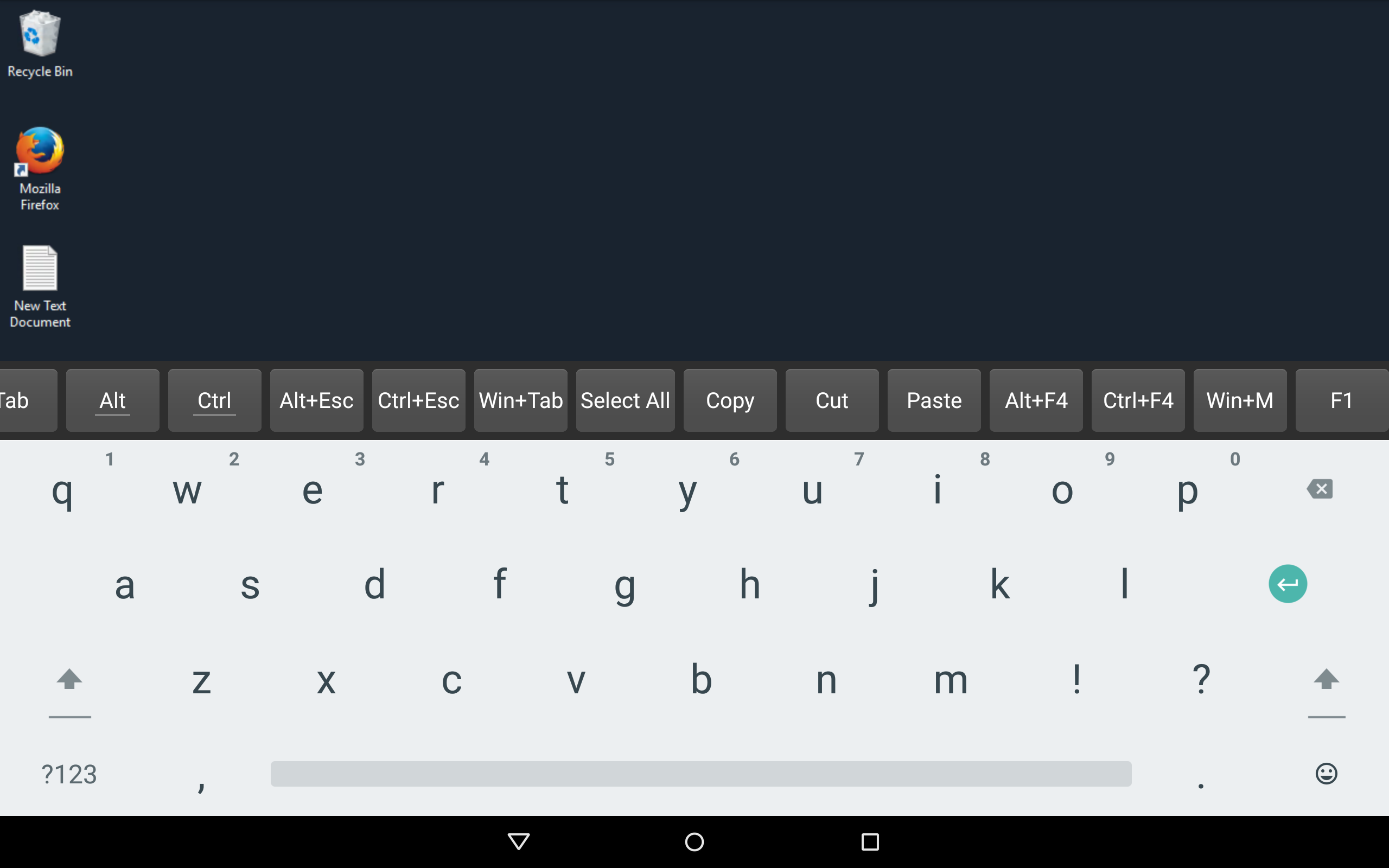
Description
Amazon WorkSpaces App is used to connect to an Amazon WorkSpace – a cloud desktop that you can use for your day-to-day business tasks such as editing documents, accessing web applications, and sending/receiving company email. You need an existing Amazon WorkSpaces account to use this app. To learn more about Amazon WorkSpaces and setting up your own account, visit https://aws.amazon.com/workspaces/.
-
Users can show or hide an on-screen keyboard by double-tapping on the screen with two fingers.
-
The client provides a touch-based mouse interface so that interacting with desktop applications is as easy as using a traditional mouse.
-
Single and double clicking requires a simple tap or double tap, or a two fingered tap for a right click.
-
Users can scroll vertically using a two-fingered touch and pinch to zoom.
-
A slide-out radial control can be accessed by a thumb swipe from the left of the screen and gives users access to a variety of commands.
-
Users can connect a keyboard and mouse to have a laptop experience with their tablet WorkSpace.
Product ID:
XP9D5JM58RNP86
Release date:
Invalid DateTime
Last update:
0001-01-01
