
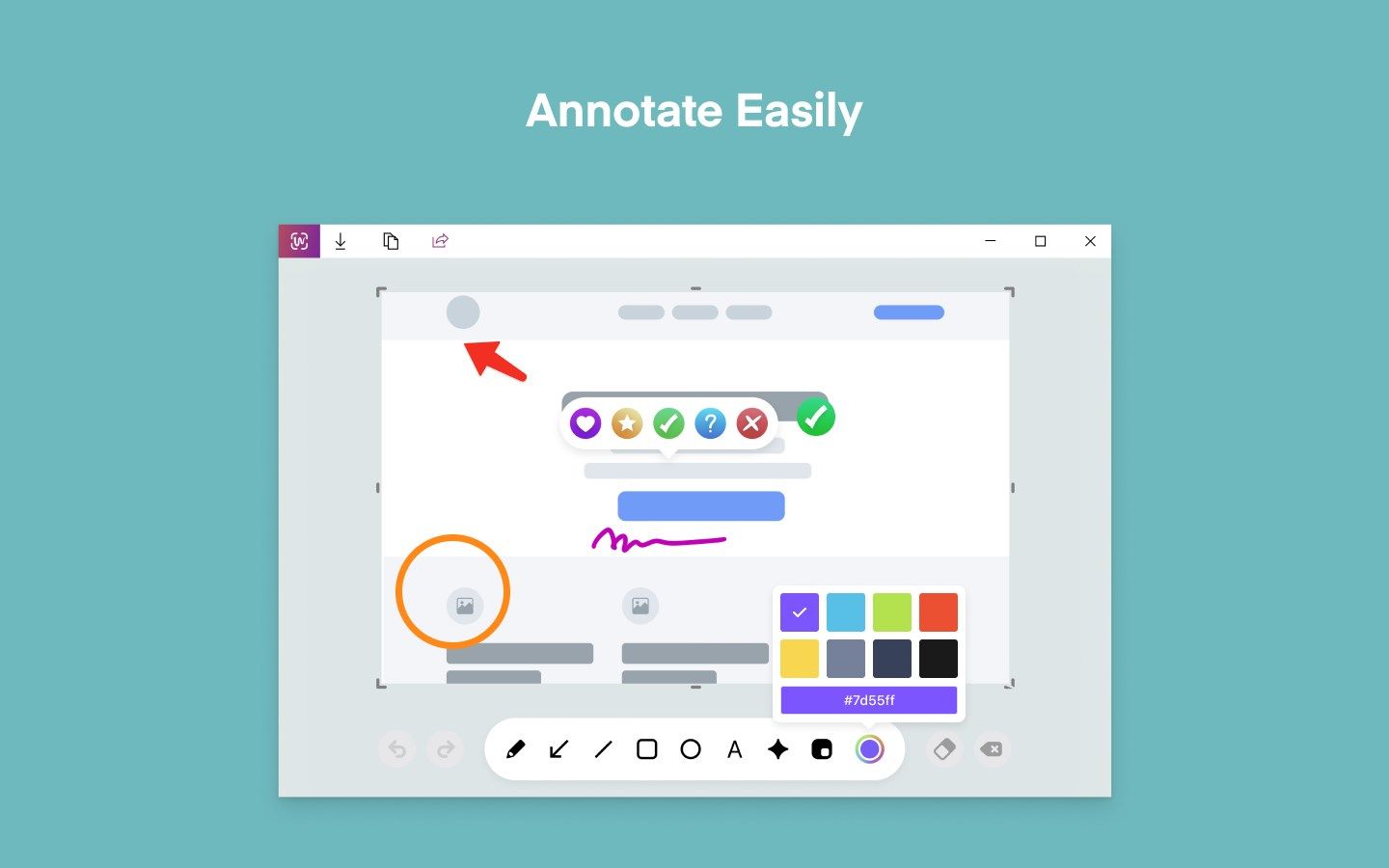
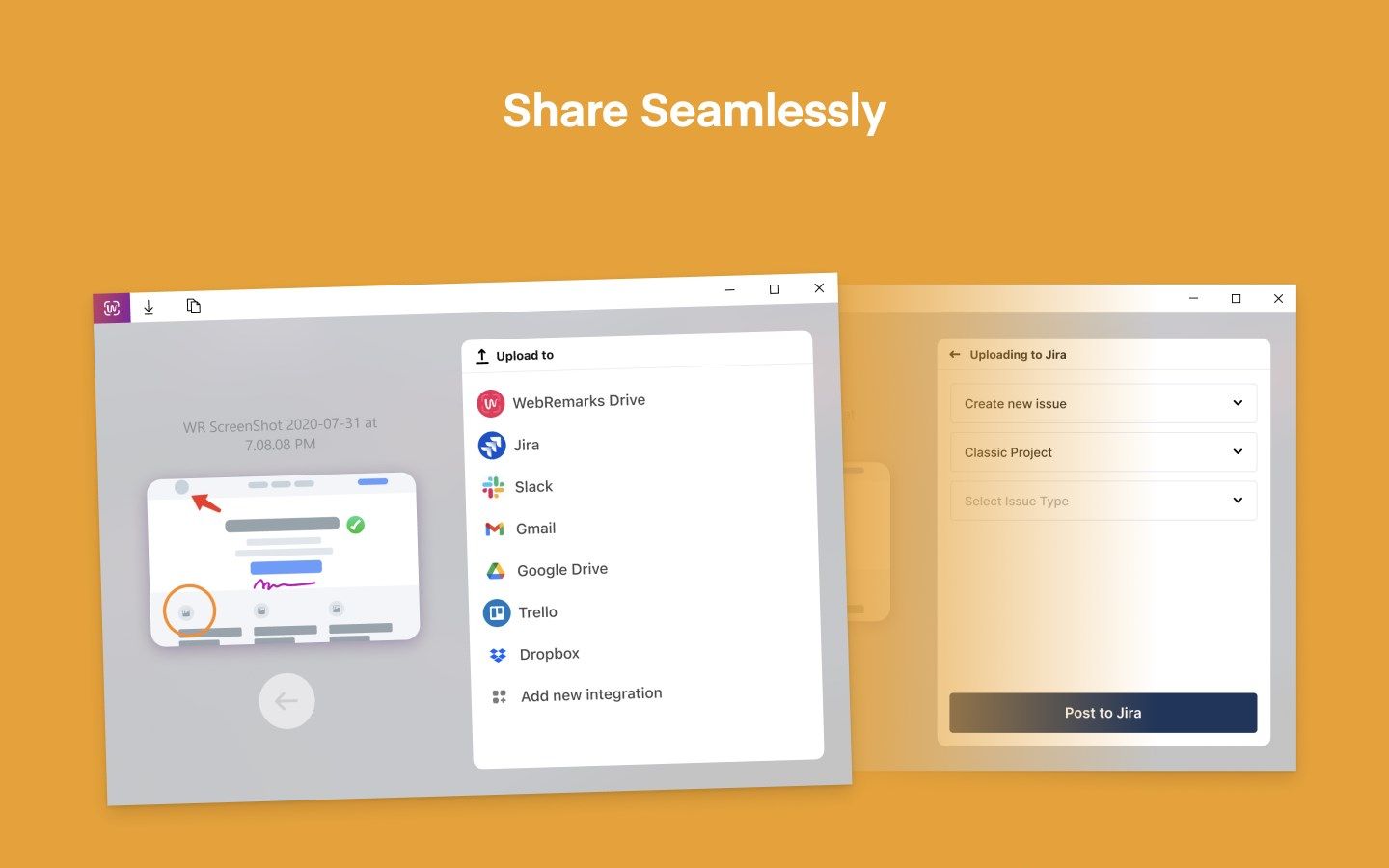
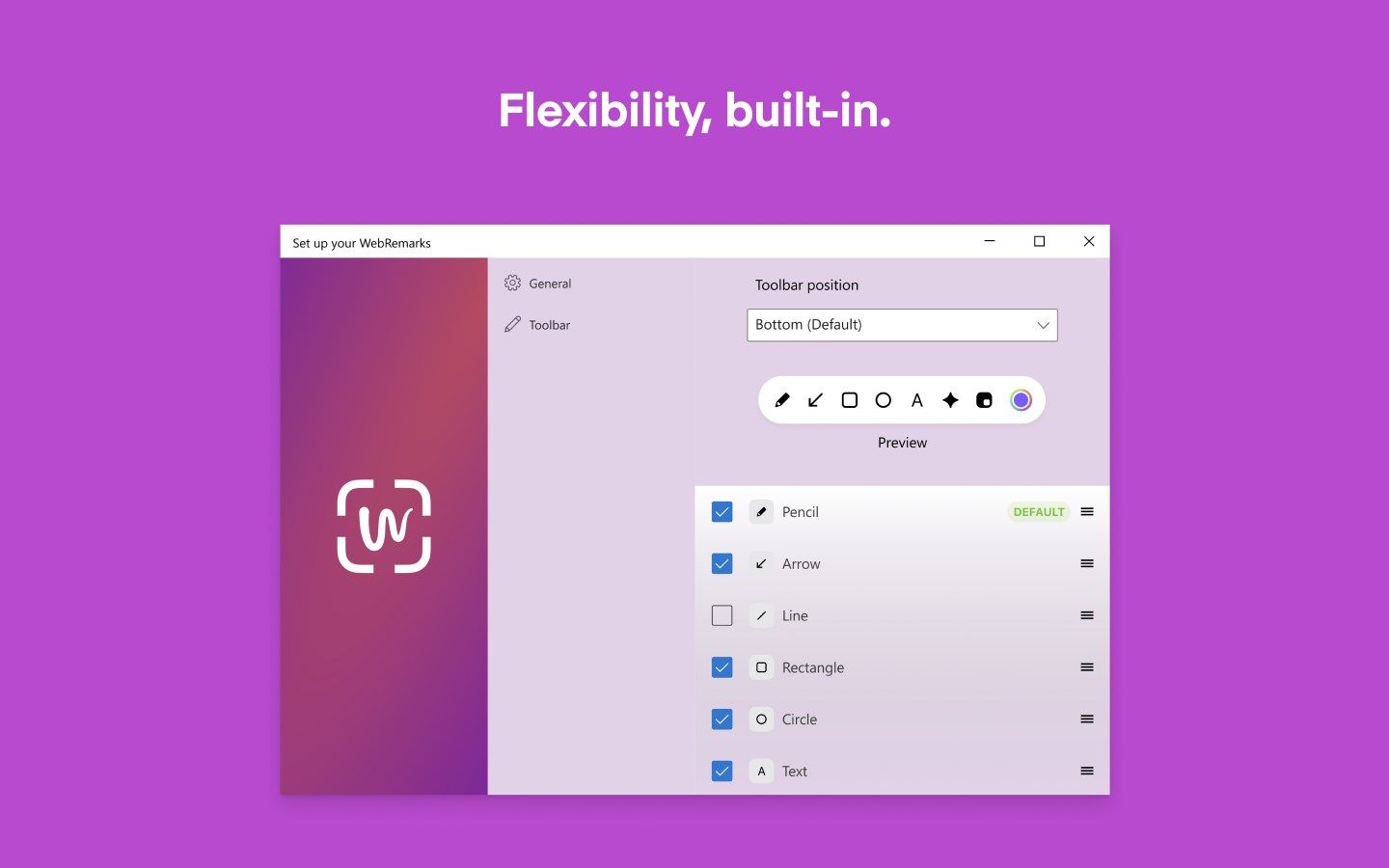
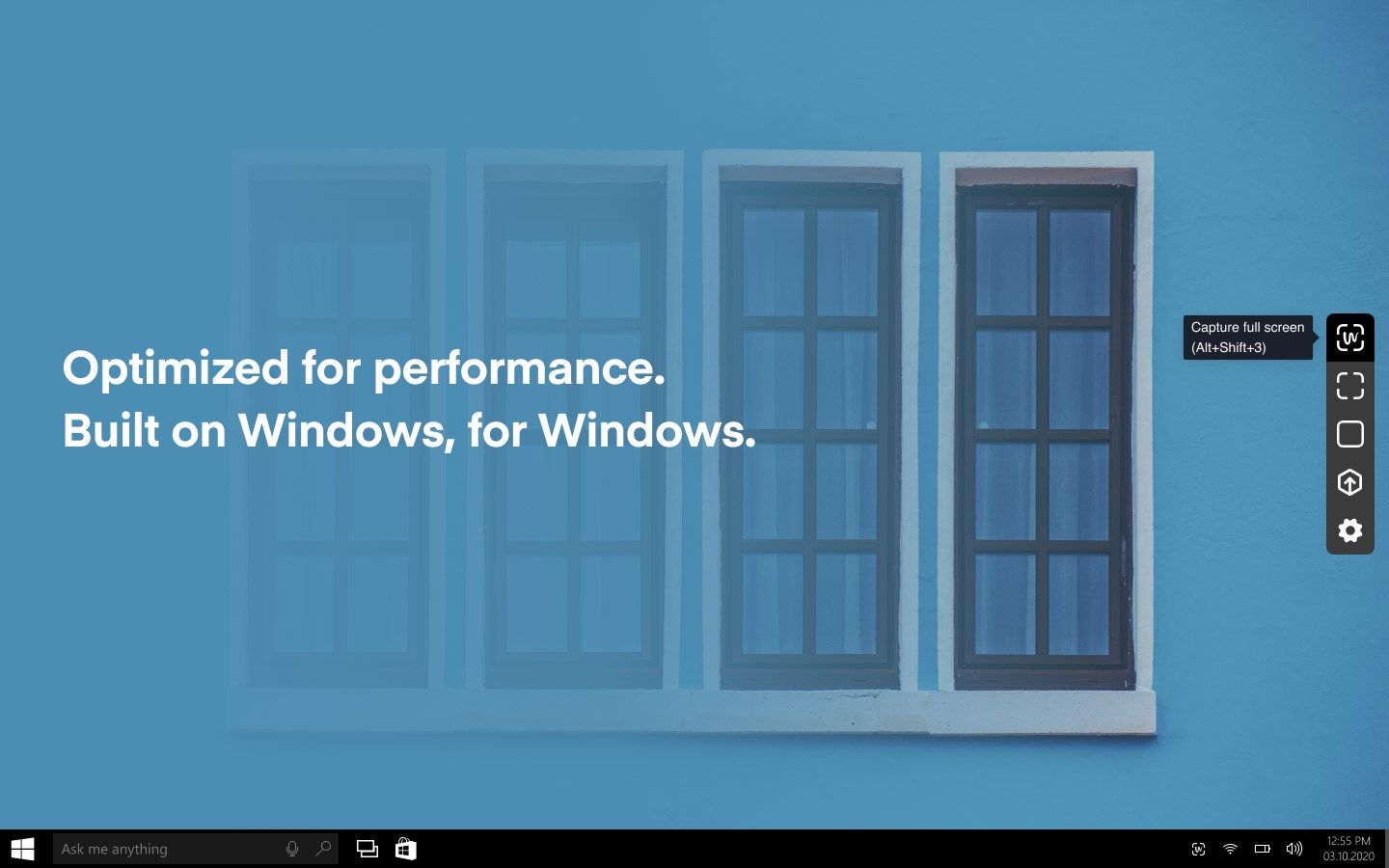
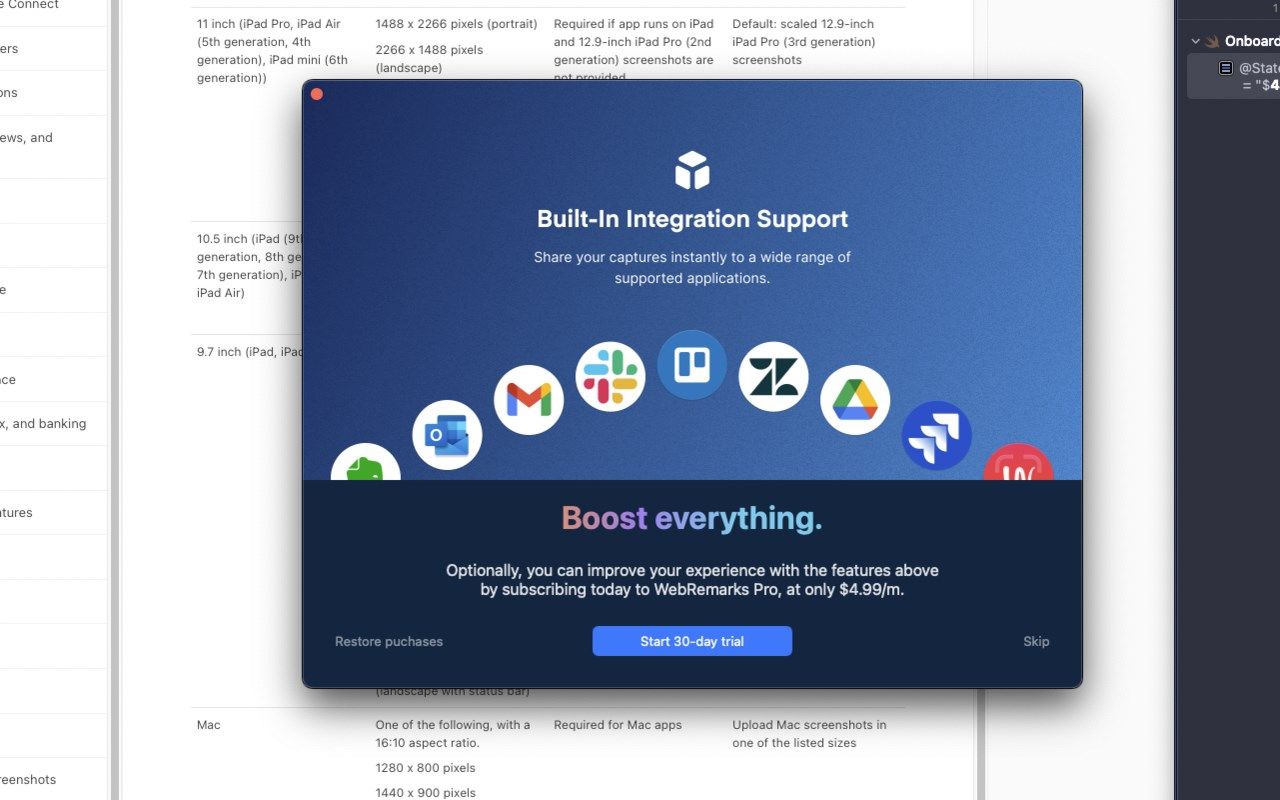
Description
WebRemarks is the all-in-one screenshot solution that allows you to annotate, upload and share screenshots within seconds.
Instantly capture full screen, region, and window screenshots and highlight what’s important using our simple, yet robust annotation toolbar. Upload and organize your screenshots on the cloud for easy access. Integrate with your favorite applications - including Jira, Slack, Gmail, Dropbox, and more - to seamlessly share your screenshots.
With WebRemarks:
Annotate:
Capture full screen, region, and window screenshots instantly.
Annotate screenshots with our easy-to-use annotation toolbar including tools such as pen, arrows, lines, stamps, text and more.
Customize your annotation experience by setting the position of the toolbar and rearranging the toolbar items so you can easily access the tools you use most.
Upload:
Upload your screenshots directly to the cloud so you never lose another screenshot again.
Organize your screenshots by creating folders for easy collaboration with friends and coworkers.
Find screenshots by filename, folder, owner, and more using our robust search engine.
Share:
Share your screenshots with friends and coworkers within seconds.
Integrate WebRemarks with your favorite apps, including Jira, Slack, Gmail, Dropbox, Outlook and more.
Never jump between apps to share a screenshot again.
Sign up for our 30 Day Free Pro Trial to gain access to our premium annotation tools, upload unlimited screenshots to the cloud, and share screenshots seamlessly with unlimited integrations.
If you are looking for a more lightweight screenshot solution, choose our free plan to gain access to our most popular annotation tools and upload unlimited screenshots to the cloud.
Have a question or feedback? Reach out to us by contacting [email protected] or head to www.webremarks.com. We’d love to hear from you!
-
Capture full screen
-
Capture region screenshots
-
Capture window screenshots
-
Annotate screenshots with tools such as pen, arrows, lines, stamps, text and more.
-
Personalize your annotation experience by setting the position of the toolbar and rearranging the toolbar items so you can easily access the tools you use most.
-
Upload your screenshots directly to the cloud
-
Crop and rotate tools
-
Share screenshots with friends and coworkers in your favorite apps including Slack, Jira, Gmail, Google Drive, Dropbox and more
-
Drag and drop screenshots
