
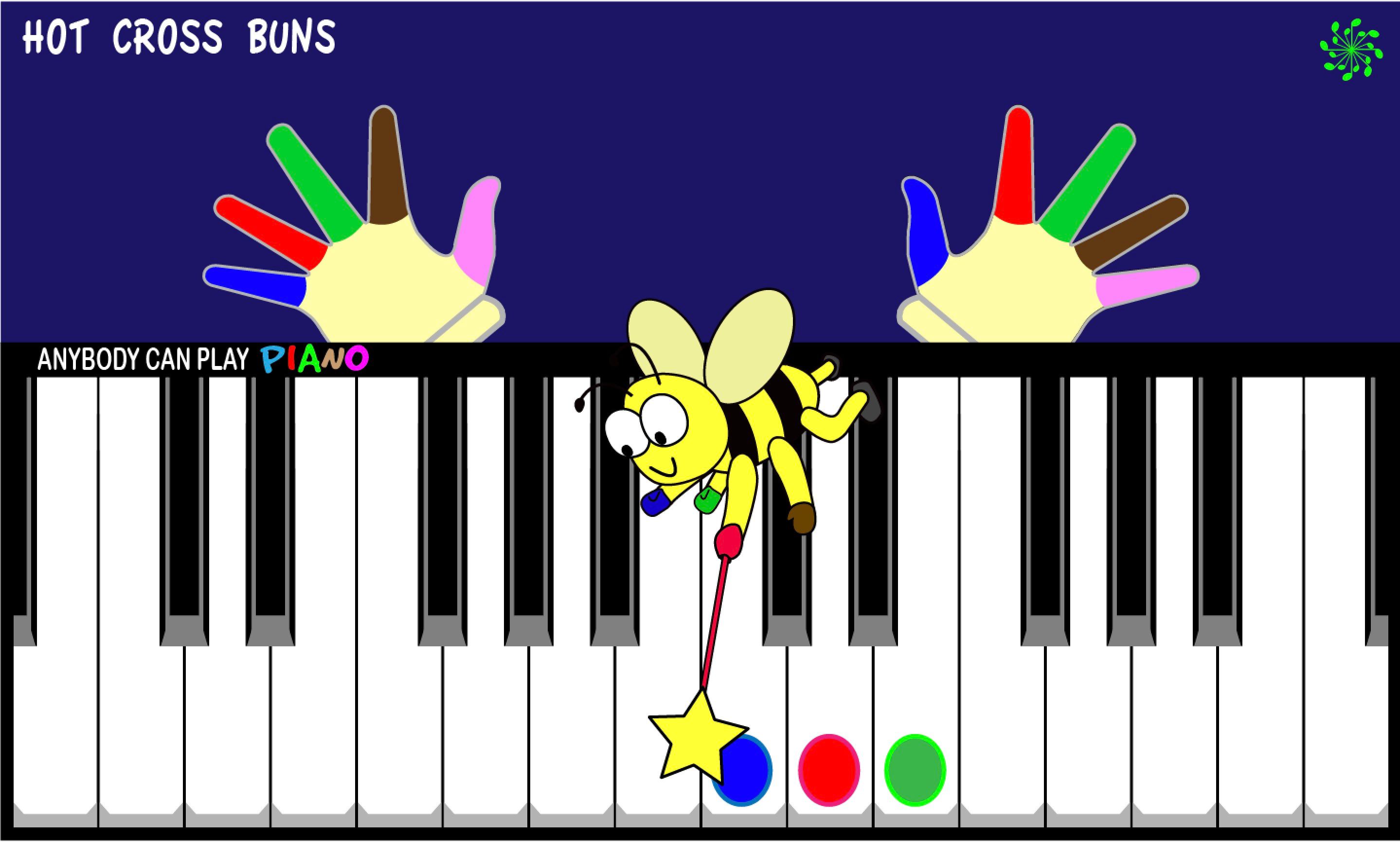
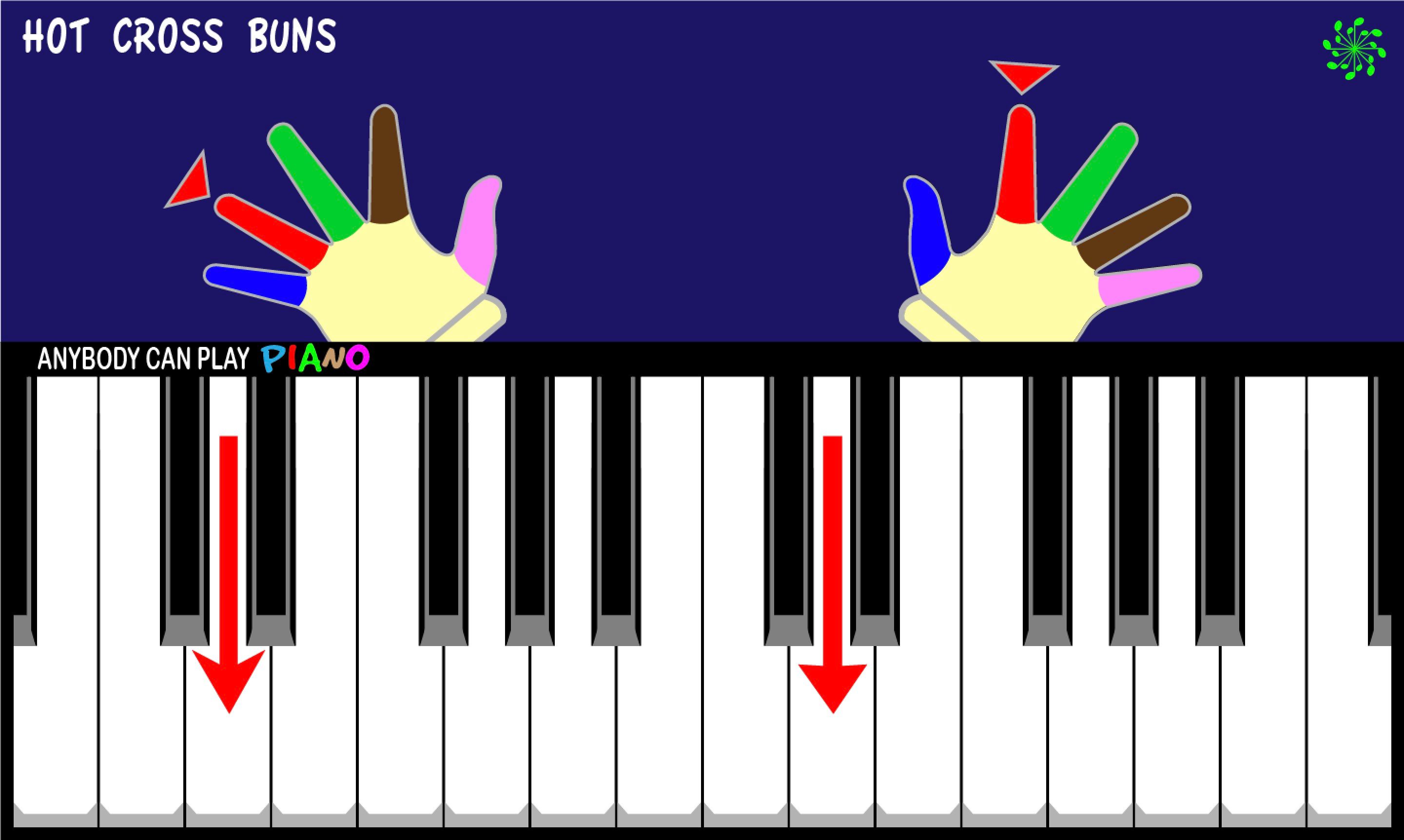
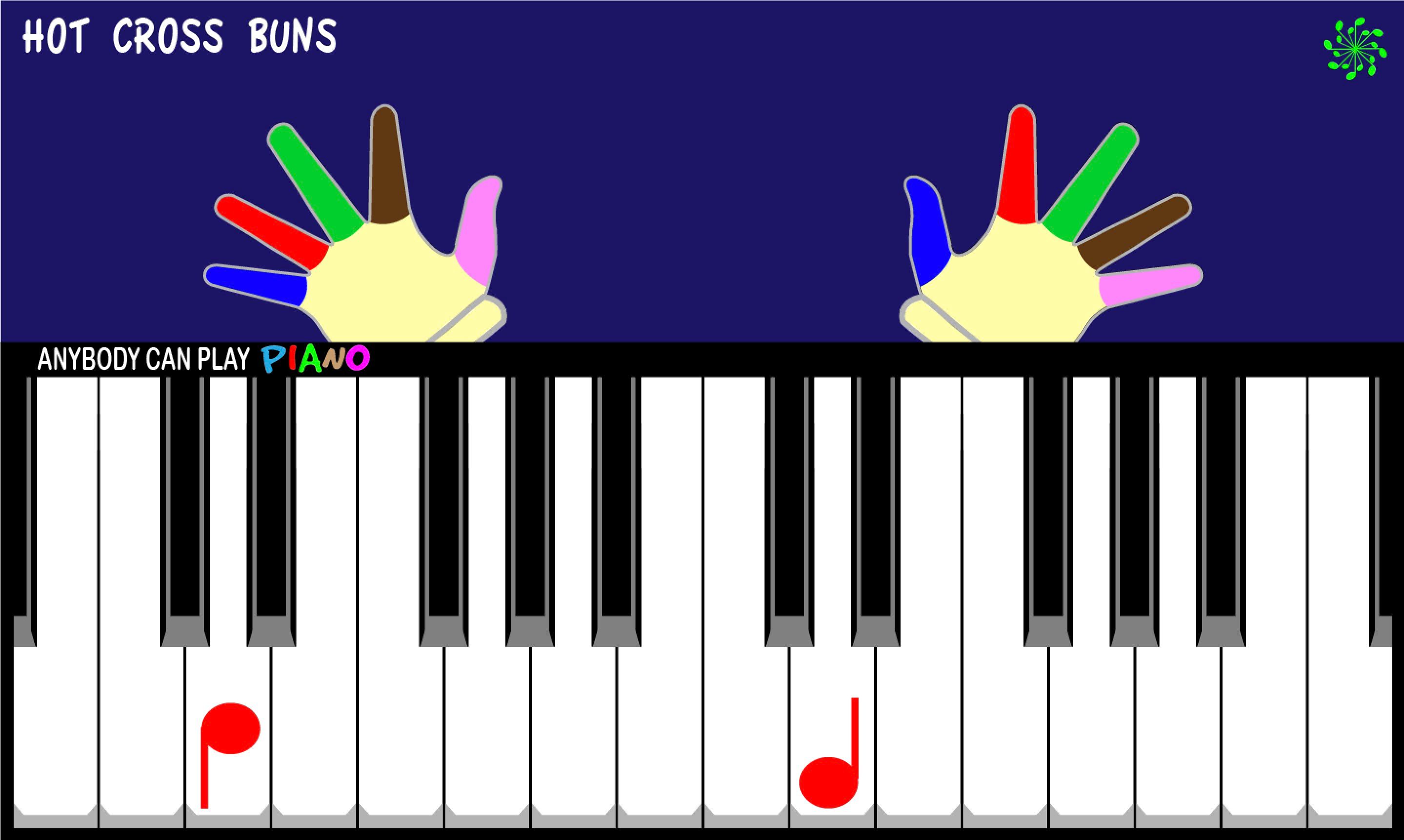
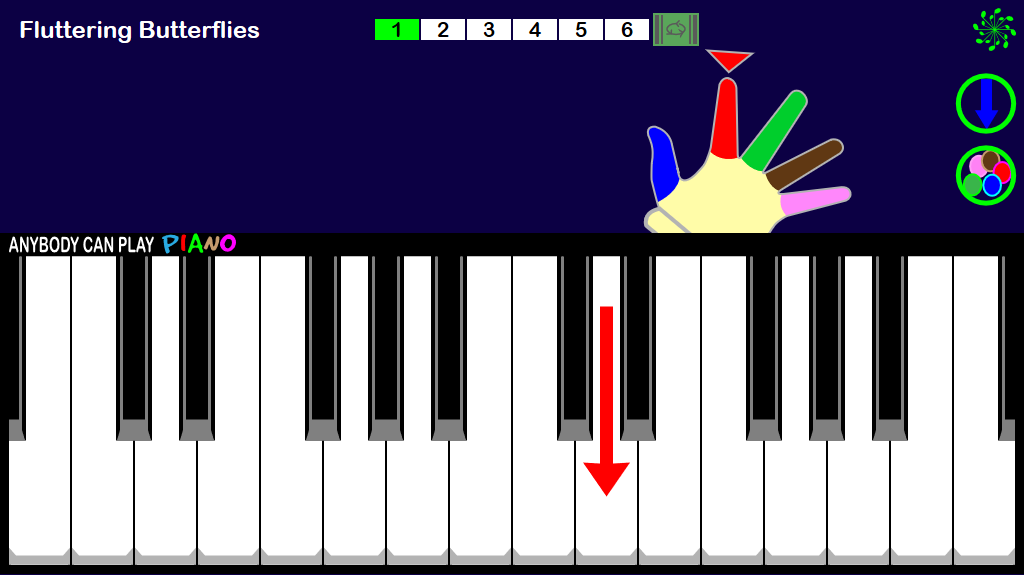
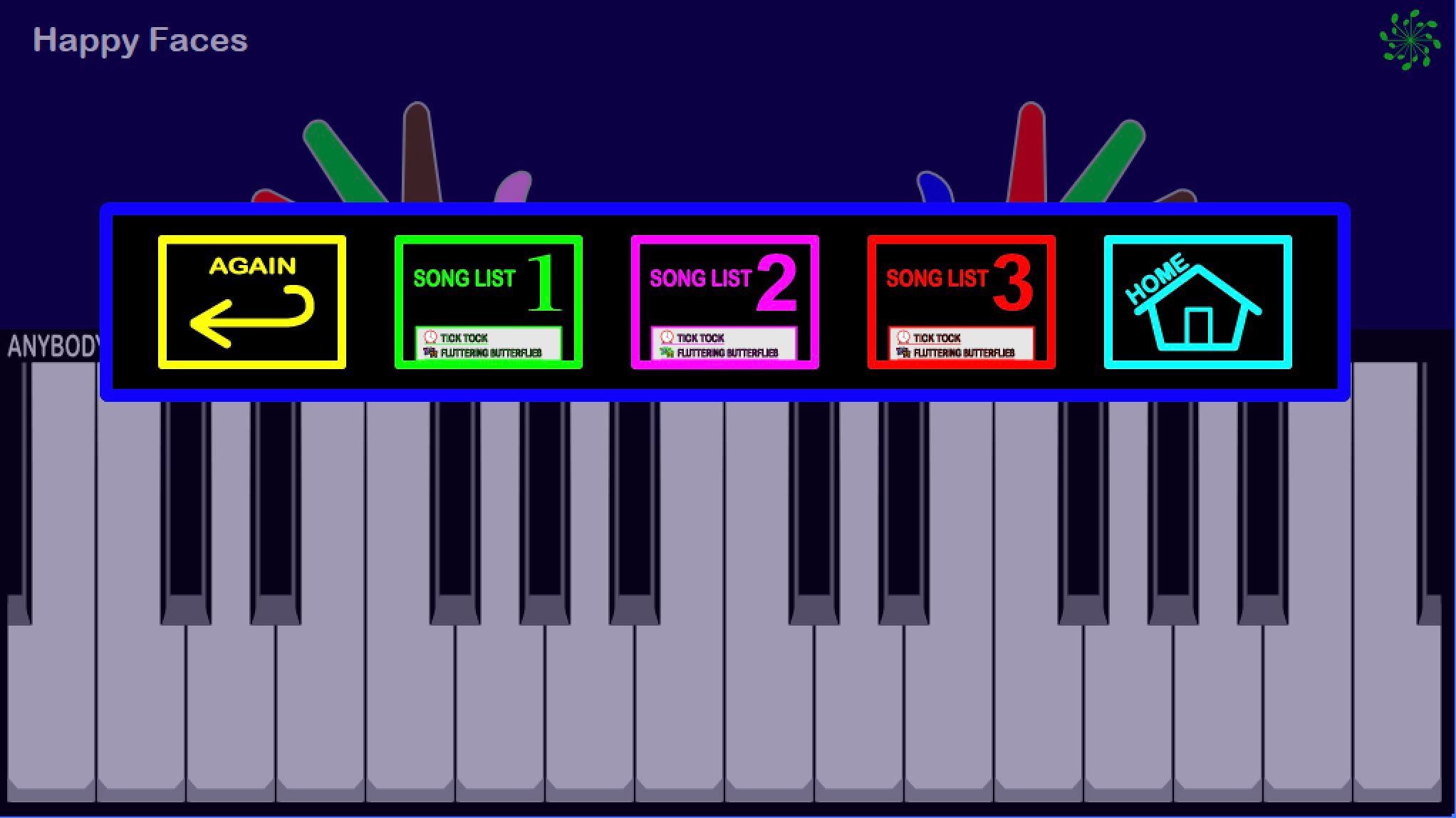

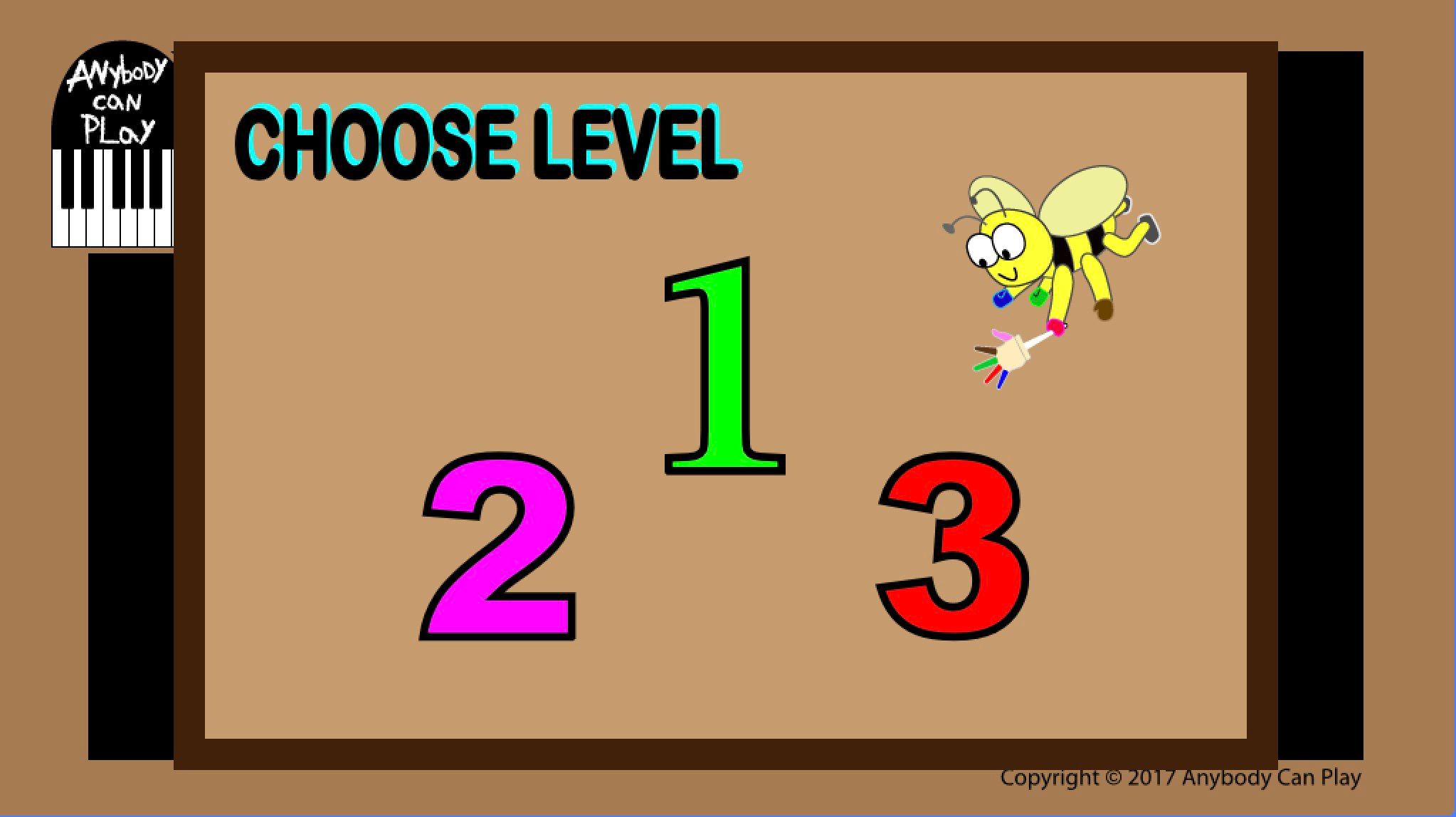


Description
Real piano lessons…learn to play songs and read music notation.
Learning to play the piano at any age promotes brain development since both sides of the brain work simultaneously when playing the piano. This brain development is really phenomenal for the very young learners!
This app presents the skills needed to play the piano in a step by step language parallel approach, which makes sense to non-readers as well as readers. This makes learning to play the piano easy and enjoyable. No teacher is required. A child can use this app independently. It is incredible to watch a 3-year-old child totally focused, playing the piano with both hands simultaneously.
App Overview:
SHOW ME: Watch and listen to each song. Knowing how a song sounds makes it MUCH easier to learn to play. Words are included for sing along.
TEACH ME: Play on proper keys with proper fingers. Songs may be played on a touch screen or MIDI keyboard or controller. (Made sure your keyboard will connect to a computer via USB.)
NOTES: And then…learn that foreign language called “music notation” with Silly Songs!
Parents and Teachers:
The Anybody Can Play website has FREE downloadable games and fun activity sheets, plus photos, videos and in-depth information about topics of interest.
HAVE FUN! The gift of making music is a gift that can never be taken away from you or your child!
NOTE: In the past Microsoft had an issue that I hope is now resolved. If using TEACH ME with MIDI keyboard or controller connected; unplugging MIDI device, minimizing app, switching apps, or allowing computer/tablet to “go to sleep” may cause the app to exit. Simple restart app (may have to disconnect and reconnect MIDI)…our apologies.
-
Visually teaches one step at a time for ease in understanding and learning.
-
May be used by a touch screen computer or tablet alone or connected to a MIDI keyboard or controller.
-
Indicates correct key(s) and finger(s) by color coding. This promotes not only proper technique, but trains muscle memory for accuracy.
-
Demonstrates the songs in SHOW ME. A familiar song is much easier to learn! Lyrics are included for "sing alongs".
-
Utilizes the same set of songs for each level - hands alone, hands together in parallel, hands together in contrary motion - thereby accelerating technical progress.
-
Allows user to practice small parts at a time. Teaches confidence.. "I can do this - just take a step at a time!"
-
Allows user to hide color coded indicators in order to enhance memory. Indicators do, however show when a mistake is made, but immediately "hide" again.
-
When using a controller or keyboard (with sound turned off) user will never hear the sound of a key that is played incorrectly. Only correctly played keys make a sound...no sight/sound confusion.
