
ApowerREC:Screen Recorder
Paid
Reviews:
5
Category:
Productivity
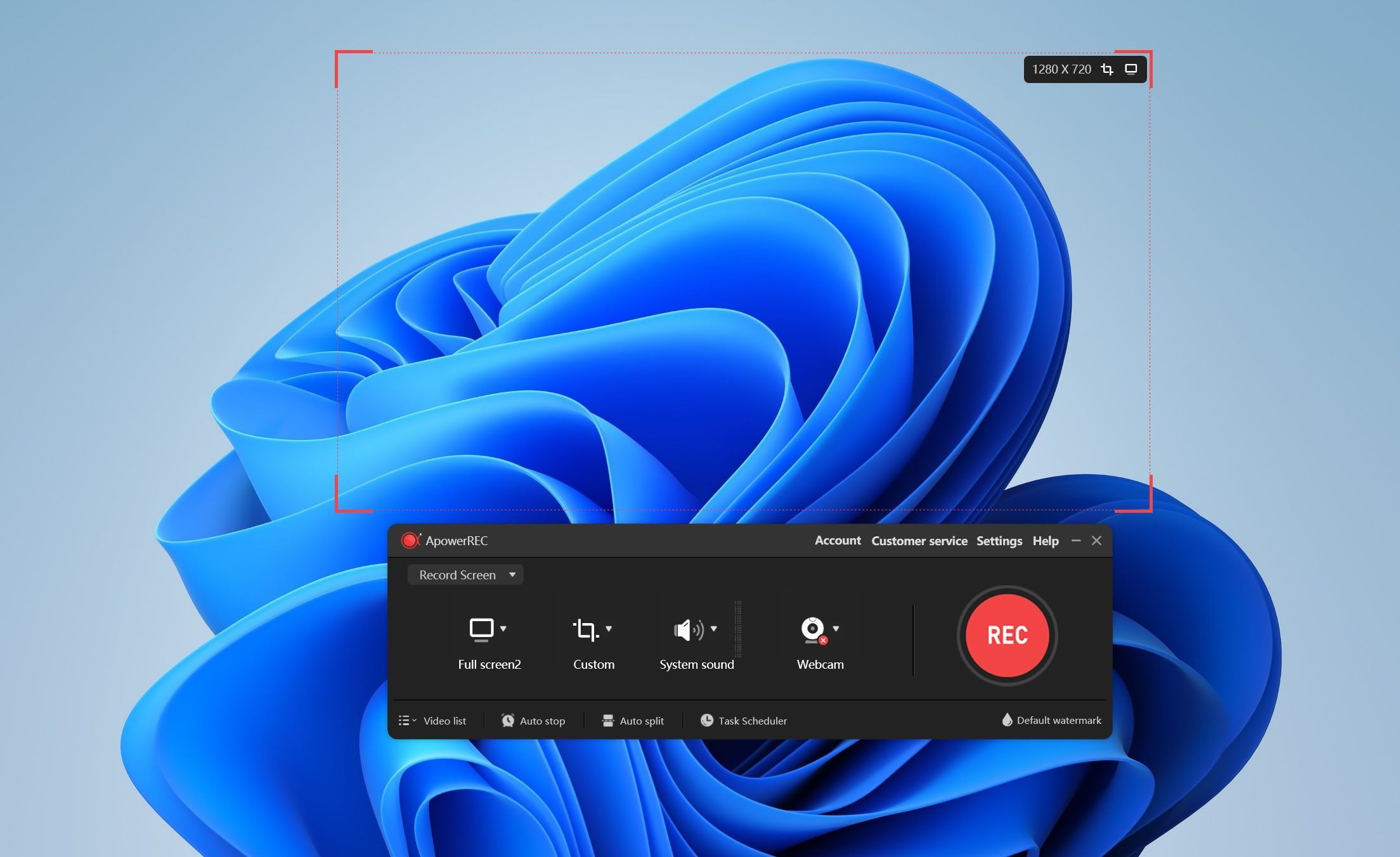
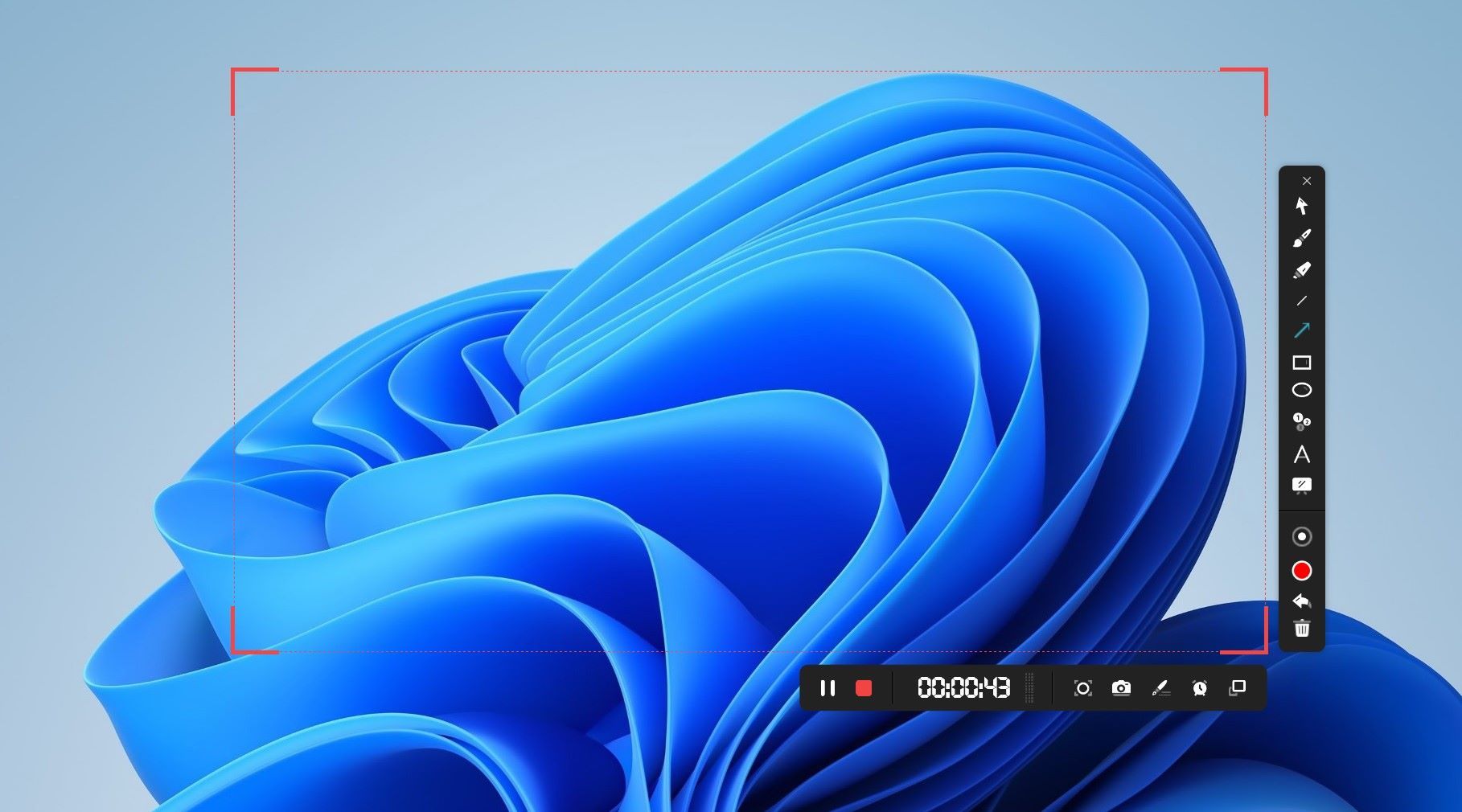
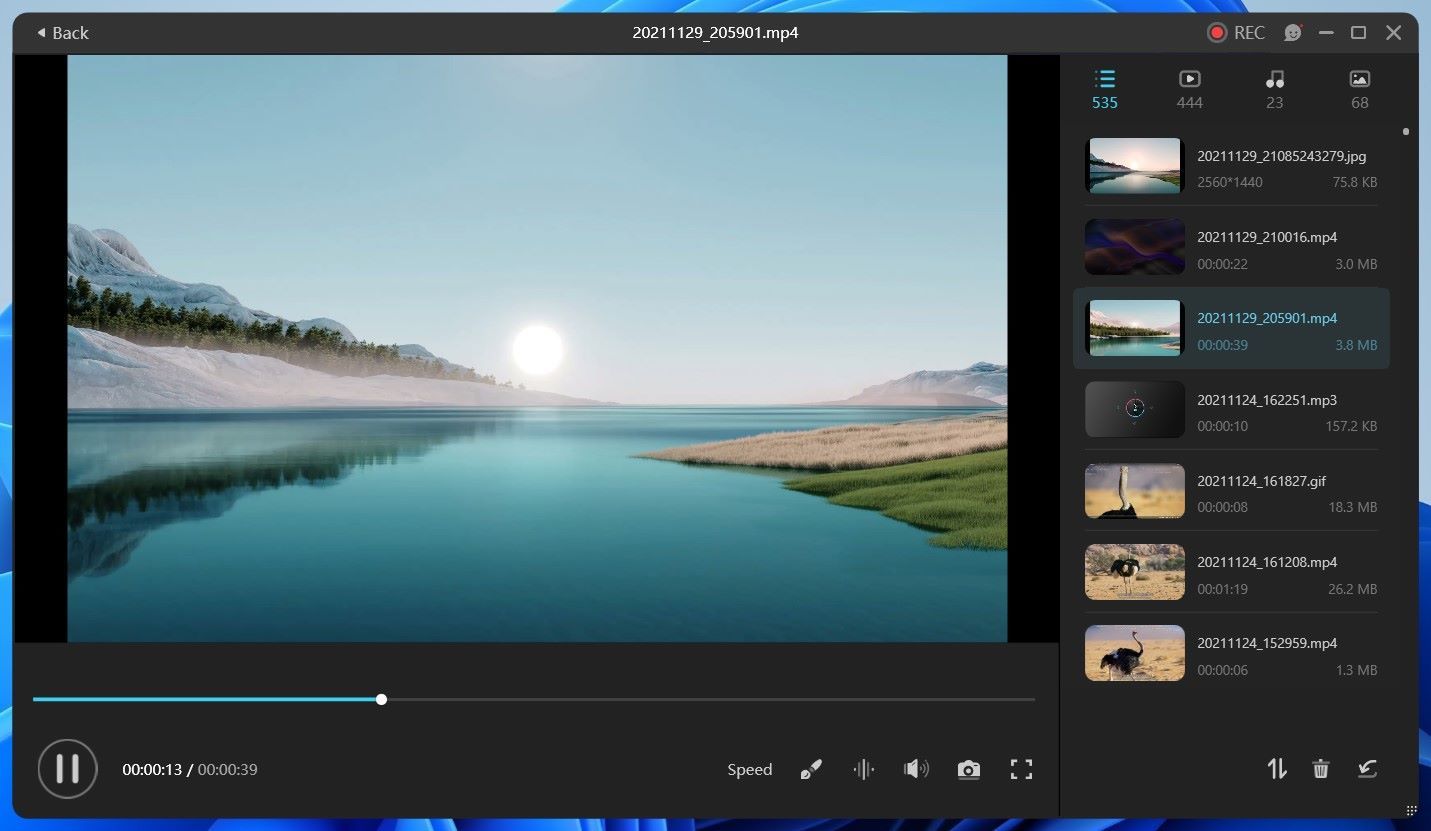
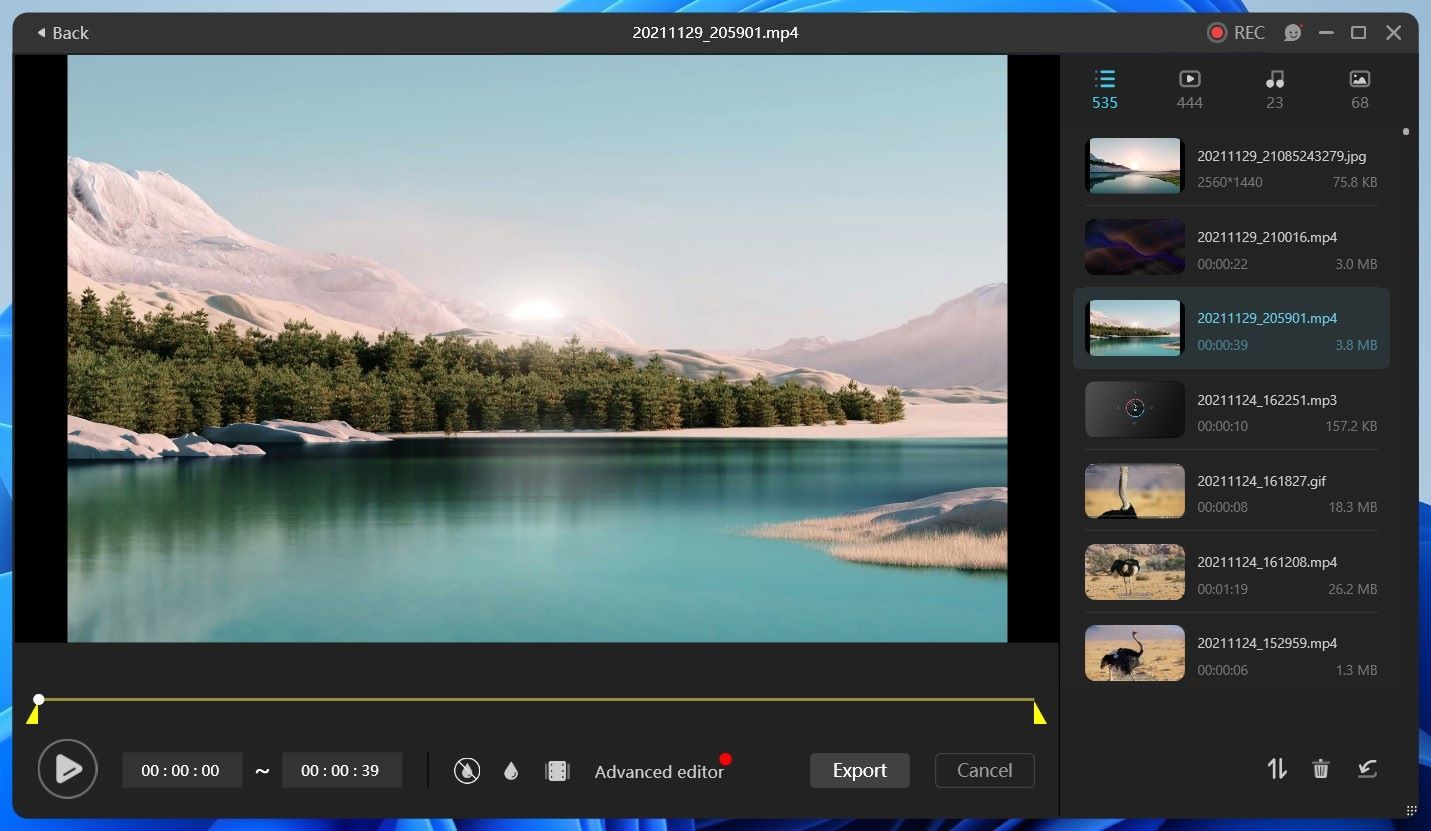
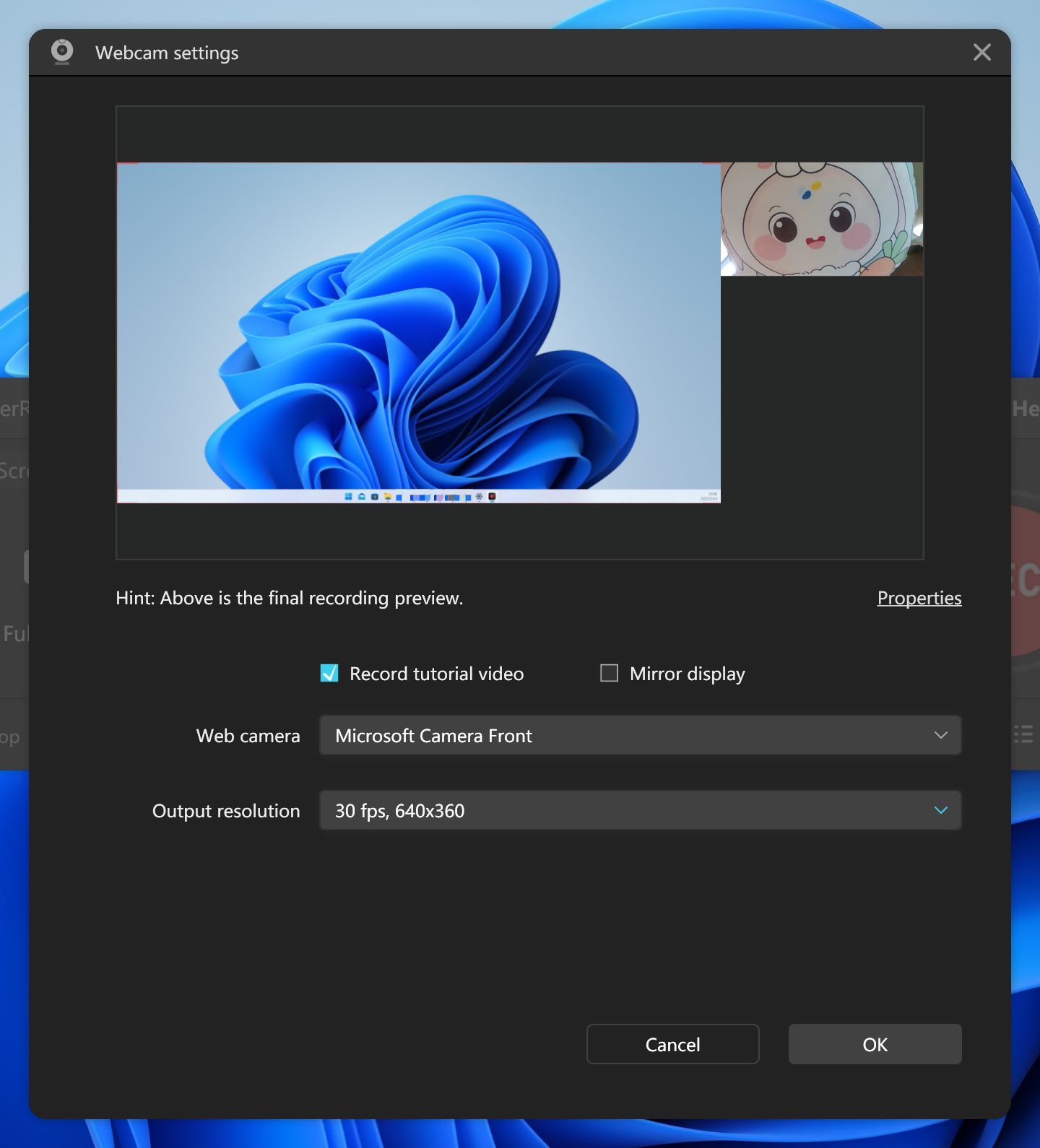
Description
ApowerREC is a simple but multifuntional screen recording software. You can easily use it for recording online meeting, courses, video chatting, gaming, etc.
Smart recording modes: Full screen recording, regional recording, windows recording, webcam recording, auto-stop recording, screenshot, and annotation (lines, serial numbers, texts, circles) and many more.
*Application installation requires administrator privileges.
-
Screen and webcam recording;
-
System sound and microphone recording;
-
Set start and stop time for the recording;
-
Screen capture during the recording;
-
Annotation: Add text, line, circle, square, serial number, etc.;
-
White board: Add a white board to draw or text on it;
-
Watermark: Add customized text or image watermark;
-
Record window mode: Select a certain window area to record. And you can use other programs during the recording without interfere it;
-
Video edit: Trim video length, add intro and outro, add/remove watermark;
-
Video settings: Various options for video resolutions, formats, mouse cursor recording, hotkeys, recording toolbar, etc.
Product ID:
XPFFCM599XXT5P
Release date:
Invalid DateTime
Last update:
0001-01-01
