

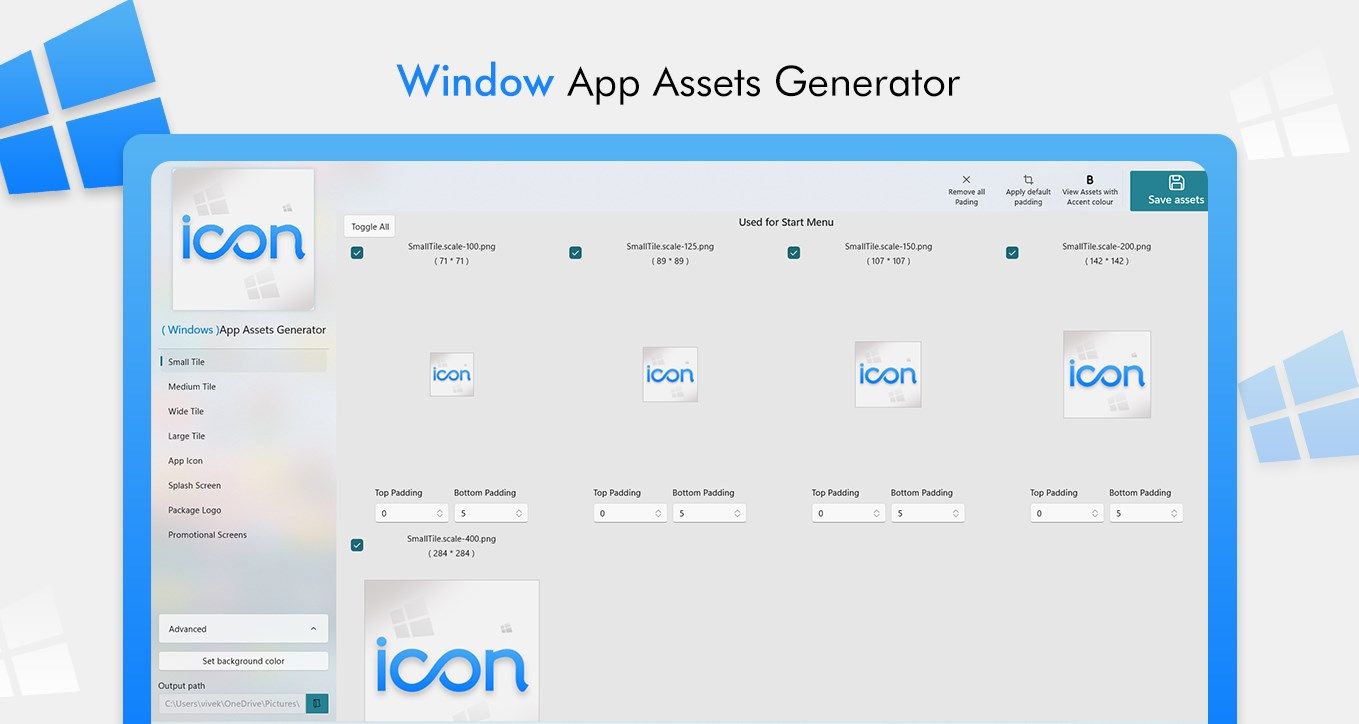
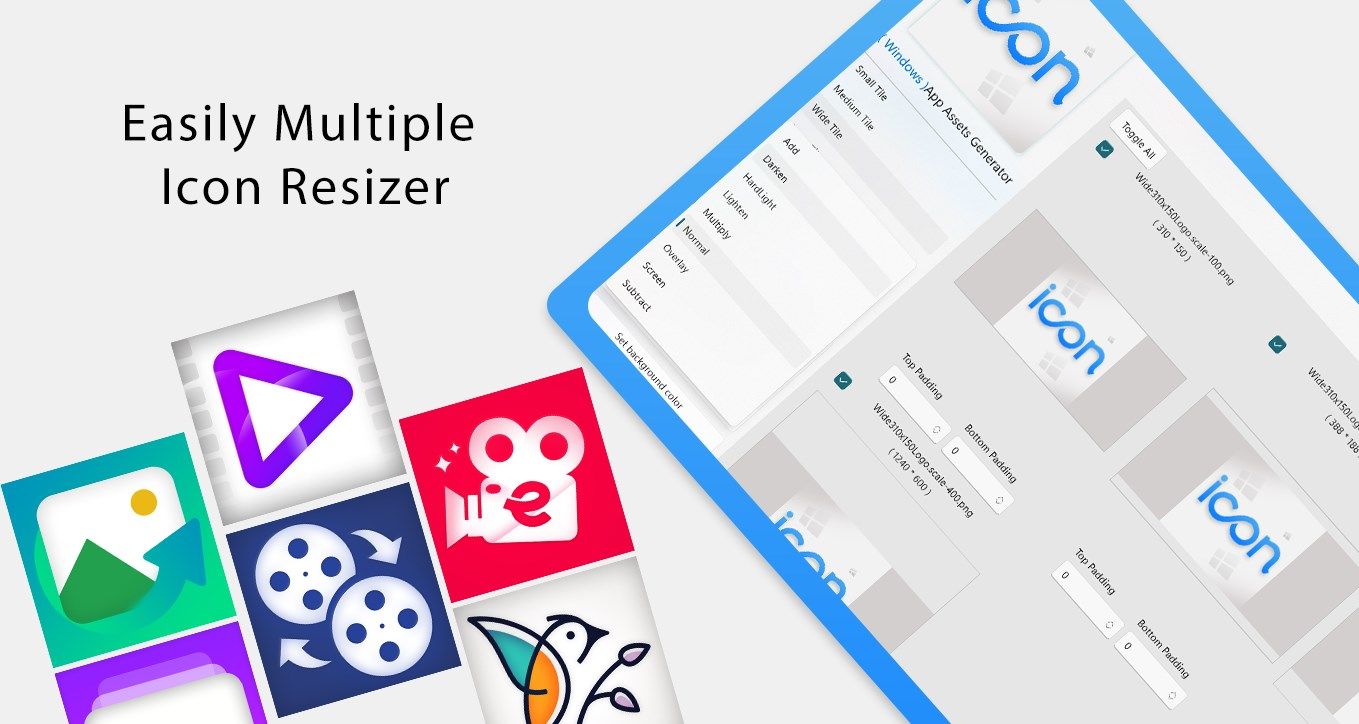

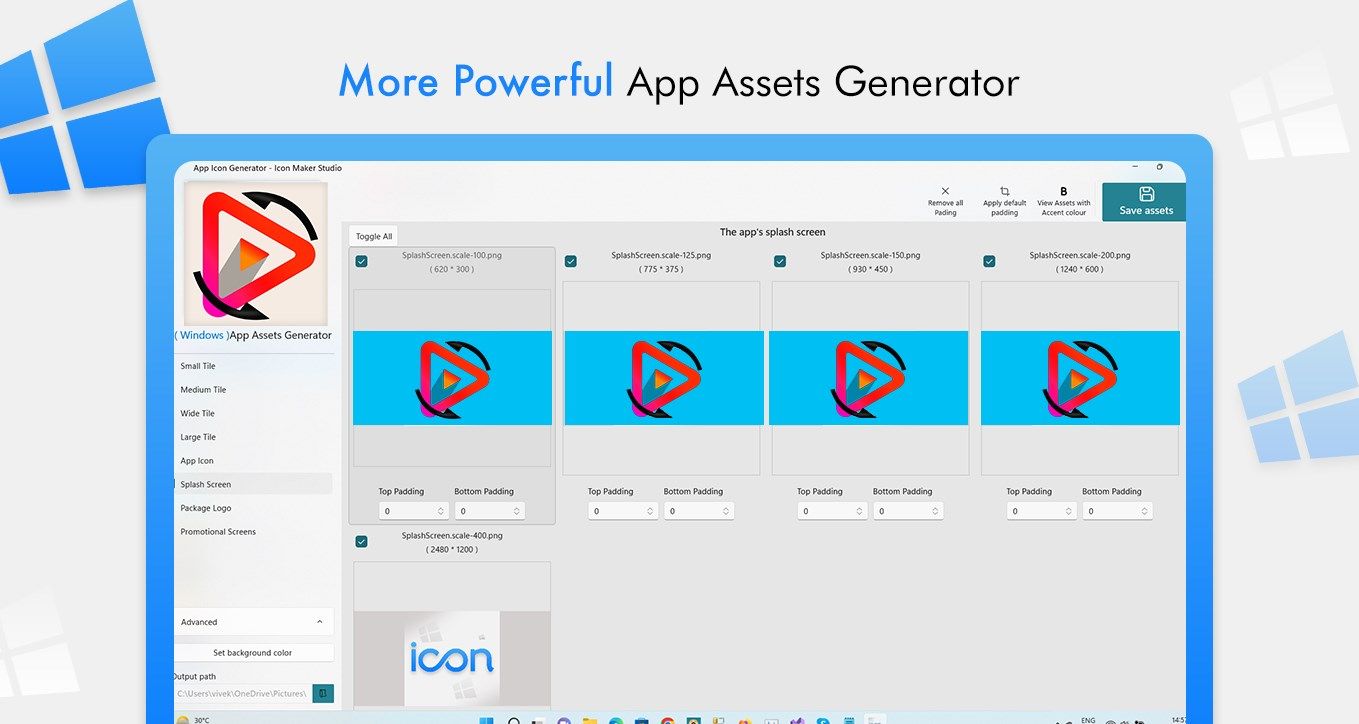
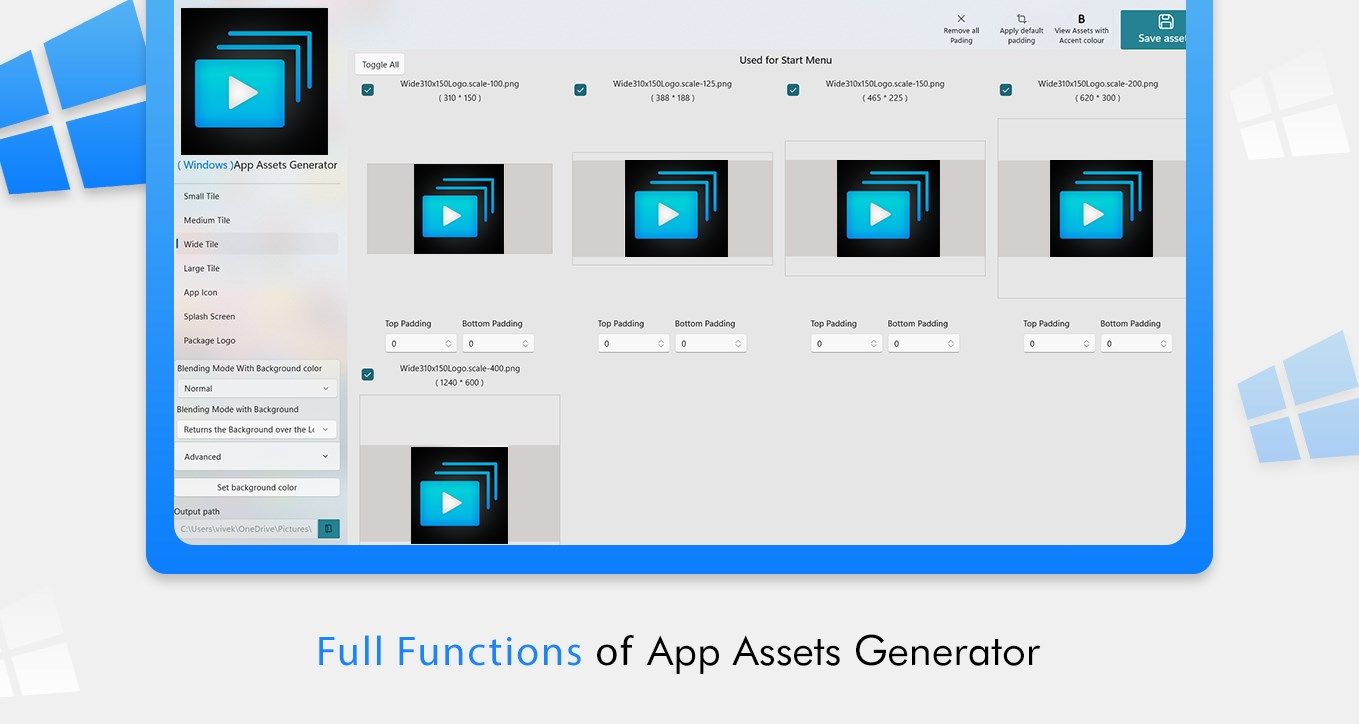
Description
APP ICON GENERATOR - ICON MAKER STUDIO
Creating icons for your app takes so much of your precious time! Don’t worry! Get App Icon Generator - Icon Maker Studio app and complete your project sooner than ever. We got your back.
App Icon Generator - Icon Maker Studio will help you generate all types of app icons for all your Windows, Android, and iOS Projects. Get your app done in no time with this quick and easy app icon generator.
ABOUT THE APP ICON GENERATOR - ICON MAKER STUDIO
App Icon Generator - Icon Maker Studio is a free icon maker application that helps you create icons in just one click. It is developed for designers, developers, and project managers to assist them in making and/or resizing icons for Windows, Android, and iOS apps. The app allows the generation of icon assets to be used across different platforms at one click. Its easy-to-use functionality makes it convenient for you to generate app icons and download zip files for all platform icons together. As it’s a free app icon maker, it does not require an internet connection to run the app, simply download the app from the store and start creating app icons for your projects.
HOW TO USE THE ICON MAKER STUDIO
The App Icon Generator - Icon Maker Studio app comes with an easy user interface to allow you to make icons effortlessly in no time. In a few simple steps, you can get assets for all sizes. Upload the original image into the app and generate icons for all sizes. Some features allow you to set the padding area, icon size, and background color. The Select Icon Background Color option is a unique feature of the app. It automatically selects the color to be filled in the blank area according to the image’s color, or you can manually select the color for the icon background. There is another section of the Advanced settings to customize your icons. Once done with the settings, you can save the assets file for different platforms or devices.
FEATURES OF APP ICON GENERATOR – ICON MAKER STUDIO
• Create outstanding icons quickly and effortlessly.
• Export icons in various resolutions at once.
• Advanced customization settings.
• Easy-to-use user interface.
