
AppMock by Telerik
Free
Reviews:
45
Category:
Productivity
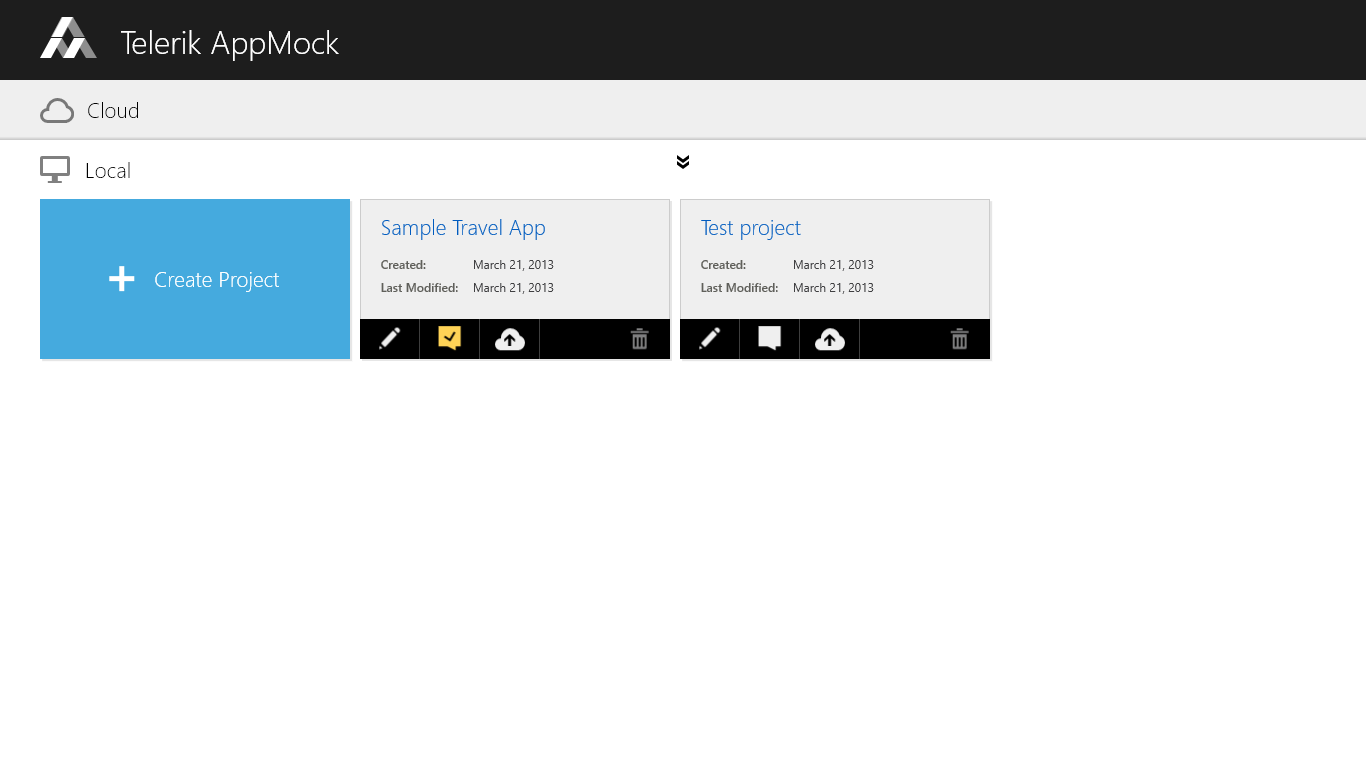
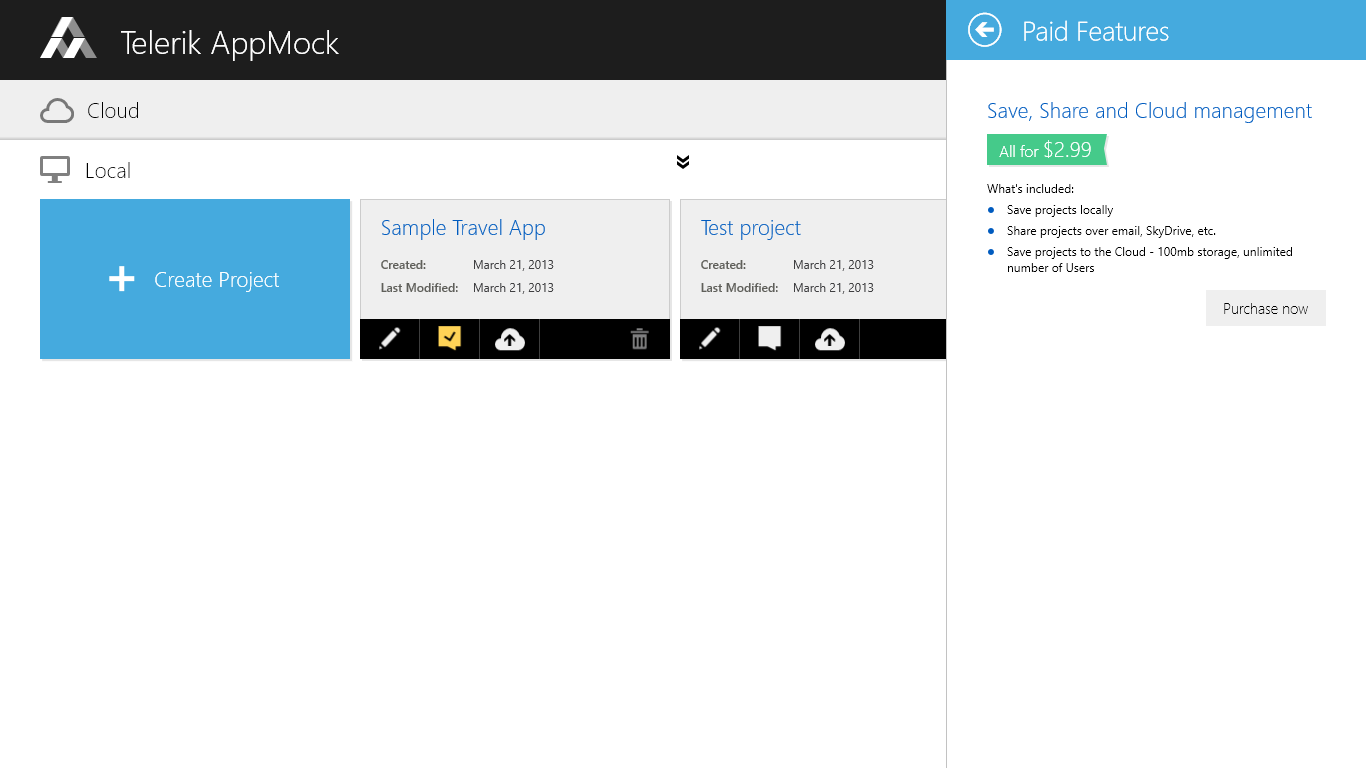
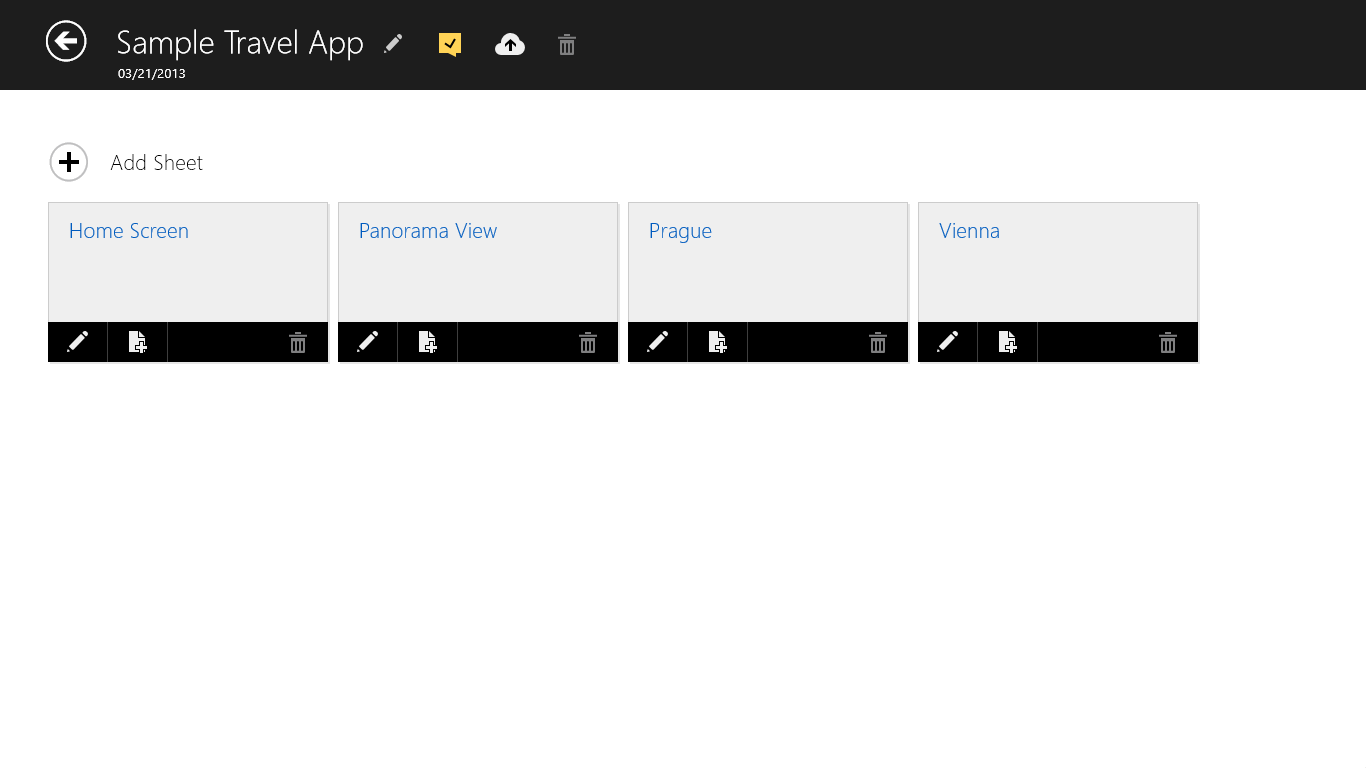
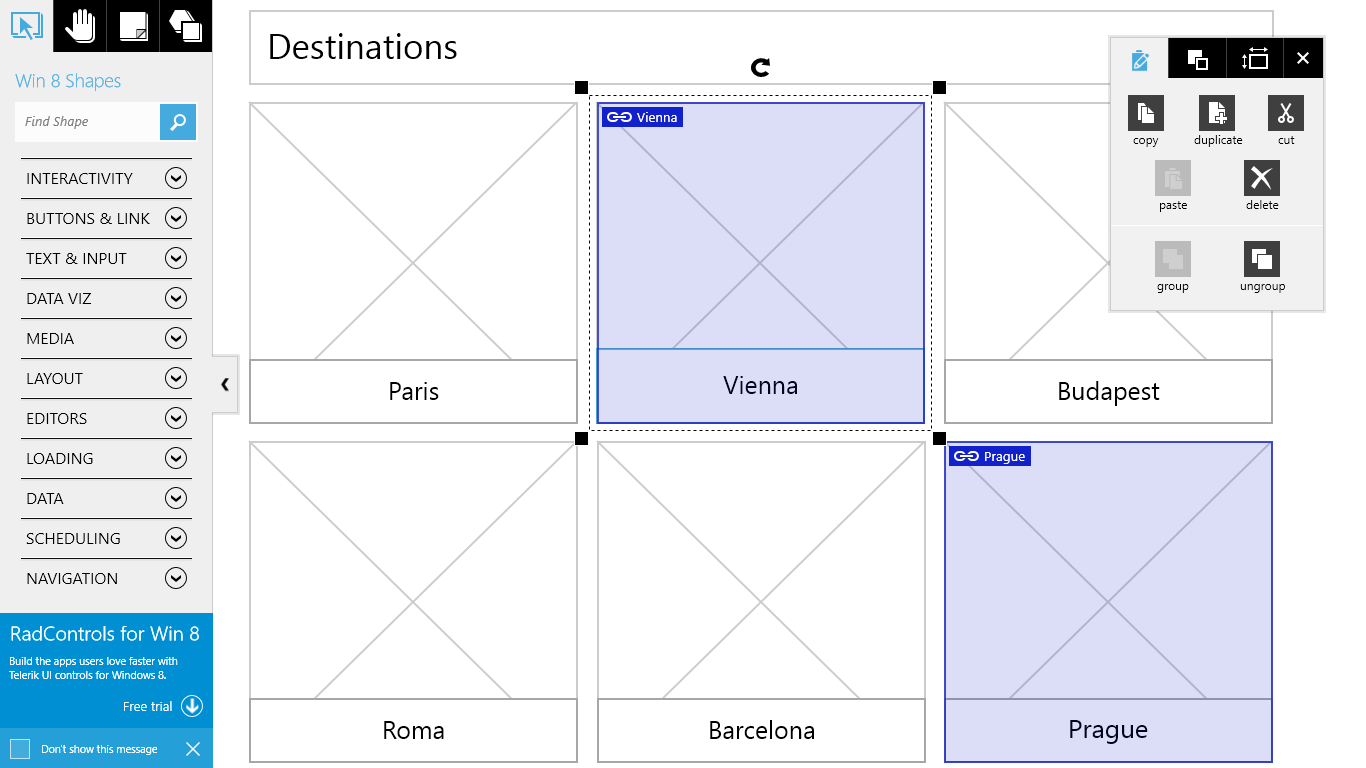
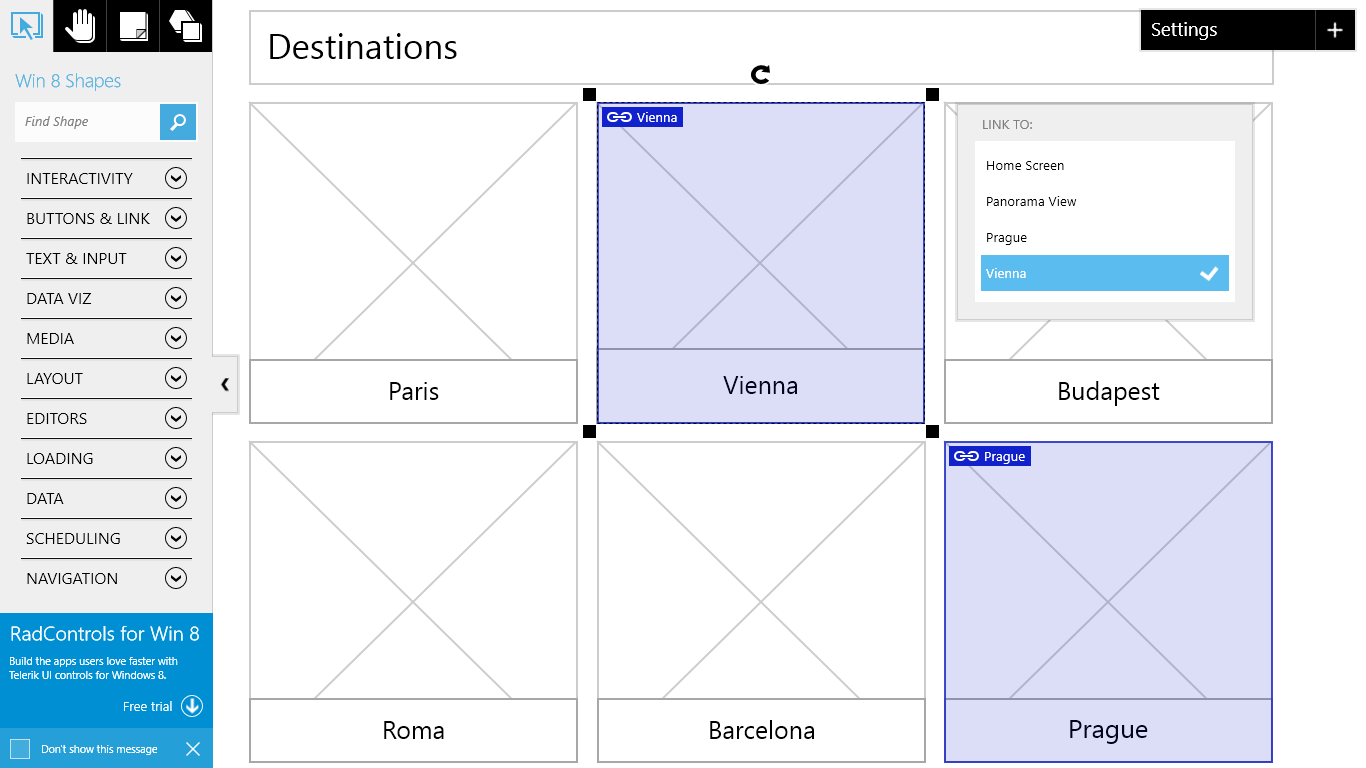
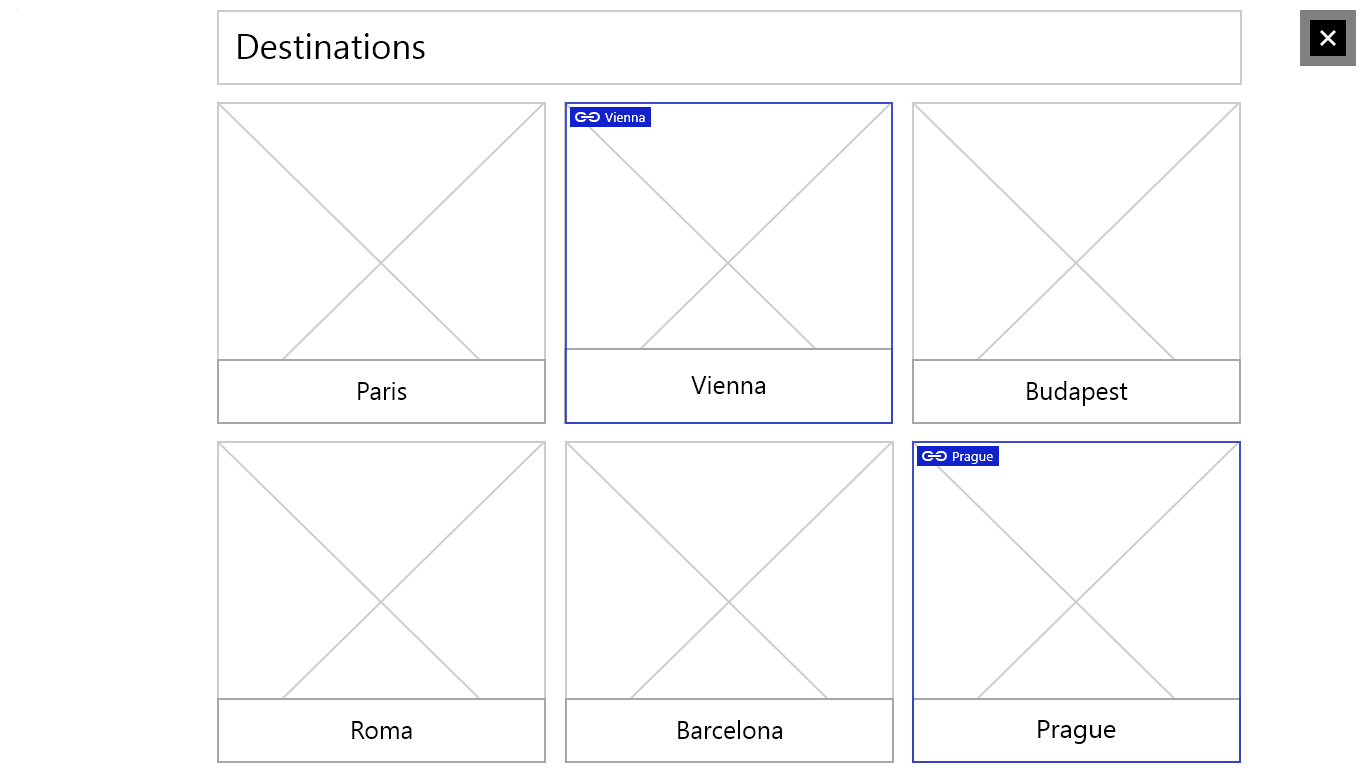
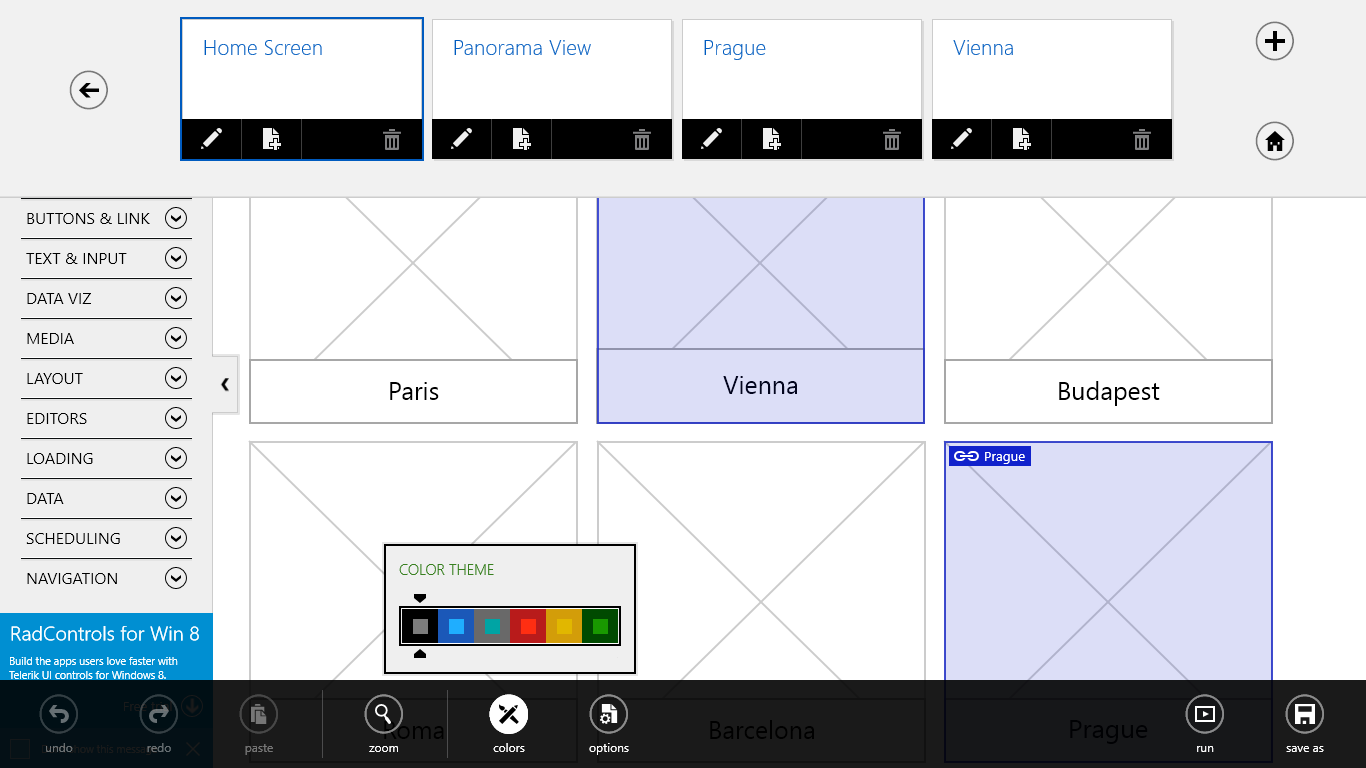
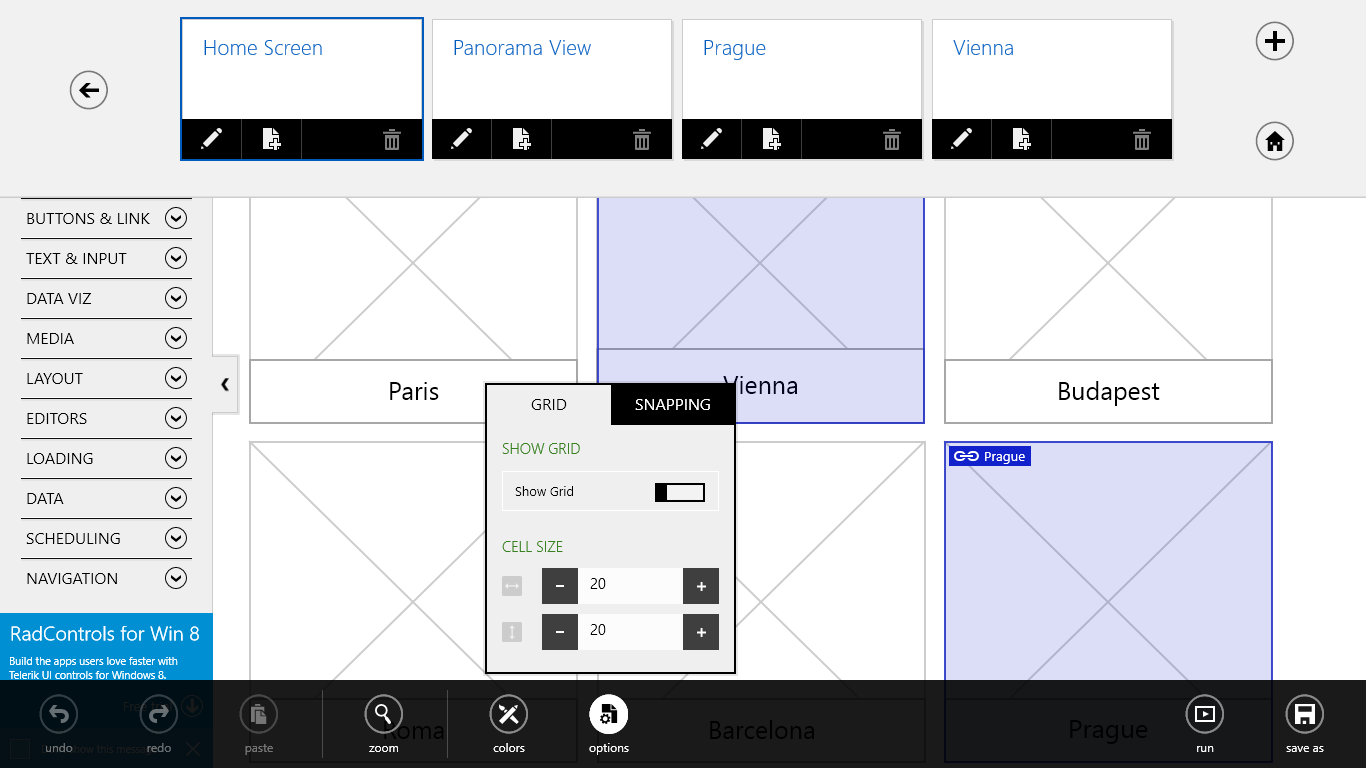
Description
Telerik AppMock allows you to quickly and easily create prototypes of your Windows Store applications. Providing a rich set of Windows 8 Style tools and components, conveniently grouped in galleries and categories, you can simply drag and drop UI elements onto the design surface to arrange the layout and flow of your application. You can organize the prototypes in pages (called sheets) and projects and in the end you can run the projects to see all that in action, by navigating through the pages using preset links (hot-spots).
-
Create/Save/Open projects
-
Create pages/sheets
-
Drag and Drop shapes onto the design surface
-
Rich Galleries - Interactivity, Buttons&Links, Text&Input, Data Visualization, Media, Layout, Editors, Loading indicators, Data&Scheduling, Navigation, Gestures, Comments, Flow Charts, etc.
-
Customize the shapes - cut/copy/paste/resize/rotate/bring to front/set text/font-size/links/etc.
-
Undo/Redo
-
Multiple Selection of shapes
-
Navigate between pages/sheets
-
Run projects and use links between the pages/sheets
-
Search and Share via the charms
-
Pin projects to the start screen
-
Save as (for projects)
-
Cloud synchronization
Product ID:
9WZDNCRDF330
Release date:
2012-11-09
Last update:
2020-10-19
