

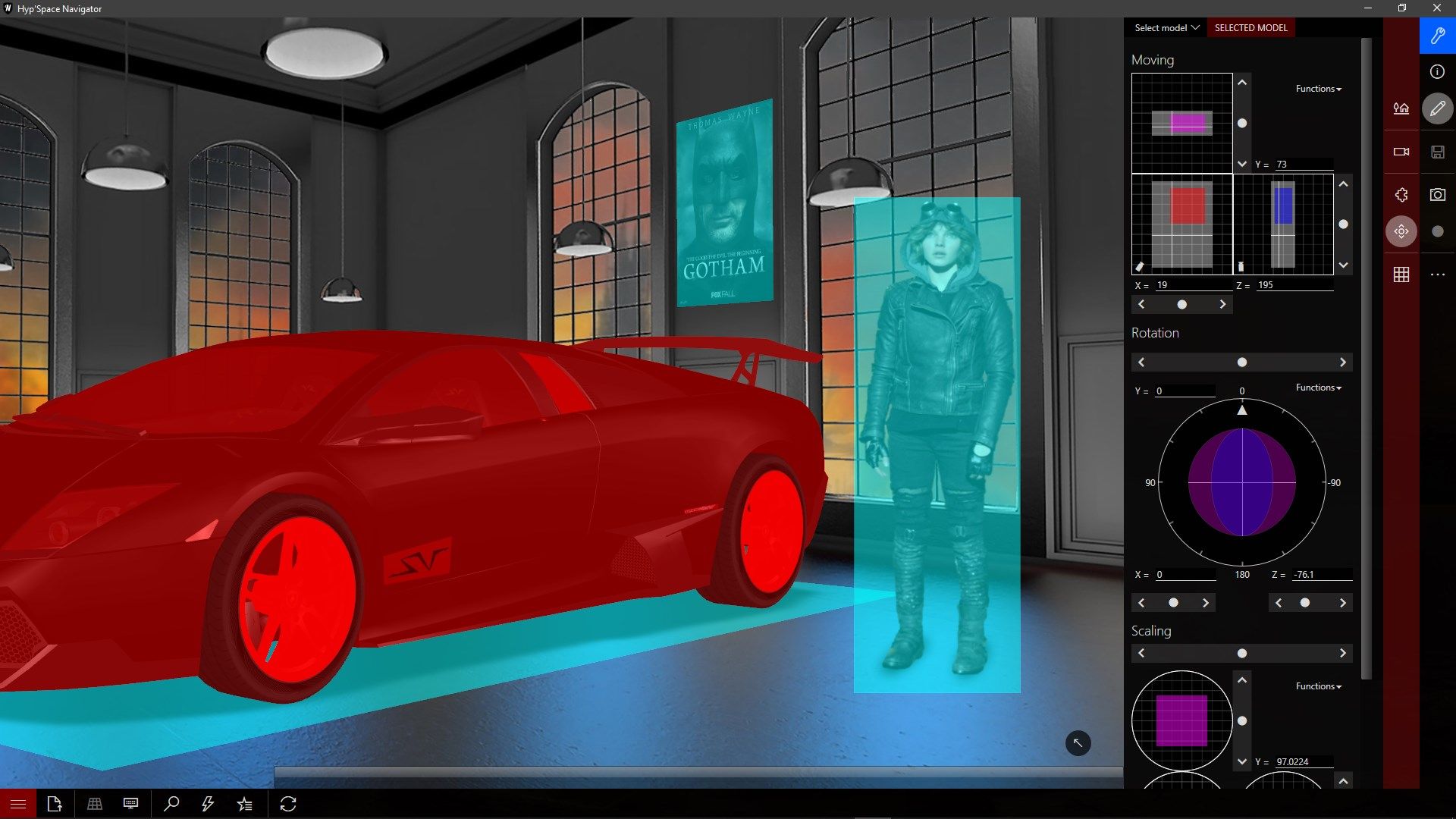

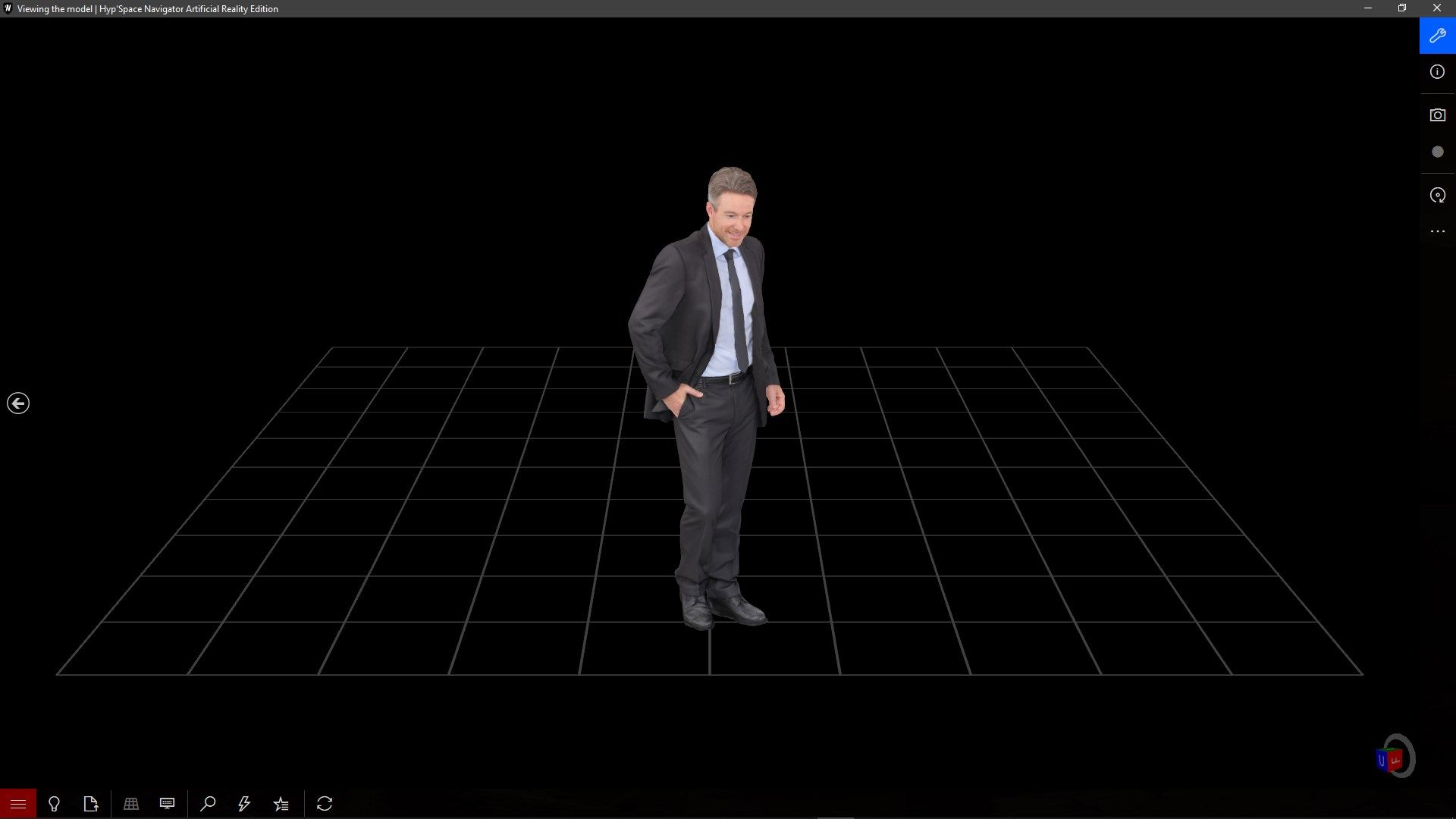
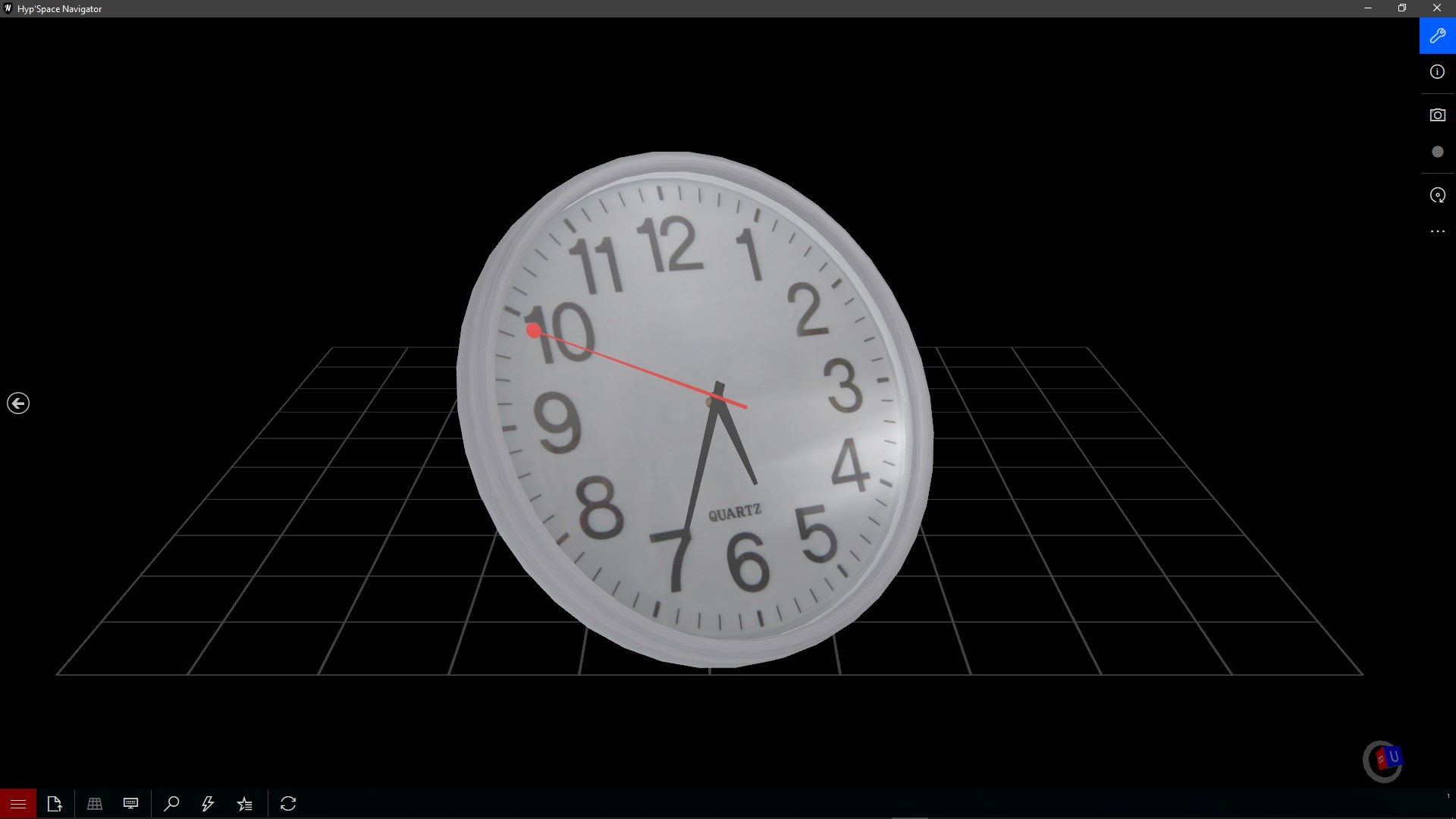
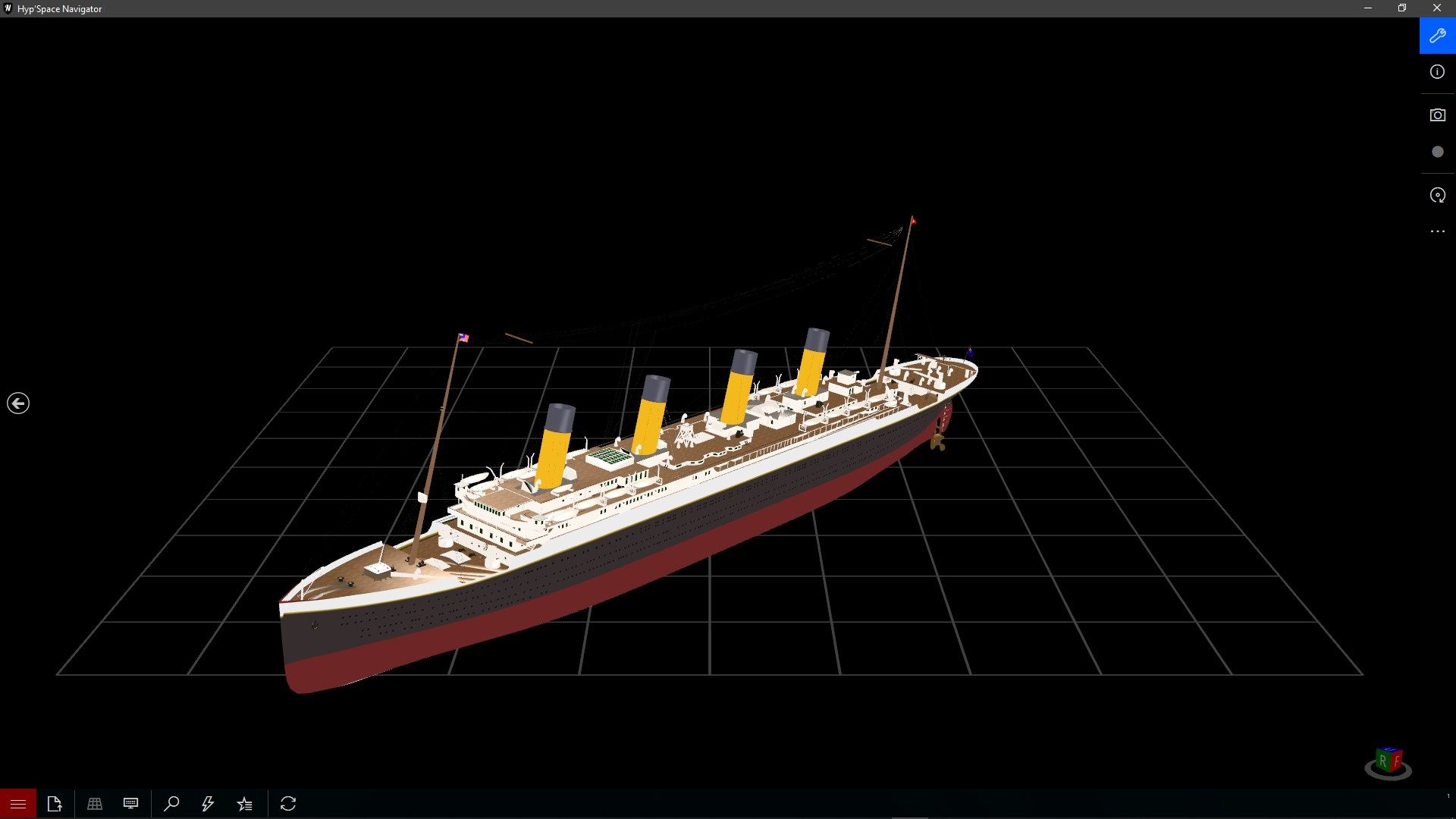

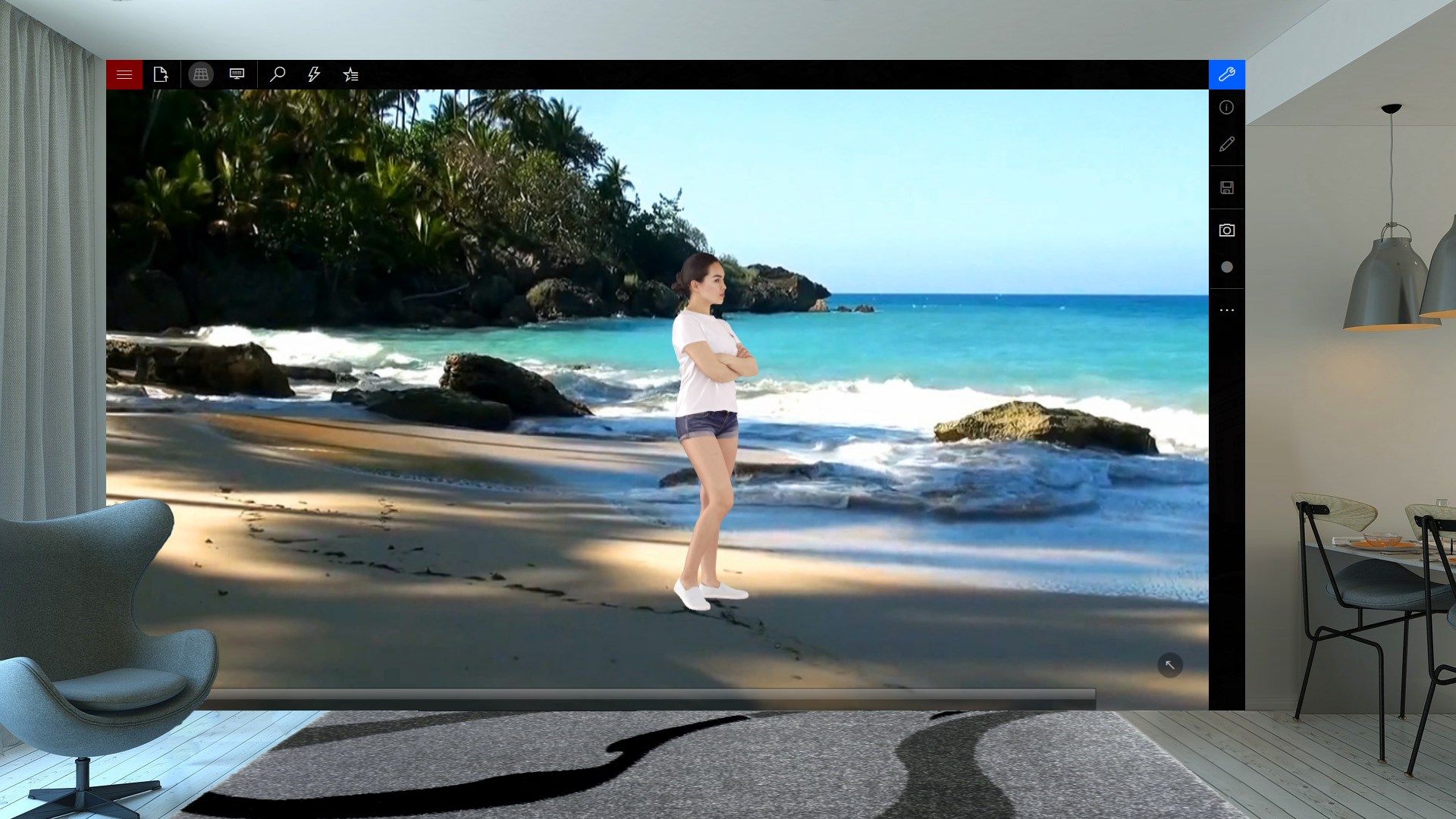

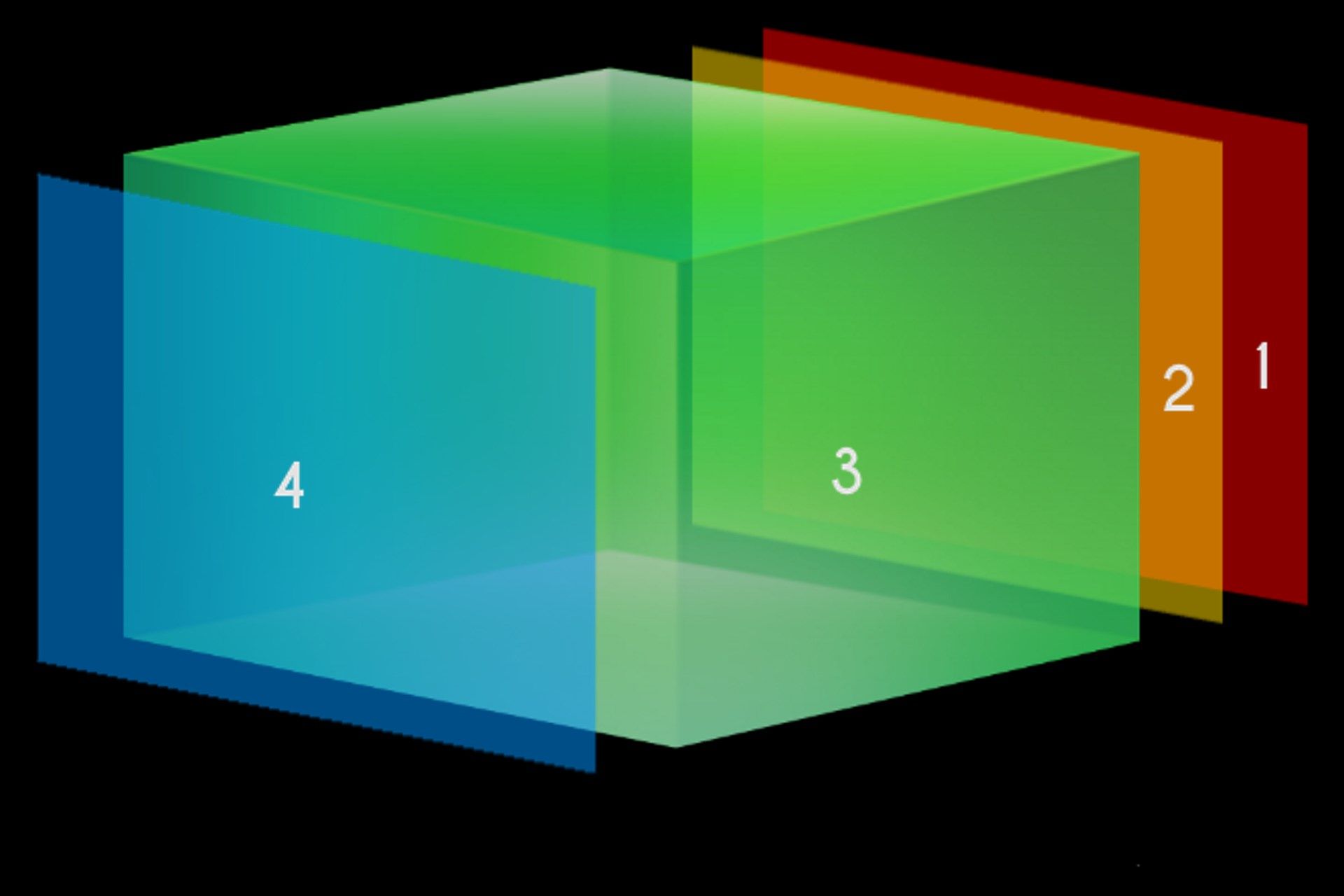
Description
THIS IS THE FIRST PUBLICLY AVAILABLE PROGRAM THAT ALLOWS YOU TO FEEL THE REALITY OF HAVING A HIGH-QUALITY THREE-DIMENSIONAL DIGITAL MODEL AND INTERACT WITH IT.
Hyp’Space Navigator Artificial Reality Edition is a platform for creating and using virtual two-dimensional and three-dimensional interactive animated navigation spaces. These spaces can be fan arts, “live” photos, fantasy worlds, collages, sketches, and other creative works. Unlike virtual reality and augmented reality, our technology does not require the use of special expensive glasses, and therefore has no associated side effects and restrictions.
The peculiarity of our program is the integration of a variety of technologies in a single space that animate a static image and allow you to interact with it. In the program, you can create spaces using video, animated gifs, 3D objects, images with transparent backgrounds, and Microsoft Windows interface elements. We strive to expand the possibilities of creating and using interactive three-dimensional creative works.
Discover Artificial Reality and immerse yourself in the world of 3D. Create photorealistic works of Hyp’space Interactive ART - interactive landscapes and interiors, fantasy worlds, illusions, visualize dreams and memories. Create futuristic interfaces in 3D space, such as the HUD UI.
Use Hyp’Space Navigator Artificial Reality Edition to reconstruct and model interactive animated spaces, create 3D storefronts, collections, demonstrations, etc.Create spaces from photos or live Wallpapers and place interactive models, images, videos, and widgets in them. Create fantastic worlds using “live Wallpapers”, footages that can be found on YouTube, Dreamscene.org and other sites.
Quickly create collages that will make your friends and family happy. This program allows you to easily become a 3D wizard. Join users who use Hyp’space Navigator as an effective and simple tool for creating photorealistic interactive 3D spaces. It doesn’t matter what you want to do — create artwork or collages. Use 2D or 3D models that can be placed at any angle.
USING OUR TECHNOLOGY, ARTISTS WILL BE ABLE TO BRING TWO-DIMENSIONAL CREATIVE WORKS TO LIFE AND GIVE THEM VOLUME.
Transfer a three-dimensional model to the real world — a simple photo is enough for this. Mix digital and physical objects, expanding the boundaries of reality. Create a video or photo that you can share with others. Publish posters, videos (you need to install and connect FFmpeg) and GIF of your works in social networks, share your experience and effects.
Combining 2D and 3D objects provides maximum opportunities for creativity and inspiration with minimal effort. Use 2D models if there are no high-quality three-dimensional models. Using models in the format .OBJ allows you to edit and change textures in any image editor. Use it to edit and create new textures in the program Paint.Net, Adobe Photoshop, Inkscape, CorelDraw. The XAML format allows experienced users to create animated and video textures using Blend for Visual Studio, Visual Studio Code, or another text or XML editor.
View and place two-dimensional and three-dimensional objects in the interactive space. Using the 3D viewer, you can view model details by selecting any model from the space. Use 2D files in formats .JPG, .JPEG, .JPE, .JFIF, .PNG, .BMP, .DIB, .GIF, .TIF, .TIFF, .EXIF, .AVI, .WMV, .MPG,. MP4. Use 3D files in formats .OBJ, .3DS, .STL, .OBJ, .LWO, .OFF, .3DHSM. Use easy-to-use tools to place models while maintaining their proportions. Take screenshots, GIF recordings, and videos. Add hyperlinks to files and pages on the Internet to two-dimensional and three-dimensional objects, and combine models to create photorealistic spaces. To edit 3D models, you can use: 3D Studio Max, Blender, or other programs.
Make sense of the created spaces by using models for opening files, executing macros, navigating links, applications, and sites. Add to models links to popular sites: Netflix, Facebook, Instagram, WhatsApp, Twitter, Telegram, YouTube, Pinterest, Google, Microsoft.
Add your favorite books, comics, records, BD (Blu-ray), DVDs, and CDs to the shelves in 3D space. Place your favorite characters in spaces, create fan art with superheroes, comics, manga, books, games, and movies. You can add cars, ships, planes, paintings and sculptures, trees, shrubs, flowers, domestic and wild animals to your space. Attach files from your library or other folders on your computer and on your local network to added objects.
Use a projector or large screens for interior decoration using the projection of an interactive 3D space. The program can be used in isolated rooms to simulate the interior and landscape.
Download this app to manage spaces, 2D and 3D models on your computer. Unlike Windows Mixed Reality and the mixed reality Portal, you don’t need special expensive hardware.
Find model files, images, and videos in Google, Bing and other sites directly from the program using the built-in system.
