


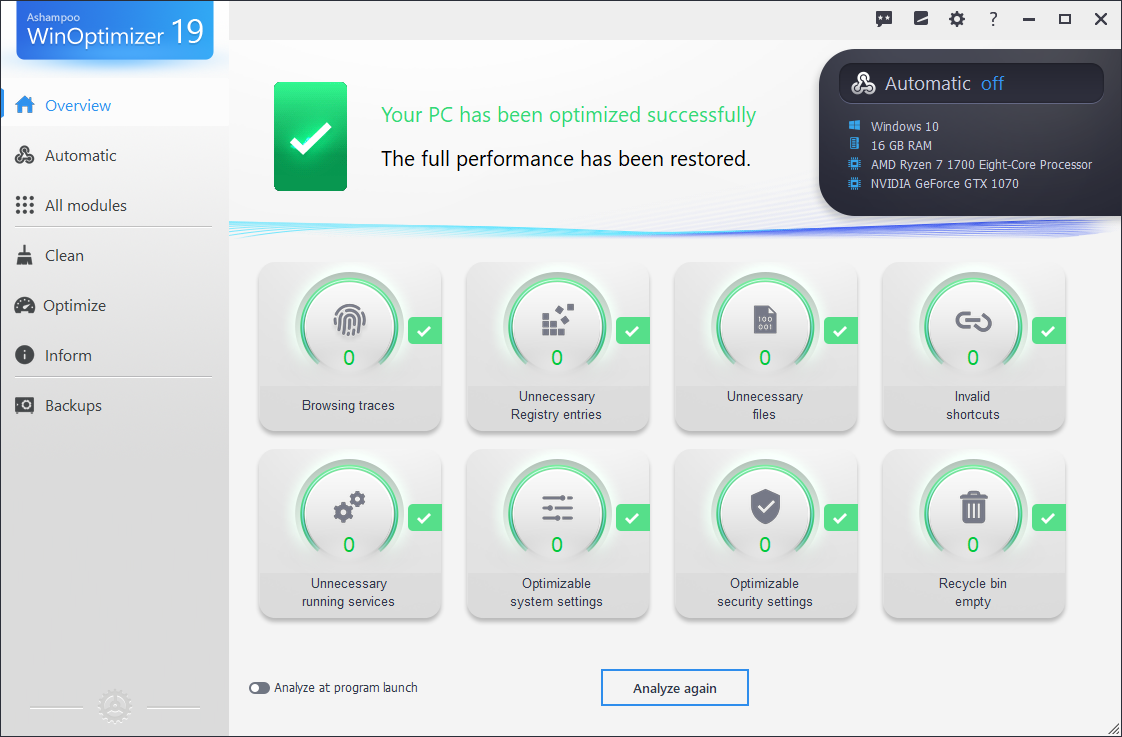
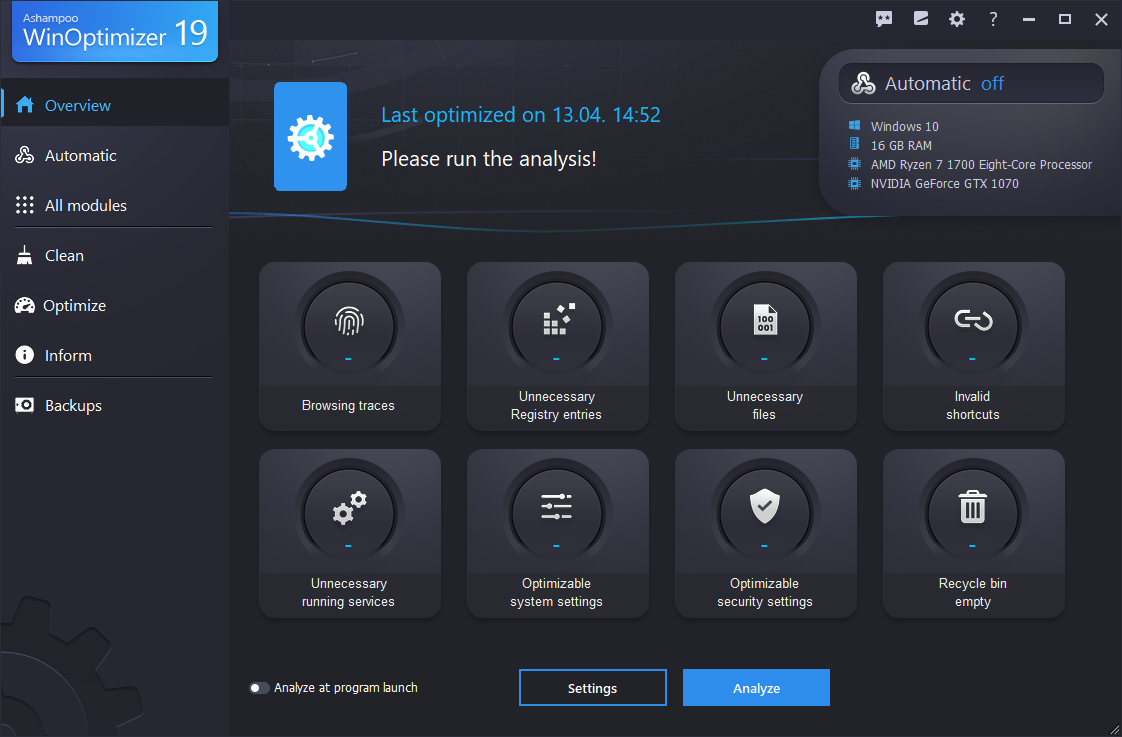
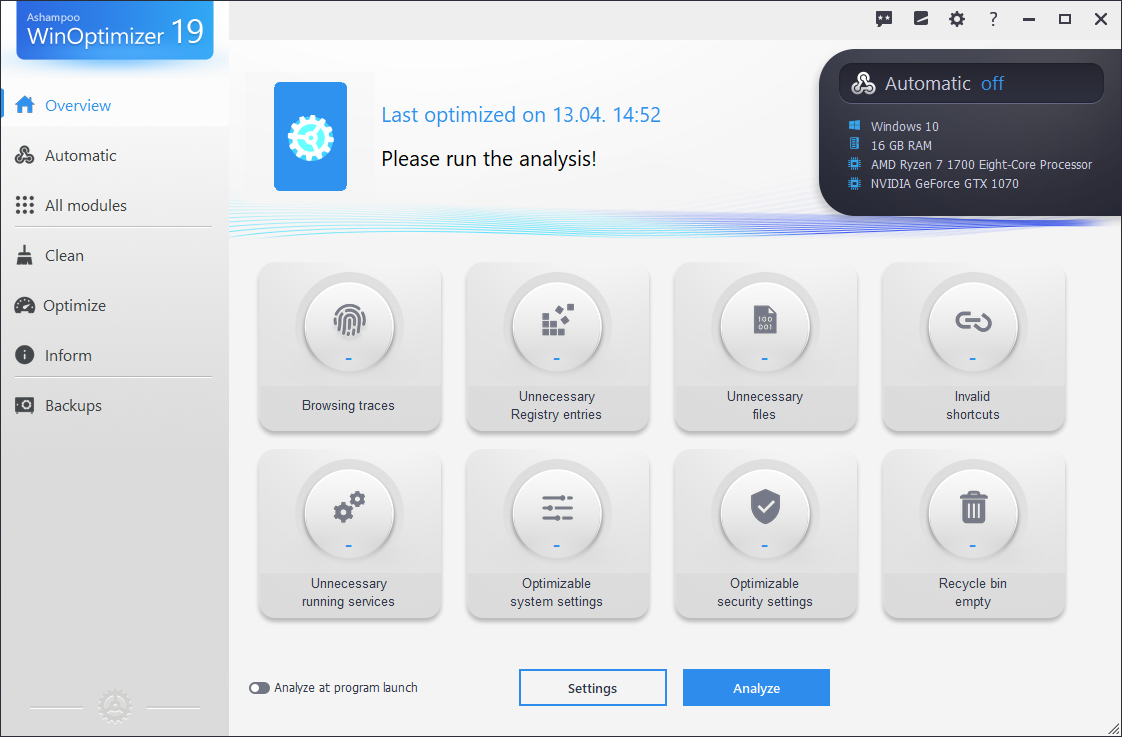
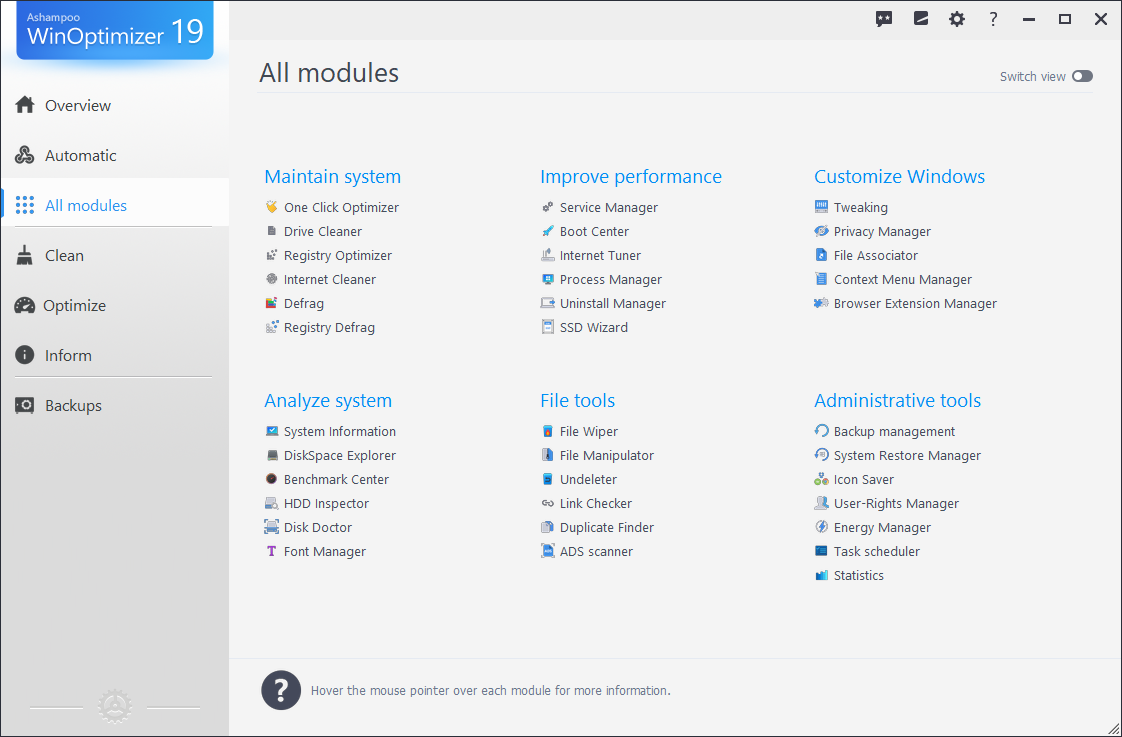
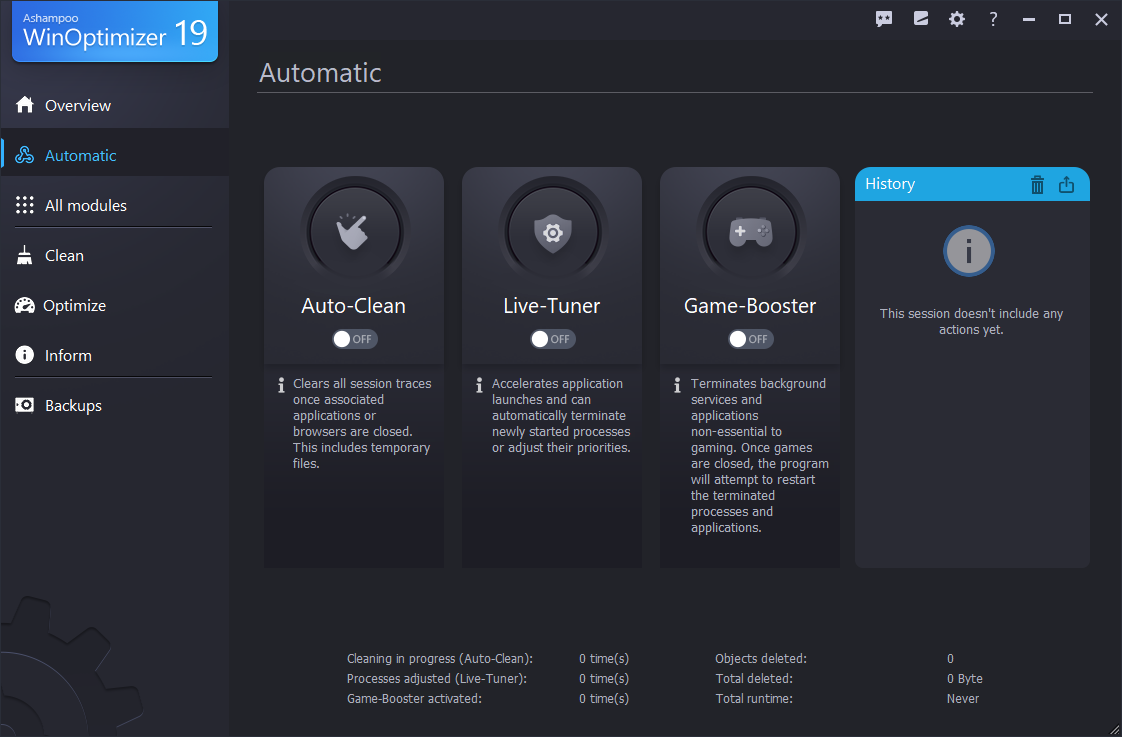
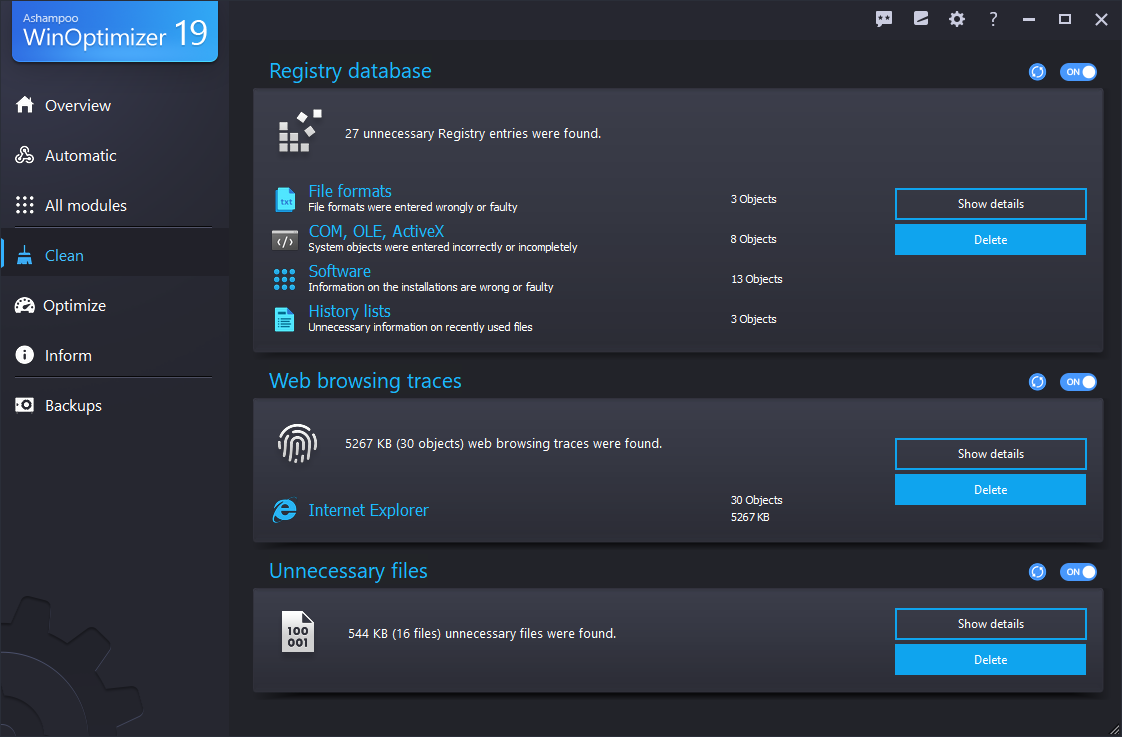
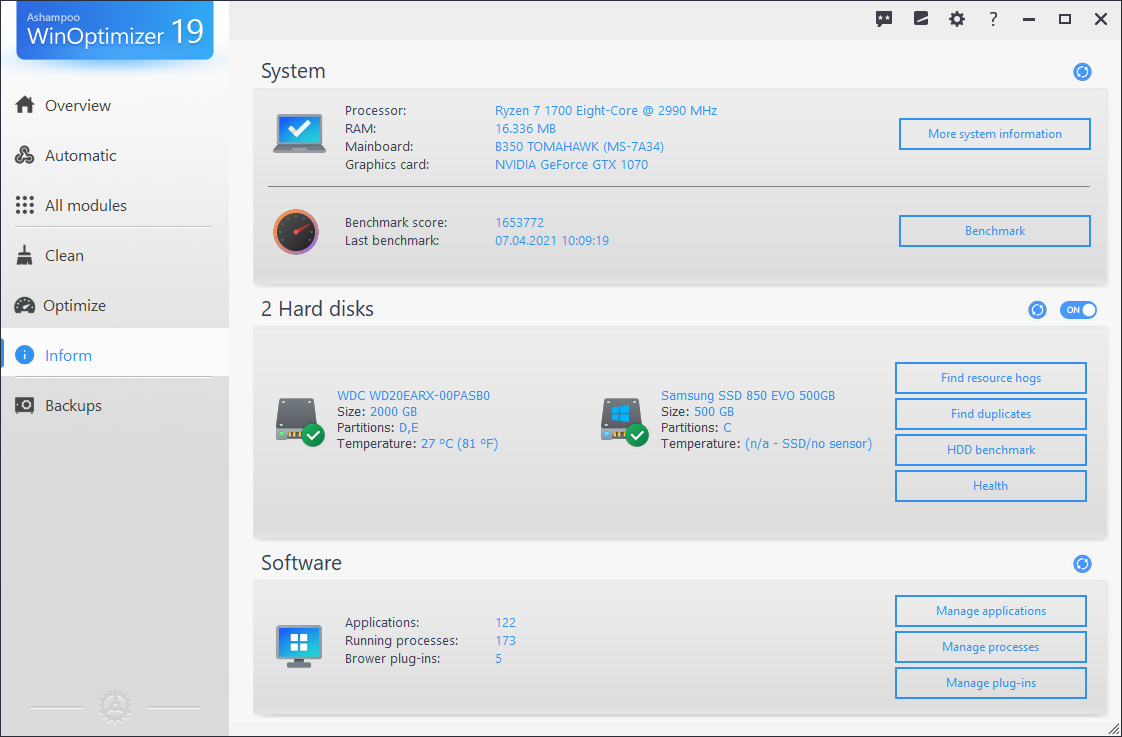
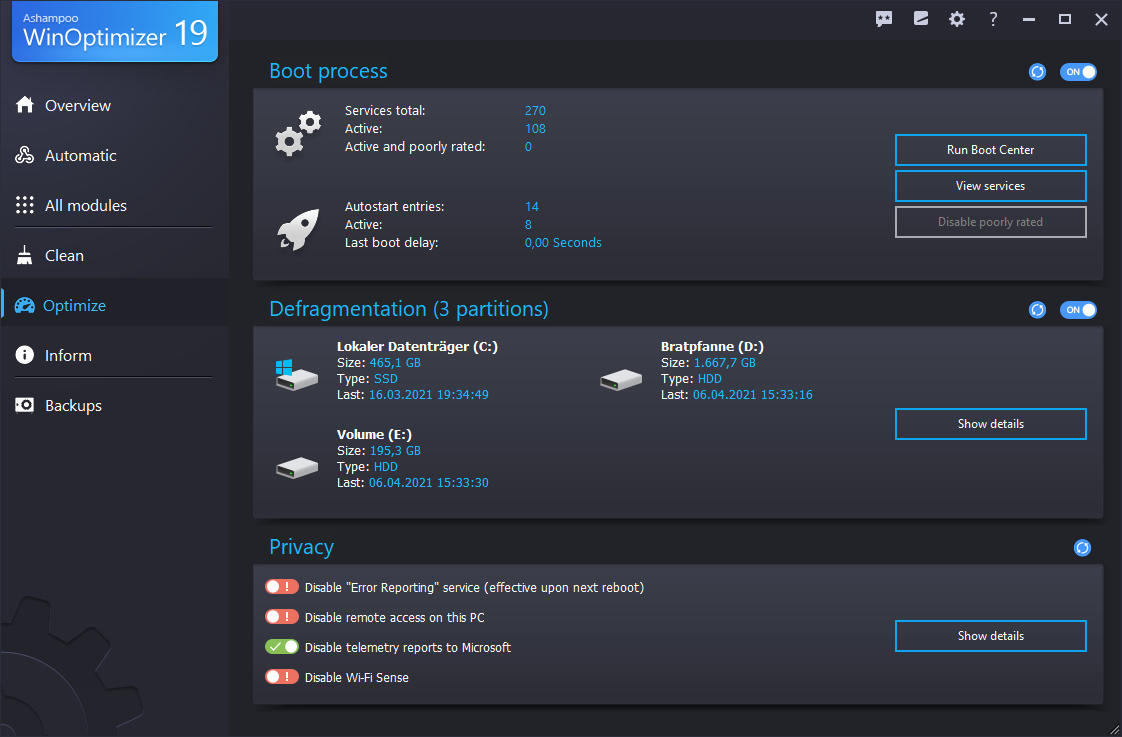
Description
Ashampoo WinOptimizer 19 makes Windows PCs faster, cleaner and more discreet. The extensive system analysis provides numerous options to optimize and clean your operating system right from the start page. The built-in cleaner modules have now become genuine classics and rid your machine of even more web browsing traces, temporary files and leftover files from software uninstallations. Auto-Clean, Live-Tuner and Game-Booster ensure your system stays clean, programs launch faster and games run smoothly. The System Information module gives you a full insight into your PC’s hard and software and helps you track down hidden resource hogs on your hard disks. For a more condensed but always up-to-date overview, WinOptimizer comes with data-rich dashboards that also act as quick shortcuts to essential modules. The tweaking module allows for individual Windows customization and will surely please PC tuning fans. Browser Extension Manager has even better detection and lists each and everyone of your browser add-ons and extensions, including hidden, and often malicious ones. Version 19 comes with Boot Center, that analyzes and speed up system startup times by optimizing autorun entries and Windows task schedules. And the new Privacy Manager is the ultimate privacy guard that completely disables controversial Windows telemetry features. We’ve also overhauled the popular 1-Click Optimizer to help you get rid of even more junk files, web browsing traces and invalid or orphaned Registry entries.
Installation Notes: Elevated Permissions
The setup requires elevated permissions to install all the necessary components on the system that are required for the application to work properly.
Note: InApp purchases supported
This program offers the optional possibility to purchase additional digital products.
Note: Activating the full version
In order to use the full range of functions permanently and without restrictions, activation via e-mail registration is required.
-
Maximum performance through world-class system optimization
-
Faster drive analysis in Disk Doctor
-
Greatly reduced memory consumption in multiple modules
-
New filters for better results in Duplicate Finder
-
Analyze and accelerate boot times with Boot Center
-
Autorun module with startup times for individual programs and system apps
-
Totally overhauled 1-Click Optimizer
-
Find more extensions with up-to-date Browser Extension Manager
-
New direct cookie management with Internet Cleaner
-
Use it on up to 10 PCs in your household
