
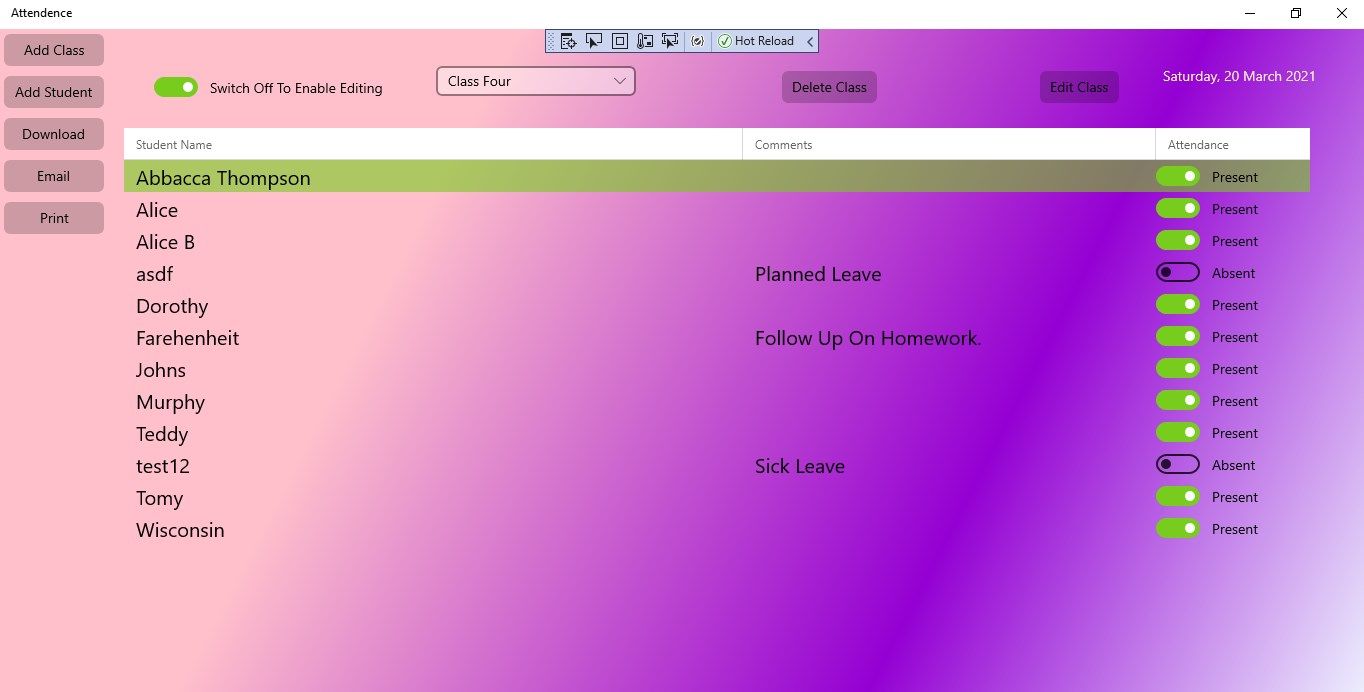
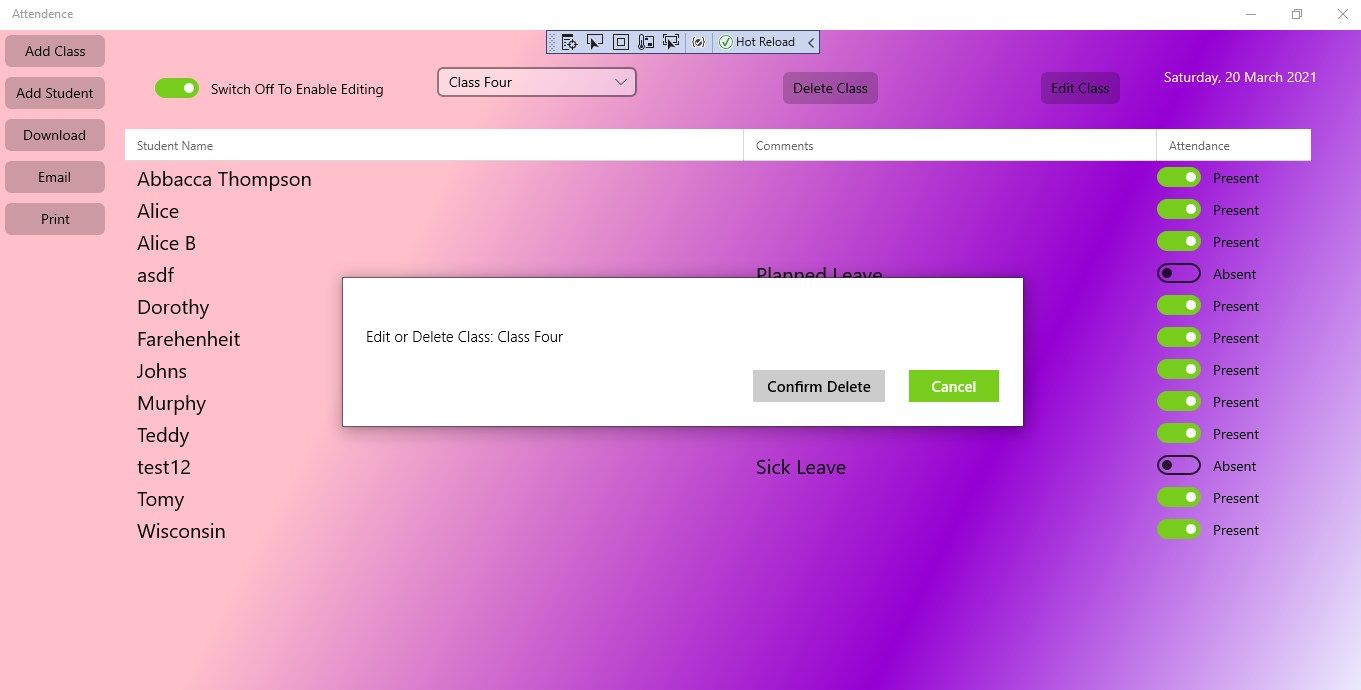
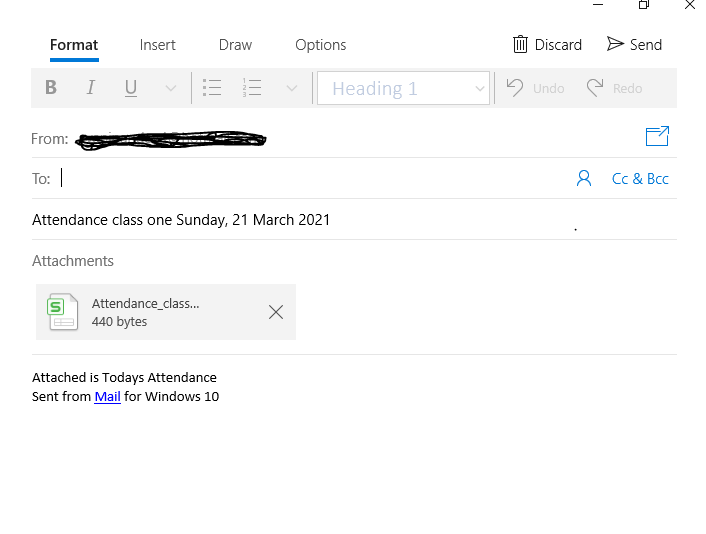
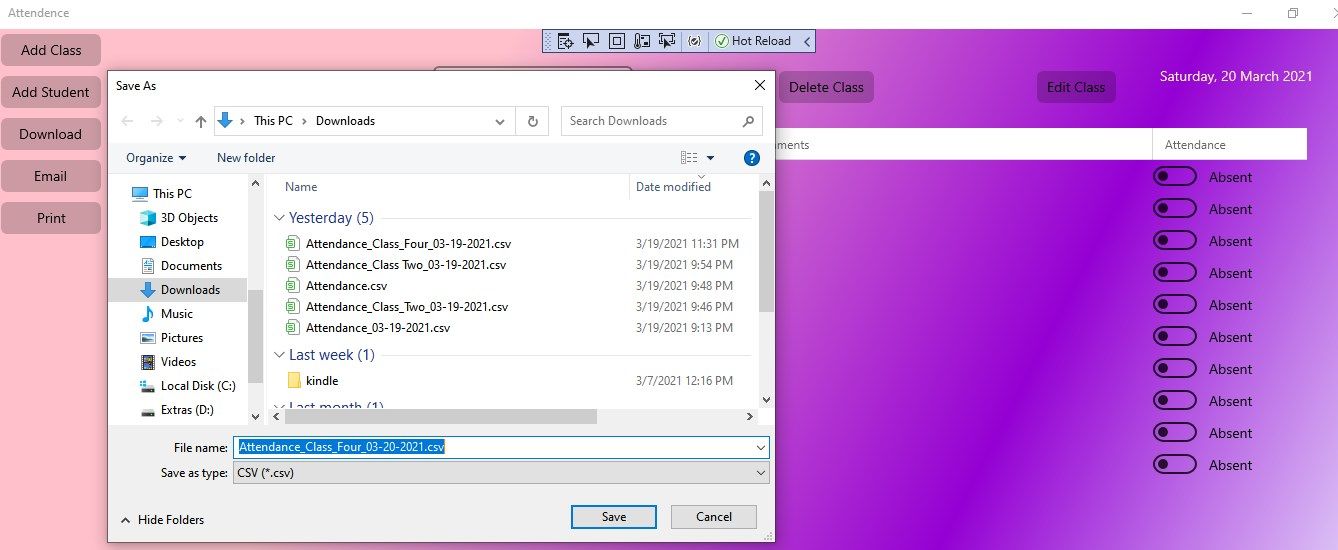
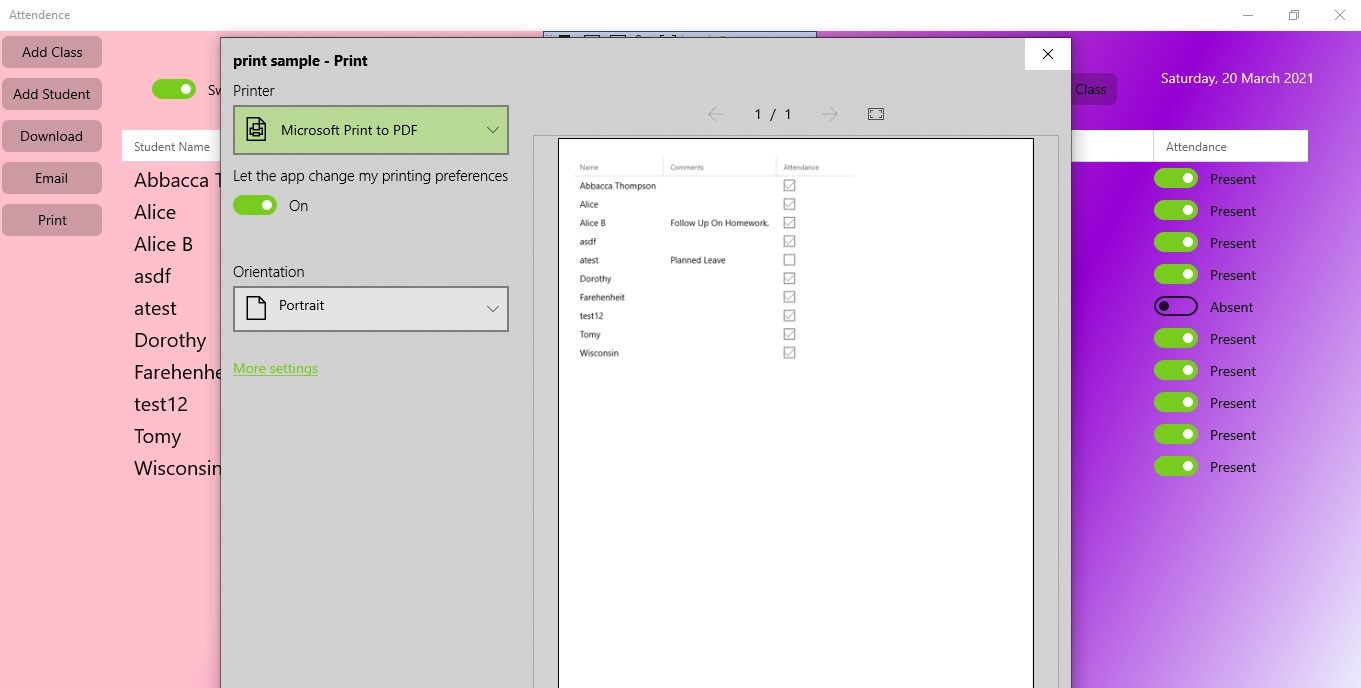
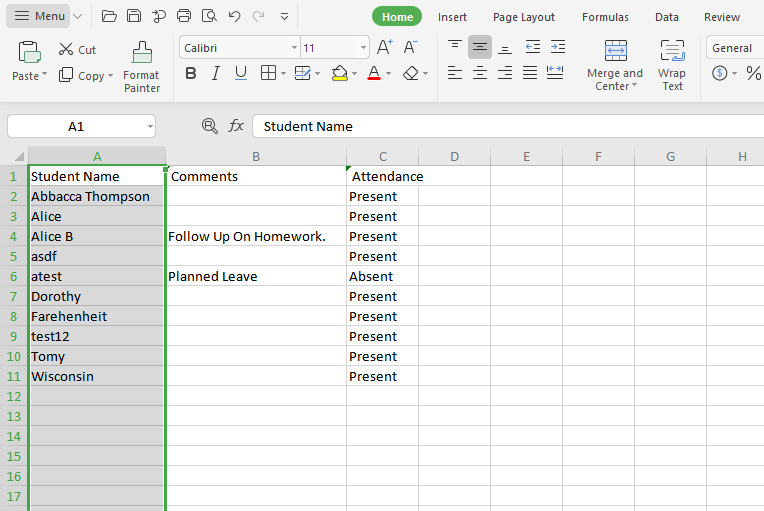
Description
This app is directed to the teachers who wants to capture Attendance for one day on the fly.
Once attendance is taken, it can be - Download, Print and Email as required.
Toggle buttons can be used to mark Attendance.
Enable Grid editing to capture comments.
There is explicit student limit of 100 students per class.
Student name shall be of minimum 3 characters.
Usage:
Add Class using top left button. You can add multiple classes.
Make sure to select class in the Combo box/ Drop down.
Add Students for the class using top left button. Maximum 100 students per class.
Once all the required data is entered, The app is ready to capture attendance.
Take attendance using the Toggle buttons in the Grid.
You can enable comments of renaming students using toggle switch at top left corner.
Comments are helpful in follow-ups or marking the reason of absence.
Duplicate Classes or Students are not allowed.
Print the Attendance using Print Button.
Download data to your device as CSV directly using Download button.
Email to stakeholders with attendance file attached.
Delete Class button will delete the Class and all its Students.
Records with empty Student names will be removed.
-
Mark Todays Attendance for Single or Multiple Classes.
-
Add/ Edit and Remove Students.
-
Add/ Edit and Remove Class.
-
Provide Comments on the fly while taking Attendance.
-
Download
-
-
