
Auto-set Lockscreen
Reviews:
2
Category:
Utilities & tools


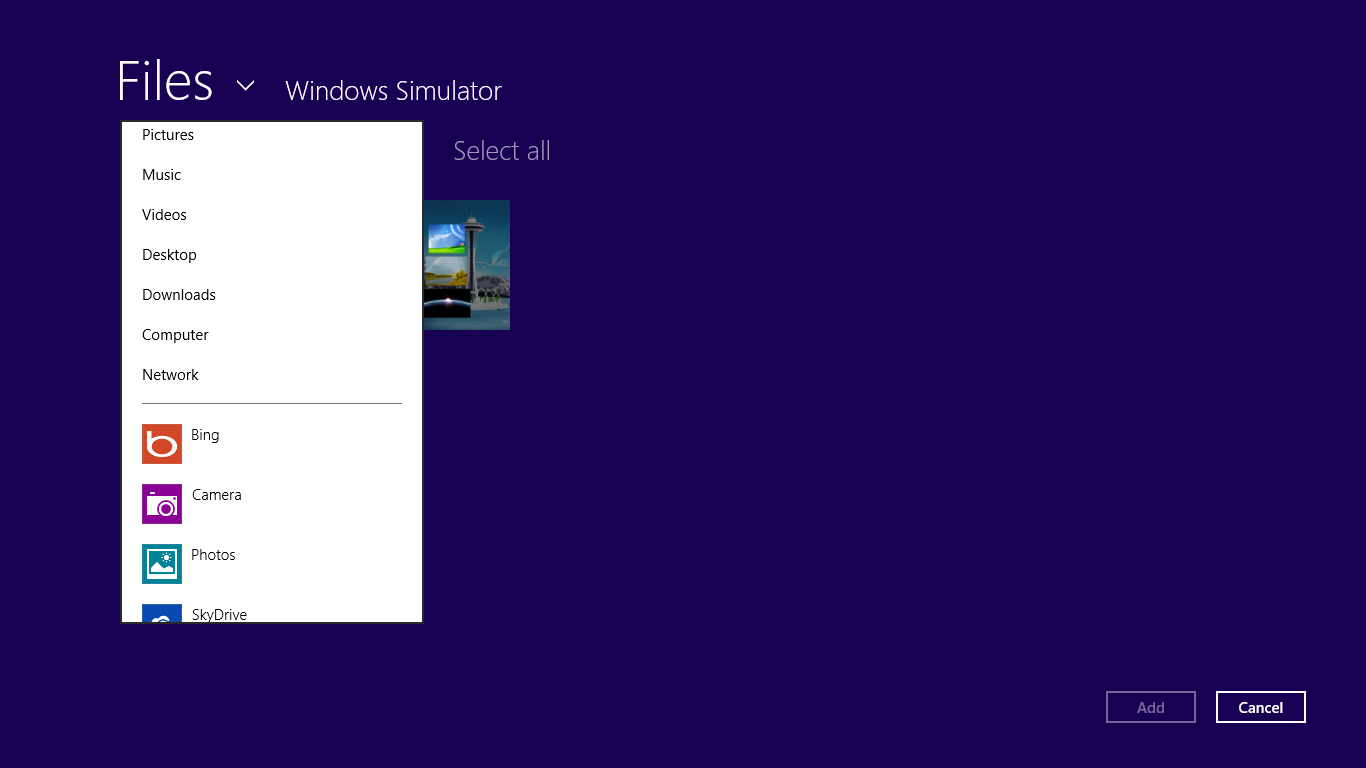


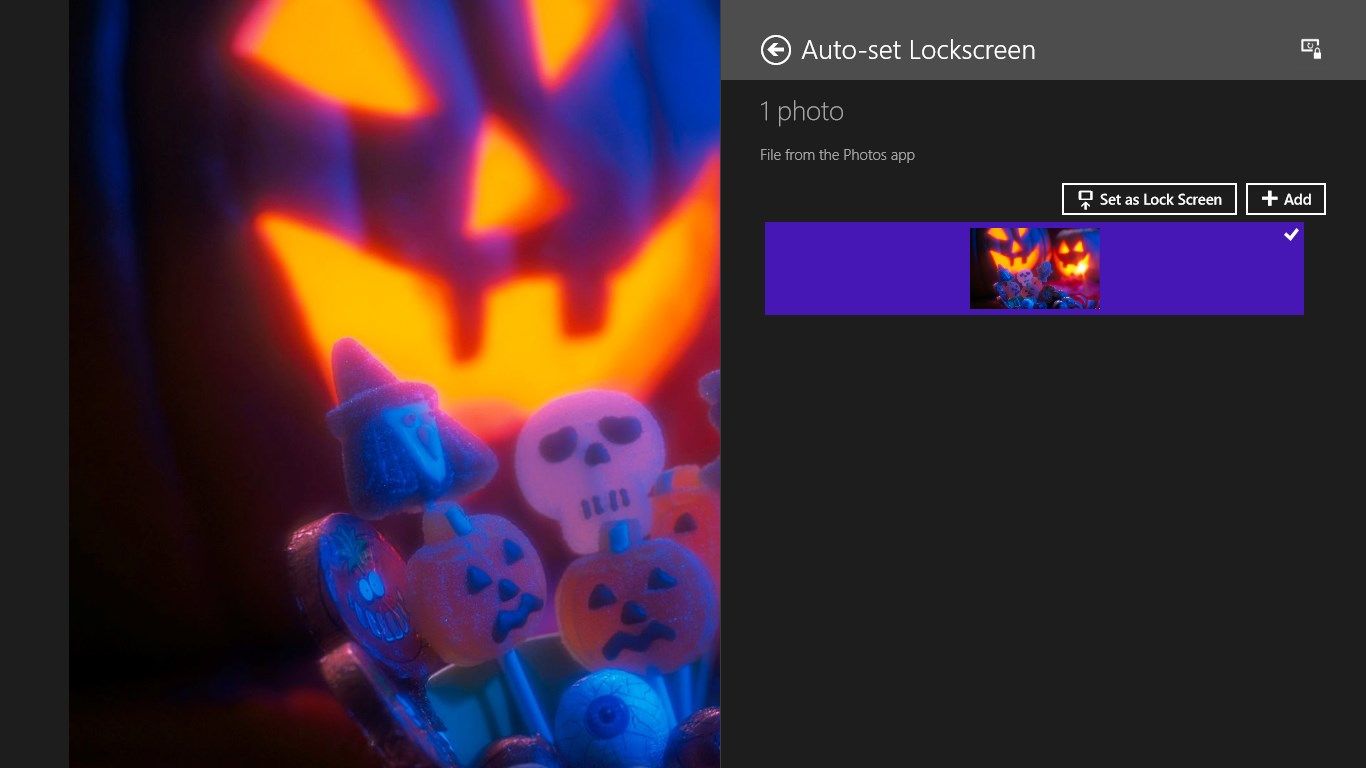
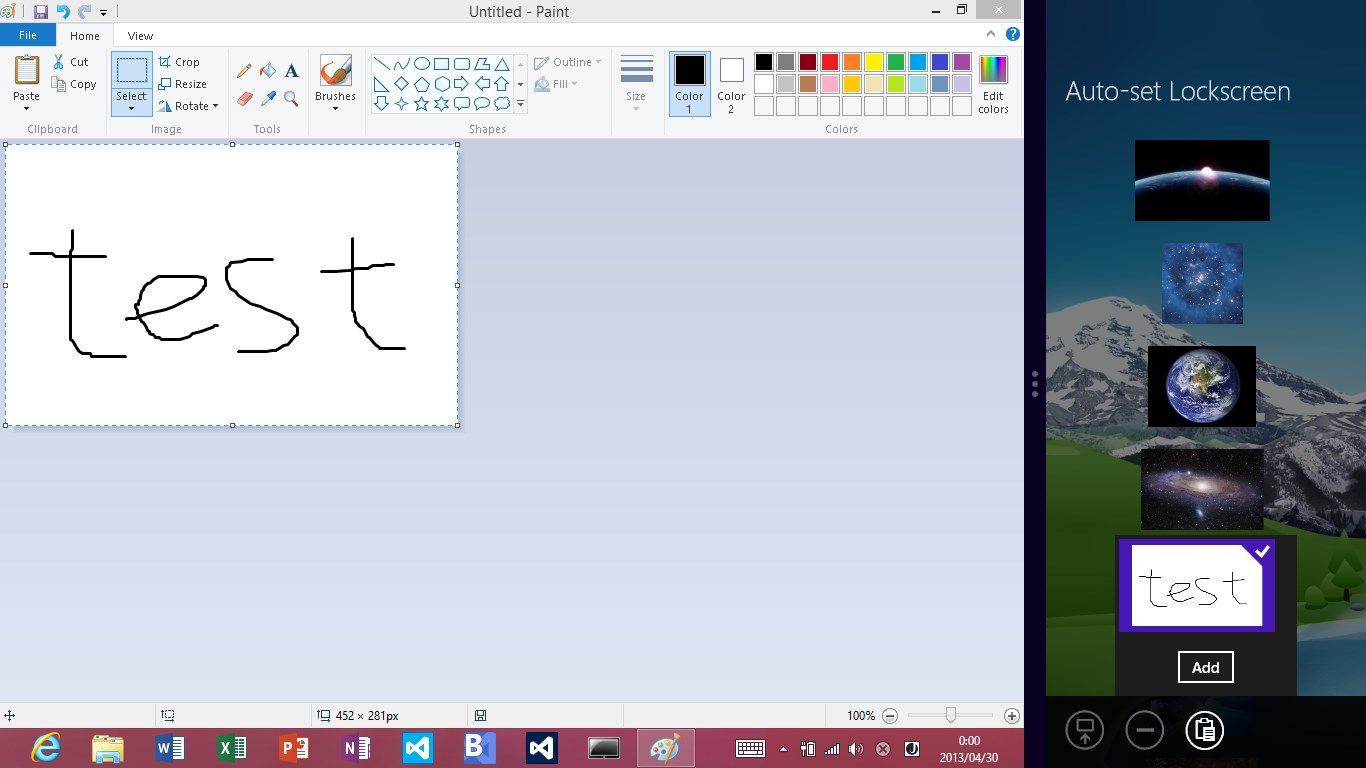
Description
Once you choose your favorite photos or images, this app automatically changes the lock screen with the photos or images.
Using a file picker, the Share charm, or the clipboard, you can choose your favorite photos and images from multiple locations.
The number of photos or images is up to 20 for the trial version, and up to 100 for the full version. The trial version of this app has no other feature restrictions.
You can change the order of setting photos and images as the lock screen.
You can also set a photo or image as the lock screen manually.
-
Using a file picker, the Share charm, or the clipboard, you can choose your favorite photos and images from multiple locations.
-
This app changes the lock screen periodically (only when AC power supply).
-
This app changes the lock screen when a network change occurs.
-
This app changes the lock screen when the app starts.
-
Pin your photo or image to Start screen, and tap it to change the lock screen.
Product ID:
9WZDNCRDMZ18
Release date:
2013-04-23
Last update:
2022-03-12
