
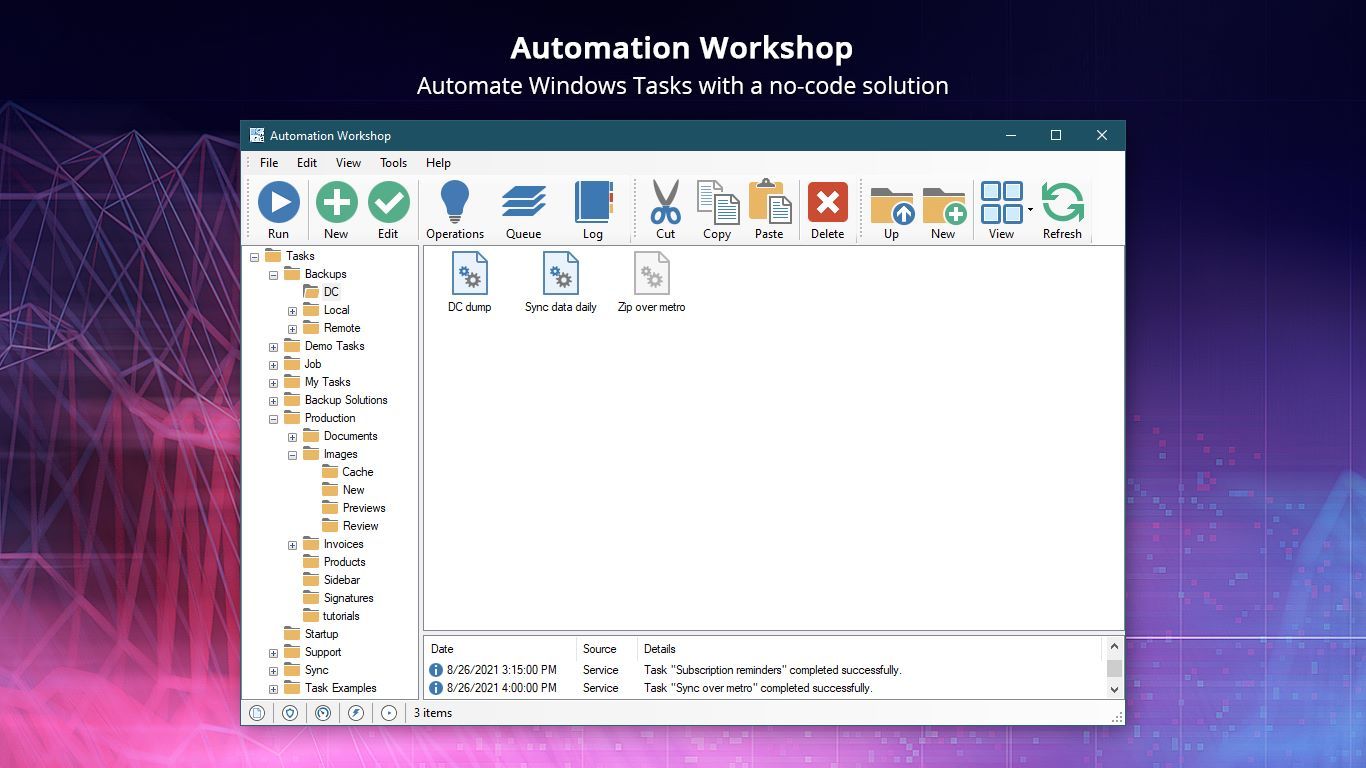
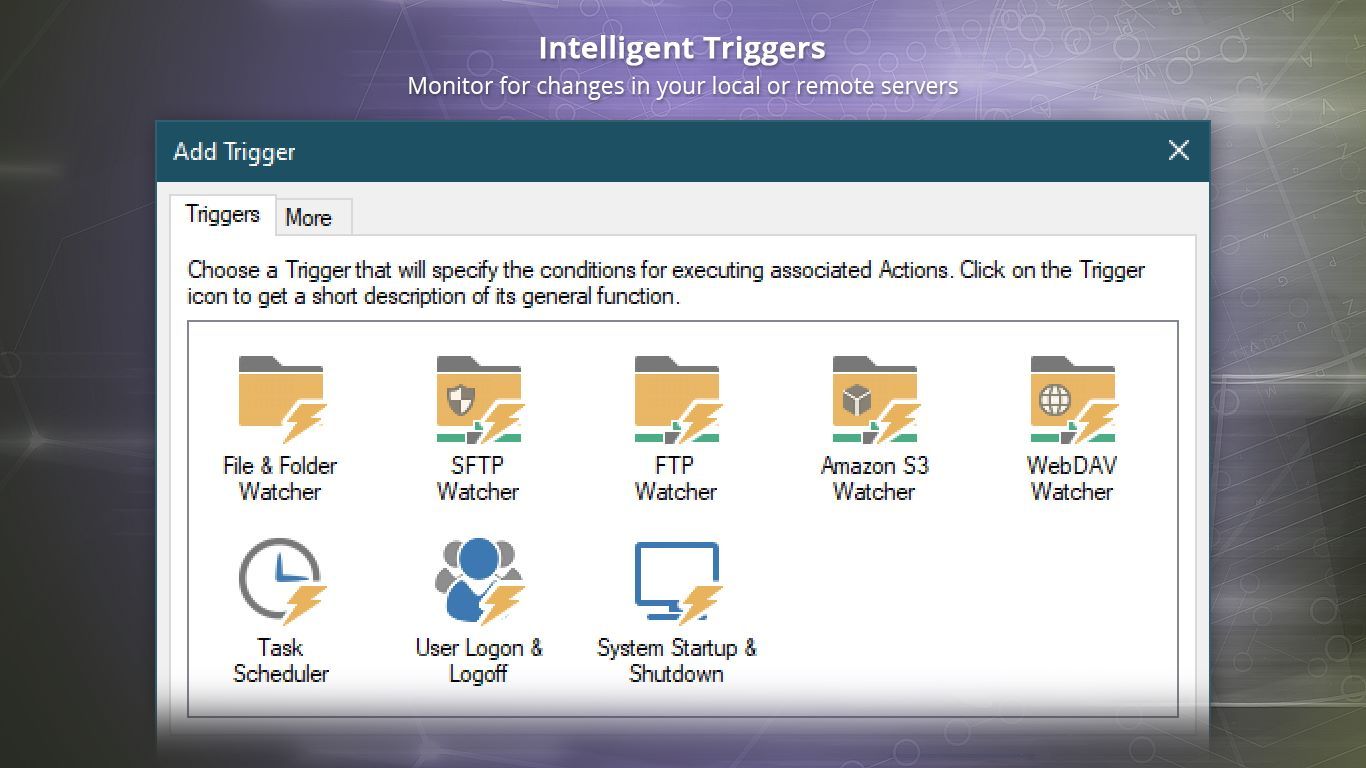
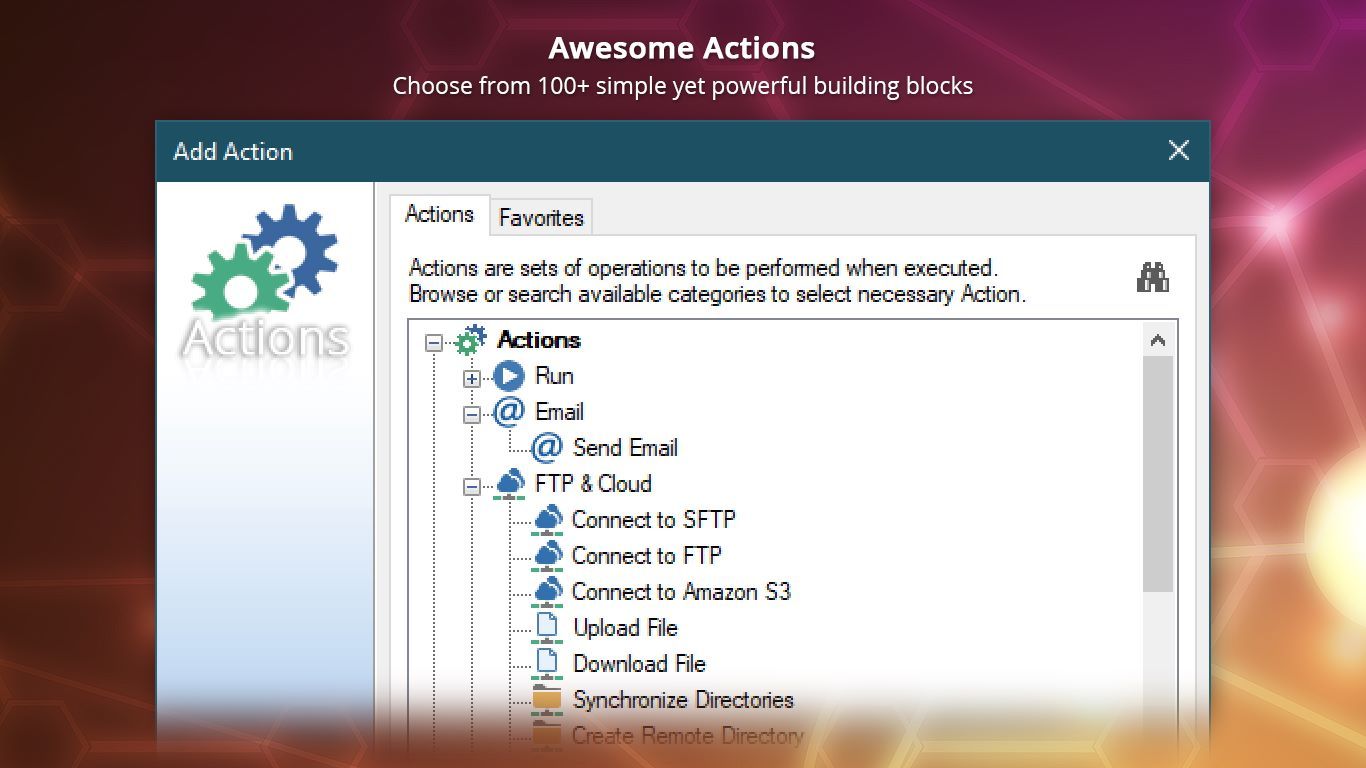
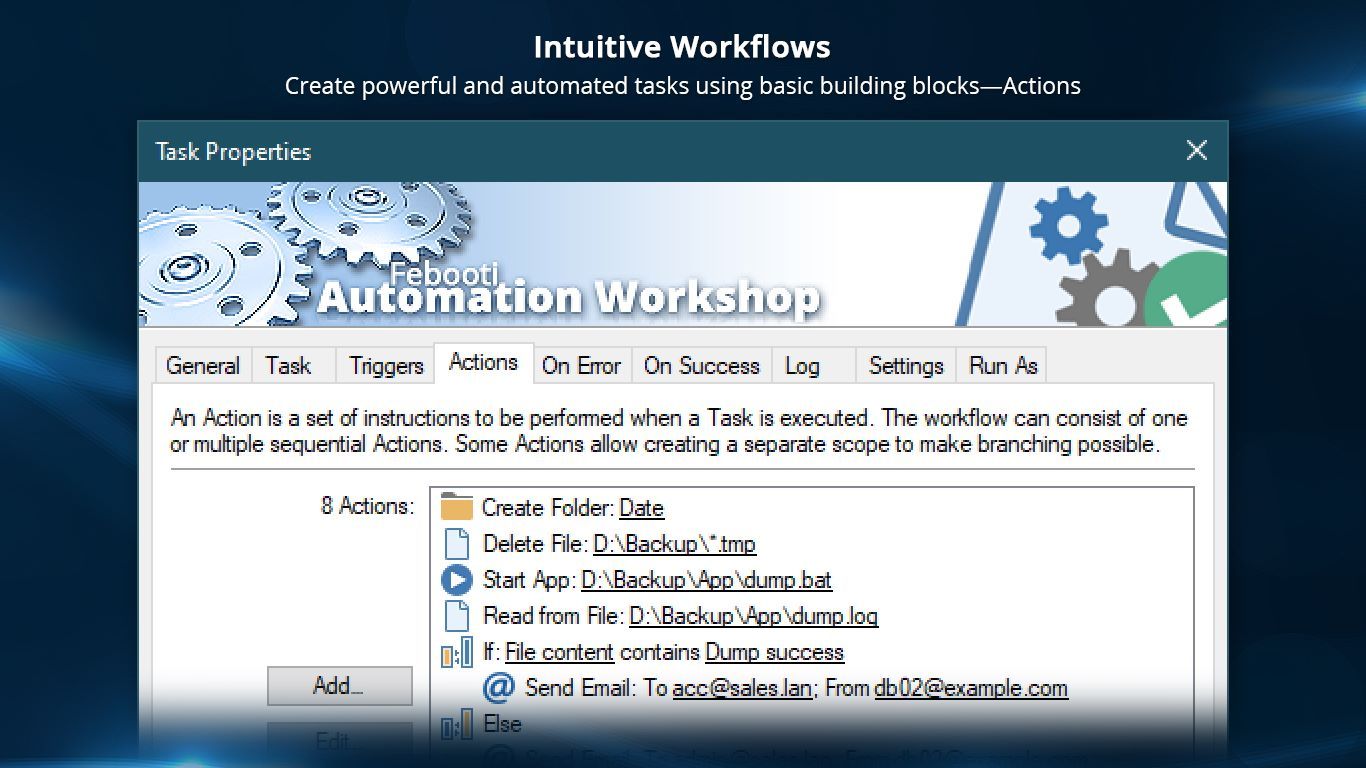

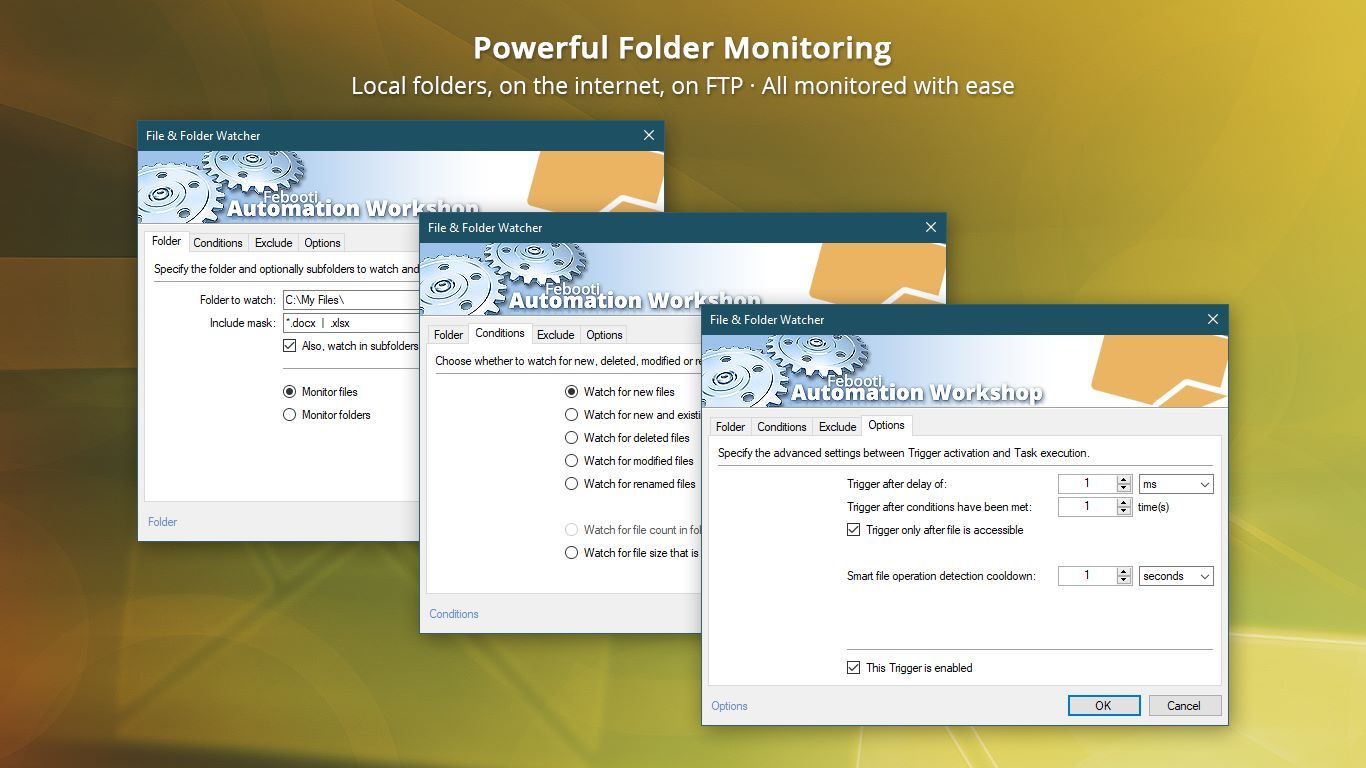
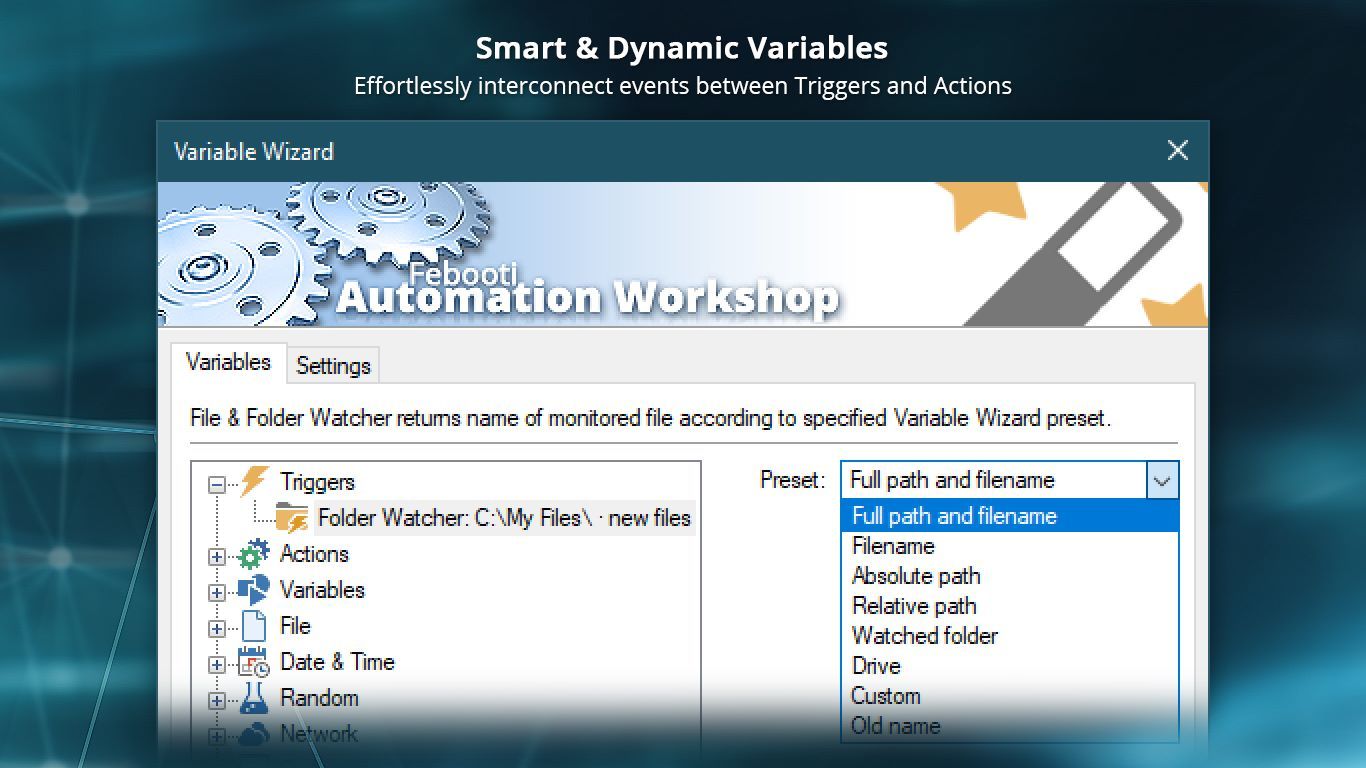
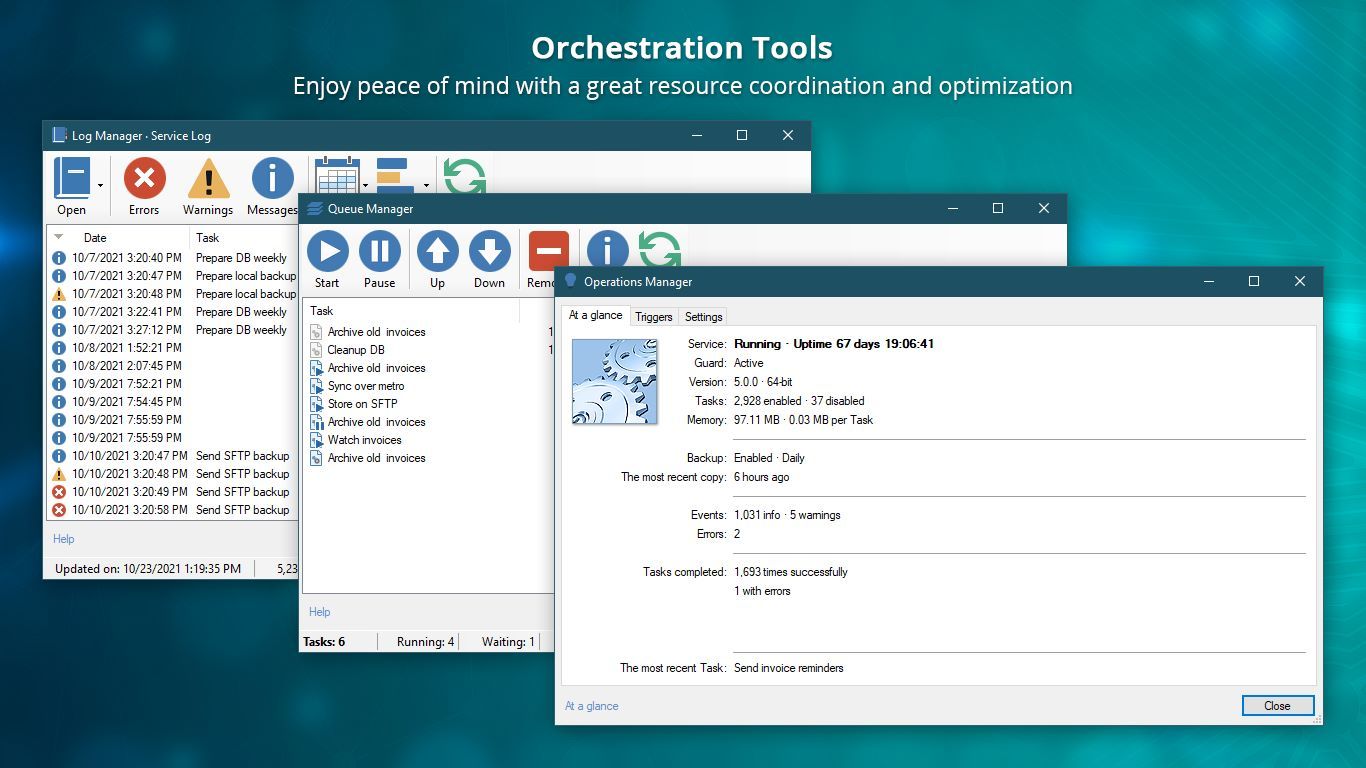
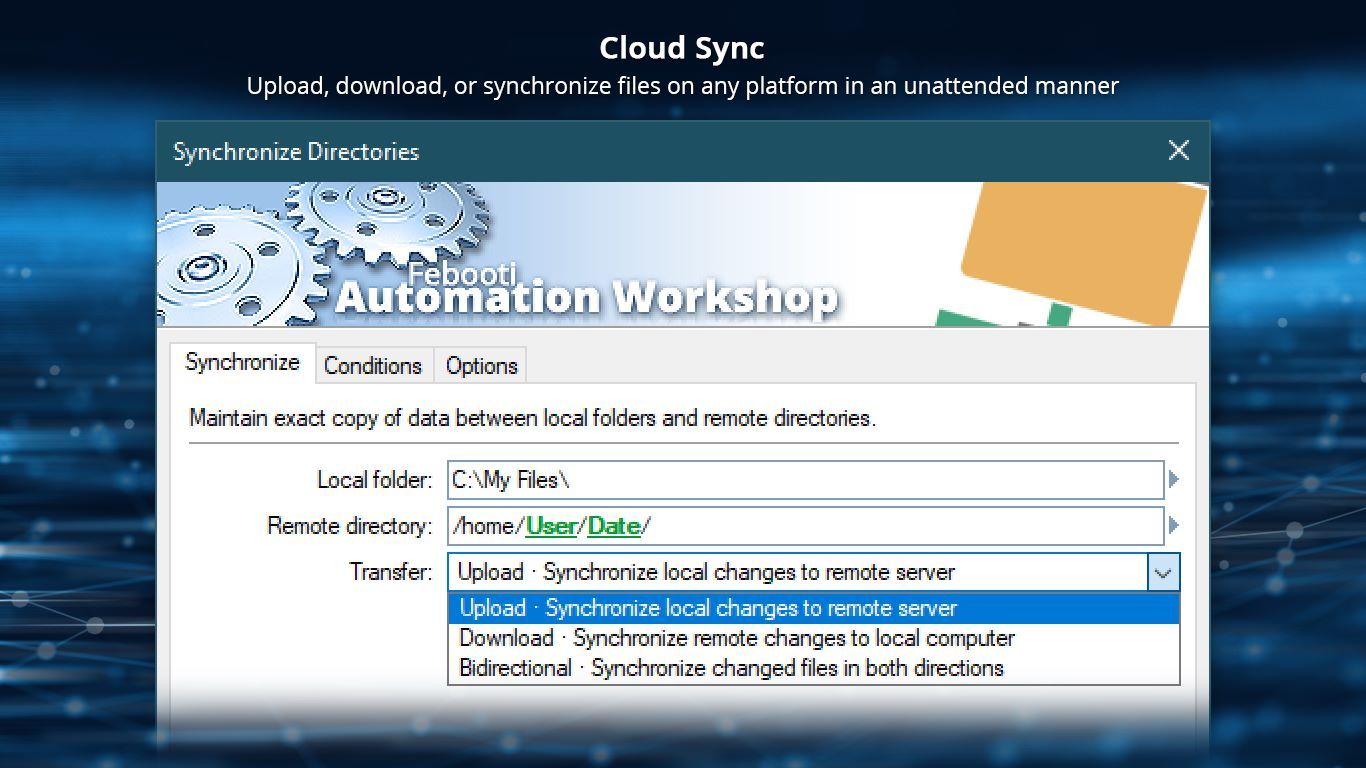
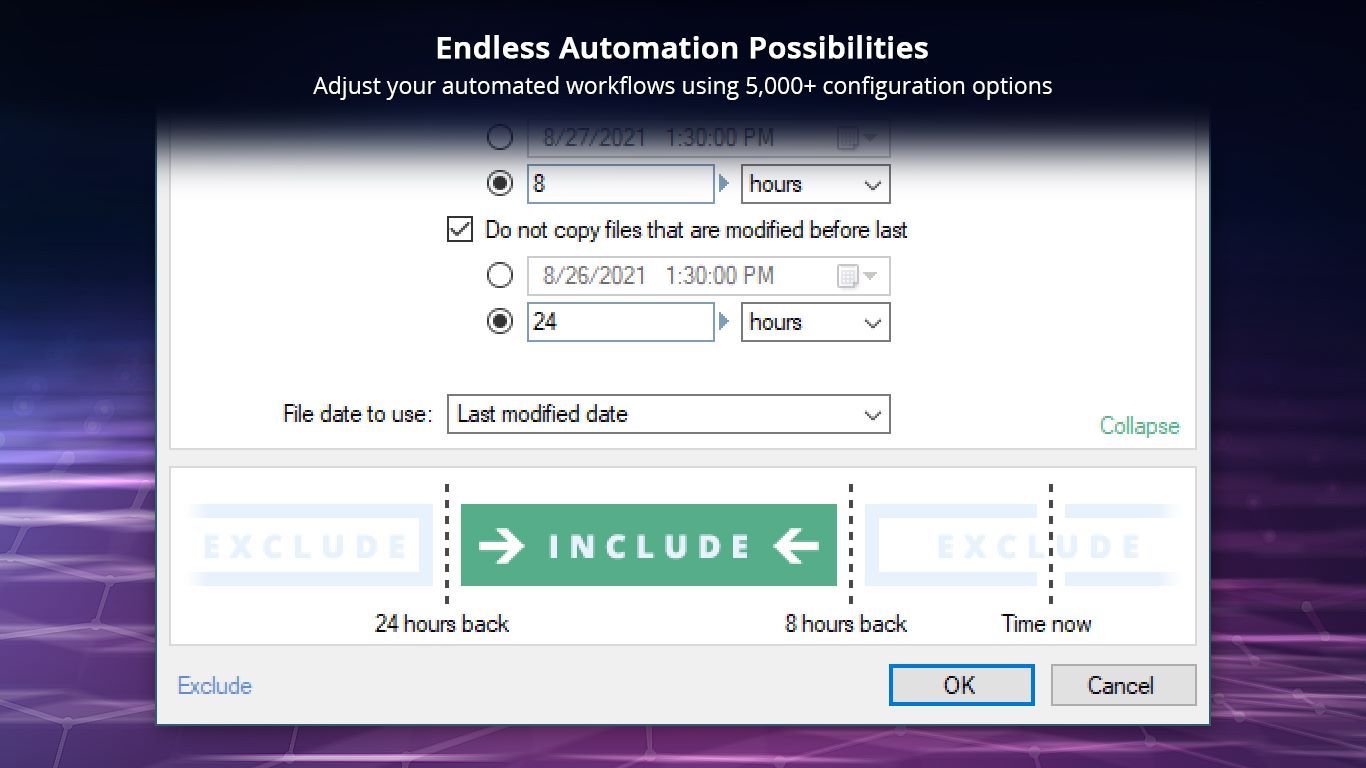
Description
An easy-to-use point and click app for Windows task automation. Automation enables you to cut costs for manual labor. Software bots tend to do their work a lot faster than humans, while also reducing error rates and downtimes. No coding skills are required.
AUTOMATE TASKS
● Save time and start automating tasks for free!
● Automation Workshop comes with more than a 100+ different Actions and Triggers to automate any process in Windows
● Software bots work 24/7 and do not take vacations, so why are you still doing repetitive tasks manually?
AUTOMATE REPETITIVE TASKS
● Actions are ready-to-use building blocks for your tasks. Each action performs one operation, such as email sending, file copying, or directory synchronizing
● You can launch a Task manually or use a Trigger that will start the Task on Schedule or when a new file is added to a folder or your server
● Automate the tedious, manual, and boring stuff in your business. Our customers have cut time spent on manual tasks by at least 50%
EASY-TO-USE GRAPHICAL USER INTERFACE
● There is no need to learn new skills. Automation Workshop has an easy-to-use graphical user interface to automate actions in Windows
● The Task Wizard is a GUI tool that guides you through all the steps necessary for creating automated tasks. Its power lies in its simplicity
● To substitute template values, we have created the Variable Wizard. It allows passing filenames, email addresses, date/time, system information, and other variables through the Task automagically
BORING STUFF. ON AUTO-PILOT!
● Humans tend to make mistakes when doing boring and repetitive work. Task automation software doesn’t get tired and doesn’t demand better working conditions
● Automation enables businesses to cut costs for manual labor. Software robots tend to do their work a lot faster than humans, while also reducing error rates and downtimes
● Do you need to do a lot of tasks in a very little time? Automation is a one-time investment that will reduce costs each day—24/7/365
REAL RESULTS
● Real users are utilizing Automation Workshop to automate tasks in Windows 10 and Windows Servers
● It is the best Windows automation software and has been in the market since 2008
● It is evolving rapidly to keep up with the constantly changing IT landscape
AUDITING TOOLS
● The Log Manager provides you with a complete log-collecting and archiving solution
● Queue Manager allows you to monitor queued, running, and finished Tasks. Tasks can run in parallel or sequentially
● By collecting all the important information about your automated jobs and processes, the Operations Manager ensures that crucial data are always at your fingertips
REACT INSTANTLY
● Built-in Triggers react to various events to automate repetitive tasks on computers. Automation Workshop acts instantly to schedule, file, user logon, and other system changes
● The built-in Task Scheduler enables you to launch Tasks at a predefined time or specific intervals.
● Launch a Task instantly when a file is added to a folder, network, or FTP server
ROCK-SOLID AND SECURE
● We support the IT industry standard security protocols—SSL, TLS, SSH for FTP, X.509, and the military grade AES-256 encryption
● Software bots or jobs run unattended 24/7. They do the work even when no one is at the computer. There is no limit on how many bots you can create!
EVEN MORE!
● Building automated tasks previously required some knowledge of scripting (like PowerShell) or programming. However, Automation Workshop is a no-code automation tool
● Automation Workshop enables you to automate a local PC or Amazon S3 storage service. Other cloud providers are supported as long as they support a secure FTP or SSH file transfer protocol
FREE TRIAL
● Automation Workshop is available as a try before you buy—install a fully functional app on your computer for a trial evaluation period of 15 days
● Perpetual and subscription based licensing are available. Pricing starts at $23.99 USD for home users
● Free Edition for personal use only is available on our website
-
★ No-code platform. No programming knowledge required
-
★ Once set up, Automation Workshop runs fully unattended in the background as a Windows Service without requiring a user to log in
-
★ An advanced Run As settings that allows Task execution with different credentials including the SYSTEM account
-
★ Support of industry-standard security protocols—SSL, TLS, X.509, SCP, SSH
-
★ Designed with multi-core processors in mind that allow unlimited Task parallelizing
-
★ Monitor files and folders that are located virtually anywhere using File & Folder Watcher, SFTP Watcher, FTP Watcher and automatically launch a Task or app
-
★ Execute jobs on a schedule using the advanced Task Scheduler
-
★ Even more automatic Triggers—System Startup, User Logon, Task Scheduling, and more Triggers
-
★ Securely watch remote files and directories—new, existing, modified, deleted changes on SFTP, FTP, Amazon S3, or WebDAV servers
-
★ Send automated emails using the full-featured emailing tool
-
★ Automate file printing (all file formats whose printing is supported by their associated application)
-
★ Automatically synchronize directories on a local machine, SFTP, FTP, Amazon S3, or WebDAV servers
-
★ Automate file uploading, downloading, copying, moving, deleting, etc.
-
★ Zip and unzip files in automated tasks using .zip, .tar, .gz, and .bz2 formats with optional AES-256 encryption
-
★ A powerful set of more than 40 file and folder operations
-
★ Includes powerful error handling options
-
★ The Operations Manager provides real-time performance data, while the Log Manager allows getting complete information on past events
-
★ The Queue Manager provides an overview of all currently running and pending Tasks
-
★ The Trigger Manager provides an instant overview of all active Triggers
-
★ Green and Energy Efficient—The application is designed with energy efficiency in mind and is perfectly suited for all platforms, from servers to laptops
