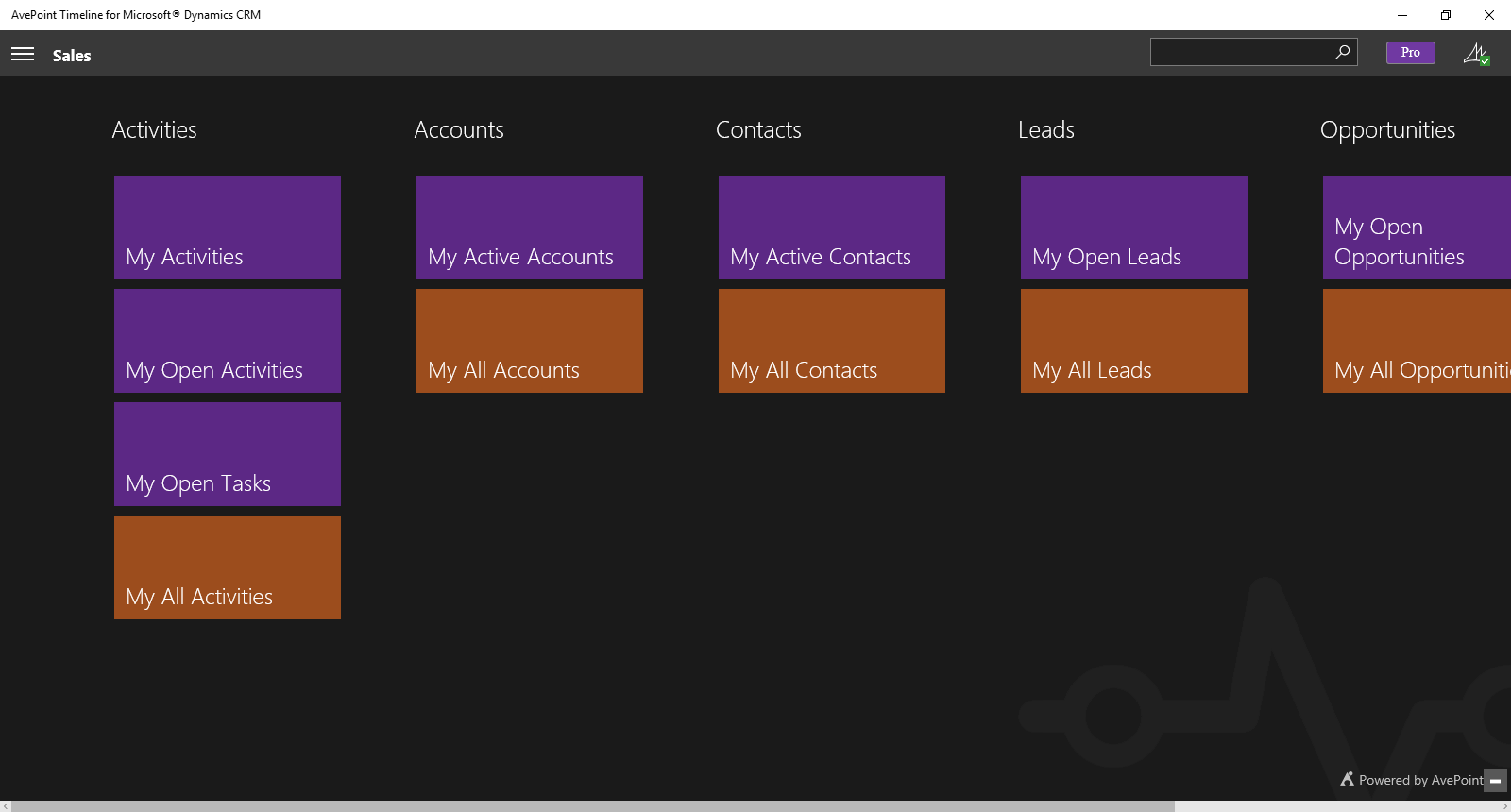
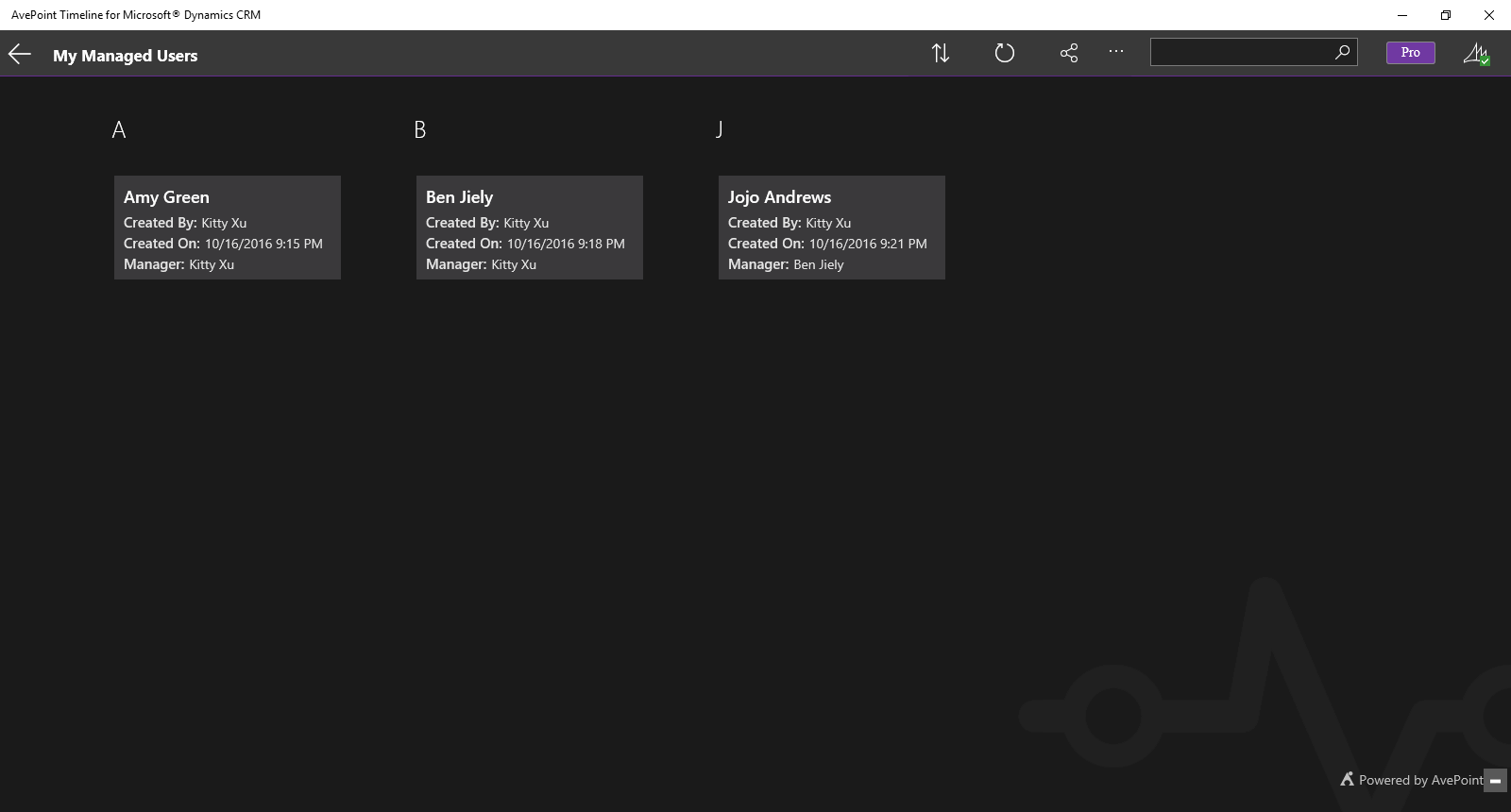
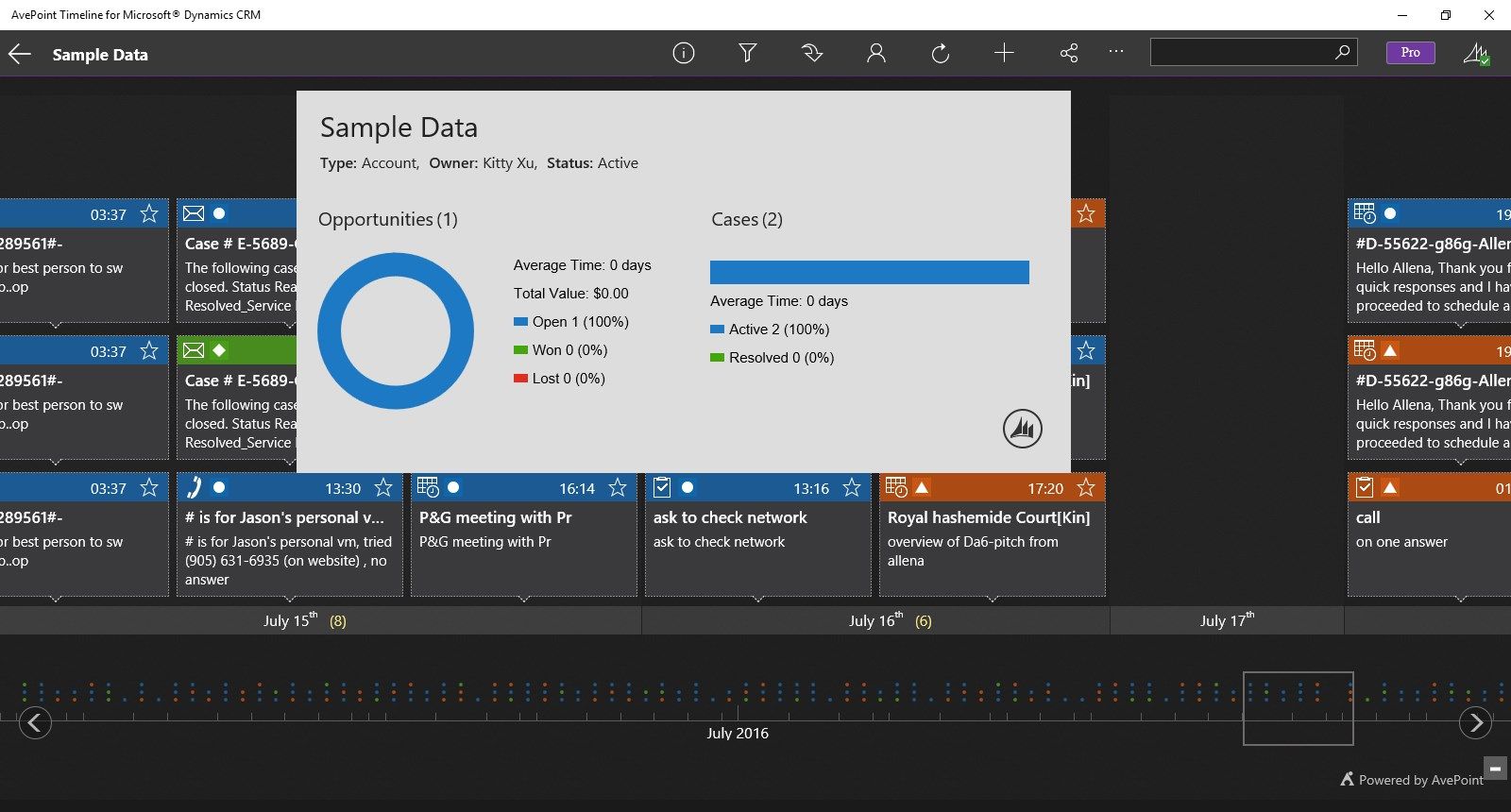
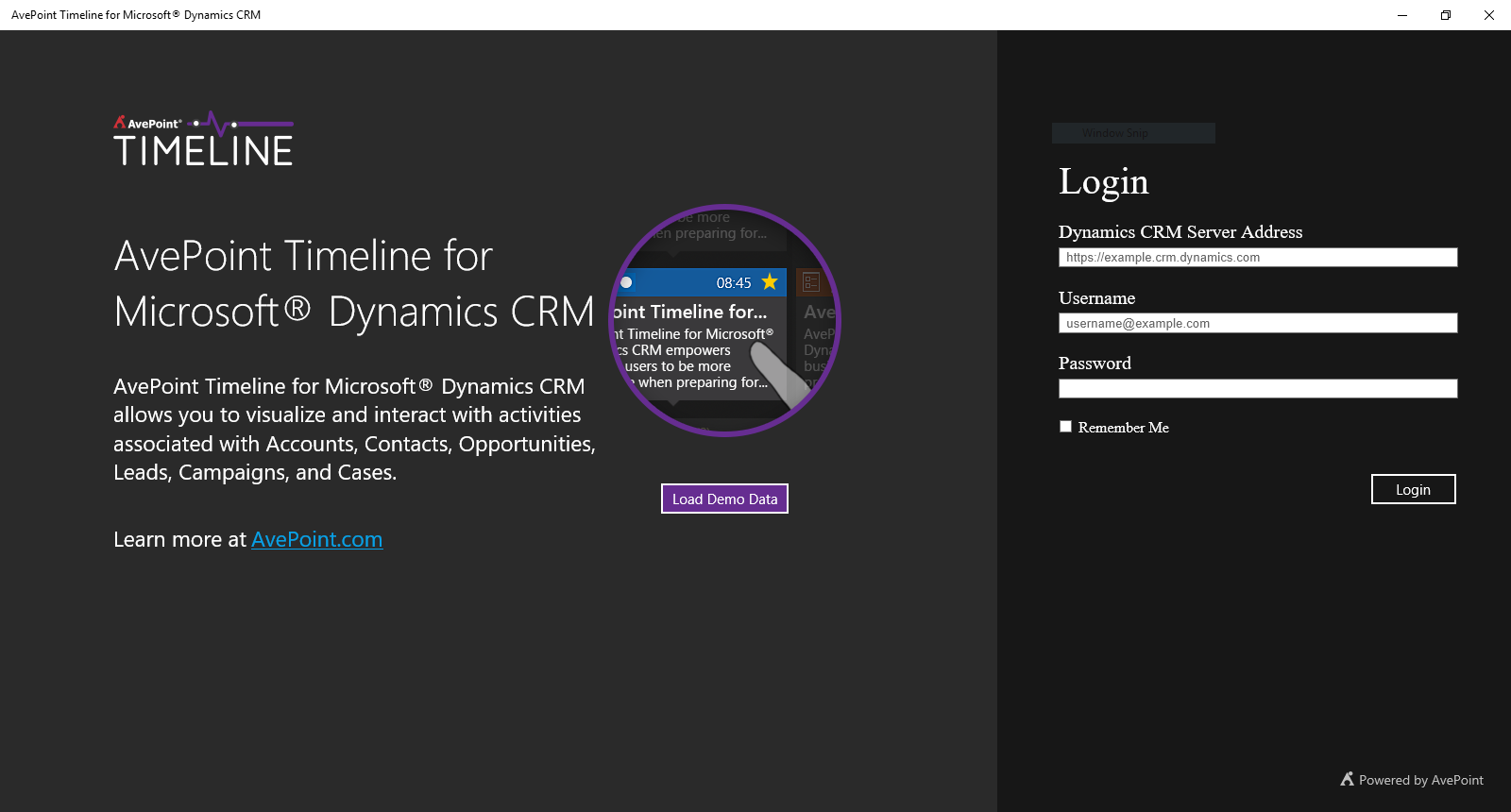
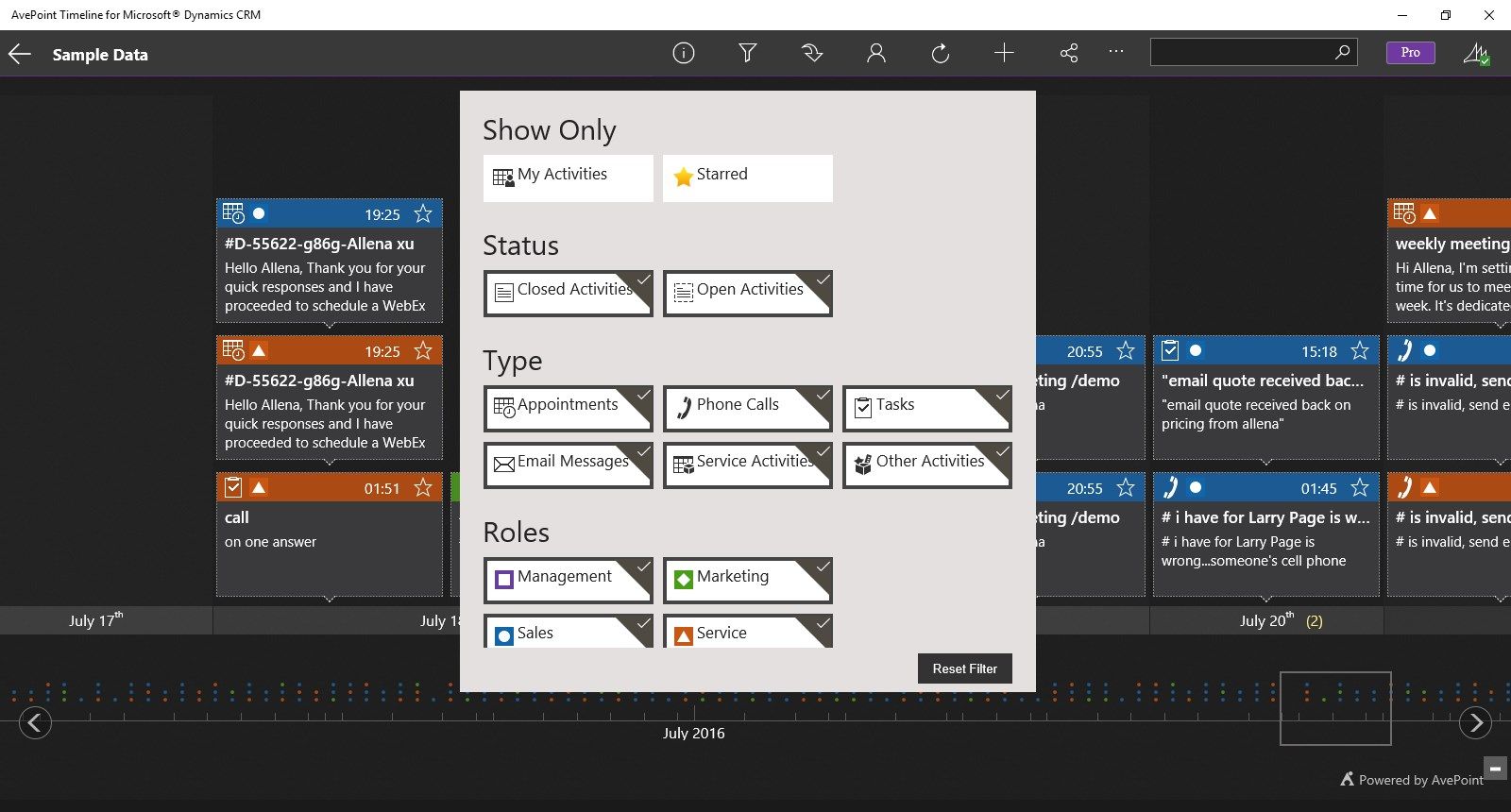
Description
AvePoint Timeline for Microsoft Dynamics CRM empowers business users – including sales, marketing, and support – to be more productive when preparing for customer interaction on the go. AvePoint Timeline displays all relevant record or account information in a consolidated and interactive interface for mobile devices. Users can quickly gain insight into activity trends, change activity status, as well as add new activities and annotations. With rich features available in Timeline Pro, presented data can be tailored for business users in a variety of organizational roles in order to meet your unique CRM system implementation requirements. Organizations have more power than ever to customize and configure Timeline Pro to ensure optimal business user productivity.
Ensure that sales, marketing, and support representatives have relevant Dynamics CRM account data at their fingertips while they’re on the go with AvePoint Timeline today!
Dynamics CRM – Whenever and Wherever You Need It
Key Benefits
View and Manage CRM Activity On-the-Go – Swiftly load, navigate, and browse all activities associated with accounts, contacts, leads, and opportunities on your mobile device.
Enhance Customer Communications – Quickly access customer contact information and utilize Microsoft Lync or Skype integration to place calls directly from Timeline.
Optimize Account Management – Mark important actions, events, or milestones within an account and change activity status to better track and log activity cycles, effectiveness, and response times.
Full Team Visibility – Have full visibility of each team member’s activities and tasks to monitor activity and improve team member accountability.
*Requires an existing Dynamics CRM account (hosted, online, or on-premise)
-
Timeline View – Interactive display of relevant record information on a timeline.
-
Management View – Allows managers to view the timelines for their individual team members.
-
Detail View – Displays all record details by drilling down into the timeline, such as last recorded interaction and contact information.
-
Task Management – Provides a centralized view for users to view all their activities across different records.
-
Update – Change activity status directly in Timeline to log the latest progress.
-
Launch – Quickly launches a record in Dynamics CRM directly from Timeline.
-
Search – Search for records to view within timelines.
