
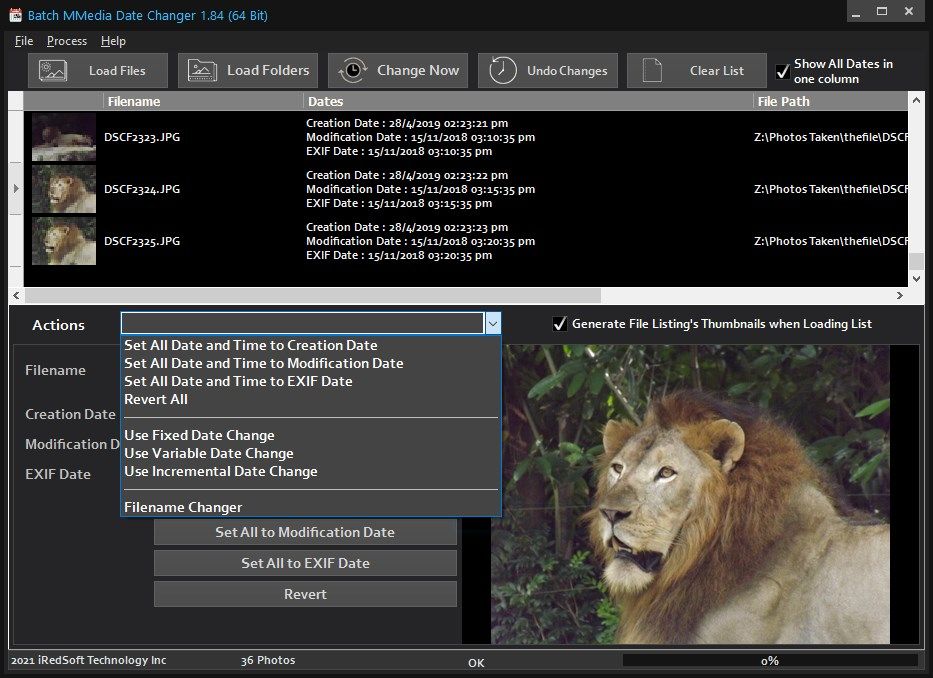
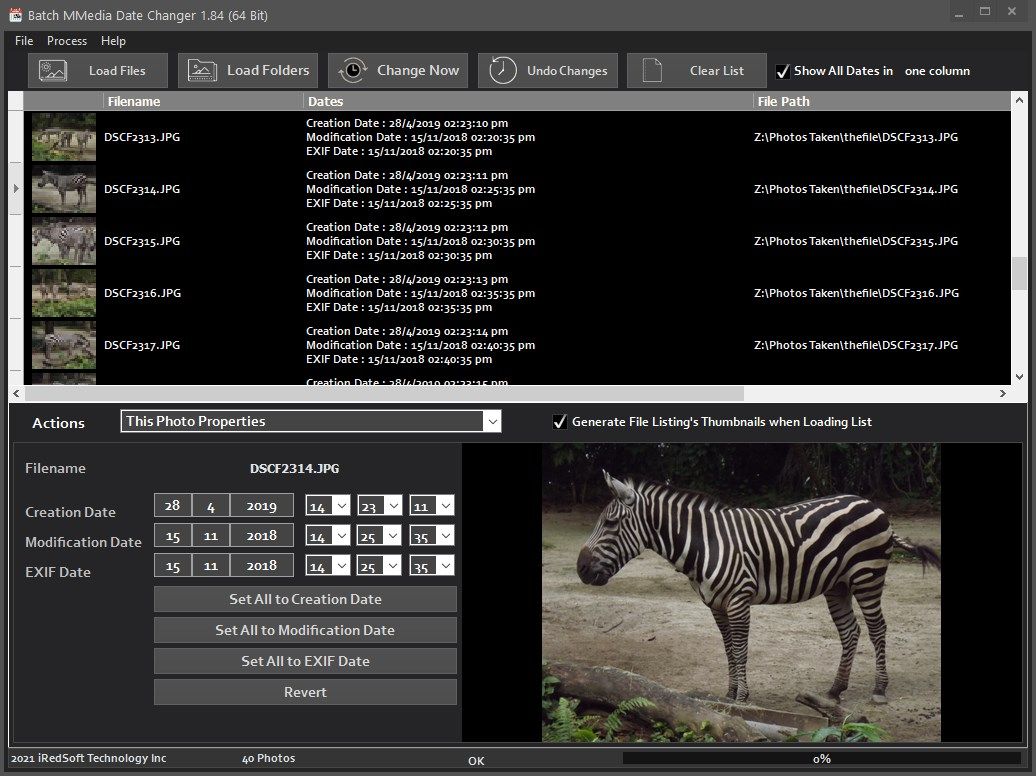
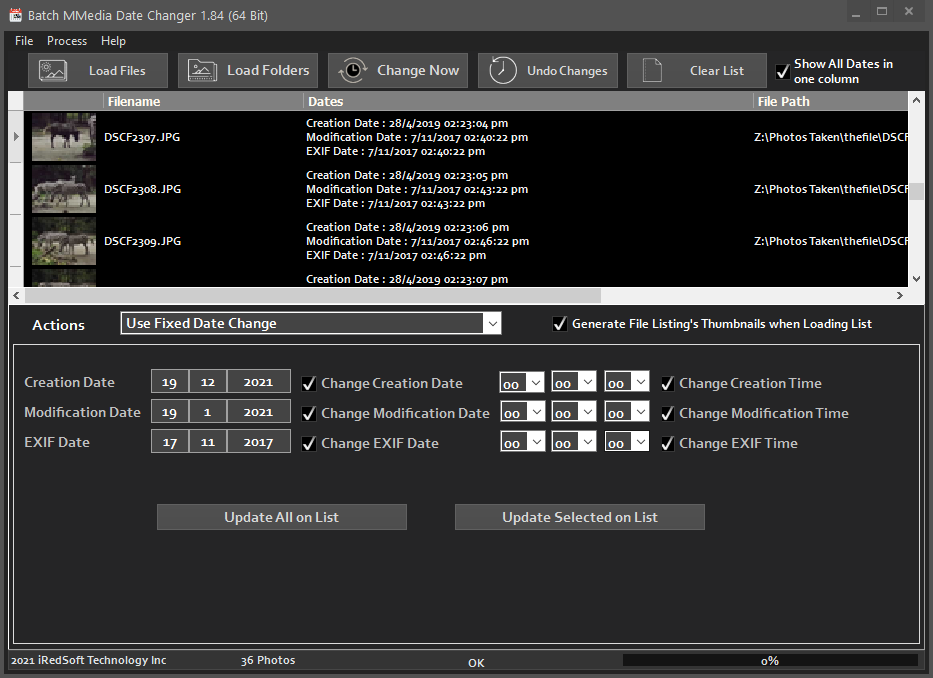
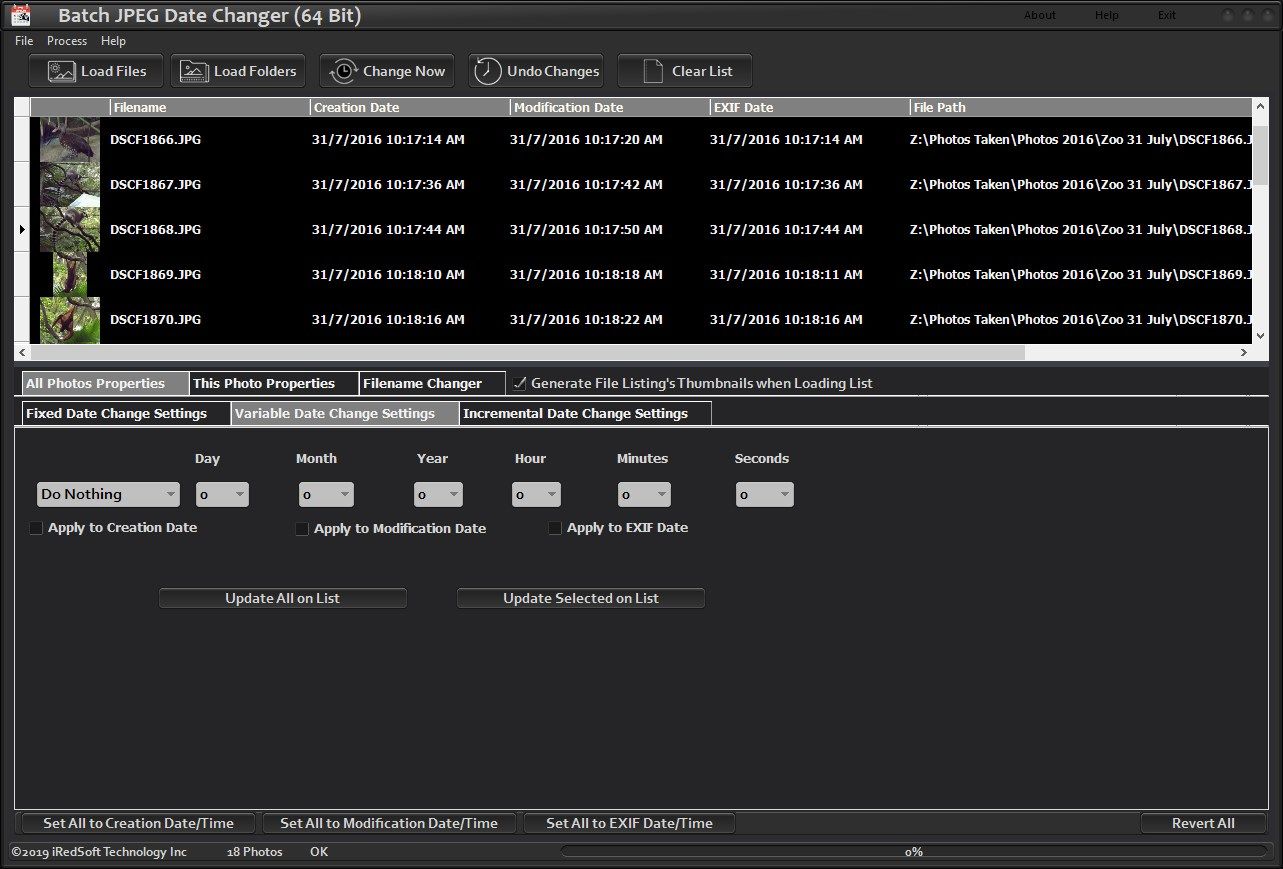
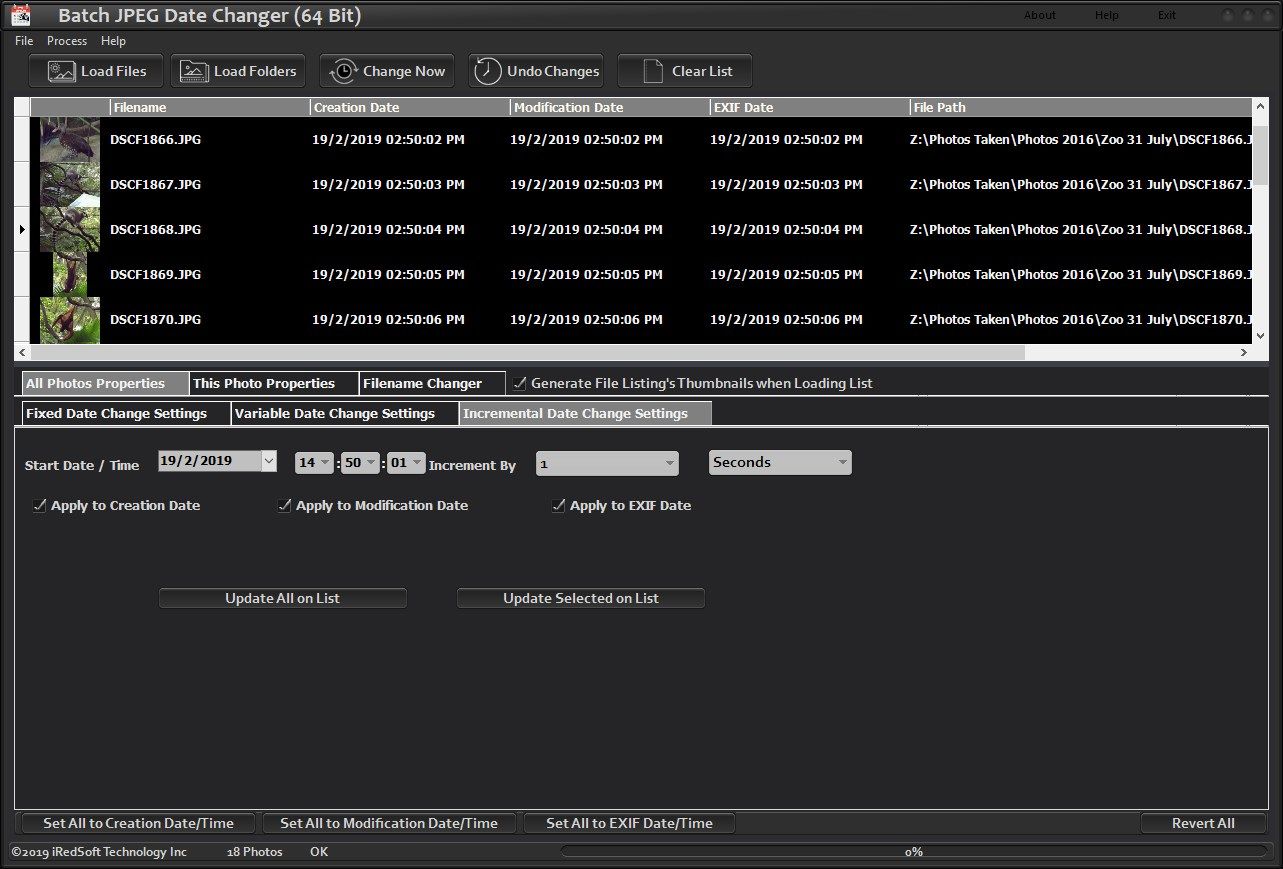
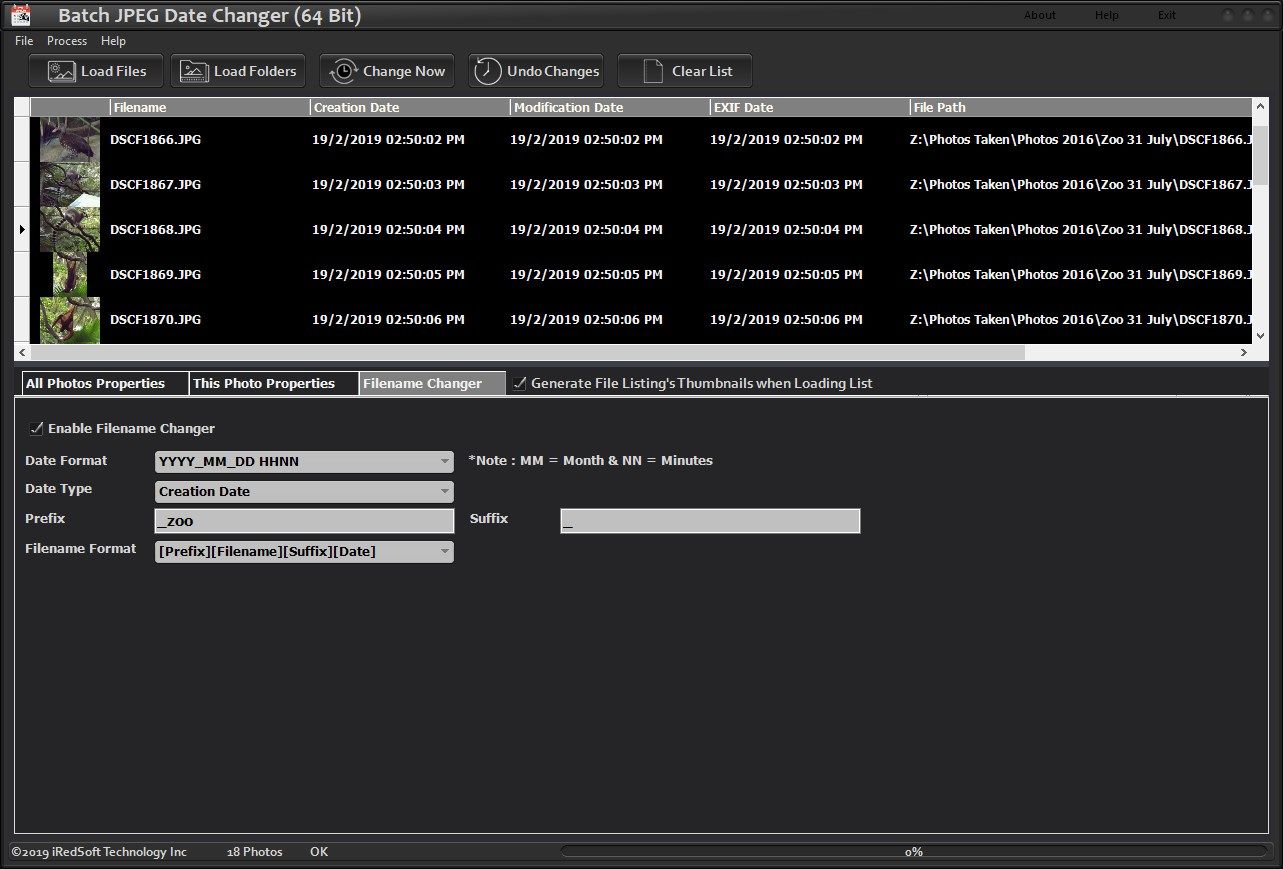
Description
- The Windows Store Version of Batch MMedia Date Changer does not require a registration key *
Have you been in a situation when you replaced the camera batteries and forgot to change the camera clock to the current date and time or set the wrong date or time like when you wanted to take photos in the new year and set it to the year before ? Happily taking the photos and when you go back and checked, all the dates and or time are wrong. Arrgh! I’ve been there several times. That’s where Batch MMedia Date Changer was born.
Batch MMedia Date Changer handles JPEG, Adobe RAW (DNG), Canon RAW (CR2 & CR3), Fujifilm RAW (RAF), Nikon RAW (NEF), Olympus RAW (ORF), Panasonic RAW (RW2), Pentax RAW (PEF), TIFF, MP4, MOV, M4V, 3GP and 3G2 Formats.
Included in Batch MMedia Date Changer is a Name Changer which let’s you tag Prefix, Suffix or even a Date (be it EXIF, Creation or Modification) to the filename.
There are applications out there which let you batch change all the file dates to a single date time which would not make much sense. Moreover, those only change the creation and modification date but the Digitized Date and Time in the EXIF header remains unchanged. The EXIF Date is important when uploading to the web especially one of the many cloud based photo storage services.
This application let you change the date and time different ways.
-
You can set all dates and times to be the same (if you want) or just change the date and leave the time as they are.
-
You can also use the Date Maths feature which lets you Add or Subtract Days, Months, Years, Hours, Minutes and/or Seconds from the current photo dates.
-
You can sync all the dates to either the Creation, Modification or EXIF Date.
-
You can also change each photo date and time individually.
The choice is really yours to make depending on the situation.
Batch MMedia Date Changer requires a two-step process which firstly let you review the changes to the dates before applying them. So as not to make yet another boo boo which could ruin the day. Once you are happy with the changes, click the Change Now button and let the application do its magic.
The images will not be modified in any ways, it is only the file creation, modification dates and times will be changed. The Date and Time within the EXIF meta header.
-
Correct Photo File Creation and Modification Date
-
Adjust EXIF Date Time of JPEG, NEF, MOV, M4V, HEIC, TIFF, DNG, RAF, ORF, RW2, PEF. CR2 and CR3 Photos
-
Supports Date and Time maths to Day, Month, Year, Hour, Minutes and Seconds
-
Batch File Date Changer
-
Works on Creation, Modification and EXIF Date
-
Adjust MOV and MP4's Creation Date Metadata
-
Adjust Date Time using Incremental Time Change
-
Batch MMedia Date Changer handles JPEG, CR2, NEF, PNG, MP4, M4V, 3GP, 3G2 and MOV Formats
