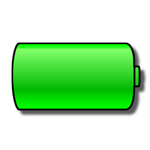
Battery Level
Free
Reviews:
442
Category:
Utilities & tools


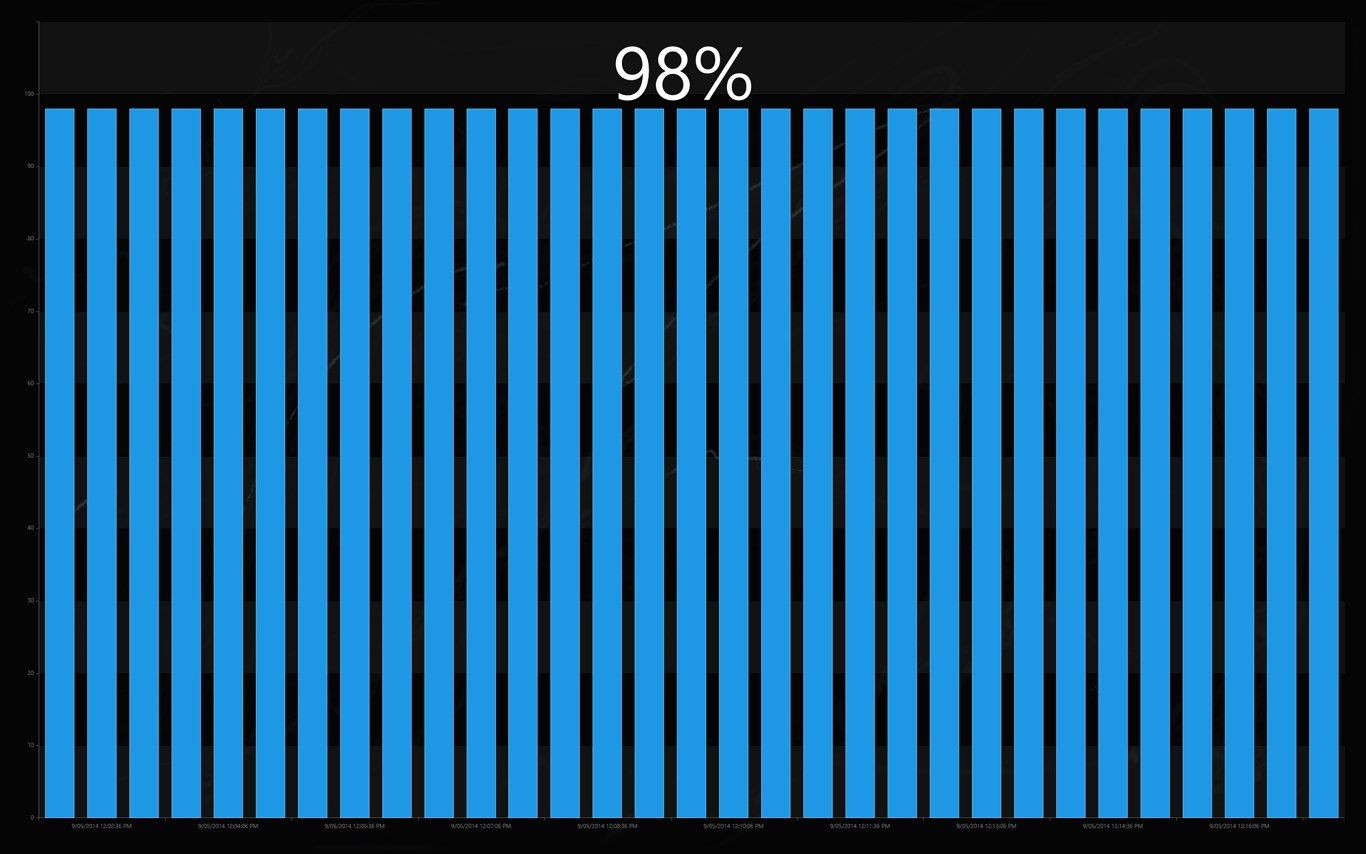
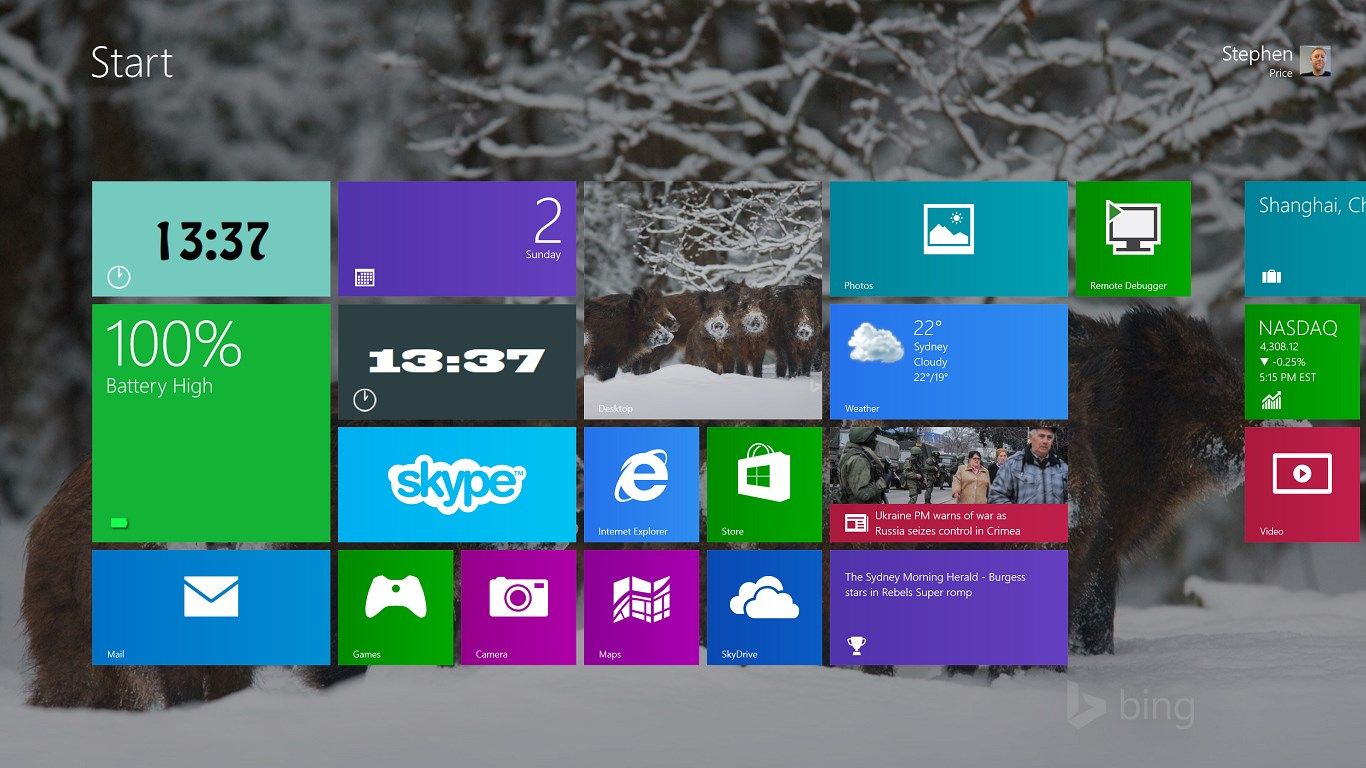




Description
Windows 10 Update!
Battery Level shows the current battery charge and the current state. It will periodically update the Live Tile displaying this information.
You can tell at a glance how much battery you have without having to go to the desktop power indicator.
Windows 8 only: You will need to execute a batch file (provided in app when run) to schedule the battery notifications. This is due to the Windows Store API’s not supporting Power. Once this support has been added then this app will be updated to directly query the battery status.
Update: Added Beer Tile in app purchase. Show a Beer glass on your Start screen, the beer level goes down as battery level goes down.
*Note: Live Tile may take up to 15 minutes to update the first time.
-
Battery Level shown as percentage
-
Select Medium, Wide or Large live tile to show Battery Level as percentage and battery state
-
Shows battery state, Charging, High, Low or Critical (currently not implemented until Windows API supports it)
Product ID:
9WZDNCRFHMWN
Release date:
2014-03-04
Last update:
2020-10-16
