
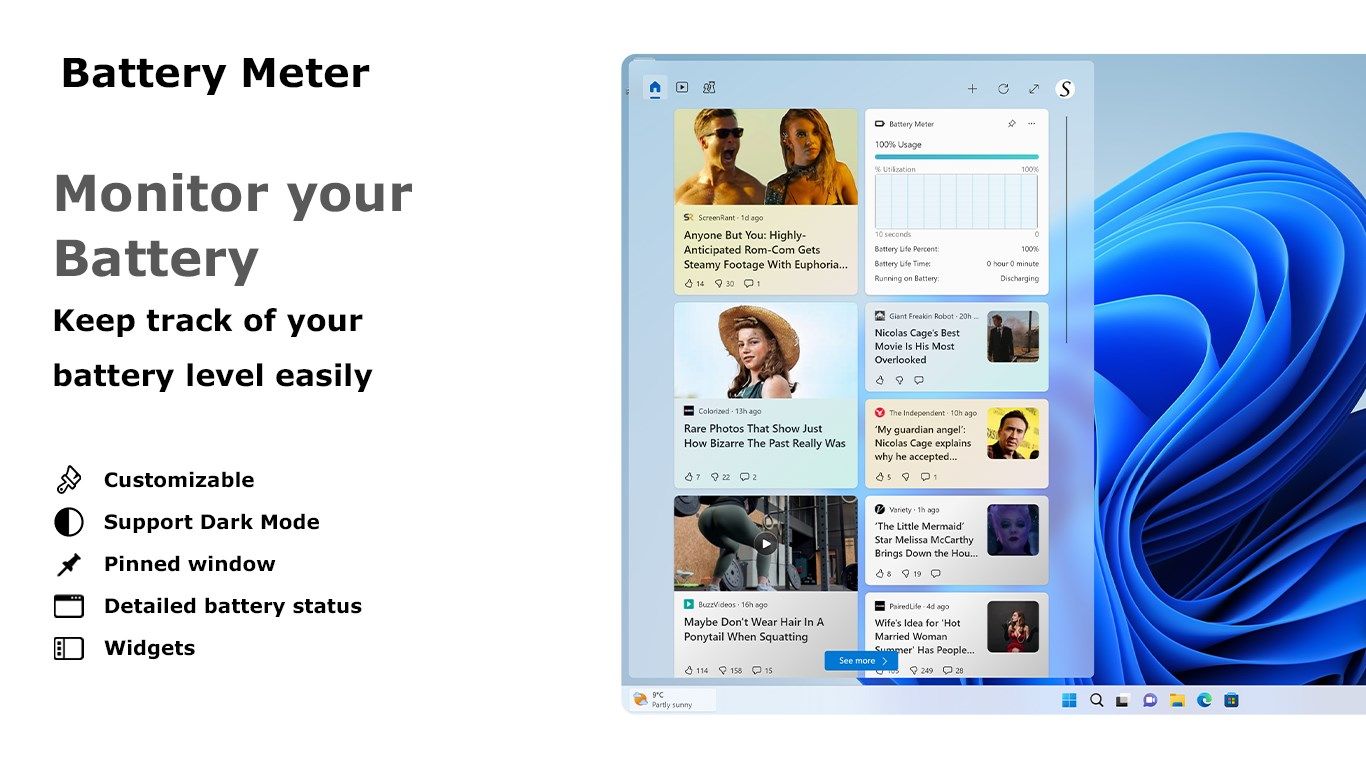
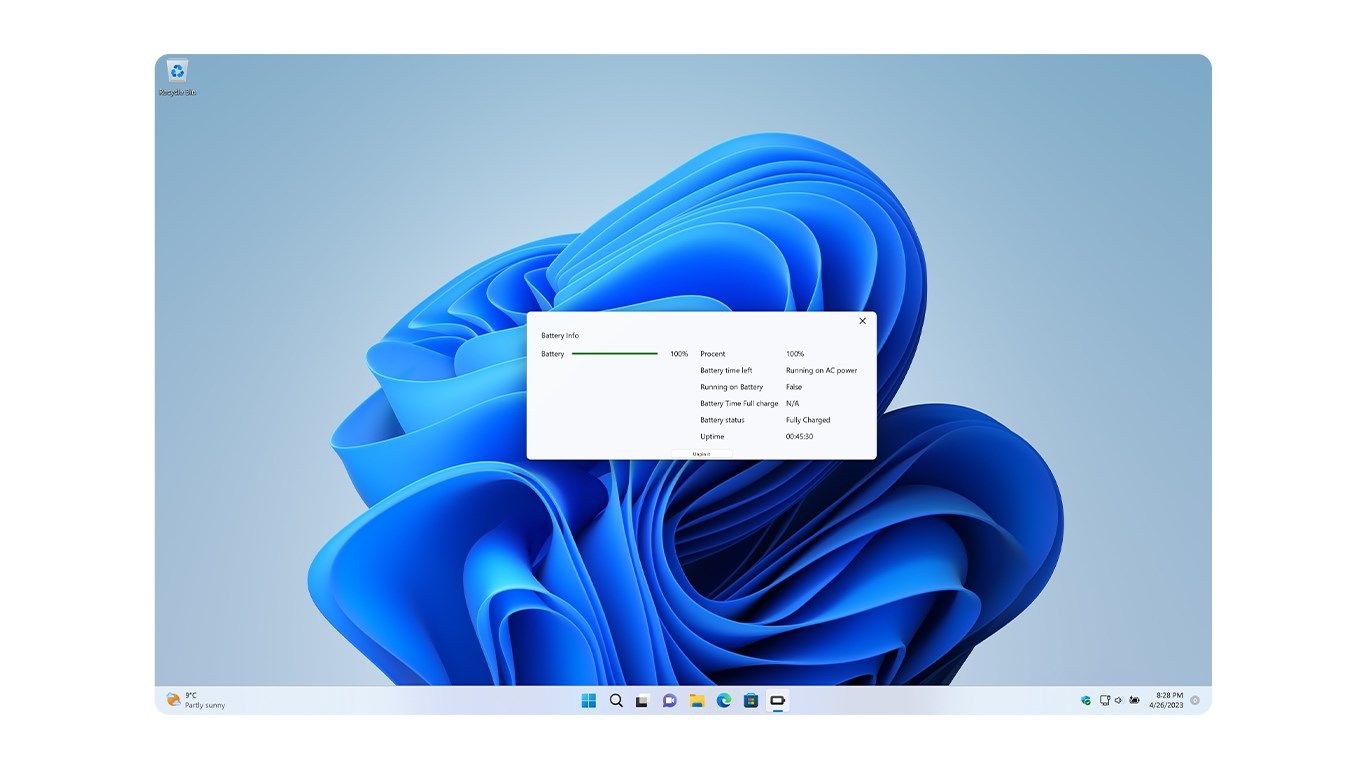
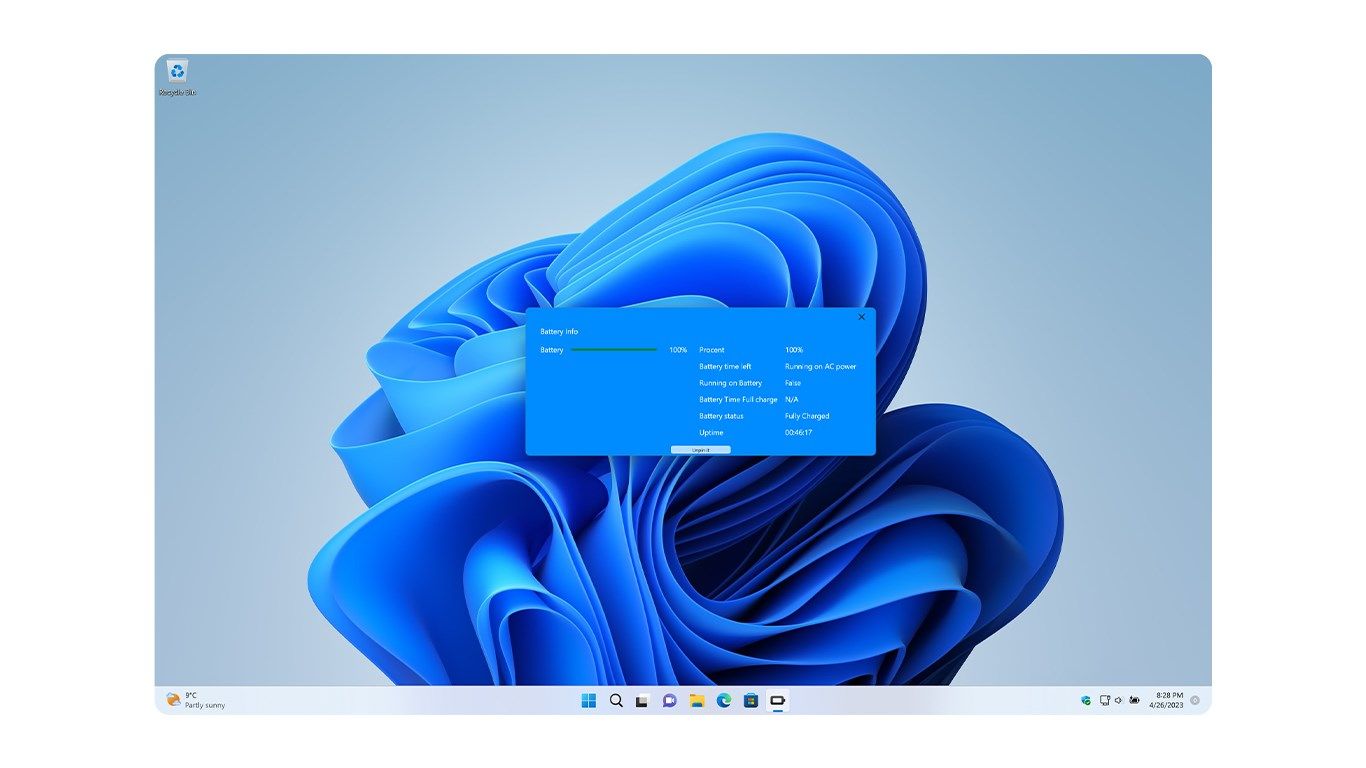

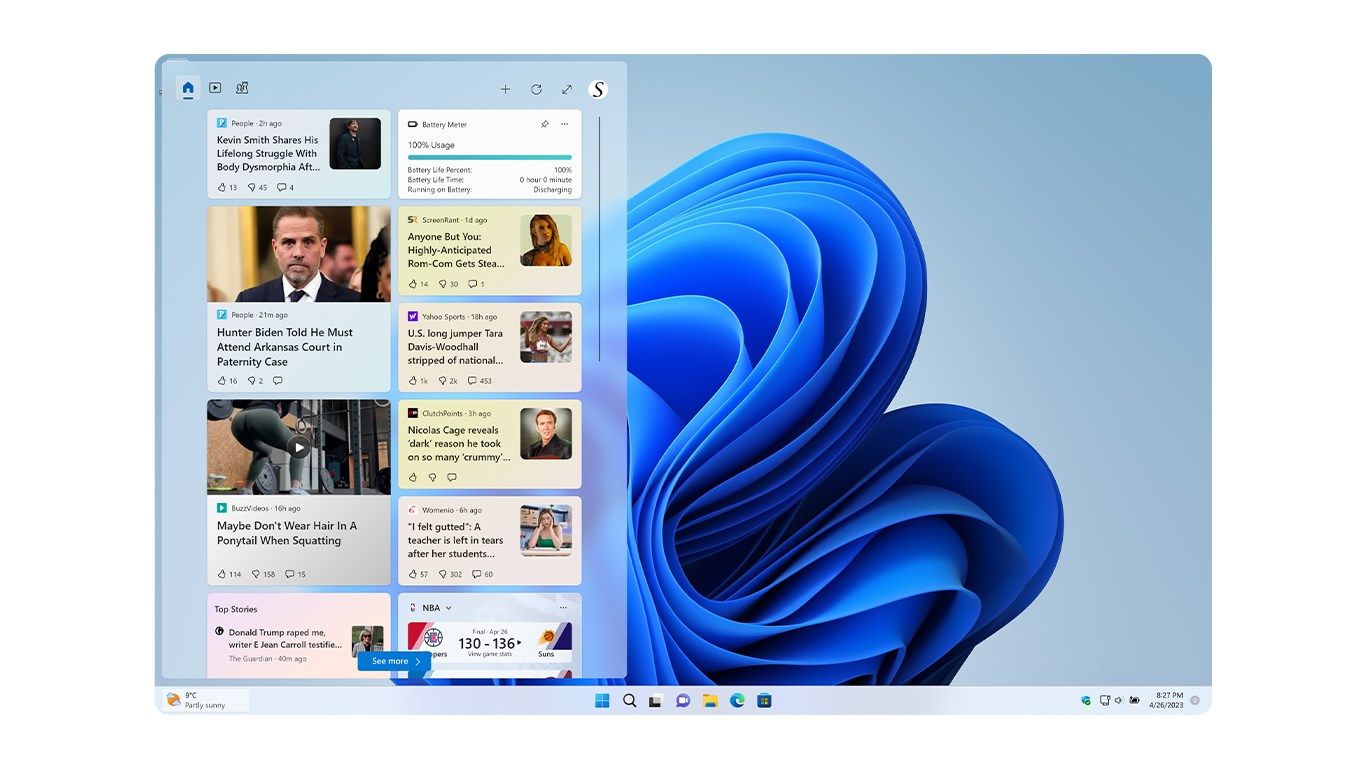

Description
The Battery Meter app for Windows 11 is a handy application and widget that helps you monitor your device’s battery level at a glance. The app displays a visual representation of your battery’s current level in the form of a graph chart, making it easy to see how much power is remaining. That is built for Surface Go, Surface Pro, Surface Laptop Go, Surface Laptop, Surface Laptop Studio, and Surface Studio. Download the app now and enjoy seamless battery monitoring and optimization!
The widget can be placed in your widget panel for quick access and convenience, allowing you to keep an eye on your battery level without having to open the app. The graph chart also provides information on battery usage over time, helping you identify patterns in your usage that could be impacting your device’s battery life. The Battery Meter is simple to use and provides valuable insights into your device’s battery performance. Do not let a dead battery disrupt your workflow - get the Battery Meter app for Windows 11 today and keep your device powered up and ready to go.
-
Get the current battery percentage
-
View battery status (Full, Discharged, Charging)
-
Estimated time left at the current battery level
-
Option to show the window always on top when you startup your Windows
-
Support for Light and Dark Mode
-
Support for Windows 11 widget
