

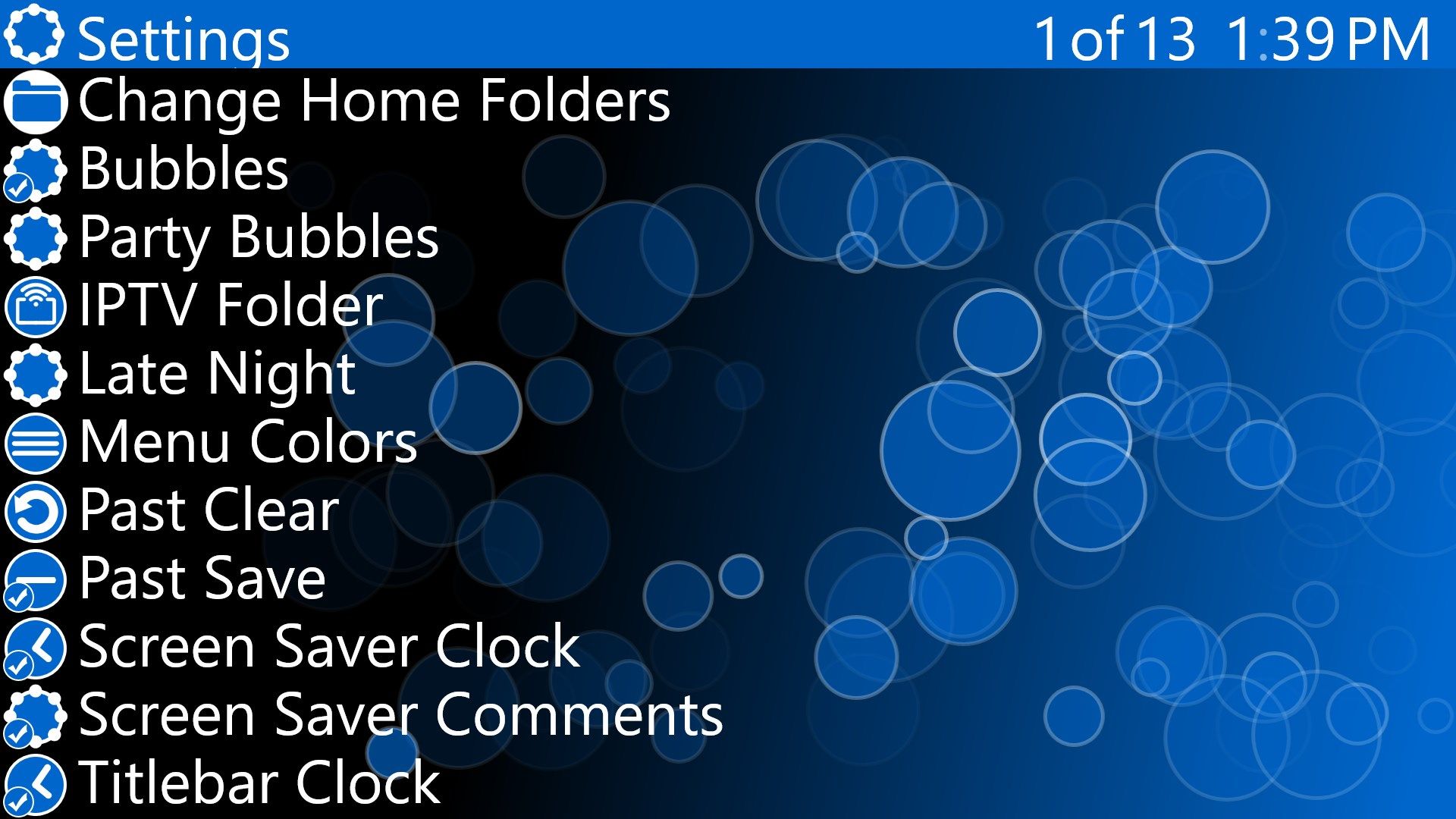
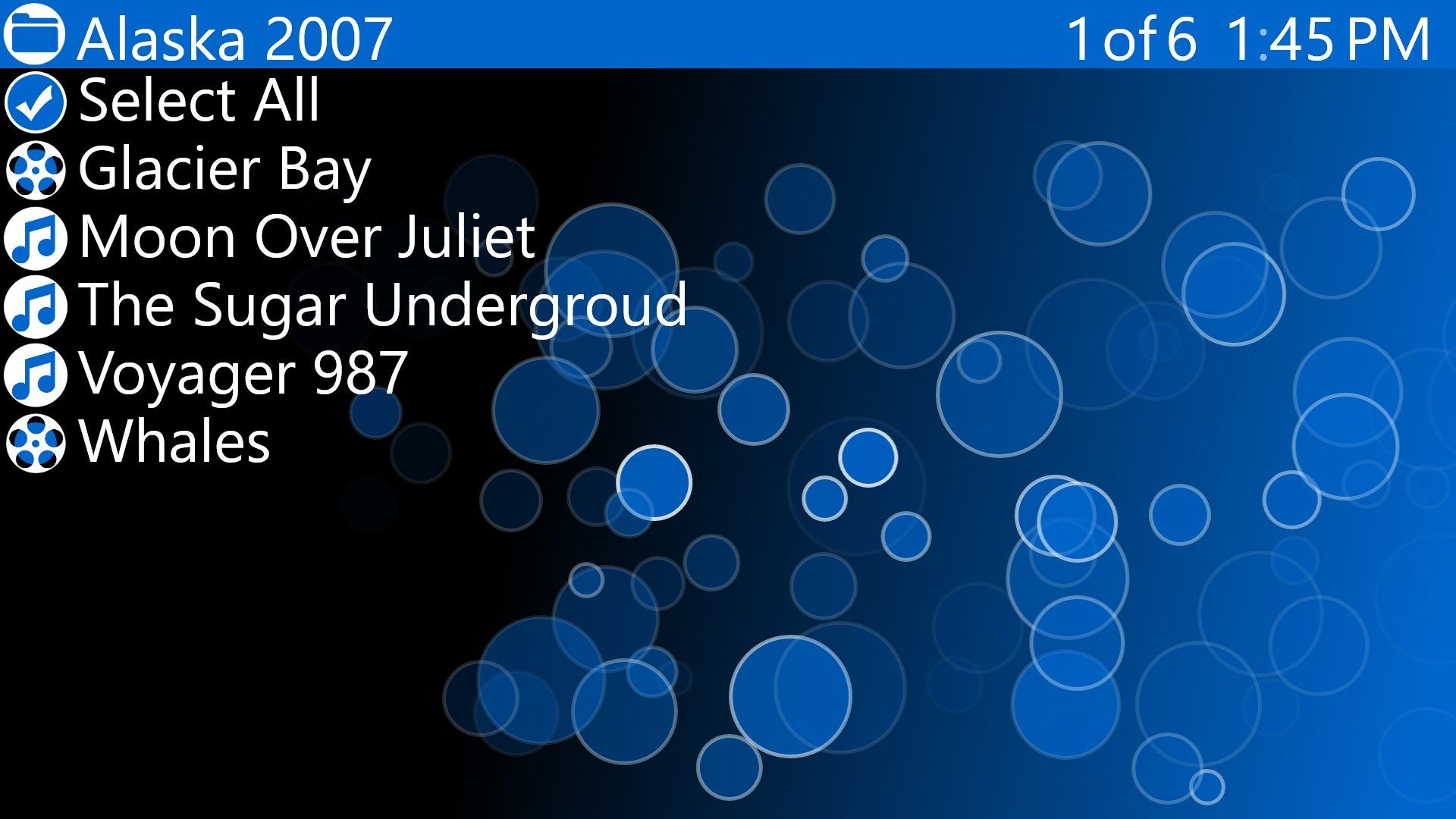
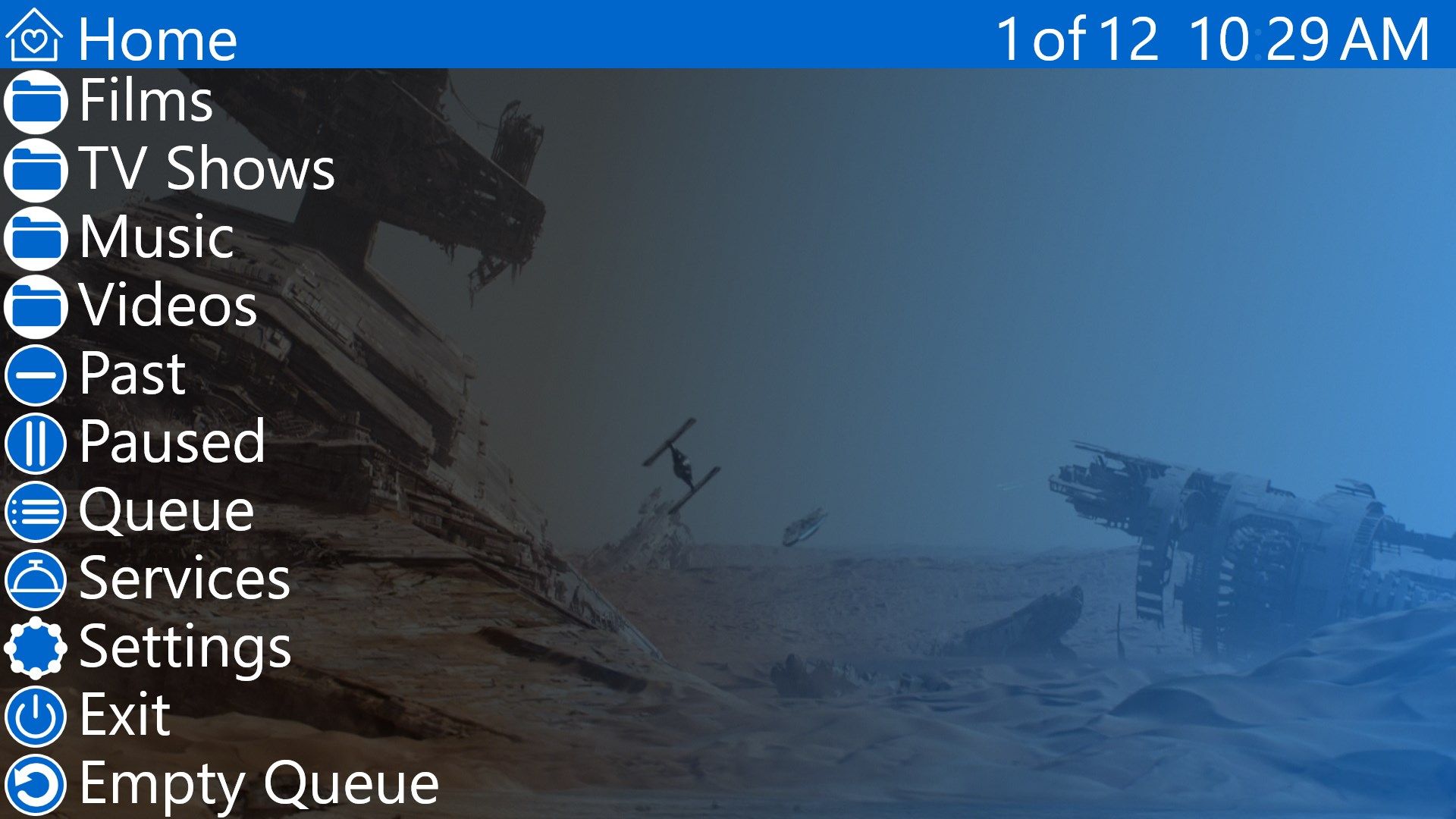
Description
Bedia UV is a Home Theatre application. It is designed to be an easy to use media player for your television. A mouse is used for a remote. The benefits of this are you don’t need line-of-site, like standard remotes, and the ease of use. All actions can be seen on the television, so no more hitting the incorrect button while watching a movie in a dark room. The mouse scroll wheel moves you through available menus and navigation options (during playback) while the left button is “Select” and the right button is “Back”. While media is playing if you scroll the list of navigation options is shown as a pair; Left button or Right button. Very simple and easy.
You may add multiple folders, hundreds if you like, to the Home Page. Users can sort their data the way they want and simply have the folders as the top items on the Home Page.
Additional details can be found at: http://www.blissgig.com/default.aspx?id=38
-
Mouse as remote, no fumbling for one of dozens of buttons
-
User organized media
-
Services: Weather, views from Space, Movie listings/times, Podcasts, NYC Transit
-
Custom Colors
-
Multi-Select Media. Can create a playlist with ease, even as current media is playing.
