
Best Player
$2.99
Reviews:
367
Category:
Entertainment
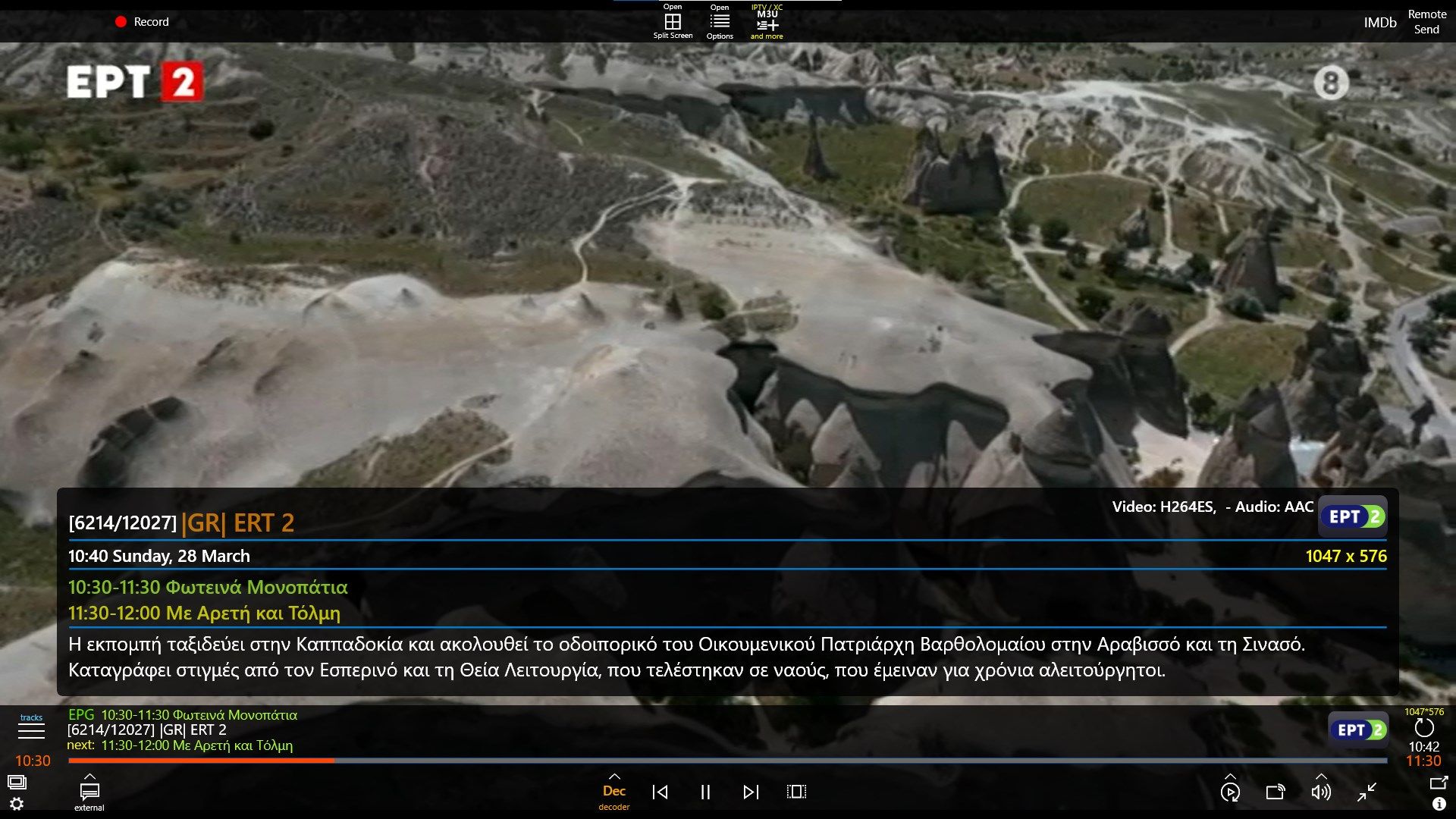

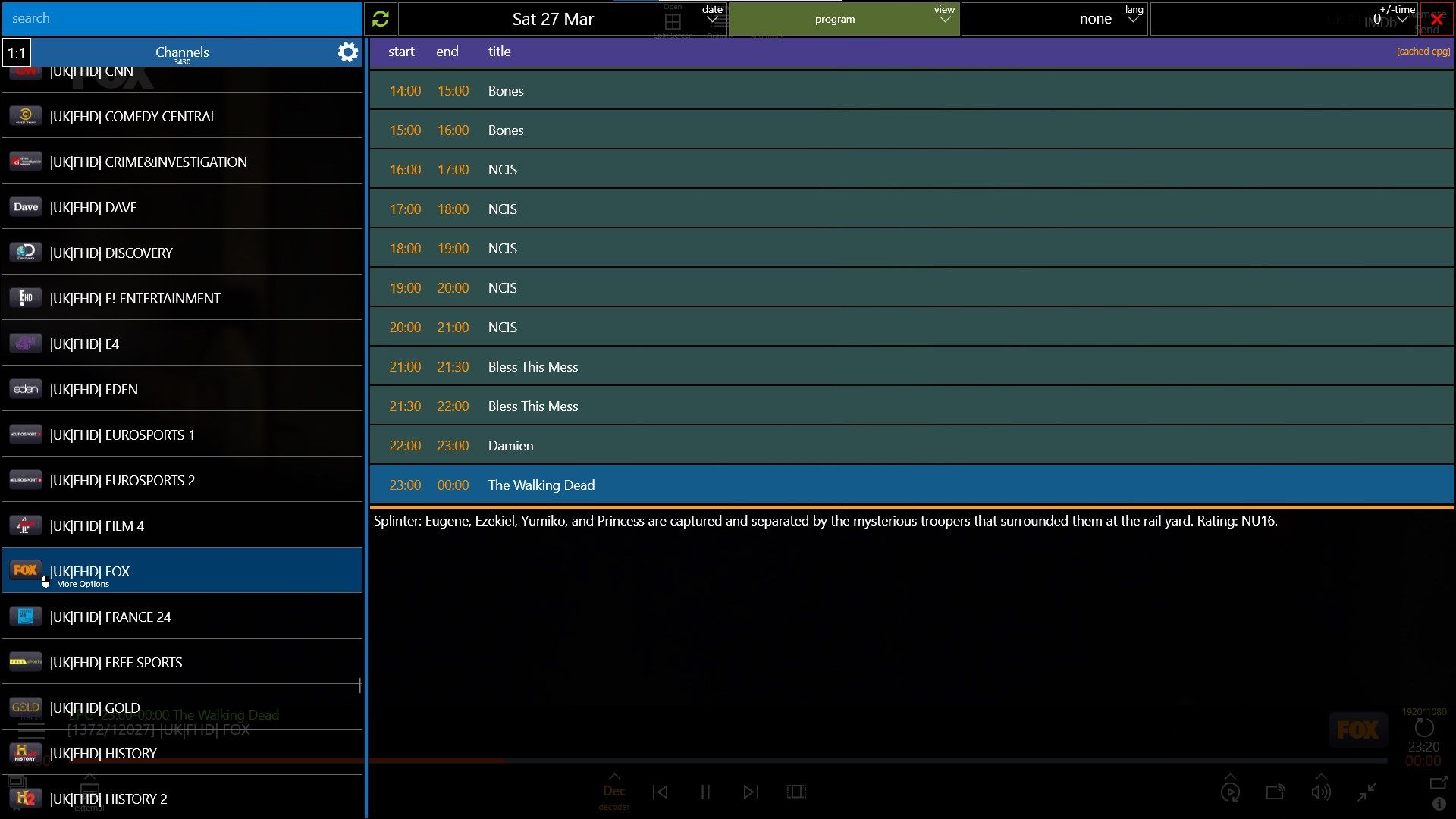
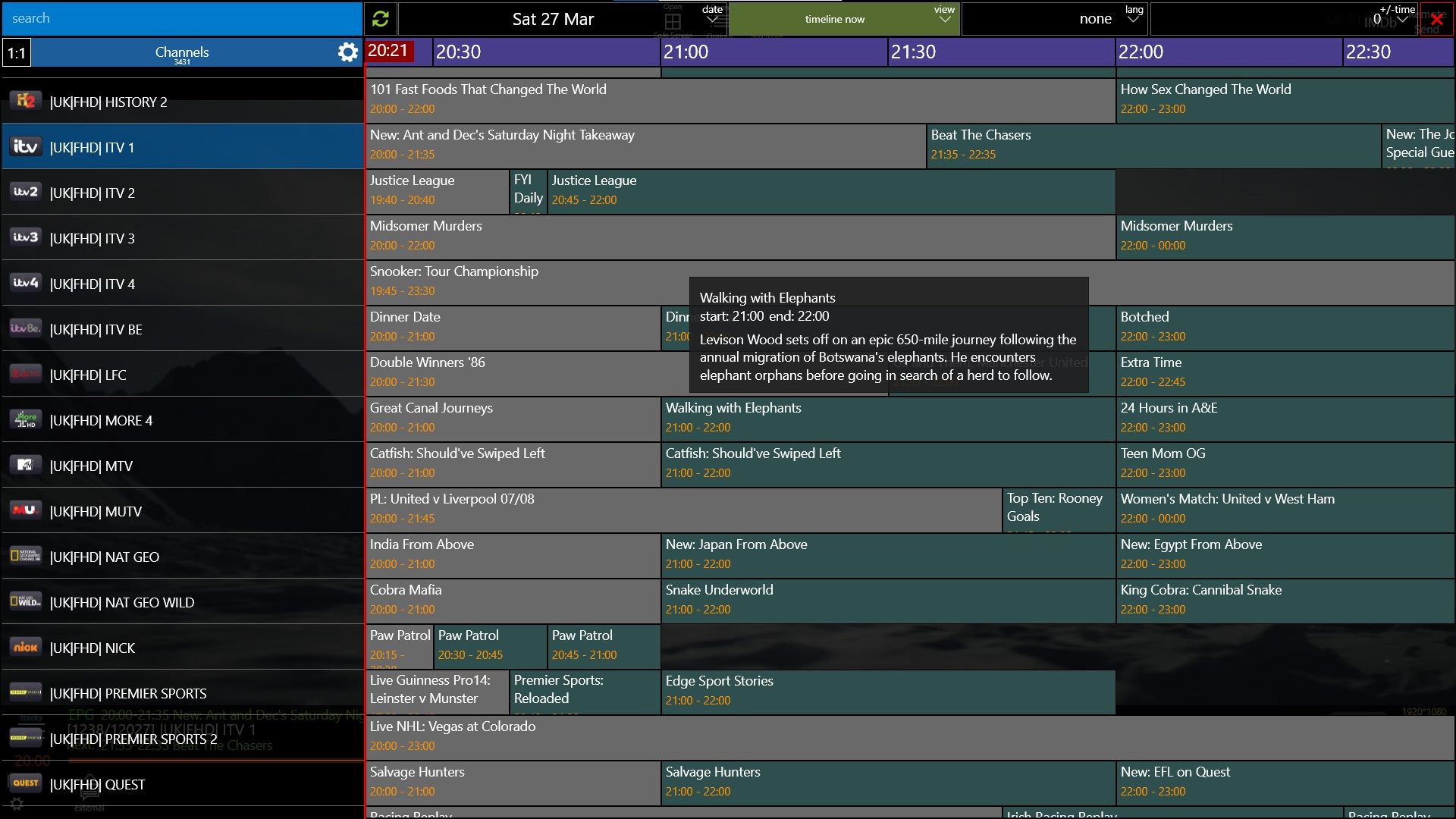
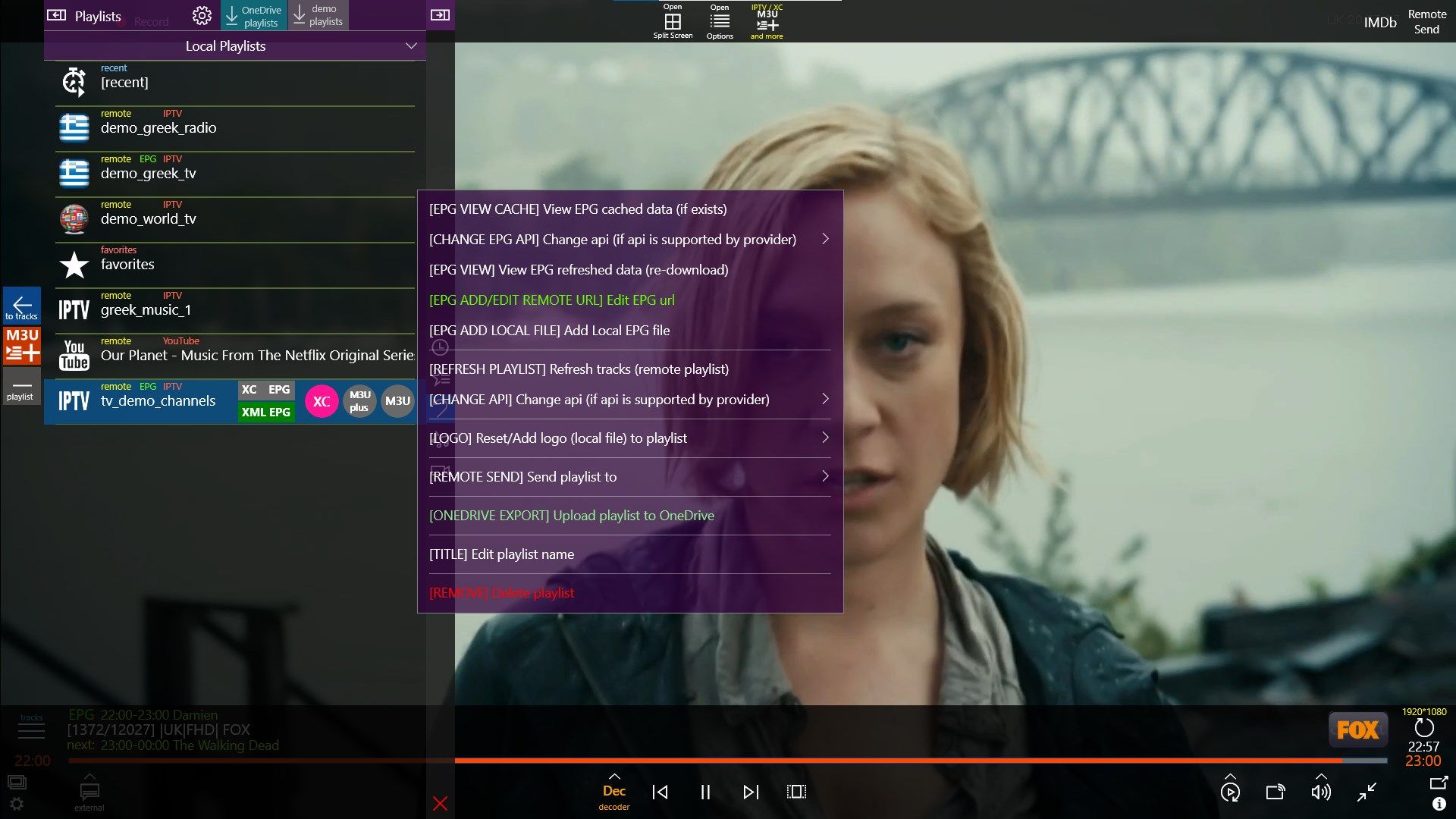
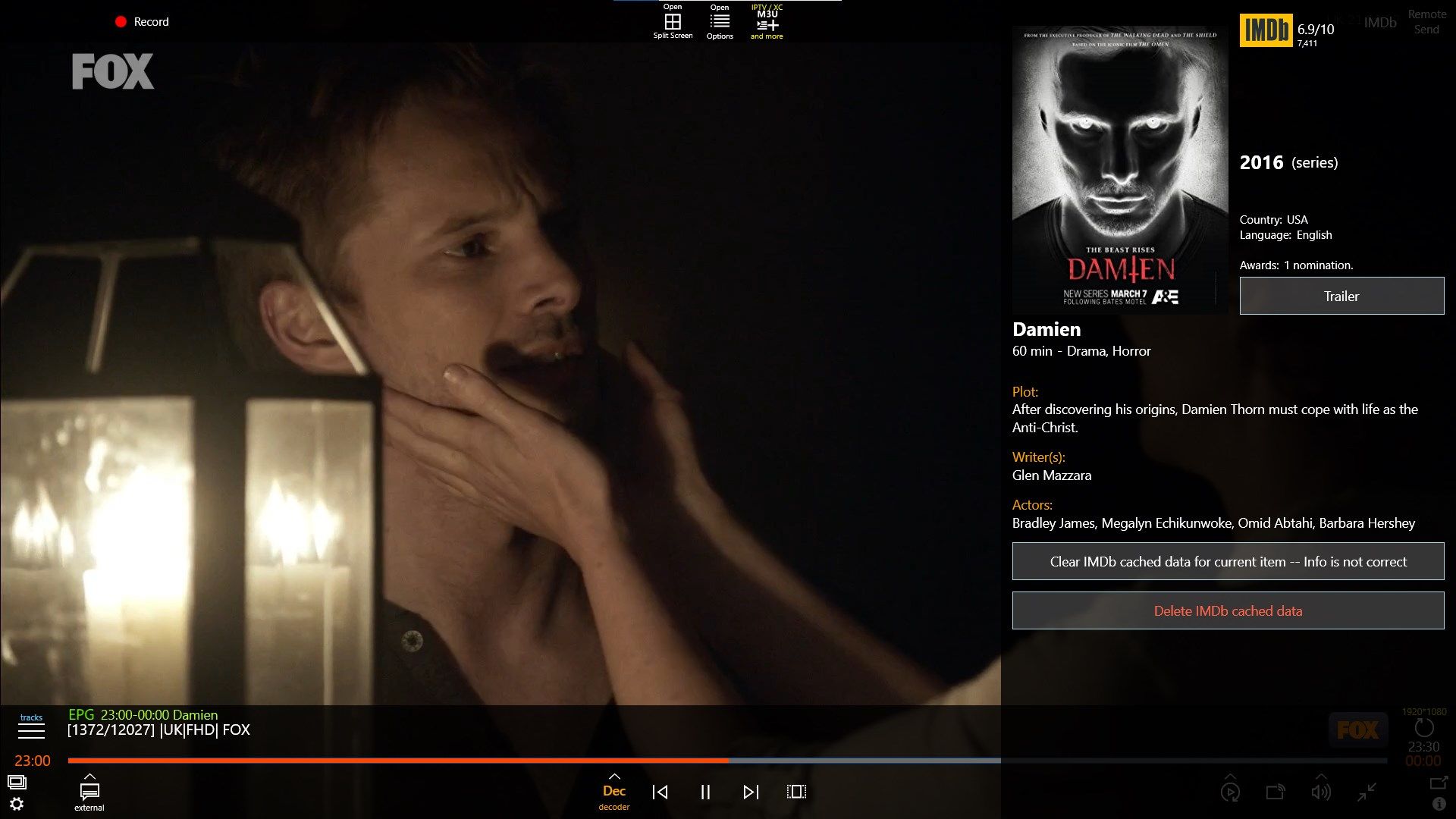
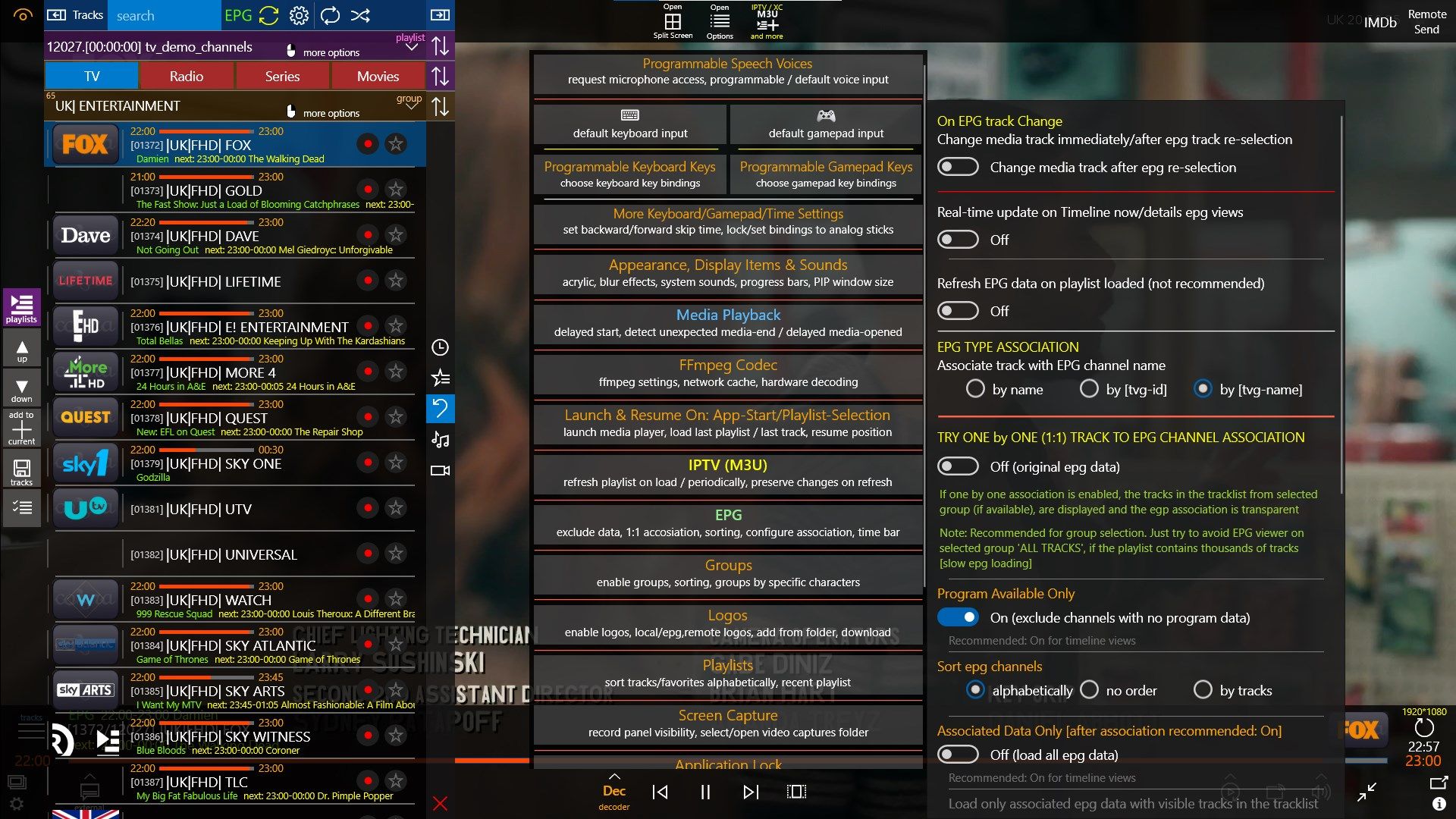
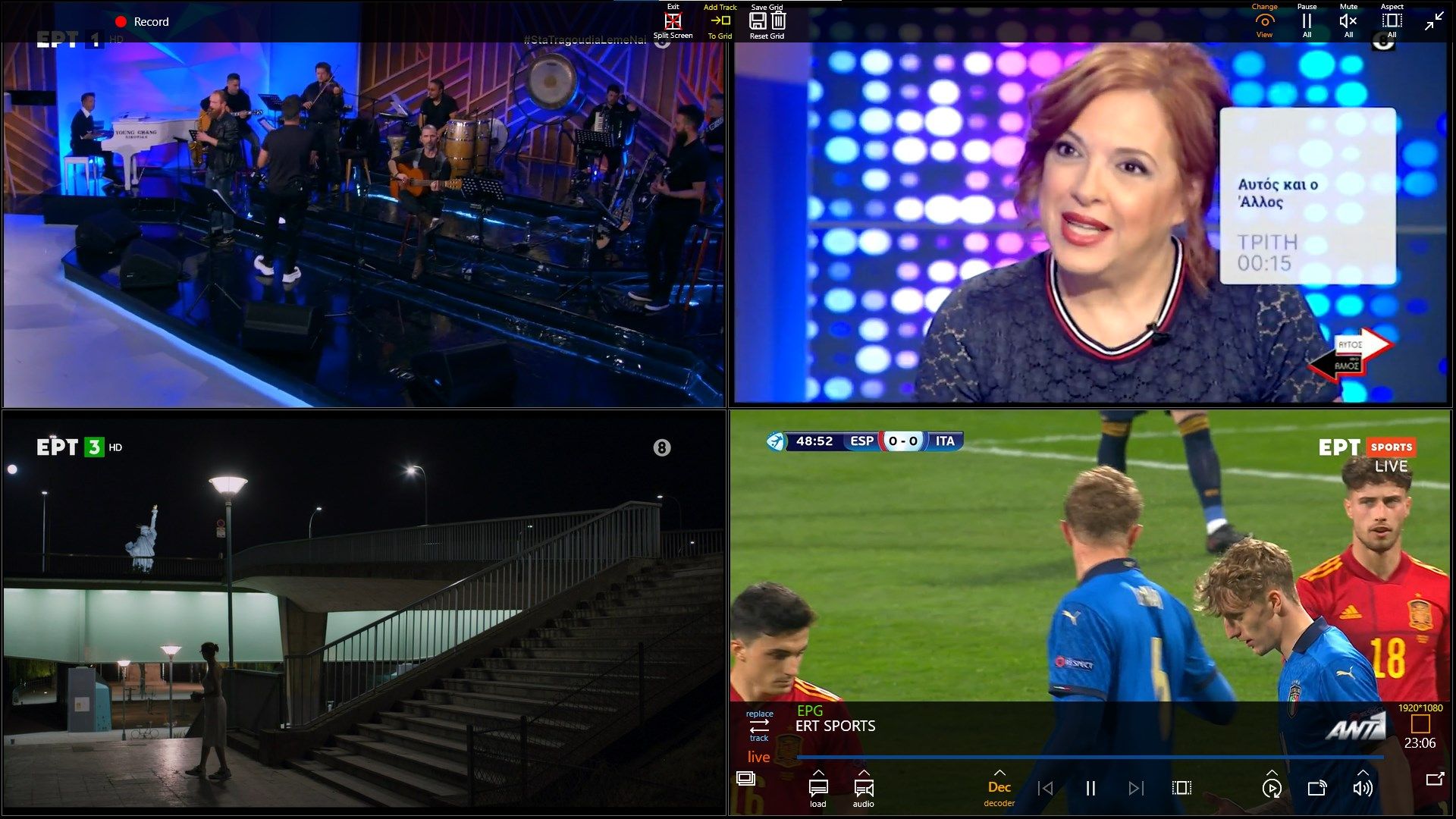
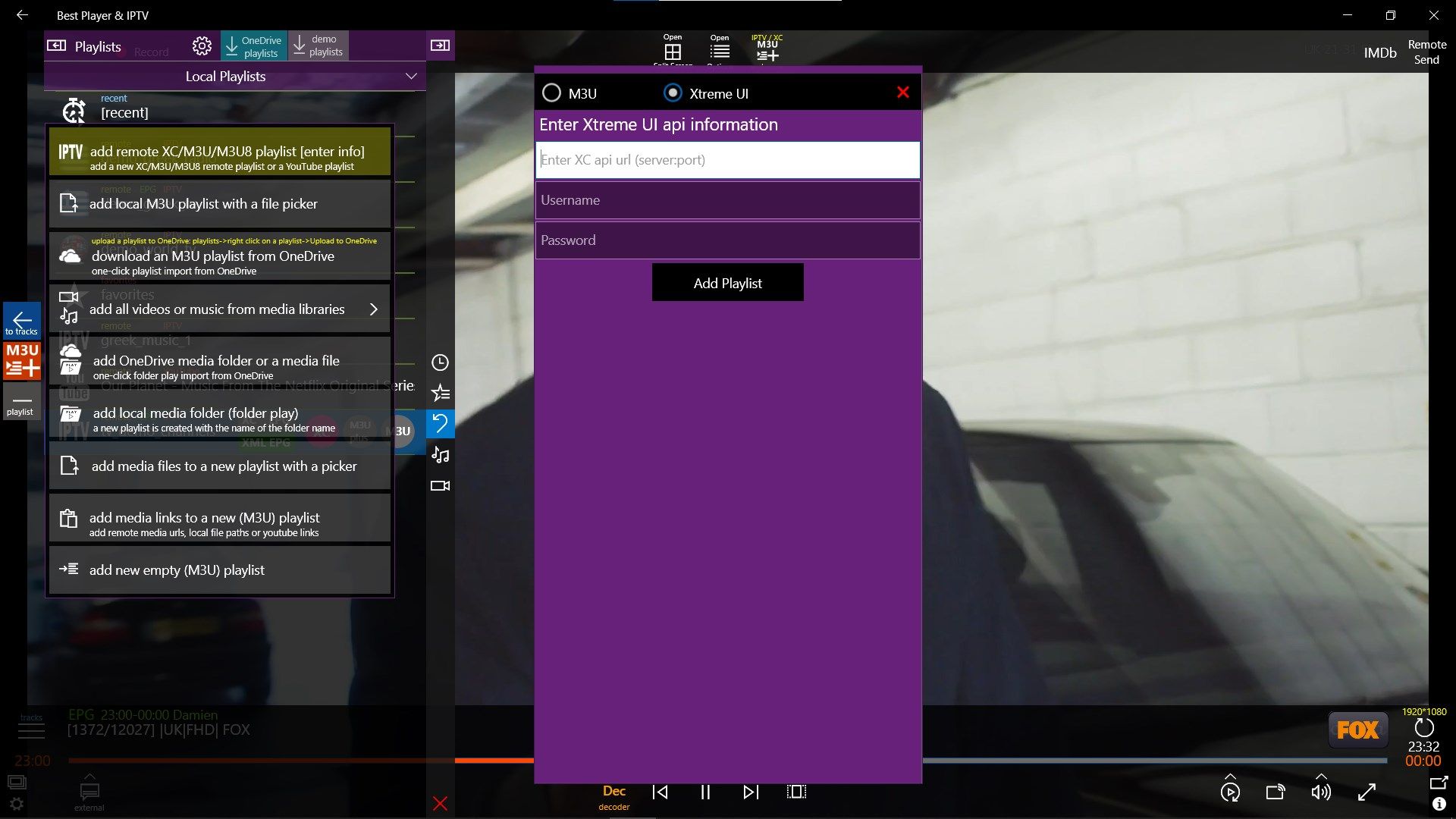
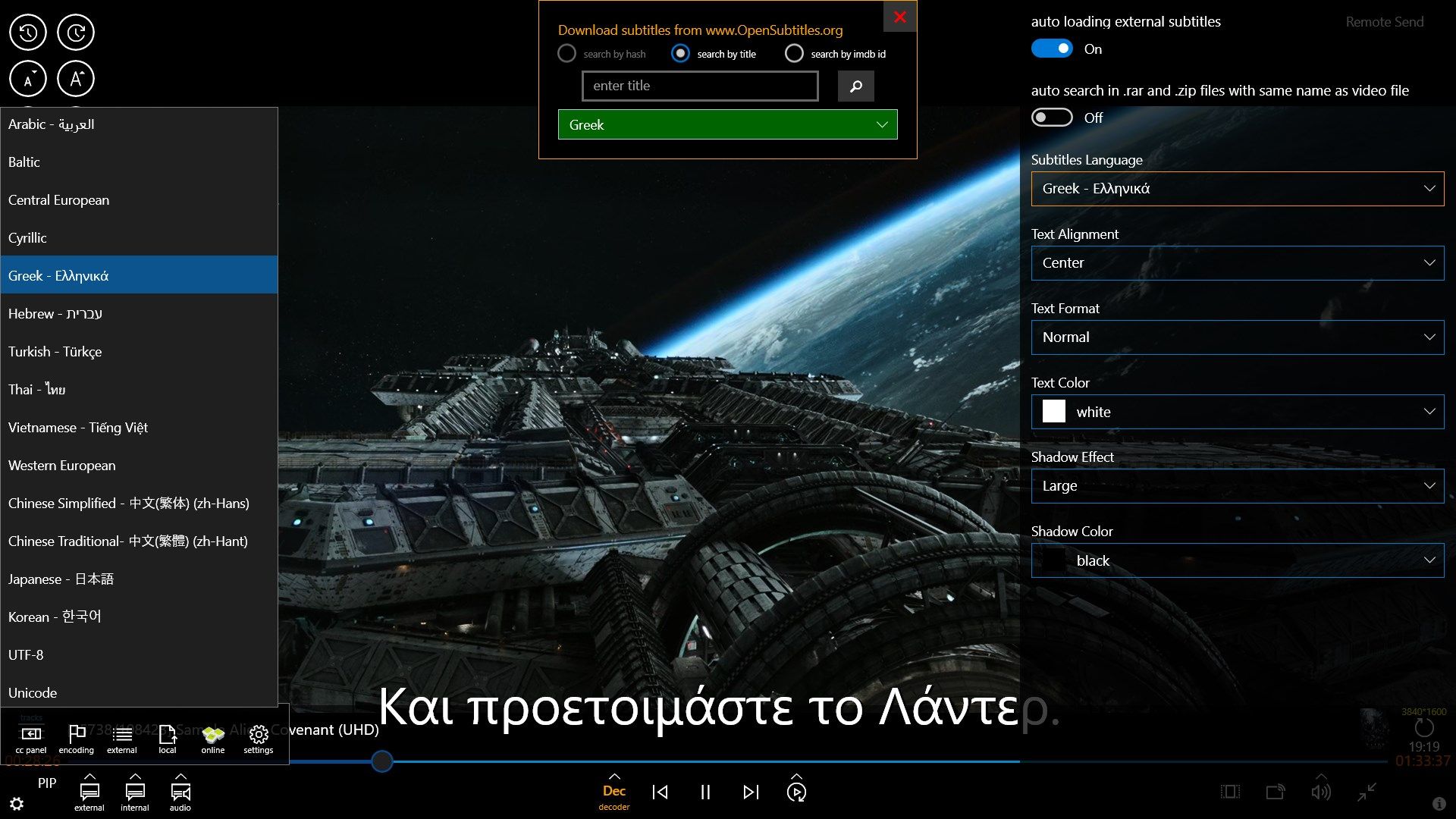
Description
- IPTV, XC UI/M3U, EPG, H265/HEVC/4K, Record, Catchup, PIP, Split Screen, OneDrive *
IPTV Player & all-around Media Player supporting IPTV (XC UI/M3U), EPG, Screen-Recording, Split Screen, Catchup/Timeshift, Multiple Views, PIP, DLNA, YouTube playlists, ALL VIDEO formats with any format local or online subtitles, ALL AUDIO formats and almost ALL streaming protocols, with an embedded file manager for creating or editing playlists of Local, Network, or from OneDrive media files.
Main Features
- Complete IPTV support
- Xtreme UI & M3U support
- 3 EPG views: program, timeline now & full details view
- Timeshift/Catchup support via XC UI
- Split Screen support up to 16 tracks in a grid
- Screen capture, PIP, drag & drop (desktop version)
- Multiple Views (desktop version)
- local / OneDrive media player & file/media manager
- M3U editing
- Xbox & gamepad /remote control support
- Programmable keyboard & Xbox gamepad key bindings
- HEVC, 4K videos
- plays all VIDEO formats (hevc, mkv, flv, ts, m2ts, avi, divx, mp4, mov, mpg, wmv, etc)
- plays all AUDIO fomats (mp3, wma, flac, ogg, wav, etc)
- supports all streaming protocols
- remembers last playlist loaded
- remembers last played track
- remembers last time position for any media file local or online
- remote M3U playlists, local, OneDrive & YouTube playlists
- audio visualization
- fast playlist reading/switching
- smooth playback of high definition, 4K videos
- supports media servers
- fast live track, epg data & file search
- local & online subtitles with subs2speech capability
- media casting
- one-click OneDrive & Local folder play via media player
- OneDrive direct media streaming (cloud streaming)
- one-click playlist/track remote send to another Windows 10 device
- one-click playlist upload/download to/from OneDrive
- one-click YouTube playlist/video import
- one-click playlist creation from folders
- gesture control for time position, volume control, next/previous track
- IMDb info
- drag & drop track reordering
- media codecs info
- background audio
- application (parental) lock
- channel jump via numeric keypad
- keyboard/Xbox gamepad/touch/mouse support
- programmable Xbox gamepad & keyboard key bindings
- file type auto-detection (local, remote, livestream, YouTube, OneDrive)
- exclude groups on playlist refresh
- WM10 (phones), portrait mode & Continuum support (until version 7.1.5)
more…
[ IPTV ]
- remote playlists in XC/UI or M3U format with Group, EPG & Logo support
- split screen support up to 16 tracks in a grid
- fast live search
- fast remote playlist reading/loading
- progress playlist reading indicator
- network cache to resolve video stuttering issues
- auto-refresh playlist on load
- auto-refresh periodically
- preserve saved playlist changes (track’s title, url, group, epg association etc) on playlist refresh
- remembers last time position for remote media (VOD)
- sort remote tracks alphabetically
[ EPG ]
- 3 epg views: program view, timeline now view, full details view
- fast manual or automatic epg association
- time progress bar based on epg data
- fast manual 2-way track/epg data association if epg data don’t match track names
- option to display epg channel names similar to track titles [1:1 association]
- epg data sorting
- exclude empty data
- every playlist has its own epg
- capability to add a different epg (other than playlist’s epg) to any track
[ Groups ]
- sort alphabetically
- exclusion of selected groups on playlist refresh
- fast group selection via dropdown menu
[ Logos ]
- local, epg & remote logos
- download logos as a compressed file
- add from folder
[ Playlists ]
- favorites
- recent playlist
- fast playlist selection via dropdown menu
- sort alphabetically
[ M3U editing (playlist/group/track) ]
- exclude tracks of selected groups on playlist refresh (group titles remain)
- disgard duplicate entries on copy
- create new playlist from selected groups
- add a playlist as a group to another playlist
- add selected/all groups to another playlist
- add selected tracks with their group to another playlist
- add selected/all tracks with-no group to another playlist
- rename selected/all groups
- assign a new group to selected/all tracks
- remove tracks from groups
- delete selected tracks/groups
- edit track’s name, url, group, epg channel data, logo
- add an individual track, all group or whole playlist to favorites
[OneDrive]
- direct media playback (cloud streaming)
- one-click playlist upload/download to/from OneDrive
- folder play & playist creation
- file search (deep or shallow)
- OneDrive storage as local storage (copy/move/delete media or any file)
- one-click transparent login
[ YouTube ] (beta)
- one-click playlist/video import
- preserve edit changes on playlist refresh
[ Media Servers ]
- file search (deep/shallow)
- media folder play
- fast file access
[ Subtitles ]
- supports the most popular subtitle formats
- online subtitles powered by OpenSubtitles.org
- supports subtitles to Speech (TTS) on external subtitles
- supports embedded/image subtitles
- reads all the subtitles from the video file folder
- automatically loads the subtitle with same name as the video file
- direct loading of subtitle from compressed files (default option is disabled)
- fully customizable subtitles(color, shadow, position, time synchronization, etc)
- one-click (in-display panel) customization of position, time synchronization, position
- supports non-unicode subtitles
[ IMDb information ]
- one-click imdb information based on title of local/remote files or on epg data in live streaming
- imdb info cache
[ Remote Send track/playlist to another device]
- one-click send any remote playlist or track to another Windows 10 device
[ Virtual WiFi TV remote control ] (experimental)
- control media player by any device
[ Features on Desktop Version ]
- Screen Capture / video recording (experimental)
- Multiple Views
- Picture In Picture mode (PIP)
- drag & drop support of multiple files/folders
- drag & drop of subtitles
[ File Manager - Local Storage * OneDrive * Media Servers (reader) ]
- fast file editing (cut, copy, move, delete) with progress display in copy function
- folder play
- browser filter options
- fast file search (deep or shallow)
- one-click playlist creation
- multiple selection of files and folders
- fast loading of files and folders
- display of all video files, of all audio files, of all picture files in seperate folders
- automatic detection of folders that contain media files
- uncompress files (zip, rar, 7zip, tar, gzip) to the current folder or to seperate folder with progress display
- thumbnails of files
- automatic counting of files and folders that are contained in every folder
- sort by name, by type, by date
[ Application Lock ]
- application can be locked with a password
[ Navigation - Control input ]
- keyborad, touch, Xbox gamepad/Xbox remote control, mouse support
- media player can be completely controlled by keyboard
- full Xbox gamepad support
- channel jump via numeric keypad
-
IPTV (XC UI/M3U) playlists (remote playlists with auto-refresh support)
-
EPG XMLTV/XC UI
-
One Drive direct media streaming
-
Split Screen
-
YouTube playlists (one click import)
-
Group support in playlists
-
Remotely send playlists or tracks (Continue On another Windows 10 device)
-
Picture in picture mode (desktop version)
-
File manager for creating playlists
-
local & online subtitles, styles of subtitles
-
Timeshift Catchup support (via XC UI)
-
Xbox gamepad & remote control support
-
channel jump via numeric keypad
-
External and internal subtitles list
-
Folder play & current folder play
-
Easily playlist creation of local files
-
Screen Recording
-
Remembers last position
-
Remembers last track
-
Application (parental) lock
Product ID:
9WZDNCRDPQSX
Release date:
2013-10-17
Last update:
2023-12-18
