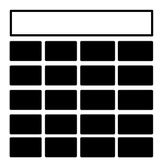
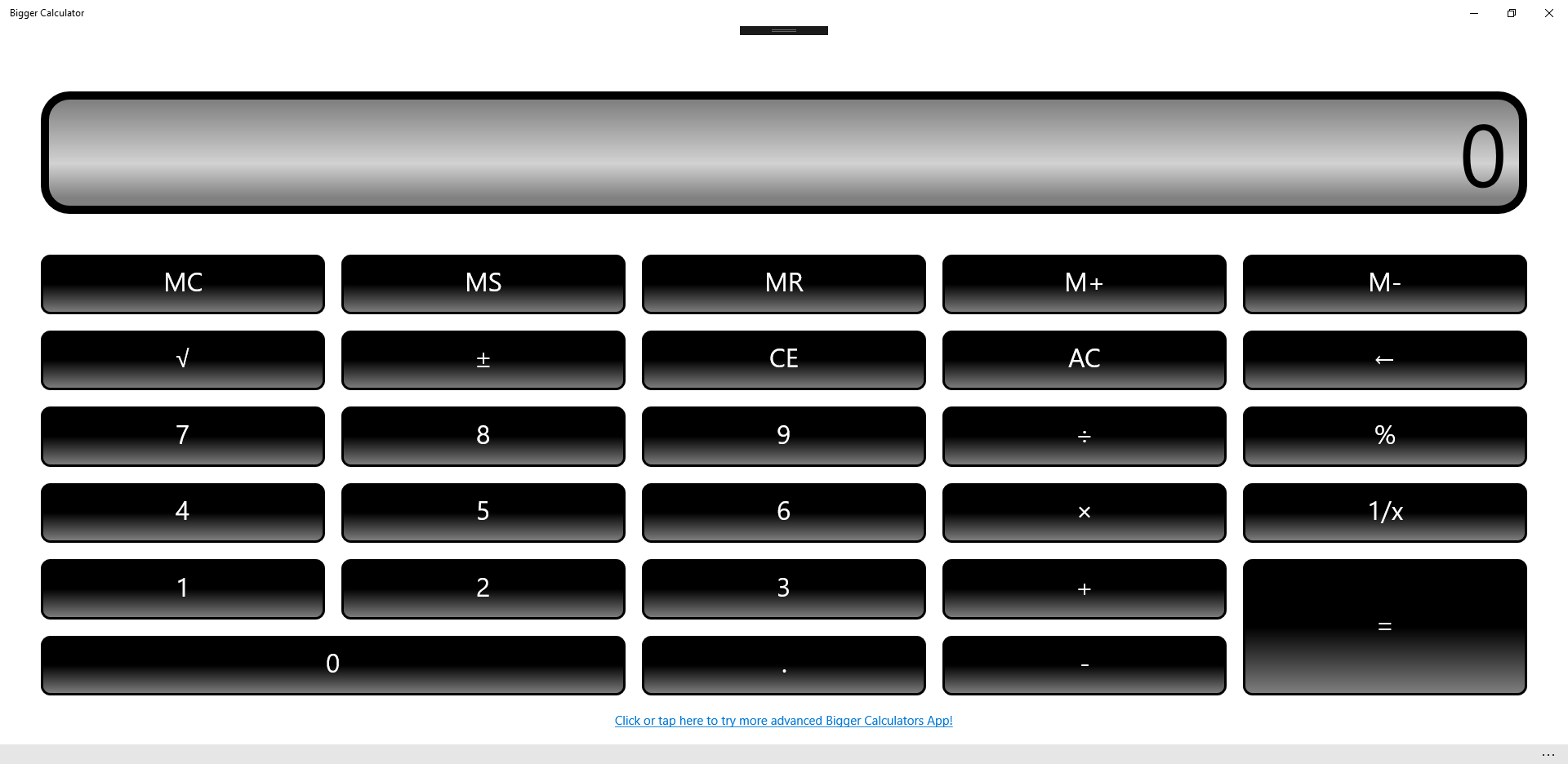
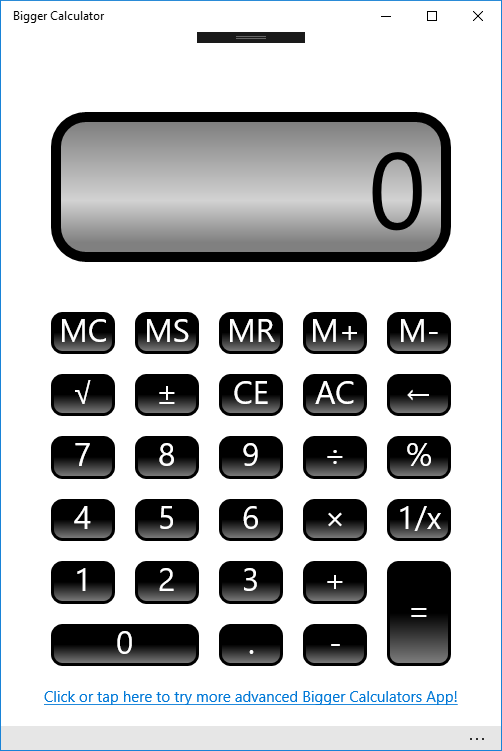
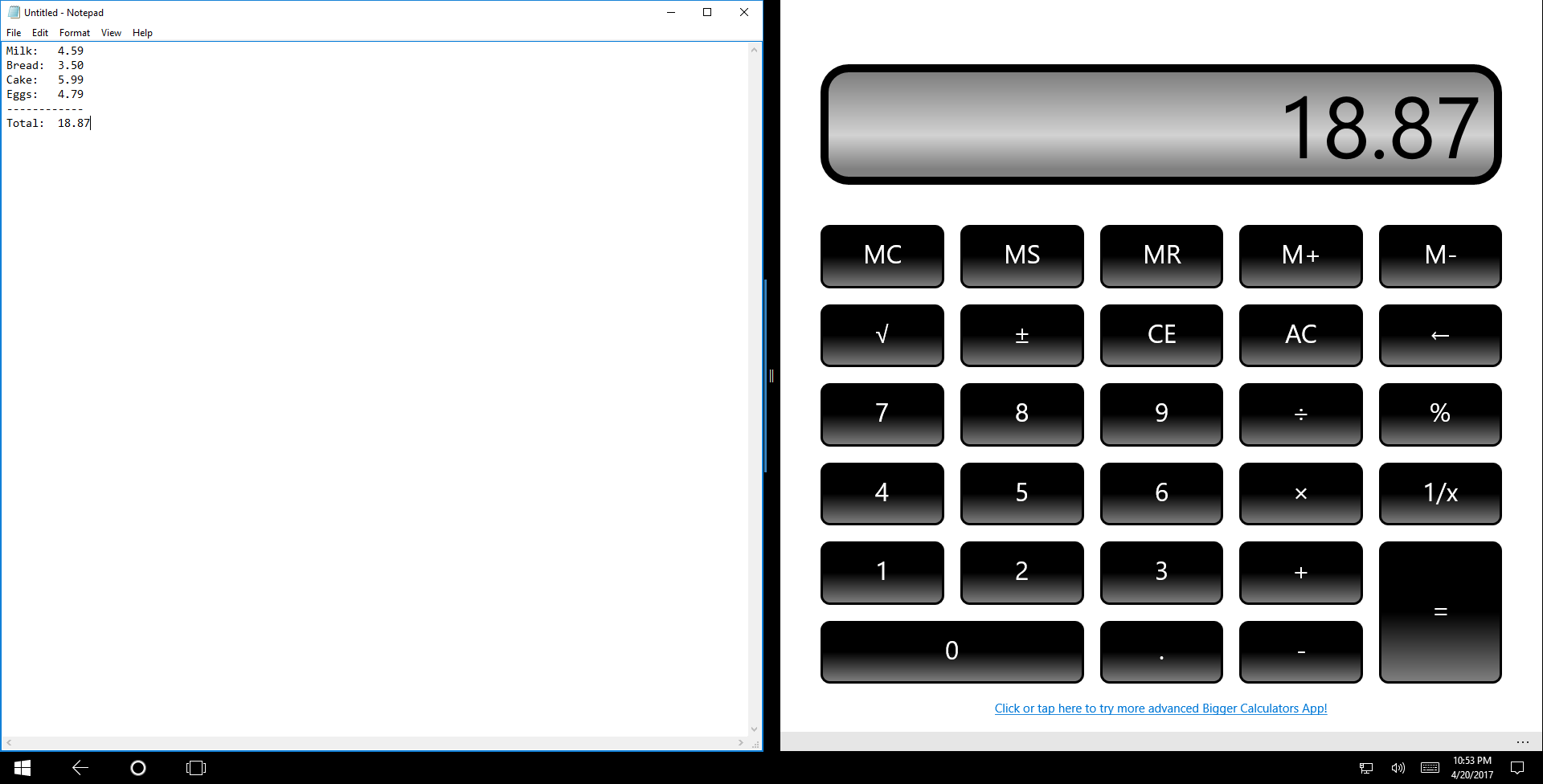
Description
*** A much better version of this app named Bigger Calculators is now available in Windows Store. That newer version supports number pad input, with nice snapped view and scientific calculator with complex mathematical expressions. All that comes with beautiful customizable backgrounds. Check it out! “Bigger Calculators” in Windows Store. Notice the extra ‘s’ in the end which differentiates it from this app. Also thanks a lot for so many downloads of Bigger Calculator app and for your valuable feedback and support. ***
About this app:
A large calculator with big interface. This calculator is a standard calculator which is useful for everyday arithmetic calculations. It is touch and keyboard friendly with big buttons and displays results in big digits so that it is easily readable.
User can also use physical keyboard to do calculations and copy paste results. Use number keys and here are the shortcut keys for other functions: Square Root (r or R), +/- (s or S), CE (c or C), AC (a or A), = (Enter), Copy (Ctrl+C), Paste (Ctrl+V), MC (b or B), MS (n or N), MR (m or M), M+ (k or K), M- (l or L), % (p or P), 1/x(i or I).
Number entry through Numpad is supported.
-
Big calculator with big keys and digits
