

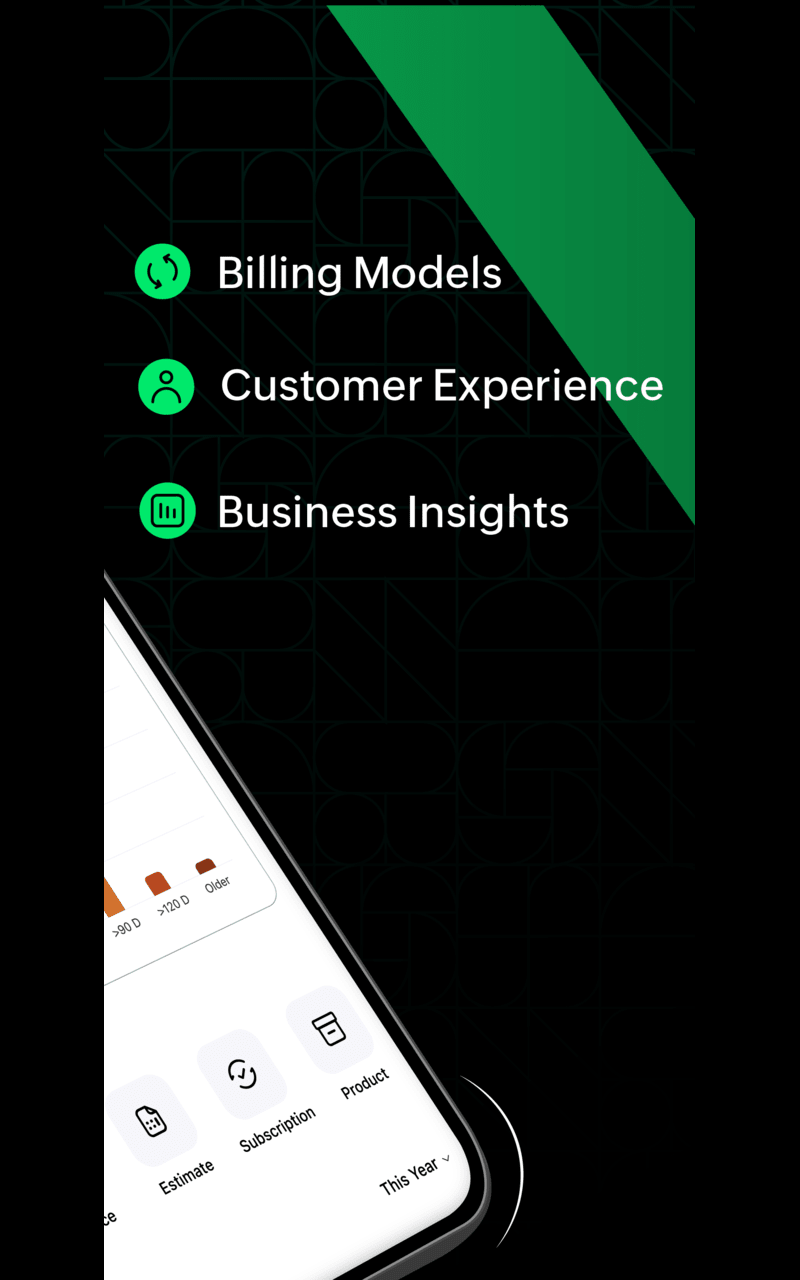
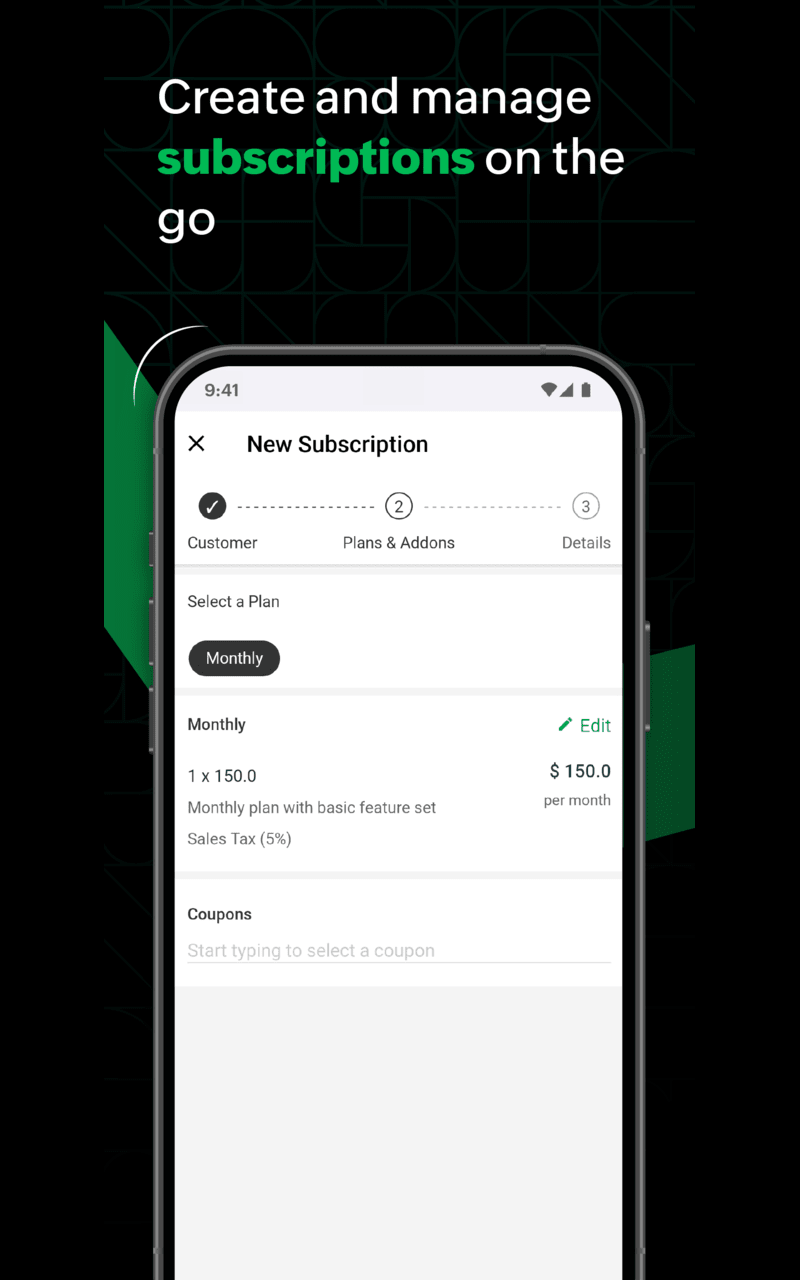

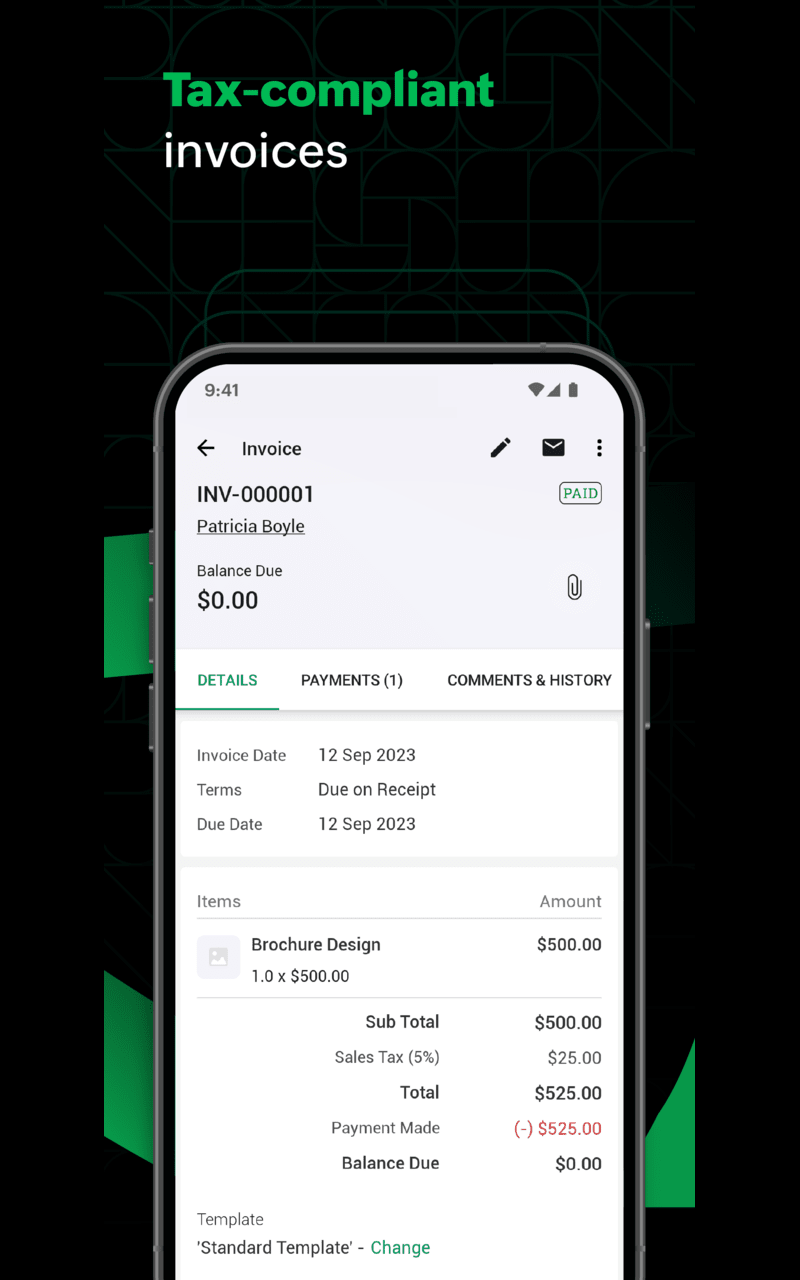
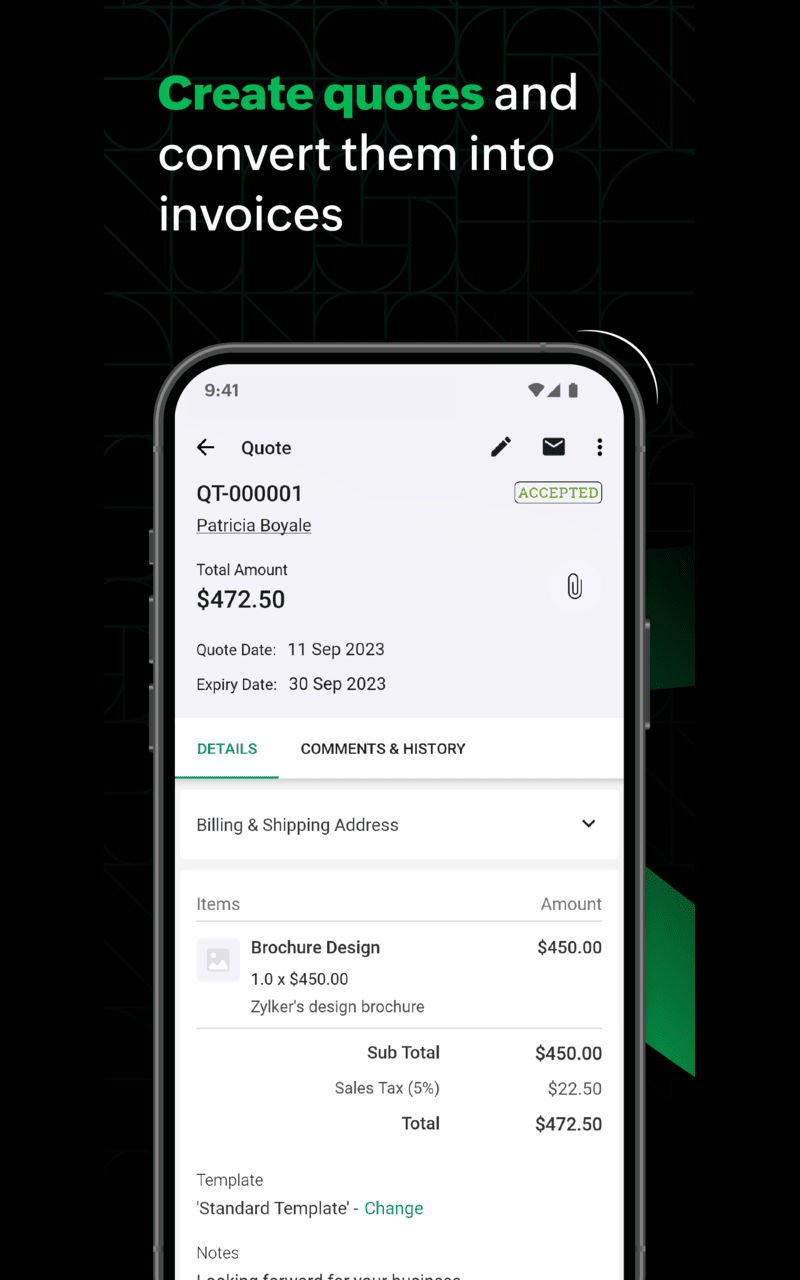
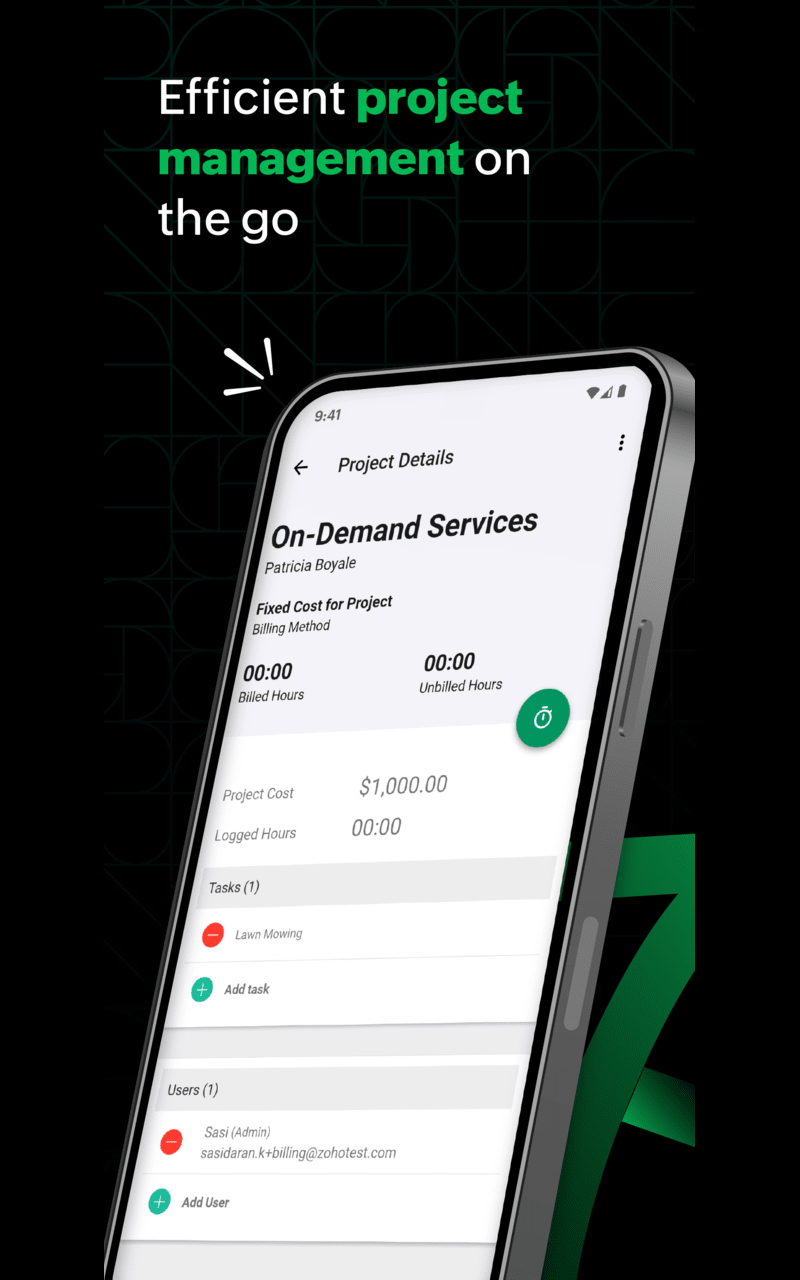
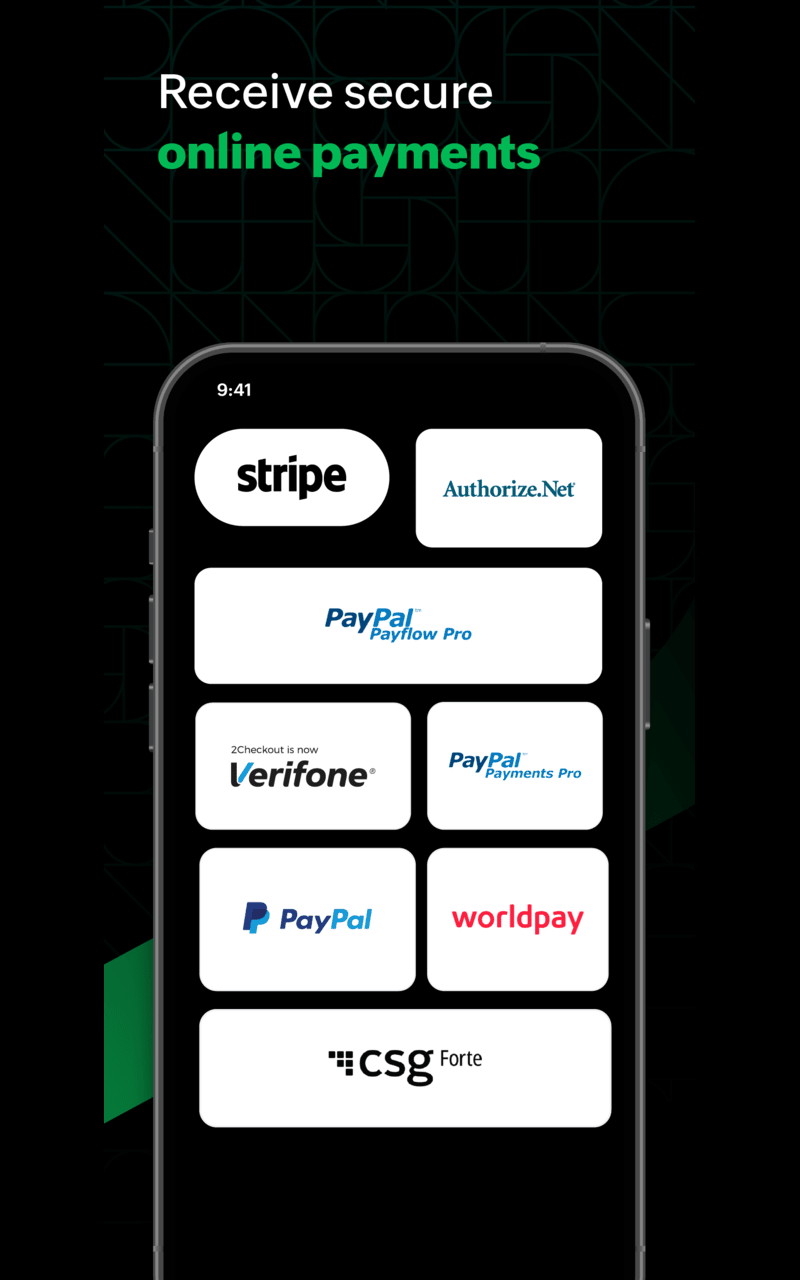
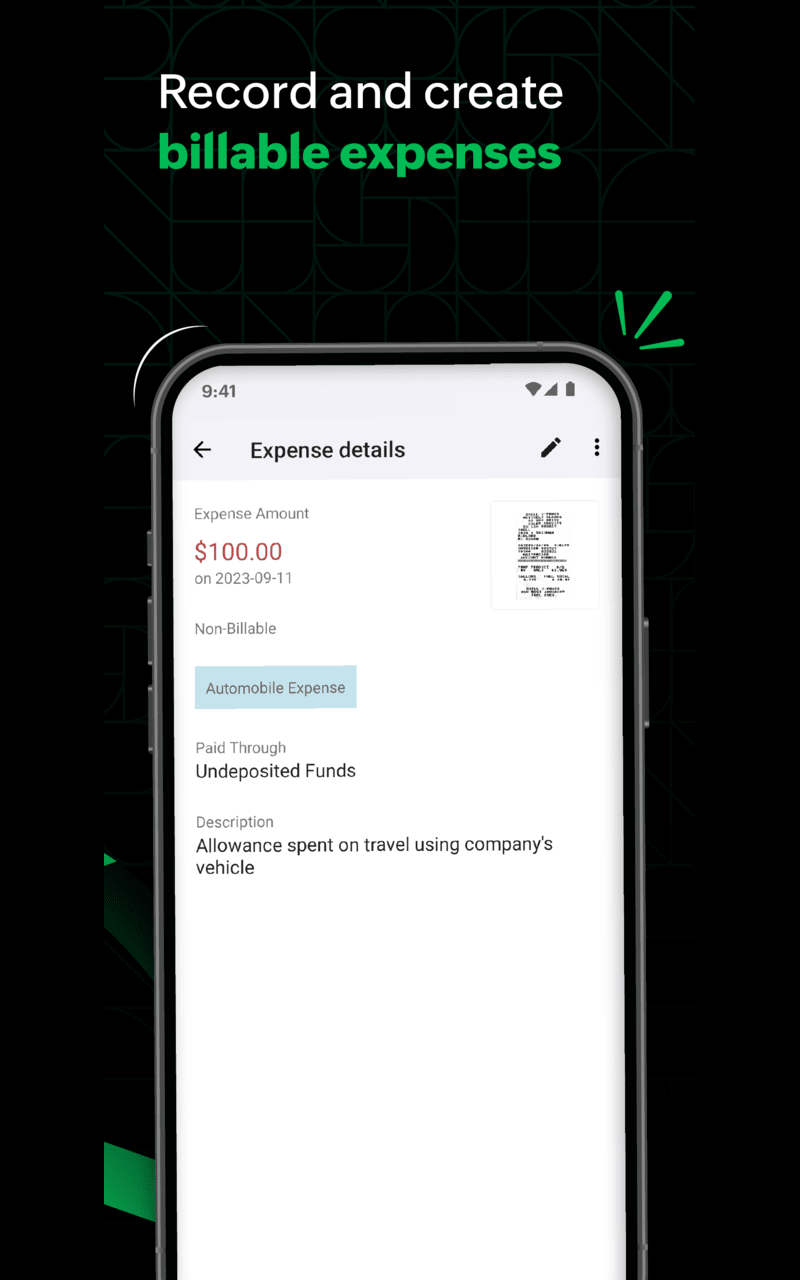
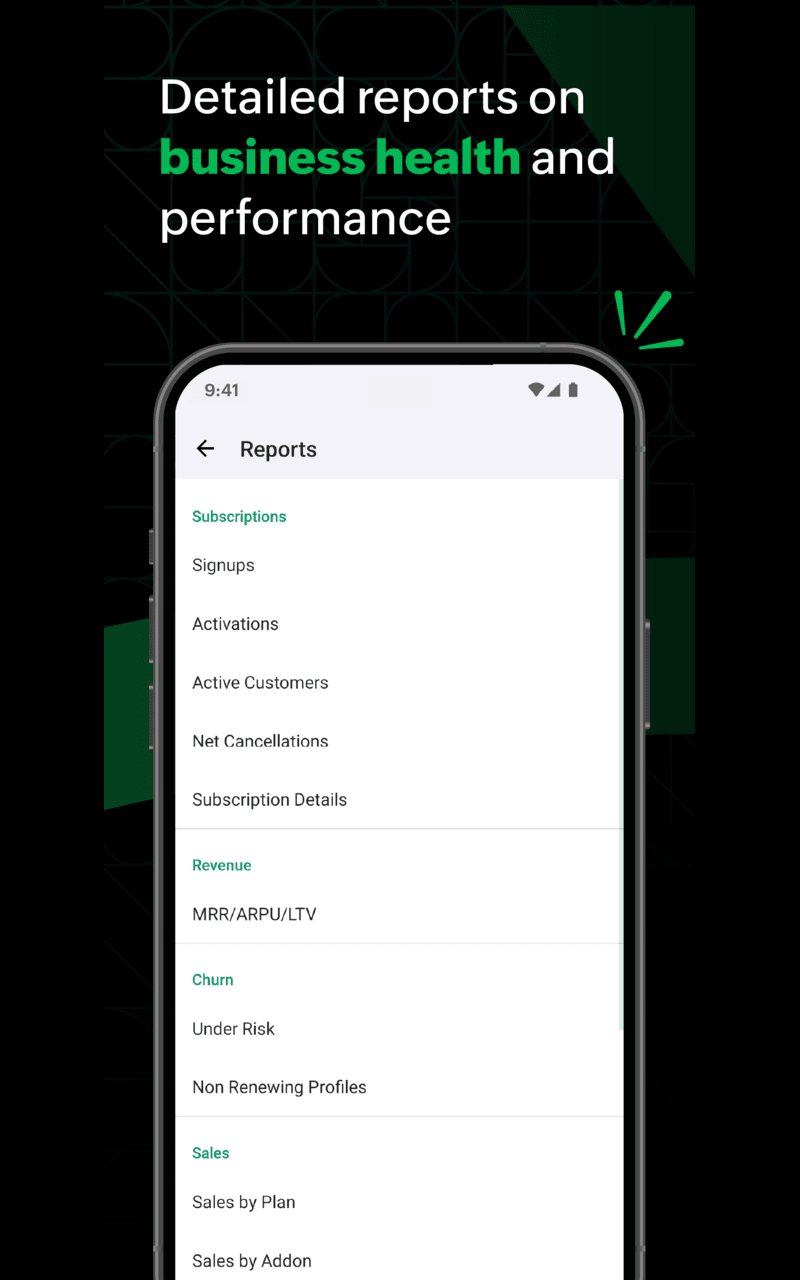
Description
Zoho Billing is a versatile application crafted to streamline invoicing and subscription management for SMEs. Bill your clients, send periodic reminders, manage subscriptions, and improve cash flow. Try Zoho Billing for your business.
Here is everything you get with Zoho Billing:
COMPREHENSIVE DASHBOARD
A glance at the dashboard reveals important metrics like net revenue, activations, signups, active customers, cancellations, MRR, churn, ARPU, and customer LTV.
CUSTOMER MANAGEMENT
Just scan business cards to create new customer profiles, or add them directly from your mobile address book. Access essential customer information from transaction history to comments, in a single tab.
PRODUCTS AND SERVICES
Create multiple pricing plans and add-ons that customers can choose from to sign up for your products and services. You can also offer trials and provide coupons as additional customer incentives.
QUOTES
Send out clear-cut quotes and give your customers a clear picture of how much they will be spending. Turn accepted quotes into invoices automatically and get paid on time every time.
INVOICE TEMPLATES
Create professional invoices in seconds with our ready-to-use templates, that reflect your brand image, builds trust with customers, and encourages payment.
PROFESSIONAL INVOICES
Send invoices automatically to your customers based on the billing period. Choose templates for your credit notes and invoices—you can even associate a default invoice template with a particular customer to personalize the billing experience.
PAYMENTS MADE EASY
Zoho Billing supports multiple payment methods including credit cards, bank transfers, cash, and cheques. Automate payment reminders, and collect one time and recurring payments, via multiple payment gateways.
INVOICE RECEIPTS
Download or print invoice receipts in minutes. Zoho Billing allows you to view payments received and print or download a PDF version of the invoice receipt.
MONITORING SUBSCRIPTIONS
Create new subscriptions, and track all customer invoices and subscription details from a single hub. Filter invoices, create and edit payments, and manage charges for invoices easily.
EXPENSE TRACKING
Keep track of your unbilled expenses until they’re reimbursed by your customers. Auto-scan your expense receipts and calculate your travel expenses based on GPS and mileage.
PROJECT TIME TRACKING
Effortlessly track time and bill your clients for the hours you spend on their projects. Simply start a timer from your iPhone, Mac, or Apple Watch whenever you start work—Zoho Billing will log every billable minute in a clear calendar format.
CUSTOMER PORTAL
Provide customers with access to a self-service portal to manage their transactions with you. Let them view and accept quotes, make invoice payments, view timesheets, subscription details, and provide feedback on their own without long email threads.
DETAILED REPORTS
Keep track of your business’s performance with powerful metrics, including sales, receivables, revenue, and churn insights.
INSTANT NOTIFICATIONS
Get real-time notifications on your mobile devices for new signups and invoice payments. You can also record cash payments on the move.
DATA PROTECTION
Secure your customer subscription information in the app by adding a passcode, Face ID, or Touch ID. Zoho Billing uses PCI-compliant hosted pages to keep all your payment information highly secure.
-
A glance at the dashboard reveals important metrics like net revenue, activations, signups, active customers, cancellations, MRR, churn, ARPU, and customer LTV.
-
Create multiple pricing plans and add-ons that customers can choose from to sign up for your products and services. You can also offer trials and provide coupons as additional customer incentives.
-
Create new customer profiles or add them directly from your mobile address book. Access essential client information, from transaction history to comments, in a single tab.
-
Invoices are sent automatically to your customers based on the billing period. Choose templates for your credit notes and invoices—you can even associate a default invoice template with a particular customer to personalize the billing experience.
-
Use the Quick Create button on the dashboard to create new subscriptions and track all customer invoices and subscription details from a single hub. Filter invoices, create and edit payments, and manage charges for invoices easily.
-
Get real-time notifications on your mobile devices for new signups and invoice payments. You can also record cash payments on the move.
-
Secure your customer subscription information in the app by adding a passcode or fingerprint lock. Zoho Subscriptions uses PCI-compliant hosted pages to keep all your payment information highly secure.
-
Sign up for Zoho Billing and start your 14-day free trial to enjoy all the features of the premium plan. After the trial period, you can choose to upgrade to a paid plan that meets your business' requirements or continue with a free plan.
-
The Zoho Billing mobile app is a supplement of the Zoho Billing web application ( https://www.zoho.com/subscriptions/ ).
-
If you have any questions, please write to [email protected]
