
Blue Iris Companion
Free
Reviews:
97
Category:
Utilities & tools

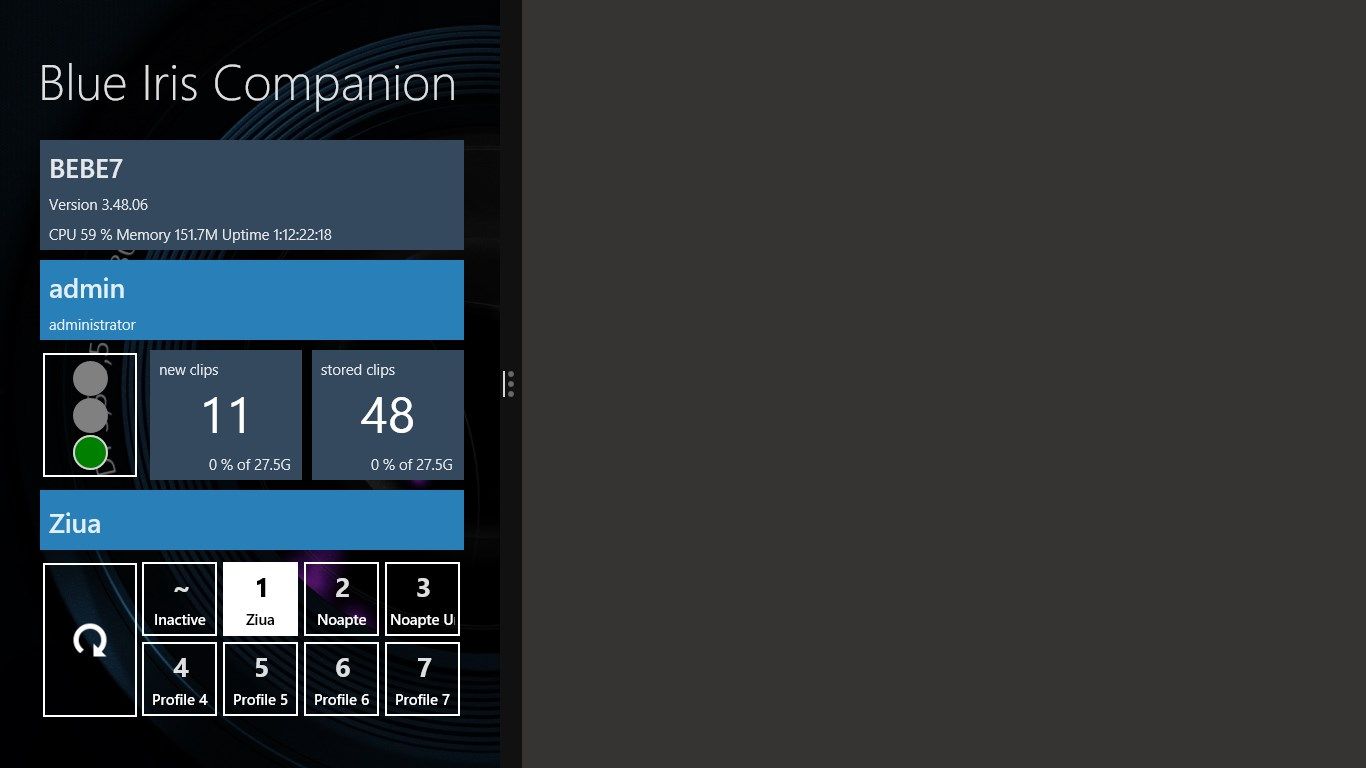
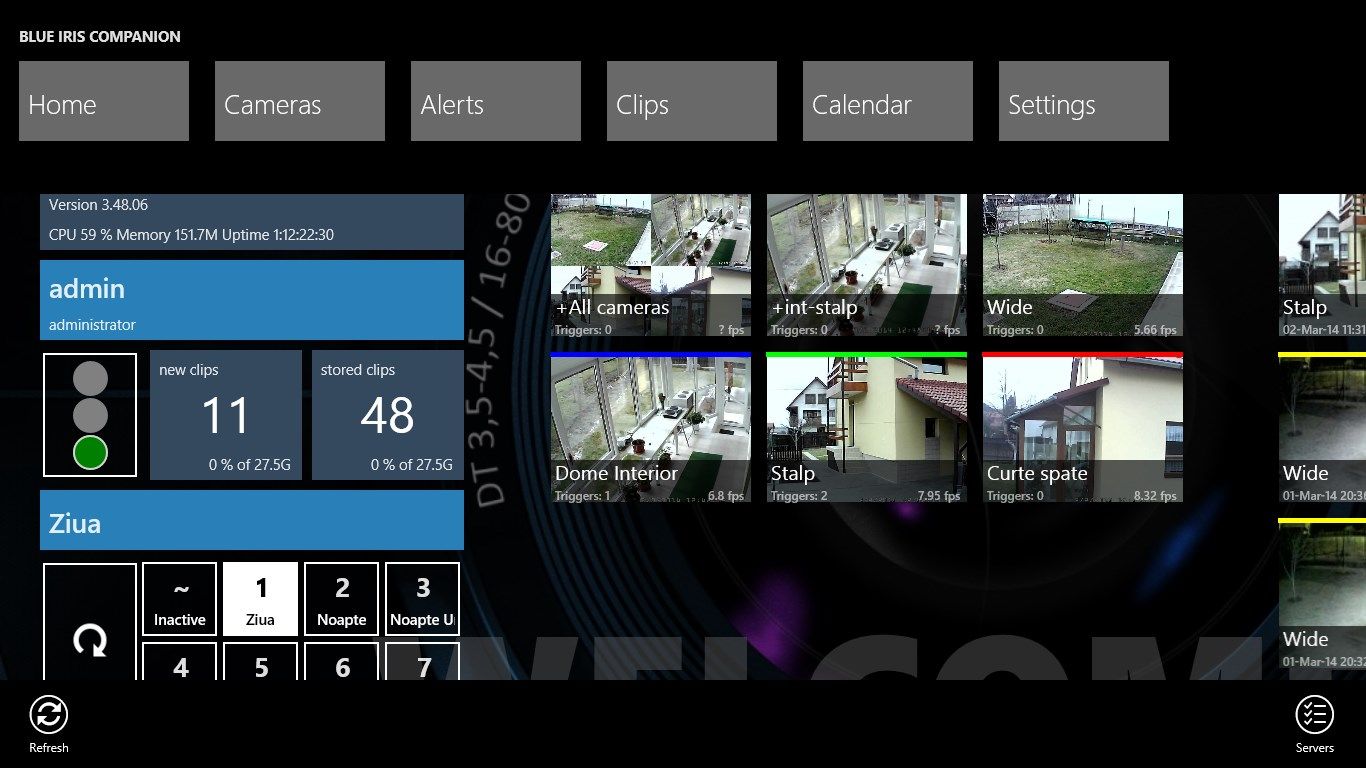
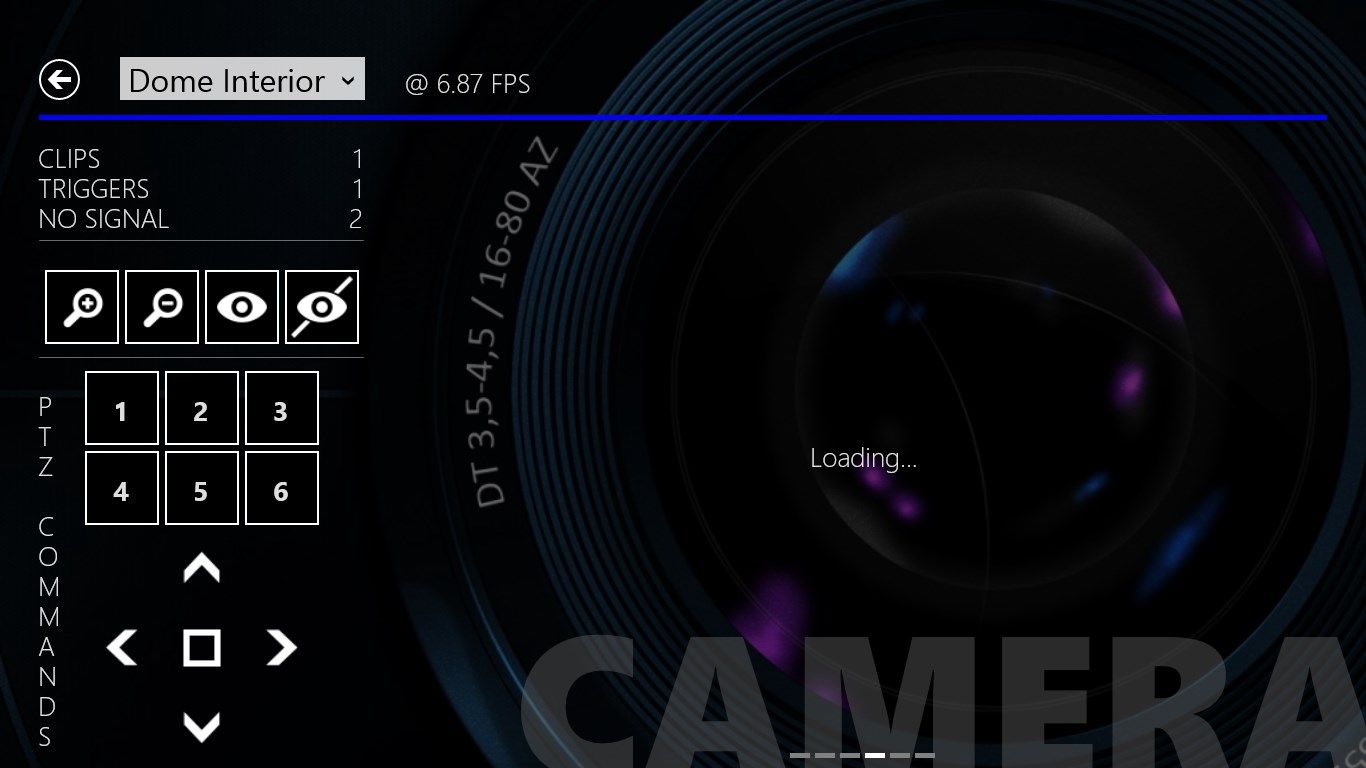
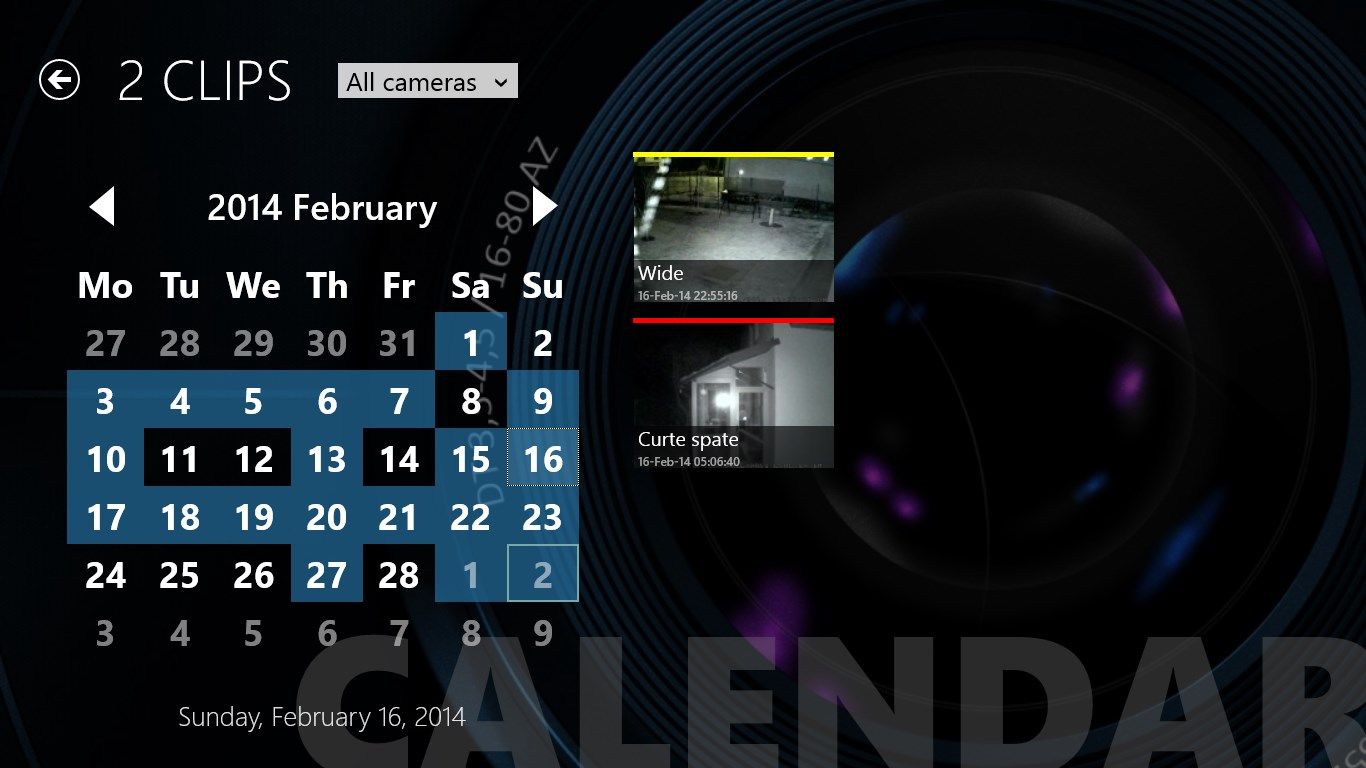
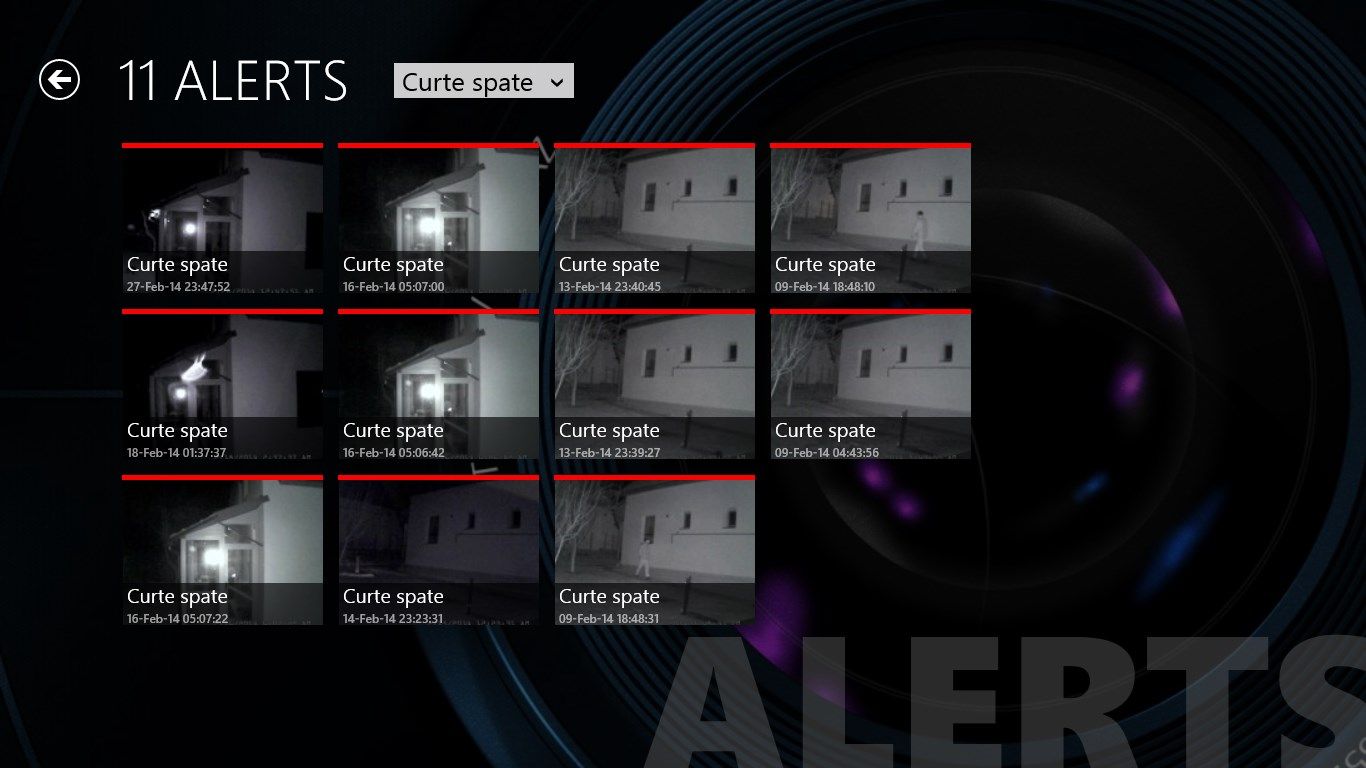
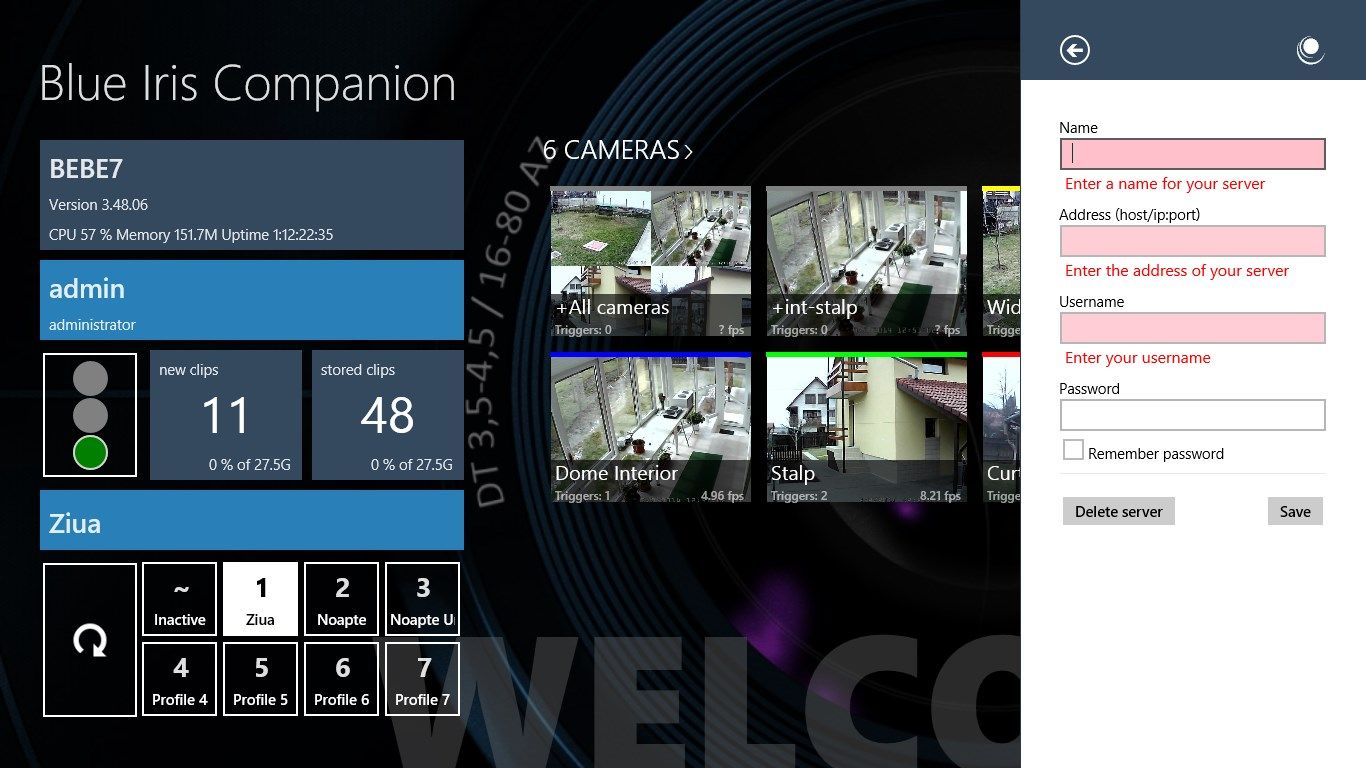
Description
The Blue Iris Companion is a client (remote control) for the Blue Iris application. In order to be able to use the Blue Iris Companion app you must connect to a Blue Iris server.
Features:
- dashboard (traffic light, profiles, new/stored clips, live server data)
- cameras (list, detailed view, PTZ support, save snapshot)
- alerts (list, details, save snapshot)
- clips (list, details, calendar view, save snapshot)
- status log
- unlimited number of servers
- live tile (randomly updated every 30 minutes or via push notifications)
- push notifications for alerts and status (not supported yet on the Blue Iris Server side)
IMPORTANT: 1. Make sure you go into each camera’s properties and in the Webcast tab reduce the Jpeg quality and scale until the Jpeg size is around 50KB in order to have a smooth playback. 2. This app does NOT support sound.
If you encounter any problems during your experience with the Blue Iris Companion app please contact us and we’ll try to sort it out ASAP. Of course, a positive Store review is always welcome.
-
Blue Iris remote control
-
Server status information including traffic light and profiles control
-
Listing cameras, alerts and clips with details view
Product ID:
9WZDNCRDKBQK
Release date:
2018-01-30
Last update:
2020-10-18
