
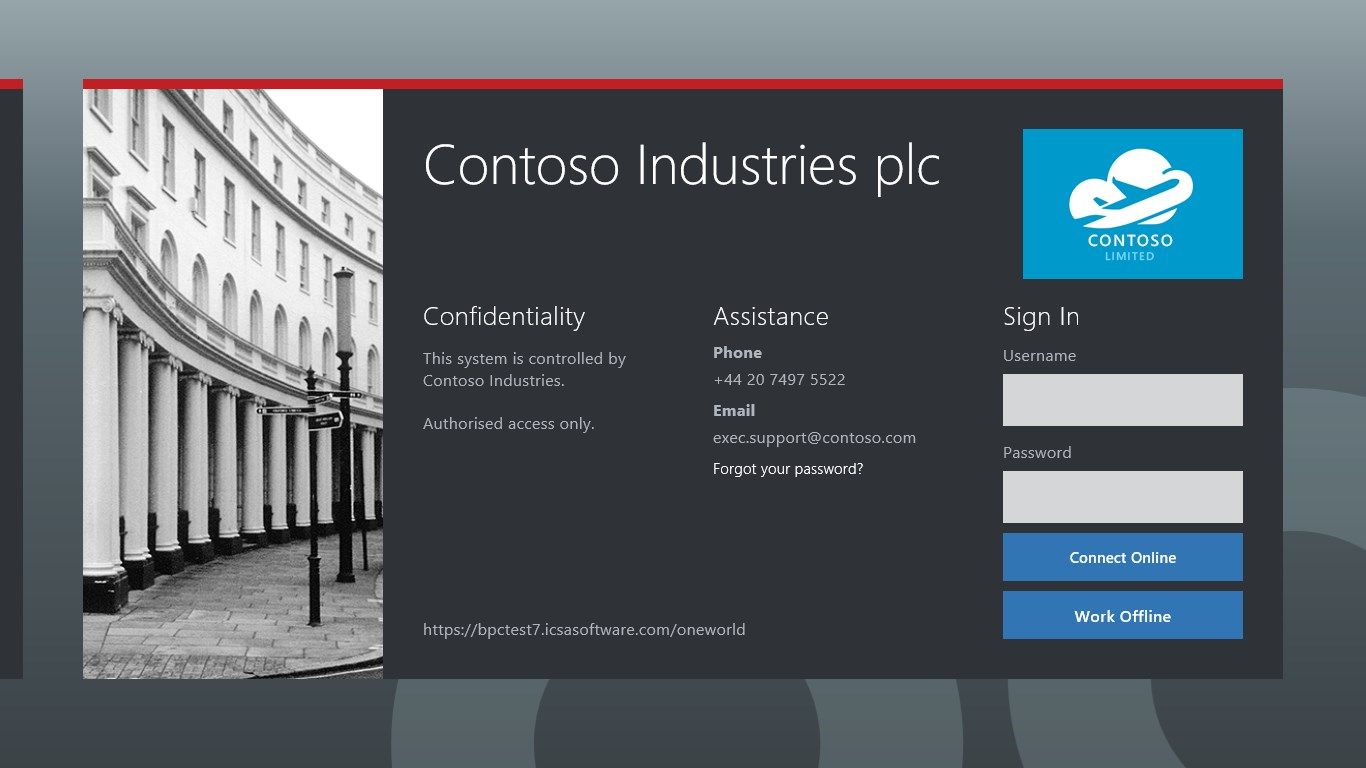
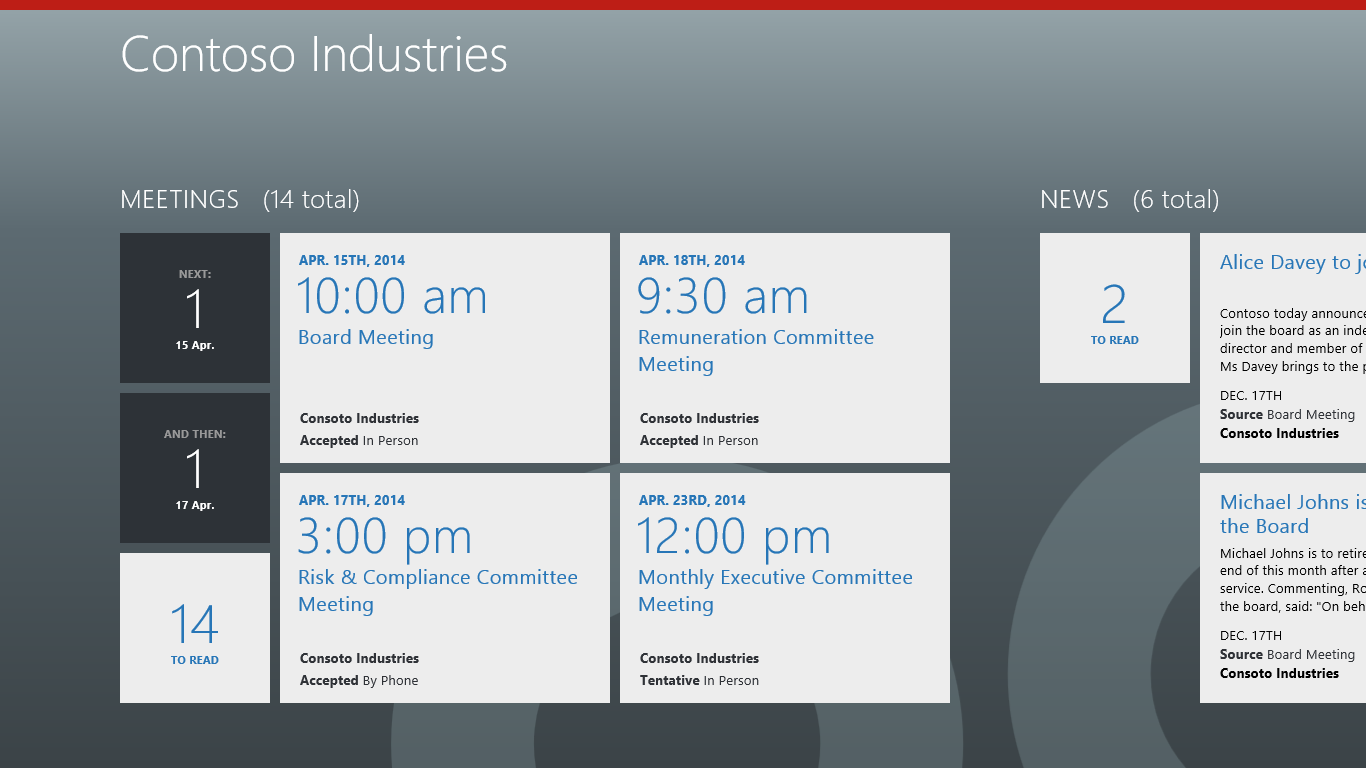
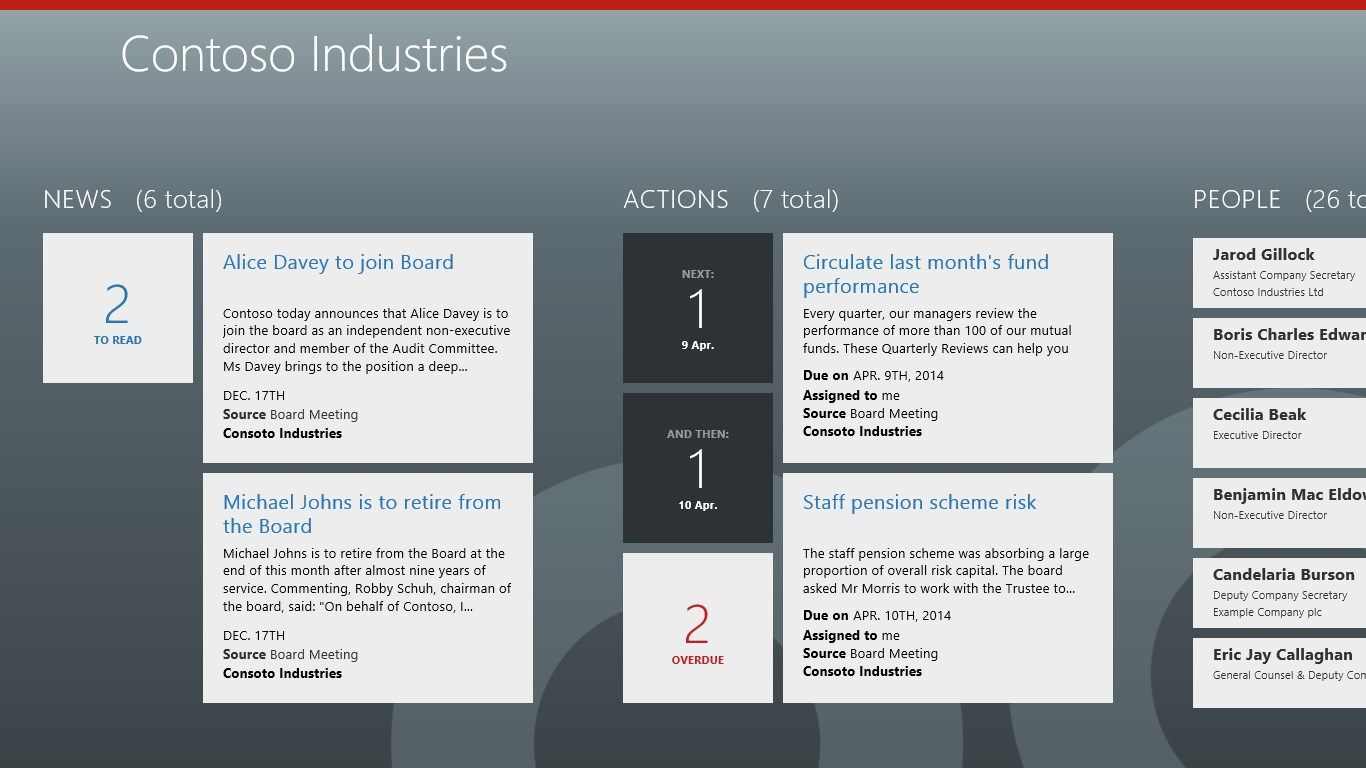
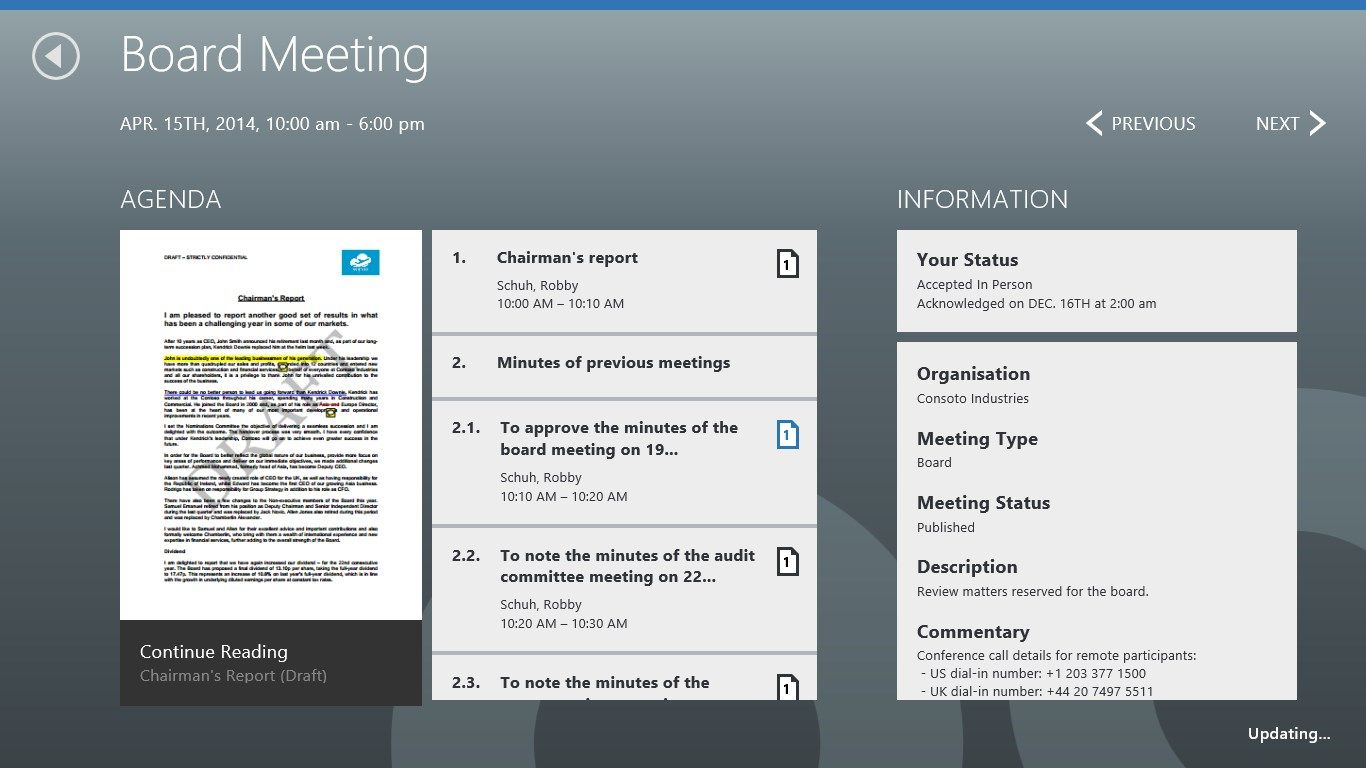
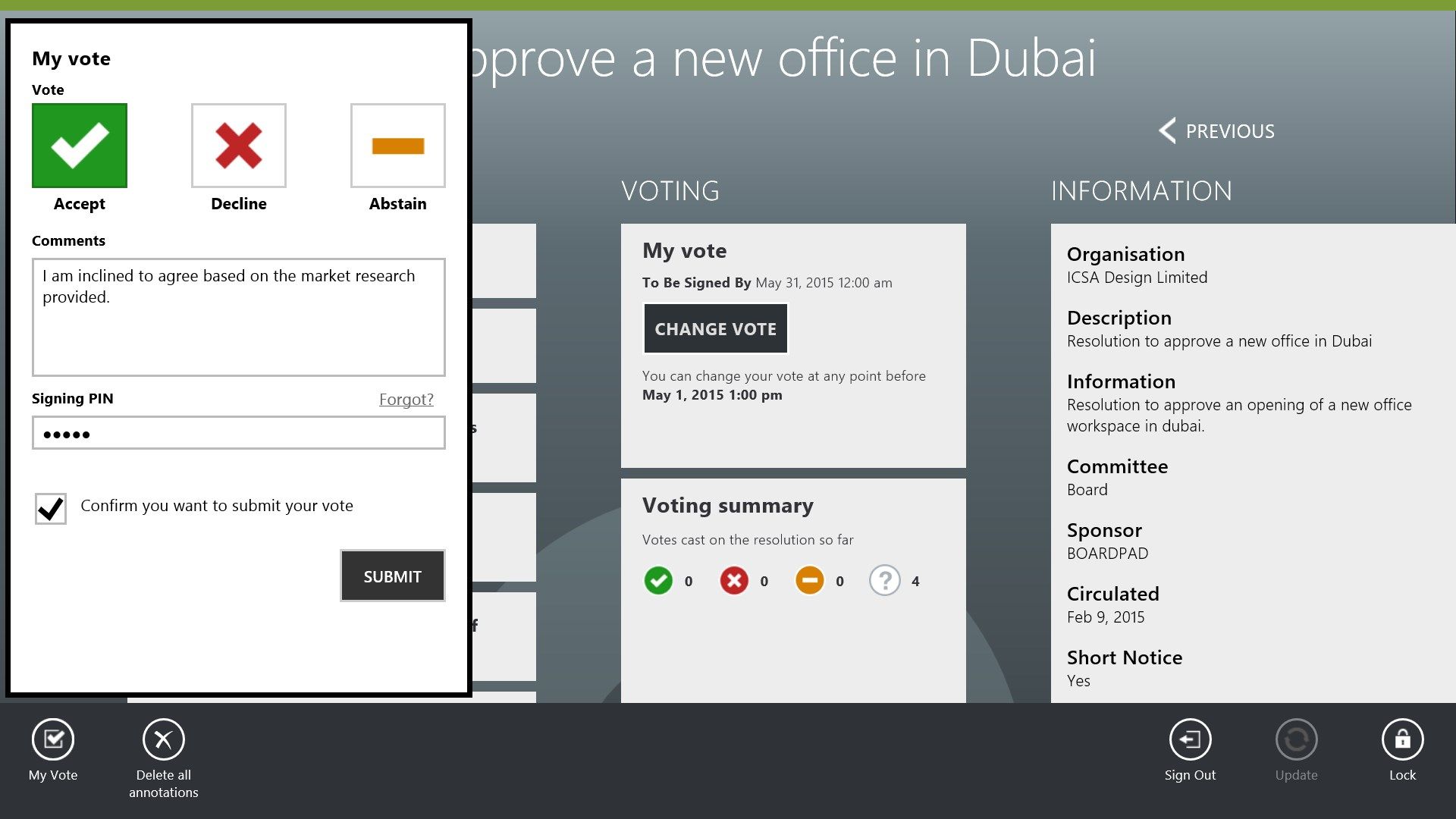
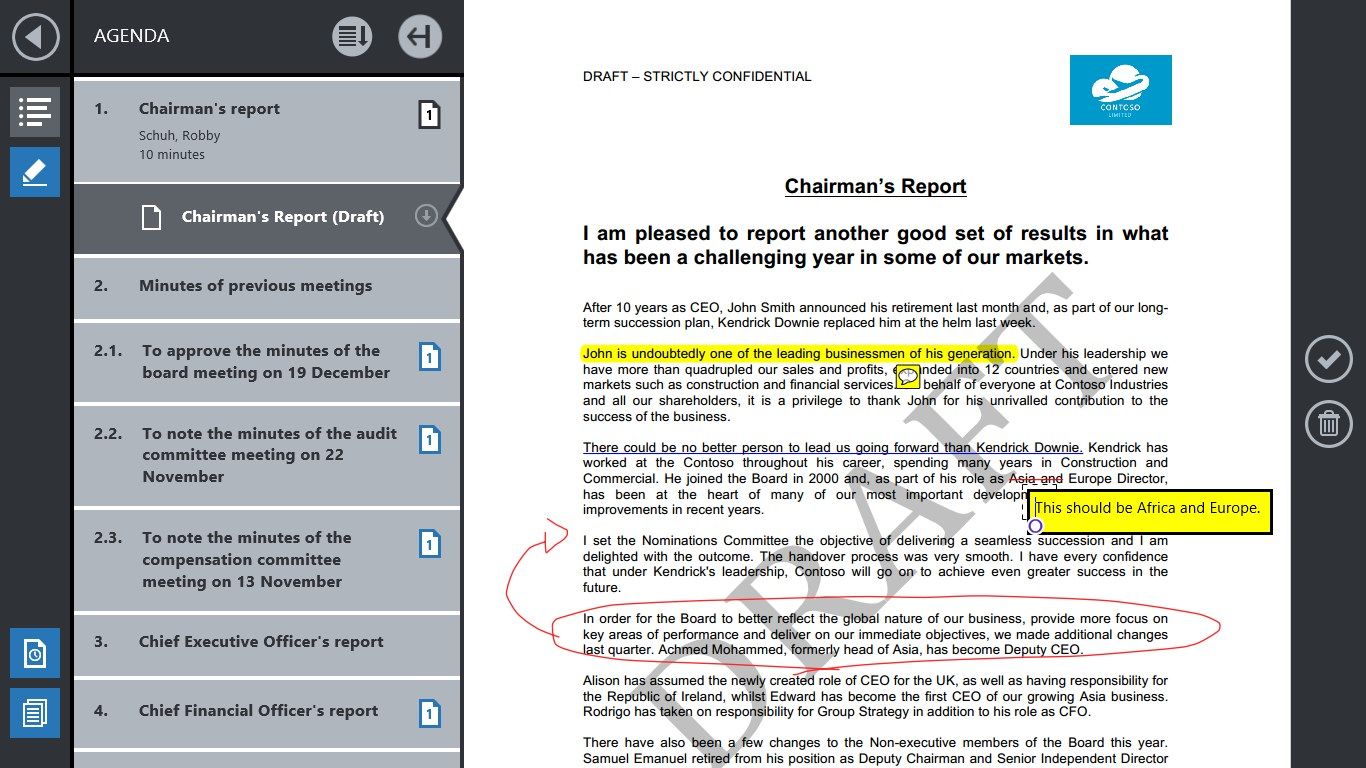

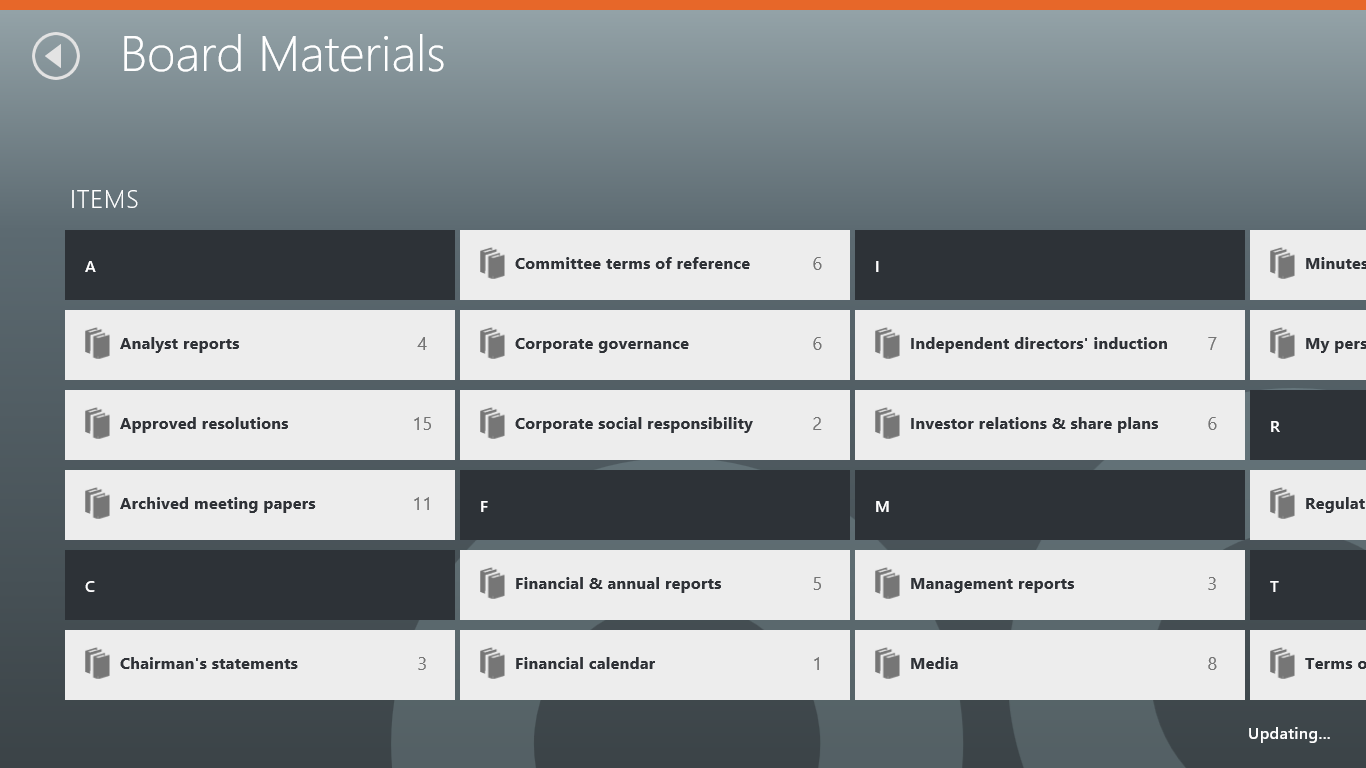
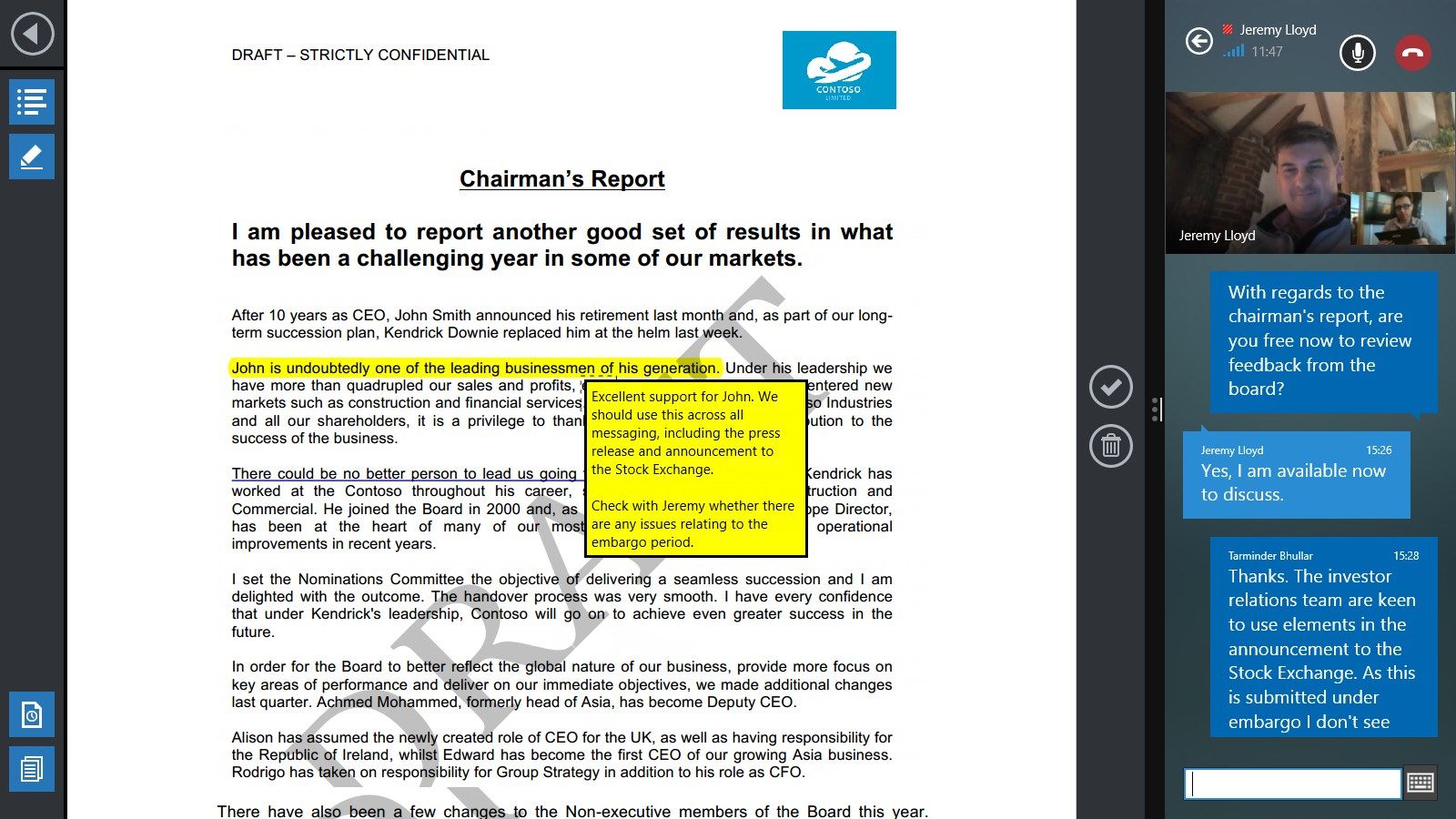
Description
BoardPad is a meeting and document collaboration solution that turns executives’ devices into highly secure digital board books, which they can access online or offline from any location.
Whenever BoardPad is online, the meeting agenda and its documents (the board book) are automatically downloaded, along with news, follow-up actions and a library of reading materials. Then, online or offline, executives can then annotate documents – just like on paper. Add notes and freehand drawings, and highlight, underline and strikethrough text on-screen.
Watch the video here http://youtu.be/dSheLS2hXew
All information stored in BoardPad and exchanged across the internet is protected with world-class encryption, access controls and mobile device management.
Meetings, documents and other information is administered by meeting organizers using the BoardPad Connect web application. BoardPad is a subscription service and available on-premise or hosted by BoardPad. Contact us for further details or an evaluation: [email protected]
-
View a list or calendar of past, present and future meetings
-
View and vote on past, present and future resolutions
-
For each meeting browse the board book by navigating the agenda like chapters or tabs in a book
-
Also view a meeting’s location and conference call details, and the contact details of other meeting participants
-
Annotate documents – highlight, underline and strikethrough text, and add notes and freedraw on-screen
-
No need for executives to organize their documents. When online, BoardPad updates and automatically adds new content and deletes content removed by administrators
-
Changes made by meeting organizers using the BoardPad Connect web application are automatically synchronized, even when the agenda is reorganized or new document versions updated
-
Document level security restricts access on a per person basis, allowing some participants of a meeting to see parts of the agenda others can’t
-
All downloaded content is available offline
-
BoardPad protects all data with AES 256-bit encryption and 128-bit encryption for data exchanged with the server
-
Built-in enterprise-class security can match corporate user management policies
-
Built-in mobile device management provides tools to ensure BoardPad is secure and can be used on personal devices, such as screenlock and remote wipe
-
BoardPad is a subscription service and available on-premise or hosted by BoardPad in an enterprise-class SSAE16 data center
