
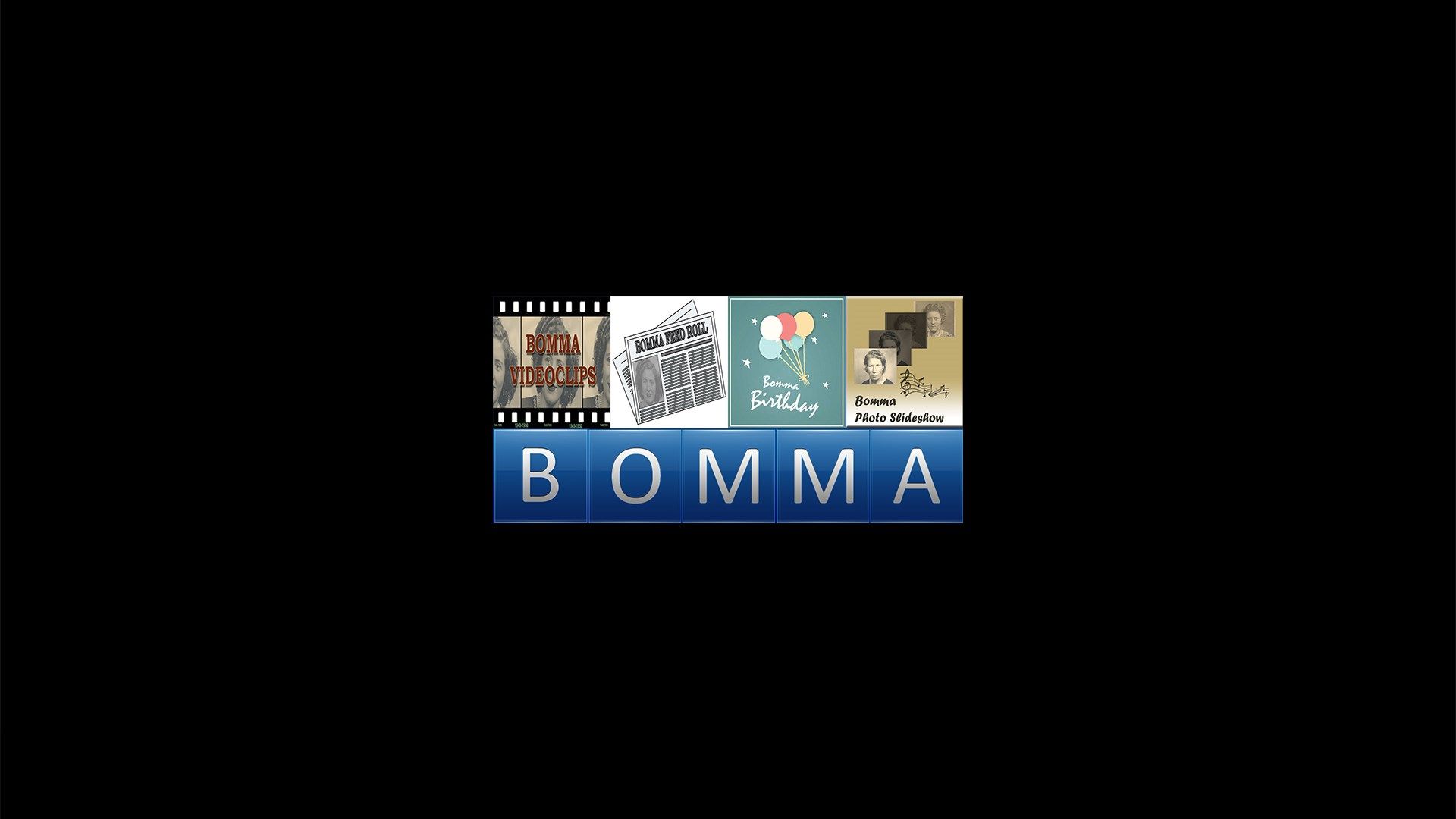
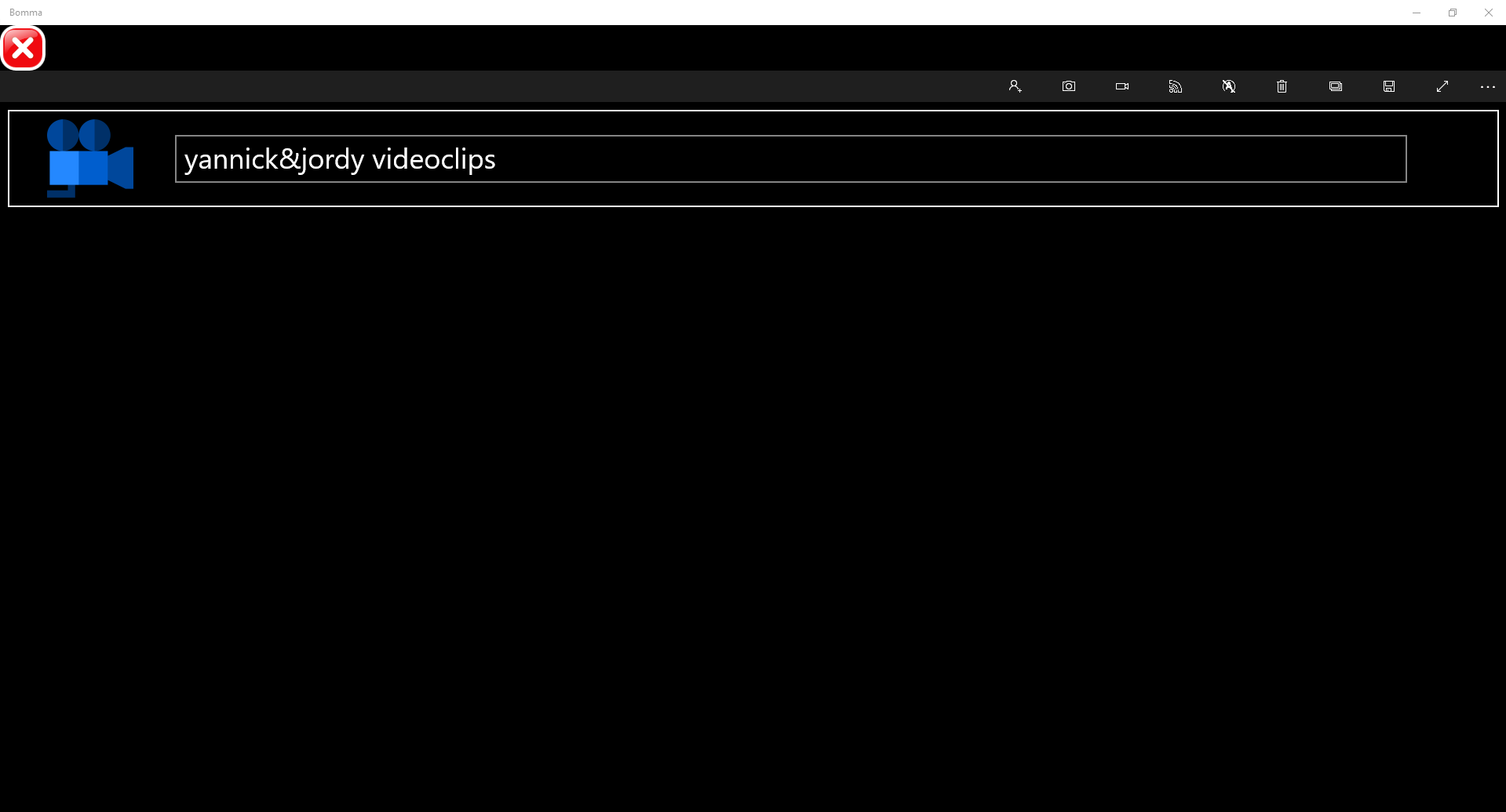
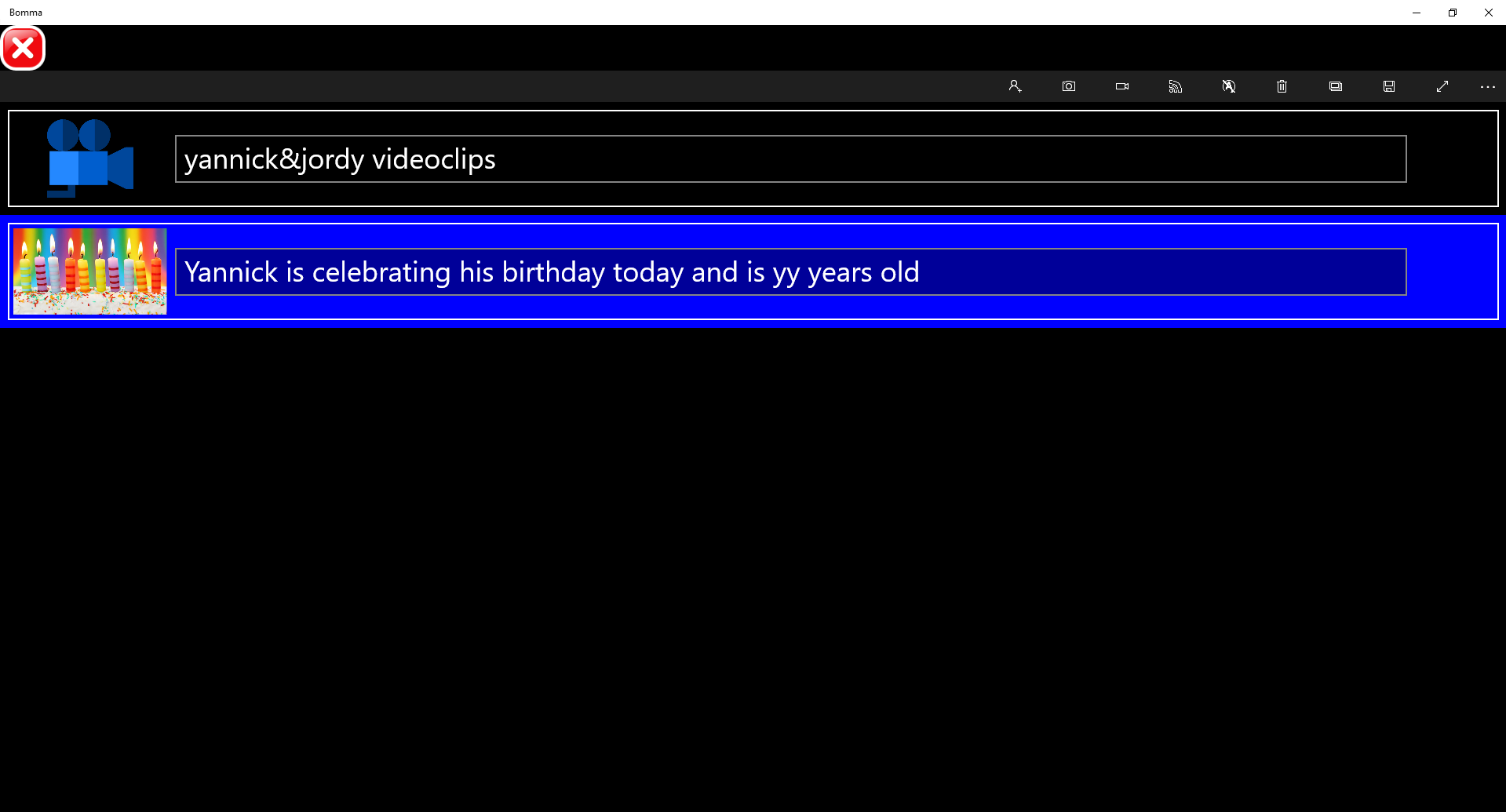
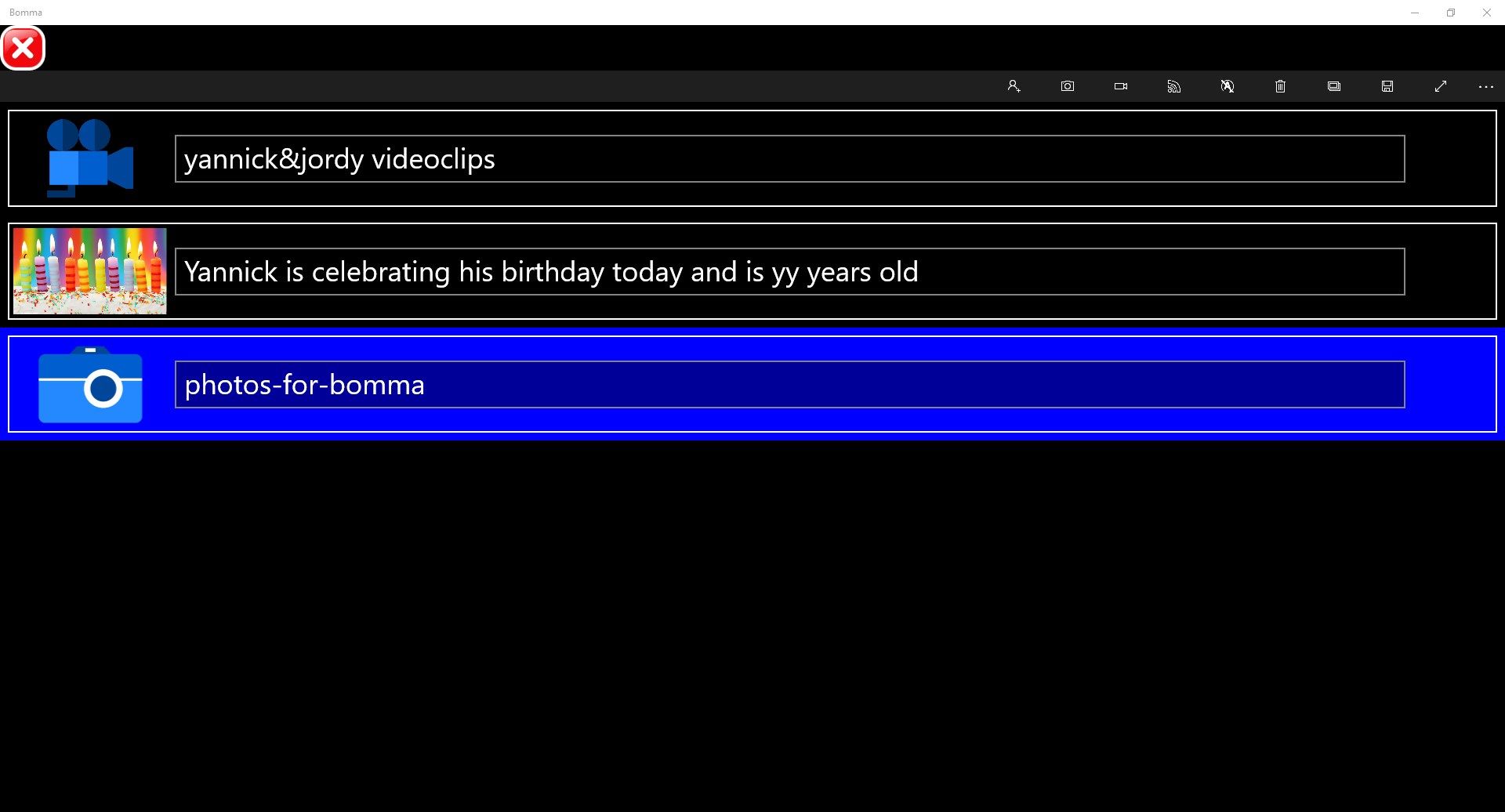
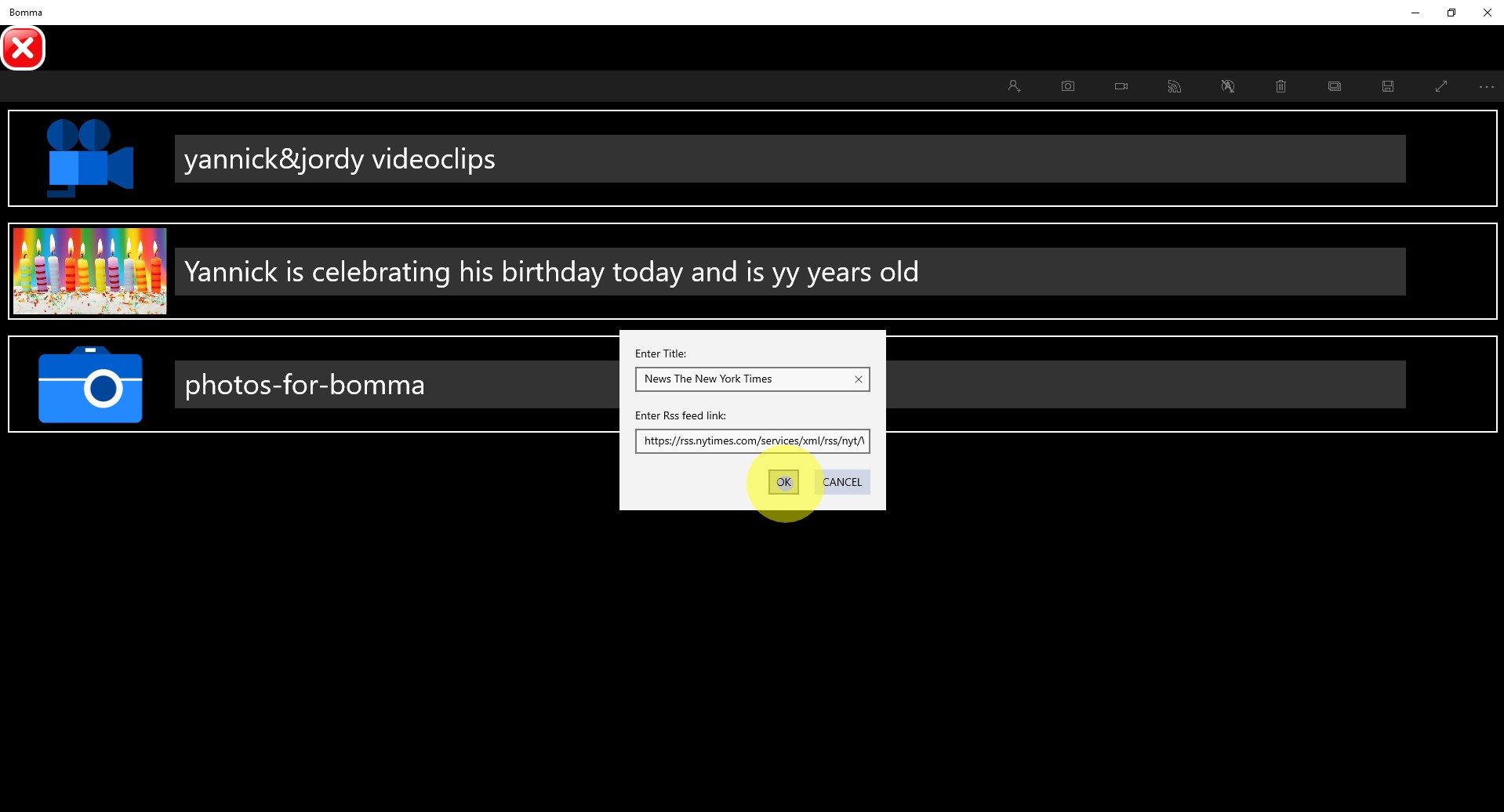
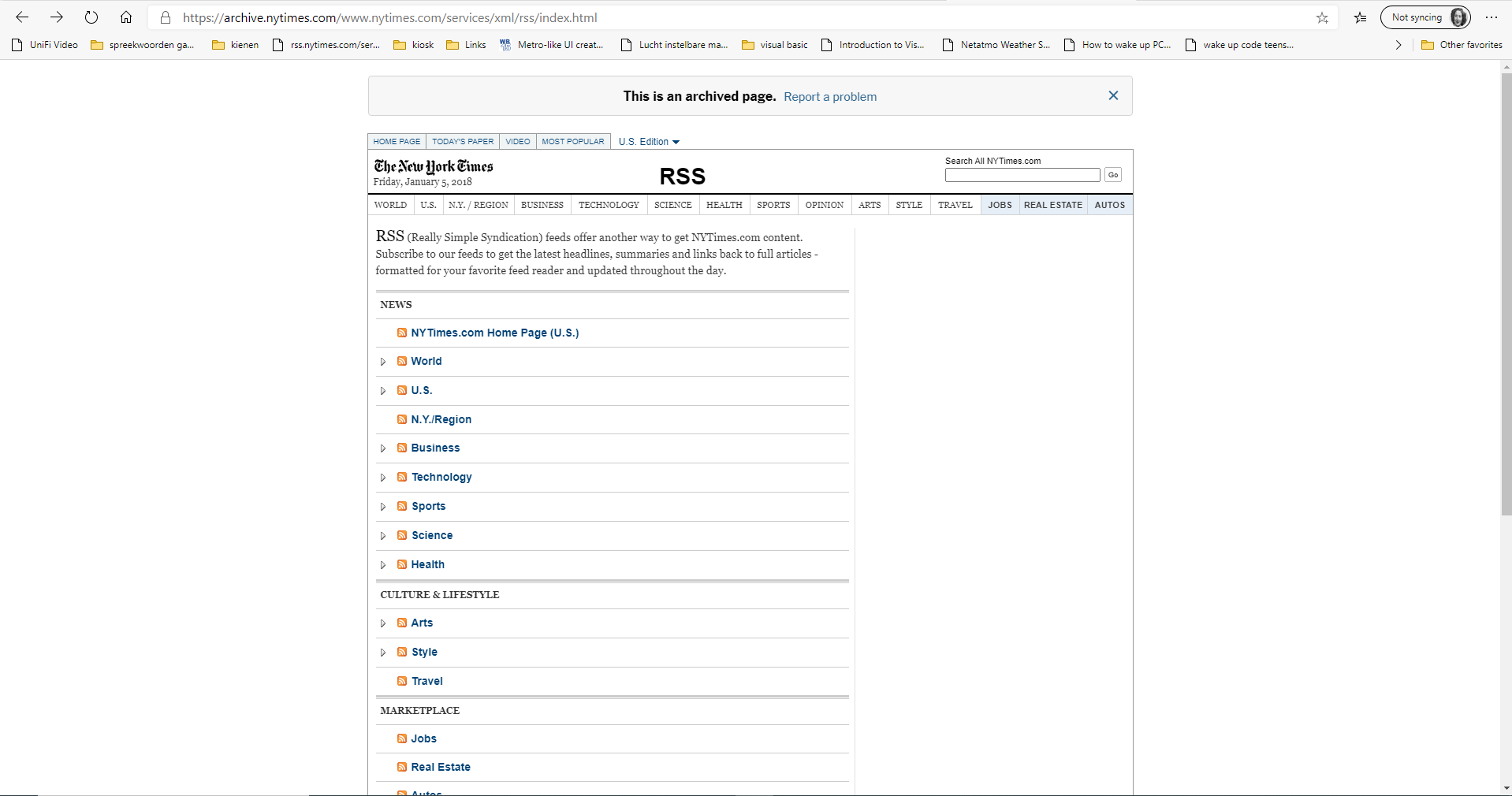
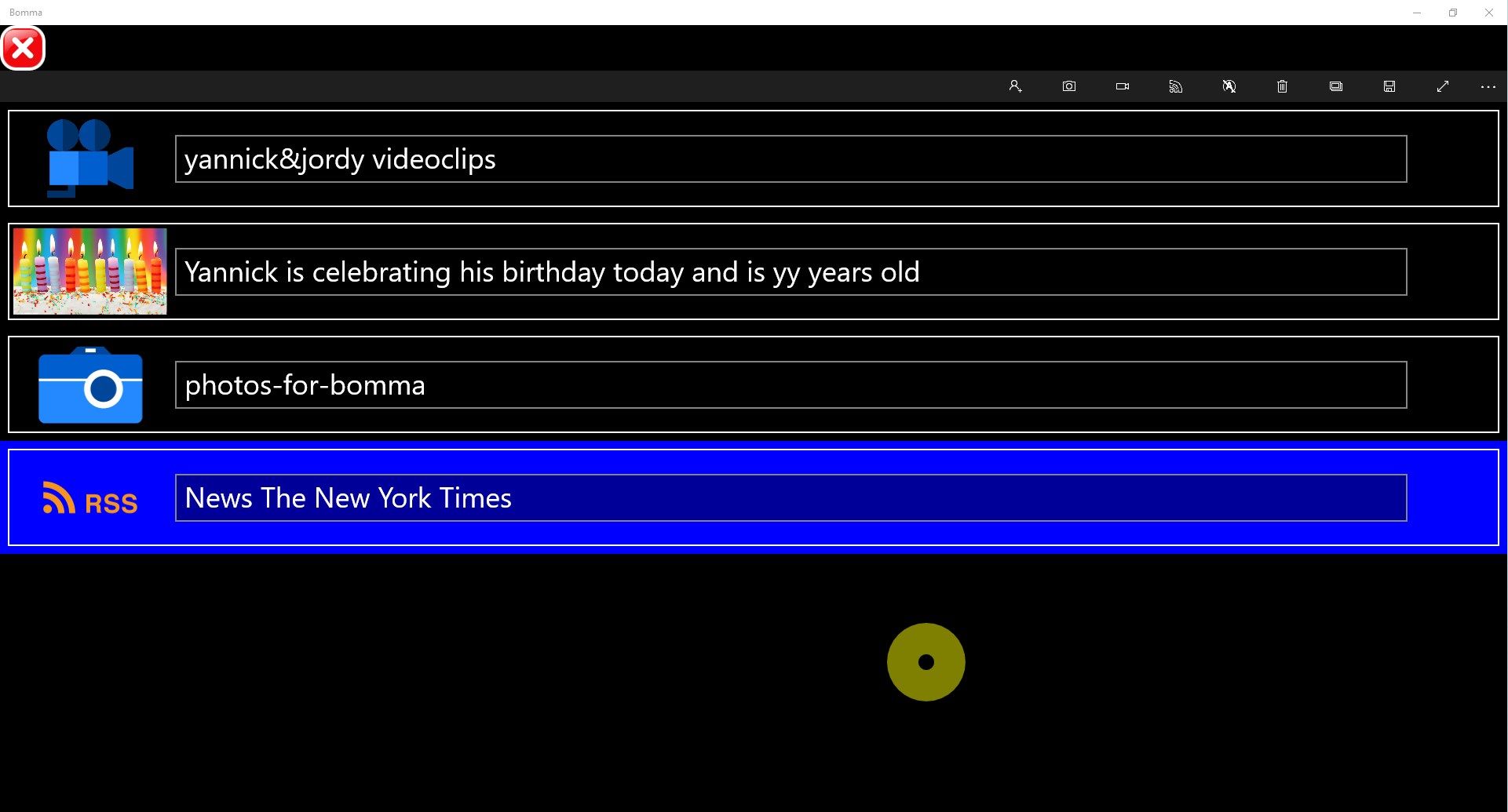
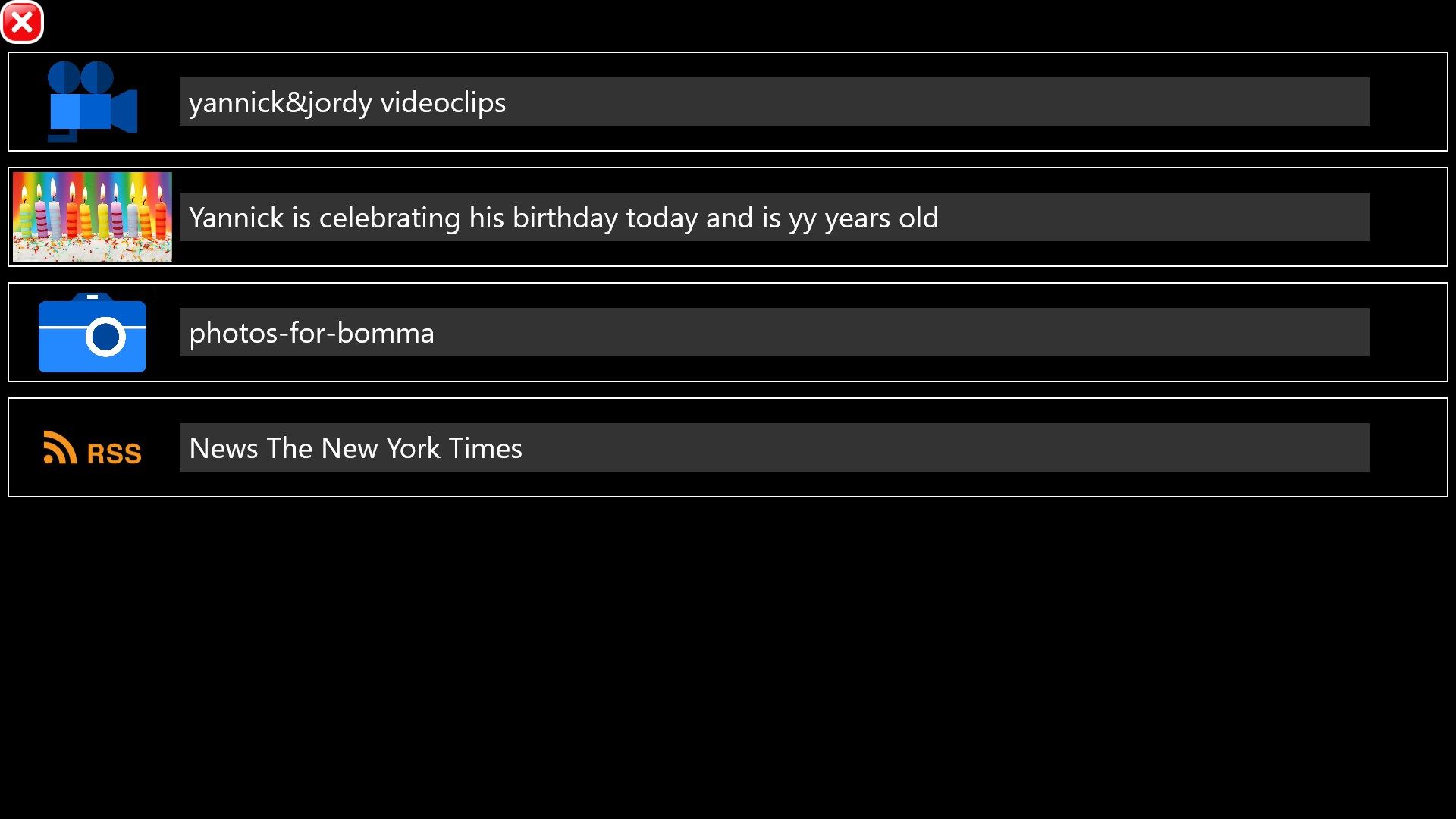

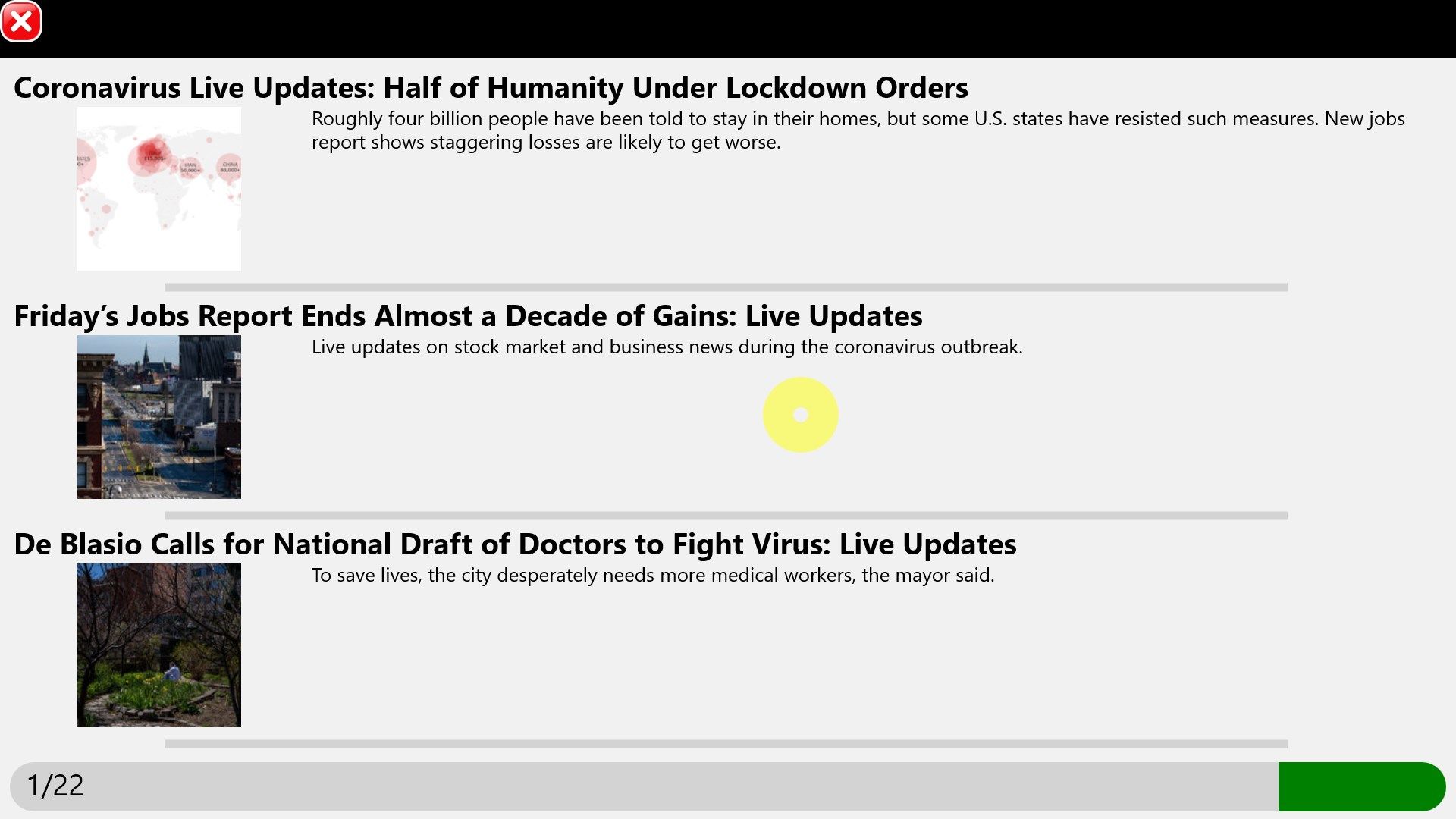
Description
Bomma was originally developed for people with dementia, where viewing and listening are still possible. The goal is to reduce loneliness for these people. The experience is better when the computer is connected to a TV. To switch between edit and fullscreen mode, use the ctrl + e keys.
What are the functions of the Bomma app:
“Add Birthday”, add a birthday and display when the person has a birthday.
“Add Photo Slideshow”, showing photos stored in a folder with or without background music (mp3) that are also in this folder.
“Add Videoclips”, same as Add Photo Slideshow but with Videos (mp4).
“Add RSS Feed”, you paste a link to an RSS service of a newspaper, the items are then displayed for a certain period of time.
“Auto Start”, when selected all items in the list are started consecutively. When the last item is played, the first item is started again.
“Play Item Once”, if “Auto start” is active you can mark the selected item with “Play Once”, this means that during the day the item will only be started once.
“Add / Delete Card”, connecting a USB badge reader from Neuftech USB reader to start an item in the list.
