
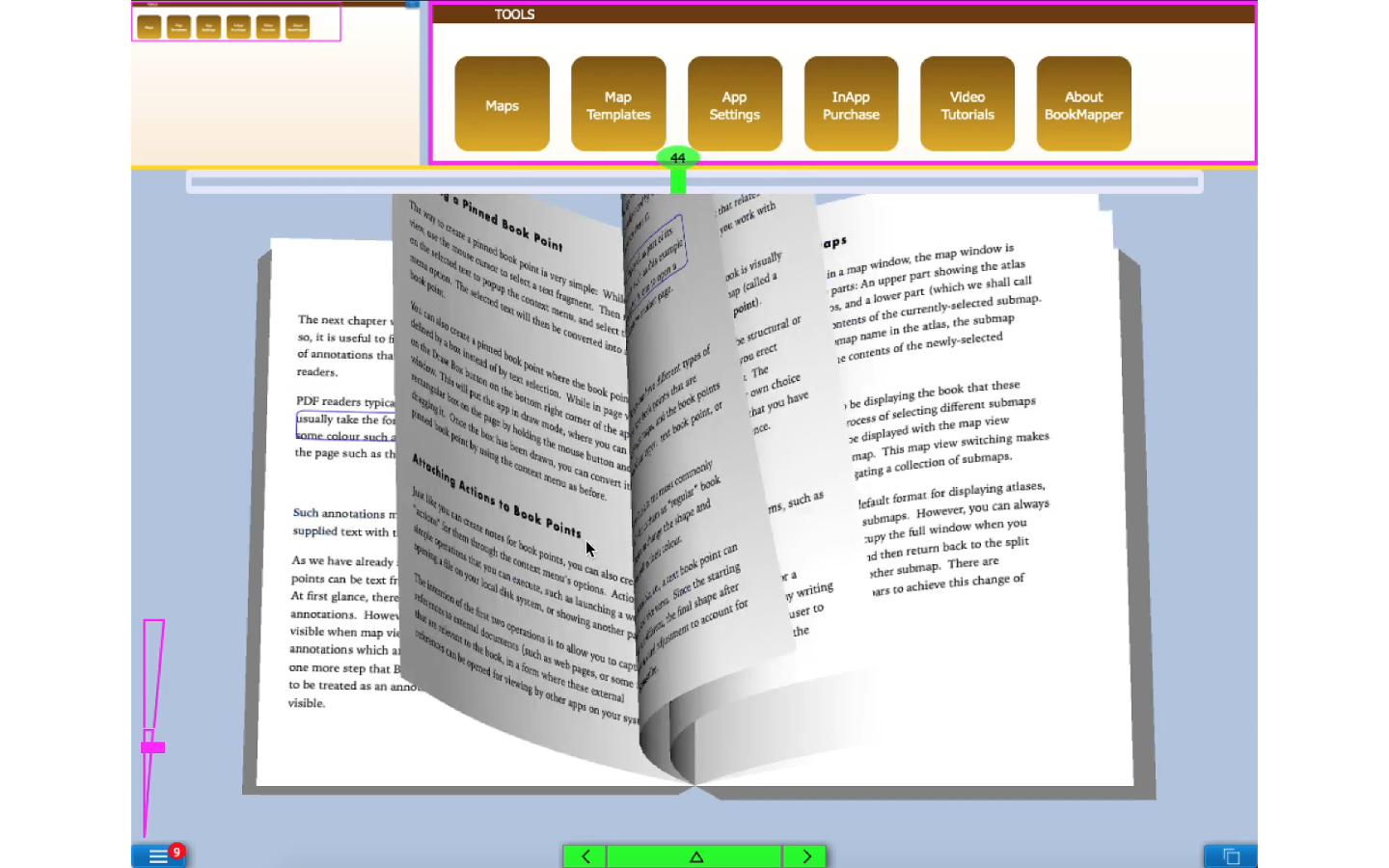
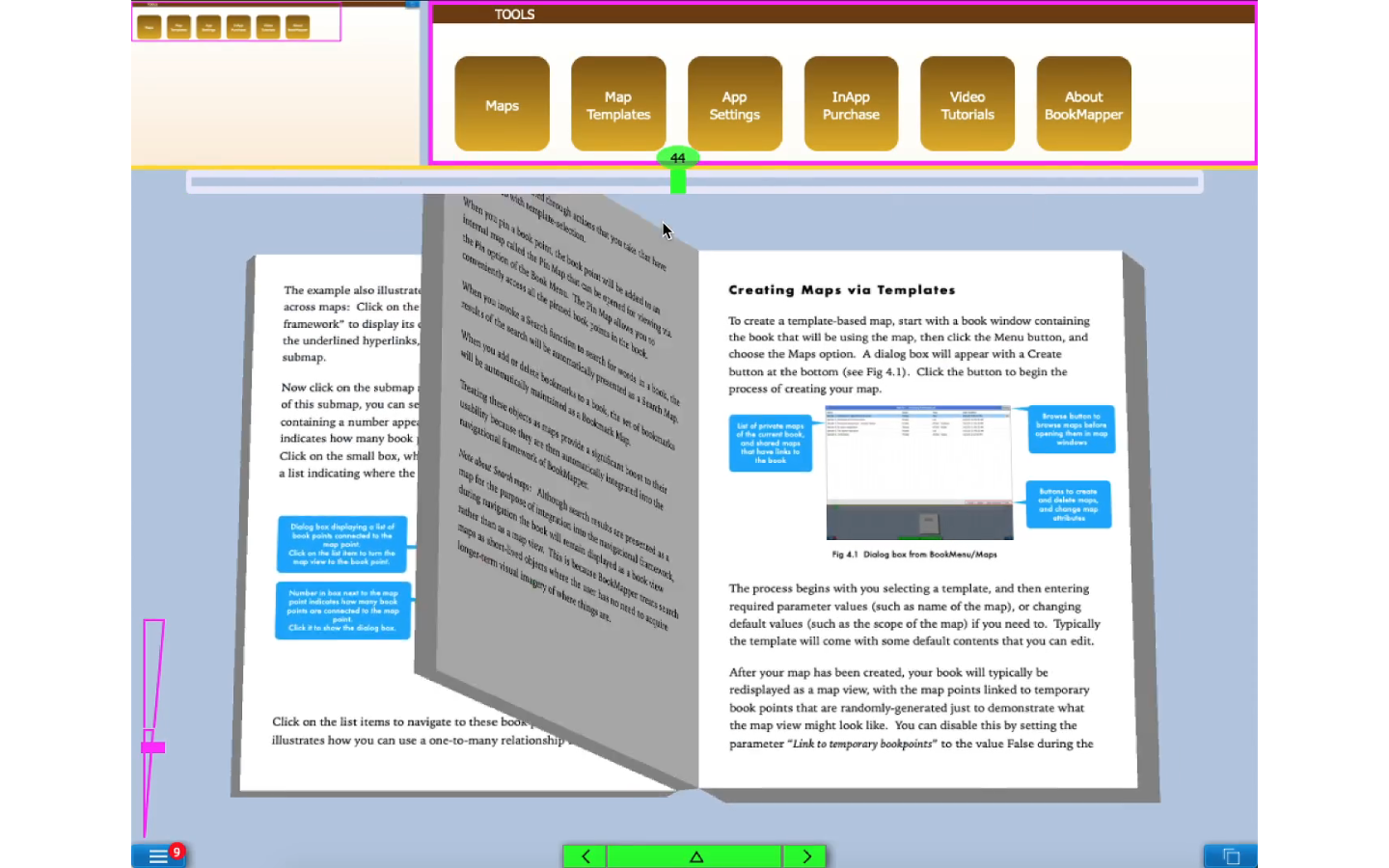
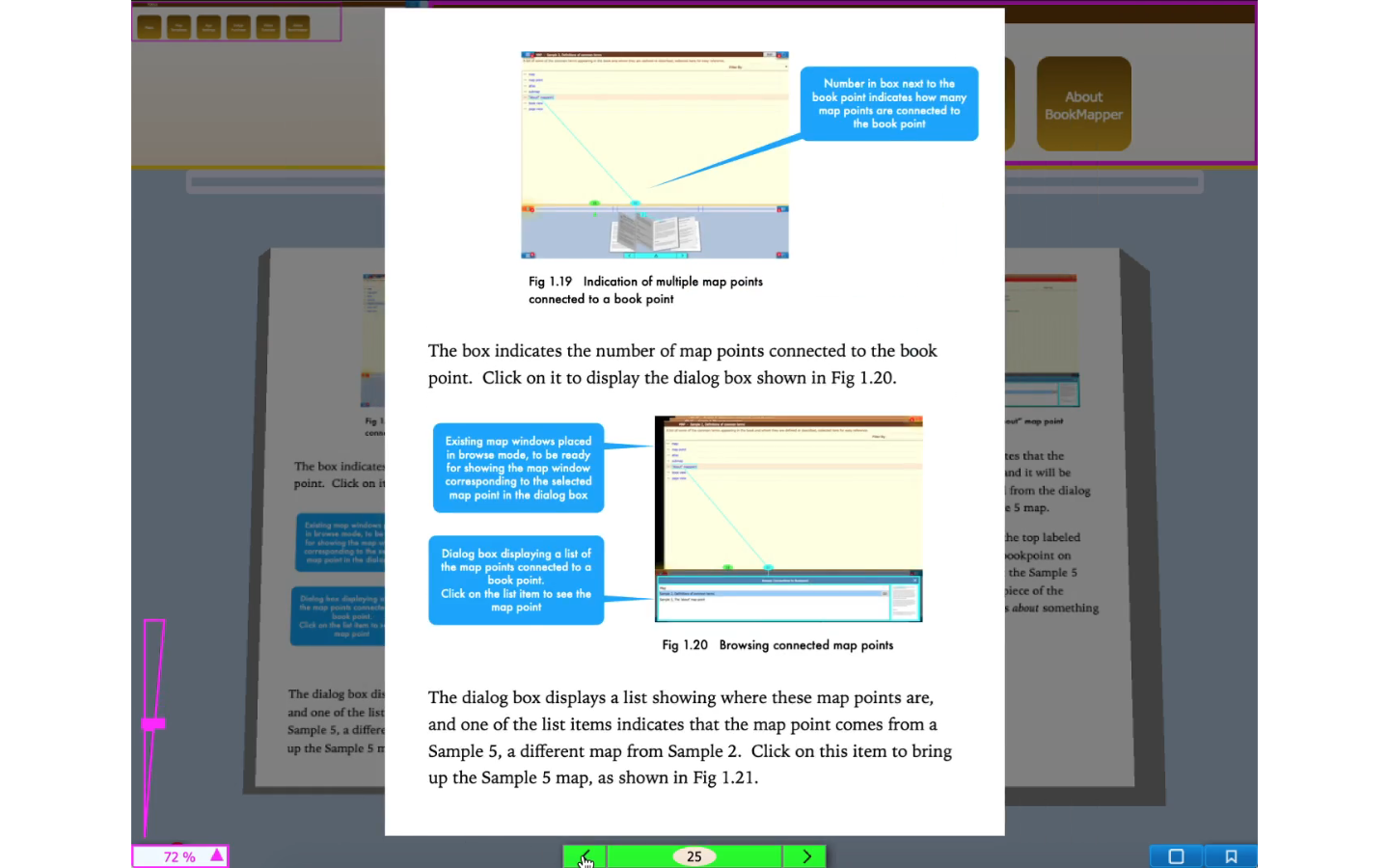
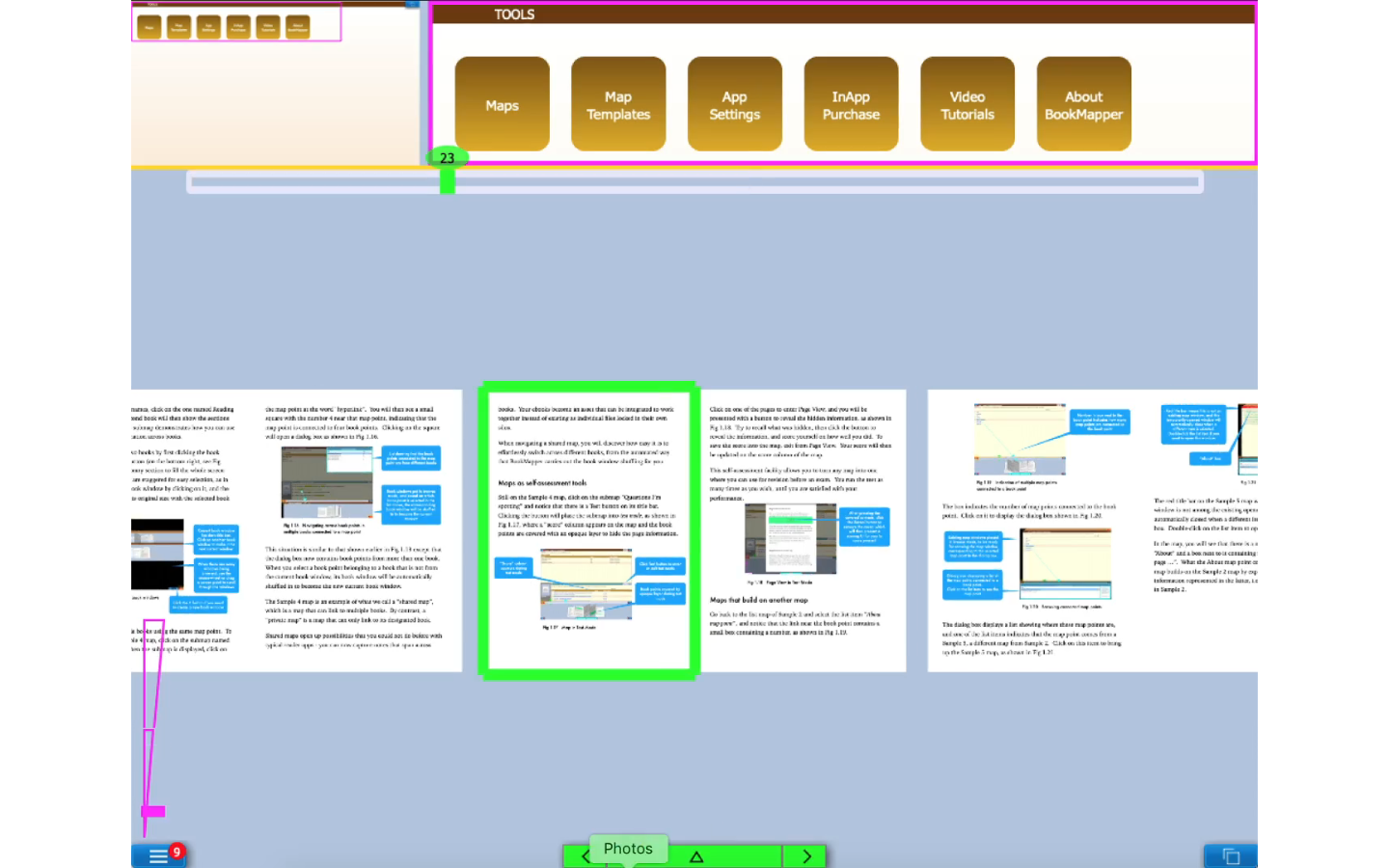
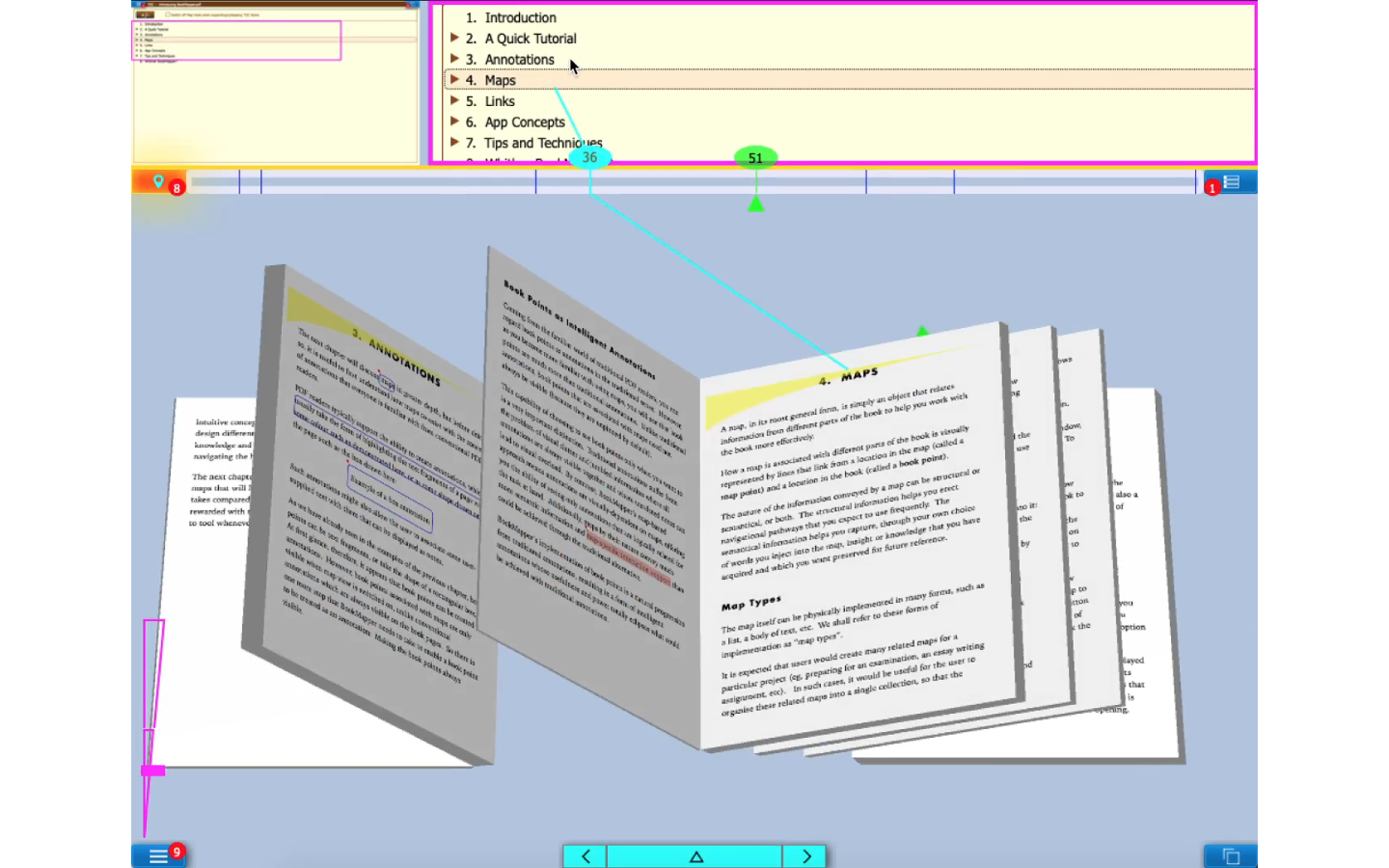
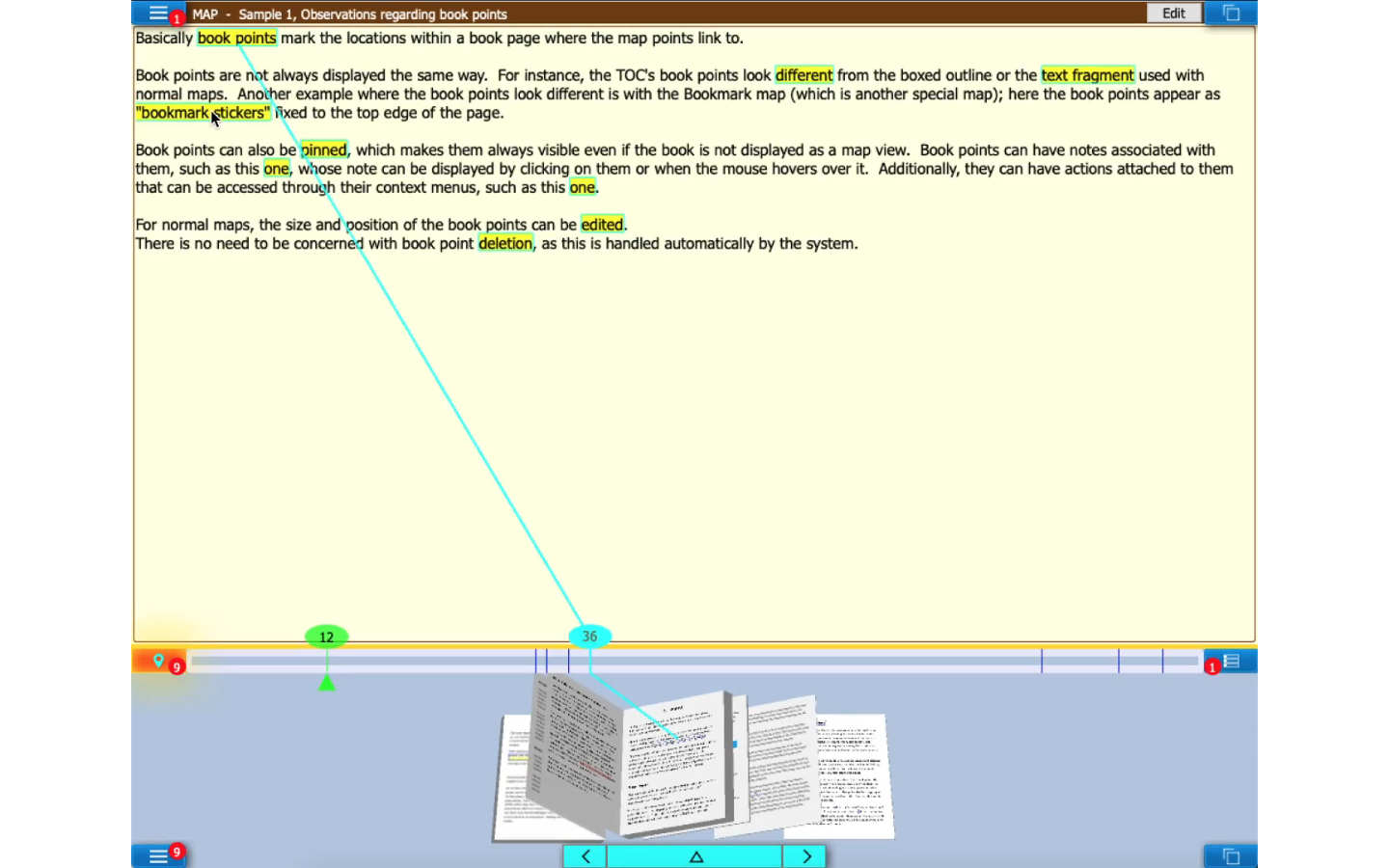
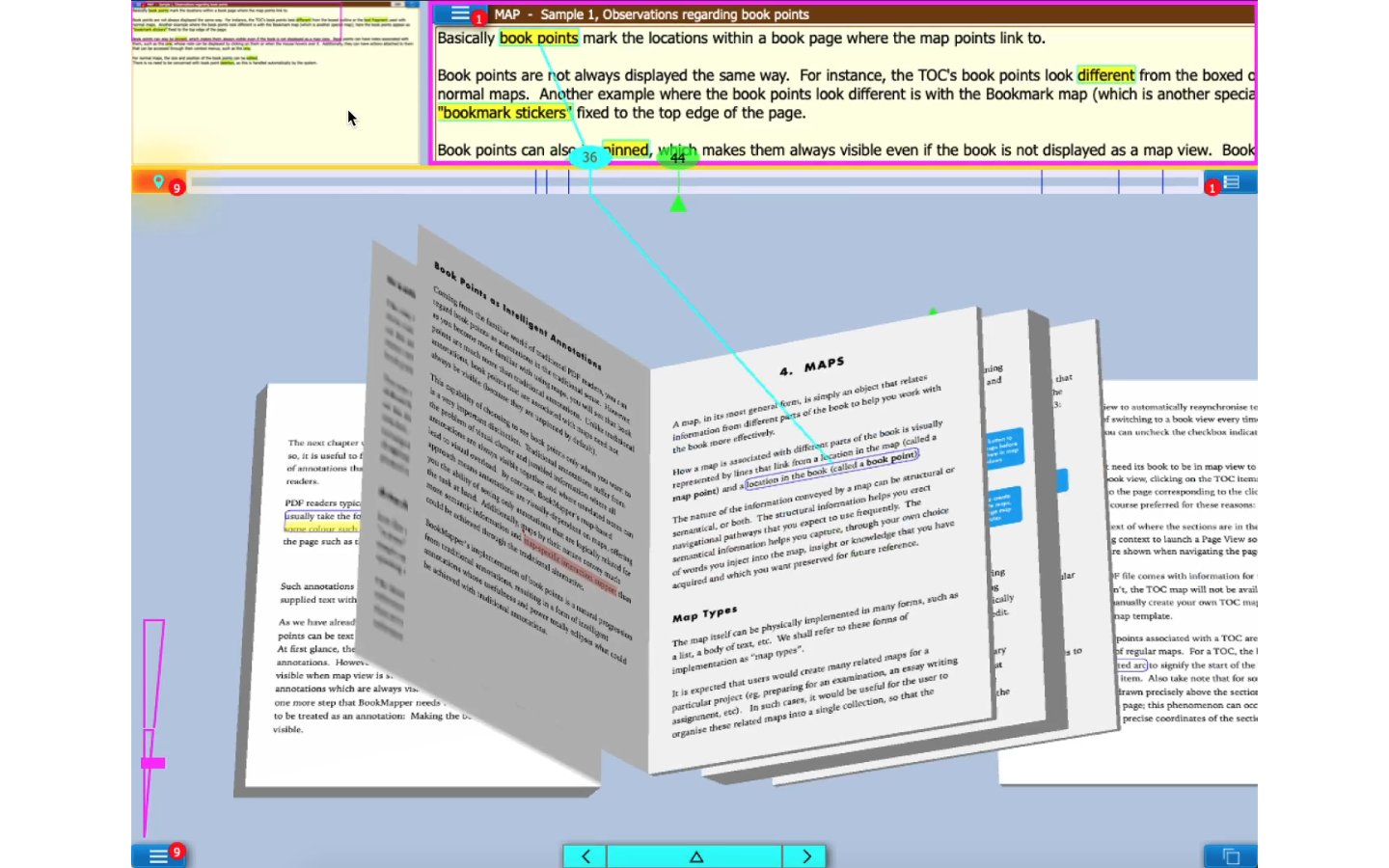
Description
BookMapper is a one-of-a-kind app, as there is no other tool that does what it does. If you frequently work with PDF ebooks in your study or job, BookMapper can help you become more productive by giving you a new level of power over how you interact with your books.
BookMapper enables you to study PDF ebooks much more effectively by letting you capture your understanding of what you have read via “maps” that you create. Maps connect different parts of the book’s contents into a user-defined description or structure, and are much more expressive and powerful than the traditional annotations employed by conventional PDF readers.
Because maps are semantically-rich constructs, they have structures, meanings and behaviours of their own, and they combine to significantly enhance the effectiveness of using BookMapper for studying and working with ebook contents.
BookMapper has been designed to ensure that working with maps is a natural extension of the ebook reading process, and achieves this through an innovative architecture where many of traditional functions associated with ebook reading (such as bookmarking, table of contents, search, etc) are uniformly treated as map-based operations as well. The result is a paradigm shift that redefines the direction of support environment needed when studying with ebooks.
BookMapper has also been designed to maximise your sense of control over your ebook. Highly responsive page flipping, and animated transitions between different views of the book, provide important visual context to help keep you aware of where you are as you navigate the book. Other rare features offered by BookMapper include a powerful search facility where you can refine a search further by narrowing down the returned matches. All these help increase your productivity in a way beyond what is possible with conventional readers.
When you open a PDF file with BookMapper, the book that is created from that file will expire after 30 days. After the book expires, you can delete it and re-open the same PDF file to create a new book to continue reading it if you wish. However, any maps you might have created for the deleted book would be lost. If you decide to keep the maps you have created for that book, then instead of deleting the expired book, you need to remove its expiration so that you can continue working on its maps. Removing a book’s expiration requires a subscription via in-app purchase.
If you are not planning to use maps, then subscription is not necessary, and you can simply use BookMapper as a preferred PDF reader because of its delightful browsing responsiveness and powerful search facilities. After you have personally experienced these unique strengths of BookMapper to read your PDF files, you will find it hard to return to using conventional PDF readers!
