
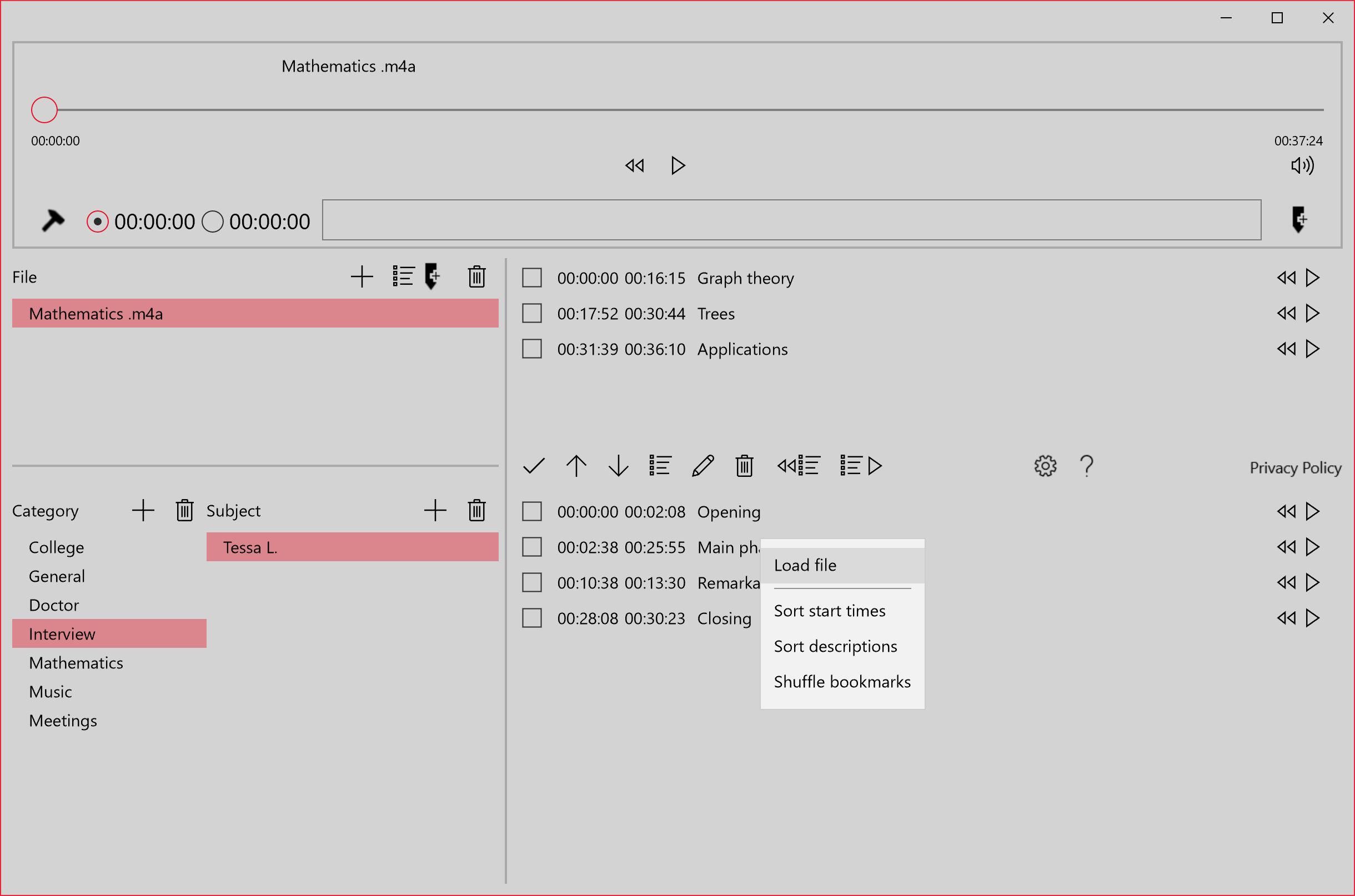
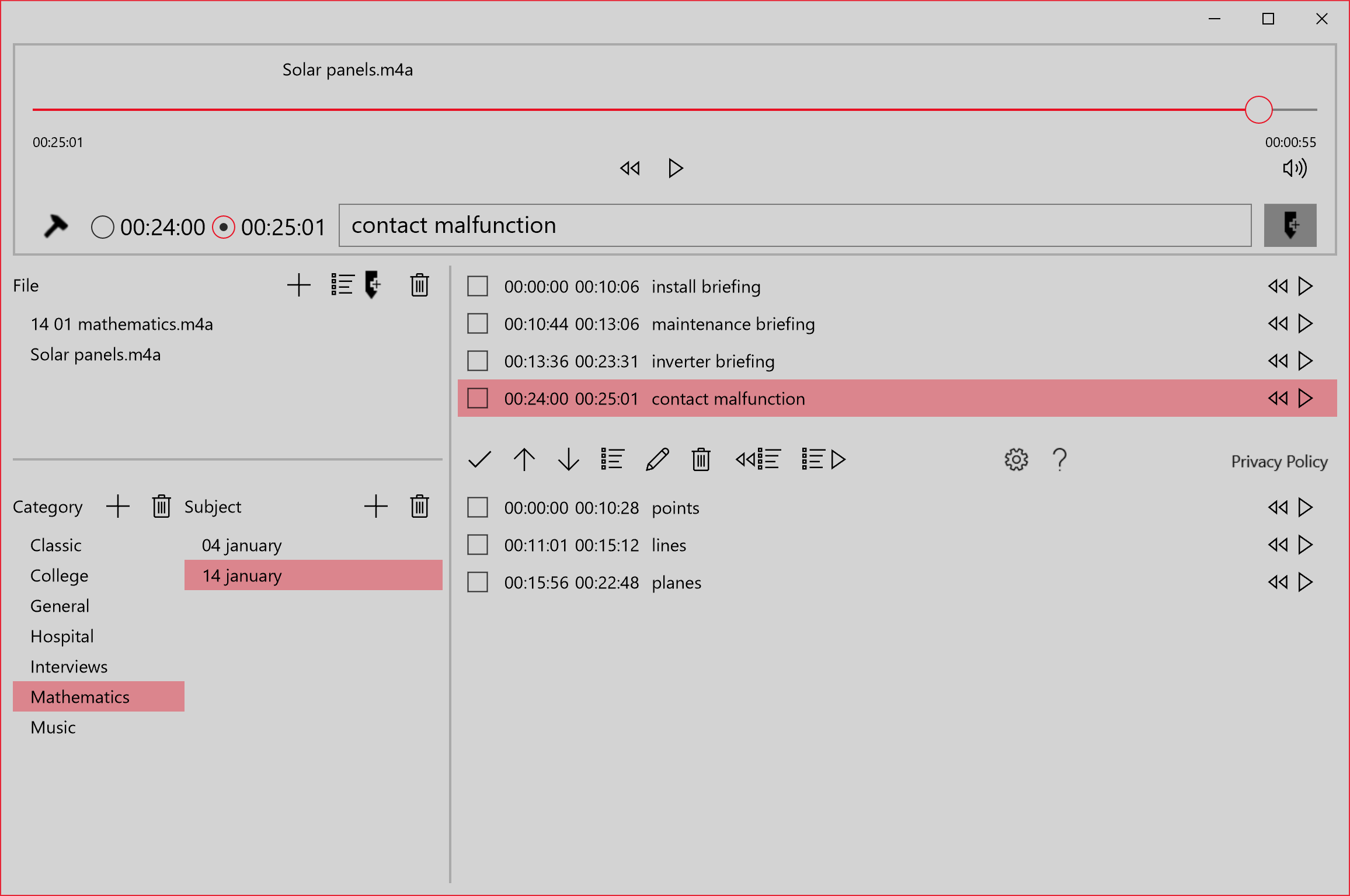
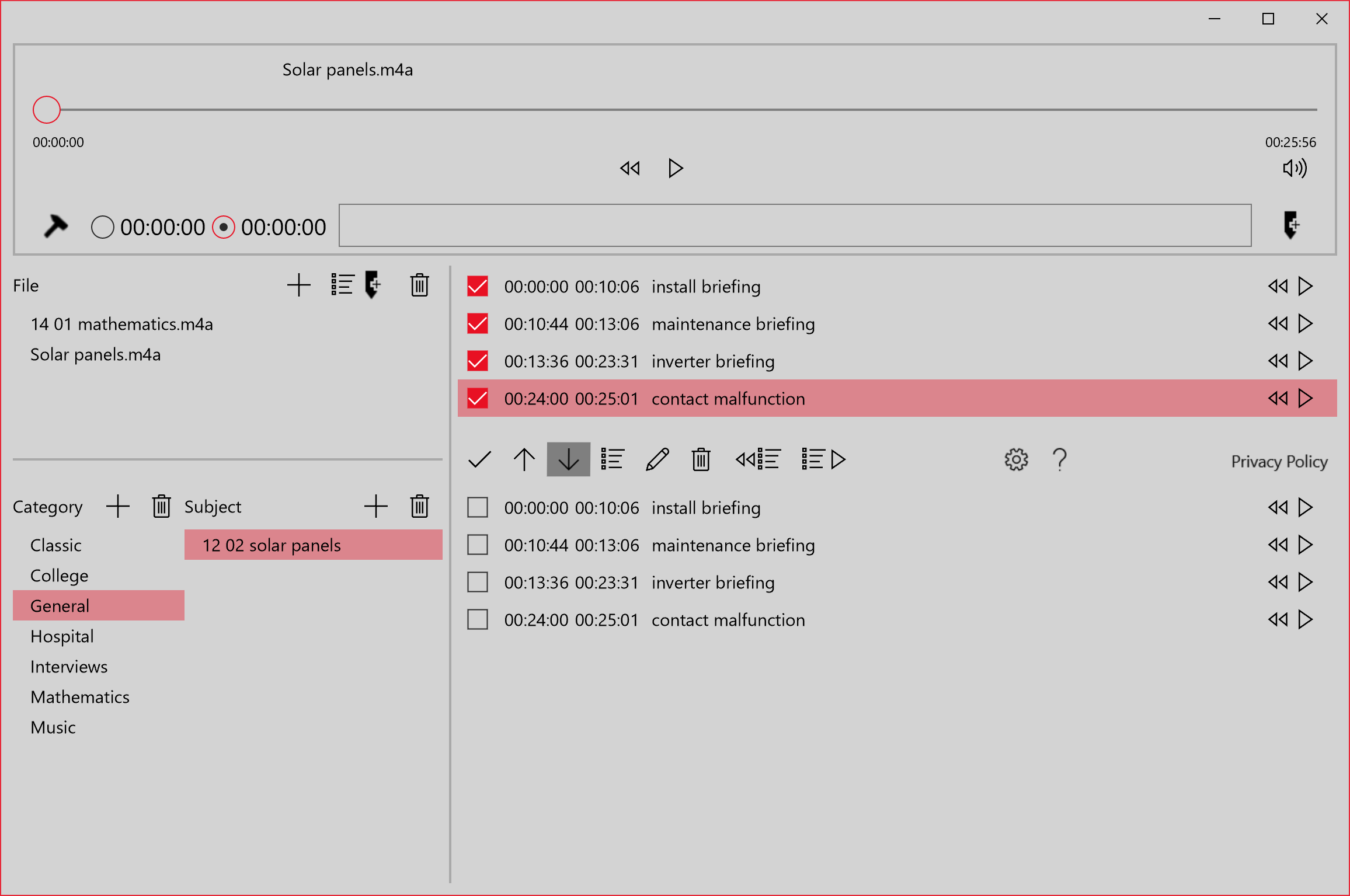
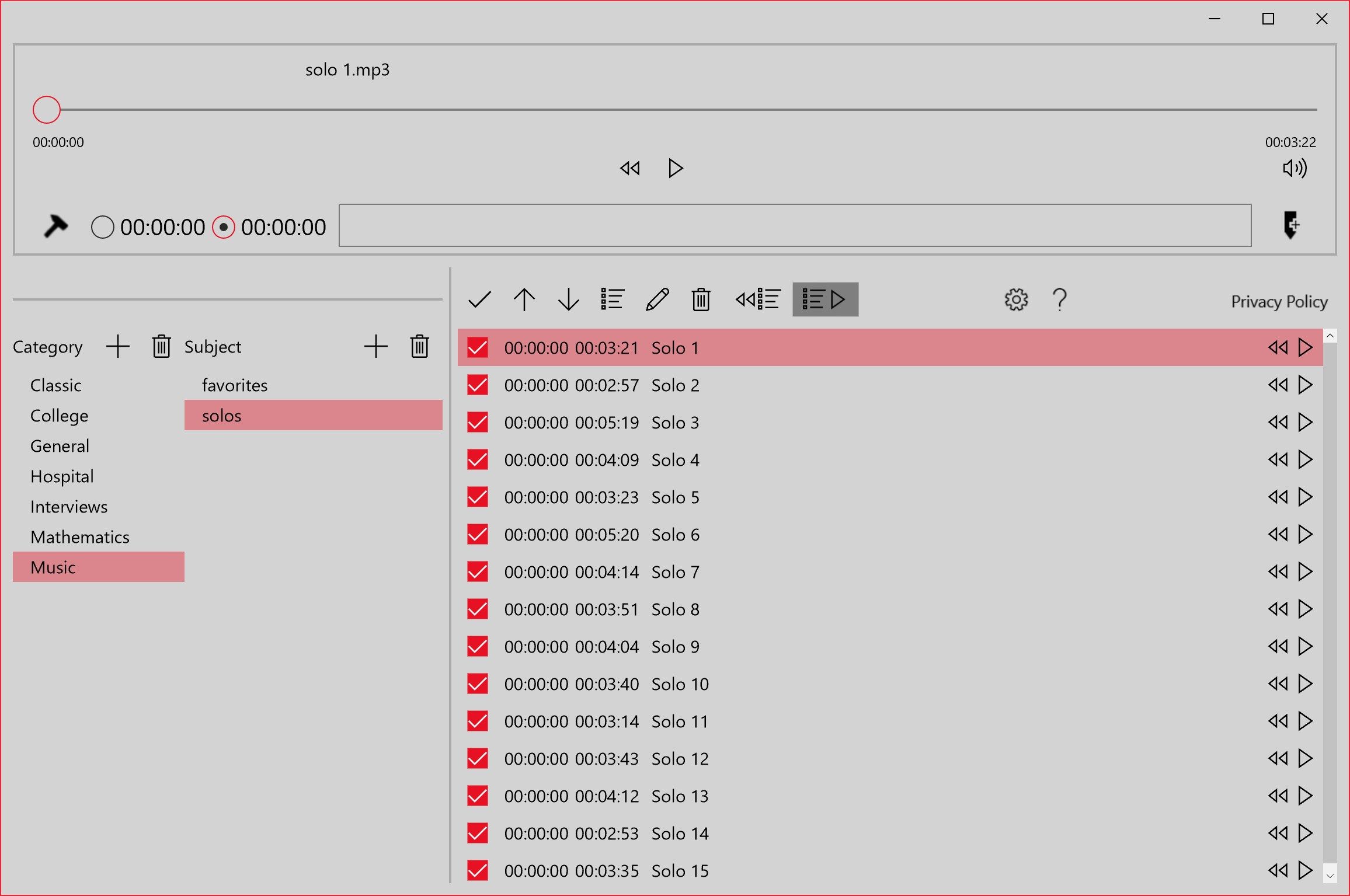
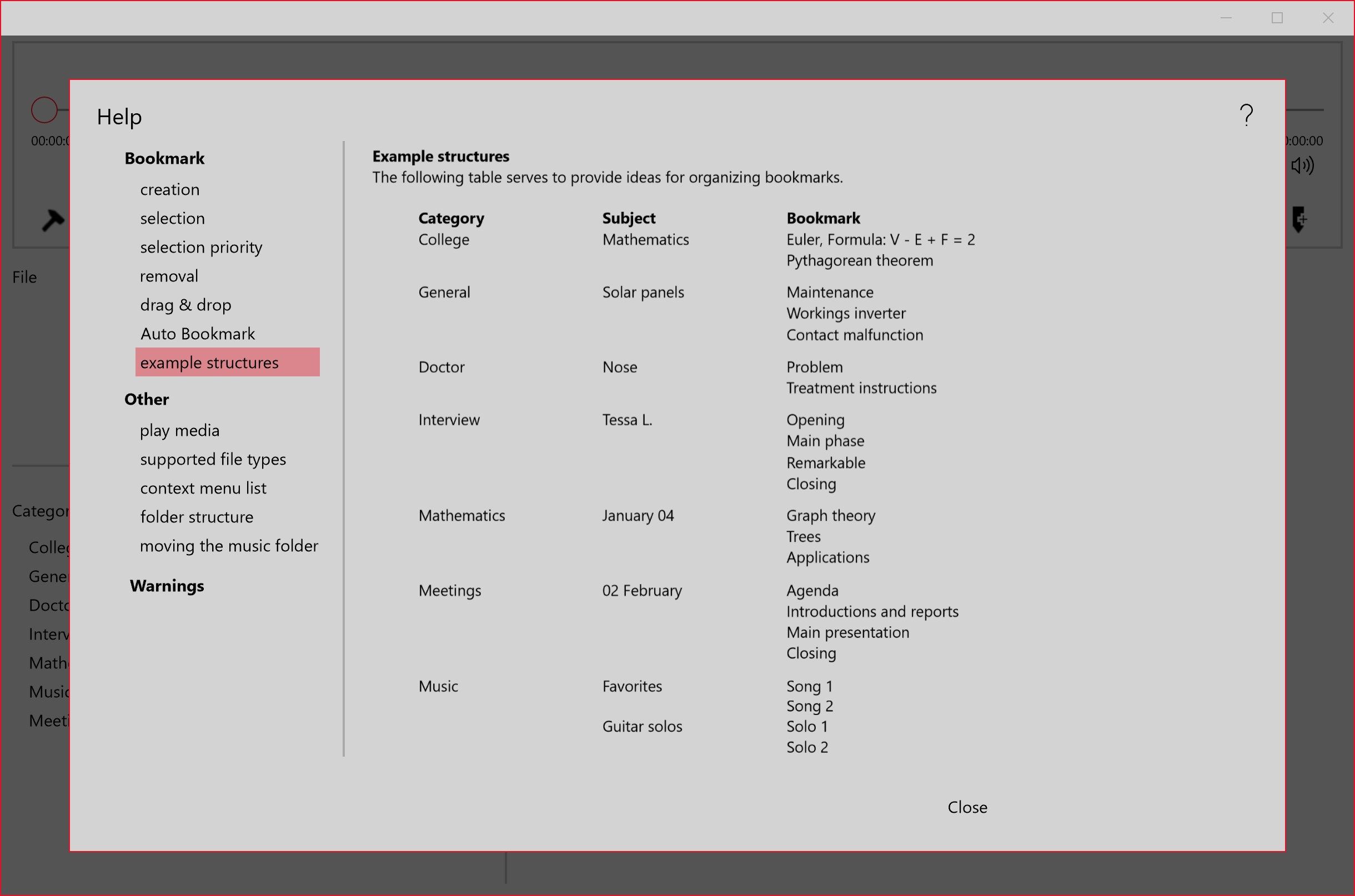
Description
If no app images are available, please go to https://www.microsoft.com and use search with the name: Bookmark Audio
Bookmark Audio makes information in recordings or music instant accessible by using bookmarks. No more searching for the right position just click the bookmark and the needed information is available.
Do you have recordings of interviews or business meetings? Create a bookmark for each phase and remarkable statements. Within a click you’ll know what was exactly said.
Do you have recordings of lectures? Create a bookmark for the important topics and when it’s time to study you’ll have your own audio library.
Maybe you have a recording of a meeting with your doctor? Create a bookmark for the need to know parts of the conversation. Within a click you’ll be hearing your doctor informing you again on how to use that medicine.
Do you have a passion for music solos? Isolate them with bookmarks and with the play list function you can listen to them.
Do you have lots of music files? Just load them all and create a list with the Auto Bookmark function. Within no time you’ll be listening to your favorite music.
Bookmark Audio has a help section which covers the important things. There also is an import and export function which can be used as a backup tool.
Enjoy Bookmark Audio.
-
Audio player
-
Supported file types: .aac, .m4a, .mp3, .wav, .wmv.
