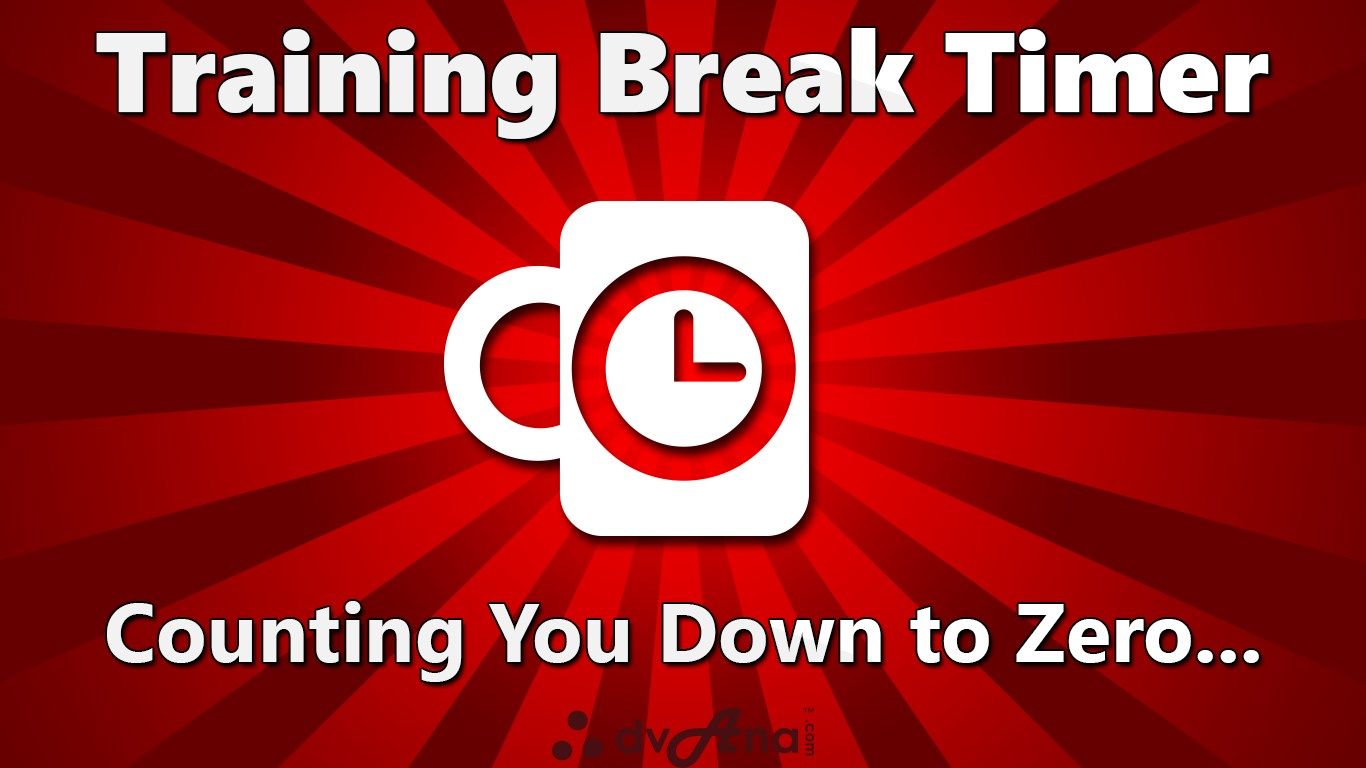


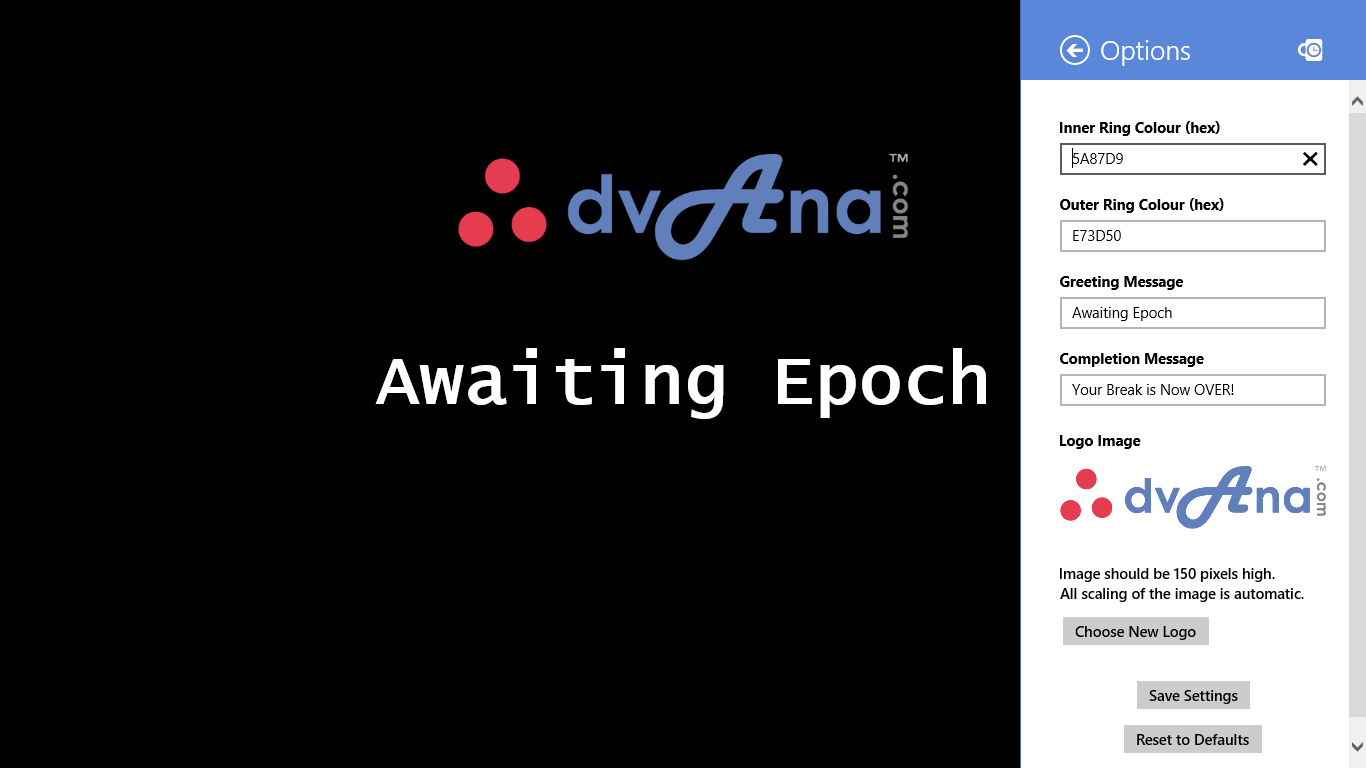
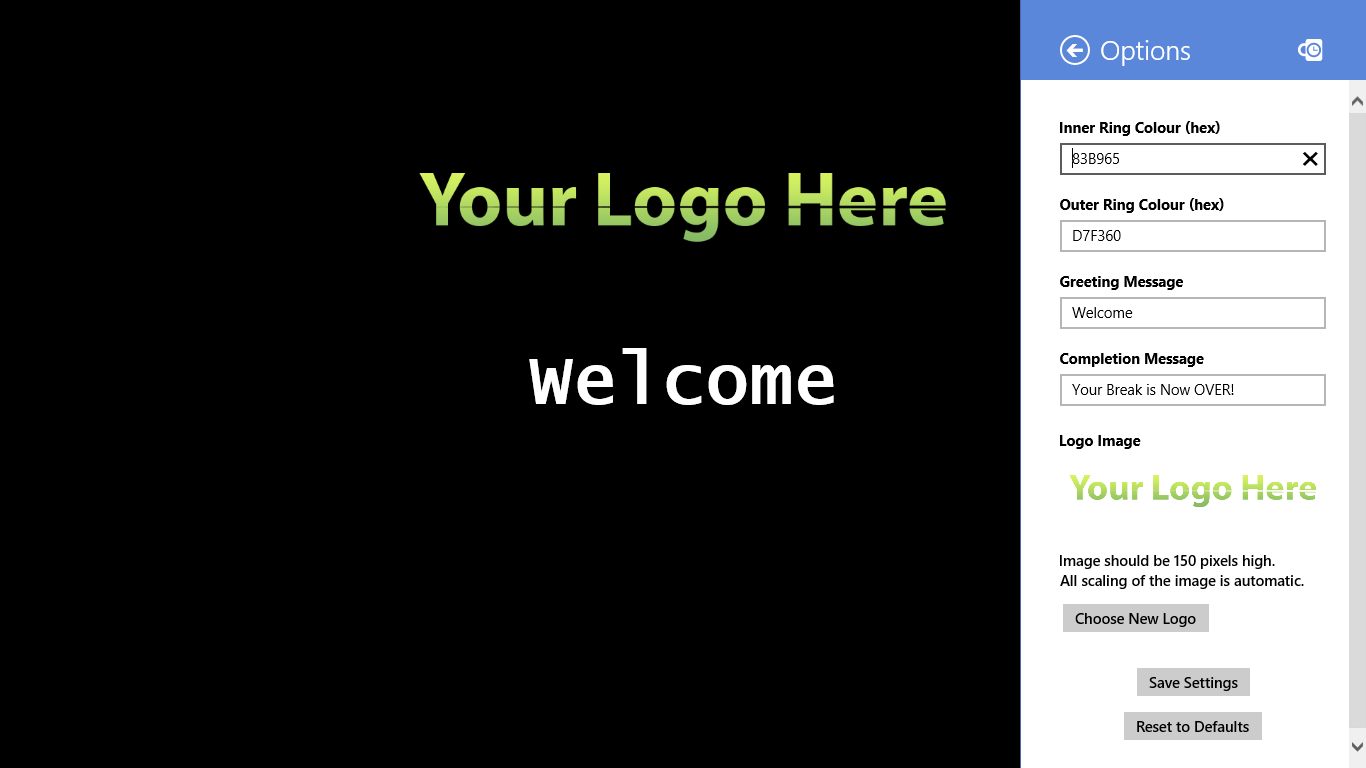
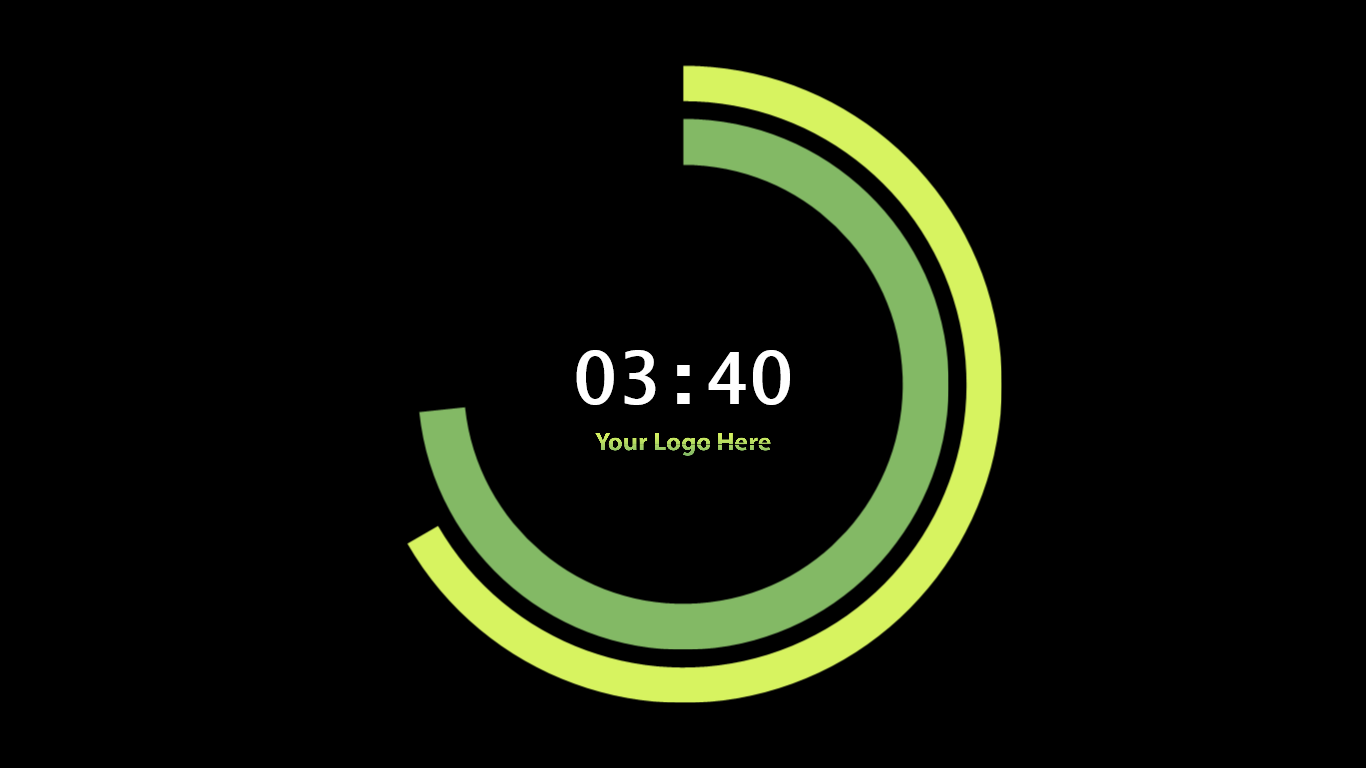

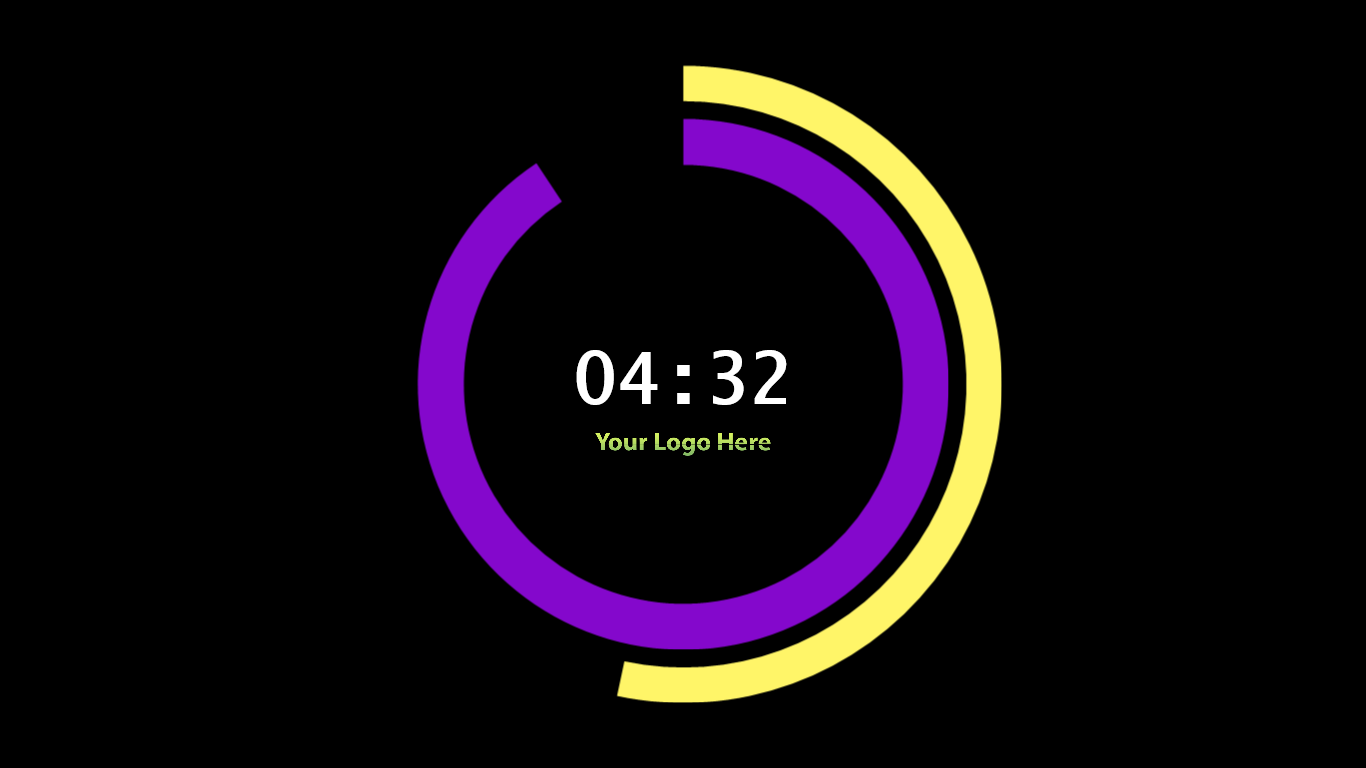

Description
Training Break Timer is for trainers, training organizations, exhibitors, conference organizers, presenters and other professionals.
It provides a large display which shows in an informative and fun manner how long there is until the start of a session or the end of a break.
You control the duration of the countdown and when it starts. There is only one large countdown, which should be projected onto a large screen or the display at the front of the room. So, all the delegates can clearly see the countdown.
The program is free to use. Operation is simple touch or mouse clicks. It has been designed to run on a tablet or laptop. A Microsoft Surface works really well.
There is an in-app purchase, which will unlock the Customization Options. You can easily see the options, but they are inactive.
When unlocked you can change the Logo used on the display, from the Dvana logo, to your own. For best results, we recommend a logo 150 pixels high by whatever length you have or need. The app will scale them appropriately if needed. The correct size, will yield the clearest results.
You can change all aspect of the display:
Logo
Inner ring colour
Outer ring colour
Greeting message
Completion message
These can be chosen on a daily or session basis, so the messages reflect your clients or groups. Make them personal and add that little bit extra to you presentation.
We recommend that you set the colours to those of your Logo that keeps the theme attractive. Conversely, you could use the colours of your client or the theme colours of the conference or exhibition.
The Training Break Timer works in minutes and seconds, add as many as you want. Add thousands if you want, but remember, it will take a long time to tick down.
Training Break Timer provides a compelling and effective tool to encourage people to return promptly at the end of breaks. Simple but effective.
-
Clear bright display
-
Easy to read from a distance
-
Touch and mouse friendly
-
Simple to operate
-
Uses minimal resources
-
Very battery efficient
-
Run a Break Timer for as long as you want
-
Customisable
