
BrightnessControl
Free
Reviews:
33
Category:
Utilities & tools
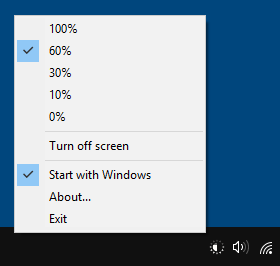
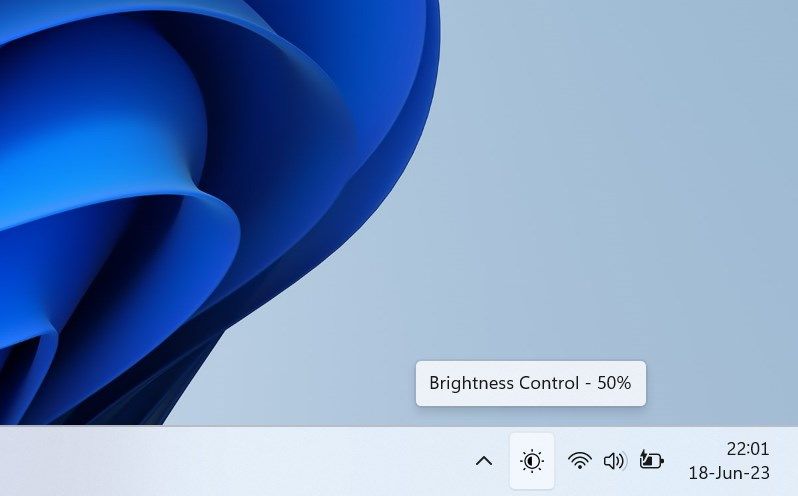
Description
The app lets you control the brightness of all your screens (both laptop and desktop) by a single click on a tray icon. Its look goes nicely with the system icons and it supports both light and dark mode. In its newest version it enables changing the brightness by using mouse wheel over the icon.
The app requires having DDC/CI enabled on the monitor (usually it can be set in the monitor’s menu).
-
Control the brightness via tray icon
-
Adjust the brightness by mouse wheel
-
Works with both laptops and desktop monitors
-
Multiple displays supported
-
Turn off the screen via context menu
Product ID:
9PPSVWJ4Z4QZ
Release date:
2020-09-28
Last update:
2023-06-30
