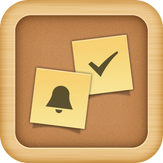
Description
Replace those fading paper sticky notes with colorful handwritten ink or text notes on your smartphone or tablet. Pin them to a virtual cork board within the app and set alarms and alerts - or use the BugMe! Widget to “Stick” your note on your launcher screen for that extra visual reminder!
BugMe! Stickies extensive paper styles let you choose a note for every occasion, from a classic yellow-sticky through shopping reminders and authentic paper styles. You can use different note types for different reminders and get quickly and visually organised. You can use your own photo and pictures for BugMe! notes too, and annotate them with digital ink.
Every BugMe! note can have an alarm set on it, making BugMe! an efficient way to get reminders of life’s little chores and errands - those things that don’t quite fit in the calendar, yet which mustn’t be forgotten!
BugMe! notes are fun to share too - you can post them directly to your Facebook wall, tweet them or share with friends by email, making for a message to stand out from the crowd!
BugMe! has been a leading productivity app for smartphones and organizers since 1997 - we’re proud that we’ve replaced so many yellow stickies!
“There’s something to be said for a simple, straightforward note-taking app that borrows from the familiar: sticky notes.” CNet Review
-
MAKE QUICK NOTES - write in digital ink with your finger, or type with the inbuilt keyboard
-
ALARMS & REMINDERS - set alarms and due times on your notes
-
SAVE NOTES TO LAUNCHER - widget for handy sticky notes on your app launcher!
-
SEND YOUR NOTES TO FRIENDS - send notes to friends via Facebook, Twitter or email
-
CUSTOMIZE THE LOOK - choice of note colors and ink styles to help you get quickly organized
-
USE YOUR PHOTOS - use your photos as note backgrounds or make notes and marks on your photos
-
ORGANIZE - drag and drop your notes to rearrange them on the virtual cork board
