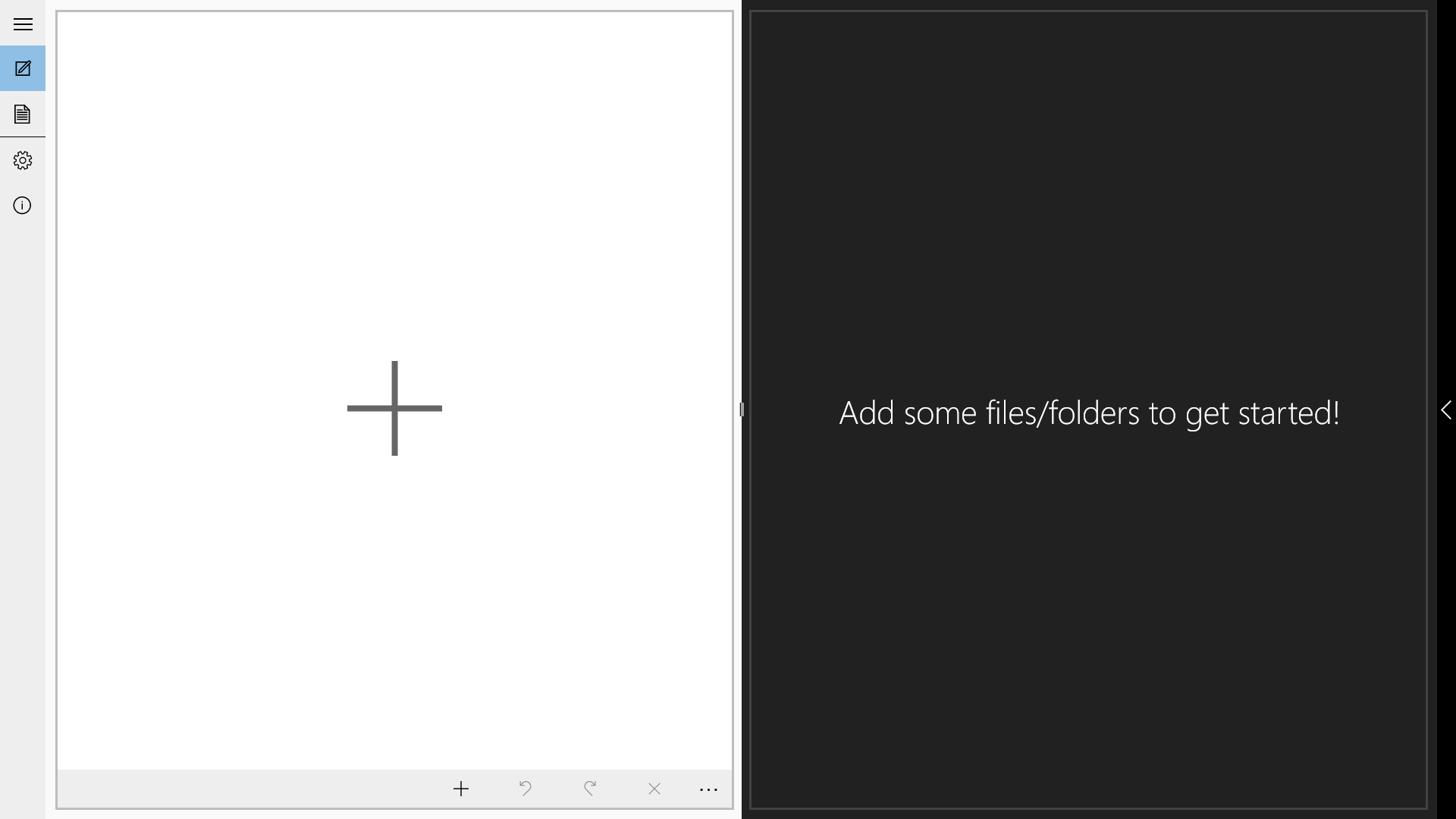
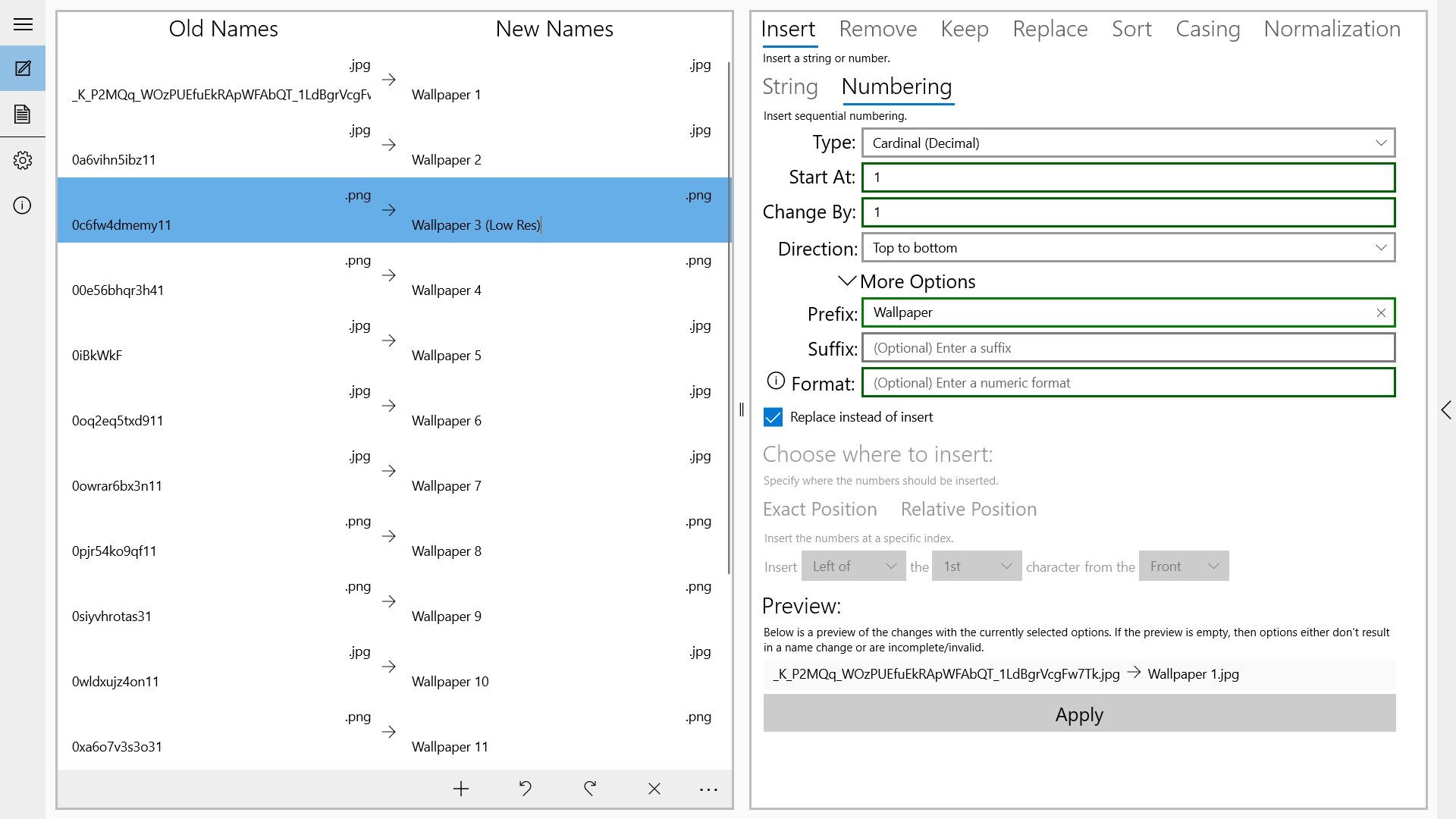
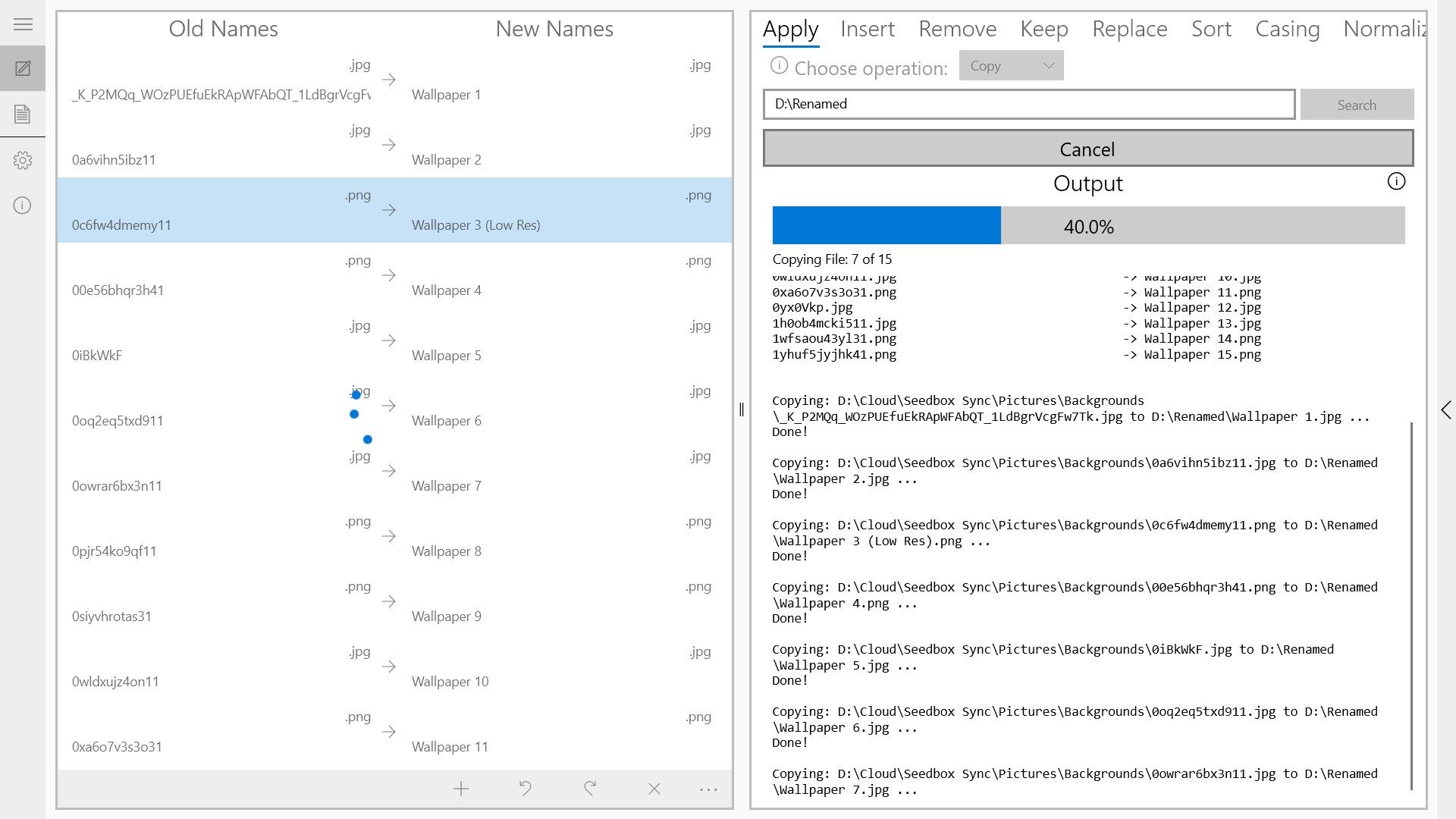
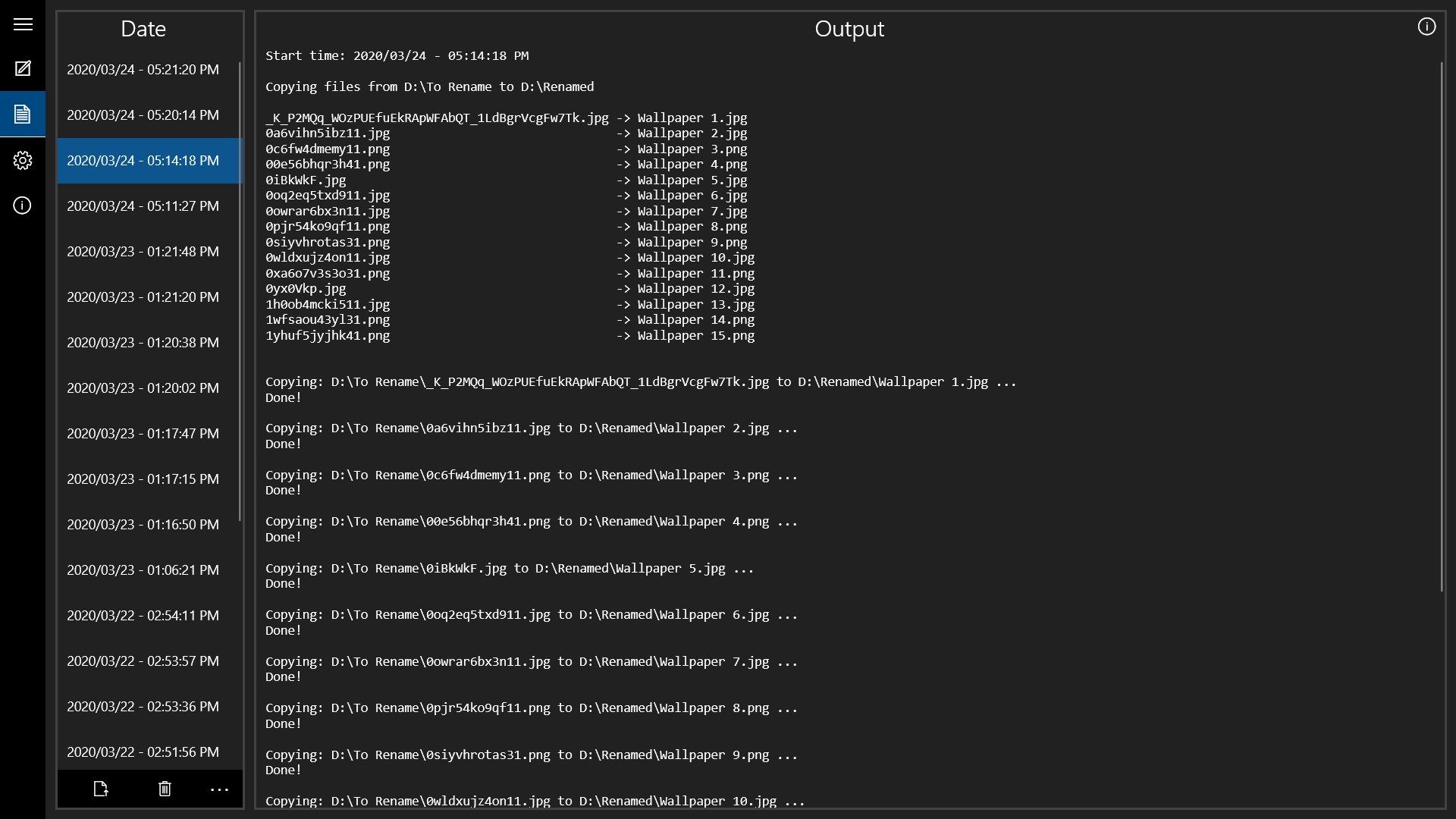
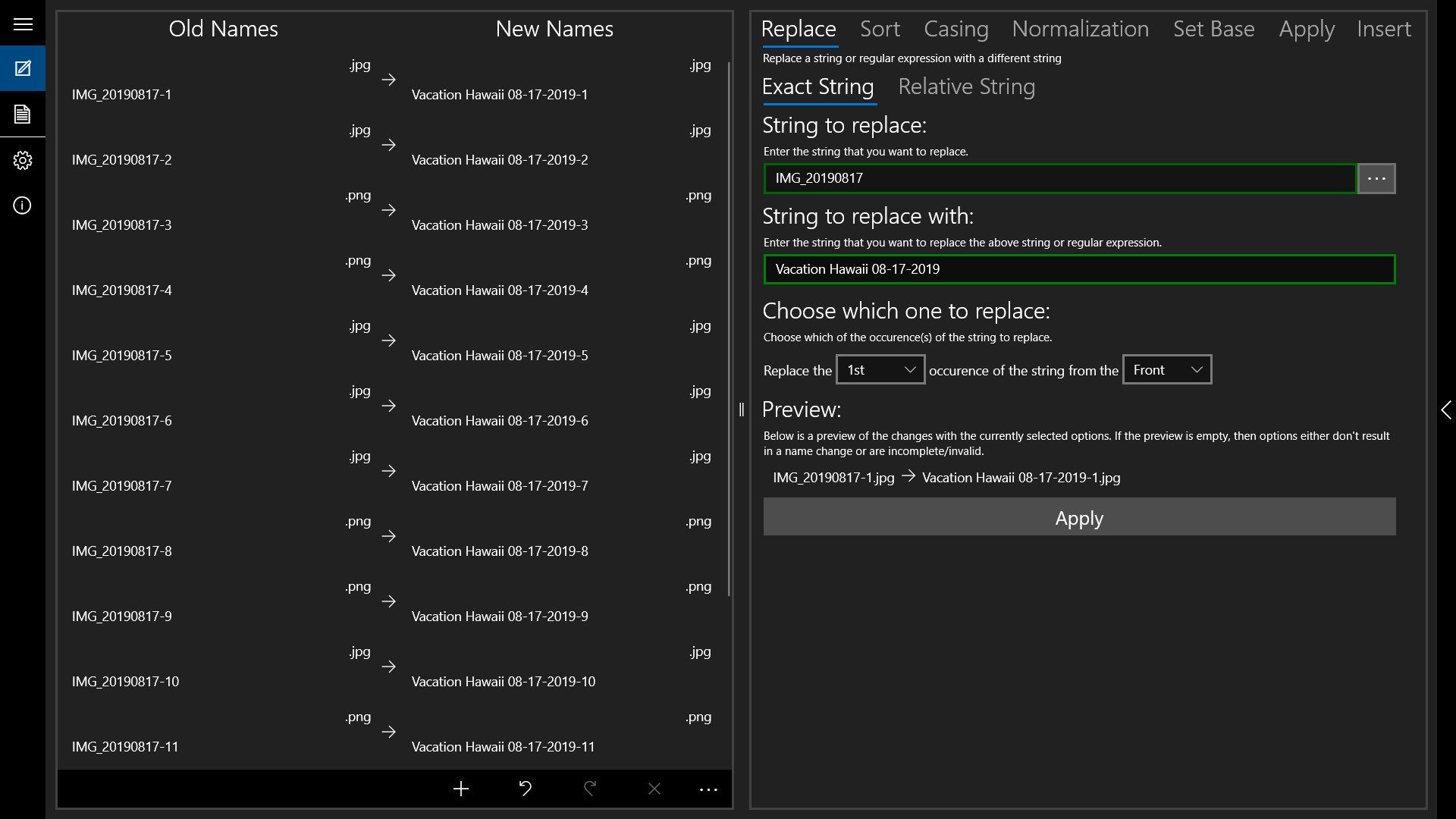
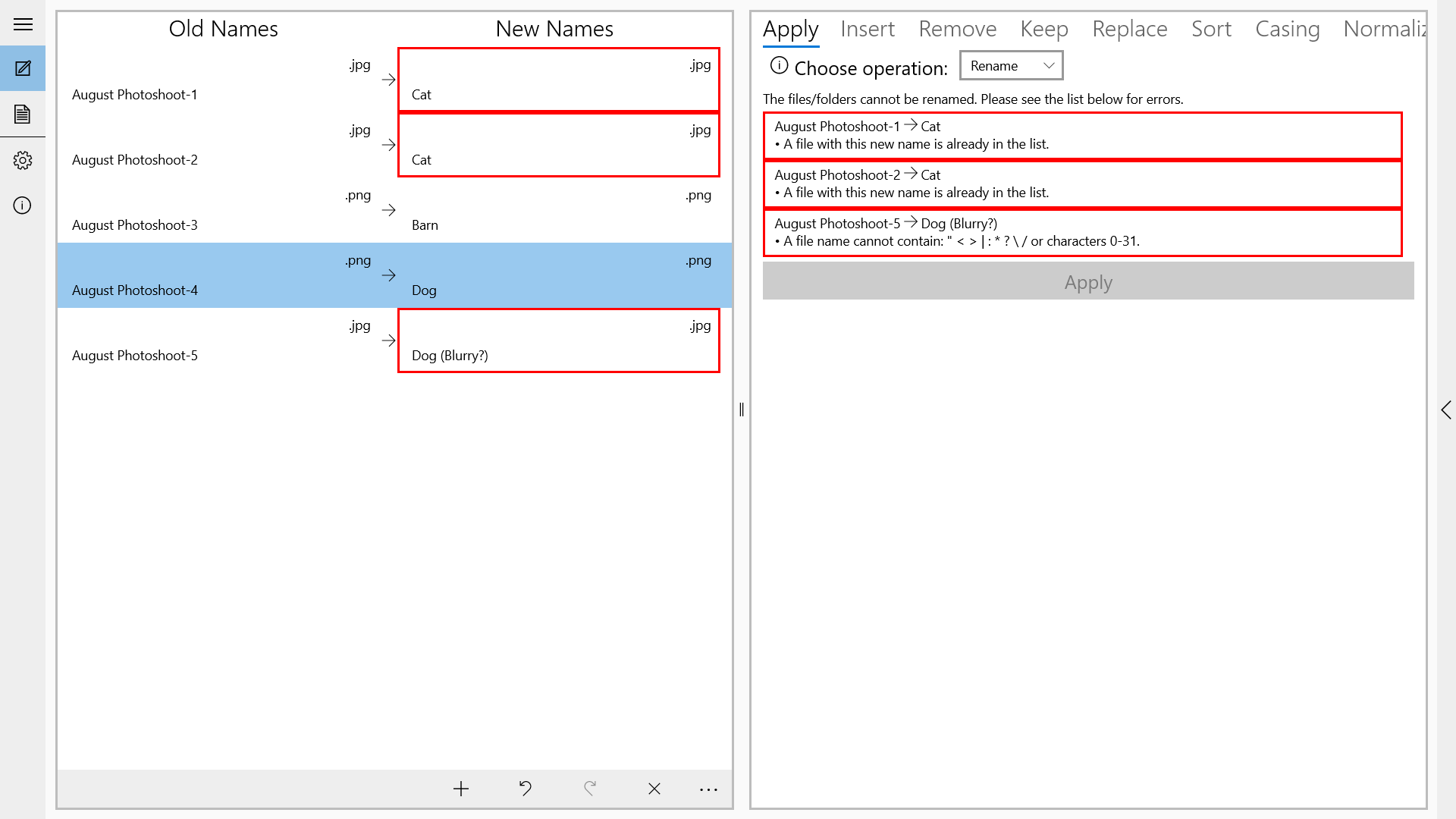
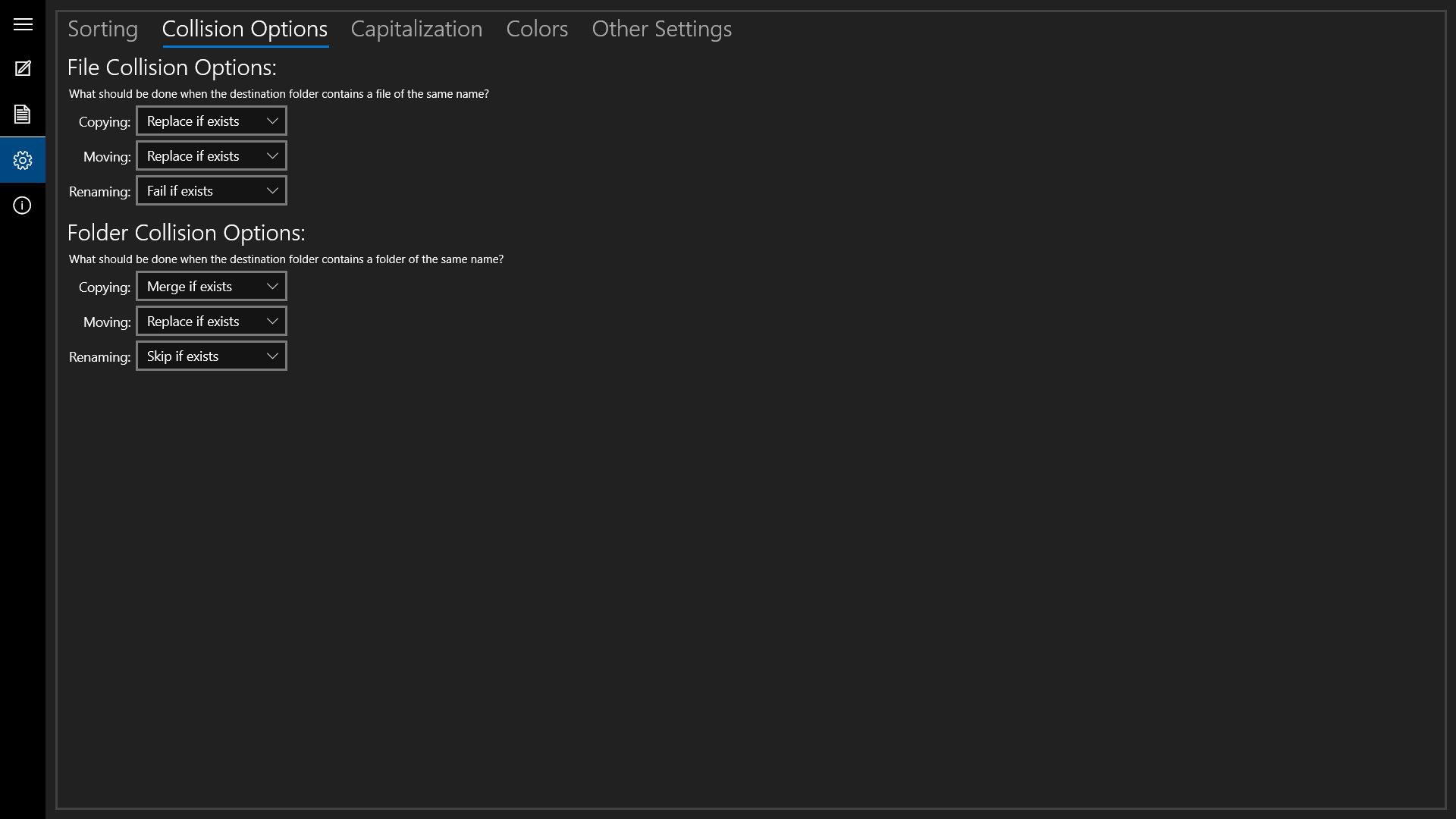
Description
Bulk Rename is one of the most powerful and intuitive file and folder renaming utilities available.
With Bulk Rename, you can rename large amounts of files and folders with ease. It supports the following scenarios: insertion of numbering (ordinal and cardinal) or strings, removing strings, replacing strings, change casing and changing of file types. And because not everything can be solved in bulk operations, files and folders can also be renamed individually.
The app features a highly robust scheme for choosing where strings should be added, removed or replaced. You can specify absolutes indices within the names or indices relative to a particular string or regular expression.
Additional features include:
• Undo/Redo functionality.
• Support for regular expressions.
• Sorting of files and folder.
• Error checking to ensure that your file and folder names are valid.
• Tooltips to help to what each element does and how to use it.
• Logging so you can lookup if any errors occurred.
• The ability to move and copy along with renaming.
• Collision options so you know exactly what is going to happen with you files and folders.
• The ability to theme the app yourself!
-
Batch and individually rename large amounts of files and folders.
-
Friendly, easy-to-use, customizable user interface.
-
Renaming operations include: insert, remove, replace and casing.
-
Undo/redo and sorting functionality.
-
Logging of operations, so you can look it up whenever you want.
-
Error checking to ensure that your names are valid and don't conflict with each other.
-
Operations for applying the new names include: renaming, copying and moving.
-
Specify collision options so that you will always know what is happening to your files and folders.
-
The ability to theme the app to your liking: change the theme (light or dark), background color, control color and border color.
-
Support for regular expressions.
-
Tooltips to help you understand and use the application.
-
Drag and drop support
