


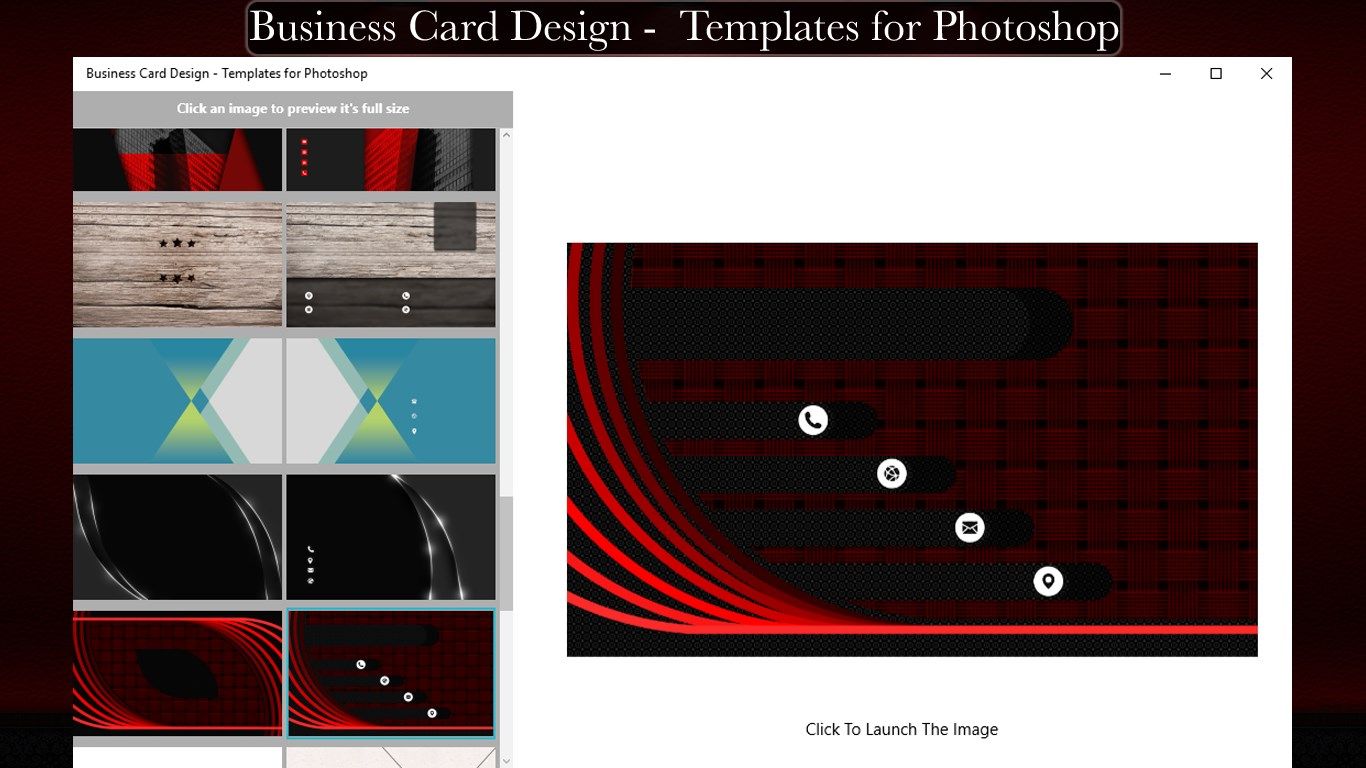
Description
Nowadays Business Cards are a social need, so it’s important to find the right design suitable for your business. Business Card Design - Templates for Photoshop delivers 50 exclusive Business Cards Templates for Photoshop to you.
With Business Card Design you don’t need to worry about create the layout of your card. It’s ready to just add your information. Do not overdo your business card with unnecessary attributes and avoid confusions among your contacts.
All you need to do is select the template you want, lauch to photoshop and add your personal and business attributes with the template. You don’t have to be a professional creative designer to do the job. You can either have your own inkjet/laser printer to print your business cards or have an assigned printer to do the job for you. It’s just that simple!
••••••••••••••••••••••••••••••••••••••••••••••••••••••••••••
Enjoy our amazing features:
••••••••••••••••••••••••••••••••••••••••••••••••••••••••••••
- 50 Templates and 50 PSD Files.
- All templates are 3.5x2 inches, using USA standards. With 300 Pixels/Inch.
- Easy to load on Photoshop.
- Exclusive templates.
- You can find both sides of the business card.
••••••••••••••••••••••••••••••••••••••••••••••••••••••••••••
How to use:
••••••••••••••••••••••••••••••••••••••••••••••••••••••••••••
- Select the template you want on the left side of the app.
- The image preview of the template you chose will appear on the screen.
- [ Click To Launch The Image ] to launch the template on Photoshop.
- Using Photoshop, add the information you want on your card and it’s done.
••••••••••••••••••••••••••••••••••••••••••••••••••••••••••••
If you need help?
••••••••••••••••••••••••••••••••••••••••••••••••••••••••••••
Do you need any help? If you have any doubt or trouble with our products and company, like to make a suggestion or submit a request for a new feature, you can use the following tools:
Go to our website: ••• bravecl.com
There you can find:
• Frequently Asked Questions
• List of applications
• Tutorials
and more…
You can also send an email to: ••• [email protected]
We’ll respond as soon as we can. Your contact is very important and with it we can constantly improve our apps.
