



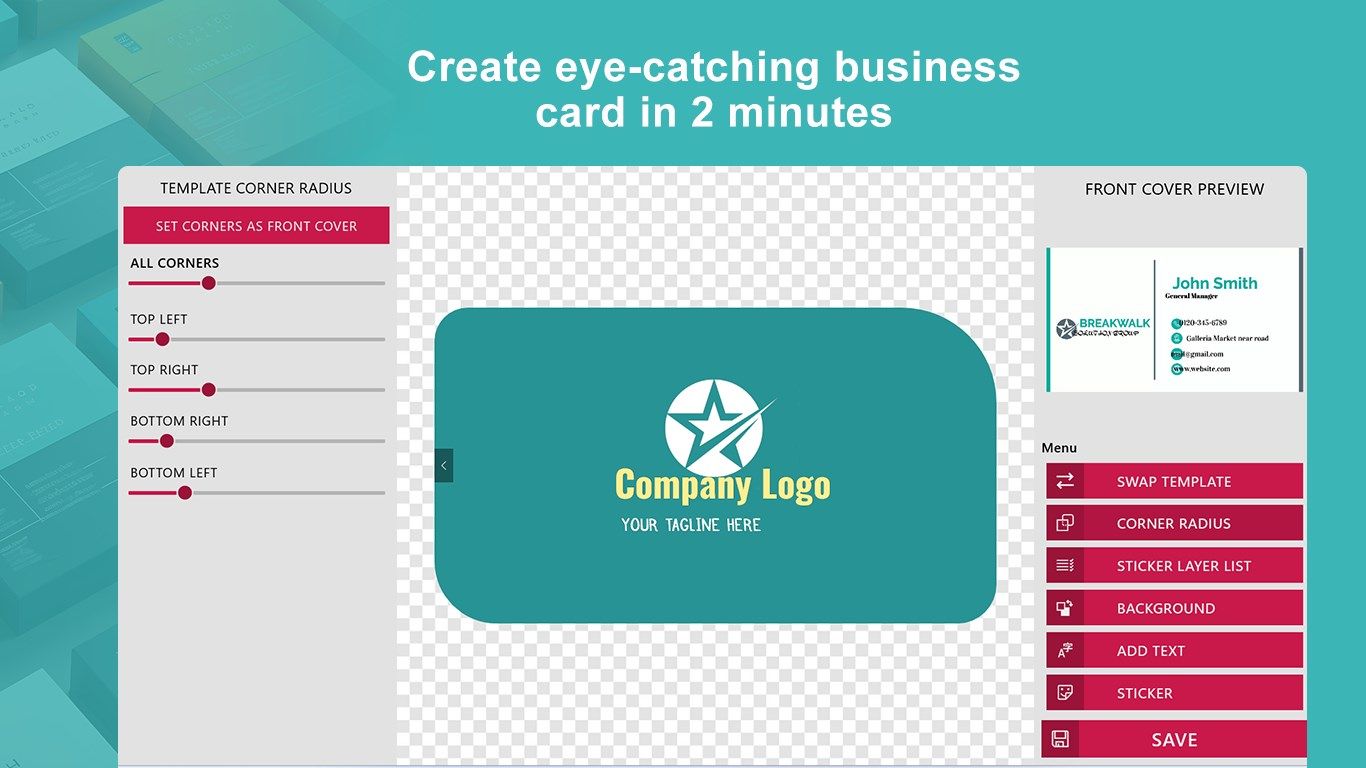
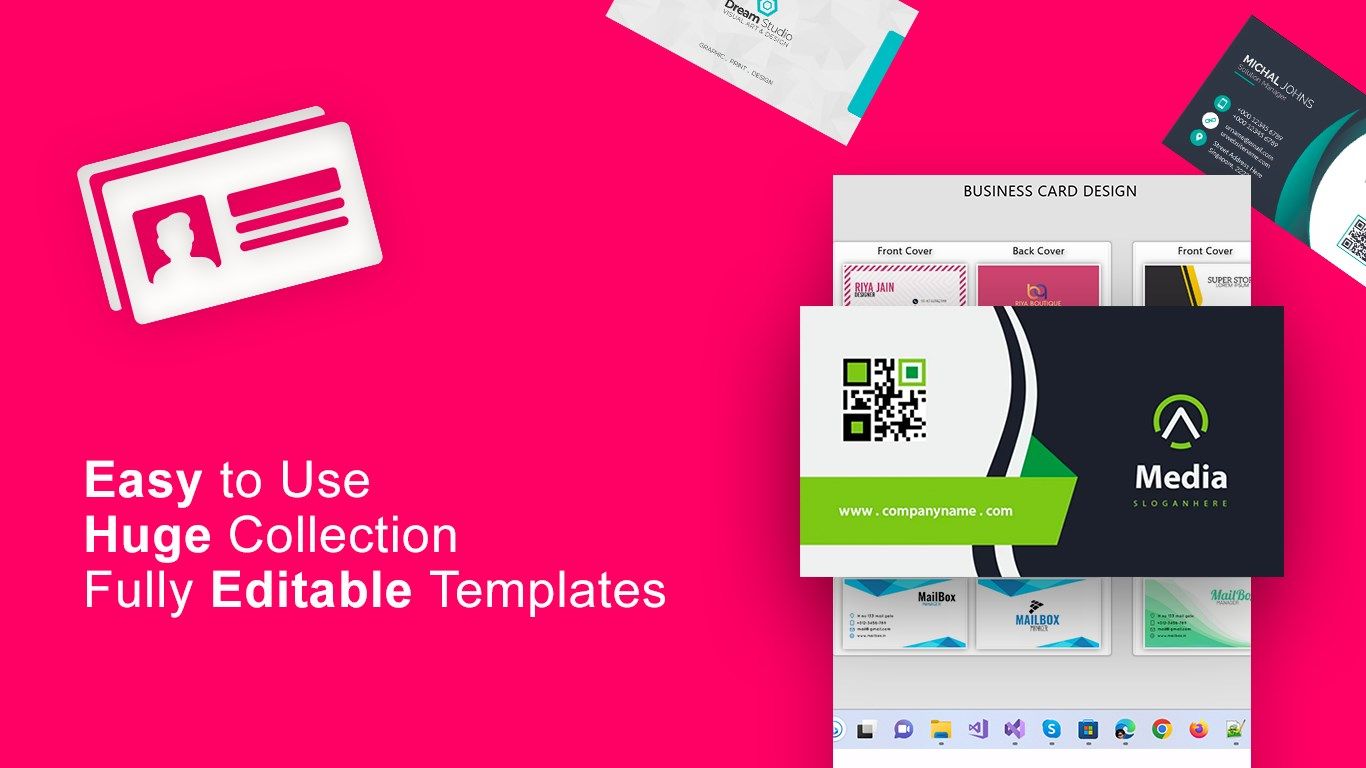

Description
Craft distinctive business cards using the Business Card Maker and broaden your outreach to a wider audience.
Your business card stands as the inaugural representation of your enterprise, embodying your brand’s essence. Its indispensability lies in its potential to attract new customers and enhance your business prospects. As a professional, you recognize the quintessence of a well-designed visiting card.
Presenting an online Business Card Maker tool, offered free of charge - the Business Card Maker. This tool empowers you to conceive remarkably distinctive business cards tailored to your enterprise.
KEY FEATURES OF BUSINESS CARD MAKER
◆ Incorporate text to showcase essential business details, including brand identity, contact information, address, and more.
◆ Choose from a range of templates across multiple business categories.
◆ Access multiple templates within each business category.
◆ Select from a variety of 150+ backgrounds aligning with your brand’s visual identity.
◆ Opt to include social media icons, enhancing visibility across your brand’s social platforms.
◆ Avail yourself of multiple pre-designed business logos and watermarks.
◆ Access a plethora of multiple emojis and stickers, fostering creativity in your business cards.
WHY IS A BUSINESS CARD NECESSARY?
◆ Reflect professionalism
◆ Simplify brand follow-ups
◆ Enhance brand referability
HOW TO UTILIZE THE BUSINESS CARD MAKER?
◆ Download and launch the app on your device, selecting your preferred business category.
◆ Once your business category is chosen, explore the collection of pre-designed templates available for your business card. The app presents 15+ templates within each category.
◆ Integrate text, encompassing your business name, contact details, website, and other pertinent information. Customize text elements such as font, color, and style. Additionally, fine-tune text attributes such as spacing and alignment.
◆ Extend these modifications to both the front and back facets of the card.
◆ If desired, enrich your design with emojis and stickers from the app’s library.
◆ Elevate your brand’s online presence by including social media icons.
◆ The app delivers 1000+ pre-designed logos, expediting the card creation process. Should you lack a logo, select from these pre-existing options.
◆ Upon completion, save your creation in either JPG or PNG format.
Maintain preparedness to seize potential clientele at any moment by keeping your business cards within reach. If you’re without one, forge yours now using the Business Card Maker.
