Business Expenses
Reviews:
8
Category:
Business
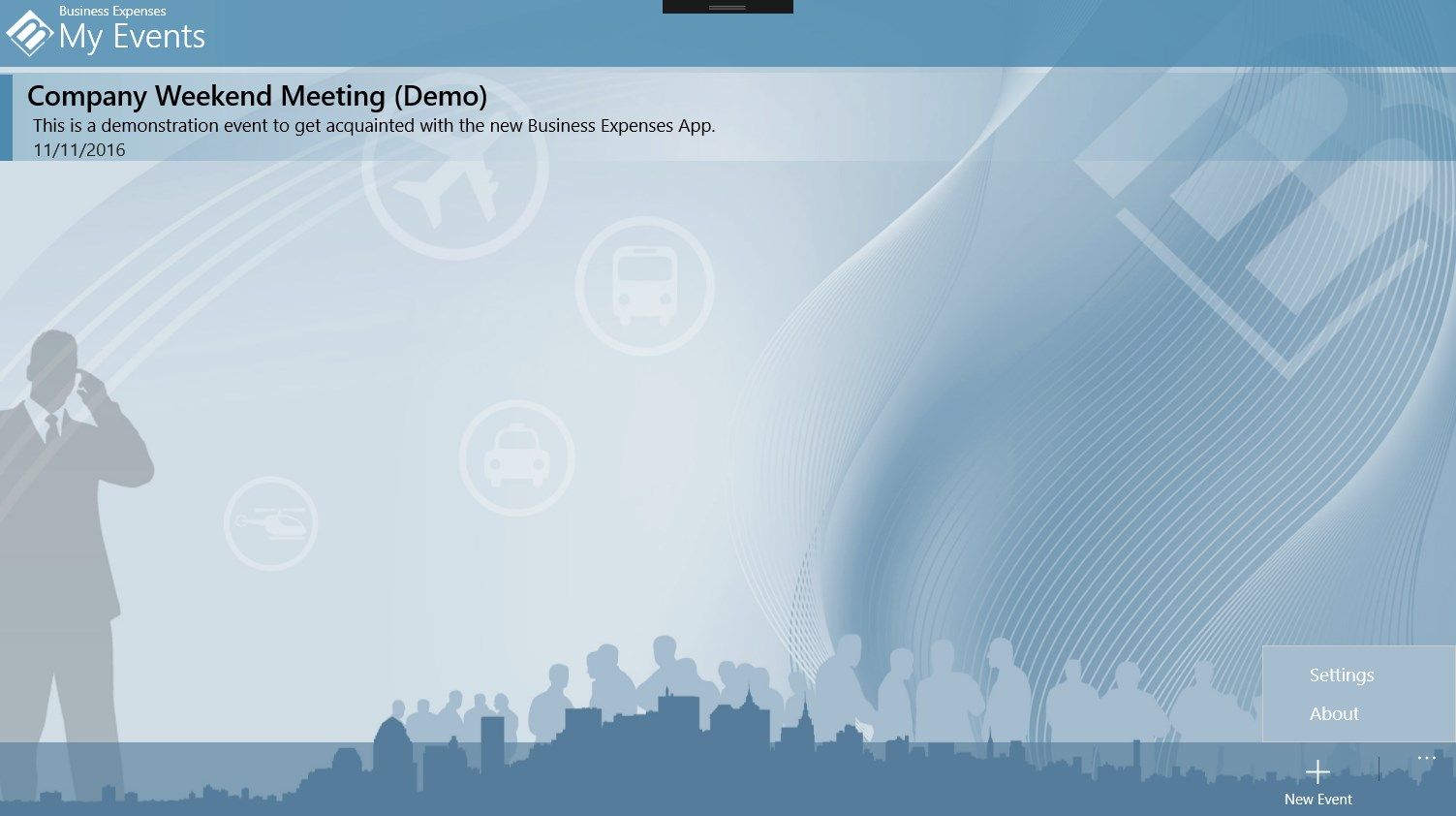
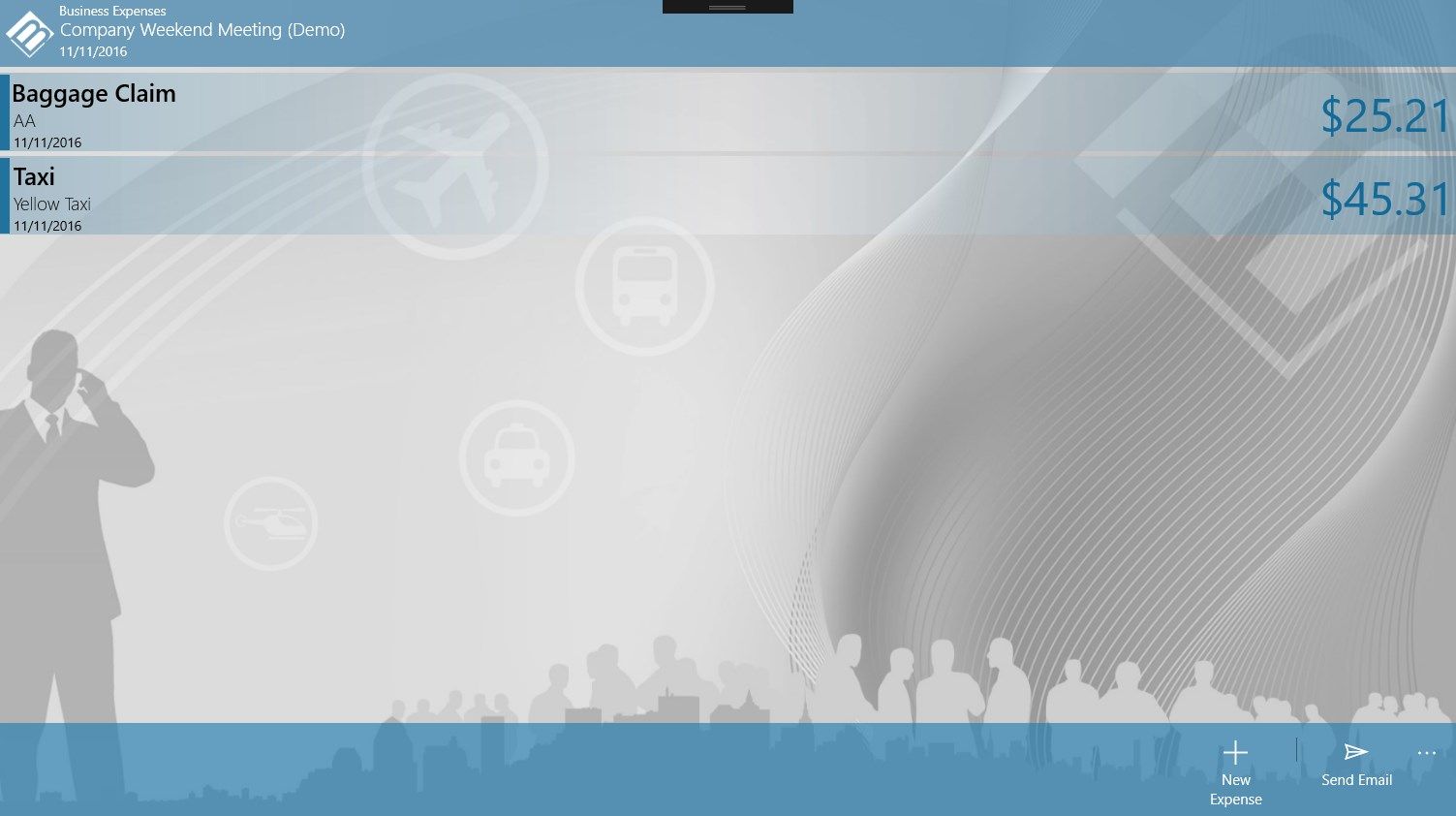
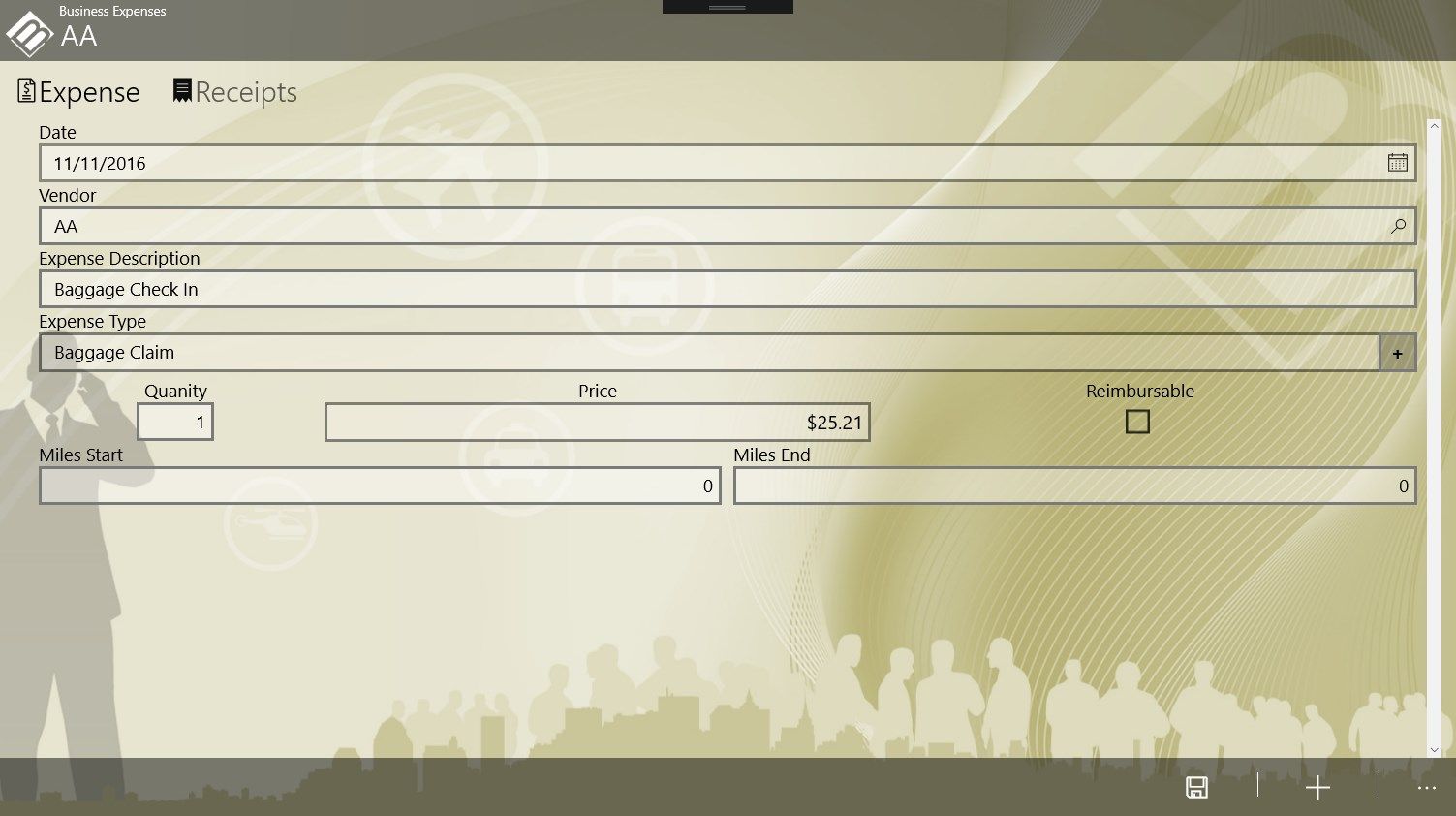
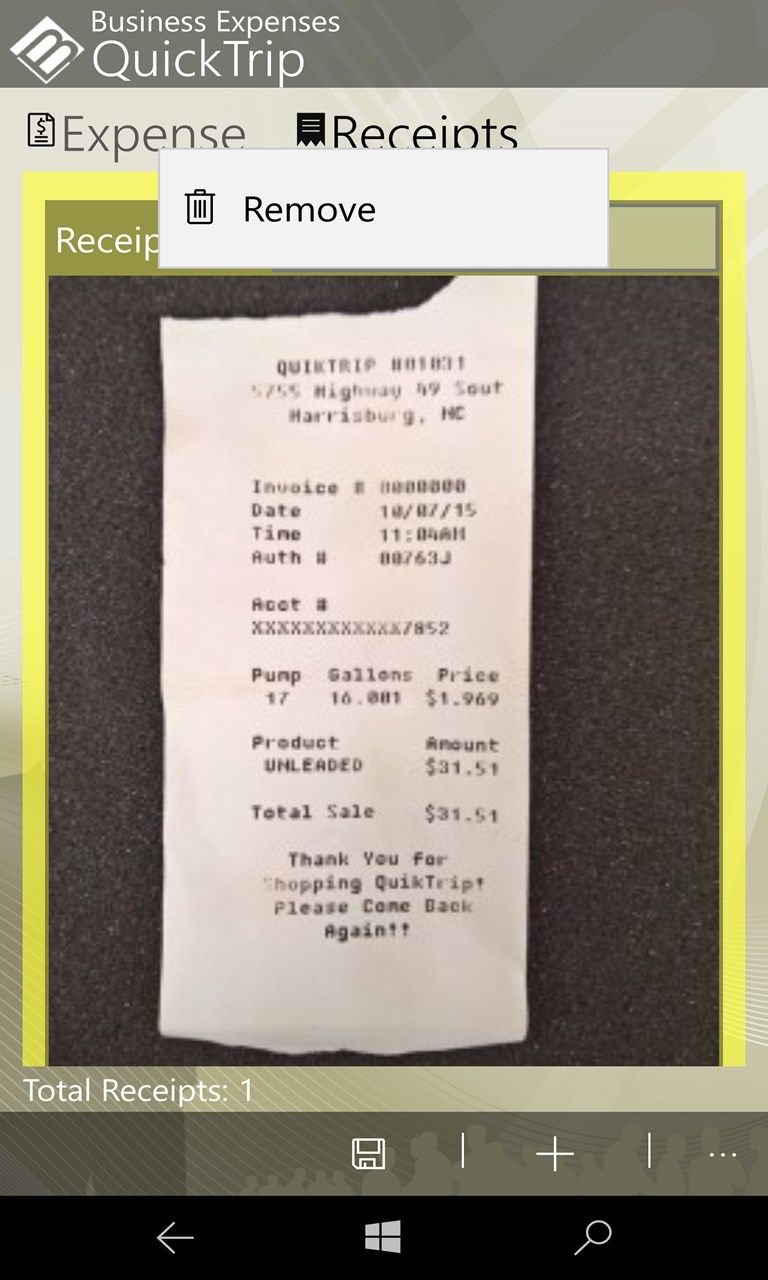
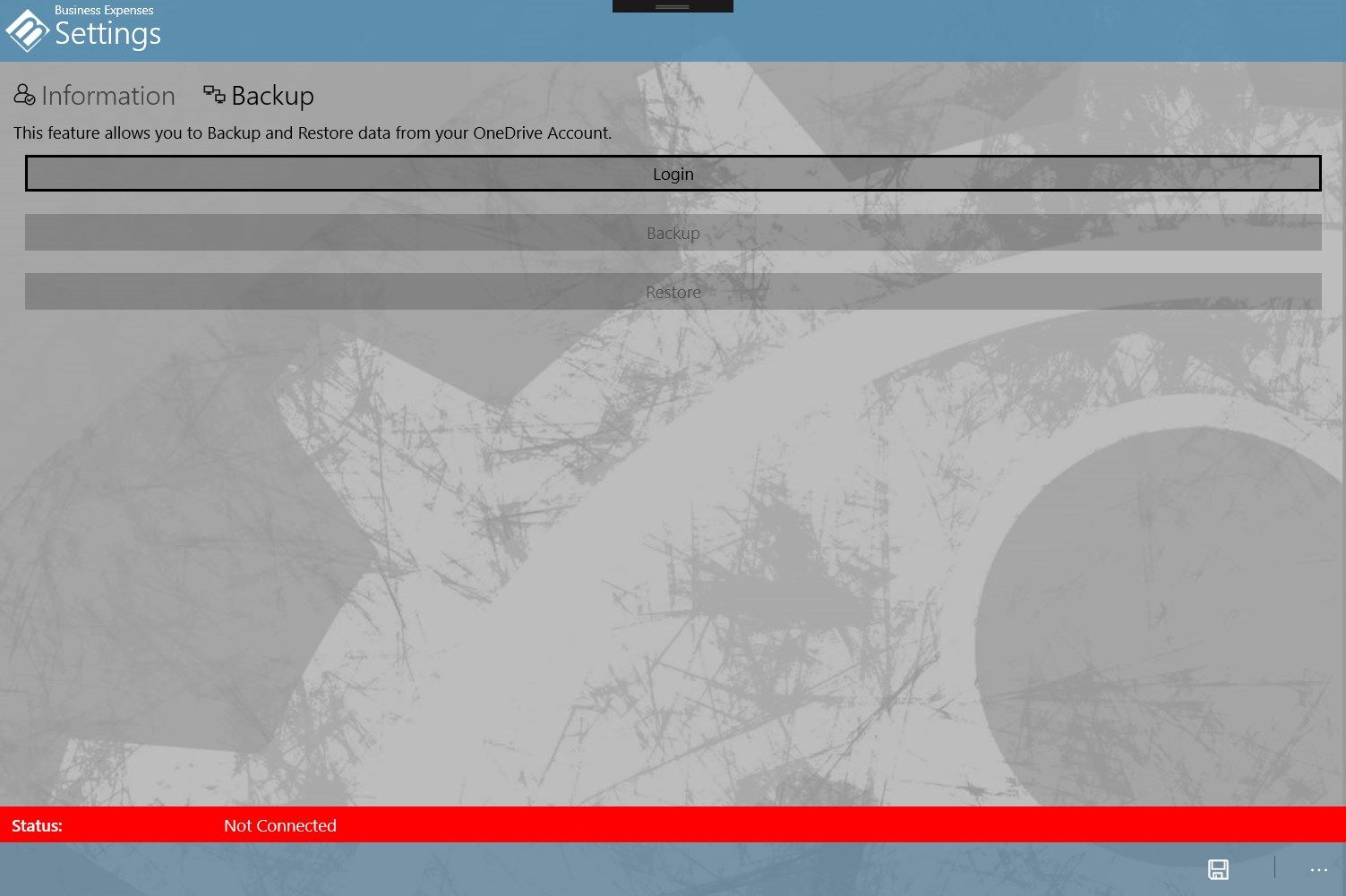
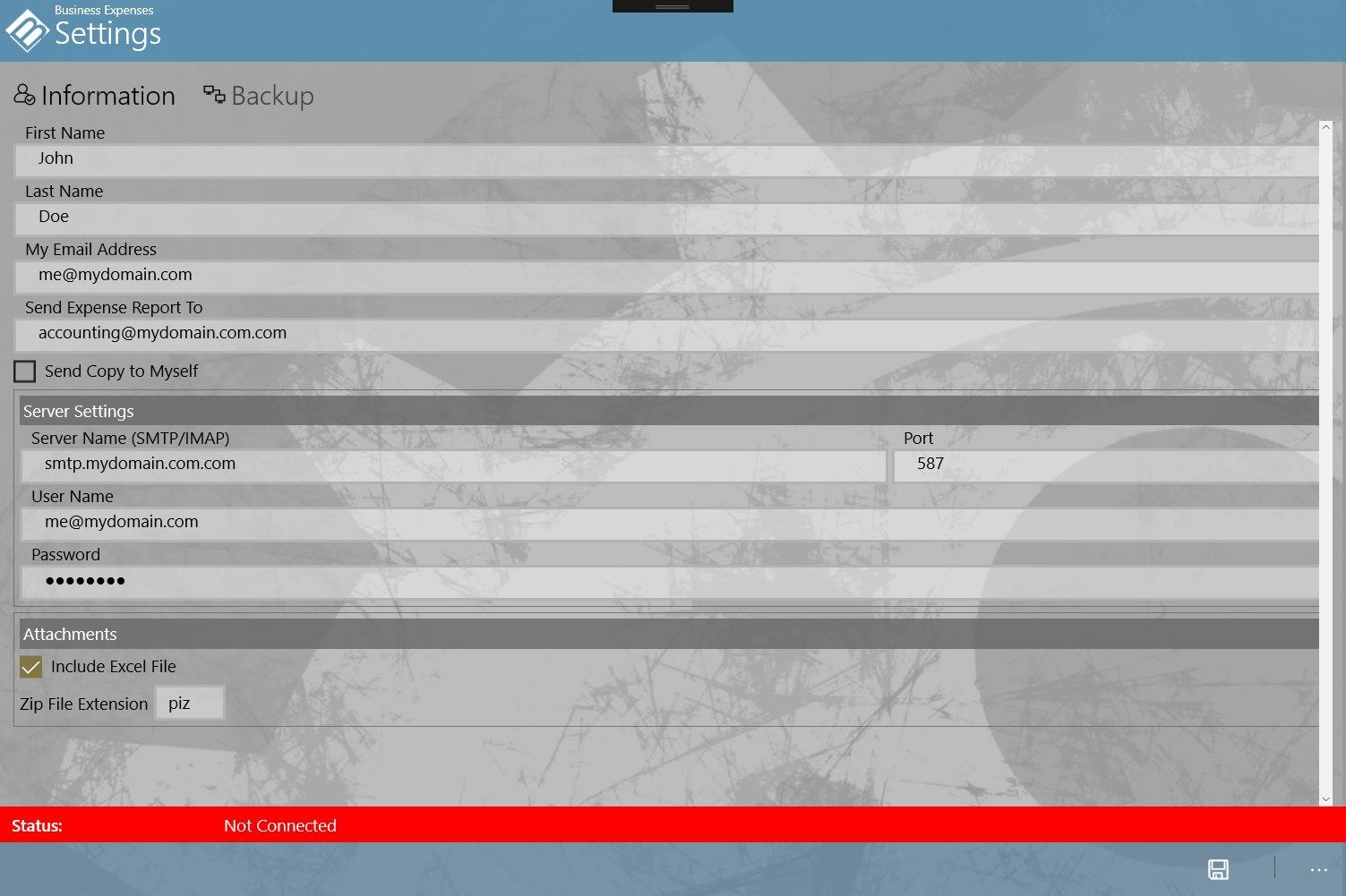
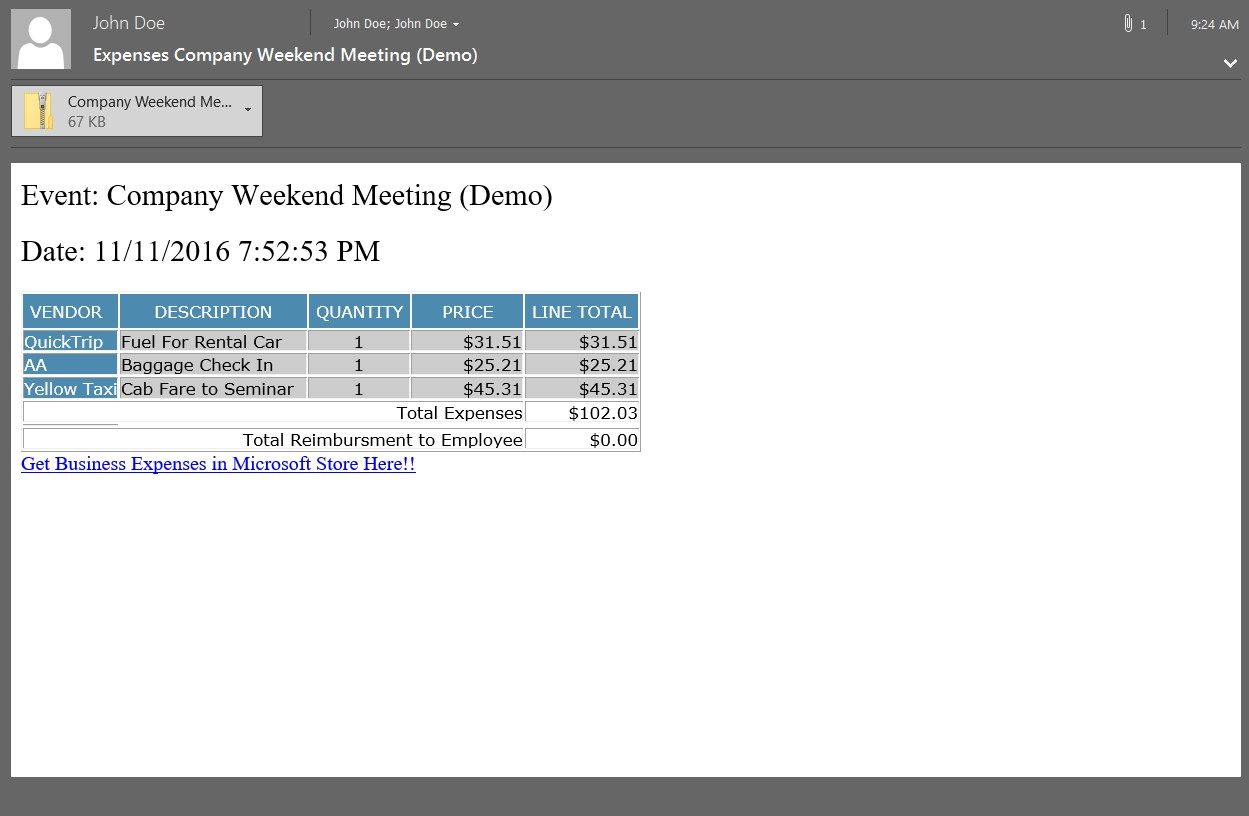
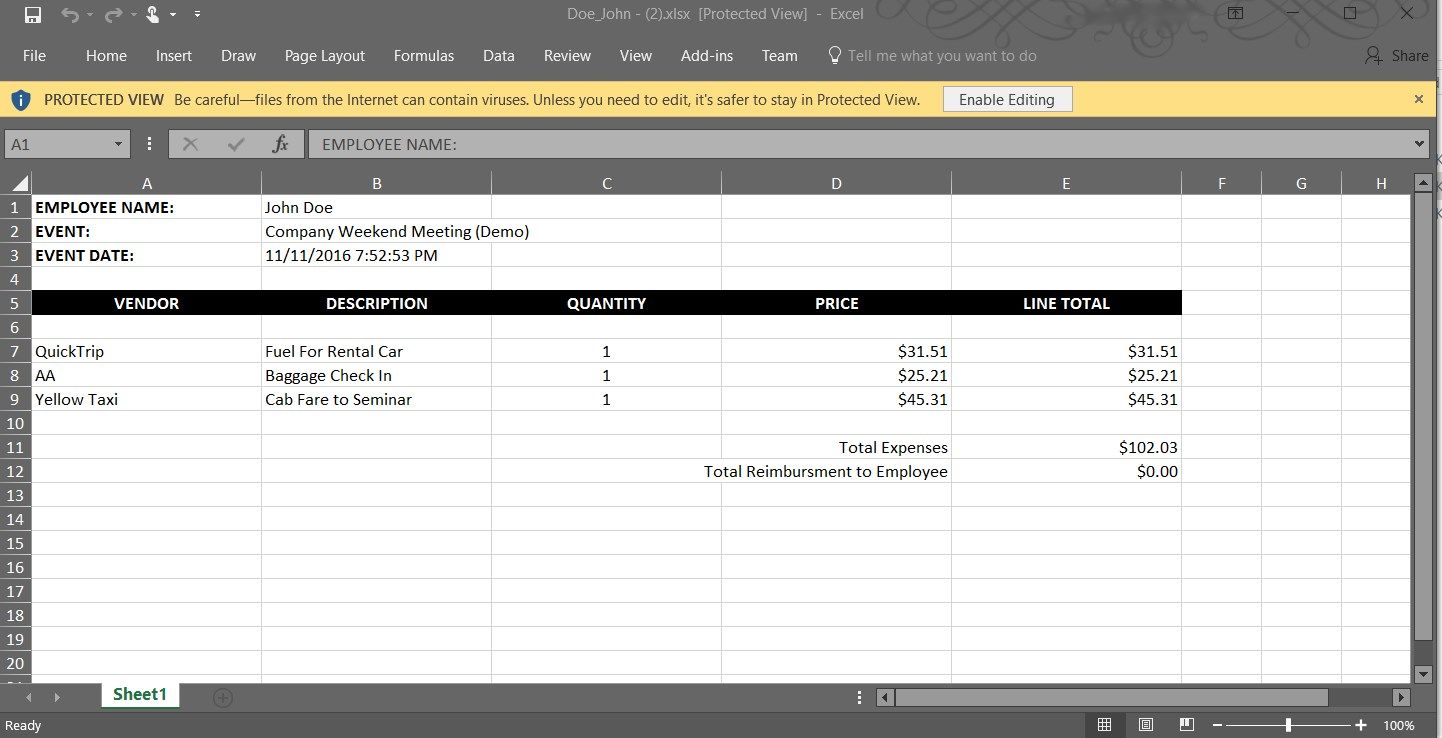
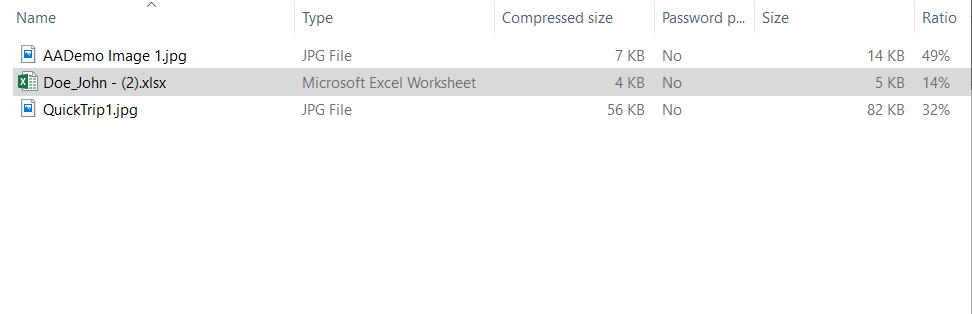
Description
Business Expenses allows you, as an employee, to track expenses for your job. All those receipts that you’re employer needs and their descriptions can easily be organized in this app. You can snap pictures of the receipts, enter their descriptions and with one tap, send them to the person responsible, thus expediting your reimbursement. It will create an email, attaching the receipts and an itemized Excel Sheet for your employer.
PLEASE BE AWARE THAT THE TRIAL LASTS FOR 7 DAYS ONLY AND WILL NOT RUN THEREAFTER. IF YOU INTEND TO PURCHASE PRODUCT, BACKUP YOU DATA IN SETTINGS PRIOR TO 7 DAY EXPIRATION. YOU MUST UN-INSTALL THE TRIAL AND RE DOWNLOAD IT AFTER YOU PURCHASE IT.
-
Capture Receipt Images that are organized with expenses.
Product ID:
9NBLGGH43NCV
Release date:
2016-11-29
Last update:
2022-03-12
