
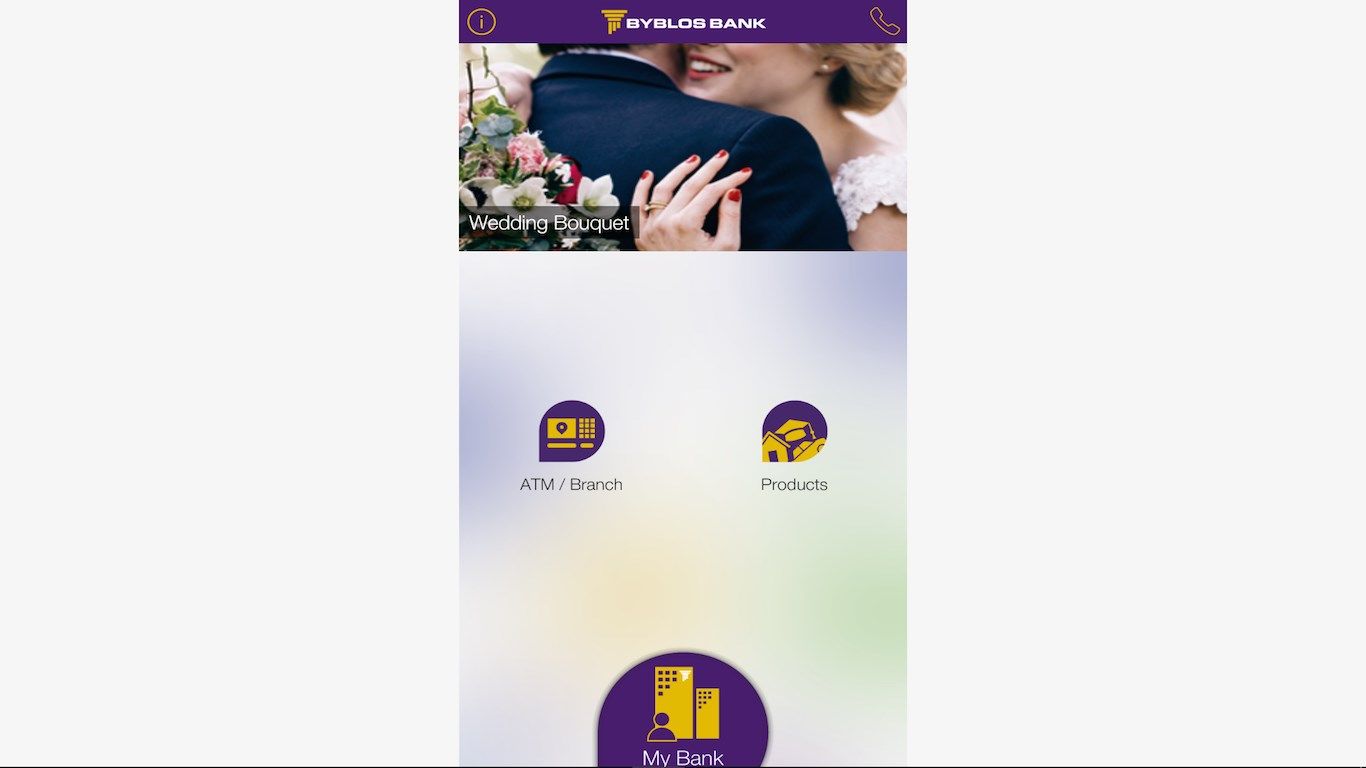
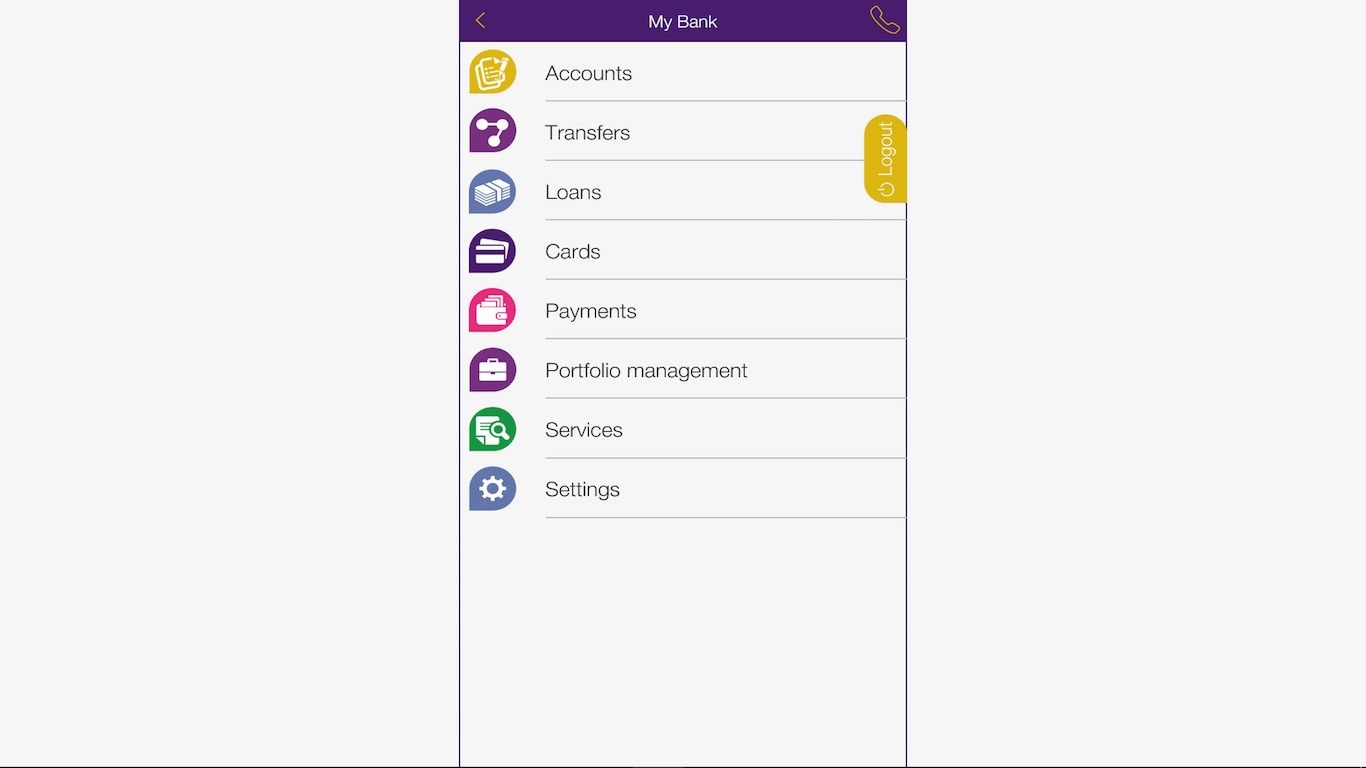
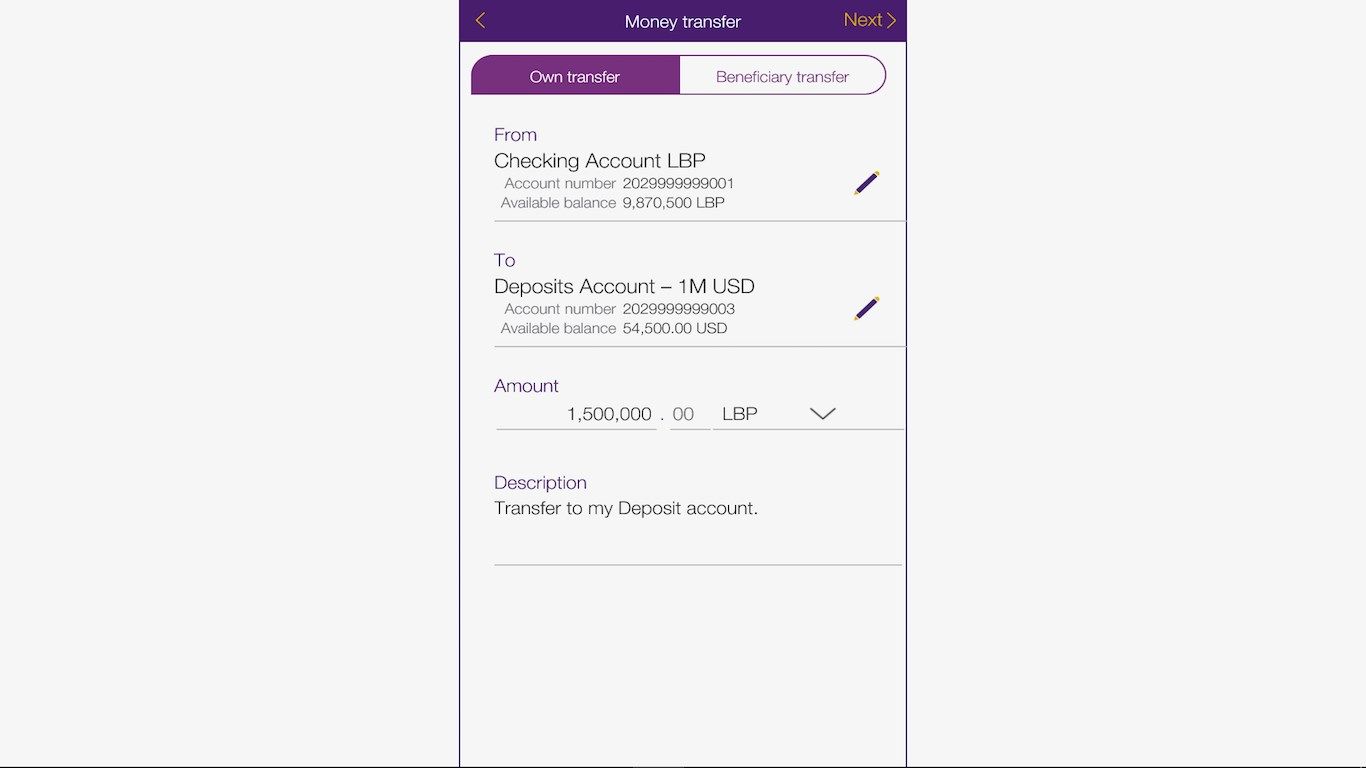
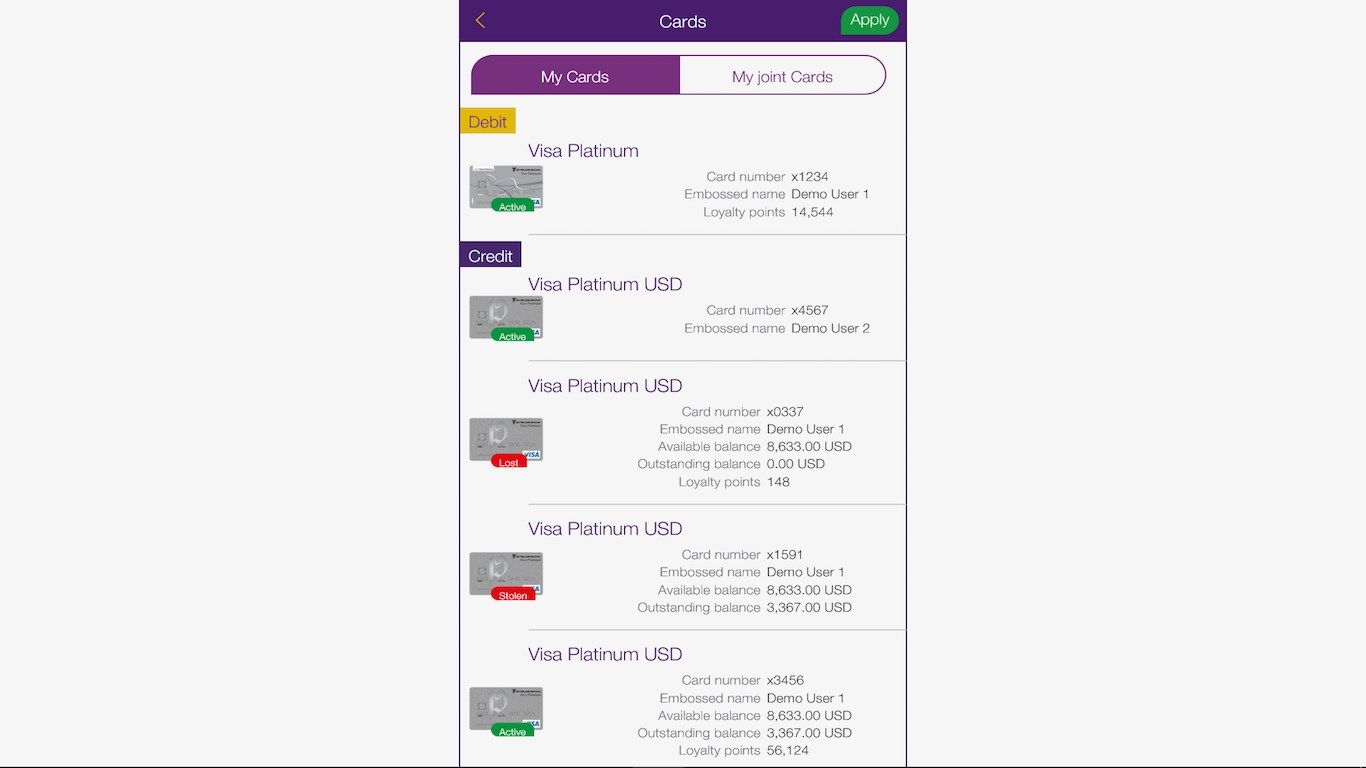
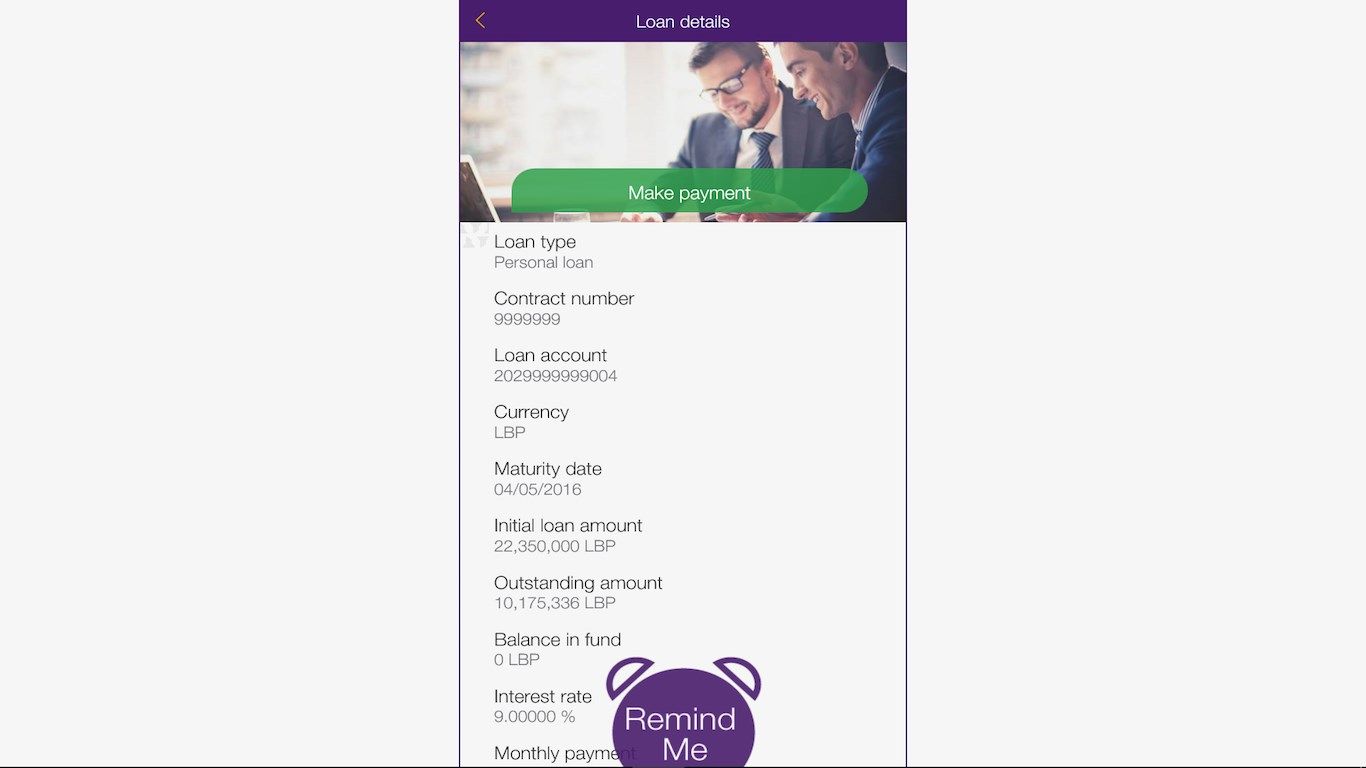
Description
Byblos Bank’s Mobile Banking application keeps you in control of your finances from anywhere, anytime, by turning your smartphone into a secure banking tool.
Advantages
•Security: Bank with confidence, safe in the knowledge that all of your information is fully protected.
•Efficiency: Check your account balances, manage your loans, and transfer funds between accounts, all with just a few clicks.
•Convenience: Get your banking operations done free of charge, 24/7, anywhere you go, by using your smartphone.
•Easy access: Best of all, Byblos Bank is the first bank in Lebanon to let its customers activate Mobile Banking without the hassle of visiting their branch. Just register and choose your own username and password; all you need is your Byblos Bank debit card.
Features
Byblos Bank’s Mobile Banking application allows you to conduct a variety of daily banking transactions, including:
•Manage and view private and/or joint accounts
View all your account details, see up to two months of transaction history, and check the details of individual transactions.
•Transfer funds between your private and/or joint accounts
Perform real-time transfers; make same- or cross-currency transfers between LBP and USD.
•View private and/or joint cards and settle additional credit card payments
Monitor your card spending and available balance, review credit and charge card transactions histories, check transaction details, and make additional credit card payments. You can also review your pending debit card transactions.
•View private and/or joint loans and settle loan or bill payments
View your loan details, outstanding amounts and your next payment dates; track the number of your remaining payments, and settle your bills.
•Check your Akram Program Points/Miles
View your total Loyalty Point/Mile balance and track your points/miles per card
•Locate Byblos Bank ATMs, Smart ATMs® and branches
Find your nearest Byblos Bank ATM and get all contact details for any Byblos Bank branch
•Browse Byblos Bank products and current promotions
Apply for any Byblos Bank account, Bancassurance plan, card, or retail loan products and view Byblos Bank’s latest offerings or news
•Order checkbooks and submit various service requests
Contact Byblos Bank Customer Service by phone or email, or submit a request to stop lost cards, or to obtain specific or general information on the Bank’s products.
•Transfer funds between your private and/or joints accounts and to other Byblos Bank customers by adding beneficiary account number to your pre-defined transfer list.
Activation:
•Click on My Bank and choose to register
•Enter your primary debit card number, PIN code, and mobile number
•Enter the activation code sent to you by SMS
•Choose your username and password
•Choose your secret questions and answers
•Enjoy Byblos Bank Mobile Banking!
Note:
•Only retail clients holding a Byblos Bank debit card can activate the Mobile Banking application through their smartphones. If you require assistance, please call Byblos Bank Customer Service at +961 1 205050
