

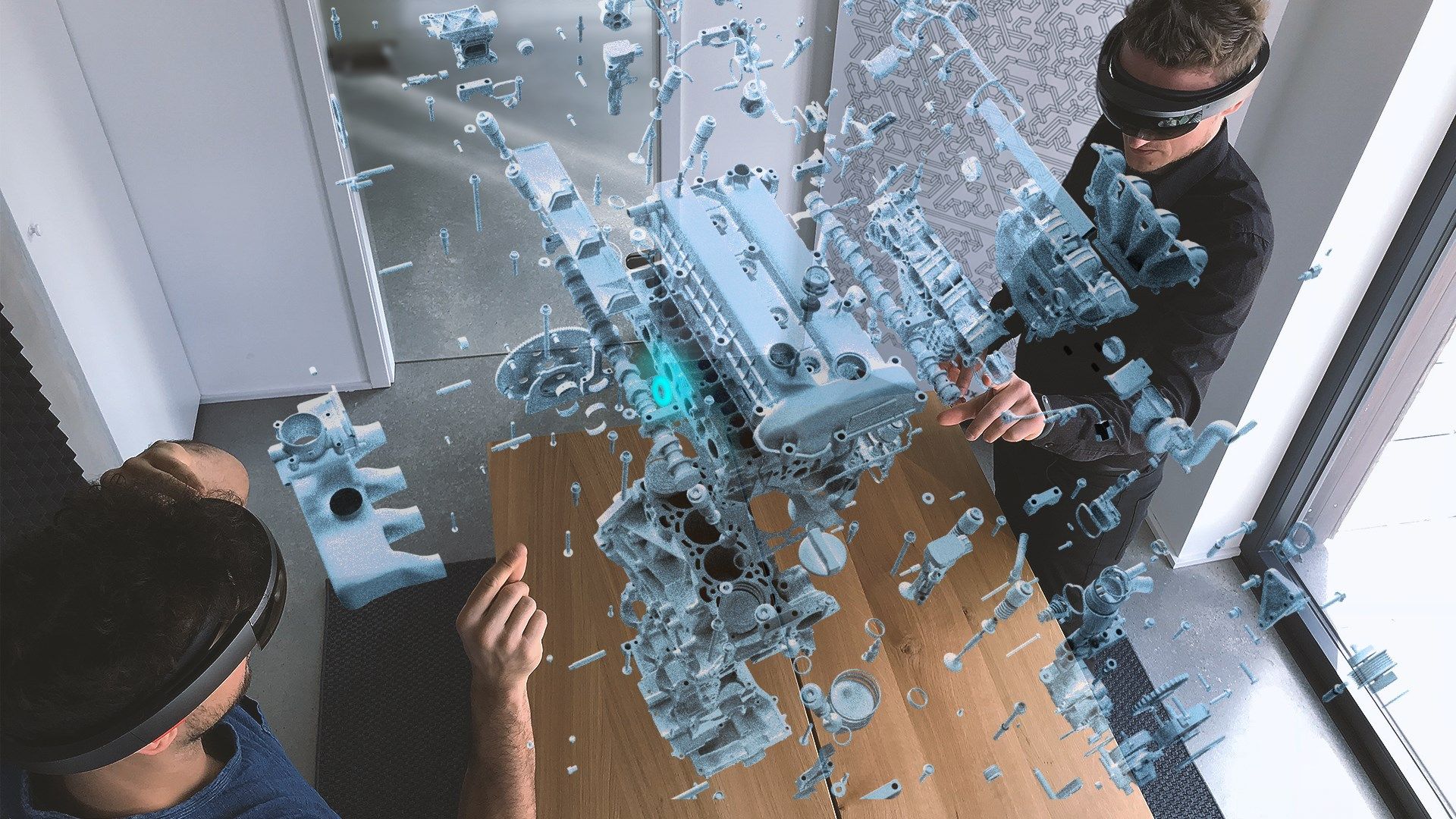
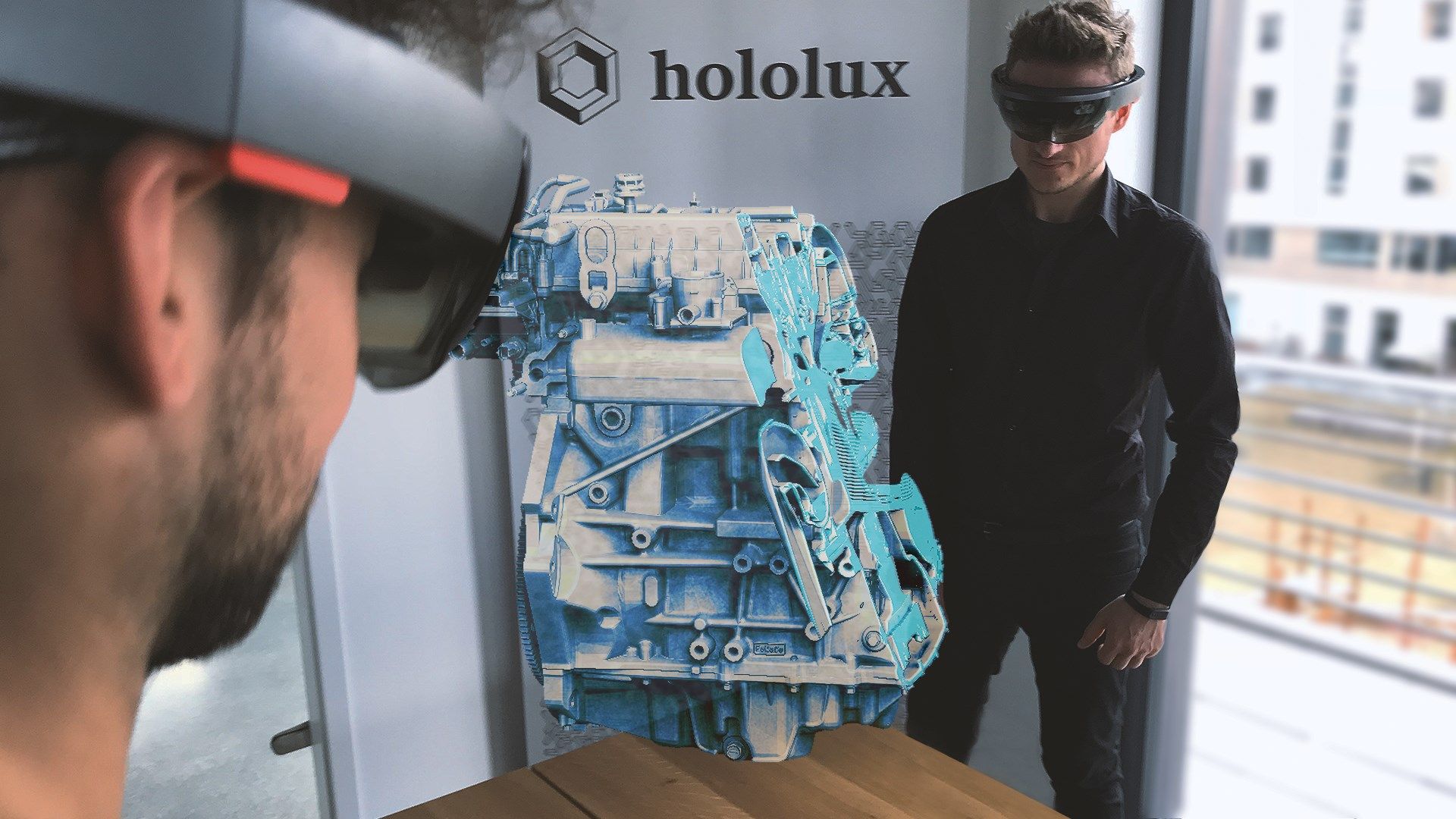
Description
The next generation of co-collaboration with Microsoft HoloLens and Mixed Reality is here.
CAD Explorer Preview is designed to be easy to use for everyone who wants to explore complex structured models in Windows Mixed Reality and/or the HoloLens within a Shared Experience. With a few clicks, you can convert your CAD data into 3D holograms, using Mixed Reality devices, and start collaborating on multiple platforms.
To start a session simply use the Demo-Mode or upload your personal CAD data. Find the setup-guide at http://www.cadexplorer.com/guide
Move, Rotate, Explode, Slice and Scale the holographic projected model in your Real-Life Environment with the HoloLens, or dive into a complete digital space in Mixed Reality to view and work on your data. You can easily adjust the projection with just one hand or make use of the ergonomic controller.
CAD Explorer’s primary design focus is optimized to enjoy a Shared Experience.
Collaborate on the data together in one room with two HoloLenses, or bring in more people from all over the world, wearing a Microsoft Mixed Reality Head-Mounted-Display (HMD). We support up to 16 users to be in the same experience at the same time.
What makes CAD Explorer Preview so convenient is its easy-to-use interface. Upload your FBX, OBJ, or STL files via our web interface and have it within your digital space in seconds. One of the main challenges and the most work-intensive process is the creation and reduction of the polygons for your CAD files which is required to turn your data into holograms. We developed a solution that does the heavy lifting for you and is even equipped with a healing feature to clean your meshes. Simply start a session and begin collaborating.
This Technical Preview will allow you to experience three pre-loaded Demo CAD-Model on your own. To give you an idea of our customizable capabilities we have added some extra functionalities. Get curious and dive right in!
Technical Preview Features:
♦ Create a HoloSpace to upload your own data, transforming it into a hologram
♦ Move, Rotate, Scale, Slice & Explode in real time
♦ Manipulate the model with your fingertips
♦ Automated Polygon Creation & Reduction
♦ Stable Single & Shared Experience
♦ Full Mixed Reality and HoloLens support
Please note:
This is a Technical Preview and still in development. To further improve this application we constantly roll-out updates with new features & fixes (app content might be subject to change). You can participate with your feedback to help us improve this application.
Are you interested in this app as a company? Do you want your data on your own and private server? Or do you need a branded venue in your digital space?
Get in touch: [email protected]
Any trouble? Please don’t hesitate to contact us: [email protected]
-
Single & Shared Experience with fully immersive 3D-Model Hologram
-
Real-World environment Hologram interaction
-
"Feel" the Hologram via Gaze collision detection
-
Support for Mixed Reality Headsets
-
Offline Demo-Mode
-
Easy-To-Use Web Interface
-
Automated Polygon Reduction
-
Create HoloSpaces
