
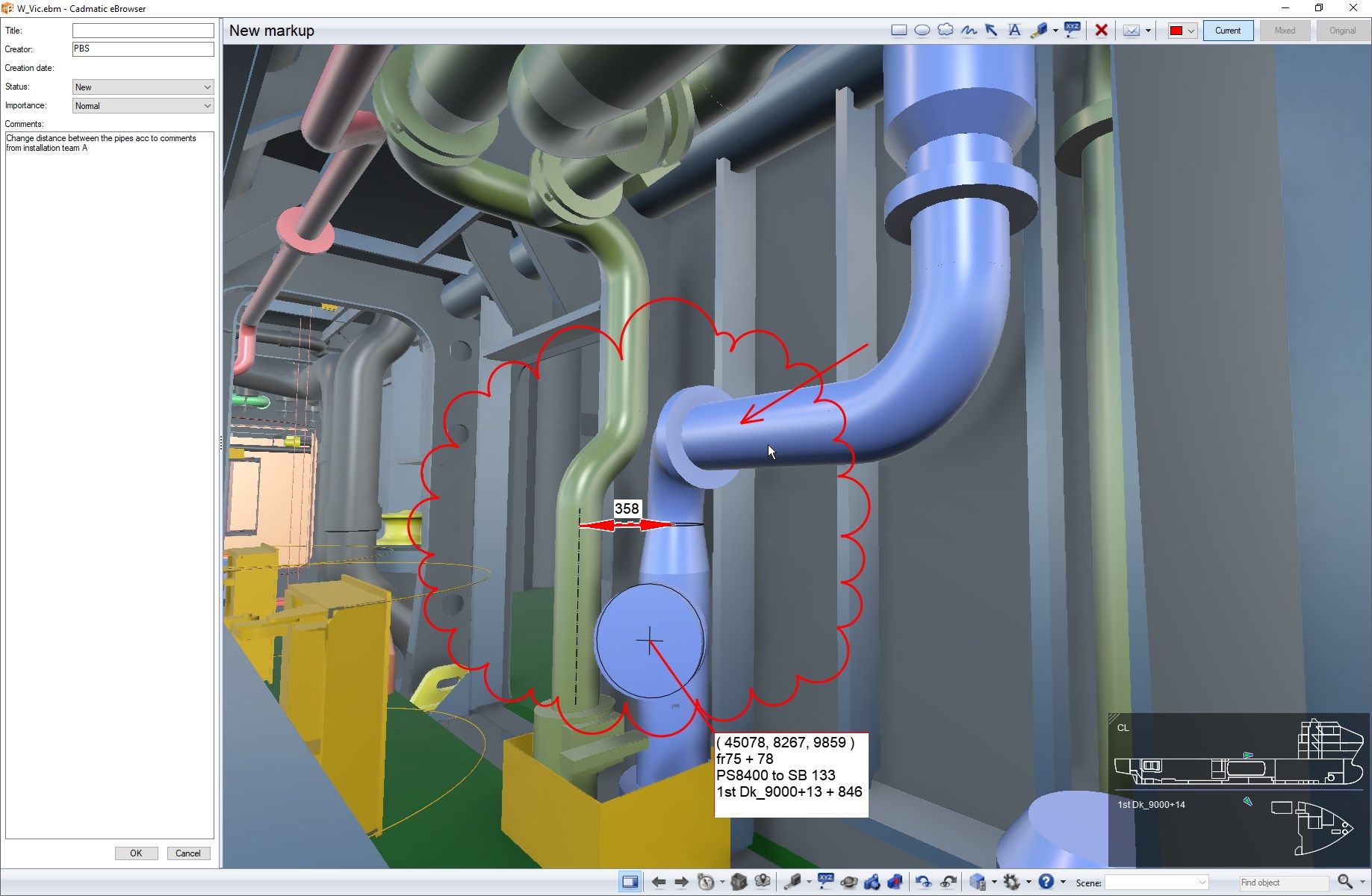
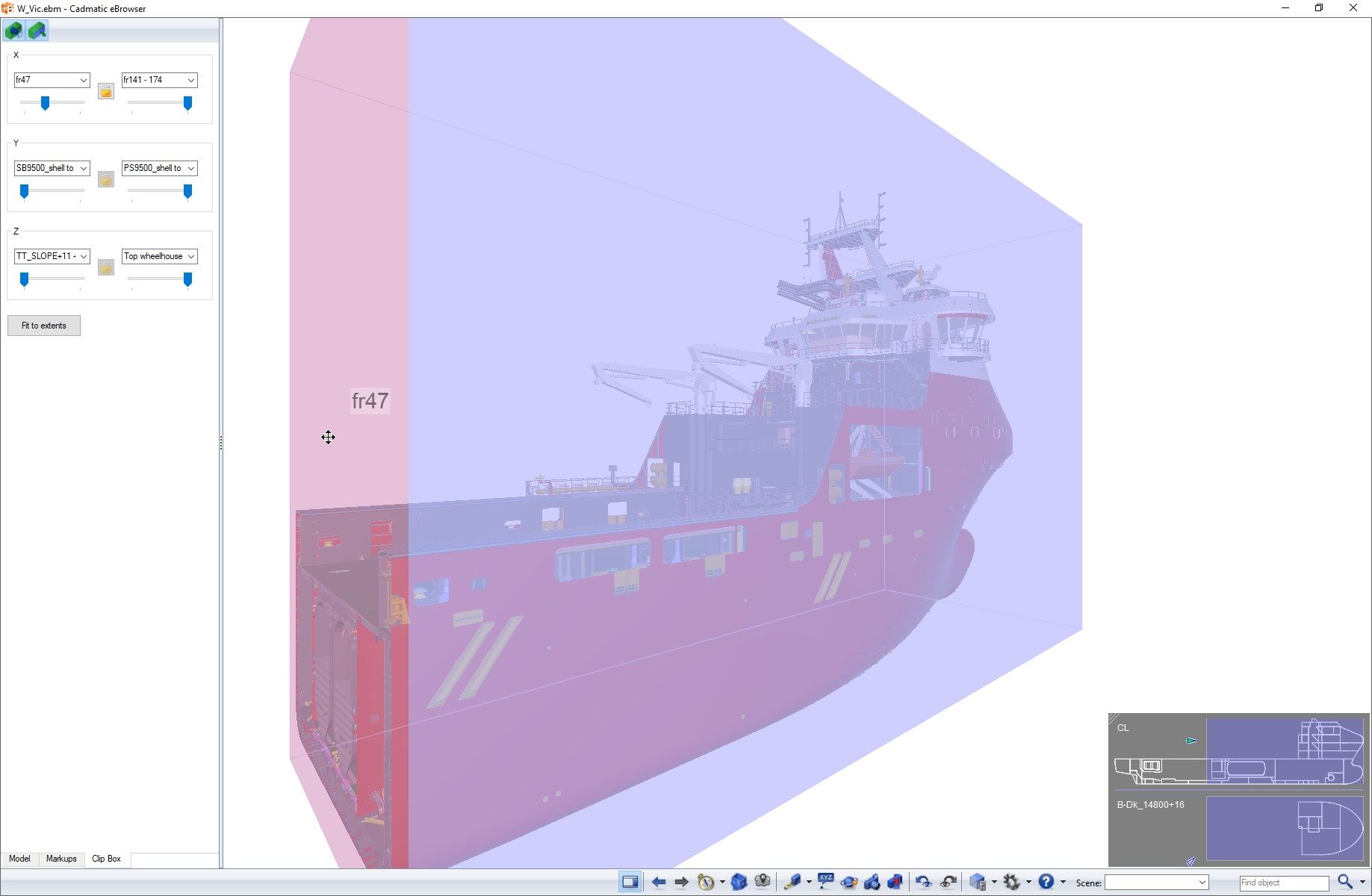
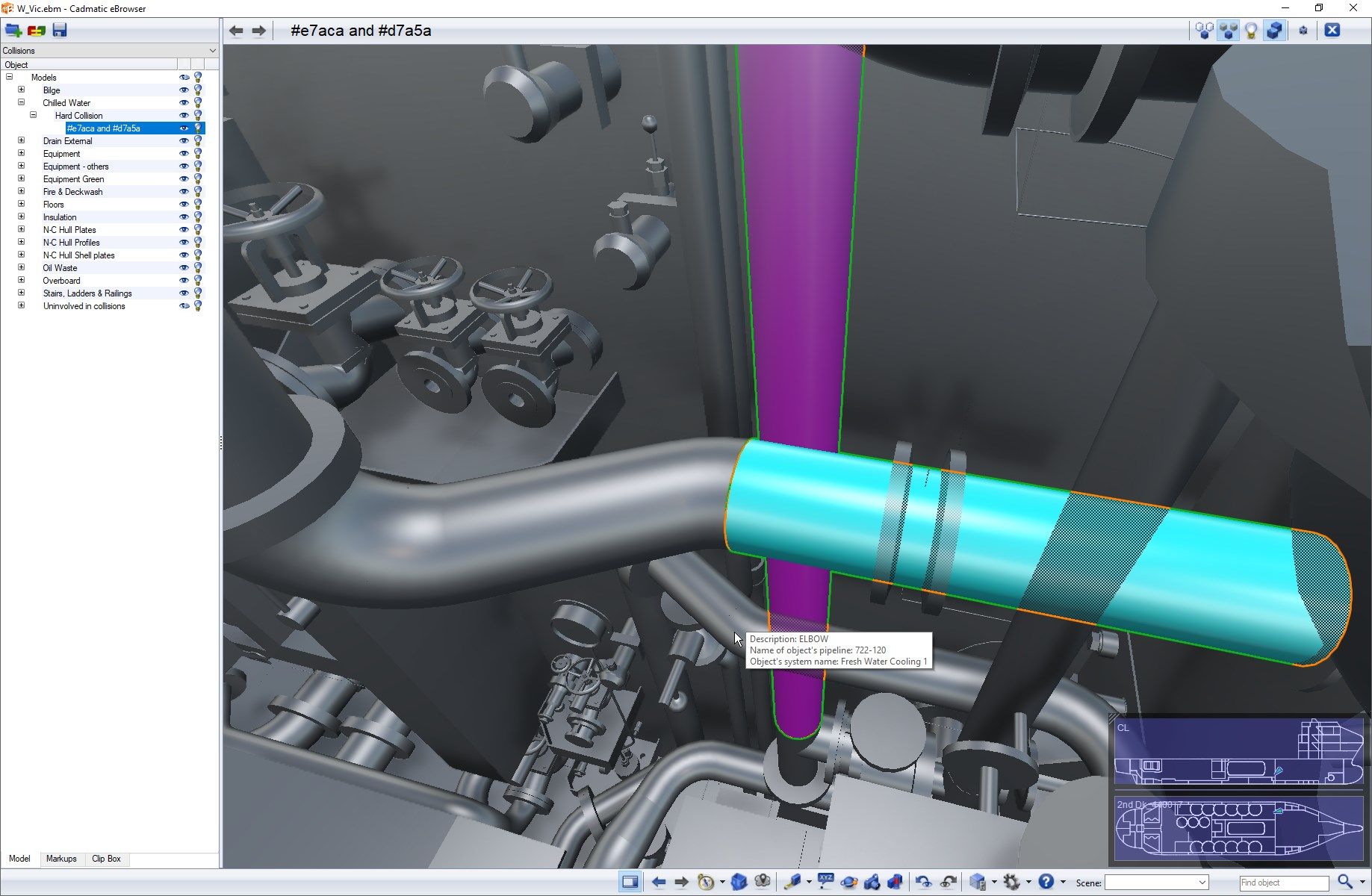
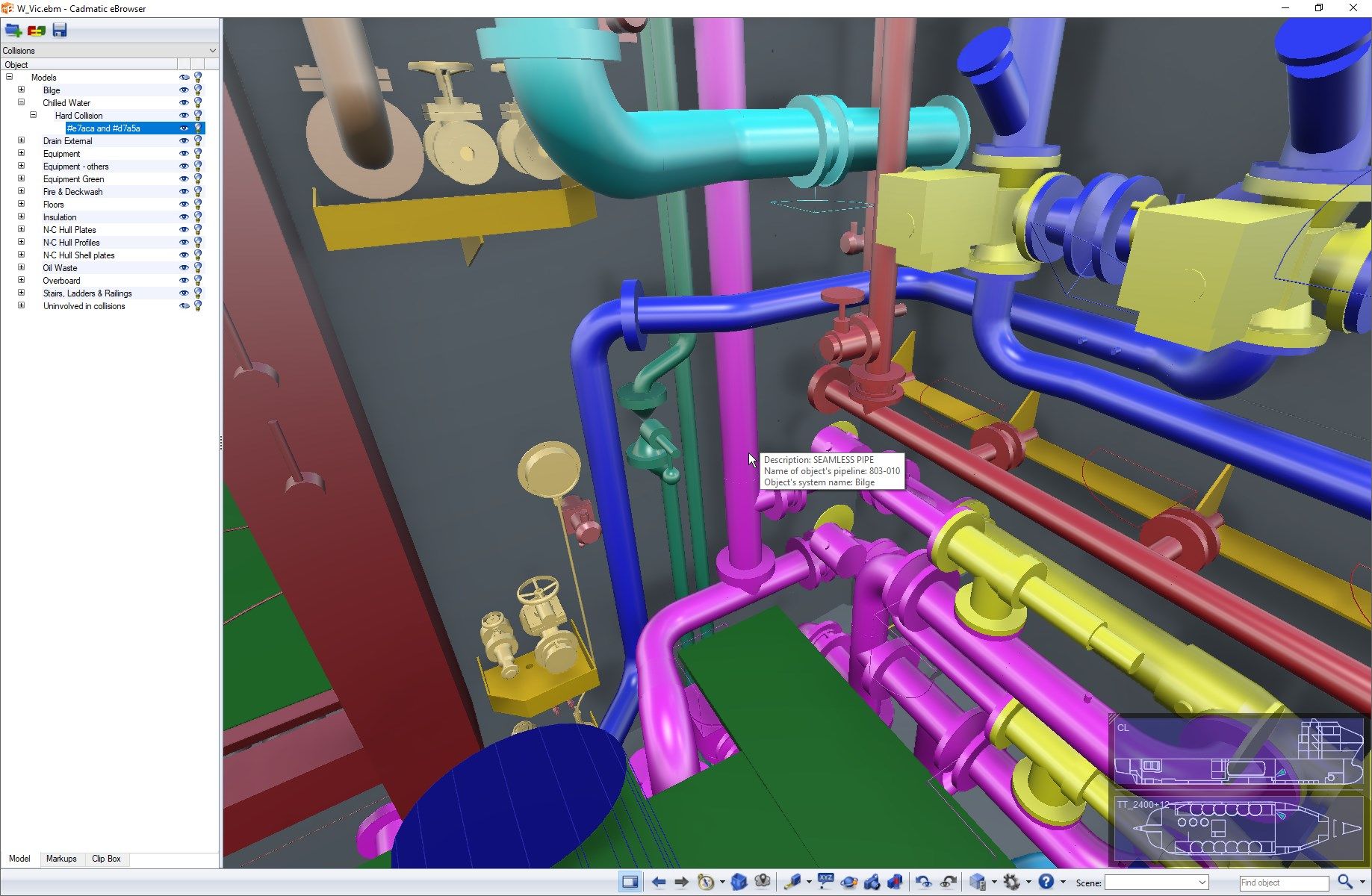
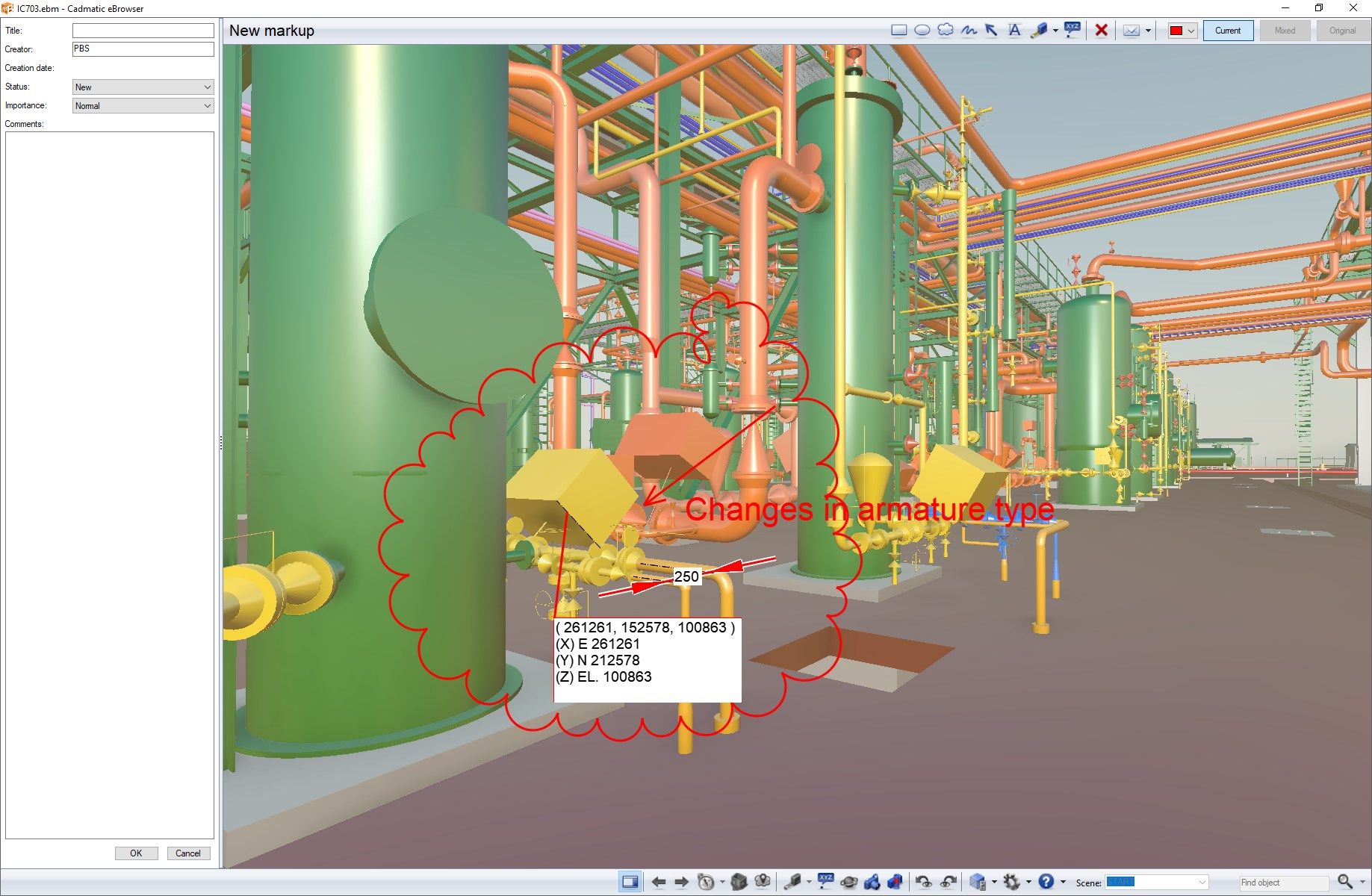
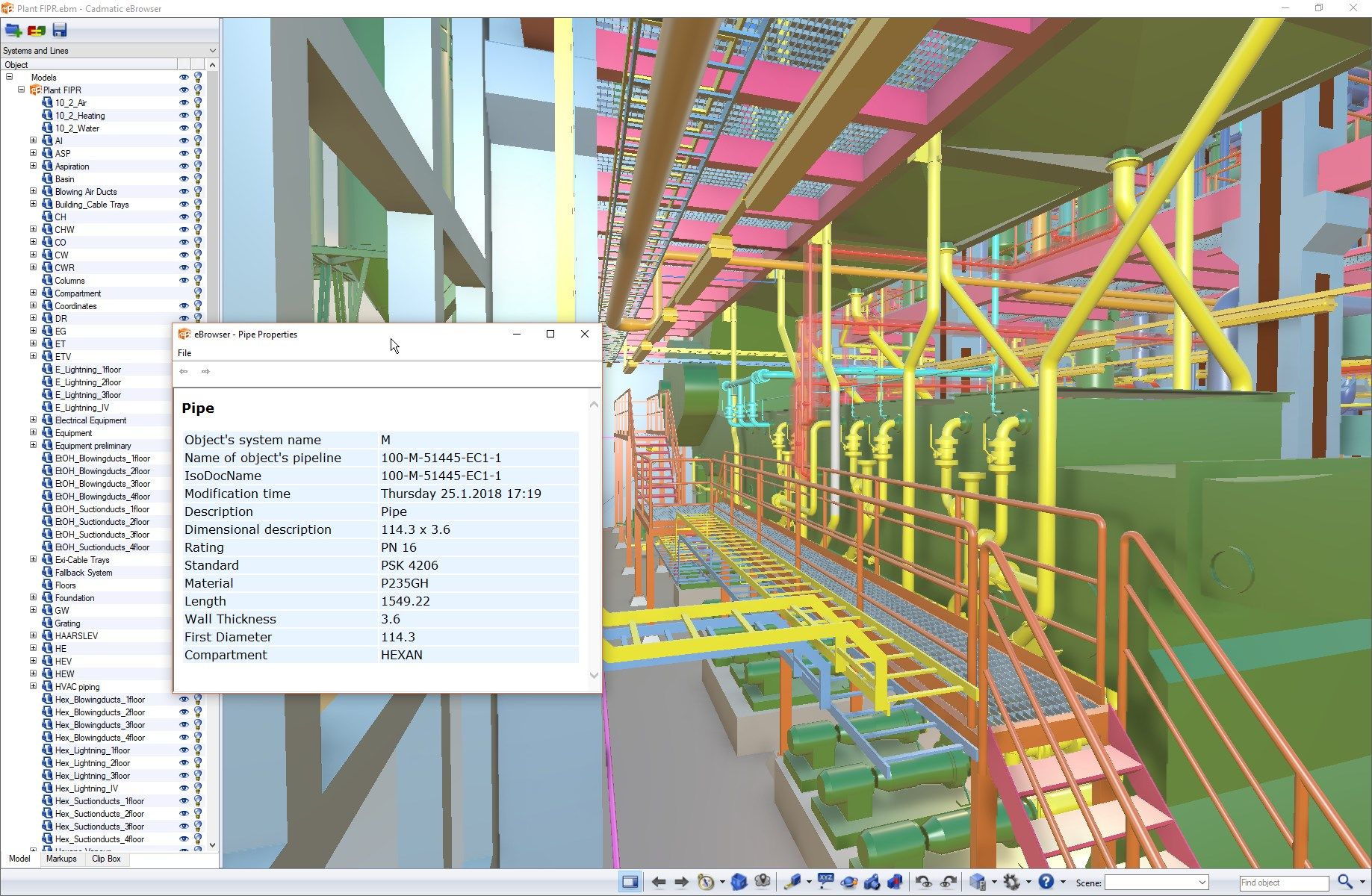
Description
Designers, engineers, subcontractors, and end clients can use a 3D model that allows easy project reviews, facilitated by the ability to walk around the design project virtually and access all data. The use of smart visualization techniques makes the 3D models very light.
The free version of the eBrowser lets you navigate in the 3D model and covers basic functionality. A paid subscription unlocks the full functionality. You can download example models for a ship or industrial plant form www.cadmatic.com.
Key features:
• Stand-alone browser with support for multiple file formats: EBM, EBMX (native CADMATIC formats), DWG, DFX, IFC, DGN, NWD
• Possibility to merge and compare 3D models, including metadata and clash check, from different formats and sources and subset parts of models
• The collision detector inside eBrowser enables users to gain more in-depth insight into the 3D model, combine 3D models from different sources, and check consistency between disciplines.
• Option to upload point clouds with photorealistic panoramic views to compare design models with existing structures
• Efficient and straightforward navigation using 3D or model hierarchy, check all meta-data about any object with one click
• Control visibility, transparency, and color of objects
• Use markups for change management and discussions with other project partners
• Support for VR interface
-
Stand-alone browser with support for multiple file formats: EBM,EBMX (native CADMATIC formats), DWG, DXF, DGN, DWF,DWFx, IFC, IFCZip, NWD, NWC, PTX, E57
-
Possibility to merge and compare 3D models, including metadata and clash check, from different formats and sources and subset parts of models
-
Option to upload point clouds with photorealistic panoramic views to compare design models with existing structures
-
Efficient and straightforward navigation using 3D or model hierarchy, check all meta-data about any object with one click
-
Control visibility, transparency, and color of objects
-
Use markups for change management and discussions with other project partners
-
Support for VR interface
