
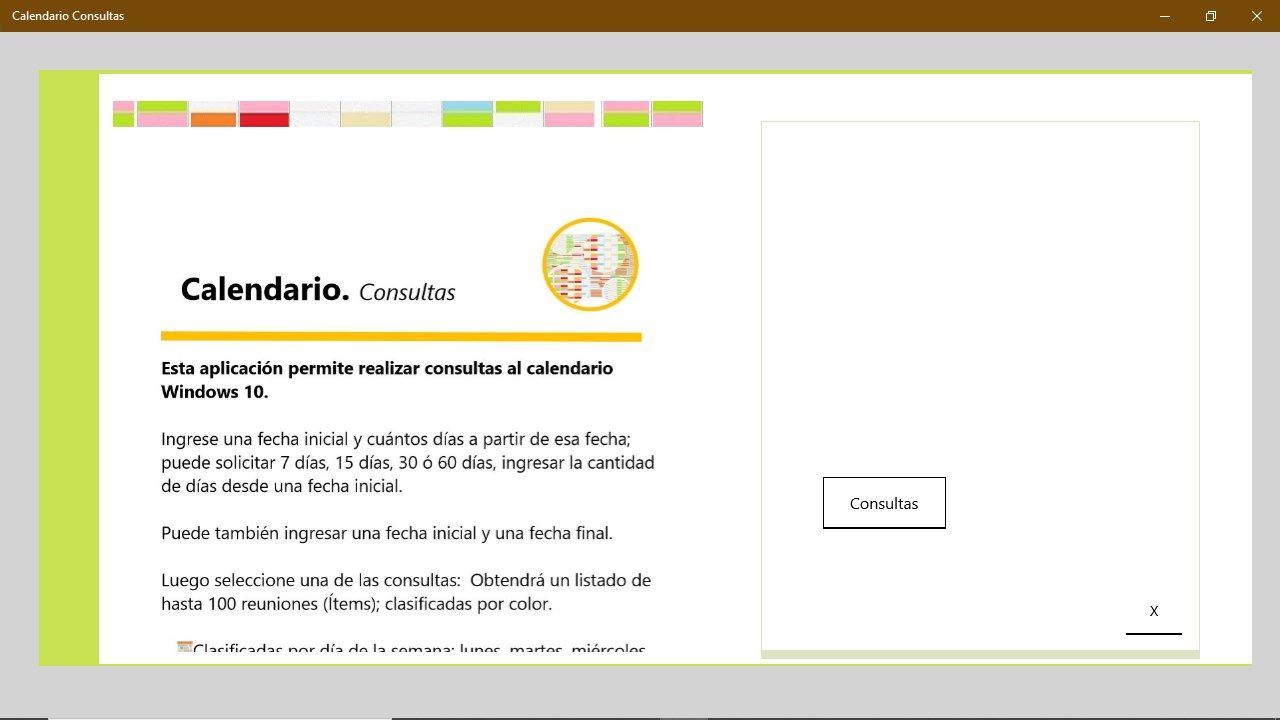
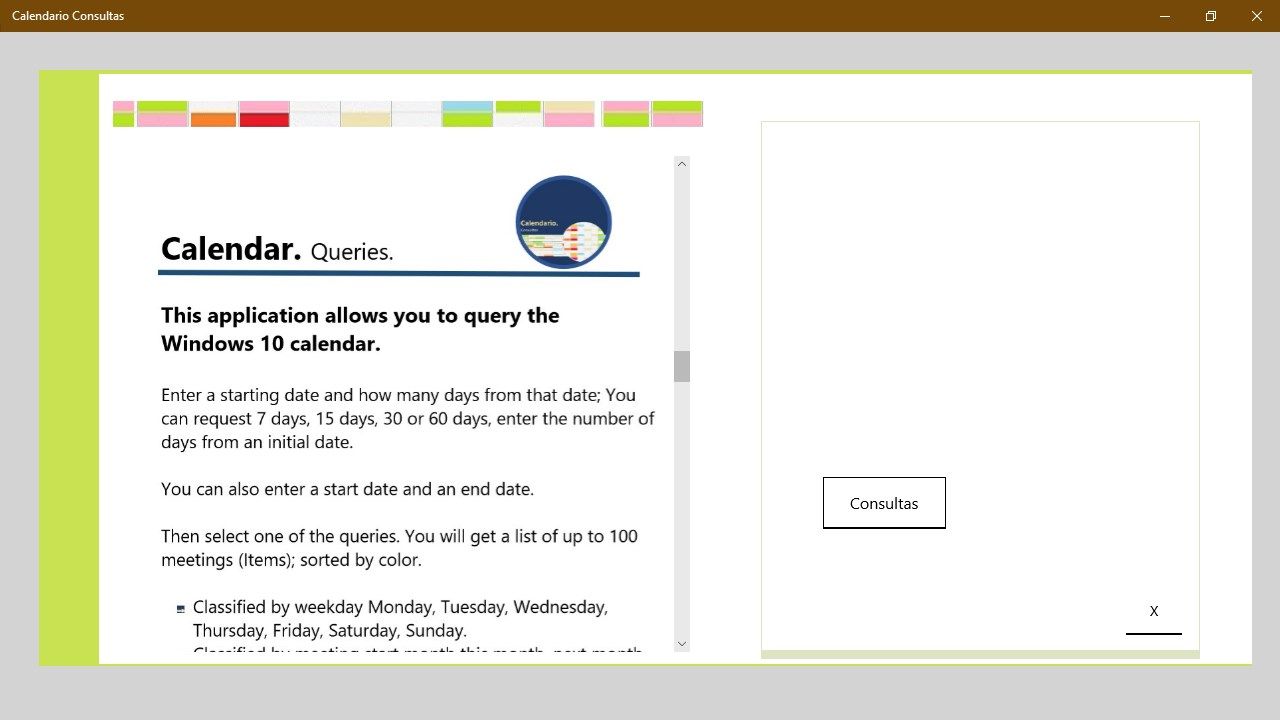
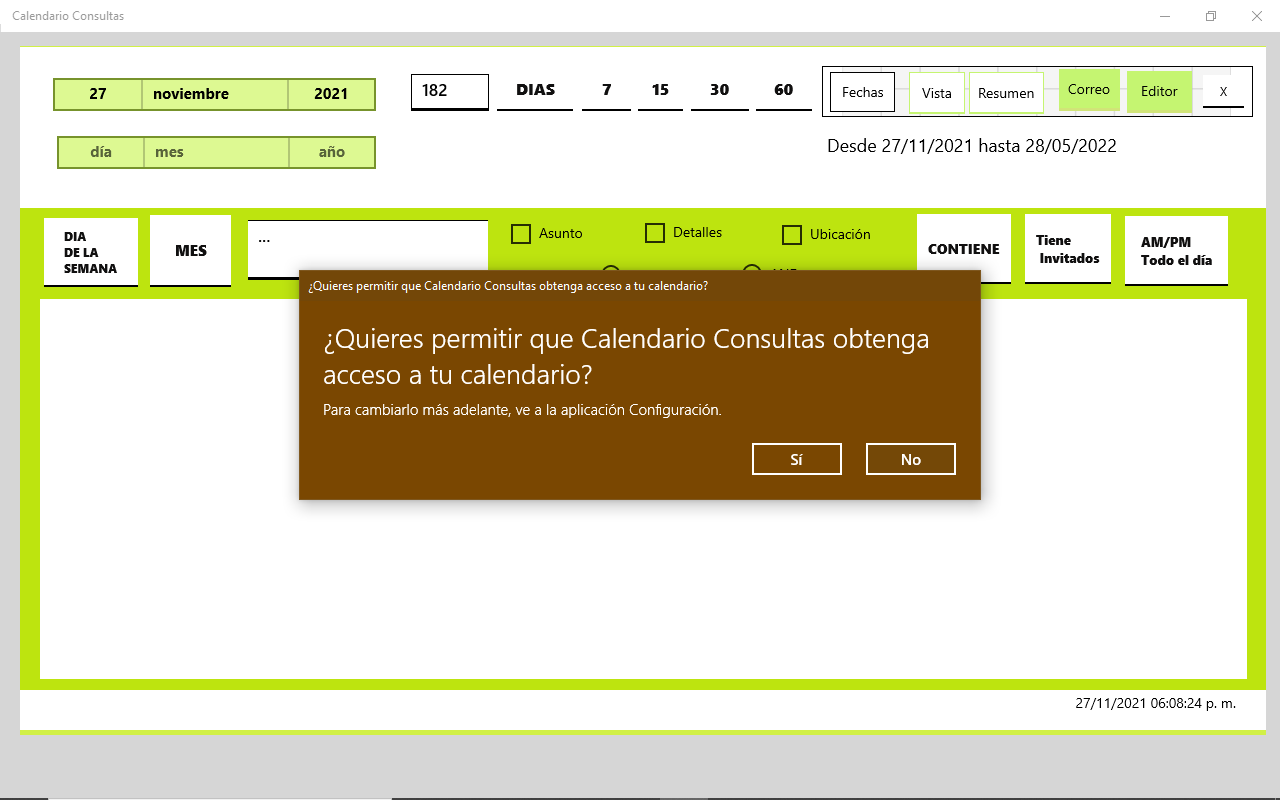
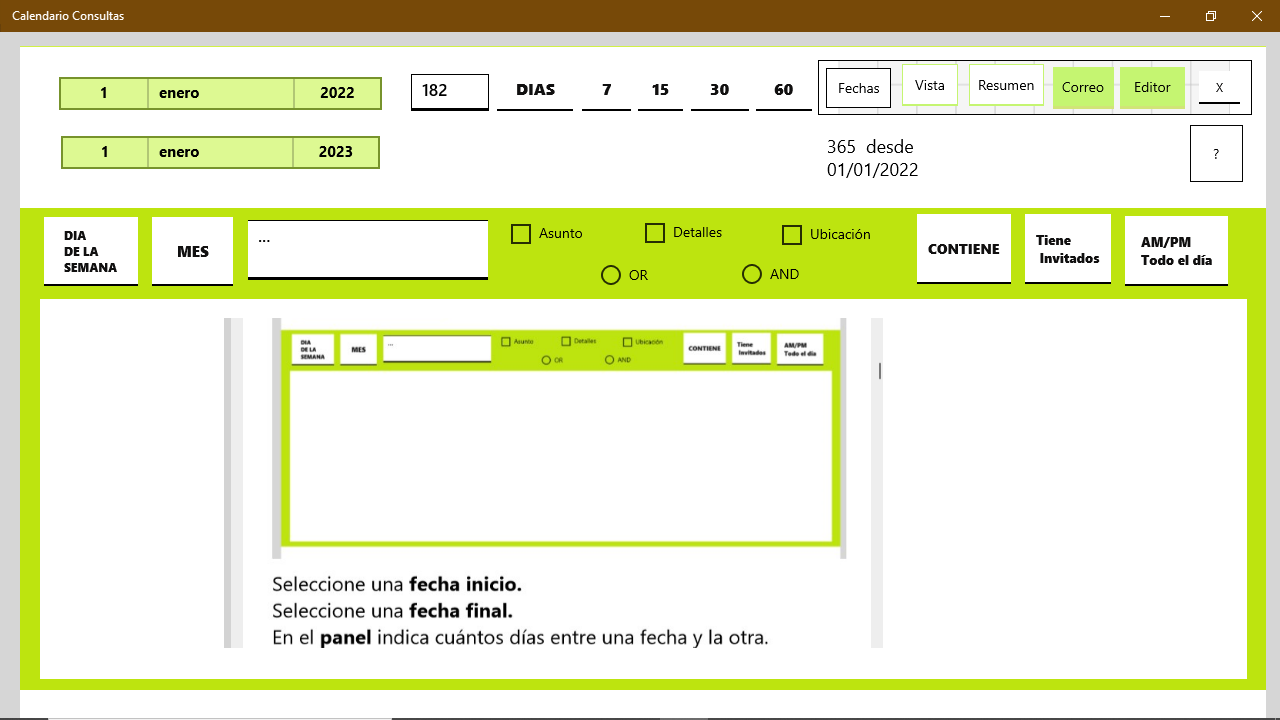
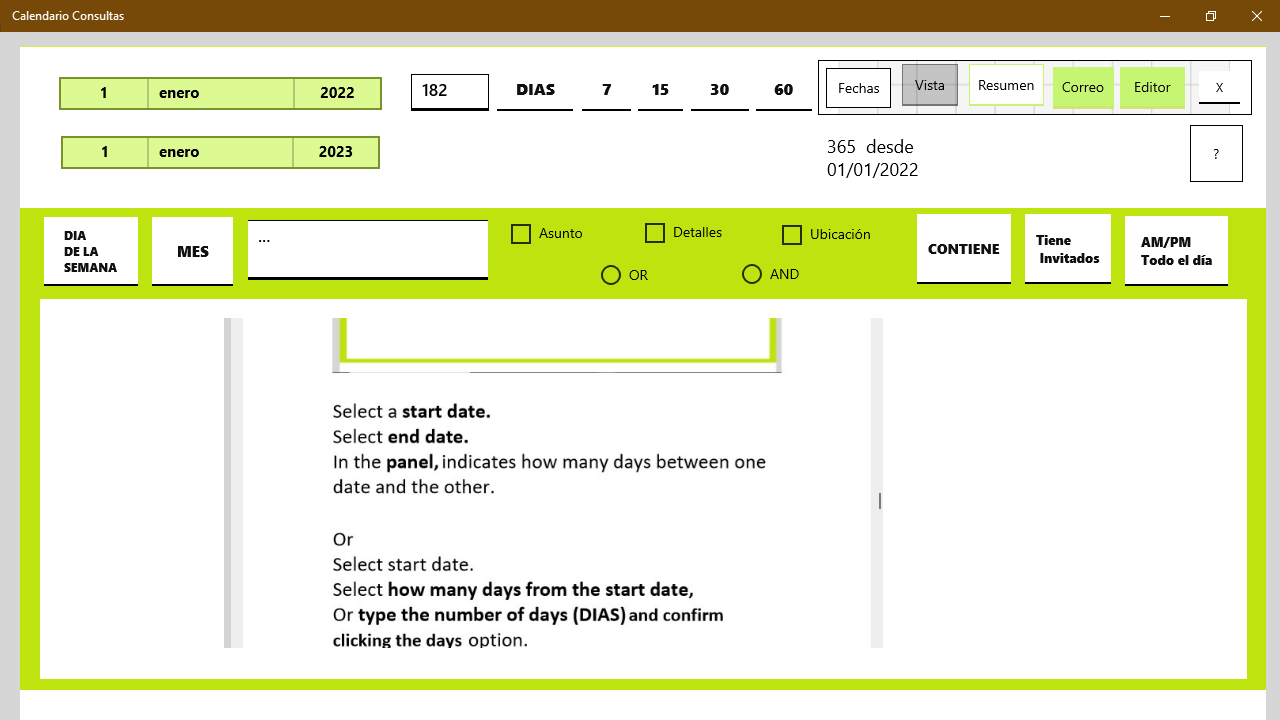
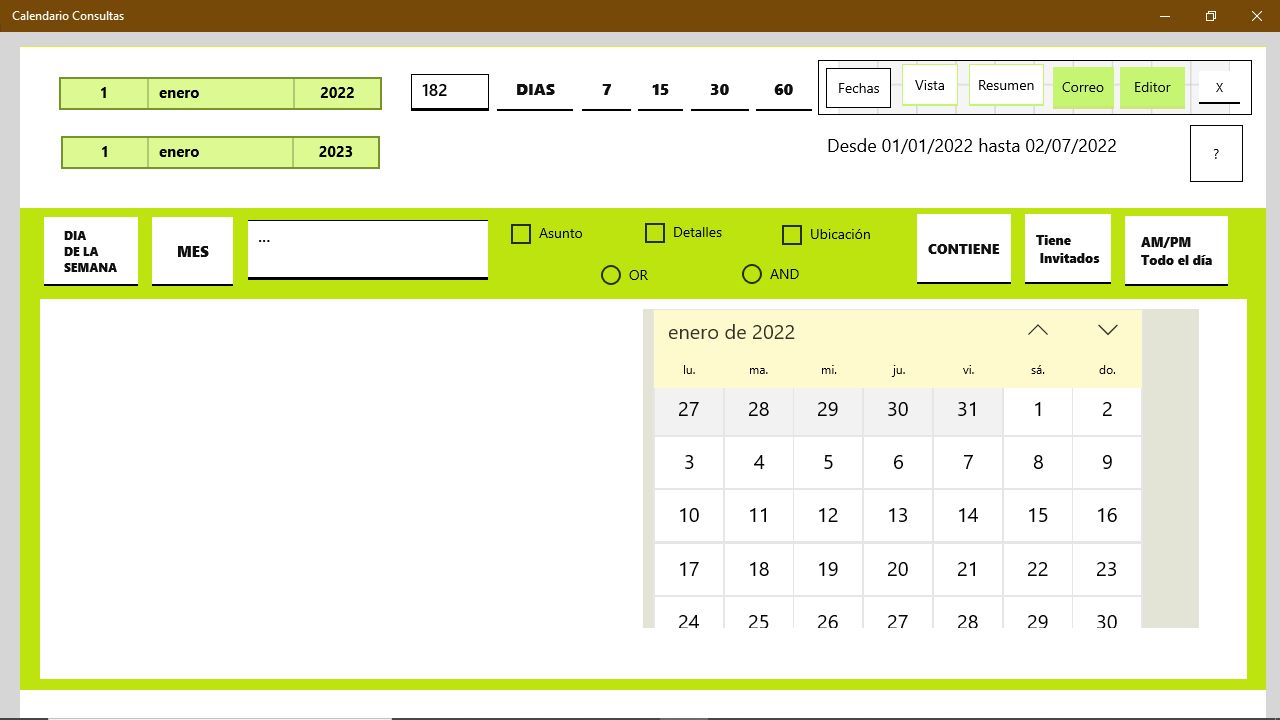
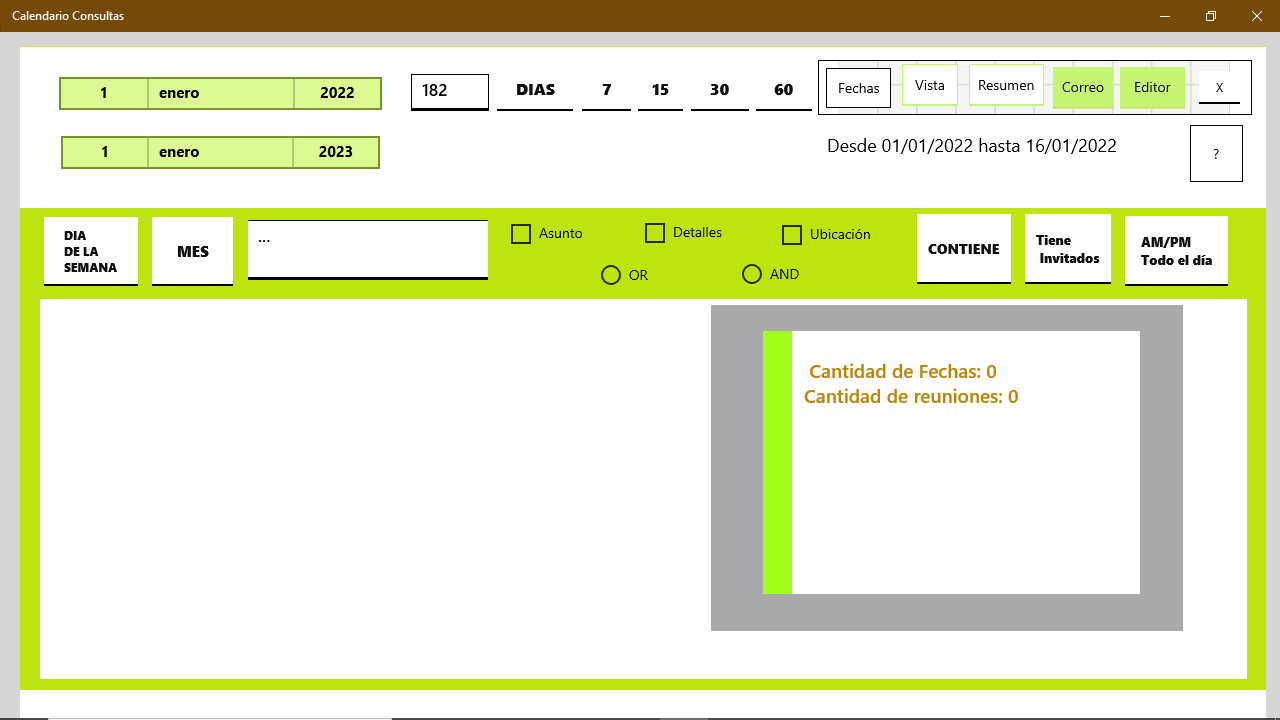
Description
Calendar. Queries.
This application allows you to query the Windows 10 calendar.
Enter a starting date and how many days from that date; You can request 7 days, 15 days, 30 or 60 days, enter the number of days from an initial date.
You can also enter a start date and an end date.
First day means “fron NOW”.
Then select one of the queries. You will get a list of up to 100 meetings (Items); sorted by color.
Sorted by weekday: Monday, Tuesday, Wednesday, Thursday, Friday, Saturday, Sunday.
Sorted by meeting start month: this month, next month, 2 months from now, 3 months, four months ahead.
Classified according to the content: in the subject, in the detail, in the location, in some of them, in all of them, in each of them.
Classified according to guests: more than 5 guests, less than 5 guests, or have no guests.
Classified according to a meeting: in the morning, in the afternoon; or all day: this is a holiday,
It always gets ALL the meetings between 2 dates (maximum 100) but it classifies with indicator color according to the query it performs.
Each query has a specific summary.
APART, you always get the complete list of dates and number of meetings that are in each one.
You can email from Windows 10; depending on the account you select, up to 10 meetings that include the detail.
If a query exceeds 10 meetings, use the editor where you can copy all the meetings that you select with the mouse.
The calendar view is a small calendar; which shows the number of meetings by date with colored indicators. The colors depend on the query you have made. This view is updated on every query.
After selecting a query, see the CALENDAR option the detail in color, which will be the same as the query.
Queries are
weekday.
months.
contains.
guests.
am, pm, holiday, all day.
This way you will be able to make a list of all the next year of the holidays that you have in your calendar.
You can with the settings enable or disable accounts Use the settings in Windows 10 to specify which accounts are included in the queries.
-
WINDOWS 10 Calendar
-
Queries
-
WINDOWS 10 Mail
-
EDITOR. COPY AND PASTE.
