Calendar Restore
Reviews:
9
Category:
Utilities & tools
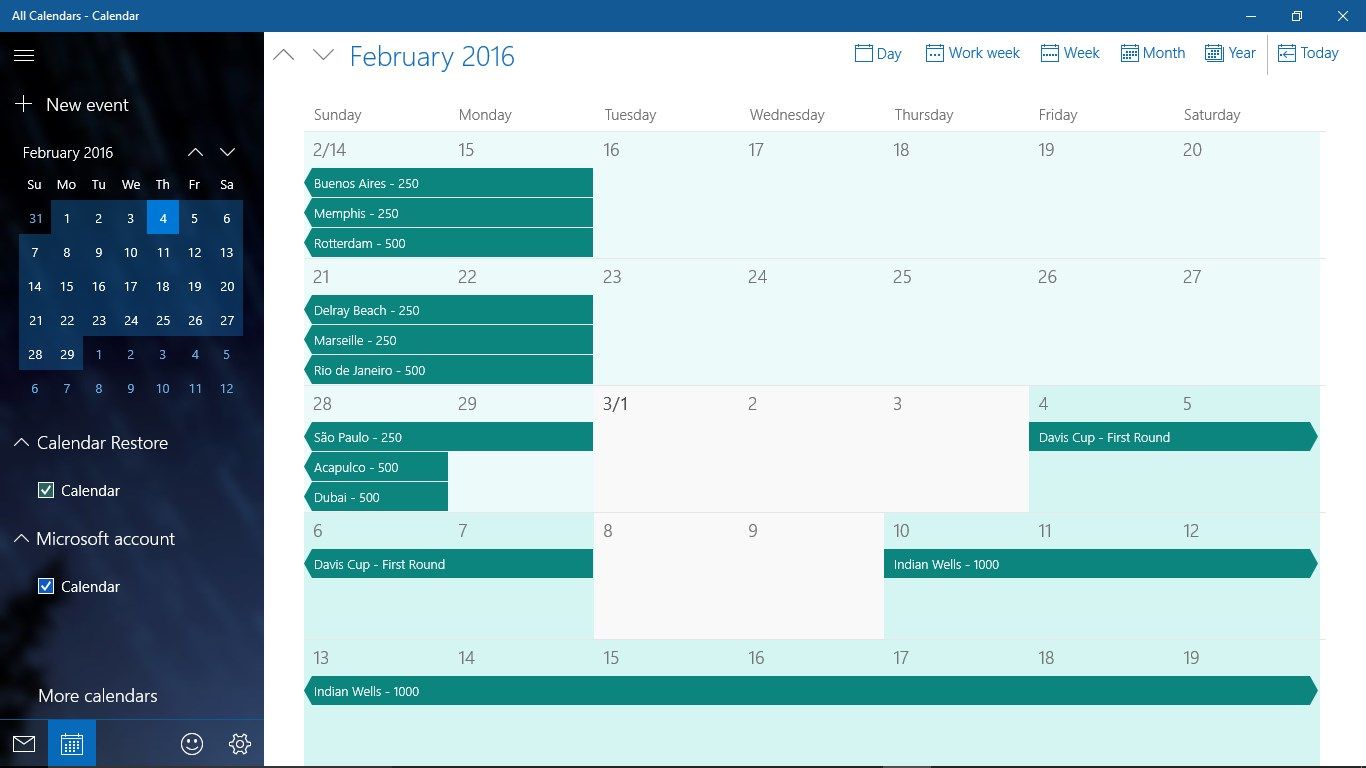
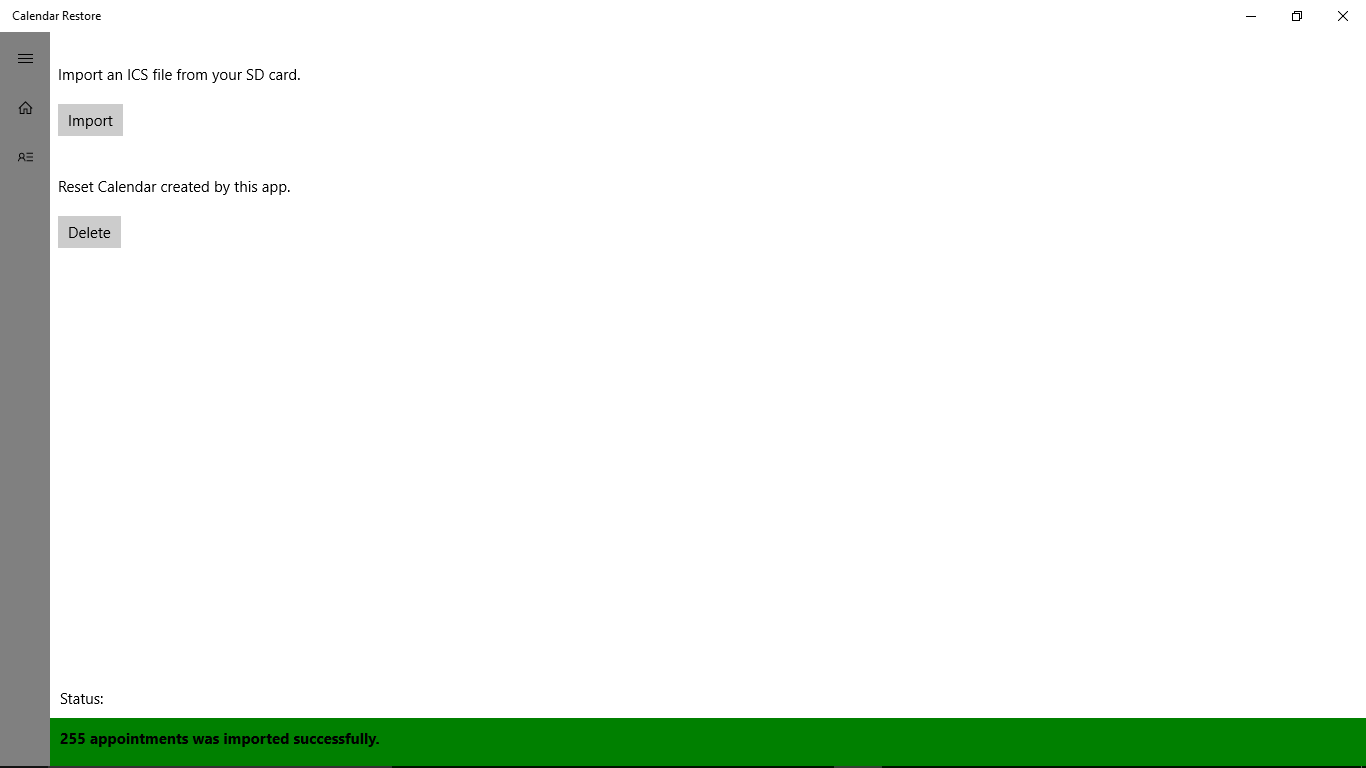
Description
Calendar Restore imports in a single click all calendar events from an iCalendar (.ics) file to Windows Calendar app.
Main features:
- Supports iCalendar (RFC5545) files with multiple events.
- All imported events appear directly in Windows Calendar app.
- Supports time zones. World events should appear in your local time.
- Creates a separate calendar in Windows Calendar app.
- Allows you to delete all imported events.
- Associates with .ics files in File Explorer.
- App doesn’t send any data to our servers.
How to use:
- Open the app and click on Import button, then select an iCalendar (.ics) file.
- In File Explorer app double click on an .ics file. Calendar Restore should start and import all appointments. For example, you can save ics files from email attachments or your browser and then import them easily through this app.
Please, contact our support, before posting a negative review.
-
Imports all calendar events from an ics file to Windows Calendar app.
-
Supports iCalendar (RFC5545) files with multiple events.
-
Supports time zones.
-
Allows you to reset all imported calendar events.
-
Associates with .ics files in File Explorer.
Product ID:
9NBLGGH5GHPX
Release date:
2016-02-25
Last update:
2022-03-11
