

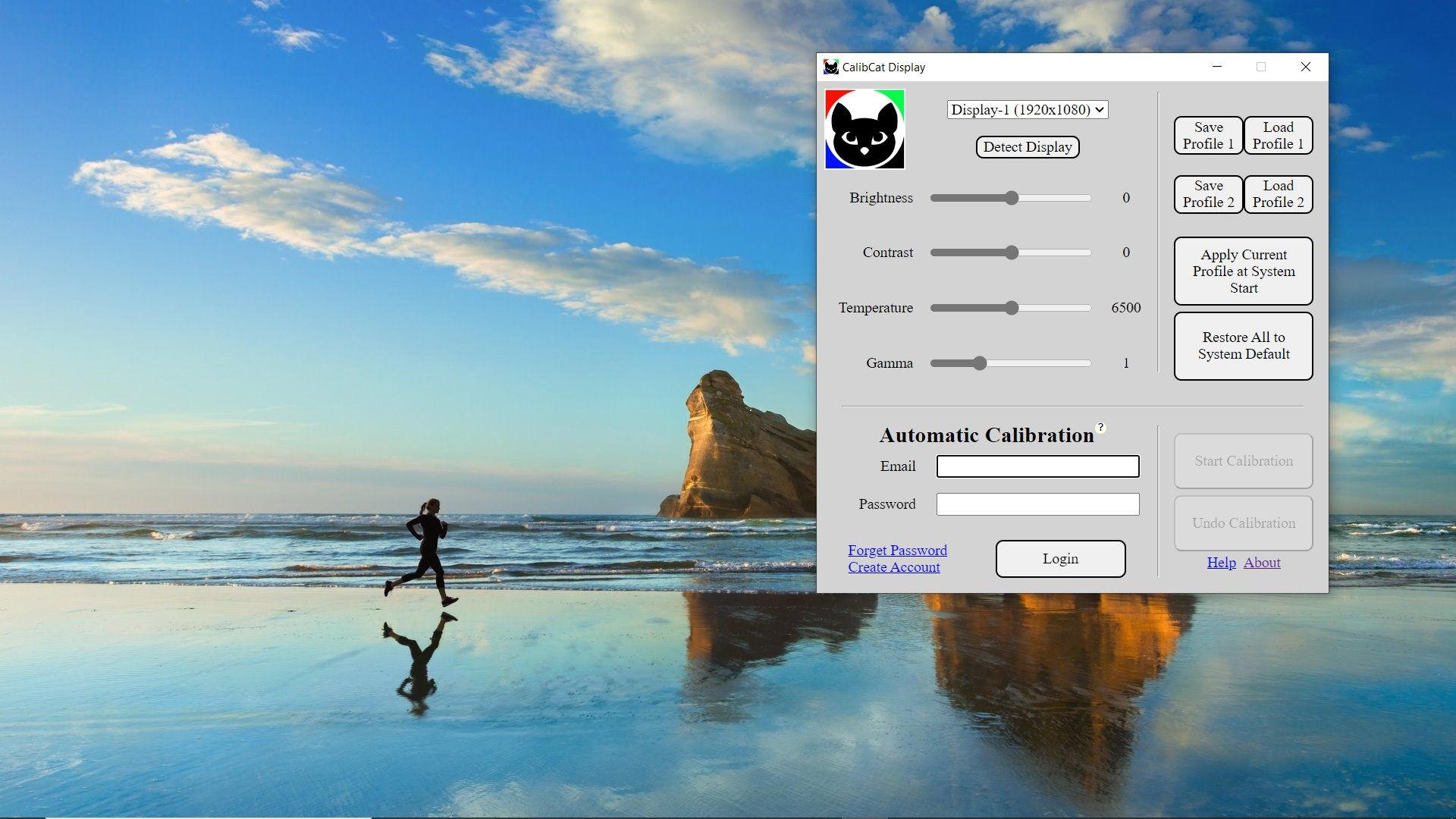
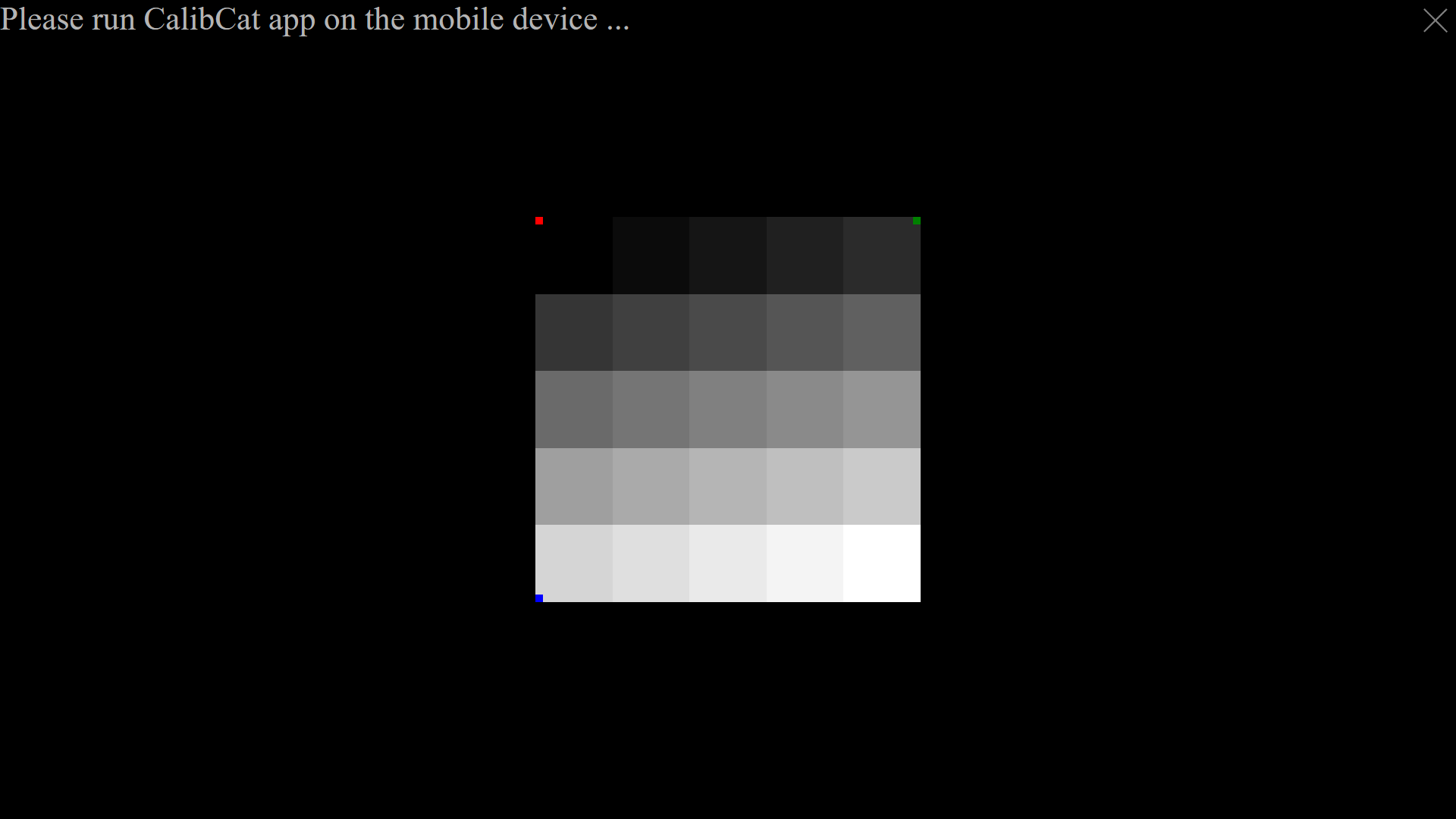


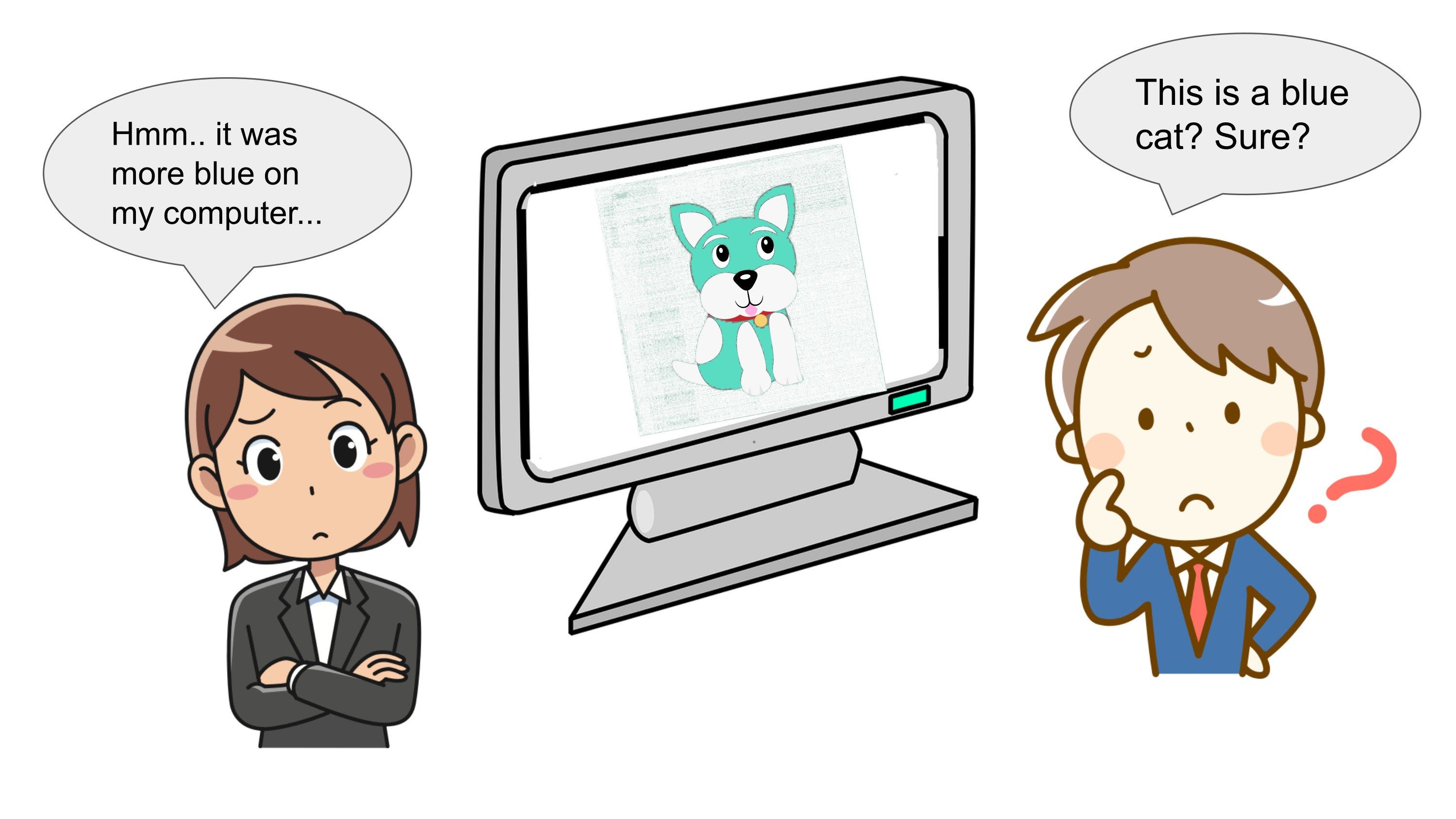
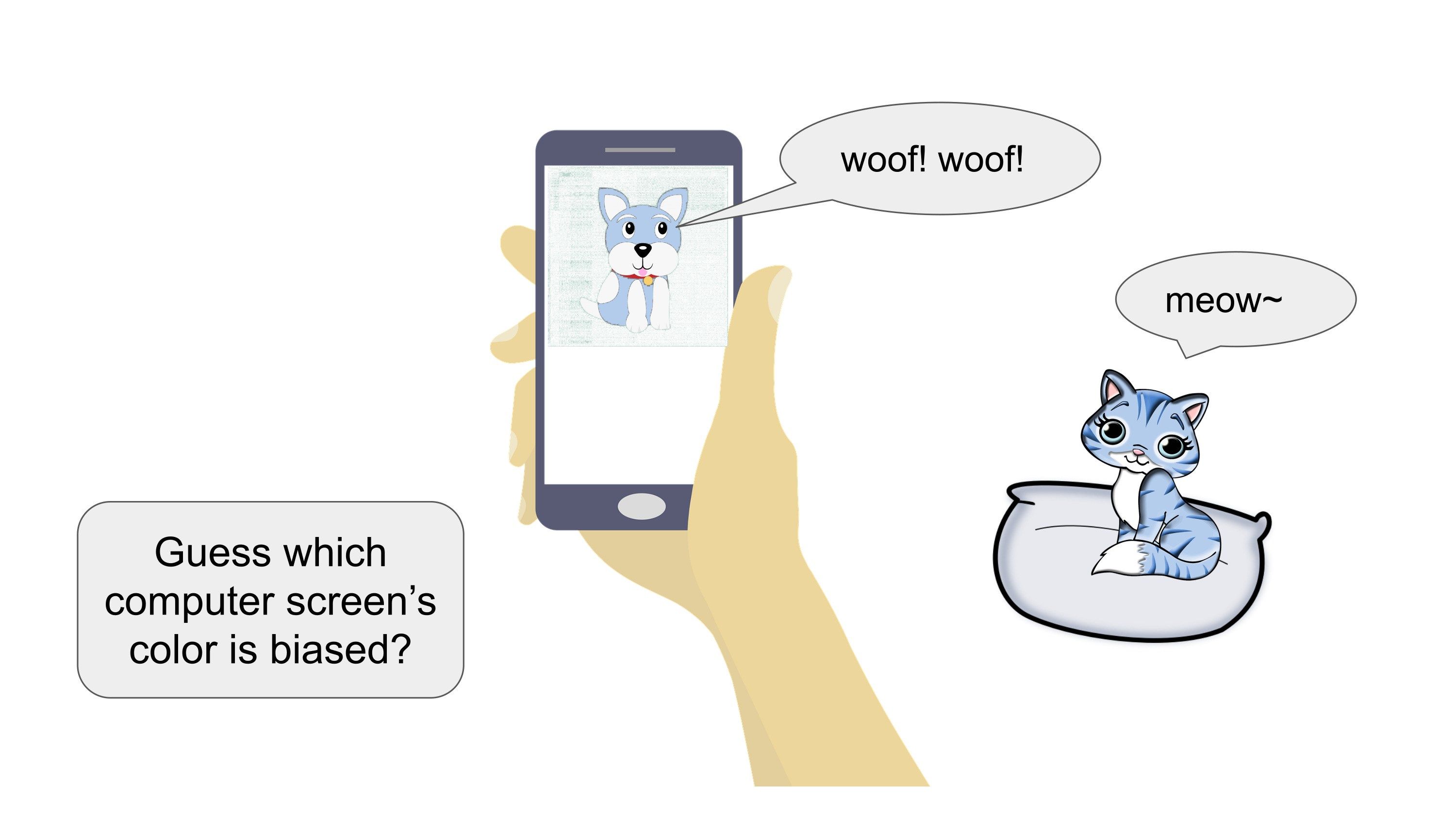
Description
Desktop software for display adjustment and calibration. Fully control the screen brightness, contrast, color temperature, gamma curve, and white balance calibration.
Display adjustment is important for the daily use of computers while a must-have for digital painting, photo manipulation, graphic design, character drawing, environment modeling, as well as other photography and video editing work.
Have you played a game and found there are scenes or secrets too dark to see?
Have you watched a movie on the computer and found the screen too dim?
Have you found your screen is getting greenish or does your recently purchased laptop need to calibrate the color?
Have you tried to make your screen adapt to the ambient light, the working environment, day or night, or your mood?
Have you been viewing/editing a video or a photo and wanted to have a quick peek of its look under different temperature or contrast settings?
Have you had a photography design but been unsure if the color you see on the screen is the same as that on your colleagues or customers?
CalibCat Display provides controls over the screen brightness, contrast, color temperature, and the gamma curve, in addition to an embedded special white balance calibration service working with your phone on hand.
It’s designed to be easy and intuitive for general use. You don’t need to be a colorist to obtain a systematical adjustment, as no matter for a professional, an amateur, or a learner, the screen adjustment and calibration can be essential.
For gamma control and screen adjustment, the combination of the multi-control allows you to fine-tune the screen.
you can adjust the brightness value on the control panel while keeping the backlight (a default control available on the laptop keyboard or on the monitor) high. The way you can keep the screen Pulse-width modulation (PWM) high while reducing the brightness if needed.
You can change the contrast or the gamma curve ratio temporarily in order to sharpen the dark part of a scene in movies or games. You can also adjust the color temperature easily to enjoy a warmer or cooler visual performance.
For calibration, however, human eyes can trick.
Human eyes are so good at adapting to the environment that in many scenarios, people can not be sure if the color is the same as what they saw the last time precisely. Screen calibration is never an easy job and purchasing dedicated calibration hardware can cost more than a high-spec display and the process can be time-consuming.
Digital workers who are not buying dedicated hardware and still want to calibrate the screen in a scientific way using tools on hand now have an option. We bring state-of-the-art research results into practice to allow calibration done in a minute Note that the automatic calibration service needs to work with a mobile device with a nice back camera (such as that on your iPhone!) For the detail of this part, please refer to the description on the mobile app store or the CalibCat website.
-
Fully control the screen brightness, contrast, color temperature, gamma curve
-
White balance and gamma correction
-
Fast calibration service with no dedicated devices requirement
-
State-of-the-art algorithm
-
Designed for the general public. No colorist knowledge is required
