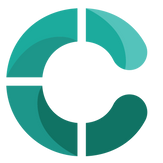

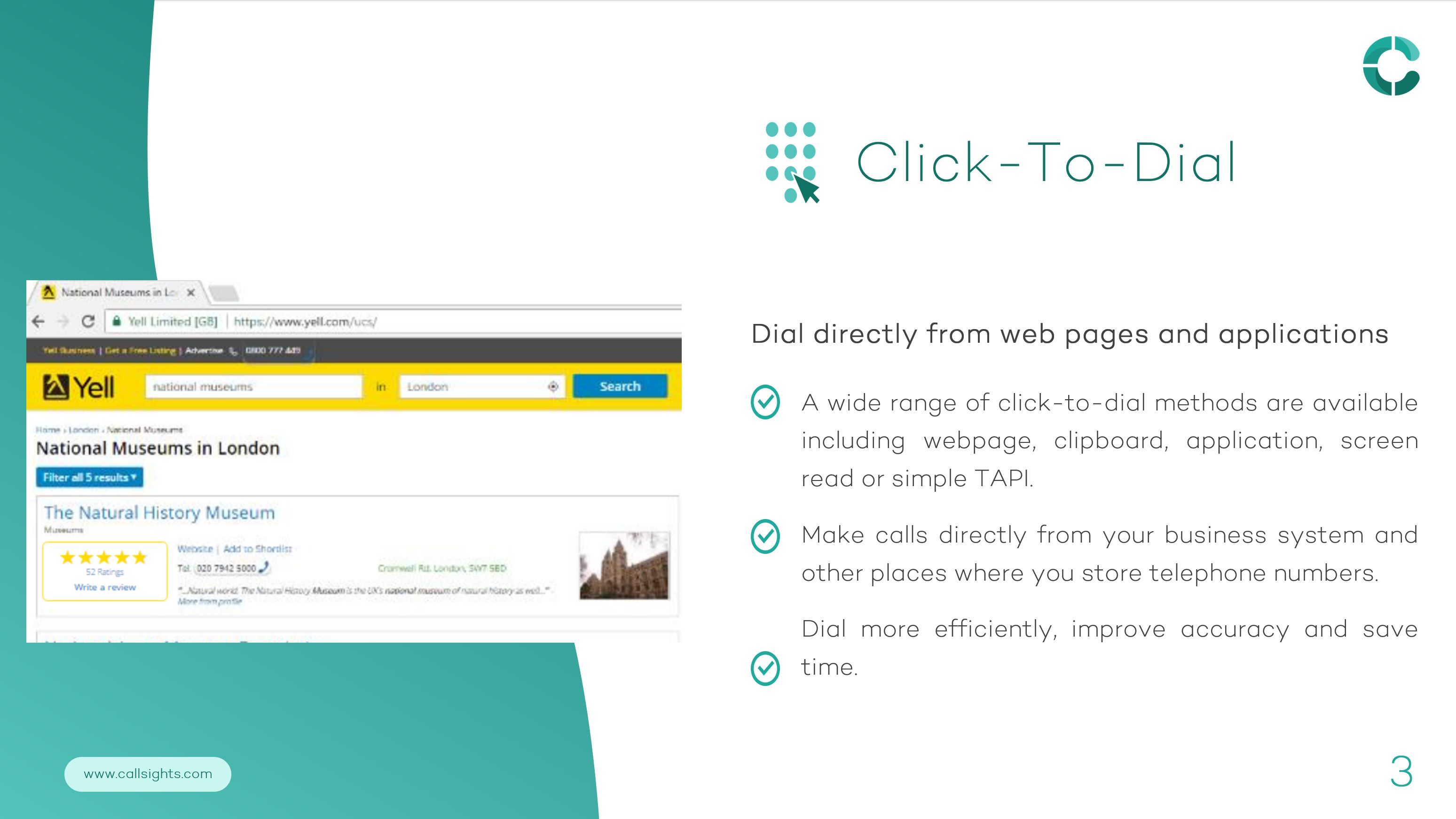
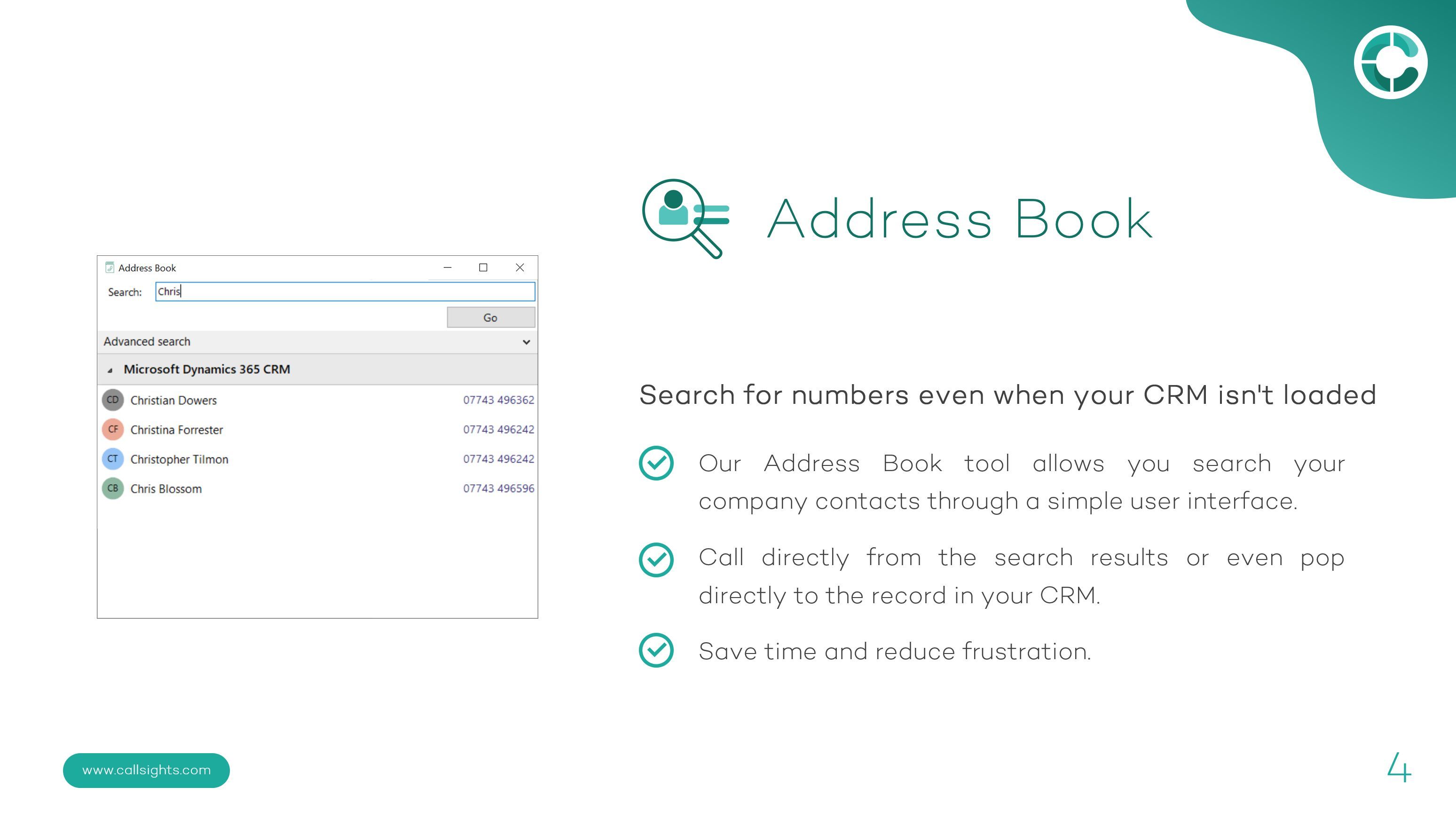
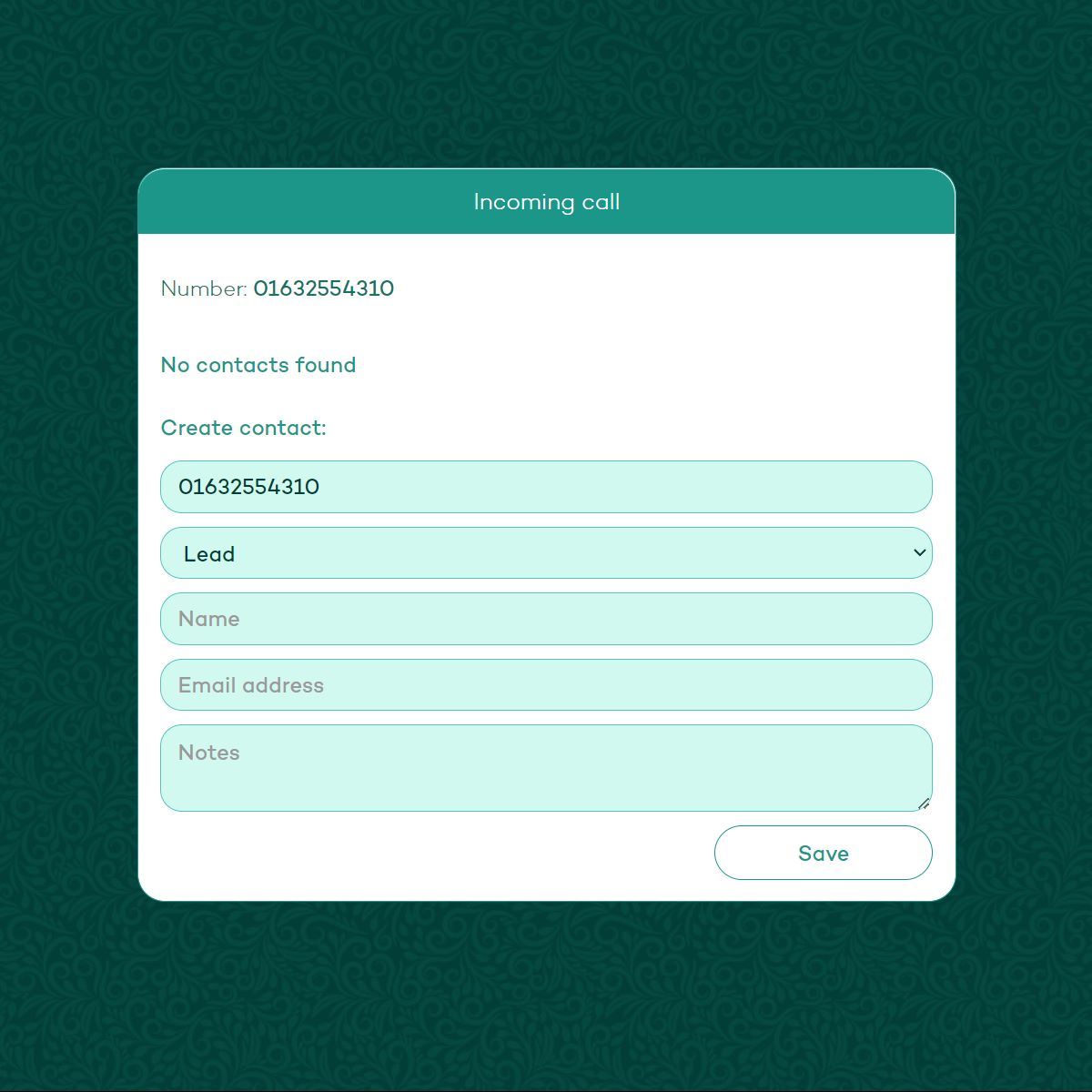
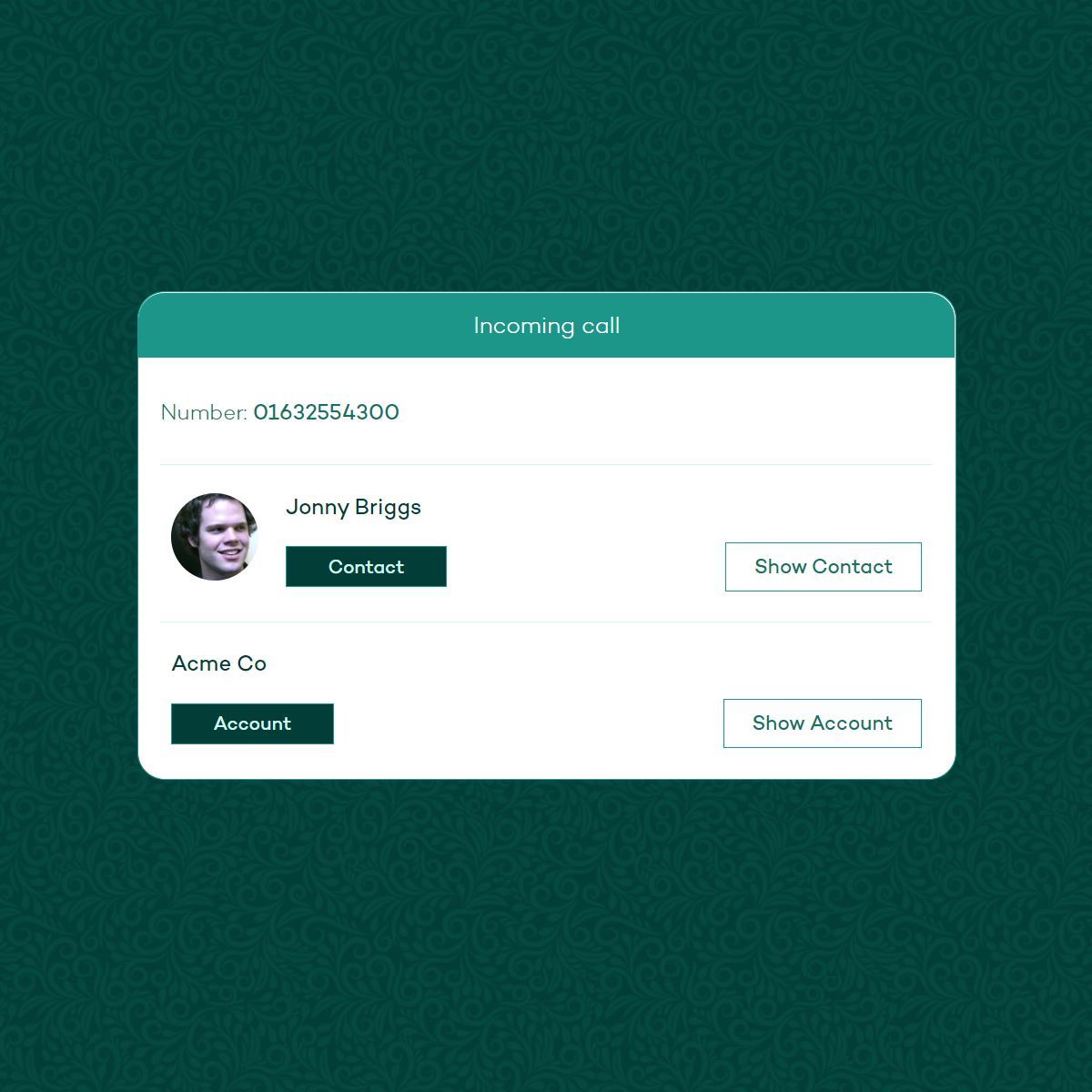
Description
Link your CRM to Microsoft Teams in a straightforward and cost-effective way. Supported CRMs include:
Google Contacts
HubSpot
Microsoft Dynamics 365 CRM
Microsoft Outlook
Microsoft Outlook Web Access
NetSuite
Salesforce
SugarCRM
Zendesk
Zoho CRM
Integration simplifies common tasks including the following features:
Click-to-call: make calls straight from your application.
Address Book: Search and dial from your contact data using a simple Address Book.
Screen popping: Pop automatically to the caller’s record in your CRM for incoming phone calls.
Multiple match detection: Displays all matching records and allows the user to choose which one to pop.
To use Teams Screen Pop, you need an active Teams Phone subscription, a suitable CRM and a CallSights subscription.
Would you like help getting started? No problem. Visit our web site (www.callsights.com) or email us at [email protected].
-
Click-to-call: make calls straight from your application.
-
Address Book: Search and dial from your contact data using a simple Address Book.
-
Screen popping: Pop automatically to the caller's record in your CRM for incoming phone calls.
-
Multiple match detection: Displays all matching records and allows the user to choose which one to pop.
-
Create new contact: When the phone number is not found in the configured CRMs then you can create a new record instead..
