Camera IO
Free
Reviews:
56
Category:
Utilities & tools
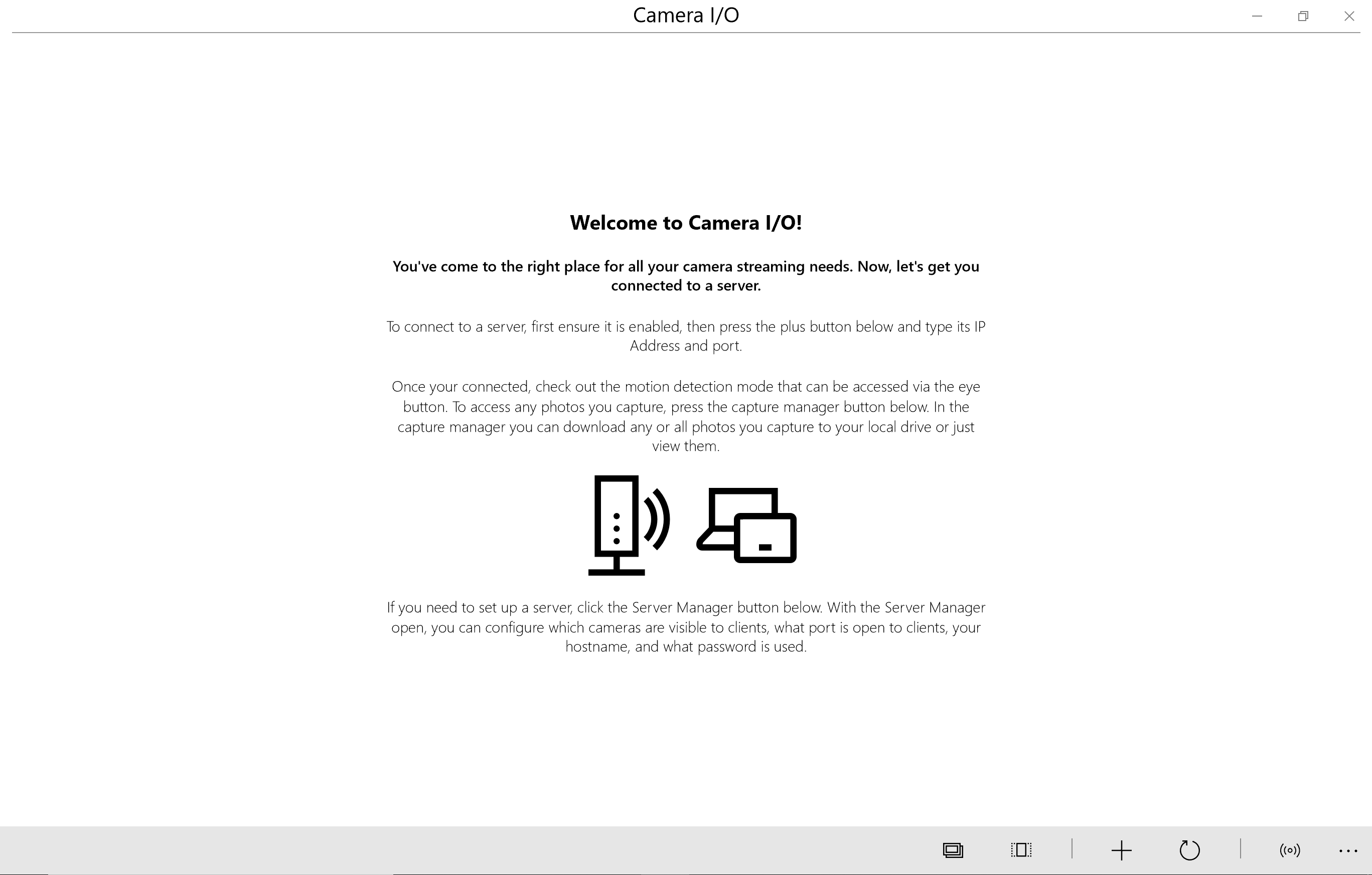
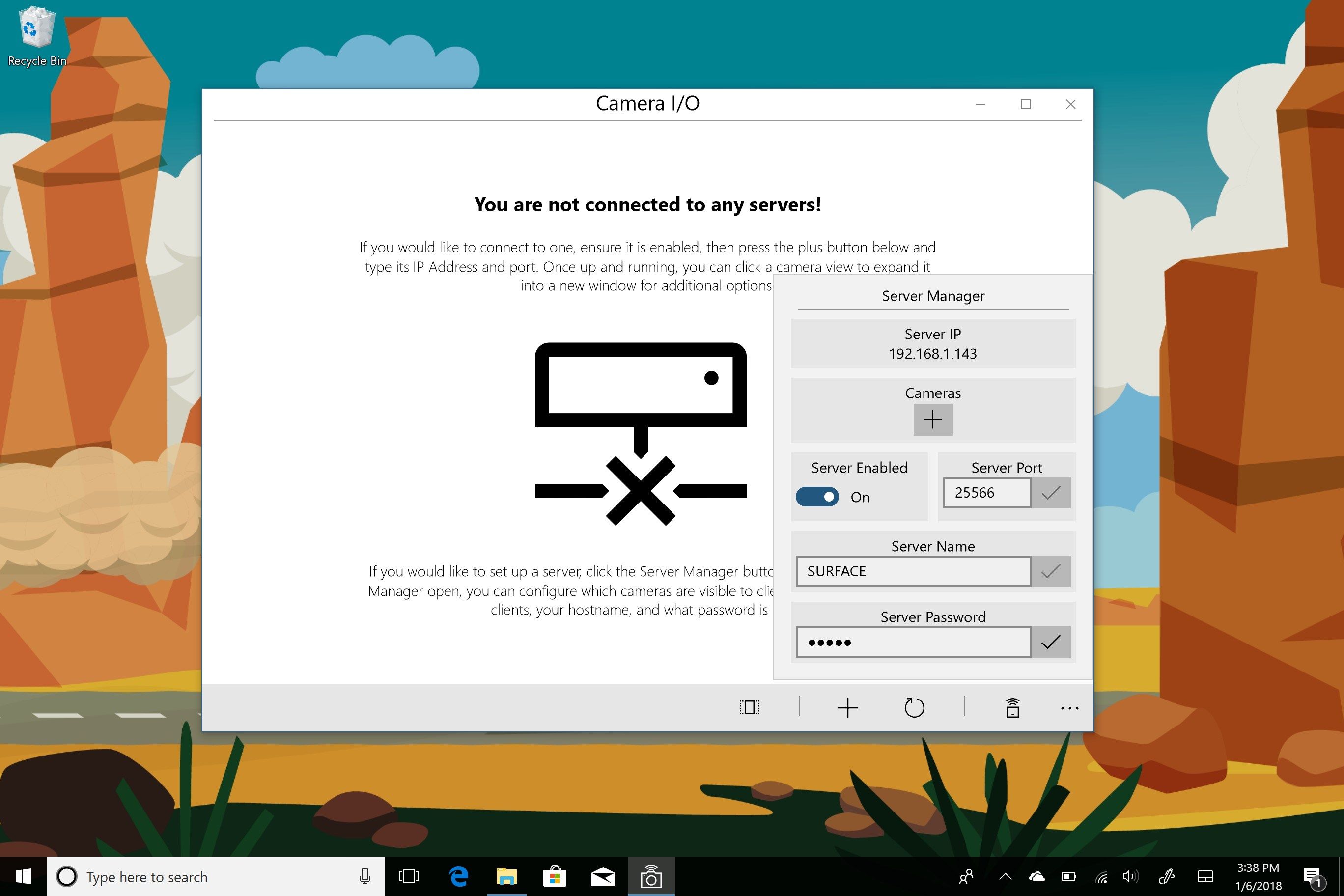
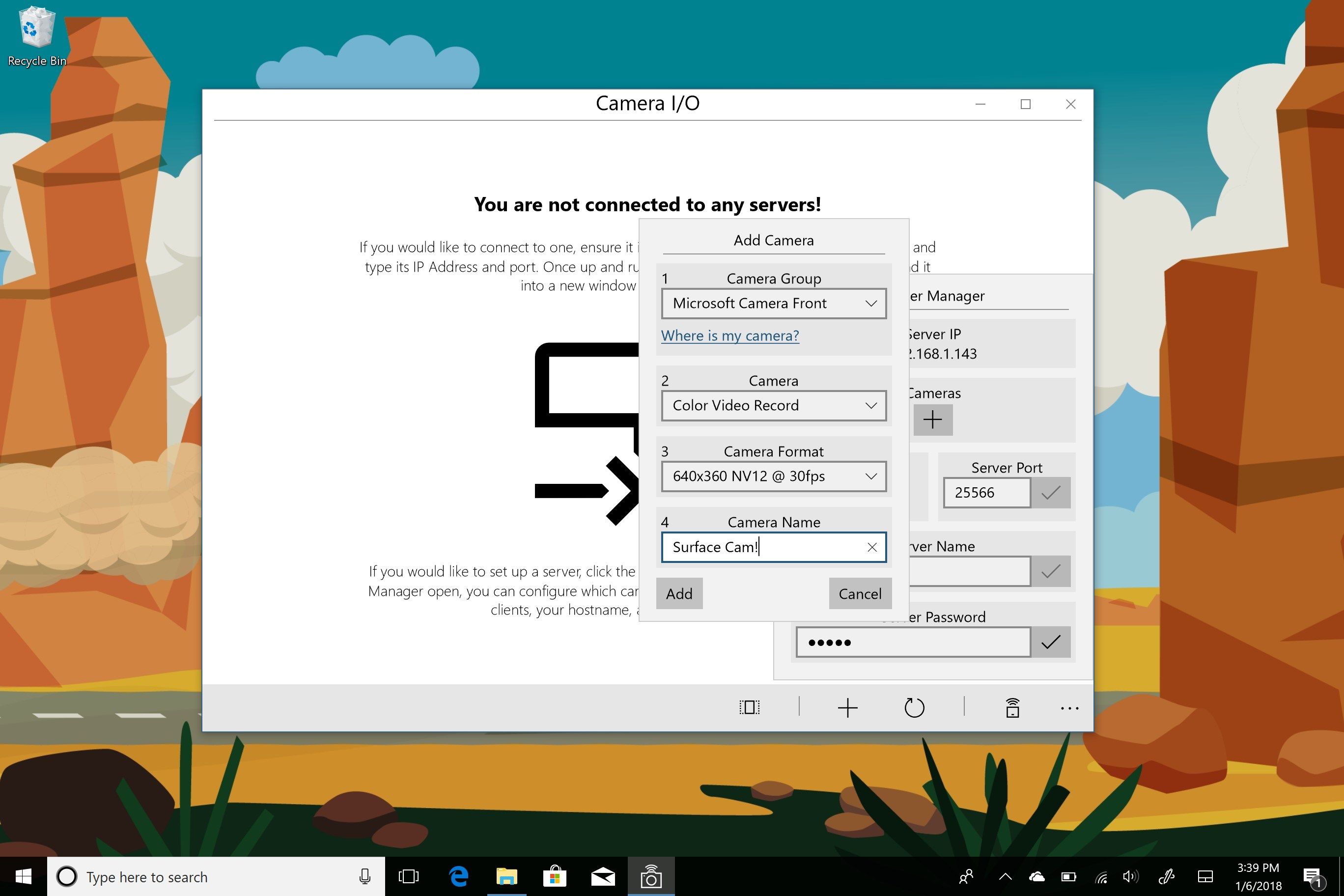
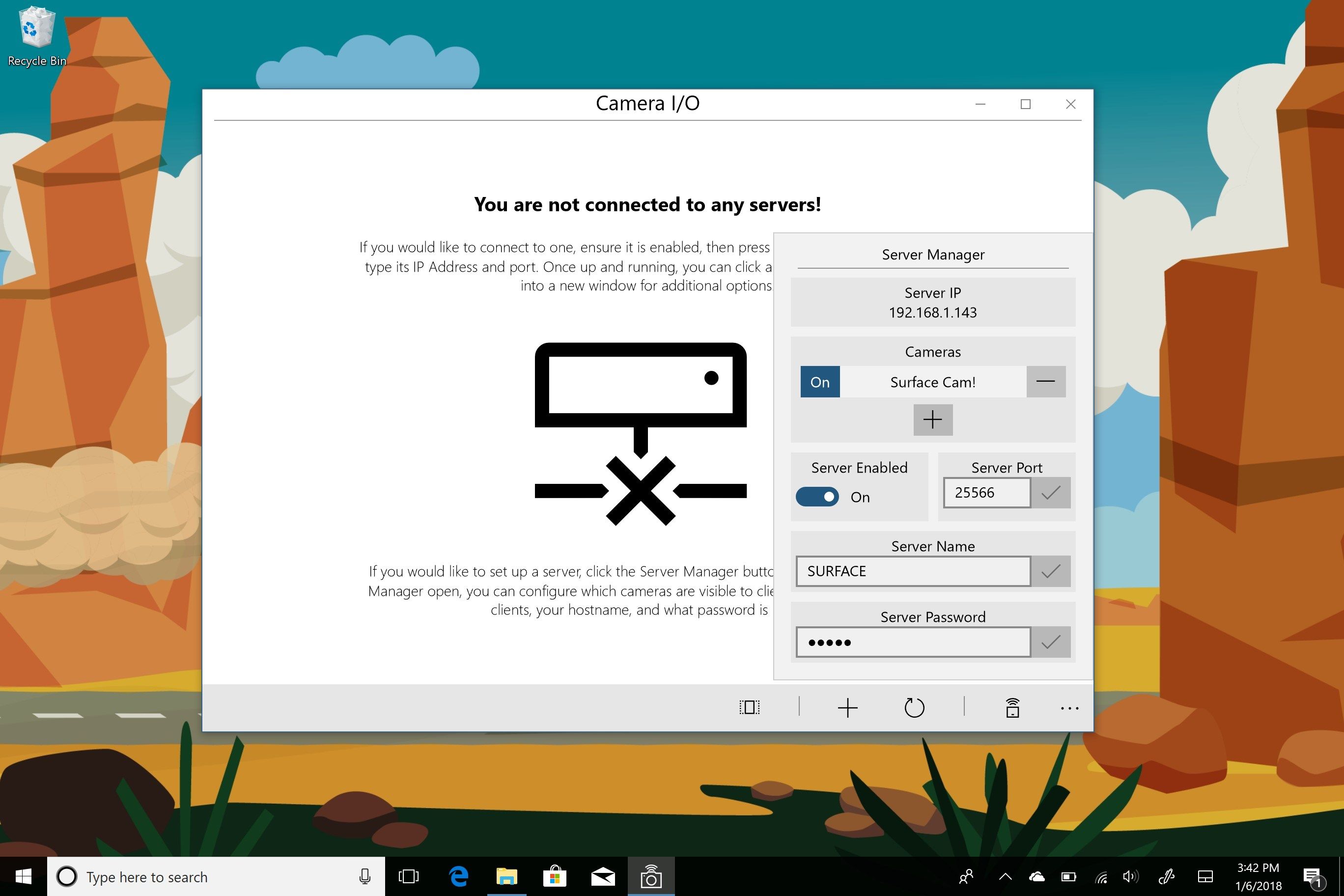
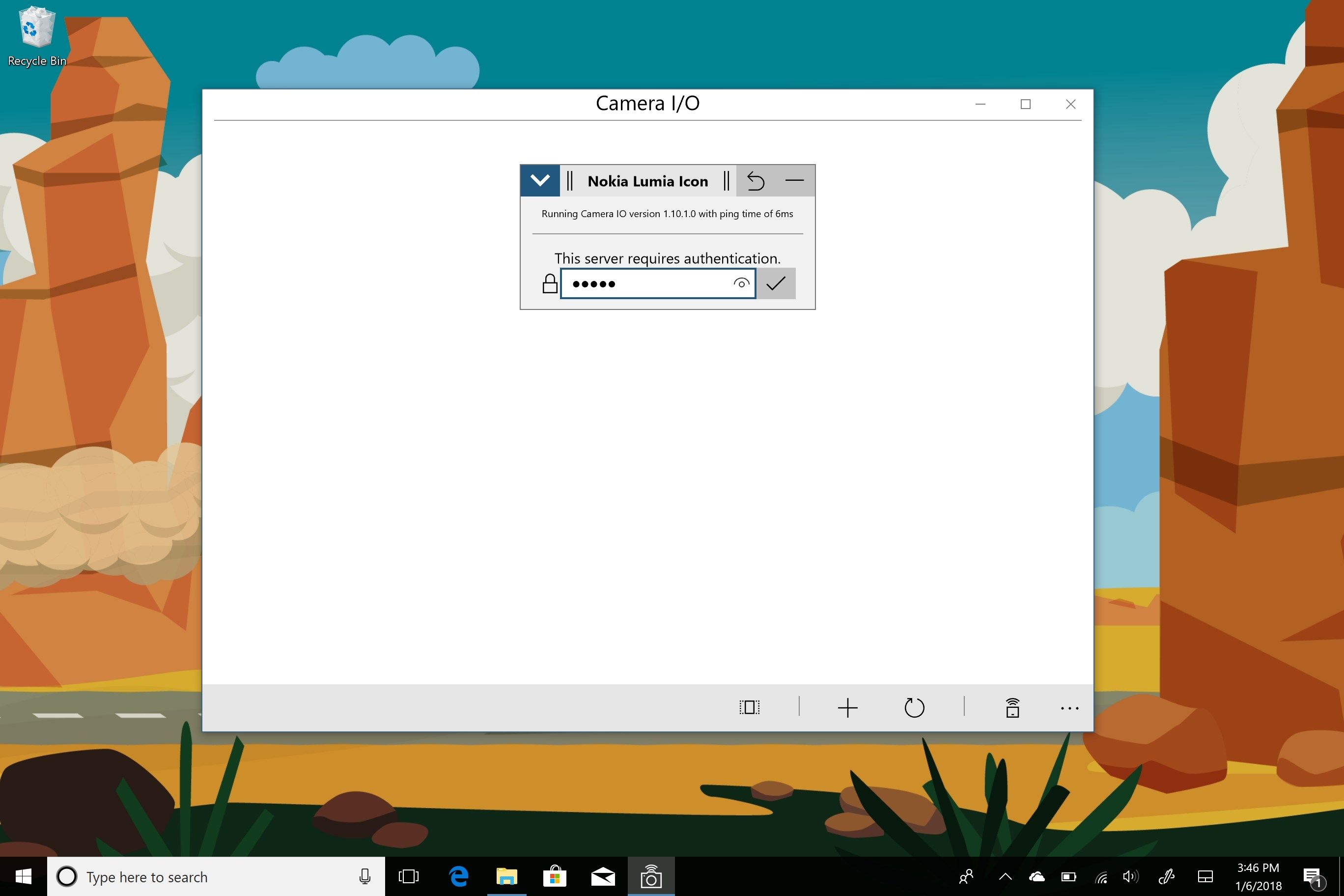
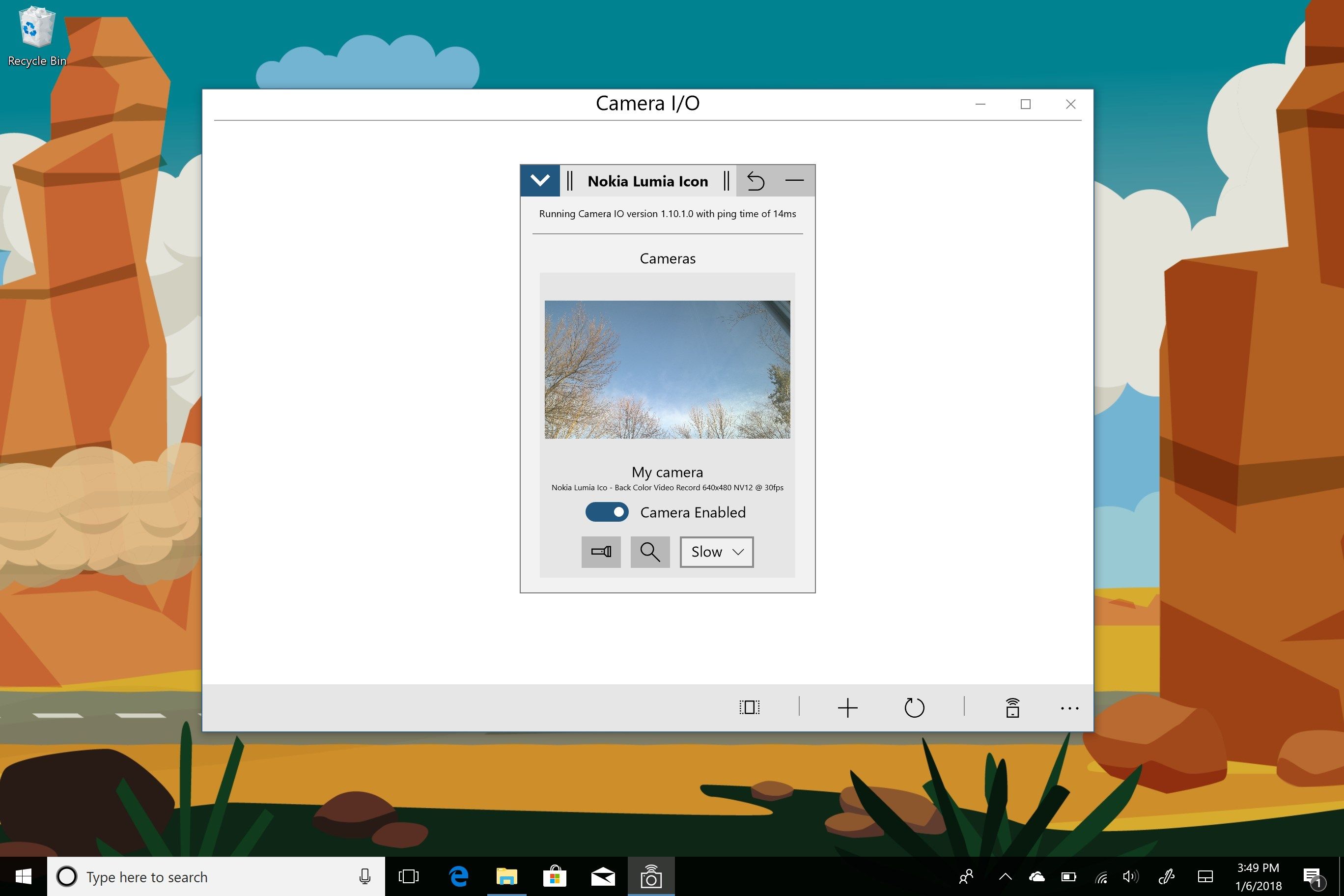
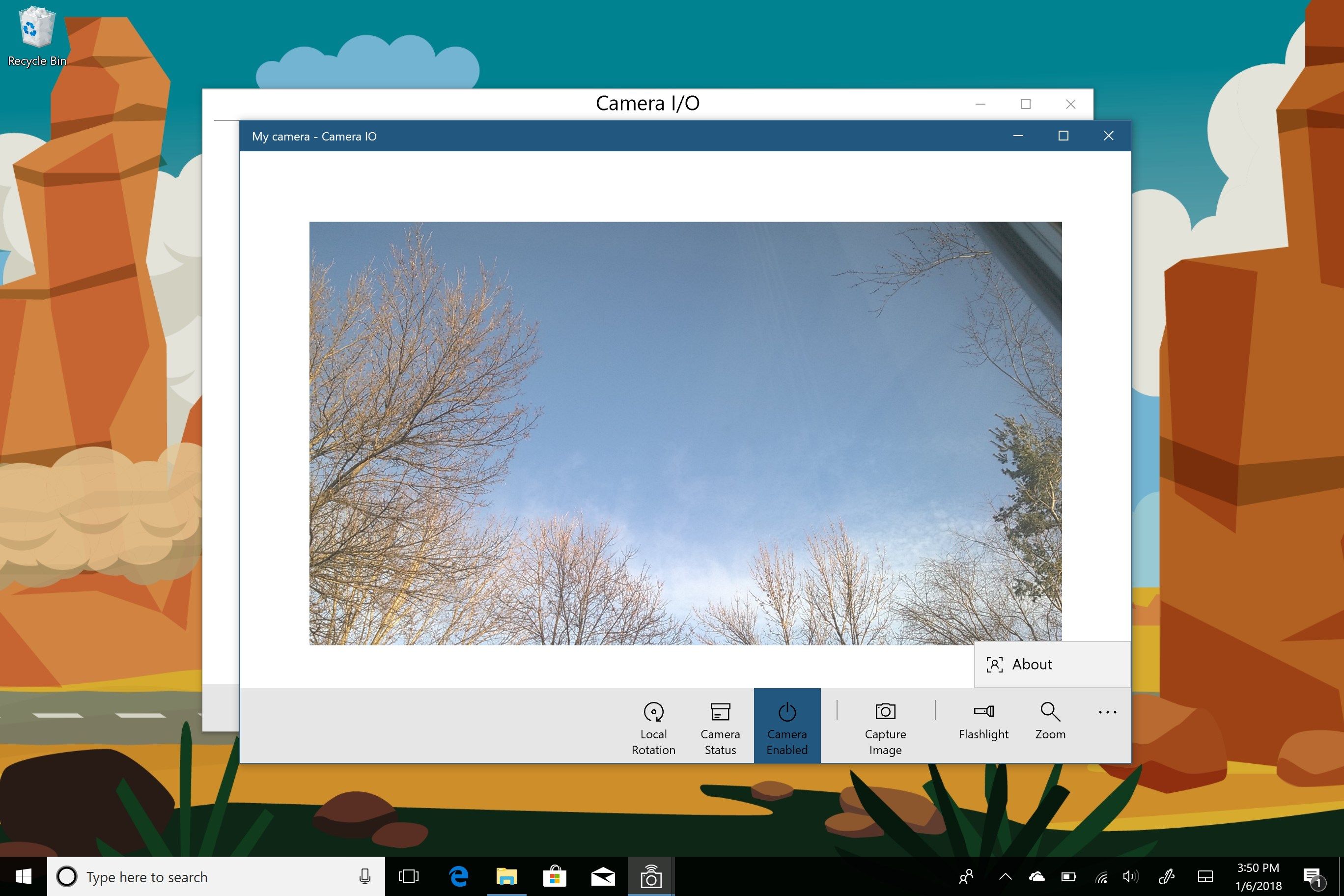
Description
Fast Code Studio presents Camera IO: the most robust solution for remote camera management. Manage, view, and control your camera directly over your LAN on any compatible Windows 10 device. Simultaneously broadcast as many cameras as your hardware supports. View them all with the same app on one screen. Enable motion detection on a camera to take a picture or play a custom sound file when a specific level of motion is detected. Camera IO strives for the lowest latency possible. On supported devices you can control the zoom level and the flashlight status.
-
Transmit multiple cameras concurrently.
-
Connect to as many servers as you want.
-
Low latencty
-
Motion Detector
-
Photo Viewer
-
Built-in screen saver
-
Automatic Local Server Detection
Product ID:
9N4DVK0NCFX5
Release date:
2018-01-15
Last update:
2022-03-10
