CameraKaze
$4.99
Reviews:
133
Category:
Photo & video

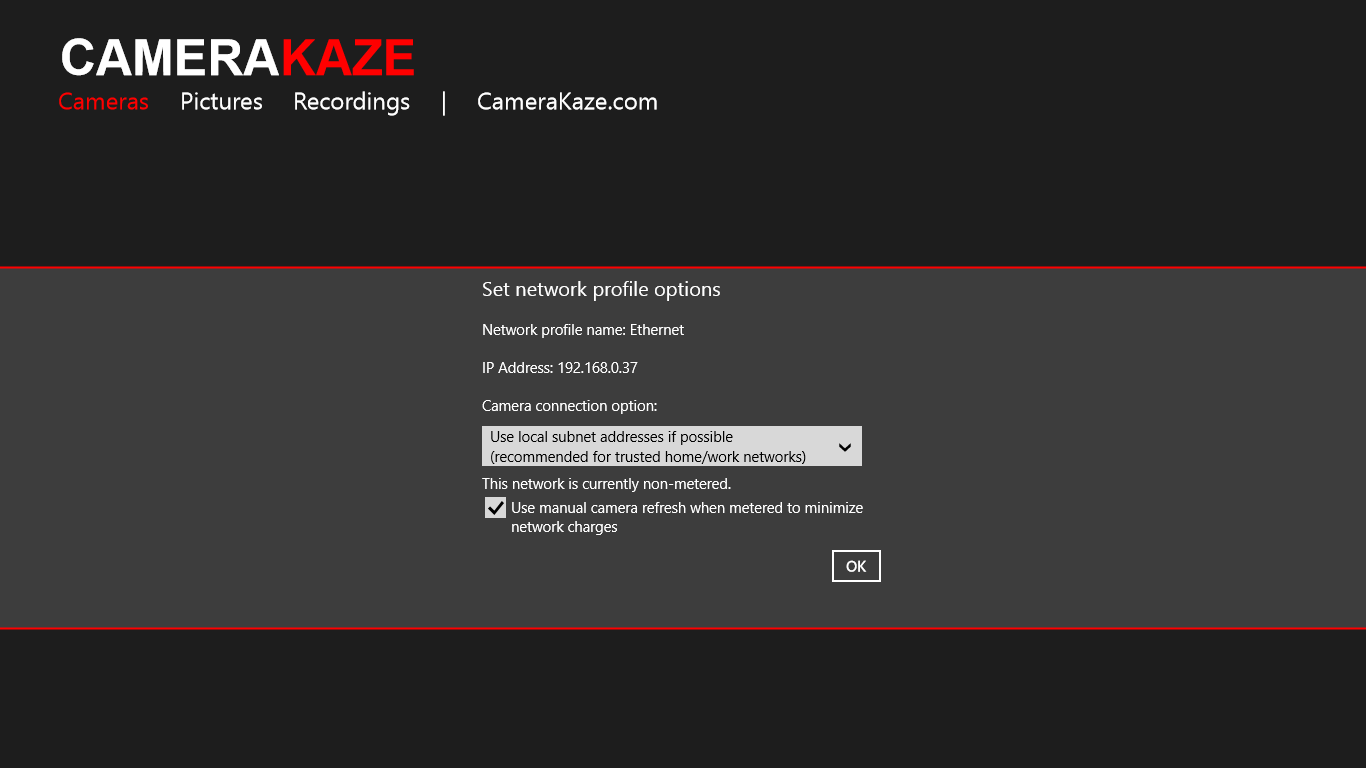
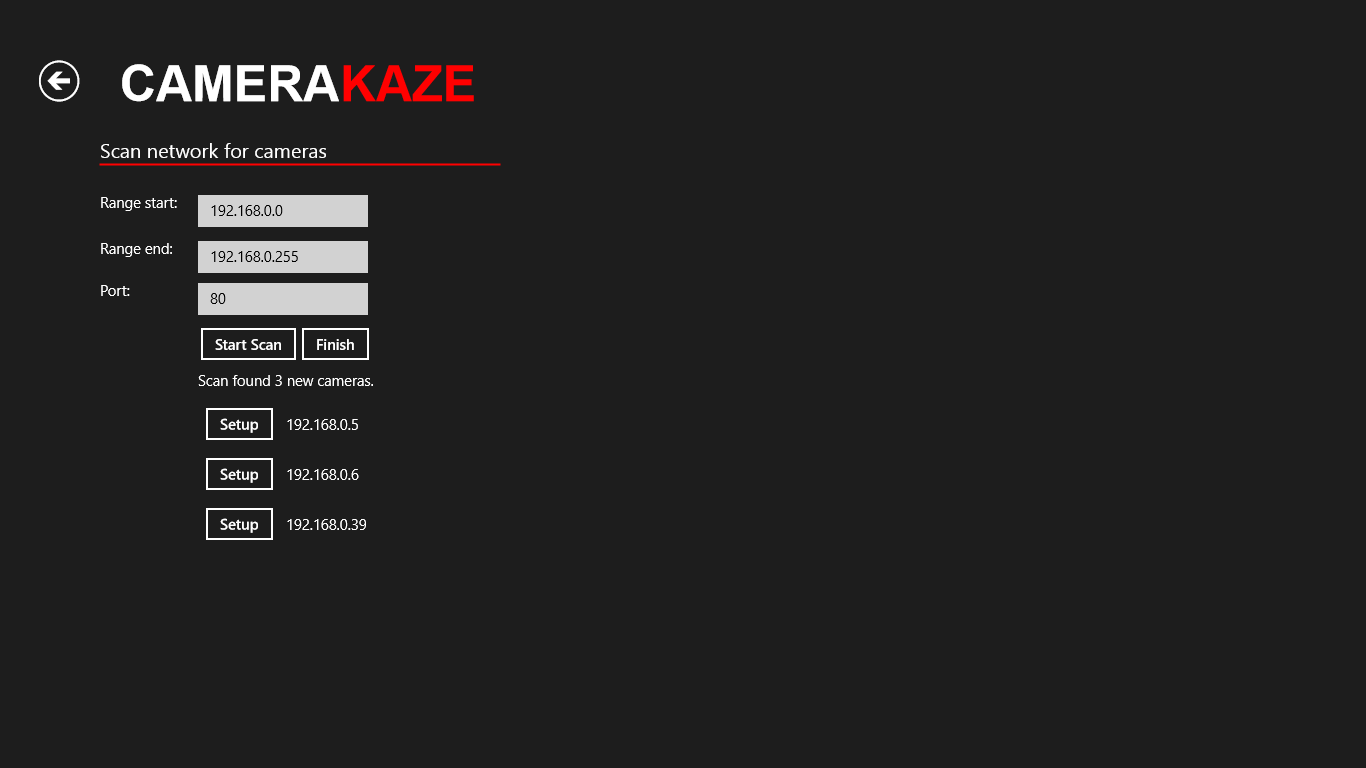
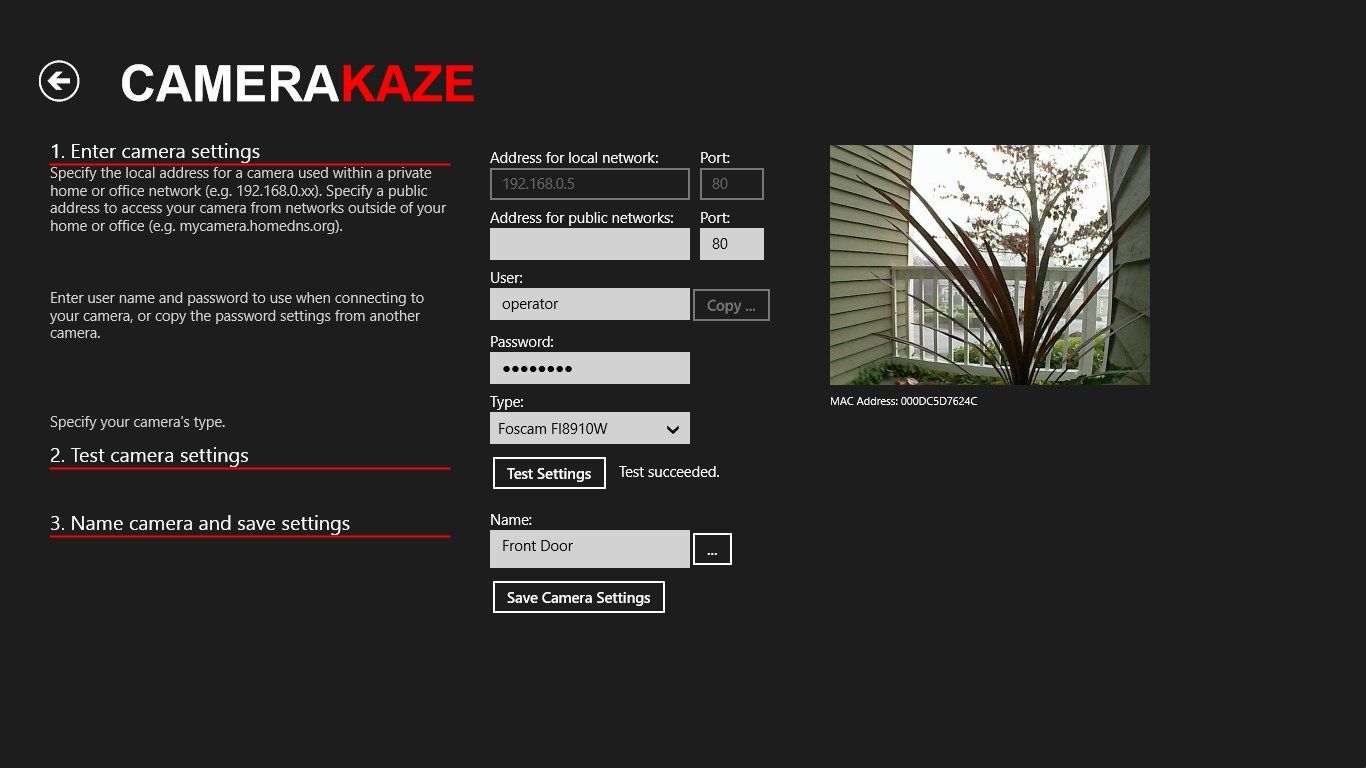
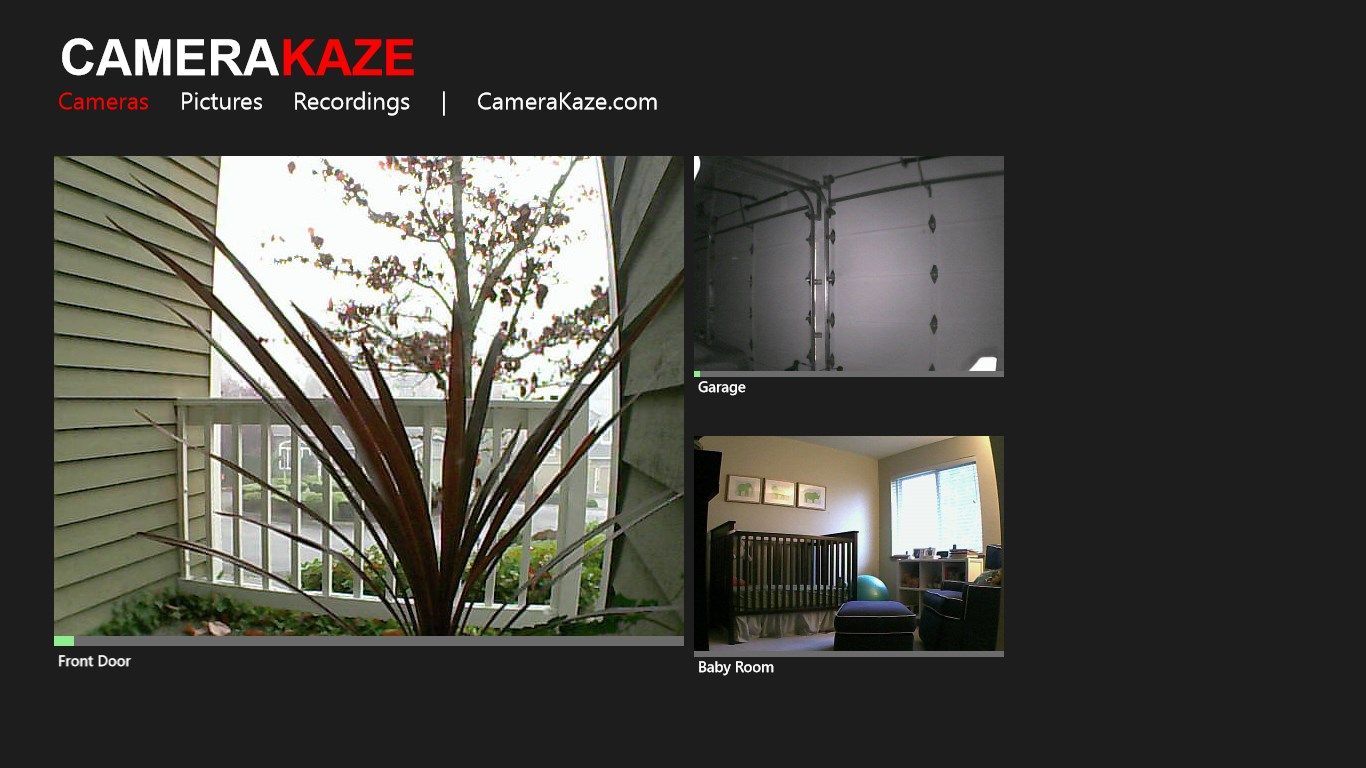

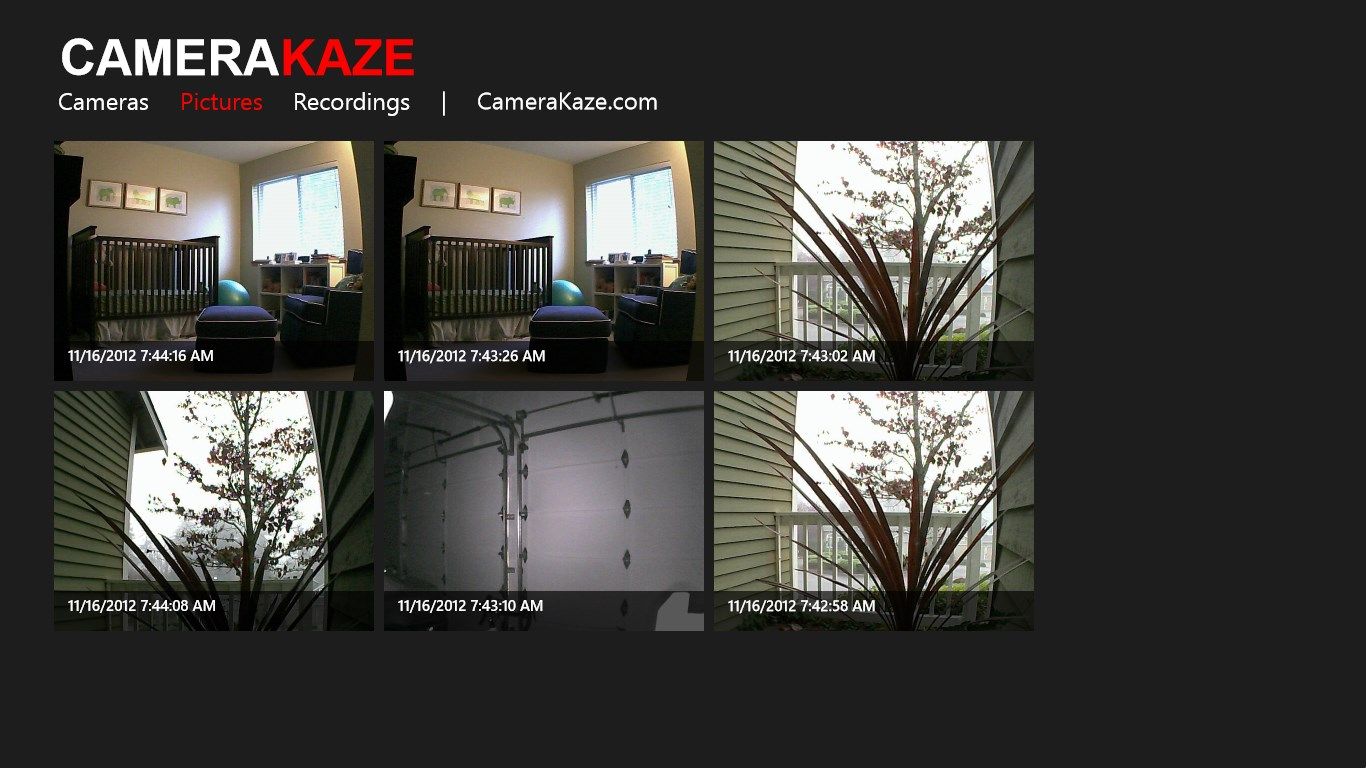
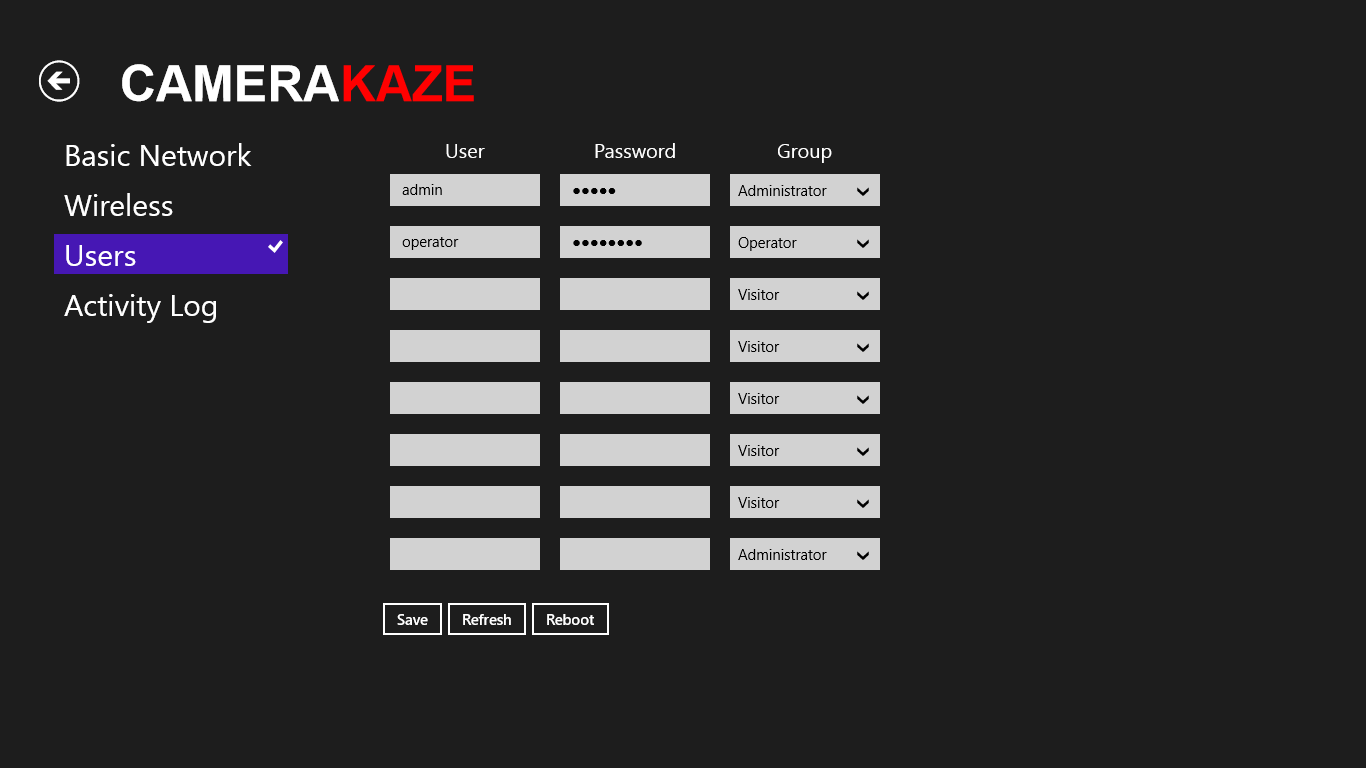
Description
CameraKaze is an application for viewing and controlling your IP network cameras. Use CameraKaze to watch over what matters to you most - your home, your business, your loved ones. CameraKaze allows viewing, control, and administration of your cameras and recorded videos and pictures.
-
Easy setup including local network scanner to locate your cameras
-
No limit on the number of cameras (only limited by your computer's capabilities)
-
View multiple live cameras on a single screen
-
Slide show viewing mode for flipping between cameras at a specified interval
-
Control camera frame rate, brightness, infrared setting, and pan and tilt (select camera models only)
-
Record videos to .AVI file
-
Save pictures to .JPG file, including time stamp in EXIF header
-
Audio level meter (select camera models only)
-
Motion detection that can trigger audio alarm, video recording, and/or taking a picture
-
Camera administration allows managing your camera's network and user access settings (no need to use other software)
-
Network profiles allow you to specify whether to use local or remote network addresses
-
Manual refresh option available for use on metered networks to limit network costs
-
Camera mode control (50hz/60hz/Outdoor)
-
Presets allow easy navigation to saved pan and tilt settings
Product ID:
9WZDNCRDGGKJ
Release date:
2012-11-26
Last update:
2021-04-15
