
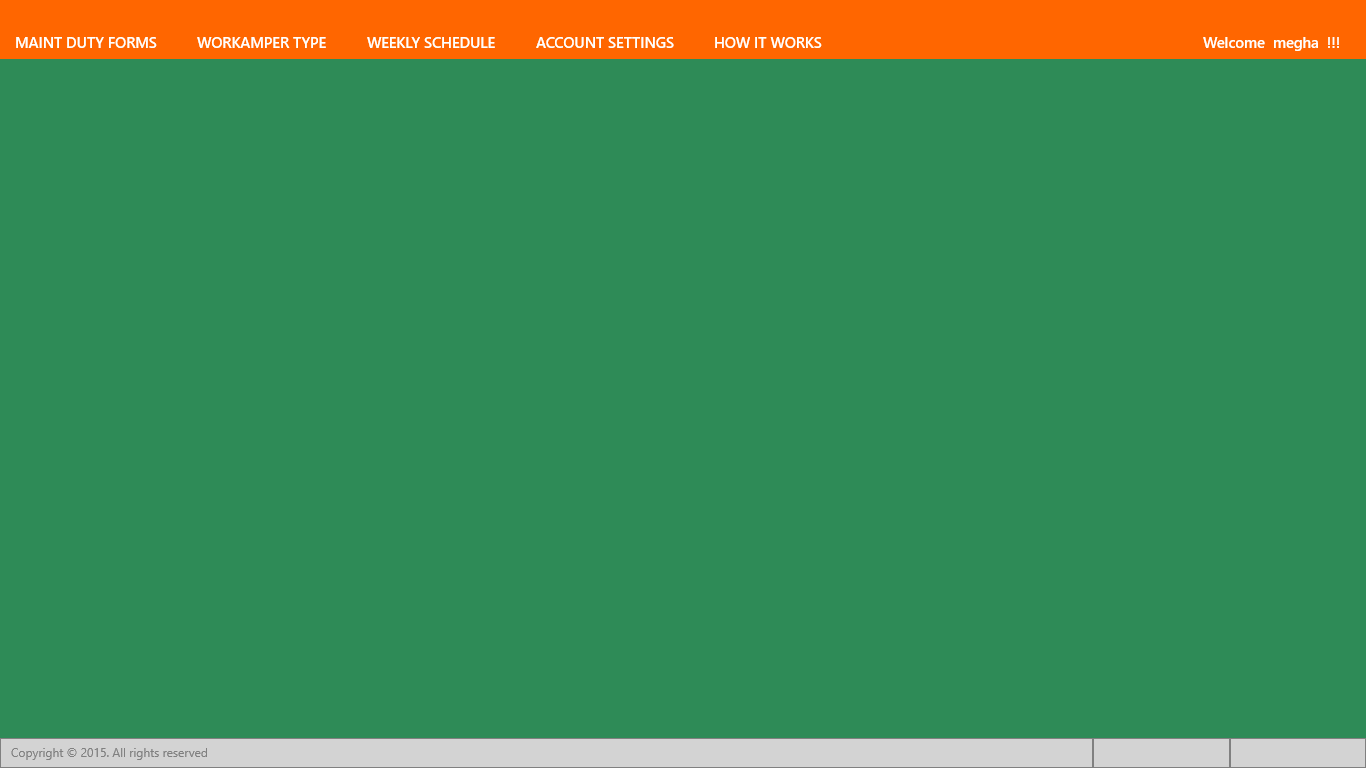
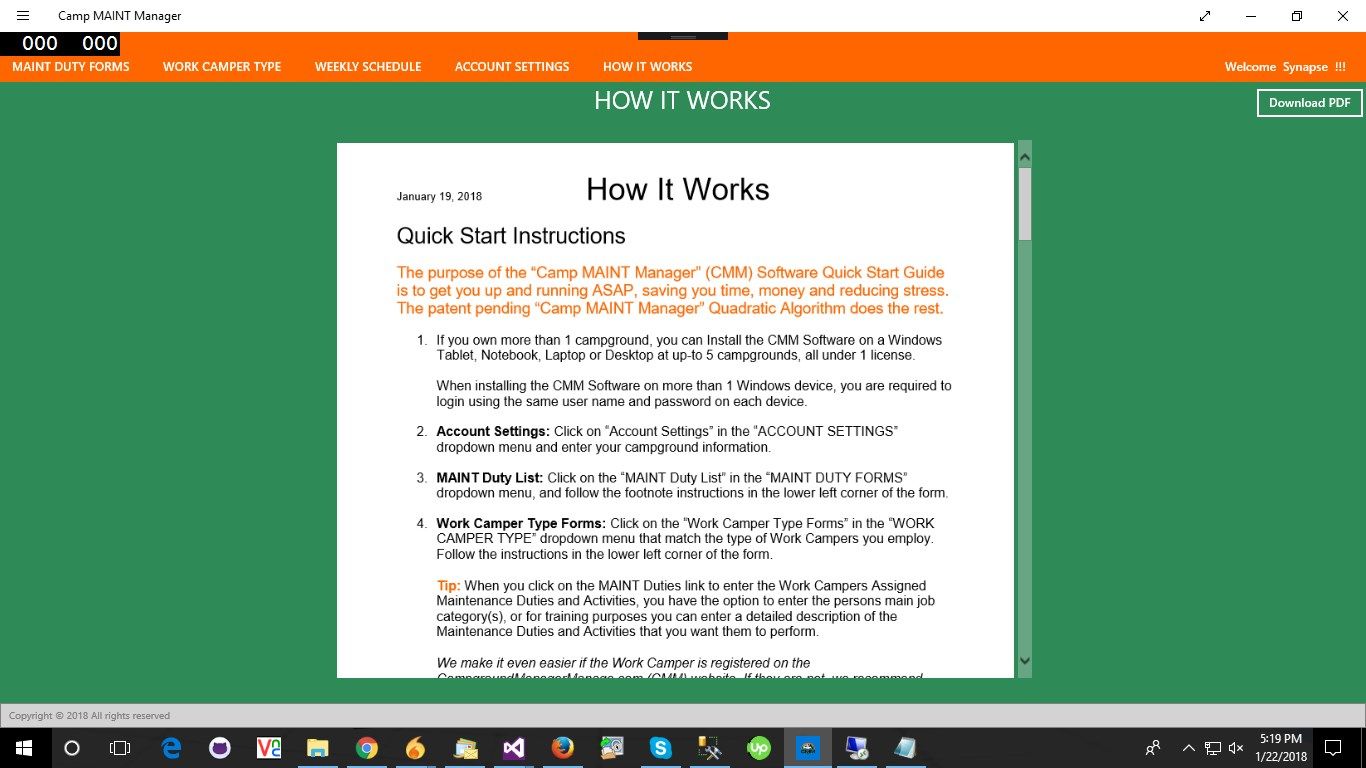
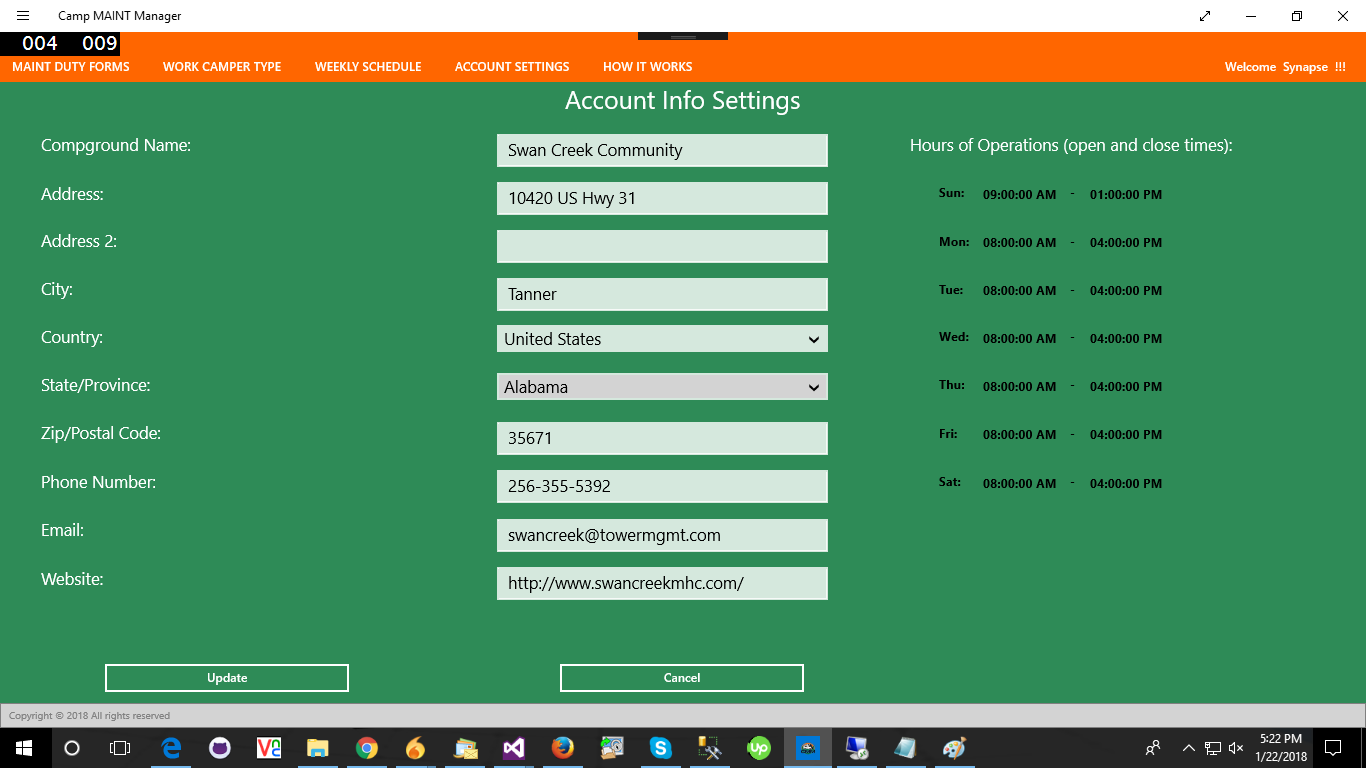
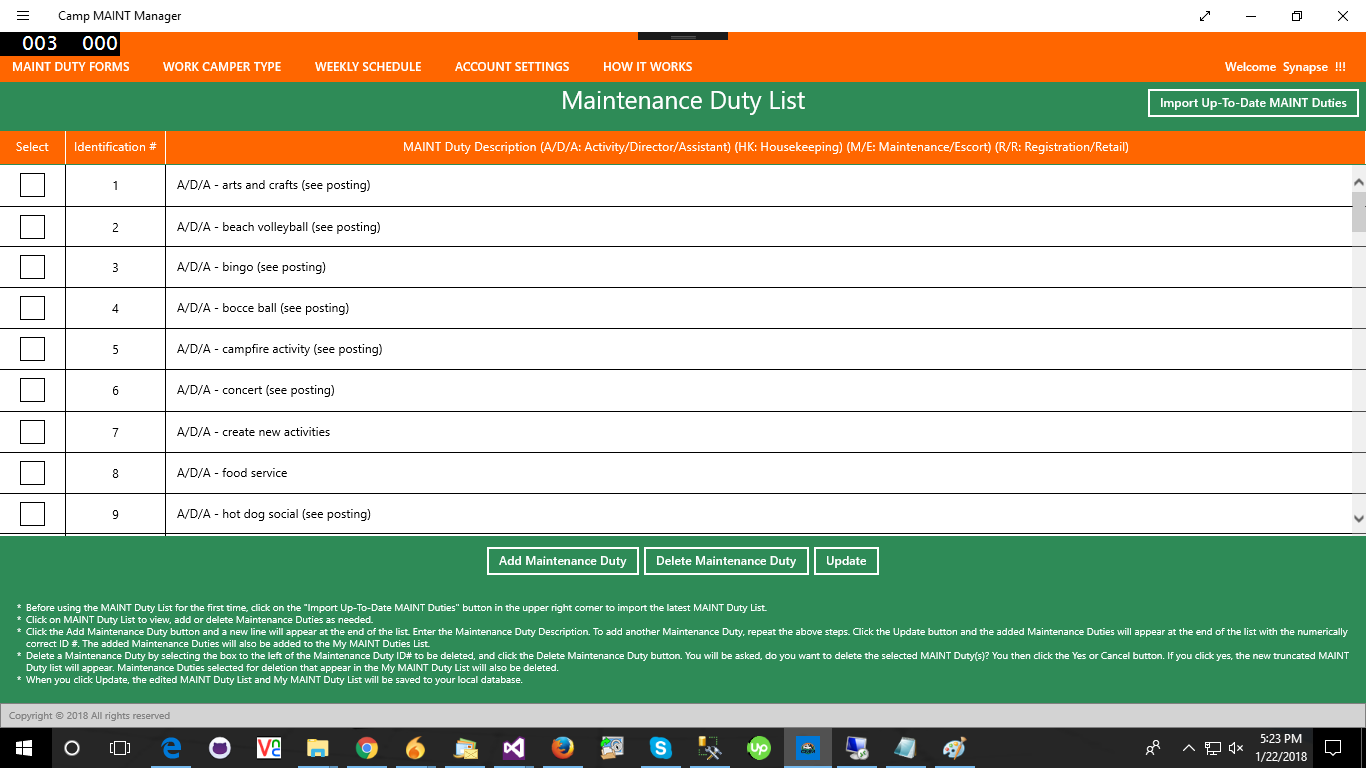
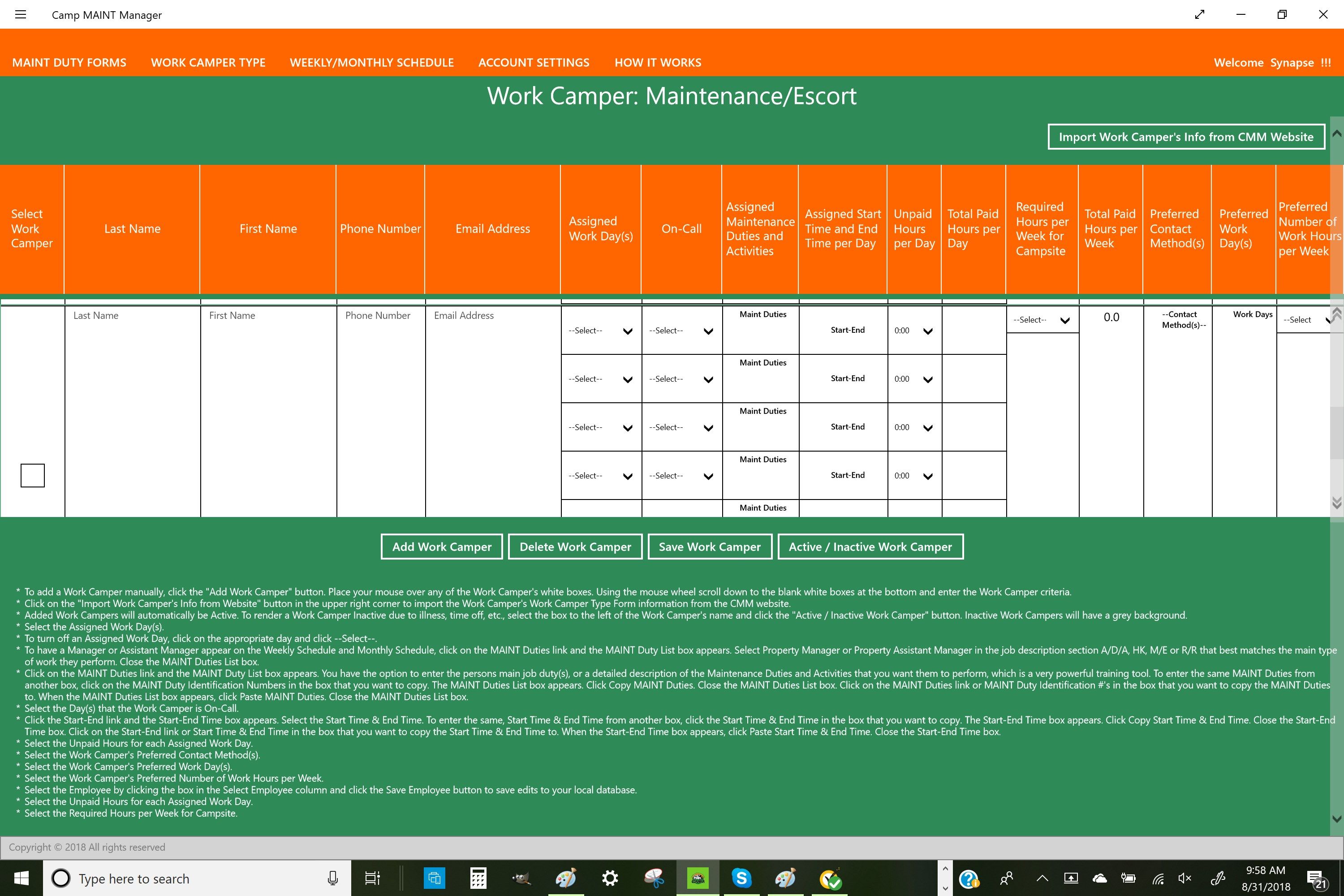
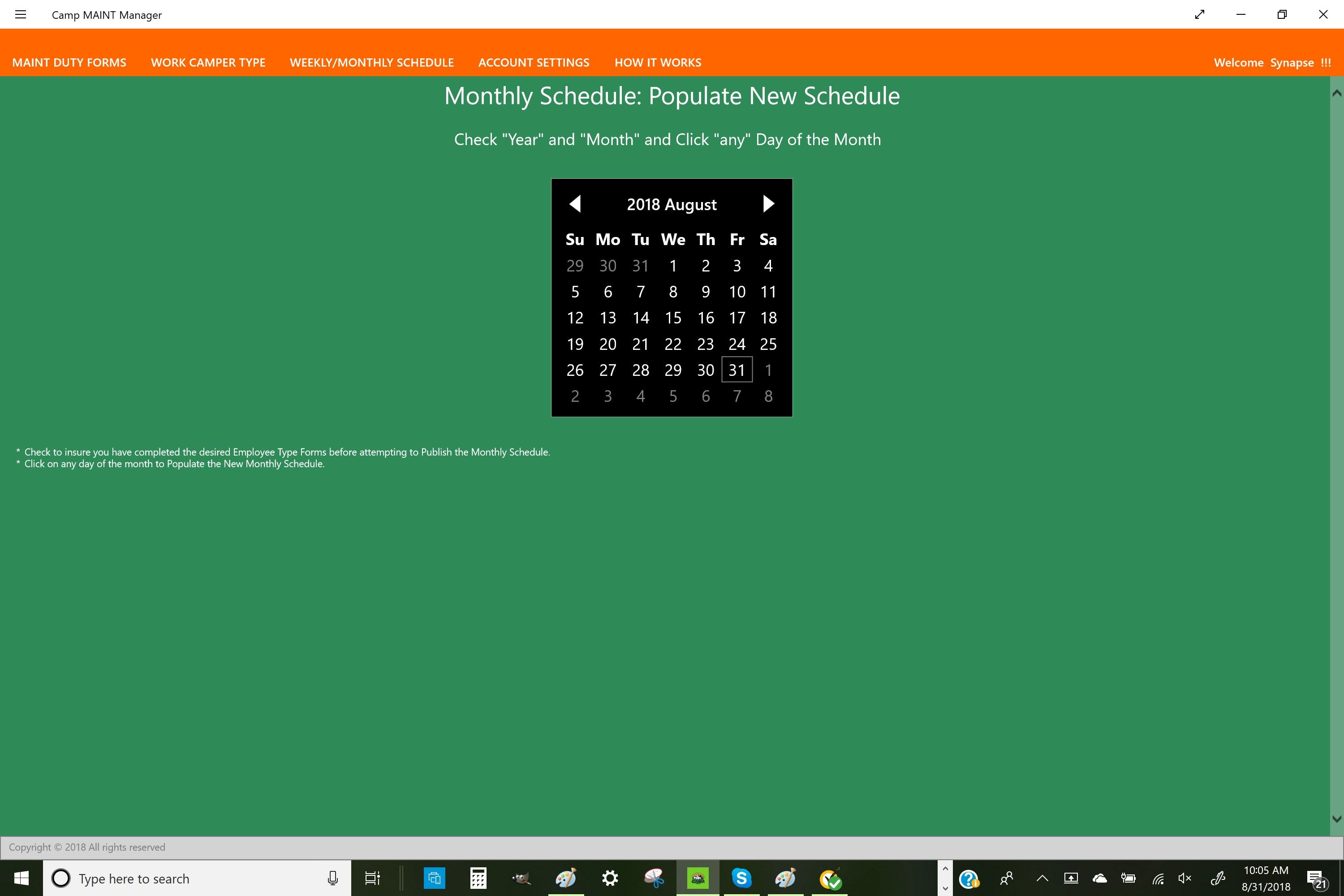
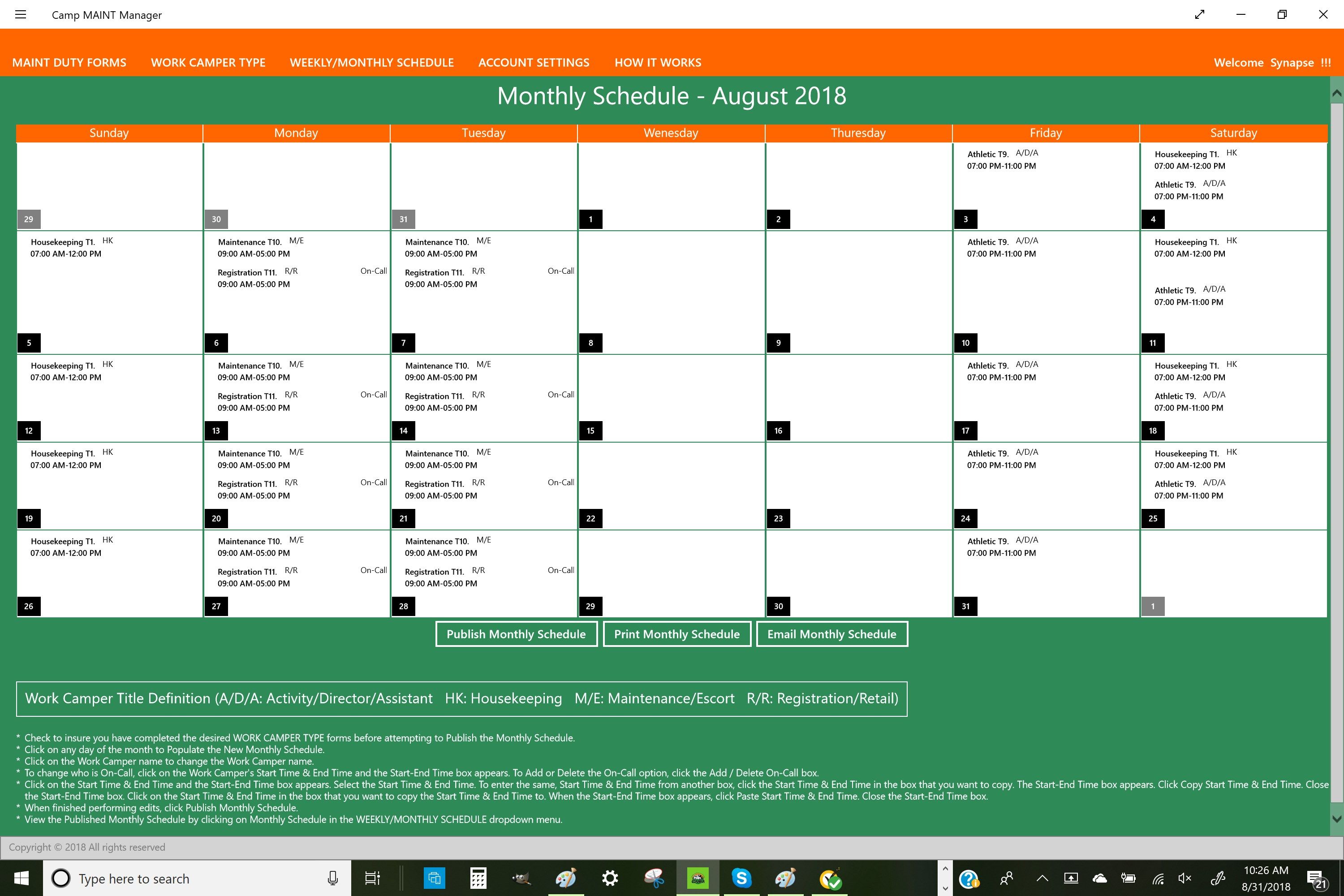
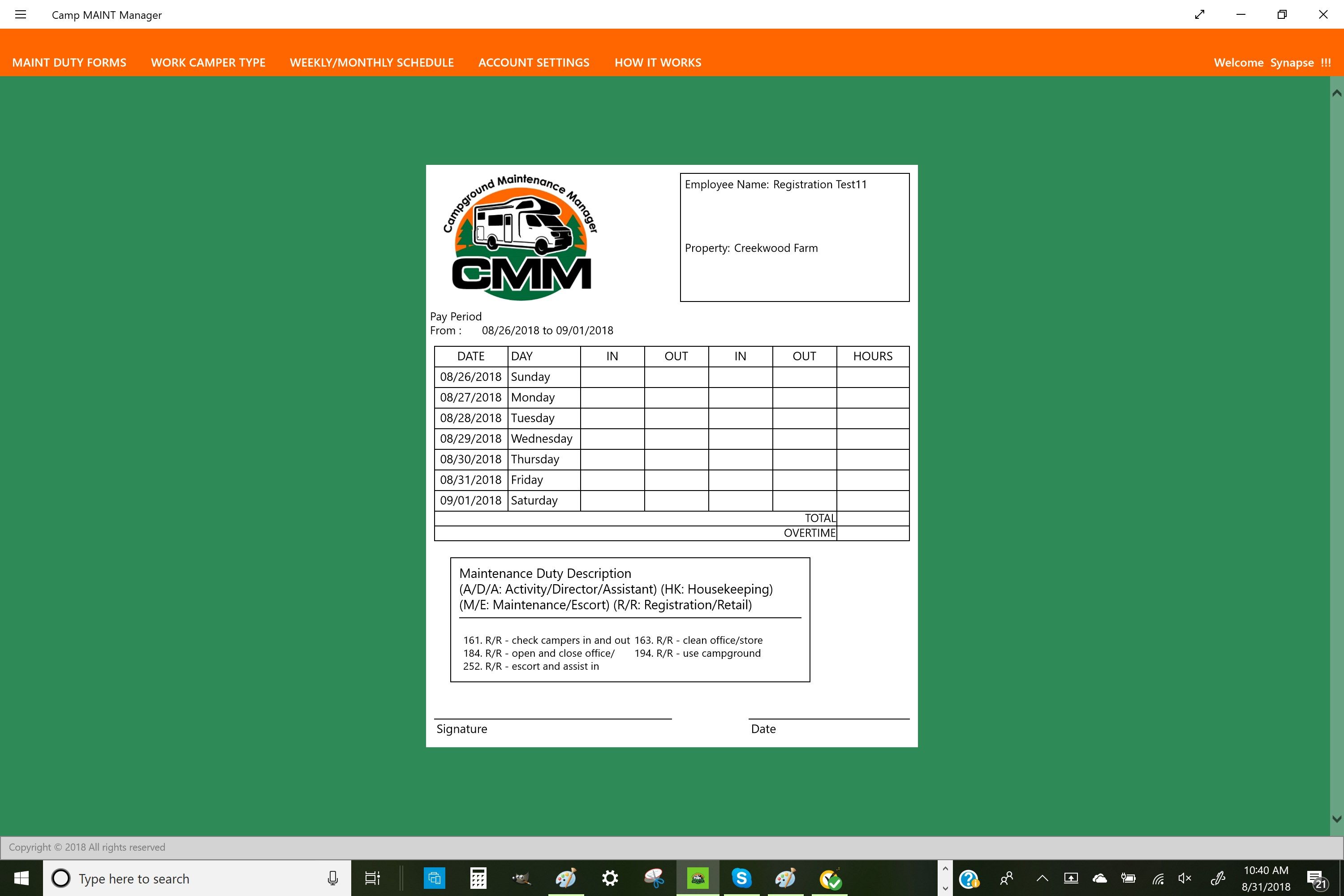
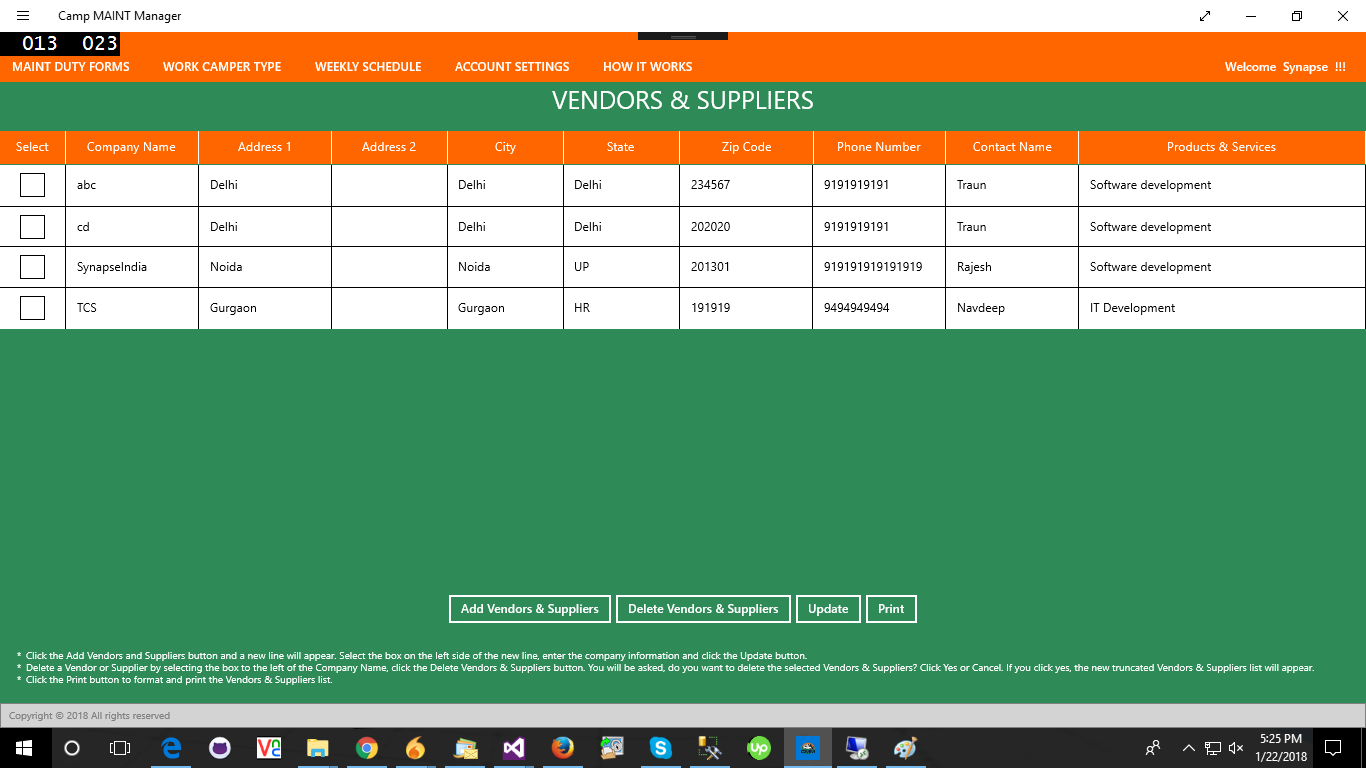
Description
Camp MAINT Manager (CMM) is an employee scheduling software and more.
The CMM software is the #1 Rated software for Campgrounds, RV Parks and Mobile Home Communities. It gives Employers the ability to unite, hire, train and manage the “most qualified” Managers and Work Campers. This includes managing the Maintenance Duties & Activities they perform, all from a single system that was designed for the non-technical user.
• Whether you have 2 Work Campers or 200+, the CMM Software will save you time and money.
• Owners, Regional Managers, Managers and Assistant Managers view an instant snapshot of the scheduled campground maintenance duties, activities, projects and Work Camper capabilities.
• Sync the Work Camper’s criteria from the CMM website to the CMM software so you are up and running in minutes.
• Create Weekly and Monthly Schedules, Alternate Work Camper Duties, Hours or Days with a single click.
• Repeat the current Weekly and Monthly Schedule with a single click.
• Edit, Print and Email Weekly and Monthly Schedules to Managers and Work Campers.
• Avoid “tardiness” with Work Camper Sign-in Sheets that include assigned start times, end times, maintenance duties and activities.
• Automatic backups to your local database prevents loss of data.
• Use the provided Campground Inspection Form, Maintenance Request Form, Monthly Swimming Pool Report Form, Project List Form, Supplies Request Form, or Vendors & Suppliers Form.
• Install on any Windows (Desktop, Laptop, Notebook or Tablet).
