
Caps, Num + Scroll Lock Checker (Free)
Reviews:
6
Category:
Utilities & tools
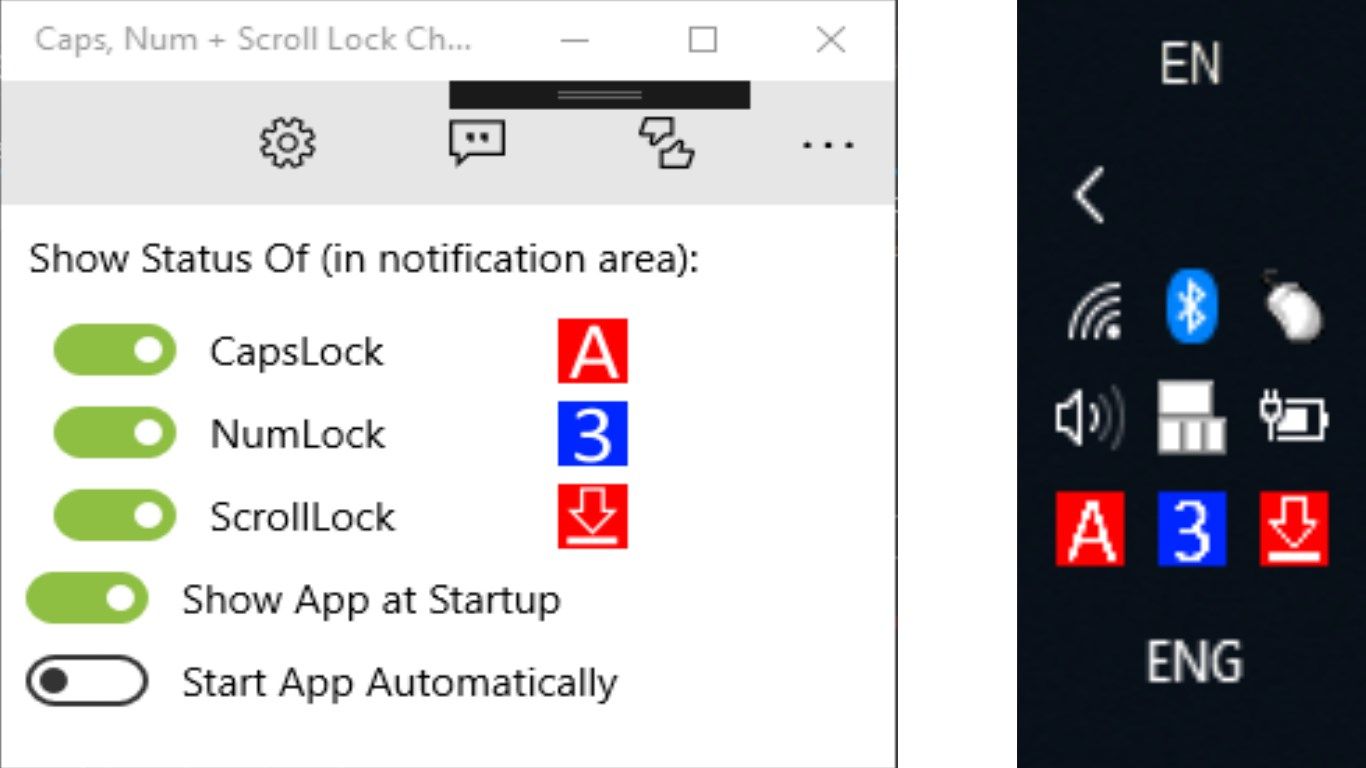
Description
Caps, Num + Scroll Lock Checker displays icons in the notification area based on the status of the Capslock, Numlock and ScrollLock based on what you’ve picked.
Please note that in the Free version, the Scroll Lock status is shown in the app, but not in the Notification Icons bay.
- Q & A
Q: How to set-up?
A: Watch the video which the app provides you with at the first stat-up. Or, click on the arrow button in the top row of buttons.
Q: How to re-open the minimized app?
A: Simply double click the icons in the notification area.
Q: How to provide feedback?
A: This can be done by clicking on the 2nd button from the left (the like / dislike button).
Q: Need more help?
A: Just provide feedback (see above).
Enjoy!
-
Show Caps-lock in notification area (icons near your clock)
-
Show Num-lock in notification area (icons near your clock)
-
Pick Between Normal Indicators (Green + Red) and Colour-blind Supportive Indicators (Blue + Red)
Product ID:
9N5BDXJHQB99
Release date:
2018-08-15
Last update:
2022-03-11
