
CAS
Reviews:
26
Category:
Photo & video
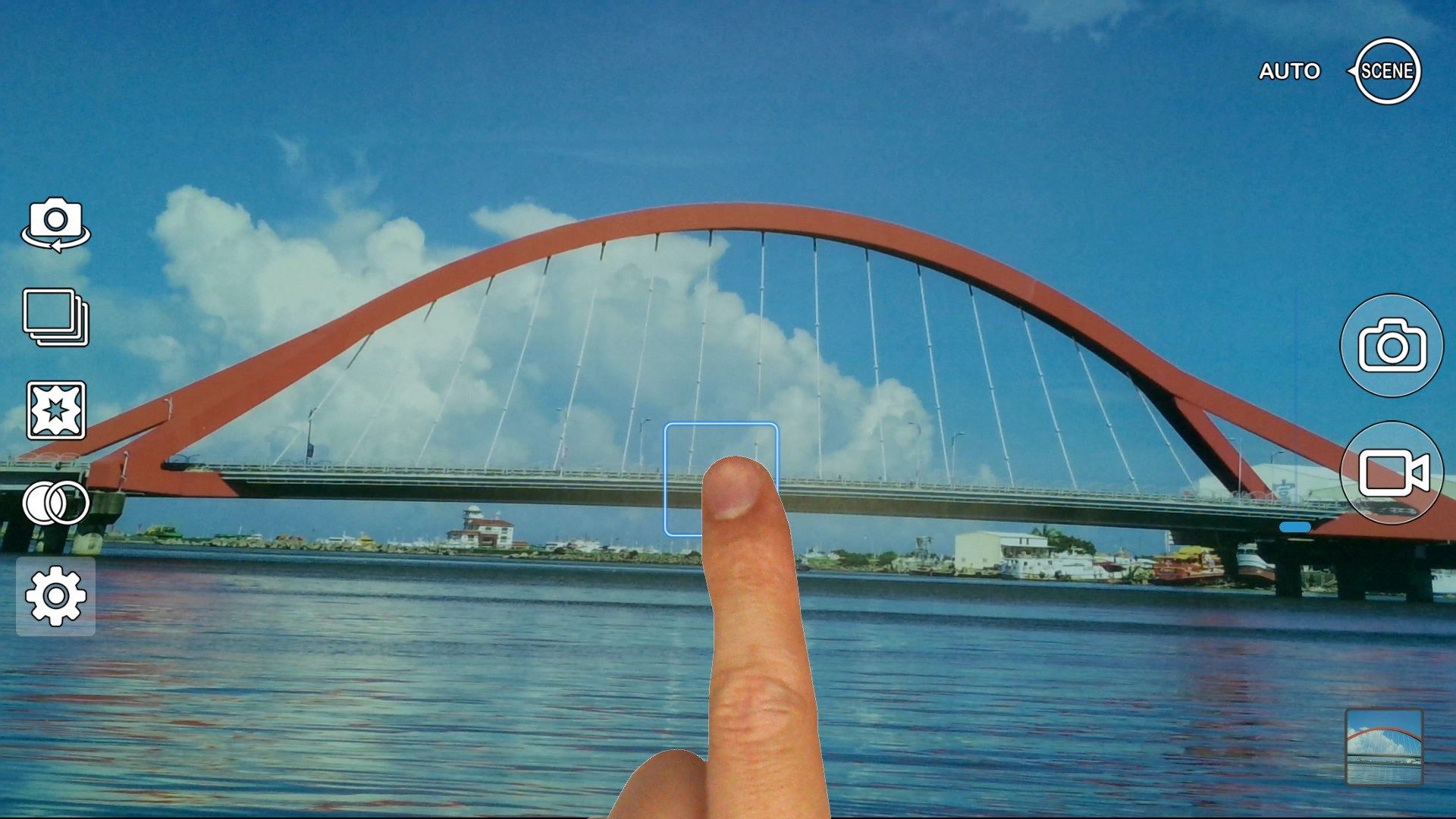





Description
CAS is loaded with many user friendly features, including digital zoom, camera timer, continuous mode, composition line, along with a multitude of filter and frame effects. With CAS, you can select focus and exposure points simply by touch (camera system required). If you need help with composition, CAS shows you how to get the best subject placement. You can also apply filter or frame effects to your photos, making them look great. With all these features, it would be all too easy to make beautiful pictures and share them with friends on internet.
After you use trial version 30 days, CAS will popup message at startup to inform you purchase.
-
Select focus and exposure points by touch. *Camera system required to support the function.
-
Camera timer, continuous mode & composition line.
-
A multitude of filter effects and frame effects.
-
Share photo or video in viewer via Mail, OneDrive or Twitter.
-
1x~4x digital zoom.
-
Picture and video playback.
Product ID:
9WZDNCRDDBT1
Release date:
2012-11-12
Last update:
2022-03-10
