
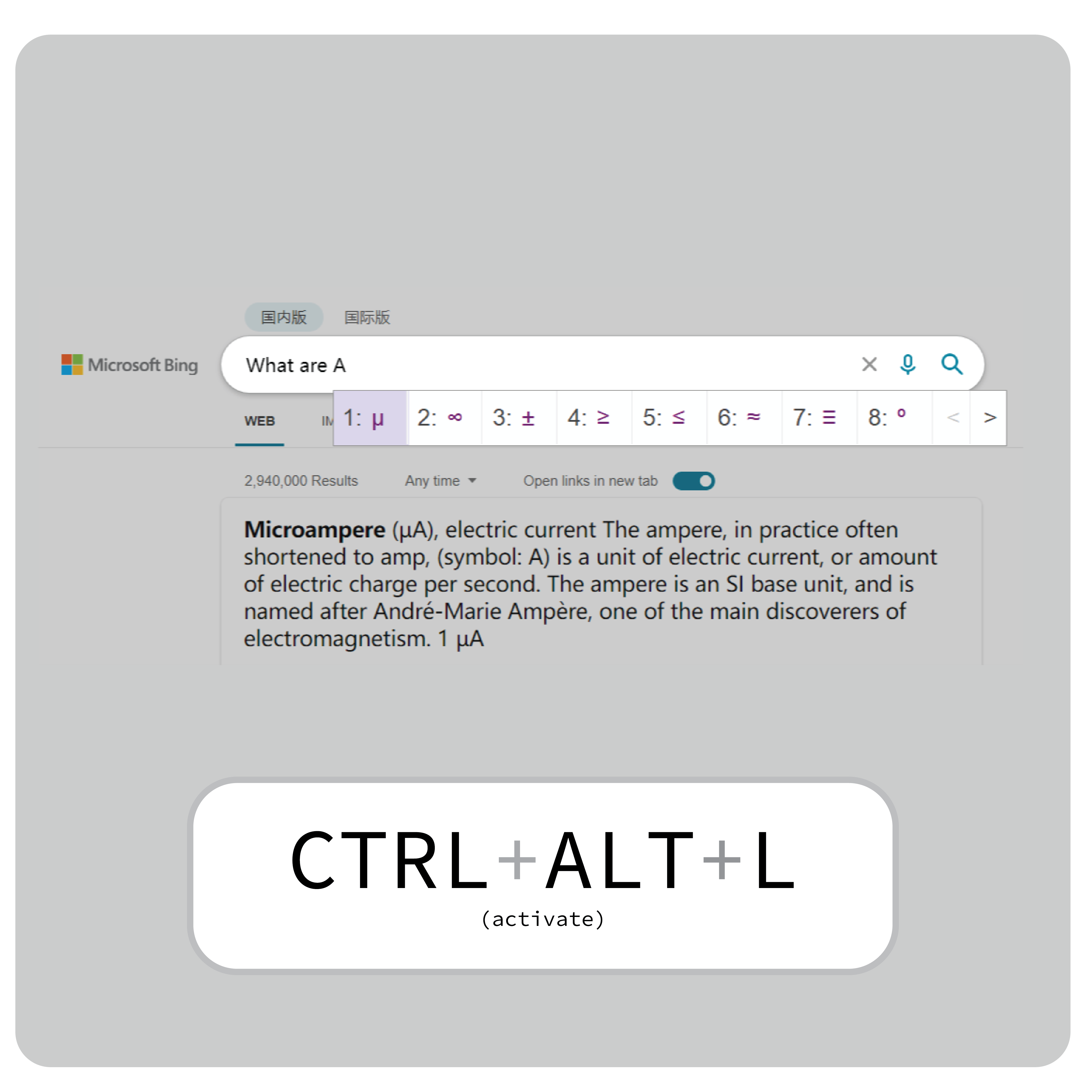
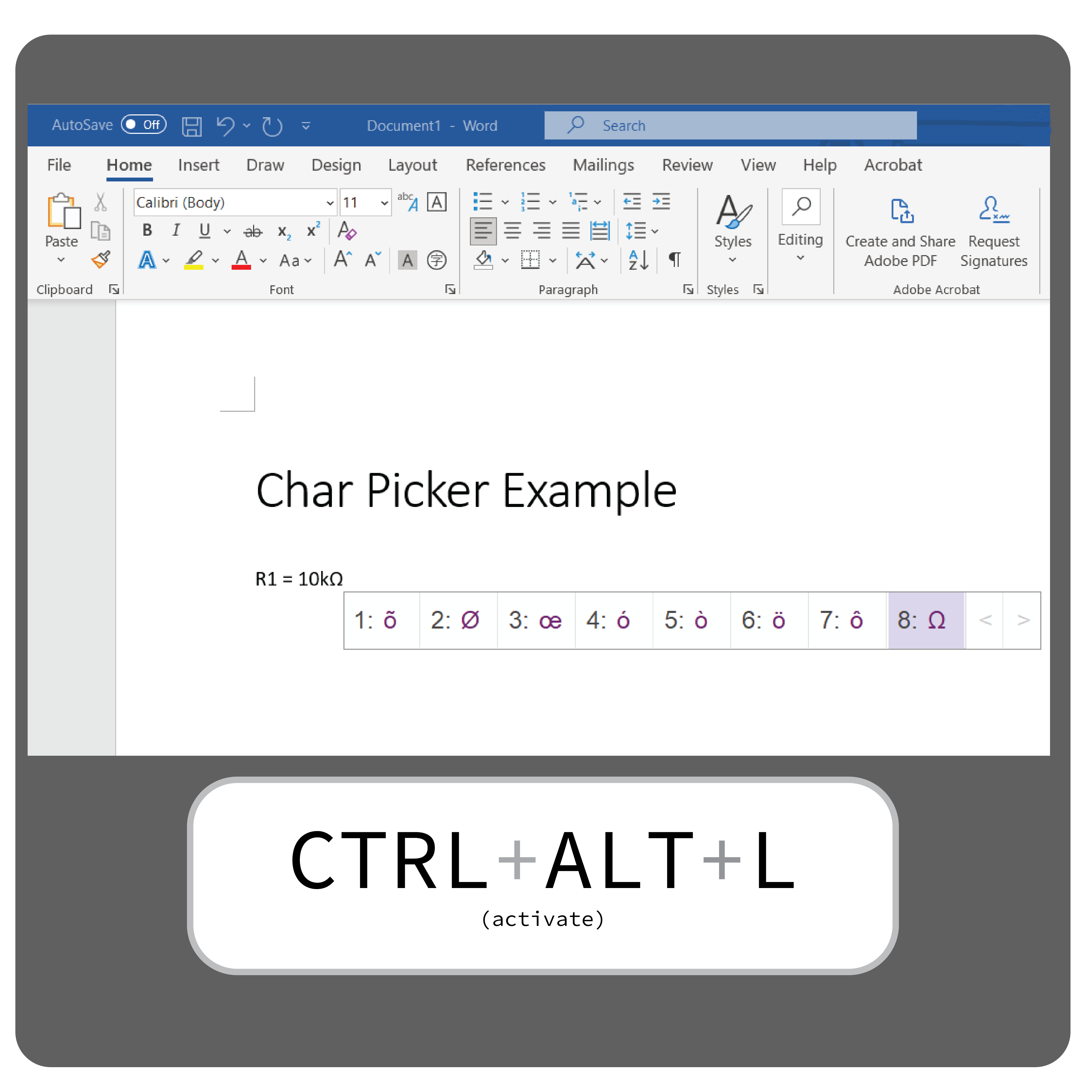
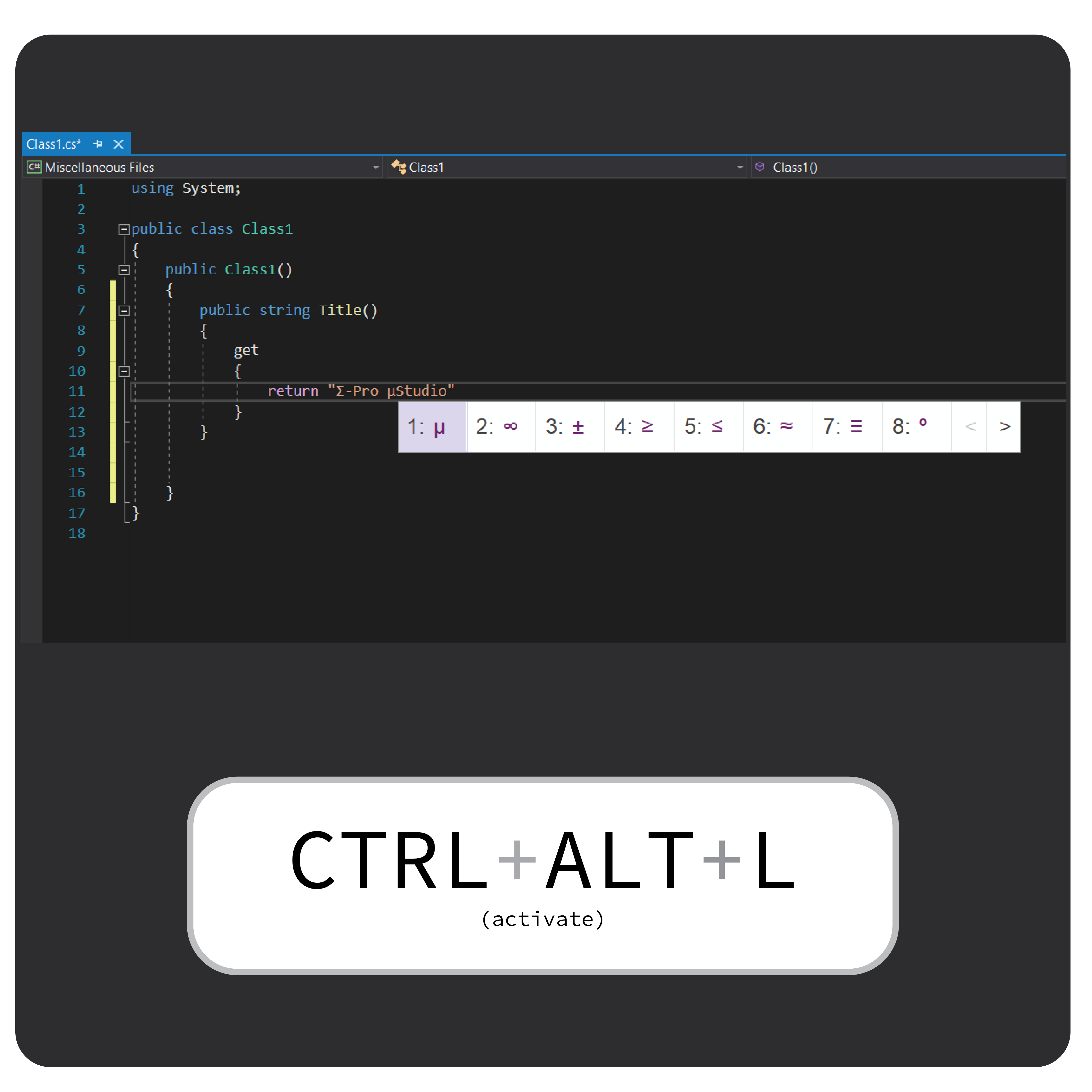
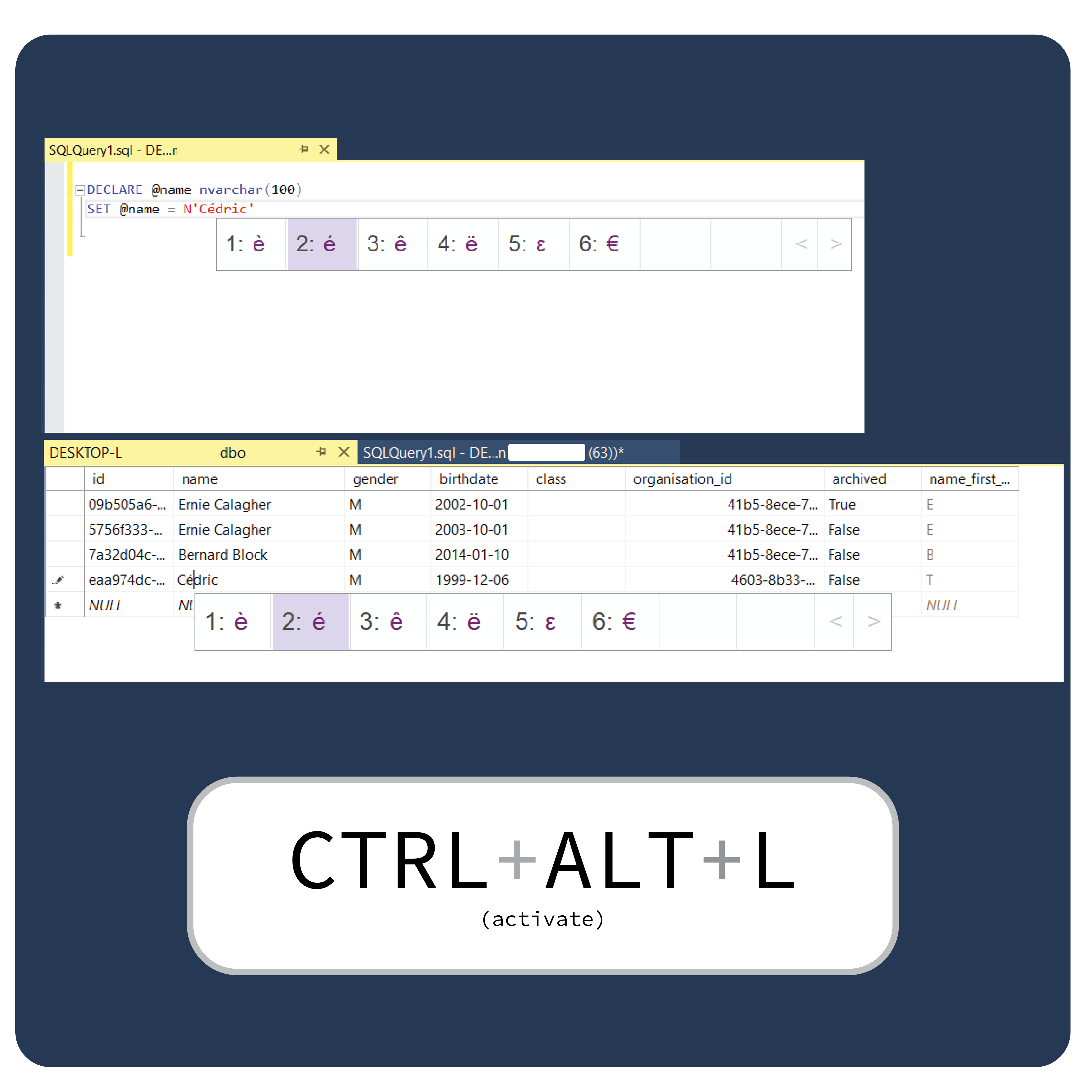
Description
Char Picker helps you accessing special characters quickly and smoothly across different applications. Simply press CTRL+ALT+L in any text editor and select the characters your need.
Characters are grouped in banks that can be accessed by pressing one of the letters on your keyboard or using the up and down arrows.
For example: by pressing: ‘A’ you can select characters such as ‘à’, ‘á’, ‘â’, ‘ä’, ‘æ’, ‘ä’, ‘å’ etc. by pressing SHIFT while the Char Picker is open the capital variants will show.
Character can be selected directly with the number index, or by moving the selection using the SPACEBAR or repressing the bank letter (e.g. press ‘A’ multiple times).
Press ENTER to select the current selection or ESC to close the dialog without selection.
Alternatively the dialog can be closed by clicking somewhere else outside the dialog.
Special banks have been added for :
Greek characters: ‘G’
Math related symbols: ‘M’
Some characters have been placed in their phonetical bank e.g. € is placed in the ‘E’ bank and ¥ in the ‘Y’ bank.
Special optimization has been build in for certain WPF based apps such as VS2019 and SSMS 18.
The tool will work in most applications that support ALT codes, except you don’t have to remember them now.
The tool works well with Office Application such as Word, Outlook, Excel, Notepad, Wordpad, Sublime Text, Visual Studio (current release), SSMS, and many others.
-
Enter common special characters with ease and increase productivity, forget all the ALT codes you tried to remember so hard
