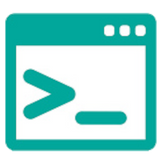
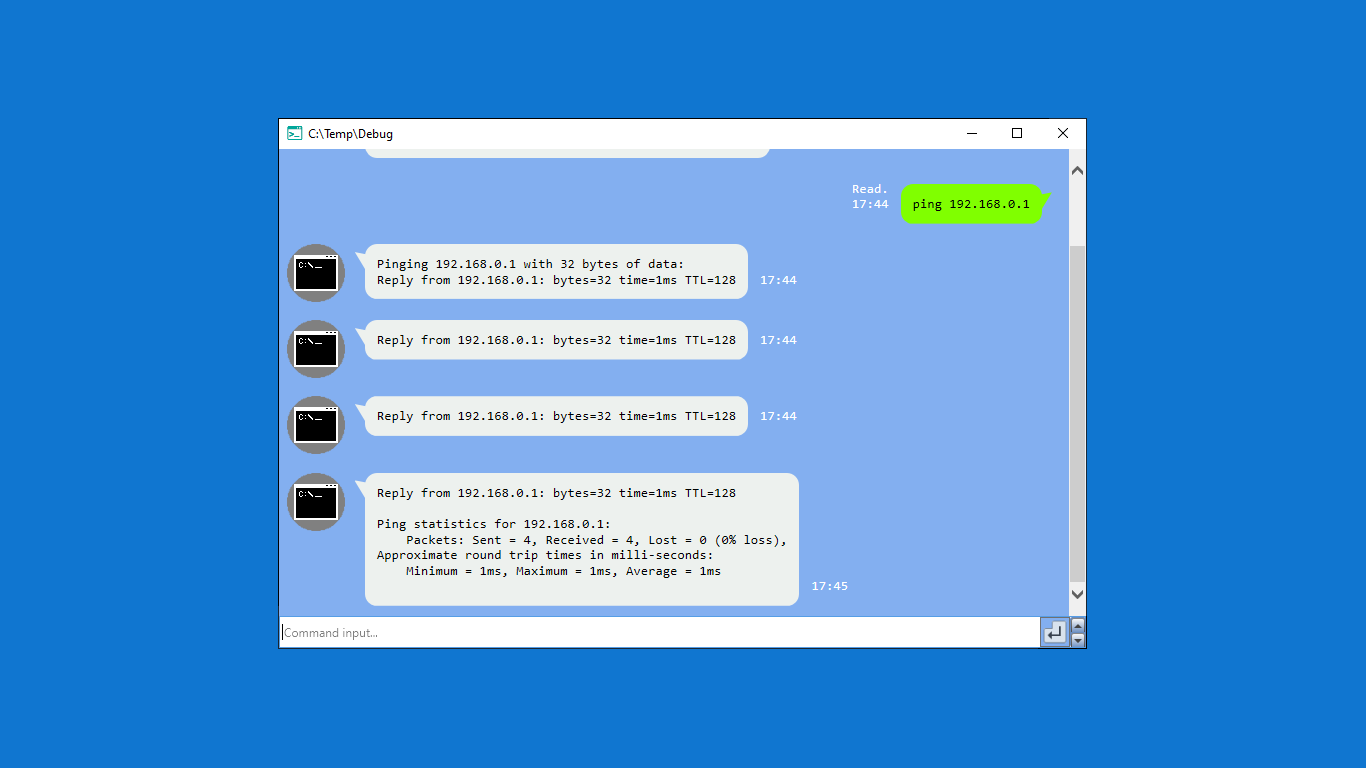
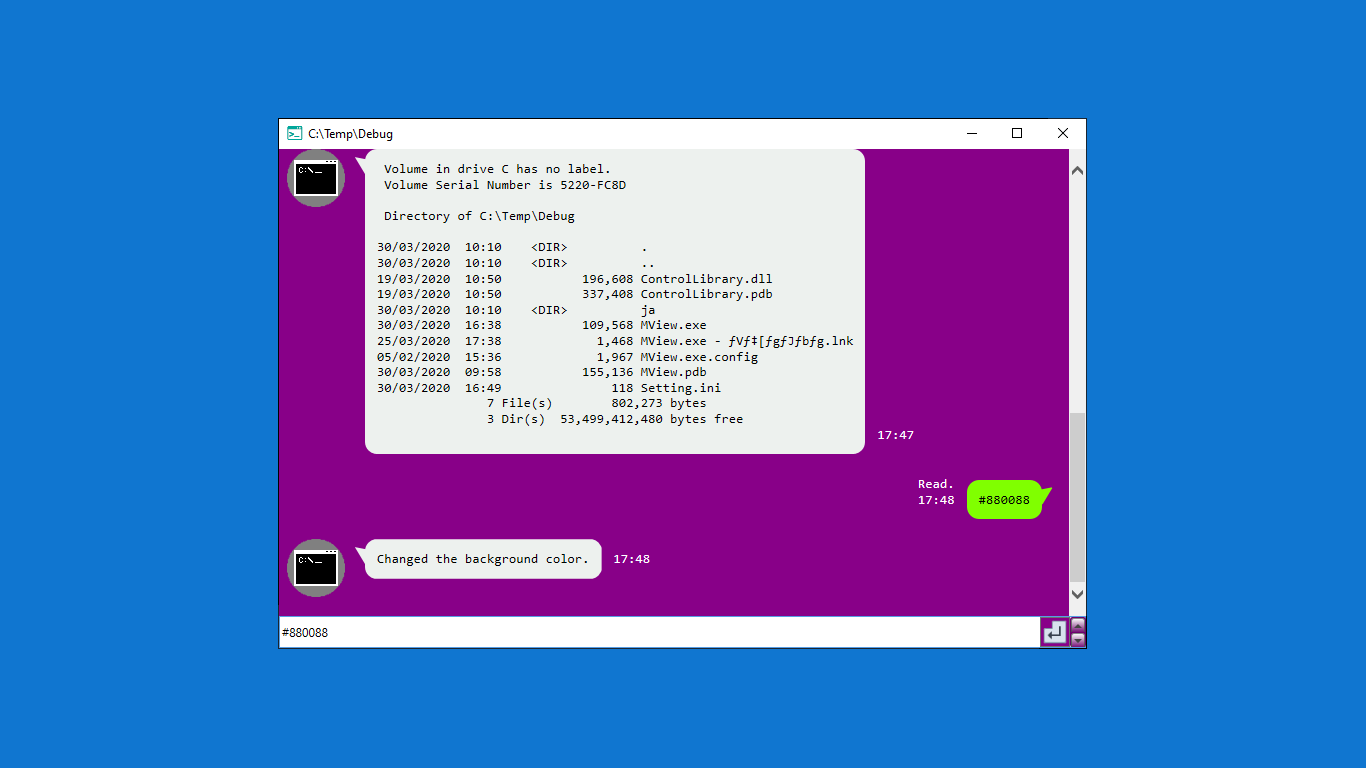
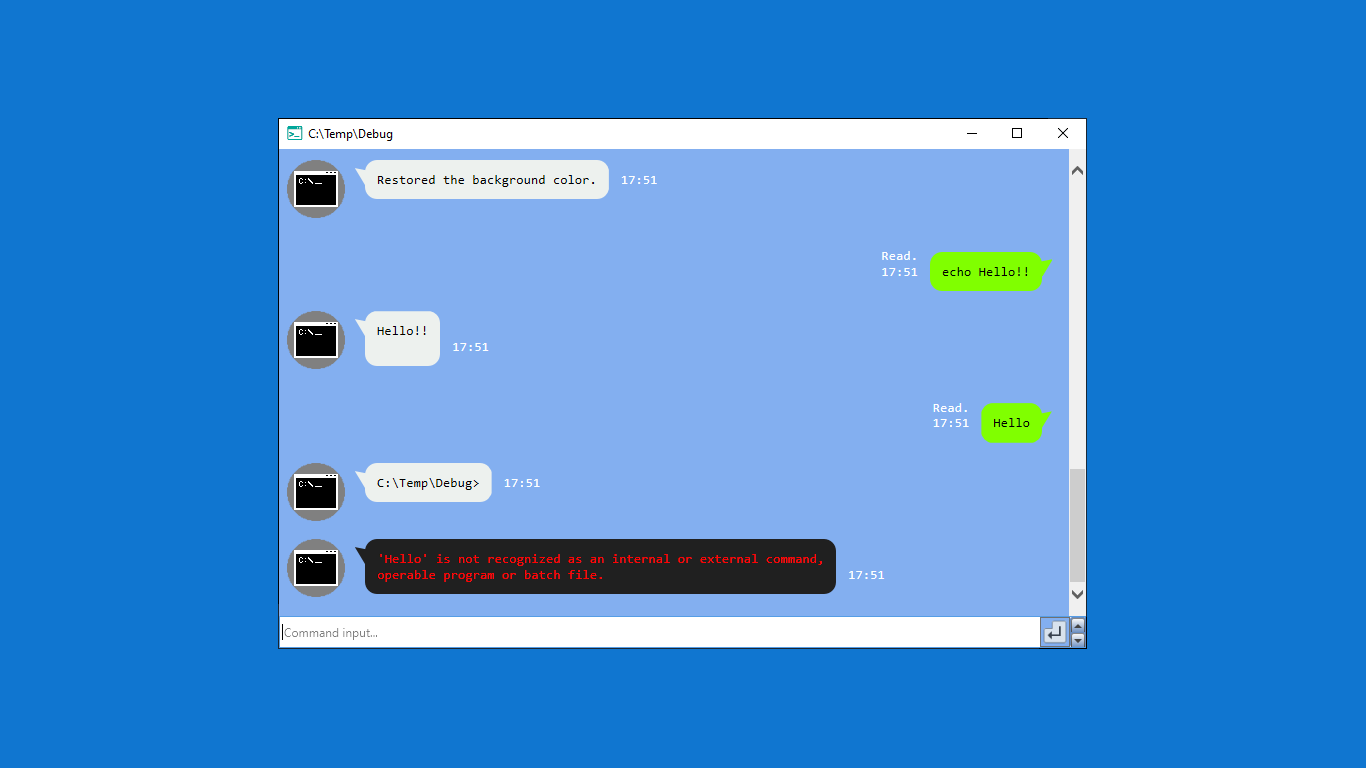
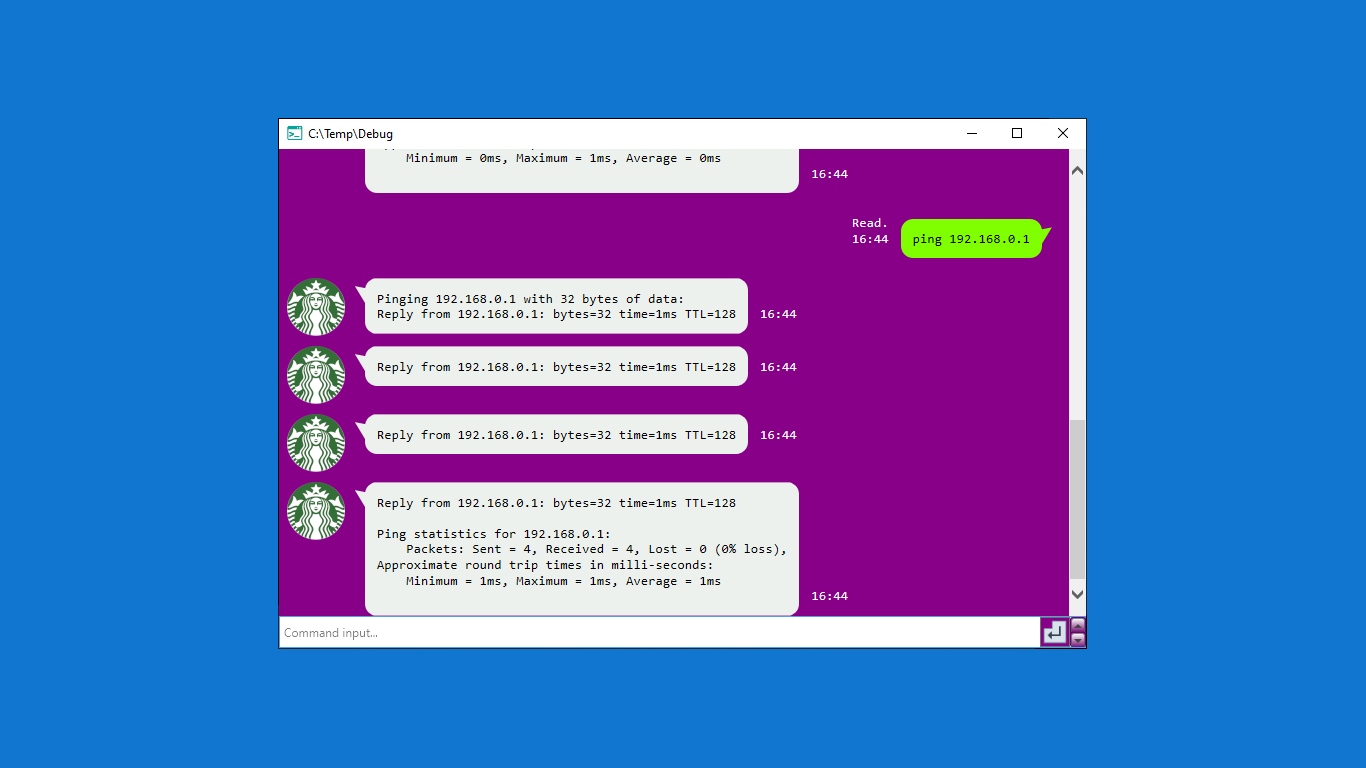
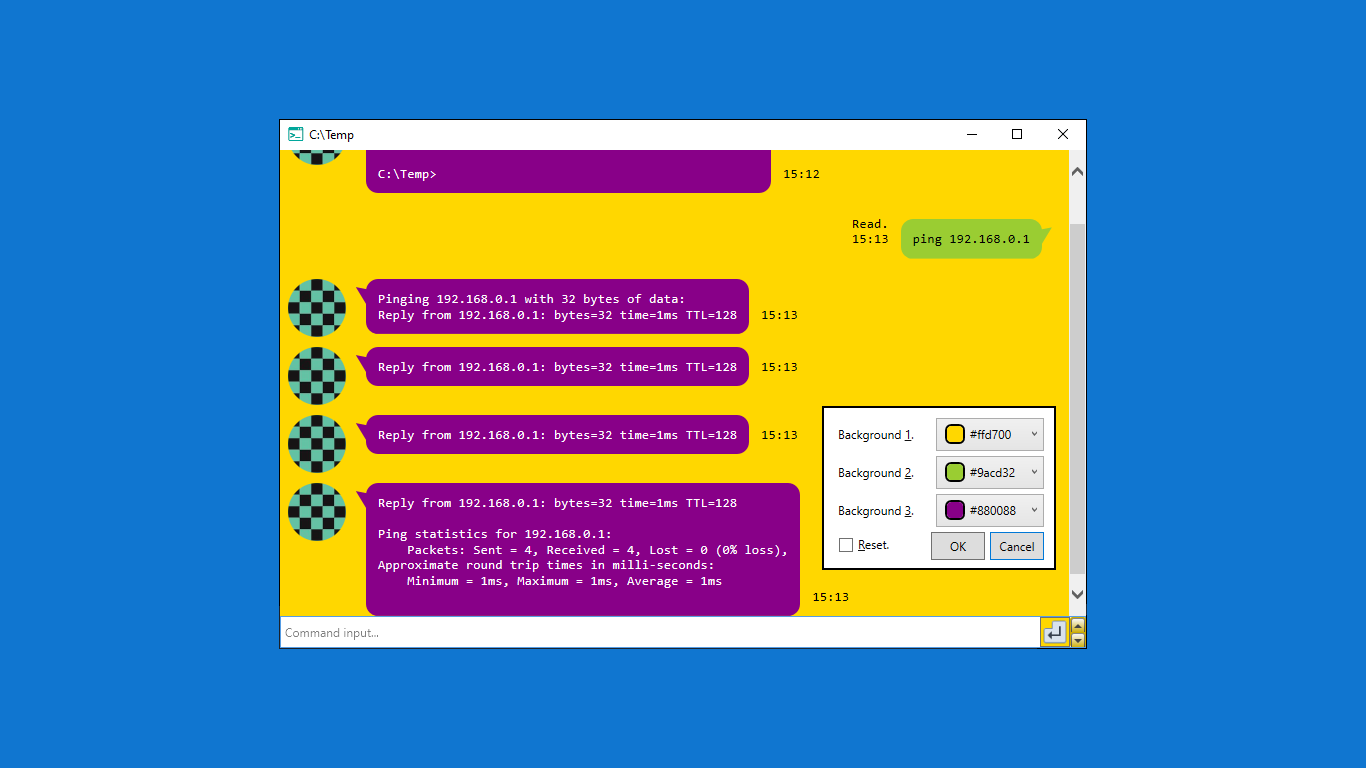
Description
This software operates the command prompt screen like a chat.
Start and enter the command.
You can save the screen to a file with the F6 button.
You can change the command icon with the F7 button. (Return to initial with ***)
You can set the background color with the F8 button.(*1)
You can set the background color with the HTML color code. (Example: #ffc0cb etc. Initial color with ###)
You can set the input background color with Code + Enter + Shift keys and the output background color with Code + Enter + Ctrl keys. (Pops up with F8 or “#?”)
You can use the color picker by clicking the item name in the popup.
You can set the history with the F9 button.
The entered command is recorded up to 20 histories. (Can be changed.)
You can switch the history by pressing the scroll button at the bottom right, right-clicking, or pressing the up / down keys.
To zoom in / out the display, press the CTRL key and ‘+’ or ‘-’ at the same time.
If you want to interrupt the time-consuming process, press the CTRL key and ‘C’ at the same time.
You can specify the startup behavior by specifying a command or batch file as an argument.
Example 1. “Hello !!” is displayed at startup.(*2)
CommandChat.exe “echo Hello!!” (Desktop version.)
start command-chat:“echo Hello!!” (Store version.)
Example 2. Execute Backup.cmd at startup.
CommandChat.exe e:\Backup.cmd (Desktop version.)
start command-chat:e:\Backup.cmd (Store version.)
(*1) To select from the color picker, click the title of the combo box.
(*2) If a space is included in the command string, enclose it in “”.
Please refer to the privacy policy for details.
