
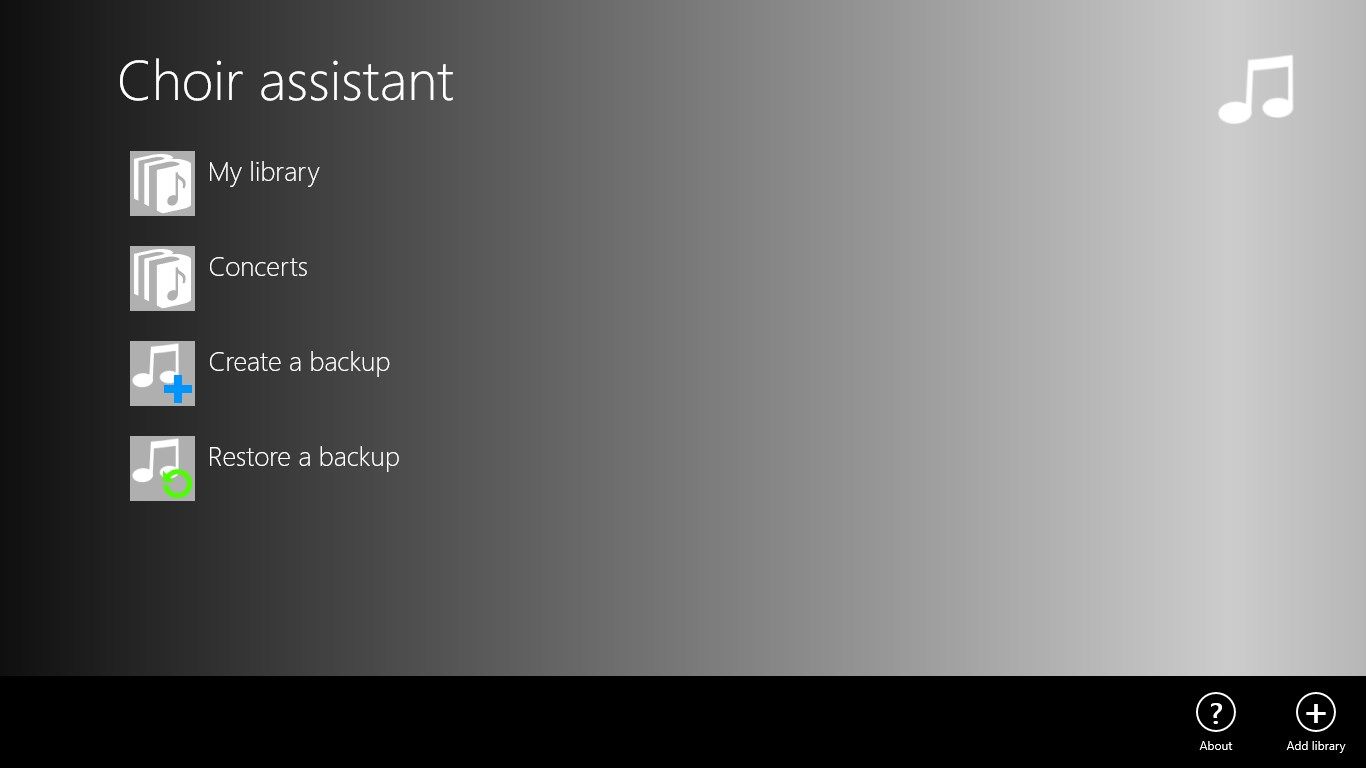
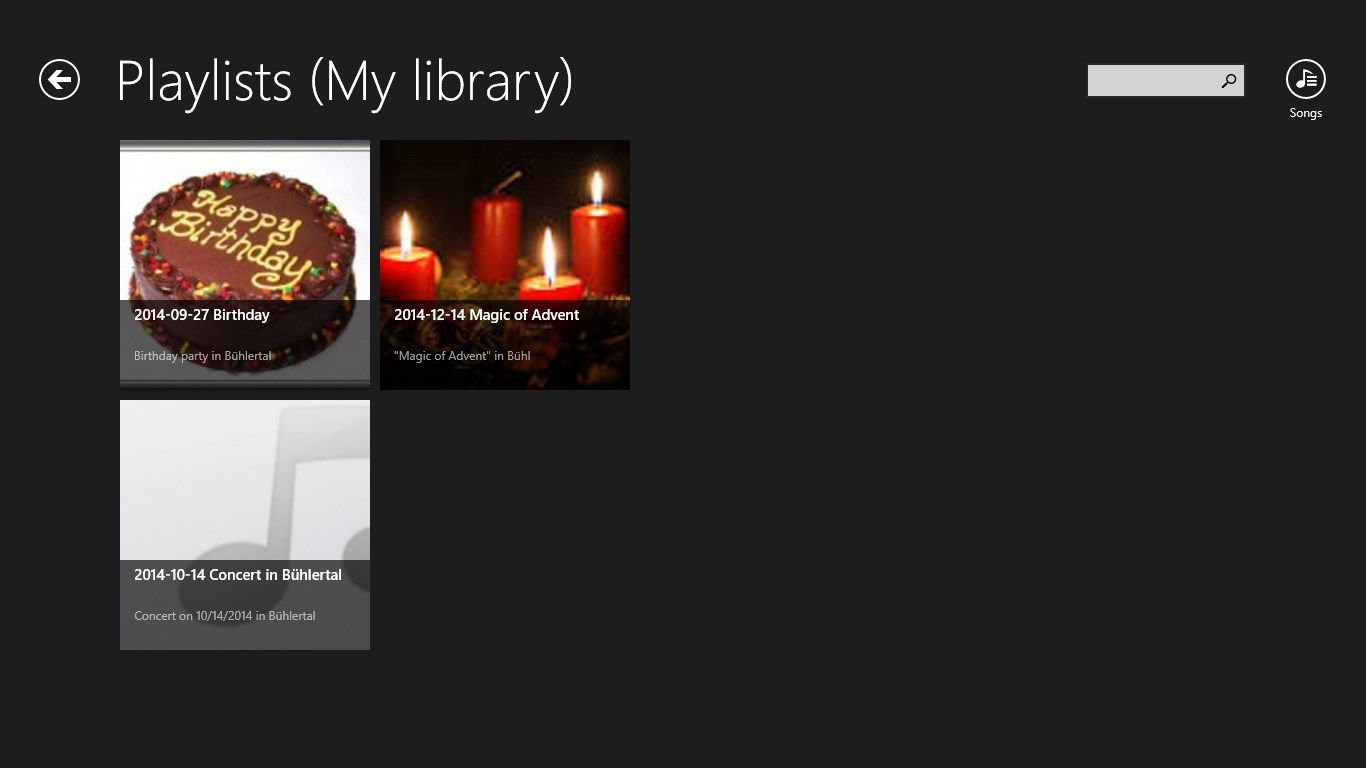
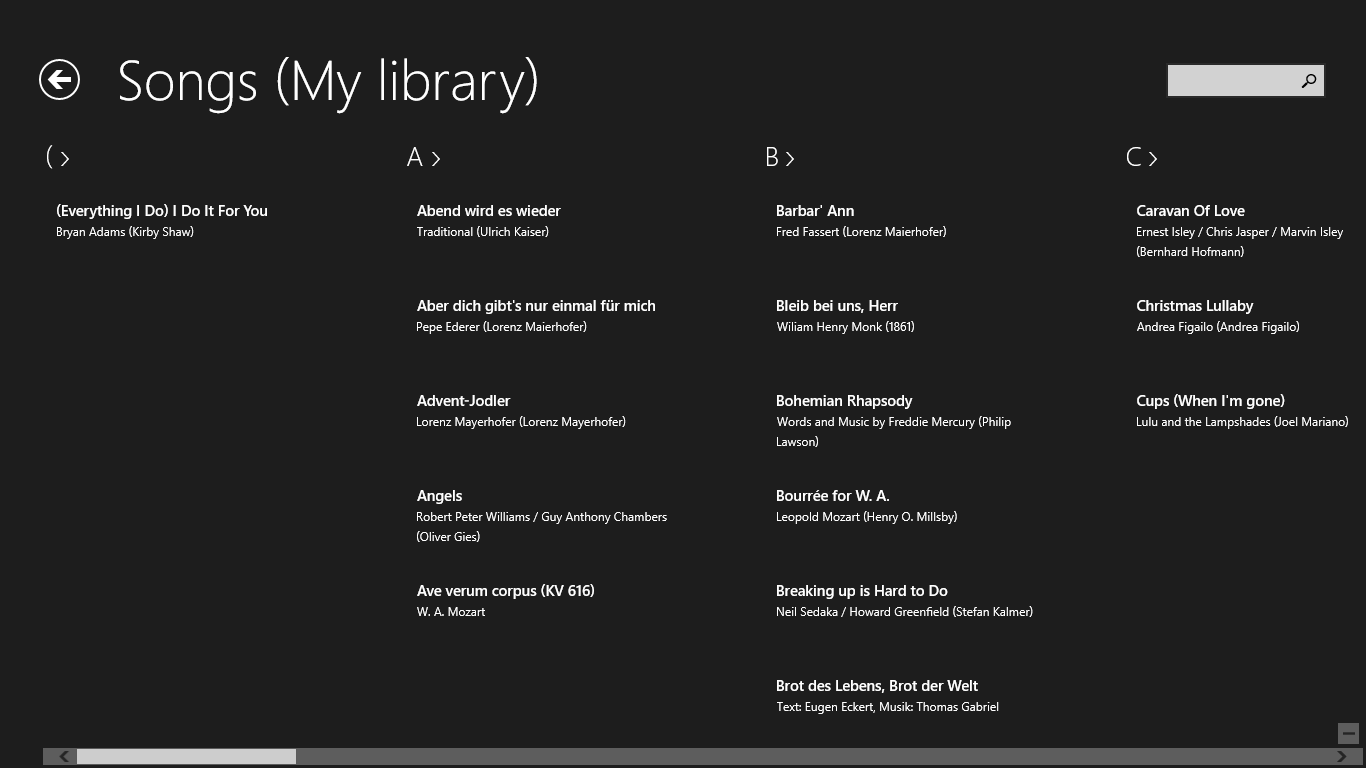
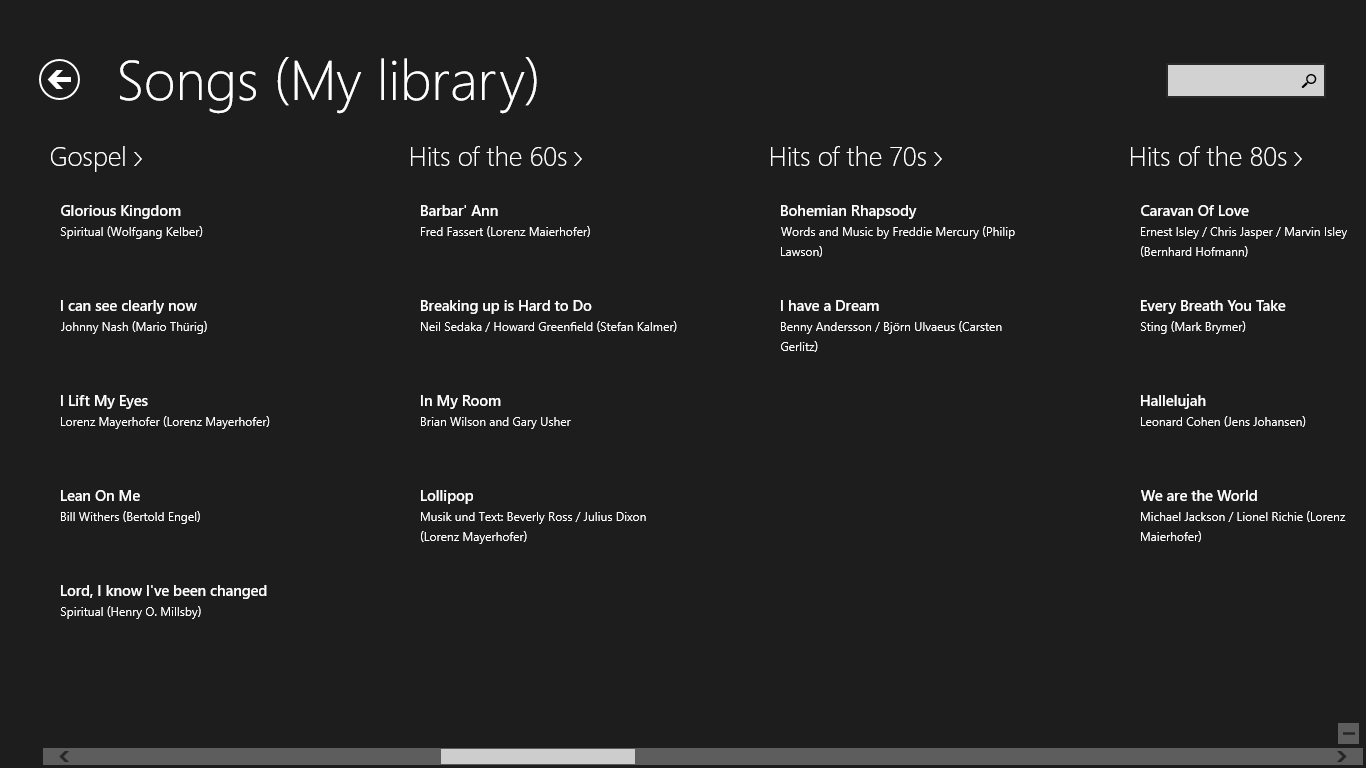
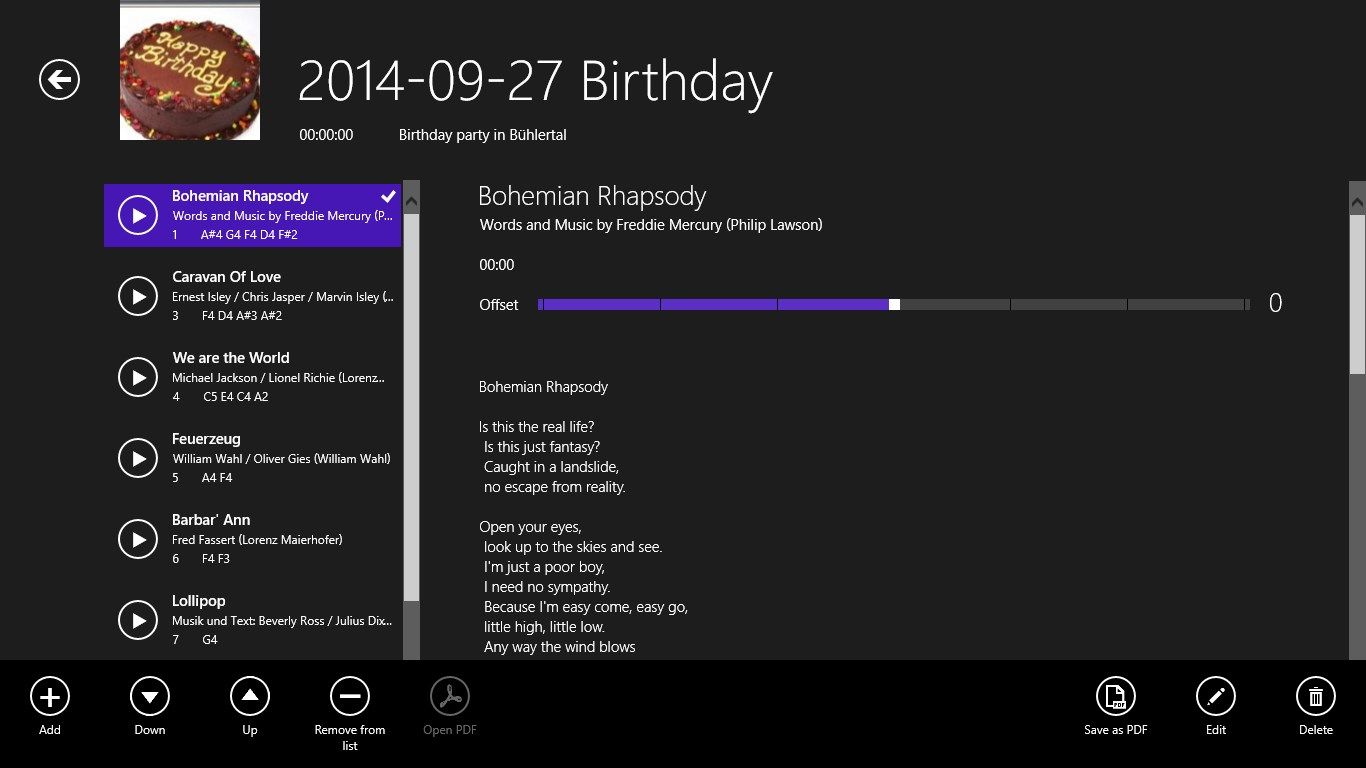
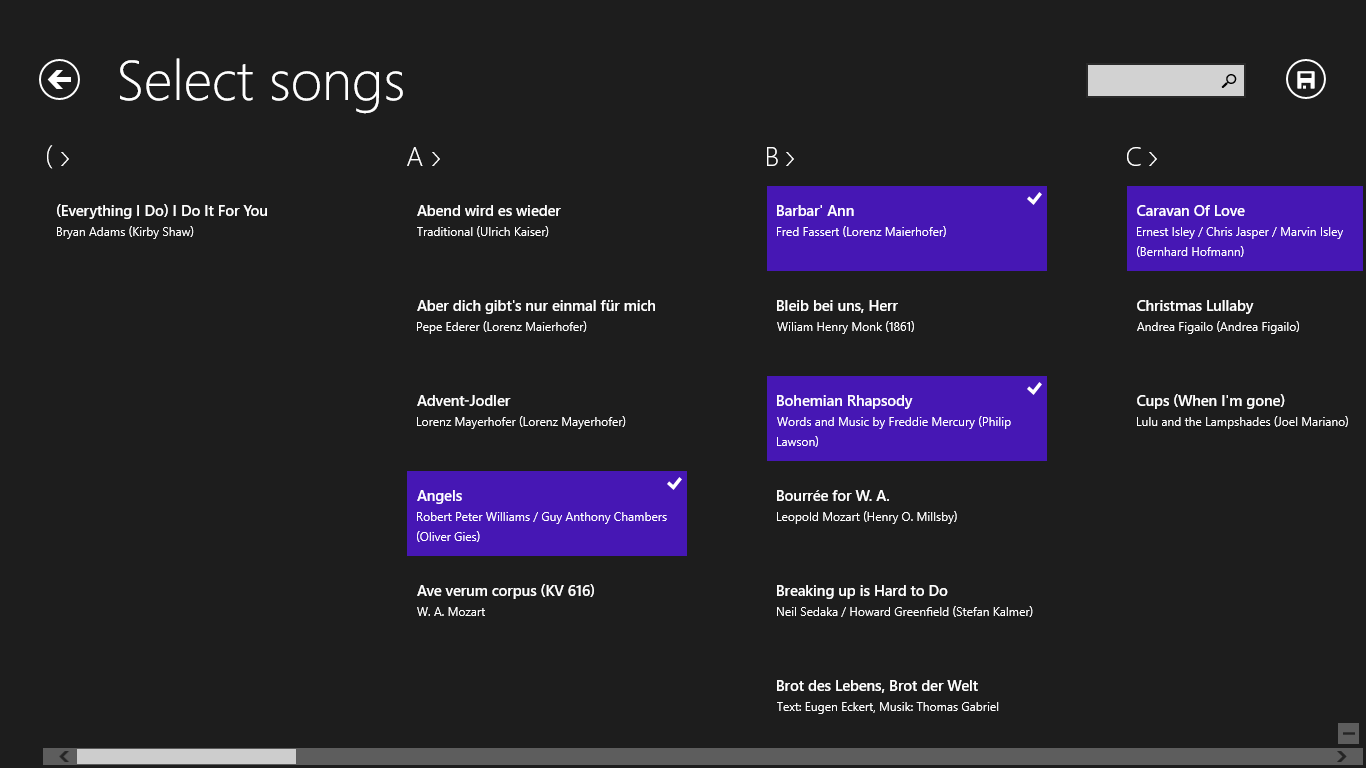
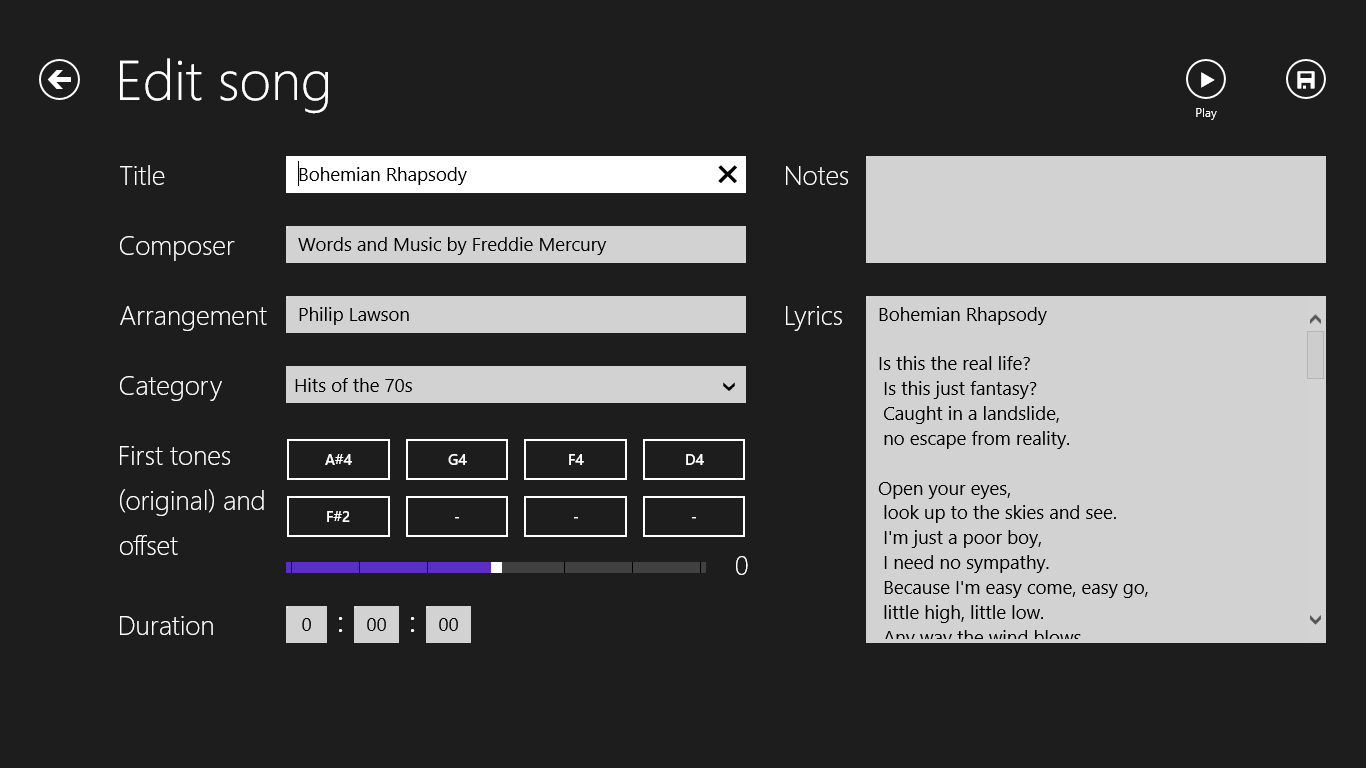
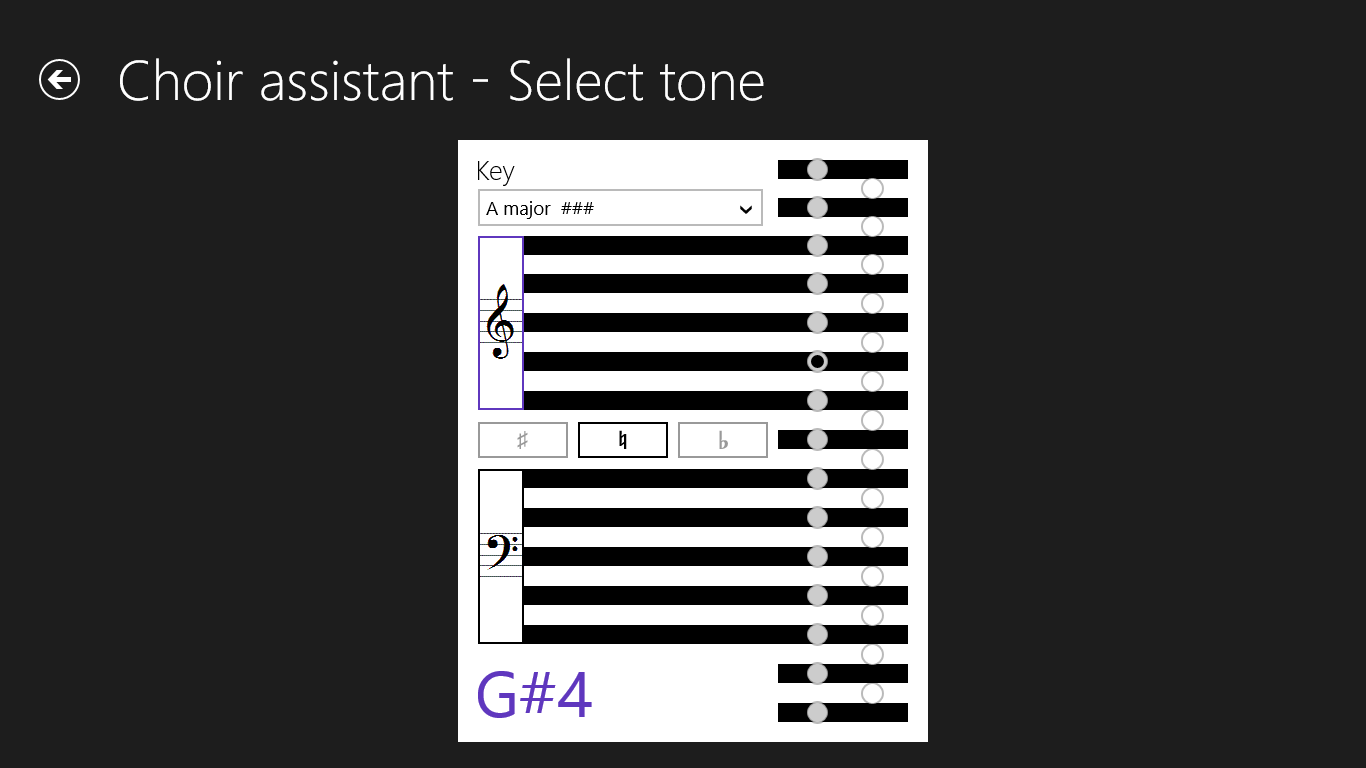
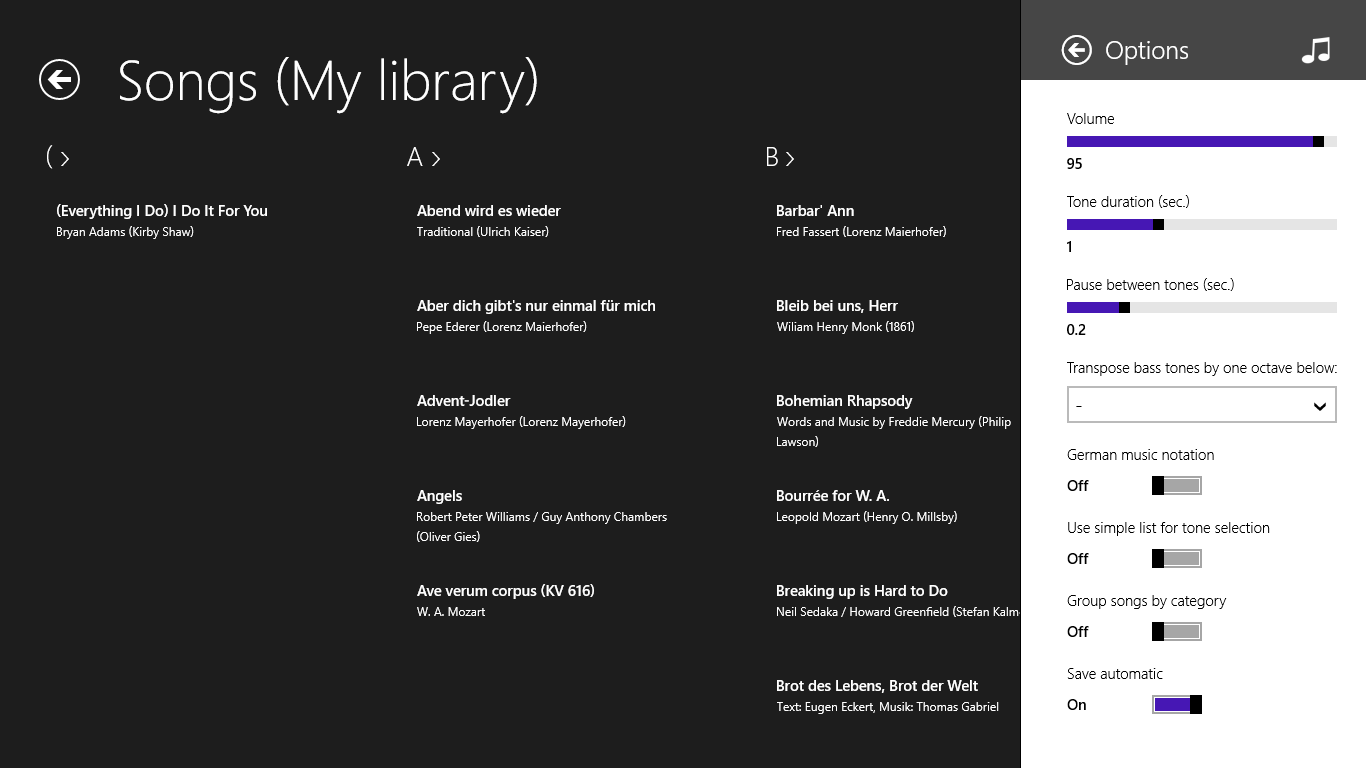
Description
Tuning the voices of your choir becomes very simple with the Choir assistant.
Create program listings for your performances and let play up to 8 first tones of your songs.
Among the songs from your repertoire, you can store various information such as composer, arranger, notes, and PDF files available to you during performance.
The first tones can be entered by selecting the accentuations (German or American notation) or via a convenient schematic illustration of note lines.
You can easily transpose all the first tones of a song up to 3 semitones up or down.
For better audibility of low tones from the phone speaker you can transpose them one octave up (settings).
You can back up your data on your OneDrive and restore from there.
The program lists for your performances and the lyrics can be saved as a PDF file on your OneDrive.
If you are active in several choirs or ensembles, you can manage the repertoire and program lists separately.
-
Add and manage an unlimited number of libraries with songs and playlists
-
Copy function to transfer the songs from an existing library when adding a new
-
Creating playlists with convenient selection of songs
-
Play first tones (volume, duration and distance of sounds adjustable in settings)
-
Assigning a PDF file to a song with possibility to open by reader app, e.g. for music sheets
-
Ability to transpose up to 3 semitones higher or lower
-
Output of playlists and song lyrics as PDF file
-
Search function for playlists and songs
-
Tone names (German or American notation) selectable in settings
-
Low tones can be transposed an octave higher for audibility with the tablet speaker (adjustable in settings)
-
Copy playlists
-
Backup to OneDrive
