
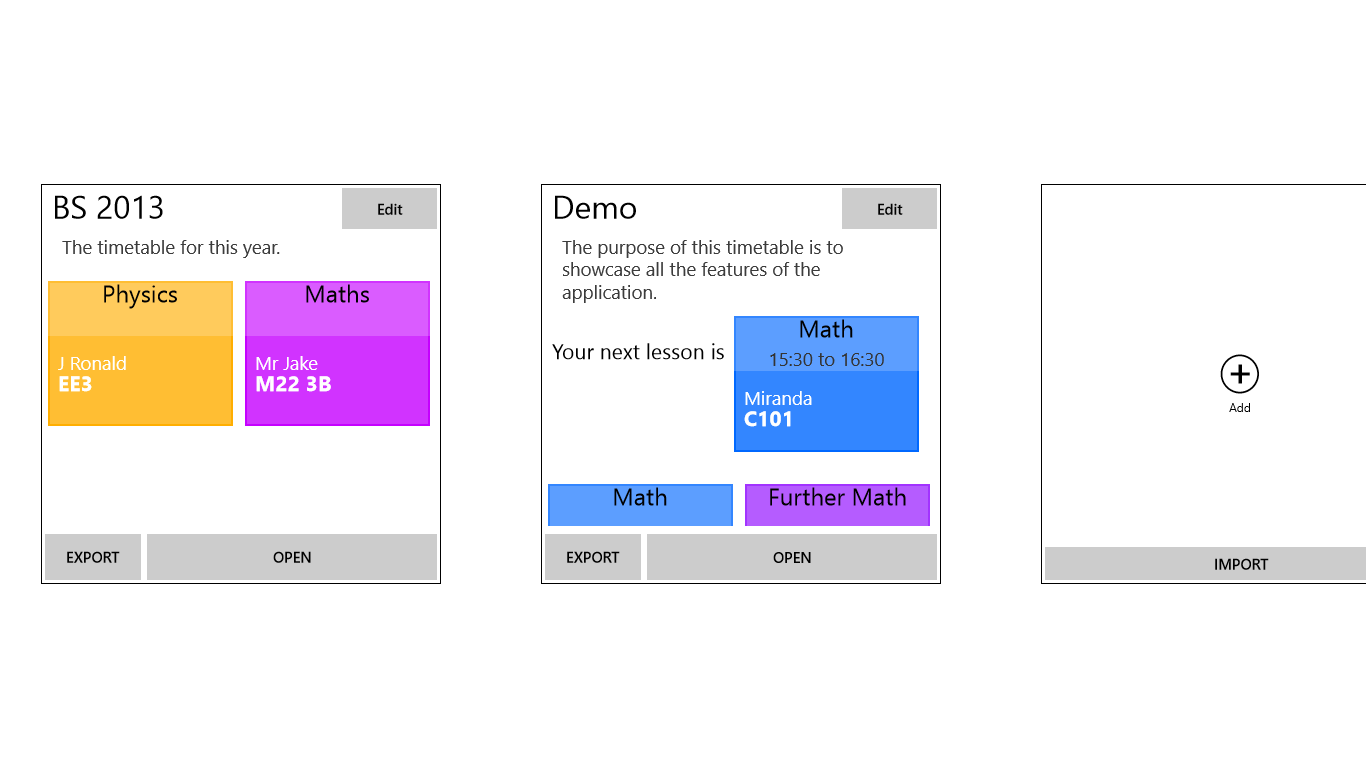
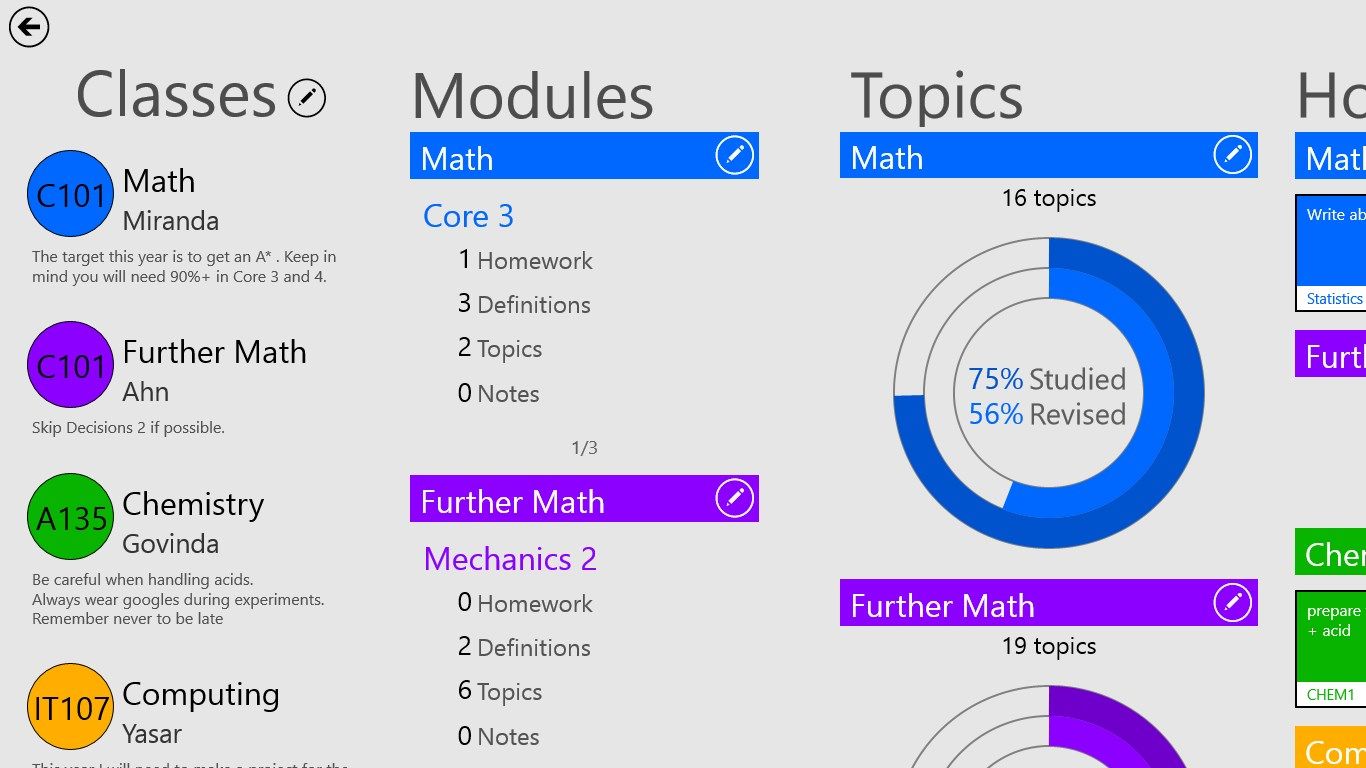
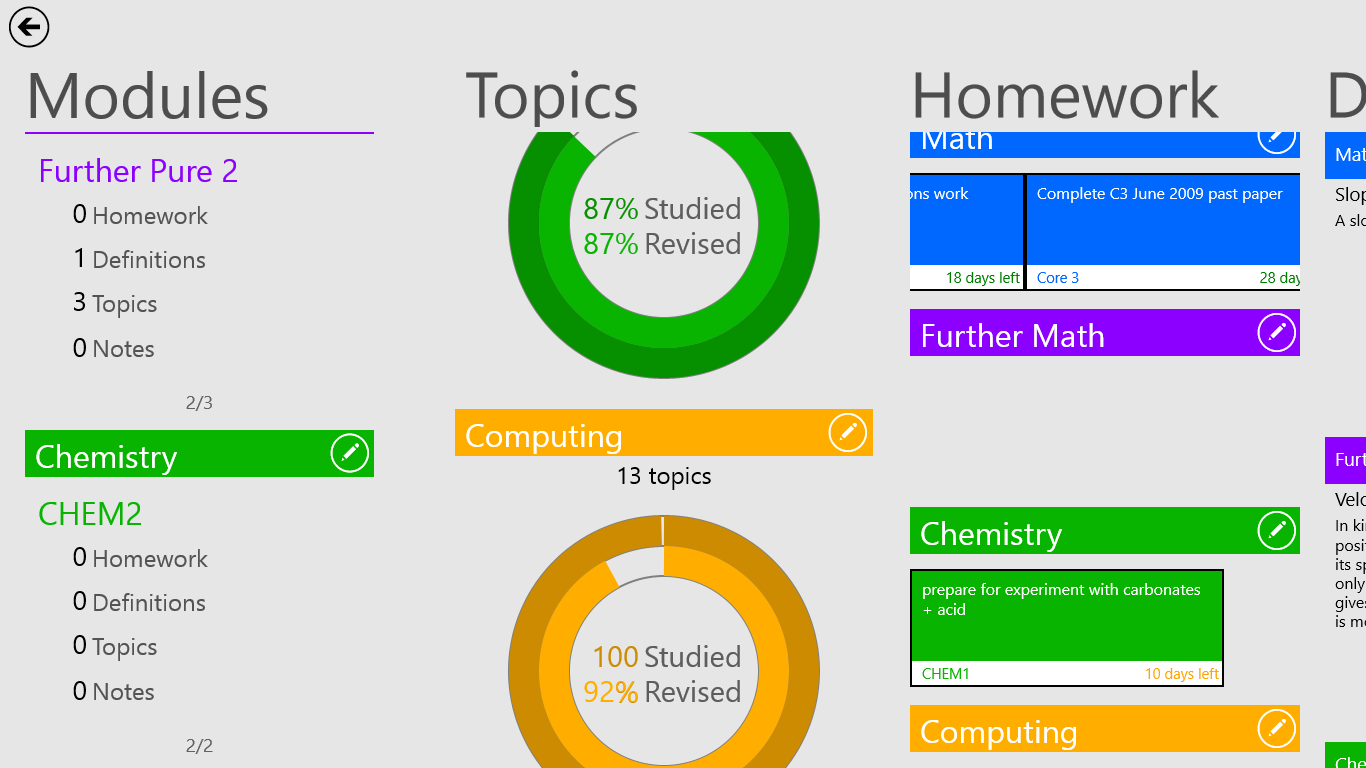
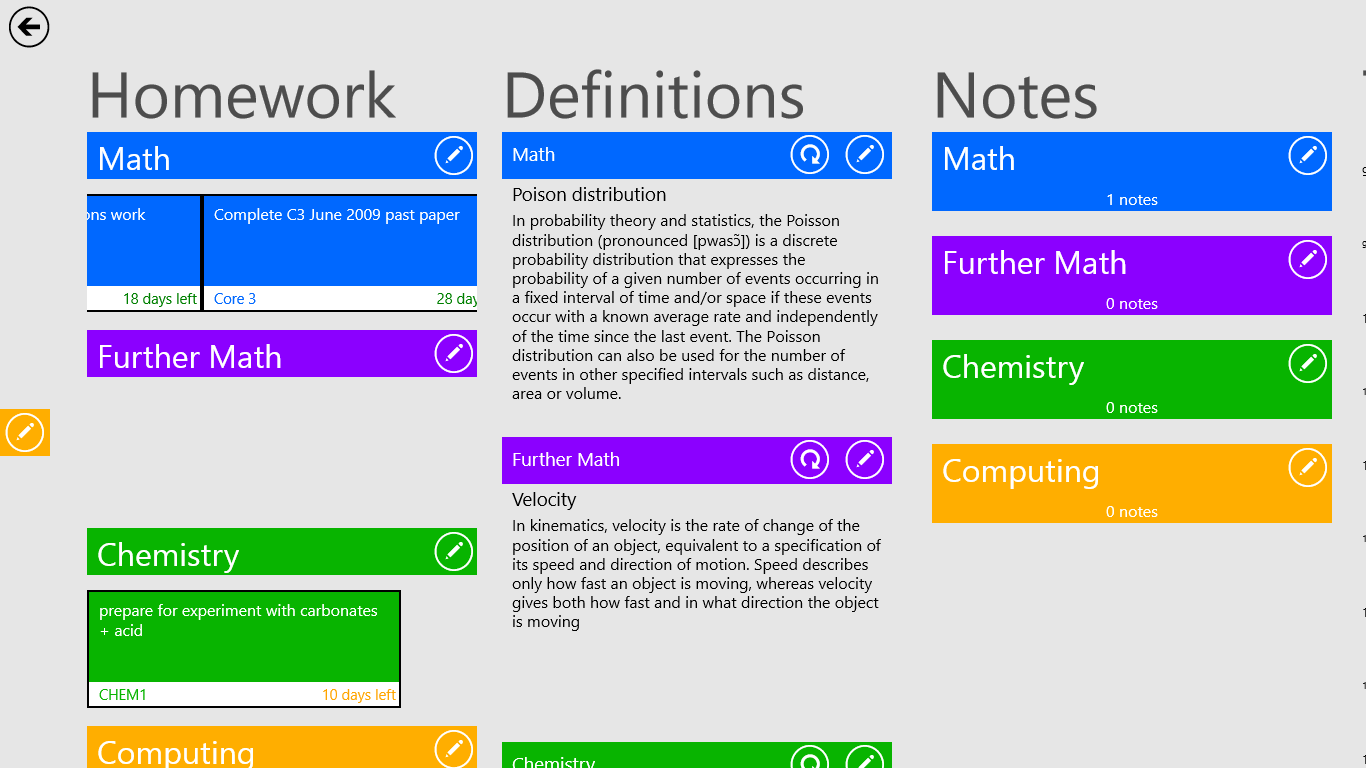
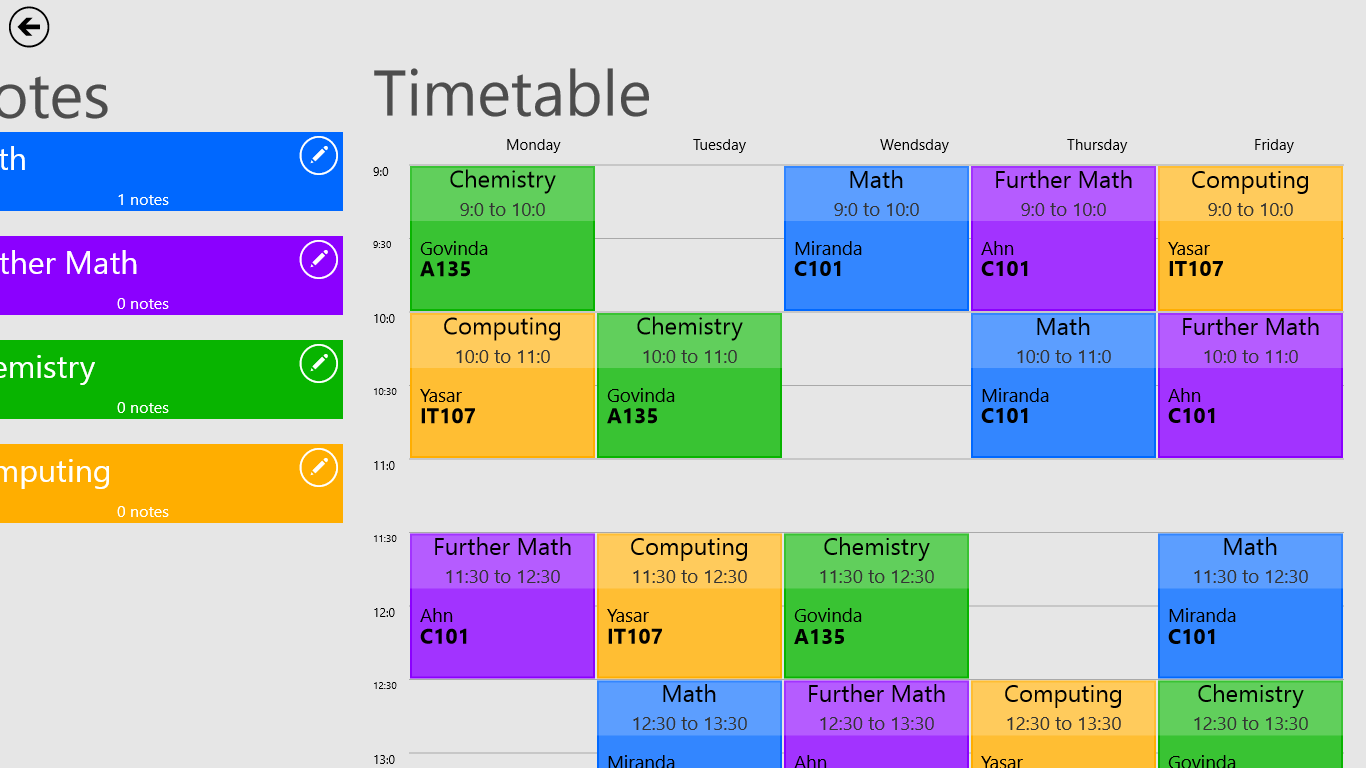
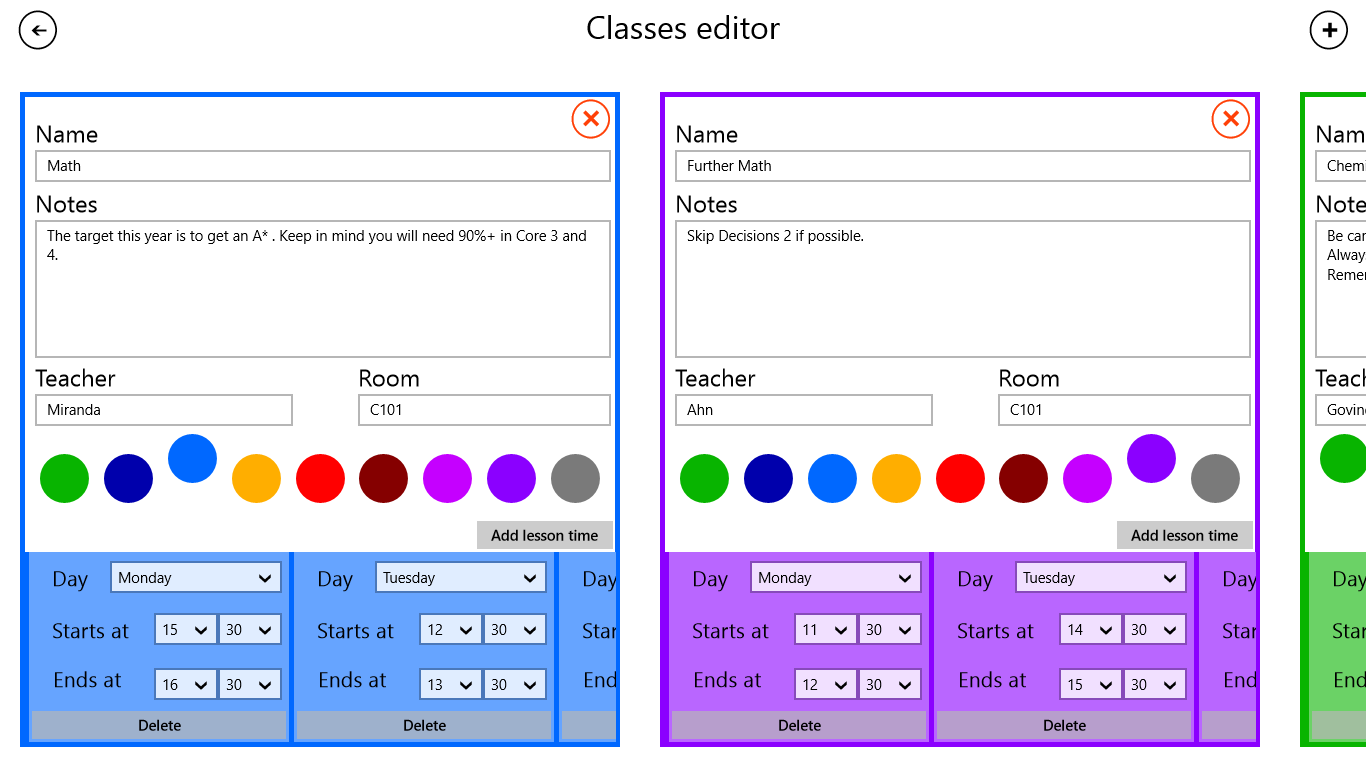
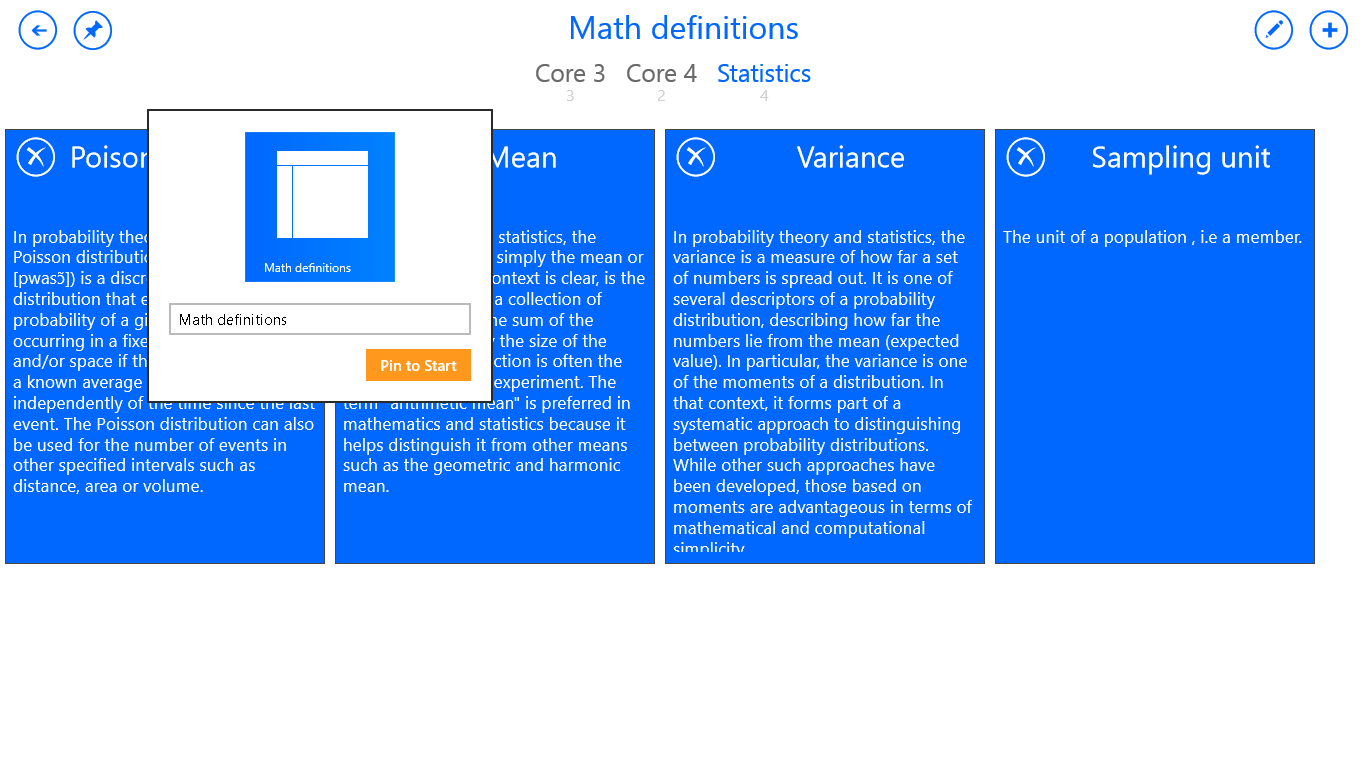
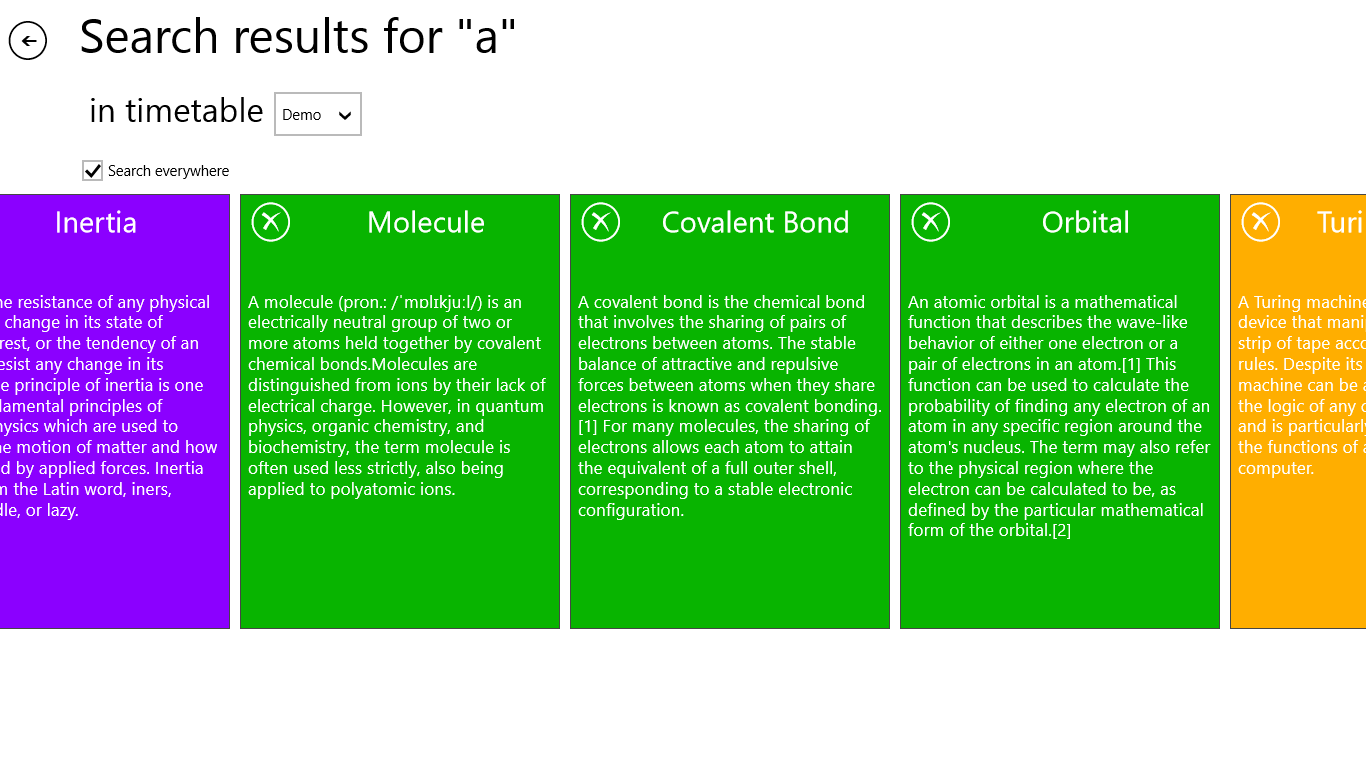
Description
You can create a timetable for your current school year which will contain all the information about your subjects. You can store homework , definitions , notes and even layout the way the course is structured and keep track of your revision.
Each course can be color coded and contain multiple modules , which may contain their own defintions , homeworks and so on. Courses can also have descriptions and teacher name + class location.
Notes are made of paragraphs. You can choose the size and properties of each paragraph (centered , bold , italic )
On the main page you will be able to view an overview of your timetable including due homework. Use the search bar to filter through your stuff.
You can also pin stuff to your start screen , just tap the pin icon.
Features under work:
-Colors for notes
-Quiz generator using definitions
-Full revision timetable with task managment
-Snapped view
Please report any bugs or feature request to [email protected]
-
Record all your courses and information about them
-
Keep track of due homework
-
Write down definitions to help you remember them
-
Take notes
-
Outline your curriculum and record your revision progress
